Choosing the right video editor can make or break your workflow - especially when you're torn between two giants like CapCut and DaVinci Resolve. Both tools have exploded in popularity for very different reasons: CapCut has become a go-to for quick, polished social media edits, while DaVinci Resolve is praised by filmmakers and professionals for its studio-grade tools.
In this CapCut vs DaVinci Resolve comparison, we'll break down how these two editors differ in usability, features, performance, and pricing. Whether you're editing TikToks on your phone or color-grading cinematic footage on a desktop, this guide will help you decide which one fits your creative goals. By the end, you'll clearly see where DaVinci Resolve vs CapCut stands - and which tool gives you the best balance of power, flexibility, and simplicity for your next project.
CapCut vs DaVinci Resolve: Quick Comparison
Before diving into the details, here's a quick look at how CapCut vs DaVinci Resolve compare side by side. Each caters to a different type of creator - one focuses on speed and accessibility, the other on control and professional-grade precision.
Overall, CapCut shines for creators who value speed, convenience, and built-in creativity tools, making it ideal for social content that needs to look polished fast. DaVinci Resolve, on the other hand, is built for precision - offering filmmakers and professionals a full post-production suite with color, audio, and visual effects all in one place. In essence, the DaVinci Resolve vs CapCut comparison isn't just about features; it's about purpose. CapCut empowers instant creativity, while DaVinci Resolve delivers cinematic control and professional-grade refinement.
What Are CapCut and DaVinci Resolve
What Is CapCut
Originally developed by ByteDance, CapCut has evolved from a simple mobile video editor into a full-fledged cross-platform editing suite. It's best known for its ease of use, AI-powered tools, and ready-made templates that help creators produce eye-catching videos in minutes. Available on desktop, mobile, and even in a browser, CapCut is especially popular among TikTok and Instagram creators who value speed and automation over manual editing.
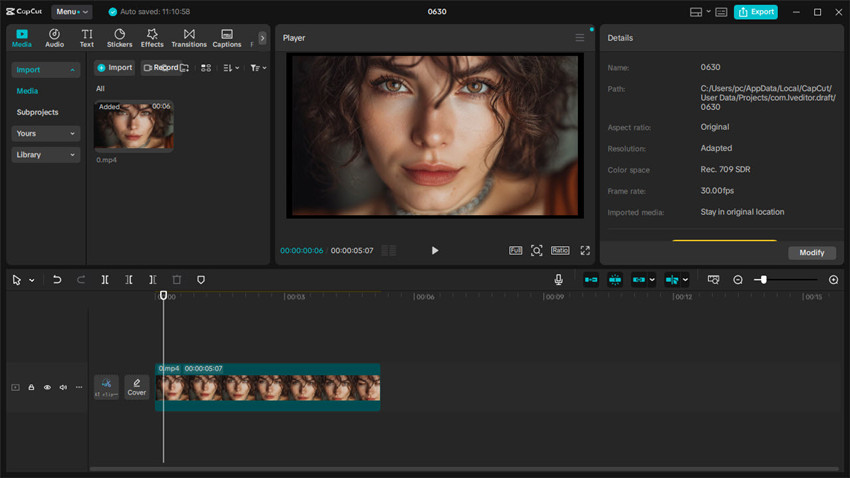
Despite being designed for beginners, CapCut includes a surprising number of advanced features - from auto captions and motion tracking to background removal and color filters. The result is an editing tool that feels lightweight yet capable, perfect for content creators who want to focus on storytelling rather than software complexity.
What Is DaVinci Resolve
Developed by Blackmagic Design, DaVinci Resolve is a professional video editing platform trusted by studios, filmmakers, and colorists worldwide. It's renowned for its high-end color grading, visual effects, and audio post-production tools, all unified in a single application. Unlike many professional editors that require multiple programs for different tasks, DaVinci Resolve combines editing, Fusion VFX, Fairlight audio, and color correction under one workflow.

While its learning curve is steeper, DaVinci Resolve rewards users with granular control and cinematic precision. It's available as a powerful free version, with a paid "Studio" edition offering extra features like AI tools, 10-bit video, and advanced noise reduction.
In short, when comparing CapCut vs DaVinci Resolve, it's clear that each serves a distinct audience: CapCut democratizes editing for anyone with a phone, while DaVinci Resolve empowers professionals aiming for Hollywood-
Also see: Topaz Video vs DaVinci Resolve video enhancement tests >>
CapCut vs DaVinci Resolve: Feature-by-Feature Comparison
When comparing CapCut vs DaVinci Resolve, the differences go beyond just price or interface - they reflect two entirely different editing philosophies. Below is a breakdown of their key features to help you see which aligns best with your creative needs.
1. Pricing and Plans
CapCut offers one of the most accessible entry points for video editing. Its core version is completely free and includes almost every essential feature - from templates and filters to AI tools like auto captions and background removal. The optional CapCut Pro subscription unlocks premium effects, cloud storage, and additional export options, but even without it, most creators find the free version powerful enough.
DaVinci Resolve, meanwhile, follows a freemium model. The base version is also free and provides an impressive toolkit - full editing capabilities, Fusion VFX, color grading, and Fairlight audio. The paid version, DaVinci Resolve Studio, is a one-time purchase (not subscription-based), unlocking advanced AI tools, HDR color grading, and 10-bit video support.
Verdict: CapCut wins for short-term affordability and mobility, while DaVinci Resolve offers better long-term value for professionals who prefer a one-time payment.
2. Ease of Use and Learning Curve
When it comes to usability, the DaVinci Resolve vs CapCut debate is clear-cut. CapCut is designed for simplicity - drag, drop, trim, and publish. Its clean interface, real-time previews, and ready-to-use templates make it perfect for beginners or content creators who want to edit quickly without dealing with complex timelines.

DaVinci Resolve, on the other hand, demands more patience. It's structured like a professional editing studio, with dedicated workspaces for editing, color, audio, and visual effects. The interface can feel overwhelming at first, but once mastered, it gives you unmatched precision and flexibility.

Verdict: CapCut is easier to learn and faster for social content, while DaVinci Resolve caters to professionals ready to dive deep into advanced editing.
Enhance Your Exports with Aiarty Video Enhnacer
Even if you choose CapCut for fast social media edits or DaVinci Resolve for professional-grade projects, there's always room to elevate your final output. This is where Aiarty Video Enhancer comes in. It's an AI-powered tool designed to upscale video resolution, reduce noise, sharpen details, and improve overall clarity, ensuring every export looks polished and professional.
For creators using a hybrid workflow, Aiarty acts as the perfect bridge between speed and quality. For example, you can quickly edit clips in CapCut, run them through Aiarty to enhance resolution and reduce compression artifacts, and then optionally finalize long-form projects in DaVinci Resolve with enhanced footage. Similarly, DaVinci Resolve projects can benefit from Aiarty when exporting to social platforms, ensuring even complex edits maintain crisp visuals across devices.
Using Aiarty Video Enhancer is straightforward - just import your video, select the enhancement level, and let the AI process your footage. It's especially useful for upscaling older clips, repurposing content for different platforms, or preparing high-resolution exports for YouTube and social media.
3. Editing Features and Workflow
CapCut is built around speed, automation, and accessibility. It supports multi-track editing, basic keyframe animation, and an intuitive drag-and-drop timeline, making it incredibly easy for beginners to pick up. Its AI-powered tools streamline repetitive tasks:
- Auto Beat Sync aligns your clips perfectly with background music.
- Smart Cutout removes backgrounds or isolates subjects without a green screen.
- Text-to-Speech and Auto Captions make videos social-ready in seconds.
- Motion Tracking and Auto Reframe help maintain focus on subjects even when reframing vertical or horizontal formats.
CapCut's workflow is template-driven, meaning users can start with pre-built transitions, text animations, and effects rather than building everything from scratch. This makes it ideal for vloggers, influencers, and marketers producing short-form or vertical content for TikTok, Instagram Reels, or YouTube Shorts. It trades deep manual control for speed and creative automation, which is exactly what social-first editors need.
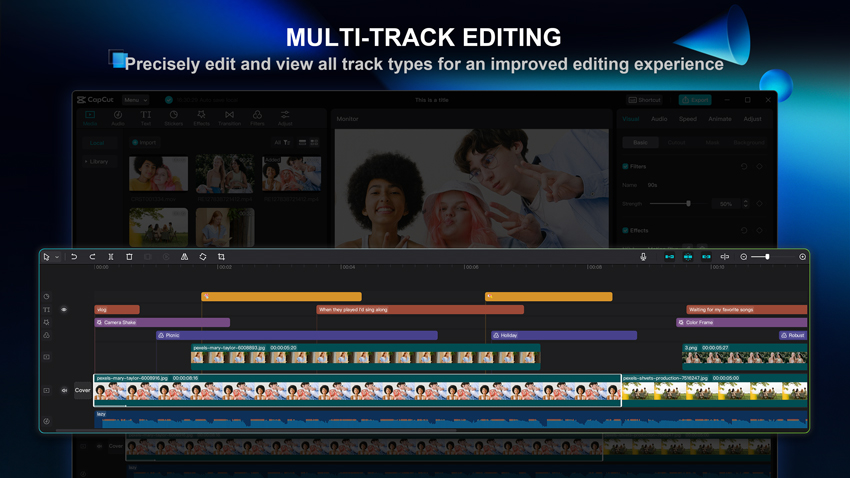
DaVinci Resolve, meanwhile, is engineered for professional editing precision and flexibility. Its track-based timeline supports unlimited video and audio layers, nested timelines, multi-cam editing, and compound clips. Advanced features like dynamic trimming, ripple and slip edits, speed ramping, and custom keyframe curves allow editors to fine-tune every second of footage. The software also includes two main editing interfaces:
- The Cut Page - optimized for fast assembly edits and YouTube workflows.
- The Edit Page - designed for detailed editing, color management, and multi-layered composition.
Resolve also supports proxy media for smooth playback of 4K or 8K footage and allows real-time collaboration so editors, colorists, and sound designers can work on the same project simultaneously - a feature rarely seen in free editors.

Verdict: CapCut is perfect for quick, visually polished edits powered by automation, while DaVinci Resolve delivers the full professional timeline experience - built for projects that demand frame-by-frame accuracy, collaboration, and scalability.
4. Effects, Templates, and AI Tools
When it comes to creative enhancement, DaVinci Resolve vs CapCut takes two very different approaches: automation versus artistic control.
CapCut provides an enormous library of prebuilt transitions, overlays, stickers, sound effects, and templates that help users stylize their videos instantly. Its interface makes applying these effects effortless - no nodes, layers, or complex settings. The AI capabilities also stand out:
- Auto Captions generate subtitles with high accuracy.
- AI Style Transfer mimics cinematic or hand-drawn looks.
- Smart Cutout removes backgrounds or isolates subjects without a green screen.
- AI Enhancement improves brightness, sharpness, and skin tone with one click.
- Template Sync lets creators use trending TikTok or Reels formats with pre-timed cuts and effects.
These features make CapCut an ideal tool for creators who want eye-catching visuals quickly - no professional VFX experience needed.

DaVinci Resolve, on the other hand, uses Fusion, its integrated node-based compositing engine, to deliver advanced motion graphics, visual effects, and 3D animations. Fusion gives you full creative control over every aspect of your effects pipeline - from keying and rotoscoping to particle effects, lens flares, and camera tracking. It's more technical, but far more powerful.
Resolve also supports OpenFX plugins, allowing users to expand its capabilities with professional VFX tools, motion blur, light rays, film grain, and more. Unlike CapCut, where effects are baked into templates, Fusion's node-based structure lets editors customize every layer of an effect for cinematic storytelling.

Verdict: CapCut excels at fast, AI-assisted creativity for social content, while DaVinci Resolve provides the flexibility and depth needed to design high-end motion graphics and cinematic effects from the ground up.
5. Color Grading and Correction
This is where DaVinci Resolve dominates. Its color grading tools are industry-leading, trusted by Hollywood studios for precise tone, exposure, and LUT control. The node-based system offers granular adjustments that CapCut simply can't match.
CapCut, in contrast, includes only basic color filters and sliders for brightness, contrast, and saturation. While good enough for short-form social videos, it doesn't offer the depth or flexibility needed for cinematic projects.

Verdict: DaVinci Resolve wins hands down for color work.
6. Audio Editing
CapCut's audio controls are minimal - you can adjust volume, add background music, and apply sound effects, but there's limited control over equalization or mixing.
DaVinci Resolve includes Fairlight, a full-featured audio workstation with multitrack mixing, sound effects, dialogue repair, and professional mastering tools.

Verdict: For professional audio editing, DaVinci Resolve is miles ahead.
7. Performance and System Requirements
CapCut runs smoothly on almost any device - even entry-level laptops and smartphones - and is cloud-optimized for exporting short videos quickly.
DaVinci Resolve, however, is resource-intensive. It performs best with a dedicated GPU and high-end hardware. That said, its rendering engine is exceptionally efficient for large projects once properly configured.
Verdict: CapCut for portability; DaVinci Resolve for power users.
8. Export and Output Options
CapCut supports quick exports optimized for social platforms - vertical and square formats, up to 4K resolution, and built-in presets for TikTok, YouTube, and Instagram.
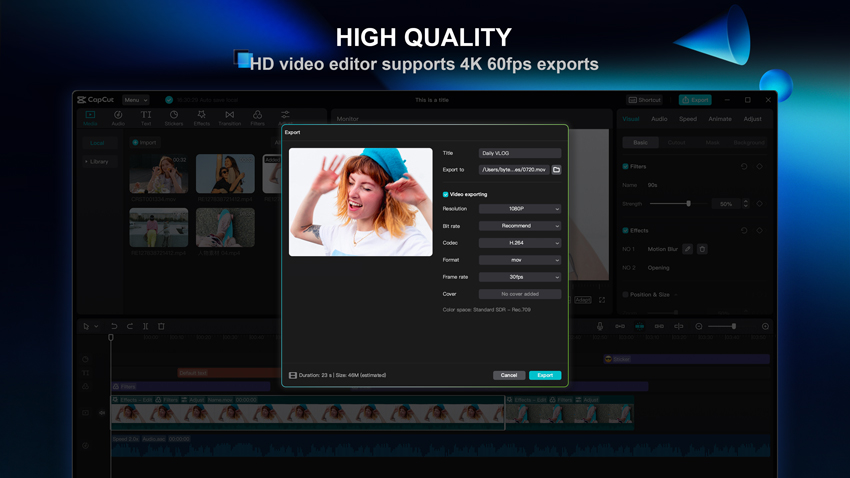
DaVinci Resolve supports everything from SD to 8K, with deep export customization - frame rate, codec, bit depth, and color space. It also offers advanced delivery options for broadcasting and film workflows.
Verdict: CapCut simplifies exporting for creators; DaVinci Resolve delivers full professional control.
In short, the CapCut vs DaVinci Resolve matchup reflects two different editing worlds: CapCut excels at instant creativity for social storytelling, while DaVinci Resolve is built for professionals who demand fine-tuned precision at every stage of post-production.
CapCut vs DaVinci Resolve: Strengths and Weaknesses
When deciding between CapCut vs DaVinci Resolve, it helps to look at each tool's strengths, weaknesses, and ideal use cases. Both editors excel in different areas, so understanding where each shines will help you choose the right one for your workflow.
- CapCut is intuitive, with drag-and-drop editing, prebuilt templates, and smart automation. Beginners can produce polished videos in minutes.
- Auto captions, motion tracking, background removal, and style filters simplify complex tasks for social media creators.
- Available on mobile, desktop, and web, CapCut allows editing anywhere, anytime.
- Runs smoothly on entry-level hardware, making it ideal for creators who don't have powerful computers.
- Lacks advanced color grading, audio mixing, and complex VFX tools.
- While templates speed up workflow, they can limit creative flexibility.
- Designed for short-form and social media content; may struggle with large or high-resolution projects.
- Advanced timeline tools, multi-cam support, and keyframe precision make it suitable for feature films, commercials, and YouTube channels with complex workflows.
- Node-based system, HDR support, and advanced LUT management allow unparalleled creative control.
- Includes Fusion for VFX, Fairlight for audio mixing, and a complete editing workspace - all in one application.
- Supports plugins, OpenFX, and scripting for specialized workflows, giving professionals ultimate flexibility.
- Handles 4K, 6K, and 8K projects efficiently with GPU acceleration.
- Beginners may find the interface overwhelming at first.
- Requires a powerful PC or Mac to run smoothly with high-resolution footage.
- Creating projects from scratch, applying effects, and mastering workflows can be time-consuming compared to CapCut's instant templates.
Verdict
In short, the CapCut vs DaVinci Resolve debate isn't about which editor is "better" - it's about what you need it for. CapCut wins for speed, simplicity, and social media content, while DaVinci Resolve dominates when you need professional control, cinematic quality, and detailed post-production tools. Whether you prioritize quick creation or full creative precision, knowing each tool's strengths and weaknesses will help you pick the right one for your workflow.
When to Choose CapCut vs DaVinci Resolve
Understanding the strengths and weaknesses of each editor is important, but nothing beats seeing how they perform in real-world situations. Here's a practical guide for choosing between CapCut and DaVinci Resolve depending on your project type.
1. Social Media & Short-Form Content
Best for CapCut:
- TikTok, Instagram Reels, YouTube Shorts
- Quick promotional videos, memes, or trending content
- Projects where speed and automation are more important than fine-tuned control
CapCut's prebuilt templates, AI tools, and social-optimized exports allow creators to produce high-quality short-form content in minutes. Its mobile-first design makes editing on the go seamless, perfect for influencers and content marketers.
DaVinci Resolve vs CapCut: While Resolve can handle short-form projects, it's overkill for this workflow. Setting up timelines, applying effects, and exporting takes longer, which may slow down frequent posting schedules.
2. YouTube & Long-Form Videos
Best for DaVinci Resolve:
- Vlogs, tutorials, educational content, or cinematic storytelling
- Multi-camera projects, voiceovers, and layered audio
- Projects requiring precise cuts, transitions, and color grading
Resolve's multi-track editing, advanced audio tools (Fairlight), and flexible export settings make it perfect for long-form content creators who want professional results.
CapCut vs DaVinci Resolve: CapCut can handle basic long-form edits, but it lacks the precision and tools required for YouTube-level production quality.
3. Professional Film & Commercial Work
Best for DaVinci Resolve:
- Short films, commercials, or music videos
- High-resolution footage (4K, 6K, 8K)
- Projects requiring advanced color grading, visual effects, and collaborative workflows
Resolve's Fusion VFX, node-based color grading, and studio-grade audio tools give professional editors the creative freedom to craft cinematic content.
CapCut vs DaVinci Resolve: CapCut is not designed for professional post-production. Complex effects, multi-layered color work, or detailed audio mastering are beyond its scope.
4. Hybrid Workflows
Some creators may benefit from using both tools together:
- Edit and cut short, social-ready clips in CapCut for fast publishing
- Use DaVinci Resolve for final edits, color grading, and professional-quality exports
This hybrid approach combines speed and efficiency with cinematic quality, making it ideal for creators who need content for multiple platforms.
Verdict:
Choosing between CapCut and DaVinci Resolve ultimately depends on your goals, workflow, and audience. If you prioritize speed, templates, and social media-ready videos, CapCut is the clear winner. For creators who want full control, advanced editing, and cinematic output, DaVinci Resolve is unmatched.
Conclusion
After comparing features, workflows, and real-world use cases, the choice between CapCut vs DaVinci Resolve ultimately comes down to your goals, experience level, and project type.
CapCut is perfect for creators who want:
- Fast, social-ready videos with minimal setup
- AI-powered tools and templates for quick results
- Cross-platform flexibility and lightweight performance
It's ideal for influencers, vloggers, and marketers producing short-form content for TikTok, Instagram, or YouTube Shorts.
DaVinci Resolve, on the other hand, is designed for professionals who require:
- Full control over editing, color grading, and audio
- Advanced visual effects and cinematic-quality output
- Collaborative workflows and high-resolution project handling
It's the go-to choice for filmmakers, YouTubers producing long-form content, and anyone who values precision and scalability.
Bottom Line:
- Choose CapCut if speed, simplicity, and social media optimization are your top priorities.
- Choose DaVinci Resolve if professional-grade control, cinematic quality, and complex post-production are essential.
For creators who want the best of both worlds, a hybrid workflow - quick edits in CapCut followed by final polishing in DaVinci Resolve - can combine efficiency with professional quality. In short, the DaVinci Resolve vs CapCut decision isn't about which tool is "better" overall; it's about which tool fits your creative vision and workflow.
 FAQs
FAQs
CapCut is better suited for beginners because of its intuitive interface, drag-and-drop editing, and AI-powered tools. DaVinci Resolve offers more professional features but has a steeper learning curve.
CapCut is primarily designed for social media and short-form content. While it can produce polished videos, it lacks advanced color grading, audio mixing, and VFX features needed for professional or cinematic projects.
Yes! DaVinci Resolve offers a fully functional free version with professional-grade editing, color grading, and audio tools. The paid DaVinci Resolve Studio version adds advanced features like noise reduction, HDR support, and AI tools.
Absolutely! Many creators use a hybrid workflow - editing short-form clips in CapCut for quick publishing and using DaVinci Resolve for final polishing, color grading, and high-resolution exports.
For fast, trend-driven social media videos, CapCut is ideal because of its templates, AI effects, and export presets optimized for TikTok, Instagram, and YouTube Shorts. DaVinci Resolve is more suited for long-form content or professional-quality production.
CapCut runs smoothly on mobile devices, low-end laptops, and desktops; DaVinci Resolve requires a powerful PC or Mac with a dedicated GPU for high-resolution projects and complex effects.
For quick YouTube Shorts or social clips, CapCut is faster and easier. For long-form YouTube videos, tutorials, or cinematic content, DaVinci Resolve provides advanced editing, color grading, and audio tools for professional results.