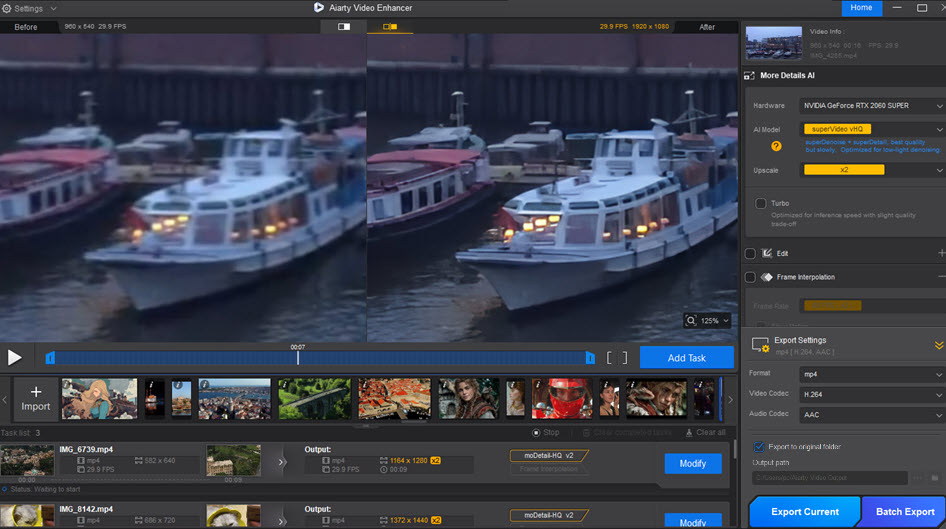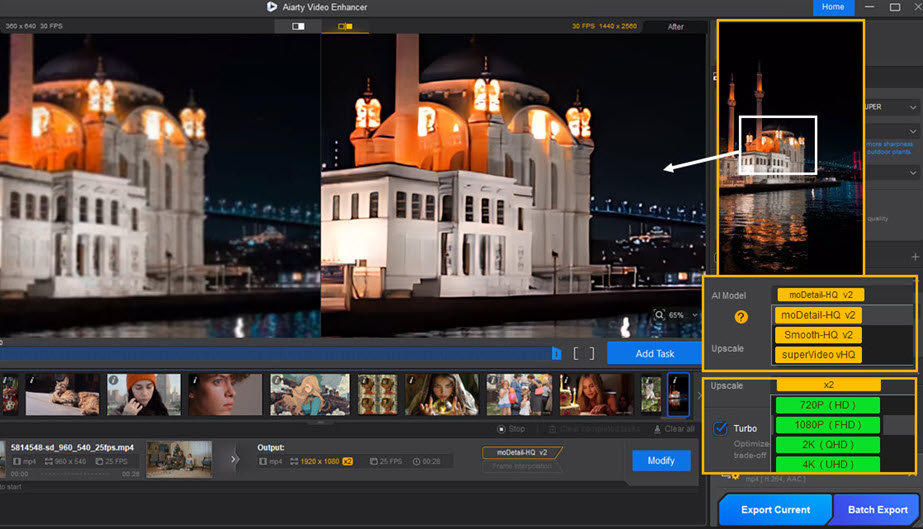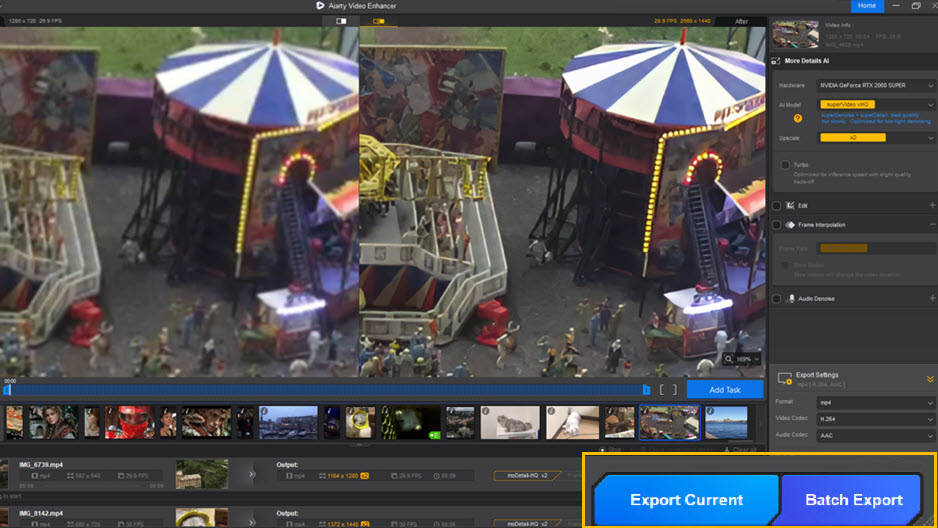Don't Settle for Fake 4K Conversion. Get True 4K Clarity
Traditional 4K video converters simply stretch your video to a larger frame size: bigger resolution, same blurry mess; or make do with bicubic algorithms that struggle to preserve details. Aiarty Video Enhancer has AI models with adjustable strength control to enhance video quality, reduce noise, fix blurriness, restore realistic textures, and upscale to clear 4K, even from old 480p or 720p footage.
"4K" by Traditional Tool
True 4K by Aiarty
Traditional 4K Video Converter
Outdated algorithms to enlarge frames
- Stretch existing pixels to 4K frame size.
- Blocky, blurry, over-sharpened.
- Soft, undefined look when zoomed in.
- Not tailored for different video types.
Aiarty Video Enhancer
Dedicated AI models for various video types
- AI infer and restore details for 4K upscaling.
- Crisp, natural textures, native-like clarity.
- Natural details for hair, skin, surface textures.
- For reality, anime, old videos, AIGC, and more.
- Bonus: AI frame interpolation for 60/120fps.
Transform Videos to 4K for All Occasions
Batch processing videos offline
Avoid artifacts or plastic look
All-in-One 4K Video Quality
Enhancement with AI
Whether you're preserving family memories in ultra-HD, refreshing digitized DVD on 4K display, unifying mixed resolutions in video editing software, Aiarty helps you make videos feel newly shot in 4K for modern display, not just labeled as 4K.
-
AI inference to improve video quality
- AI ModelsuperVideo-vHQ
- Upscalex2
-
Strength
0.95
4K quality converter and enhancer all-in-one: deblur, denoise, upscale to custom resolutions.
-
Multiple AI models to restore video with details, keep color realism, and fix degraded videos.
-
Upscale video and increase frame rate
- AI ModelSmooth-HQ v3
- Upscale4K (UHD)
-
Strength
0.85
Frame interpolation for higher FPS and smooth slow motion, besides 4K video upscaling.
-
 Upscale, Denoise, Deblur
Upscale, Denoise, Deblur -
 More Details, Natural Colors
More Details, Natural Colors -
 AI Interpolate to 4K 120FPS
AI Interpolate to 4K 120FPS
Superior 4K Conversion and Turbo Renders
Don't wait hours for your 4K videos. Aiarty is engineered for speed, tapping into DirectML, TensorRT or CoreML with 95% GPU utilization. The Turbo Mode delivers industry-leading performance on Windows and Mac.
Quality Plus Speed
Support batch tasks. Achieve real-time 4K
upscaling on NVIDIA GeForce RTX 5090.
- 7fps Other enhancers
- 20fps Aiarty with Turbo off
- 30fps Aiarty with Turbo on

Tailored AI Models
Deliver SOTA-level performance for rapid 4K conversion, detail restoration and artifacts removal.
- moDetail-HQ v3
- Smooth-HQ v3
- superVideo vHQ
- The moDetail model restore fine details and enhances sharpness, with effective denoising and deblurring.
- The model prioritizes a true-to-life enhancement, preserving authentic colors with natural deblurring.
- The superVideo model features super denoising, ideal for rescuing low-light and flawed footage.
Fully Utilize GPU
Maximum GPU utilization on NVIDIA, AMD, Intel and Apple Silicon chips. Also made compatible for legacy graphic cards.
Offline Desktop APP
No data leak risks. Secured processing.
I had a bunch of 1080p footage for a 4K project. Instead of just scaling it in editing software and losing quality, I ran it through Aiarty. The quality is instantly improved.
How to Convert Video to True 4K in 3 Simple Steps
-
1. Import Your Video
Launch Aiarty and drag-and-drop any video you want to convert to 4K, from SD to HD.
-
2. Choose AI Model and Set to 4K
Choose the best AI model for your footage and select the 4K output preset. Hit "Preview" to compare video quality.
-
3. Export Your New 4K Video
Click "Export" to start the high-speed 4K video conversion. You can also correct color, increase frame rate, and enhance audio in one go, or separately.
Lee M., YouTuber
Restore old footage to 4K
I've remastered two of my older films from SD to 4K using Aiarty, and the results are unbelievable. It's screening again at international festivals. This software gave my work a new life.
Three AI Models for Flawless 4K Upscaling
Compared to other one-size-fits-all tools, here are three specialized AI models in Aiarty Video Enhancer. Each is trained to deal with different scenarios or video types, ensuring you get the best possible result without the "plastic" or over-sharpened look.
- moreDetail-HQ v2
- Smooth-HQ v3
- superVideo-vHQ
Restore realistic 4K details.
For skin, hair, plants, fabric textures.
Clean and natural restoration.
Better fidelity, natural color, smooth 4K.
Handle flawed, challenging footage.
Fix low-light, grainy clips to clear 4K.
Designed for Everyone and Any Scenarios
This 4K video quality converter is built for anyone who refuses to compromise on video quality, from personal video collections to professional projects, you can make video 4K with cinematic visuals.
-
Content Creators
Revitalize your back-catalog of older videos. Convert 720p/1080p to 4K to engage audience.
-
Video Editors
Upscale 1080p source footage to fit a 4K timeline before or after editing. Enjoy truly cinematic results.
-
E-commerce Sellers
Enhance product videos, commercials, and training materials for a high-quality 4K display.
-
Family Archivists
Restore precious memories from digitized old tapes, DVDs, and mobile phones to share with loved ones.
I had some old workshop footage shot in 480p, Aiarty upscaled it to 4K and clear up grains. Crisp details, smooth playback, and no weird artifacts. It's not just a converter; it truly enhances the video. Super happy with the results.
Frequently Asked Questions
How is this different from a standard "4K video converter"?
Standard converters use a basic resizing algorithm to stretch a smaller video to 4K dimensions, which degrades quality. Aiarty uses generative AI to analyze the content, predict, and create new pixel details, resulting in a genuinely sharper and clearer video that looks native 4K.
Will upscaling my video to 4K make it look fake?
This is a common issue with other inferior AI tools. Aiarty's three specialized models are trained to avoid this. The Smooth-HQ model, for instance, focuses on natural restoration, while moDetail-HQ is trained on millions of images to add realistic, not fake, textures, while avoiding an over-sharpened look.
My original video is low quality at low bitrate. Will this still work?
Absolutely. Aiarty can upscale any resolution, from 360p, 480p, 720p, and 1080p to 4K. While a higher-quality source yields the best results, our AI models are specifically trained to fix common issues in compressed video, such as blocky artifacts and noise. The superVideo-vHQ model is perfect for rescuing challenging low-quality footage.
Can I convert multiple videos to 4K at once?
Yes! Aiarty features a handy batch processing queue. You can add multiple videos, apply different AI models or settings to each, and export them all in one go. While this 4K video quality enhancer is processing the video in the queue, you can continue tweaking settings for other imported videos.
Can I convert video to 4K 60fps/120fps?
Yes. Along with 4K upscaling, you have the option to interpolate frames and convert your video to a smooth 60fps or even 120fps, perfect for action footage or creating clean slow-motion effects.
 Aiarty Video Enhancer
Aiarty Video Enhancer