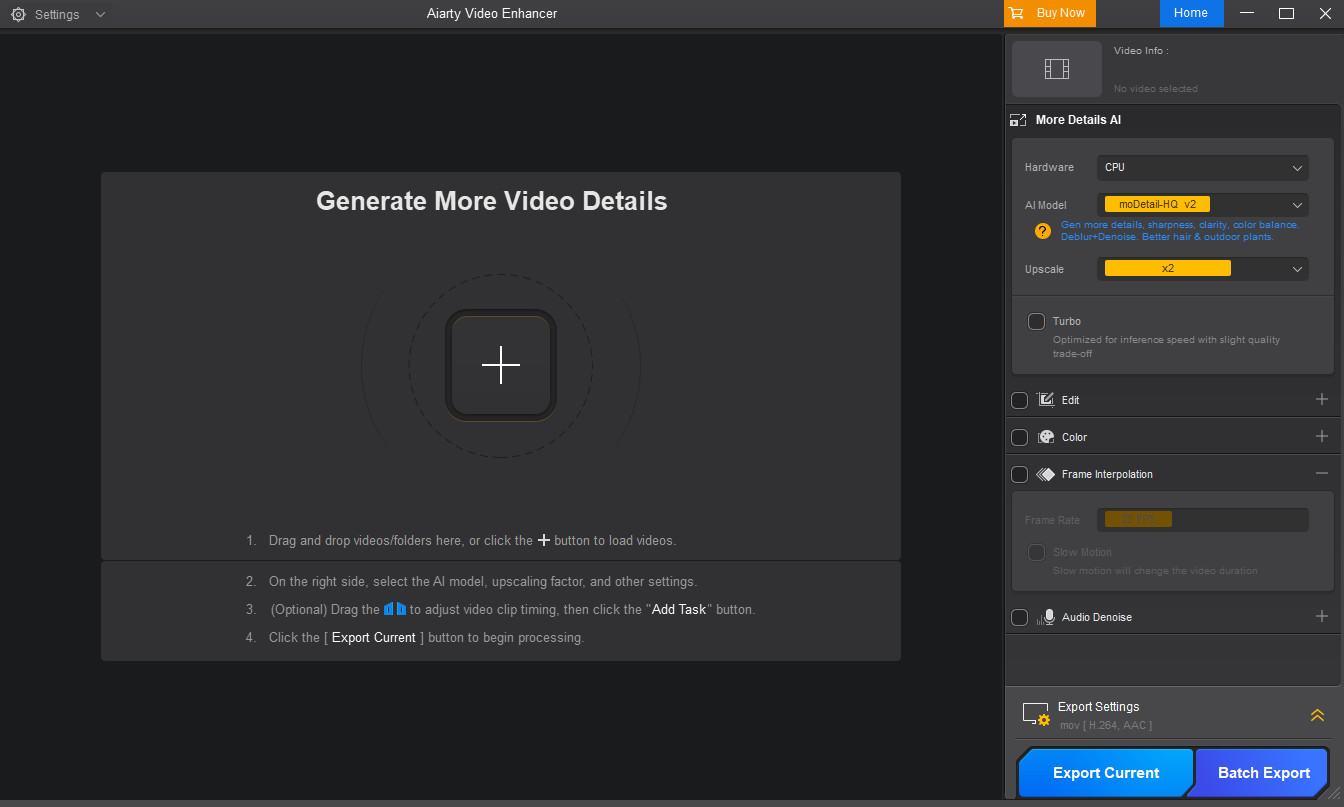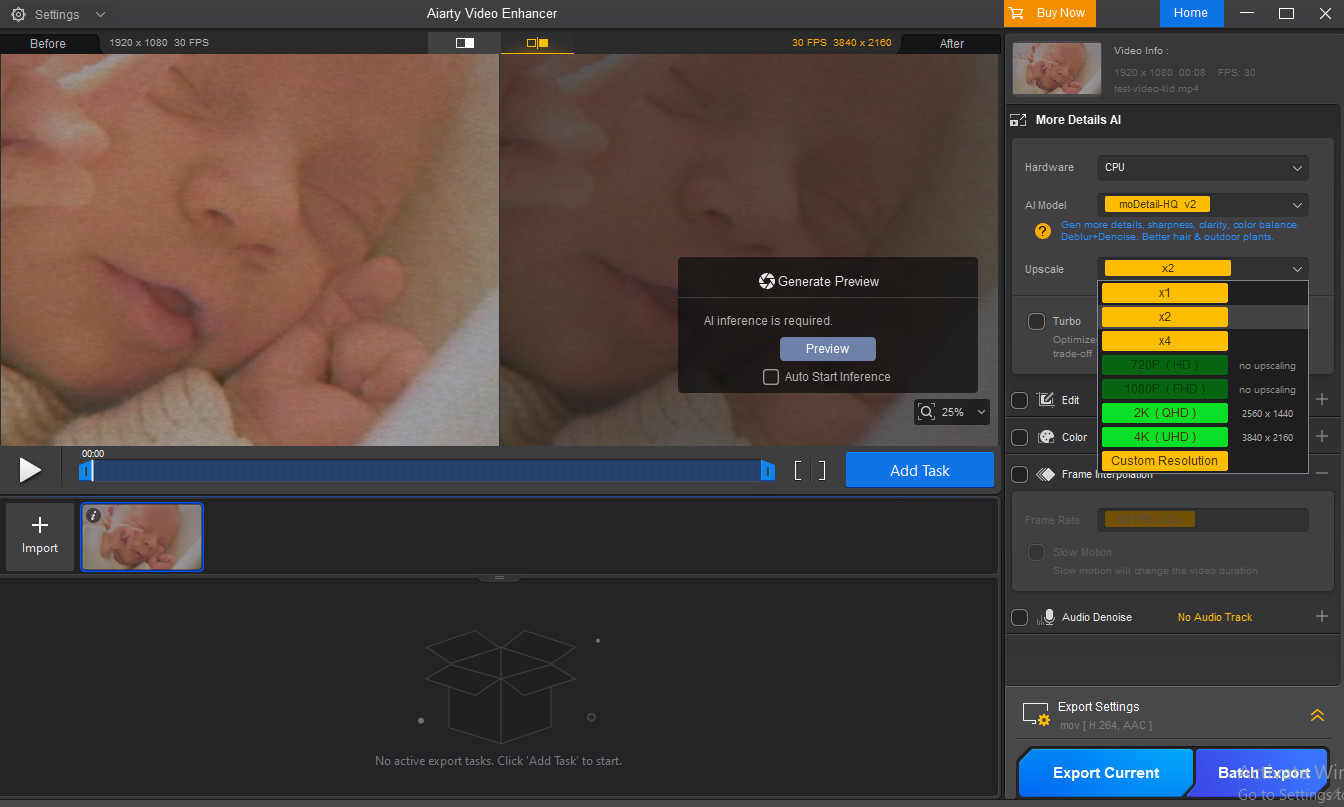Restore Videos from All Kinds of Old Devices
From DV camcorders to early smartphones and outdated drones, Aiarty breathes new life into legacy footage. Whatever your source, our AI models adapt to the quirks of old media—recovering visual fidelity and making your memories look modern again.
-
DV / Camcorder
Original
Fix soft, interlaced footage from MiniDV, Digital8, and VHS-C camcorders with AI sharpening and deinterlacing for a cleaner, clearer look.
-
Phone
Original
Clean up noisy, low-res clips from early smartphones with AI upscaling and noise removal—perfect for preserving mobile-shot memories.
-
Action Camera
Original
Sharpen fast-motion footage from early action cameras by reducing blur with smart AI enhancement.
-
Drone
Original
Improve pixelated, blurry aerial videos from early drones by enhancing textures and reducing visual artifacts in wide scenes.

Fix Every Flaw in Old
Videos with Aiarty
From blur and noise to compression artifacts and lost details,
Aiarty fixes every flaw—restoring your memories in stunning clarity with a single click.


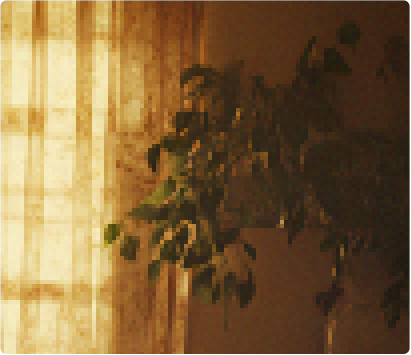



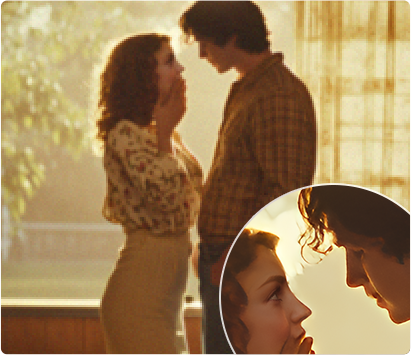

3× Faster Video Enhancement, Powered by Smart AI
With optimized AI models, GPU acceleration, and Turbo Mode, Aiarty delivers up to 3× faster processing speed than competitors—without compromising quality.
Speed Performance
Tested on NVIDIA GeForce RTX 5090
GPU, 2K to 4K upscaling
- 7fps Other enhancers
- 20fps Aiarty with Turbo off
- 30fps Aiarty with Turbo on

Optimized AI Model
Aiarty's AI models are finely pruned and compressed for speed, enabling fast old video restoration without compromising quality or detail.
- moDetail-HQ v3
- Smooth-HQ v3
- superVideo vHQ
- Enhances detail and clarity with sharp, clean output. Ideal for precise restoration and texture recovery.
- Balances sharpness and smoothness for natural results. Removes flaws while preserving original color and tone.
- Delivers powerful noise reduction and sharp detail, especially effective for challenging, low-quality or dark footage.
GPU acceleration
Optimized for NVIDIA, AMD, and Intel GPUs—with dedicated training for NVIDIA RTX 30, 40, and the latest 50 series powered by Blackwell.
Offline Desktop APP
No upload needed.
Restore in bulk.
The batch processing feature is helpful for handling multiple videos, and you can apply different settings to each clip.
Three AI Models for Restoring Videos
Aiarty Video Enhancer includes 3 purpose-built AI models, each designed to tackle common flaws in old or low-quality videos — from blur and noise to lost detail and low resolution. Trained on 120 hours of HD/4K footage and 2.38 million images, they help bring vintage, analog, and early digital videos back to life with stunning clarity.
moDetail-HQ v3
Architecture: Diffusion+GAN
A Diffusion+GAN model that adds incredible sharpness, detail, and clarity.
Best for: Enhancing fine details in old videos, such as skin, hair, and outdoor plants.
Upscale: x1x2x41K2K4K
-
Overall Clarity
-
Denoise
-
Deblur
-
Sharpen/Detail
-
Smoothness
Smooth-HQ v3
Architecture: Diffusion
Focuses on faithful video restoration. Smooth deblur, denoise, and keep color realism.
Best for: Restoring old footage with consistent textures and natural colors.
Upscale: x1x2x41K2K4K
-
Overall Clarity
-
Denoise
-
Deblur
-
Sharpen/Detail
-
Smoothness
superVideo vHQ
Architecture: Diffusion+GAN
A robust hybrid model designed to tackle the most difficult scenarios for utmost visual quality.
Best for: Improving old clips captured in dim lighting with severe noise.
Upscale: x2
-
Overall Clarity
-
Denoise
-
Deblur
-
Sharpen/Detail
-
Smoothness
Restore Every Memory You Care About
From a wedding day's tender moments to a child's first steps, a proud graduation, or a lively family gathering, Aiarty carefully restores your family's precious videos — smoothing out imperfections and enhancing clarity so those heartfelt memories shine brighter than ever.
Relive history with vivid detail. Whether it's iconic speeches, monumental parades, or unforgettable sports moments, Aiarty breathes new life into archival footage — refining the visuals and boosting resolution for a clearer, more engaging look at the past.
Rediscover the magic of classic films. Aiarty sharpens every frame, reviving intricate details and textures lost over time, and upscales footage to stunning 4K — making your favorite vintage movies feel fresh and immersive again.
Step back in time and see the city's past in unprecedented detail. Aiarty revitalizes old recordings of streets and architecture — restoring texture, removing distractions, and enhancing sharpness to reveal urban landscapes as they once were.
-
Enhance low-res, noisy home footage
AI Model superVideo vHQ Upscale x2 Strength0.90 -
Revive blurry, choppy event footage
AI Model Smooth-HQ v3 Upscale x4 Strength1.00 -
Restore old black and white movie
AI Model moDetail-HQ v3 Upscale x2 Strength1.00 -
Refine building footage with weak edges
AI Model moDetail-HQ v3 Upscale x2 Strength0.90
For Anyone Who Needs Video Restoration
Aiarty Video Enhancer is built for anyone who works with old videos — whether you're preserving family footage, refreshing vintage clips for content, or restoring rare archives. It makes high-quality enhancement simple, fast, and accessible to all.
-
Content Creators
Give new life to old clips and retro footage. Create polished content by restoring and upscaling vintage materials for modern platforms.
-
Personal Users
Enhance treasured family videos — weddings, childhood milestones, and home movies — and make them look as vivid as your memories.
-
Movie Collectors
Enjoy your archive of classic films and rare footage in greater detail. AIarty brings clarity and sharpness without altering the original tone.
After working with Aiarty Video Enhancer, we’ve found it to be the perfect fit for our workflow—far superior to other options. Truly impressed with the outstanding results.
Frequently Asked Questions
Do I need editing skills to use Aiarty Video Enhancer?
Not at all. Aiarty is designed to be user-friendly — just import your video, choose an AI model, and let the AI handle the rest.
What kinds of videos can be restored?
Aiarty supports footage from old DV tapes, camcorders, VHS captures, early digital cameras, downloaded clips, and more — as long as the file format is supported. All common formats like MP4, AVI, MOV, MKV, and WMV are well supported. For a full list of compatible formats, check the tech specs page.
You can restore videos from your computer, USB, or even old DVDs if digitized.
Can I upscale old video to 1080p/4K?
Yes. Aiarty offers flexible upscaling options. You can choose 2× or 4× magnification, set target resolutions like 1080p, 2K, or 4K, or even customize the resolution as needed. Aiarty allows you to upscale old videos to 1080p/ 4K resolution while improving sharpness and reducing compression artifacts.
Is my video data safe?
Yes. All processing is done locally on your computer — your videos are never uploaded or stored online, ensuring complete privacy.
How long does the restoration process take?
It depends on the video length, selected settings, and your computer's hardware. Aiarty's AI models are optimized for high GPU performance, enabling faster processing and efficient restoration.
Which AI model in Aiarty Video Enhancer should I use?
There isn’t a single “best” model—each one is designed to handle different types of footage. The right choice depends on your video’s characteristics. It’s always worth testing multiple models, since even the same model can deliver different results when upscaling to 2×, 4×, or directly to 4K.
▪ moDetail-HQ v3 – Best for footage with lots of fine details. It sharpens textures and enhances clarity while keeping colors natural, making it ideal for high-precision restoration work.
▪ Smooth-HQ v3 – Great for footage that needs refinement. It smooths out flaws without over-processing, striking a balance between clean visuals and natural color/texture.
▪ superVideo vHQ – Tailored for low-light or dark footage. Though slower, it effectively reduces noise and restores detail, helping to make poorly lit videos much clearer and more usable.
Tip: Use the Strength slider to fine-tune how strongly the AI model enhances your footage. Combine this with the Color Correction tools to adjust tone, contrast, and color balance for the best restoration results.
How can I get the best results with Aiarty Video Enhancer?
▪ Match the model to your footage: Aiarty offers multiple AI models, each tuned for different content. Test a few to find the one that brings out the most detail in your video.
▪ Upscale smartly, not just bigger: A gradual approach (e.g., upscale to 2× first, then to 4×) can sometimes produce sharper, cleaner results than jumping straight to the maximum resolution.
▪ Preview with short clips: Save time by trimming a 5–10 second portion of a complex scene to test settings before processing the full video.
▪ Speed versus precision: Choose Turbo Mode for faster rendering when small quality differences are acceptable, or Step Mode for maximum clarity and detail when restoring old, delicate footage.
▪ Enhancement & color: Adjust the Strength slider to control enhancement intensity, and use Color Correction to refine color, tone, and contrast.
▪ Pick the right output format: For top-tier quality, export with lossless codecs like ProRes or a high-bitrate H.264. For smaller, more efficient files, H.265 (HEVC) or AV1 is a better choice.
▪ Leverage your hardware: While Aiarty works well on most setups, a stronger GPU makes a noticeable difference for heavier workloads or batch enhancements.
 Aiarty Video Enhancer
Aiarty Video Enhancer