A few months ago, a popular post landed on the r /DataHoarder subreddit. The title was simple: “Recommendations for photo recognition software to organize 35,000 pictures?” The comments immediately blew up. It was a massive, collective sigh of relief from thousands of people dealing with the same problem: a digital photo collection that has grown completely out of control.
Modern phones and cameras make it almost too easy to accumulate pictures. Soon, that one-time hobby or family archive turns into a chaotic mountain of files spread across various hard drives and cloud services. When your collection hits a certain size, the basic folder system just won't cut it anymore. It becomes impossible to find that one perfect shot from three summers ago.
That's why you need a dedicated photo management software. If you’re serious about protecting and organizing your memories, you need more than just a place to dump files. You need a reliable tool to handle keywording, tagging, searching, and backing up your entire collection. A great photo organizing software means you spend less time scrolling aimlessly and more time actually enjoying your best photos.
For 2025, we’ve tested and rated the best applications available. We’ll help you find the right solution, whether you have 2,000 photos or 35,000, so you can finally get your digital life sorted.

AI-powered. Generate more image details.
- One-stop AI image enhancer, denoiser, deblurer, and upscaler.
- Upscale images by up to 4K/8K/16K/32K with added details.
- Fix image noise, blur, pixelation, compression artifacts, etc.
- Support batch processing. No CPU or RAM overloads.
2025 Best Photo Manager Software
Adobe Lightroom Classic
- Compatible Platforms: Windows 10 (version 22H2) or Windows 11 (version 21H2 or later); macOS Ventura (version 13.1) or later
- Price: Subscription-based — Lightroom (1 TB) plan costs around $11.99/month
Lightroom Classic is designed for photographers who take photo organization seriously and want full creative control in post-processing. It serves both as a photo management software and an advanced editing suite, making it ideal for professionals or hobbyists with large image libraries. You can easily import, rate, tag, and group thousands of photos using Smart Collections or keyword hierarchies, keeping your catalog neat and searchable.
One of Lightroom’s biggest strengths is how it blends management and editing in one workflow — you can jump from organizing your images to adjusting exposure or color grading without switching apps. The cloud integration also ensures your edits and metadata stay synced across devices, offering a complete ecosystem for serious photographers.
- Comprehensive photo management and editing features
- Seamless cloud sync
- Trusted by professionals worldwide
- Requires importing photos into catalog
- Steeper learning curve for beginners
- Ongoing subscription cost
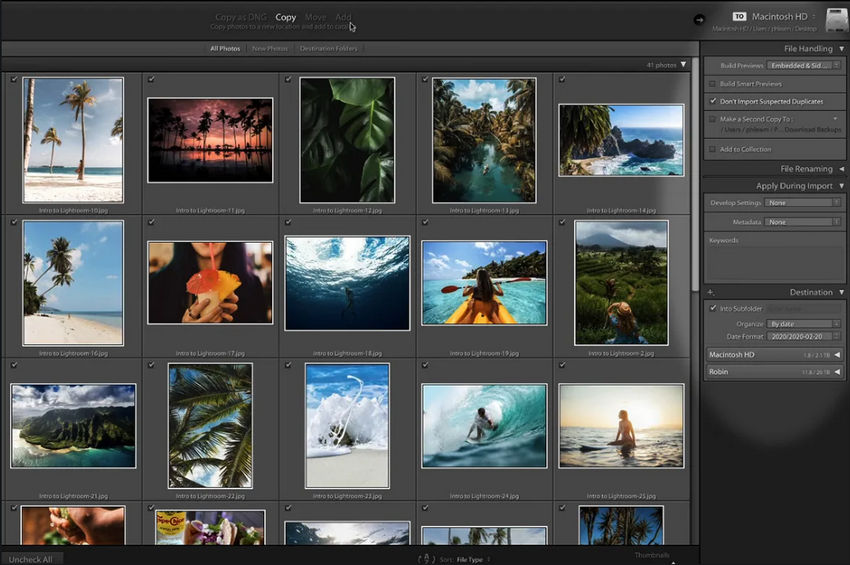
Google Photos
- Compatible Platforms: Web, Android, iOS, and desktop backup tool for Windows/macOS
- Price: Free storage with compression; paid plans via Google One starting at $1.99/month for 100 GB
Google Photos is one of the most accessible photo management software options, perfect for everyday users who want effortless backup, organization, and sharing. It automatically syncs your photos across all devices, making your memories available anywhere. Its AI-powered organizing system recognizes faces, objects, and locations, allowing you to search “beach,” “dog,” or “birthday” and instantly find relevant photos without manual tagging.
As a photo organizing software, Google Photos excels in automation. It groups similar photos, creates albums and collages, and even suggests edits or highlight reels. The simple interface hides a powerful cloud-based engine that ensures your entire photo library stays safely backed up while freeing space on your device.
- Seamless cloud backup and syncing across devices
- Smart AI search and automatic organization
- Easy sharing and collaborative albums
- Free storage compresses image quality
- Limited editing tools compared to desktop apps
- Privacy concerns over cloud-based storage

digiKam
- Compatible Platforms: Windows, macOS, and Linux
- Price: Free and open-source
digiKam is a powerful open-source photo management software built for photographers who prefer complete control and flexibility without paying a subscription. It supports extensive metadata handling, RAW image formats, and hierarchical tagging, making it suitable for users with vast or complex photo collections. You can import directly from cameras or storage devices and manage files in folders without being tied to a cloud system or catalog database.
As a photo organizing software, digiKam offers impressive automation for a free tool. It features face detection, geolocation tagging, duplicate photo finding, and batch renaming. Advanced users will appreciate its integration with external editors like GIMP or Darktable, and its ability to manage collections across multiple drives.
- Completely free and open-source
- Powerful tagging, metadata, and batch tools
- Supports RAW and professional workflows
- Interface feels dated compared to commercial tools
- Can be overwhelming for beginners
- No built-in cloud sync or mobile app
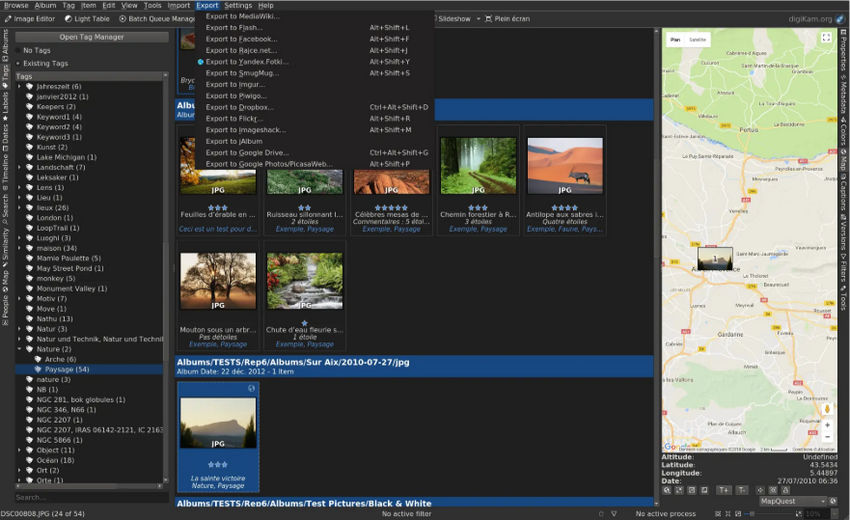
XnView MP
- Compatible Platforms: Windows, macOS, and Linux
- Price: Free for personal use; commercial license starts at €29.00
XnView MP is a lightweight yet feature-rich photo management software that appeals to users who want fast, reliable image organization without heavy system requirements. It supports over 500 image formats, making it ideal for photographers, designers, and archivists dealing with mixed media libraries. The program’s tabbed interface allows users to browse folders, preview images, and view EXIF data efficiently.
As a versatile photo organizing software, XnView MP focuses on speed and practicality. You can batch rename, convert, or resize thousands of images in just a few clicks. Its customizable categories, color labels, and star ratings make it easy to organize large collections manually or semi-automatically. The built-in comparison and duplicate-finder tools also help declutter your library quickly.
- Free for personal use and lightweight on resources
- Supports hundreds of file formats
- Excellent batch processing and duplicate detection
- Interface looks utilitarian and slightly outdated
- Lacks cloud syncing or AI-based organization
- Occasional lag when handling very large folders
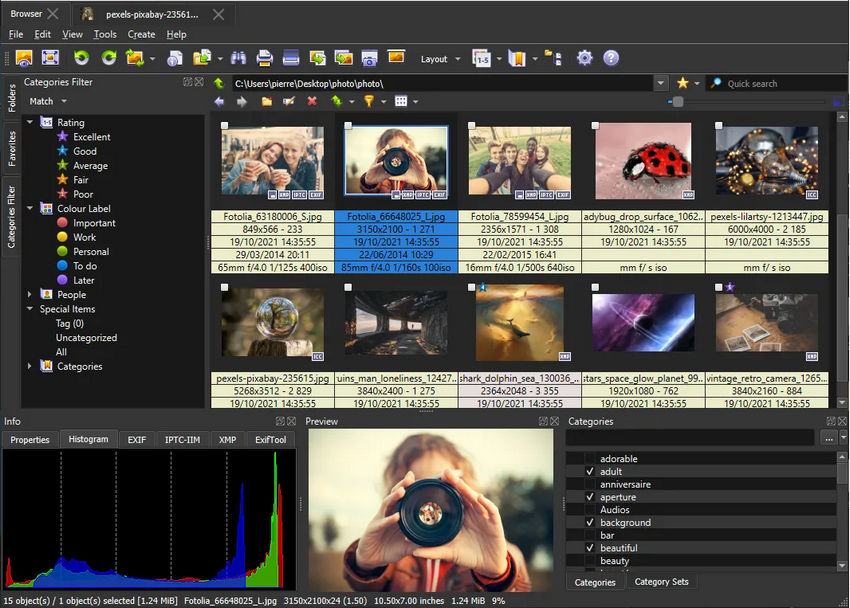
ACDSee Photo Studio
- Compatible Platforms: Windows 10/11 and macOS 13 or later
- Price: Perpetual license starting at $59.99; subscription plans available from $8.90/month
ACDSee Photo Studio is a long-established photo management software trusted by professionals and photography enthusiasts alike. It offers a well-balanced mix of photo organization, raw editing, and digital asset management, making it an all-in-one solution for handling large image libraries. With direct folder access, you don’t need to import photos into a database — just browse your existing file structure, and ACDSee will manage tagging, rating, and sorting in real time.
As a powerful photo organizing software, it supports face recognition, keyword tagging, geotagging, and color labeling. Its built-in “View” and “Develop” modes allow seamless switching between managing and editing tasks. Users can also sync photos across devices through ACDSee Mobile Sync or integrate cloud services like OneDrive and Dropbox.
- Fast performance and no catalog import required
- Comprehensive tagging, face recognition, and geotagging
- Combines organizing, viewing, and editing in one program
- Interface may feel cluttered for new users
- Occasional stability issues with very large RAW files
- macOS version has fewer features than the Windows edition
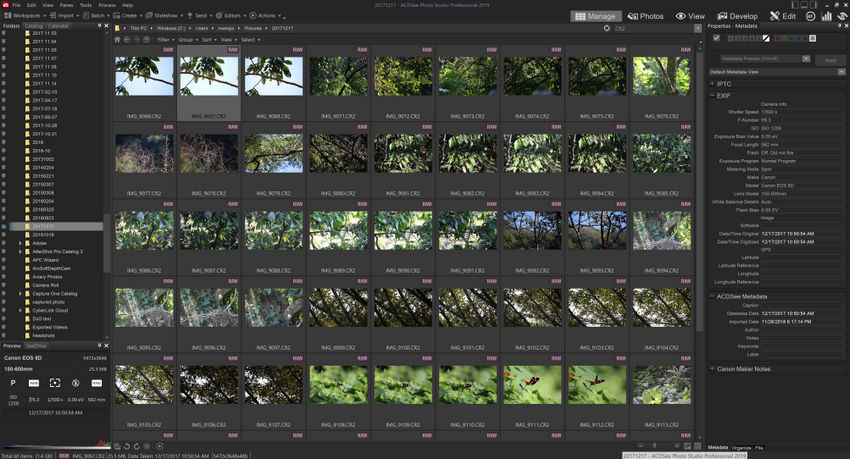
Mylio Photos
- Compatible Platforms: Windows 10 (64-bit) and Windows 11, macOS Big Sur (11) and later, Android 11 and newer, iOS and iPadOS 16 and newer
- Price: Free basic plan; premium plan (Mylio Photos+) starts at $25/month
Mylio Photos is an intelligent, privacy-focused photo management software designed for users who want their photo libraries organized seamlessly across multiple devices — without depending entirely on the cloud. It automatically syncs your photos via a peer-to-peer network, meaning your pictures stay stored locally and securely while remaining accessible on your laptop, phone, or tablet.
As a modern photo organizing software, Mylio Photos excels in helping families, travelers, and hybrid photographers bring order to chaos. It uses face recognition, calendar-based organization, and geotagging to help you rediscover memories effortlessly. Its “Life Calendar” view and timeline layout turn your image collection into a visual diary, while AI tools assist with deduplication and smart searching.
- Secure local syncing without mandatory cloud storage
- Intuitive timeline and calendar-based organization
- Works smoothly across all major devices
- Initial syncing can be slow with massive libraries
- Limited editing tools compared to Lightroom or ACDSee
- Premium version required for advanced syncing and features
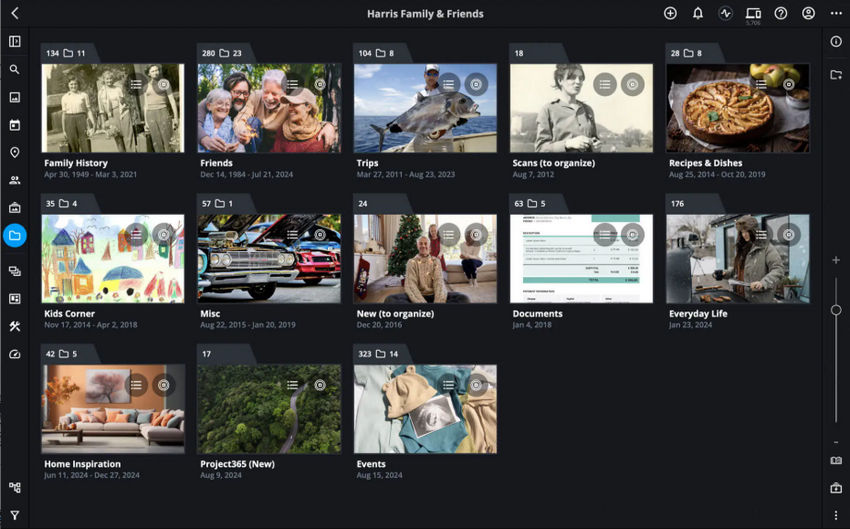
Immich
- Compatible Platforms: Web, Android, iOS
- Price: Free and open-source; optional paid plans for managed hosting
Immich is a high-performance, self-hosted photo management software designed for users who prioritize privacy and control over their photo libraries. It offers a user-friendly interface reminiscent of Google Photos, making it accessible for those familiar with cloud-based services.
As a photo organizing software, Immich provides features such as facial recognition, geolocation tagging, and AI-powered search capabilities. Users can organize their photos into albums, view them on a map, and utilize the timeline view to navigate through their collection. The platform supports automatic background backups from mobile devices, ensuring that photos are securely stored without manual intervention.
- Privacy-focused with self-hosting capabilities
- AI-powered features including face recognition and object detection
- Cross-platform support with mobile apps for Android and iOS
- User-friendly interface with a familiar layout
- Requires technical knowledge for self-hosting
- Performance may vary depending on server specifications
- Limited sharing and collaboration features compared to cloud-based services
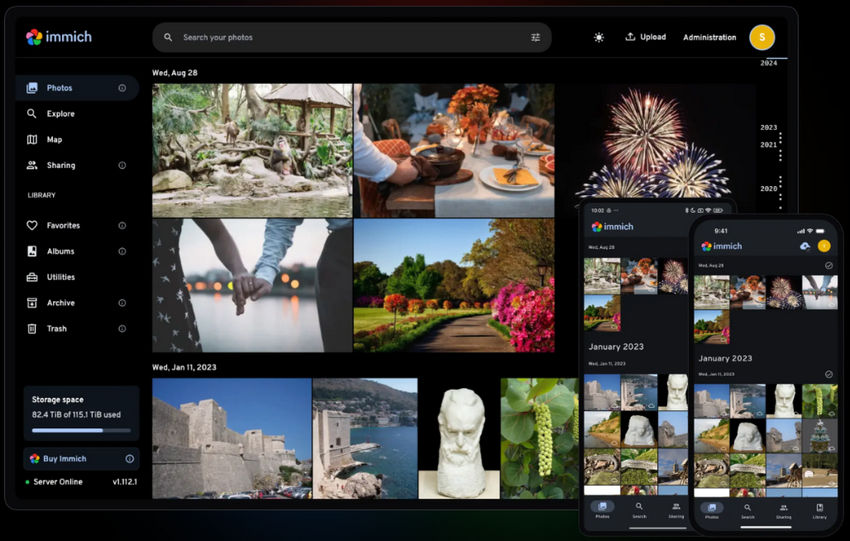
PhotoPrism
- Compatible Platforms: Web, Android, iOS, Docker, NAS, Raspberry Pi
- Price: Free and open-source; optional paid plans for managed hosting
PhotoPrism is an open-source, AI-powered photo management software designed for users who prioritize privacy and control over their photo libraries. It offers a user-friendly interface reminiscent of Google Photos, making it accessible for those familiar with cloud-based services.
As a photo organizing software, PhotoPrism provides features such as facial recognition, geolocation tagging, and AI-powered search capabilities. Users can organize their photos into albums, view them on a map, and utilize the timeline view to navigate through their collection. The platform supports automatic background backups from mobile devices, ensuring that photos are securely stored without manual intervention.
- Privacy-focused with self-hosting capabilities
- AI-powered features including face recognition and object detection
- Cross-platform support with mobile apps for Android and iOS
- User-friendly interface with a familiar layout
- Requires technical knowledge for self-hosting
- Performance may vary depending on server specifications
- Limited sharing and collaboration features compared to cloud-based services
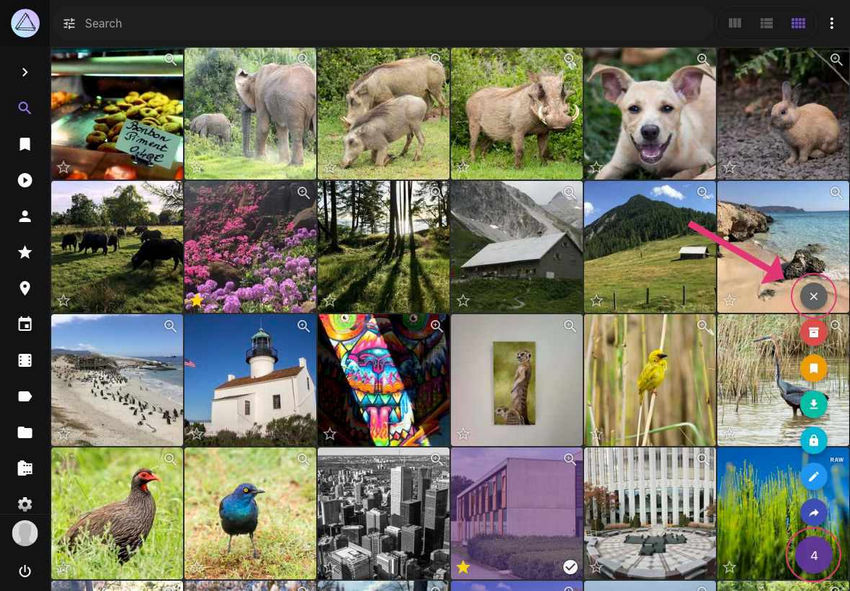
How to Use Photo Organizing Software to Efficiently Manage Your Digital Library
Managing a growing collection of digital photos can quickly become overwhelming without the right tools. Photo organizing software can transform this chaos into a structured, easily navigable library. Here are some practical tips to get the most out of your software:
Start with a clear folder structure
Organize your photos into folders by year, event, or subject before importing them into your software. A consistent folder structure makes searching and tagging much easier later on.
Use metadata and tags
Most modern photo management software allows you to add keywords, ratings, color labels, and categories to your images. Take advantage of these features to quickly filter and find the photos you need.
Leverage AI-powered features
Many tools, such as Google Photos, PhotoPrism, or Immich, include AI-based face recognition, object detection, and automated albums. These can automatically group similar images, identify people, and suggest highlights, saving hours of manual work.
Regularly review and delete duplicates
Over time, duplicate or blurry photos can accumulate. Use duplicate detection features to clean up your library, freeing storage space and making navigation smoother.
Back up and sync your library
Ensure your photos are safely stored by using cloud syncing or local backups. This way, your photo organizing software not only helps with arrangement but also safeguards your memories.
By applying these strategies, your digital photo collection becomes more than just a storage folder — it transforms into a well-maintained, searchable library that makes reliving memories a joy instead of a chore.
Conclusion
In today’s digital age, managing hundreds or even thousands of photos is a challenge many of us face. Using the right photo management software or photo organizing software can make all the difference. From powerful desktop applications like Adobe Lightroom Classic and ACDSee to modern AI-driven, privacy-focused solutions like Immich and PhotoPrism, there is a tool for every type of user.
By organizing your photos efficiently, tagging intelligently, and taking advantage of AI-powered features, you can spend less time searching for images and more time enjoying and sharing your memories. No matter your level of expertise, investing in a reliable photo management software workflow ensures that your digital photo library remains orderly, accessible, and secure for years to come.