Aiarty Video Enhancer 2025: Complete Hands-On Review and Comparison
As AI-powered video enhancement tools continue to evolve, Aiarty Video Enhancer has drawn attention for its promise of fast, high-quality upscaling and restoration processed entirely on your computer. But how well does it actually perform in real-world use?
In this detailed review, I tested Aiarty across different scenarios to find out. From restoring grainy home videos to improving low-resolution clips and enhancing animated footage, I evaluated how its AI models handle diverse content. Each test focused on both image quality and processing speed, supported by side-by-side comparisons and GPU performance data.
This review goes beyond listing features. It reflects a creator's hands-on experience, showing where Aiarty delivers impressive results, where it struggles, and whether it truly deserves a place in your video editing workflow.
What Is Aiarty Video Enhancer
Aiarty Video Enhancer is a desktop-based AI tool designed to improve video quality through upscaling, denoising, deblurring, and motion interpolation. It uses advanced neural networks to analyze each frame and reconstruct details that were lost due to compression, noise, or low resolution. The software supports both Windows and macOS and processes everything locally, ensuring privacy and faster GPU-accelerated performance.
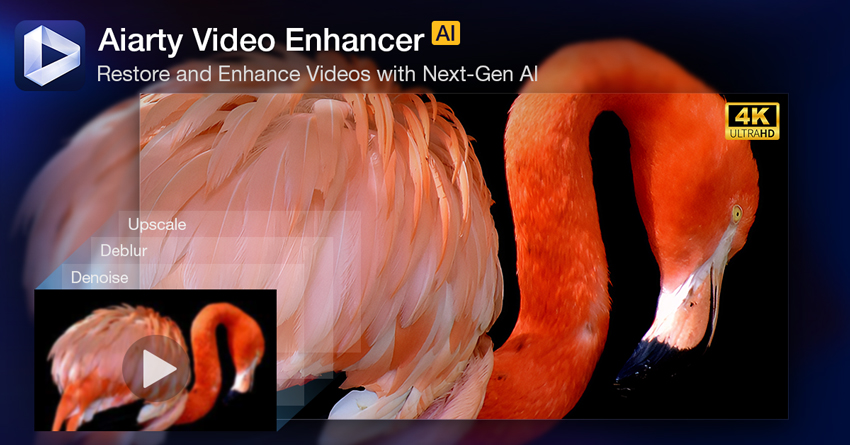
At its core, Aiarty relies on proprietary AI models, combining diffusion and GAN-based technologies to restore detail and texture naturally. Users can choose between quality-focused and speed-optimized modes, including Turbo Mode, which significantly reduces rendering time with minimal quality compromise.
The interface is straightforward: you import your footage, select the desired enhancement type (upscale, denoise, deblur, or interpolate), preview the results, and export in up to 4K resolution. It supports a wide range of formats, including MP4, MOV, MKV, and AVI, and leverages GPU acceleration from NVIDIA and AMD cards to maintain efficiency even during complex AI processing.
Overall, Aiarty Video Enhancer aims to simplify what was once a time-consuming post-production process, making professional-grade restoration and enhancement accessible to both casual users and video creators who demand clean, high-resolution output.
Aiarty Video Enhancer Feature Breakdown & Deep Dive
Aiarty Video Enhancer offers a comprehensive set of built-in features designed to improve video quality across multiple dimensions. Each capability is integrated seamlessly into the software, allowing users to enhance resolution, restore details, clean up noise, smooth motion, and adjust color and audio with minimal effort.
AI-Powered Upscaling to 4K
Using advanced neural networks, Aiarty intelligently upscales 720p/1080p footage to crisp 4K resolution. The AI models reconstruct missing details, sharpen edges, and maintain natural textures, delivering sharp, clear output with minimal artifacts. Users can choose between standard and Turbo modes to balance between highest quality or faster processing.
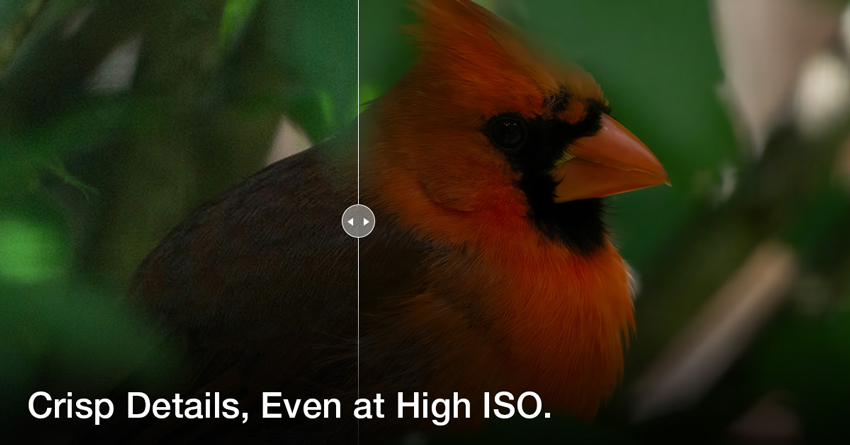
Detail and Texture Generation
Aiarty excels at restoring intricate elements such as skin, hair, fur, foliage, and architectural details. The AI preserves natural realism without producing an overly stylized or painterly effect, ensuring upscaled footage retains lifelike clarity and sharpness—even in complex scenes rich with texture.
Denoising and Deblurring
Aiarty Video Enhancer effectively removes noise, grain, and motion blur from footage while preserving real details. It works especially well on low-light recordings or older videos, restoring clarity without introducing unnatural edges or halos. These features are built into the software and operate seamlessly as part of the enhancement process.

Optimized AI Models
Aiarty Video Enhancer uses optimized AI models, which are trained to handle multiple enhancement tasks simultaneously. The models intelligently restore detail, reduce artifacts, and enhance motion, delivering professional results while maintaining efficiency.

Frame Interpolation and Motion Enhancement
Aiarty can generate additional frames to create smoother motion for slow-motion playback or higher frame rate conversion. It minimizes ghosting and motion distortion, even in complex scenes with overlapping movement. The resulting motion is fluid and natural, making it suitable for sports, vlogs, animation, and cinematic projects.
Color and Tone Enhancement
Aiarty Video Enhancer automatically adjusts brightness, contrast, and color balance to improve dynamic range and restore vibrancy. Highlights and shadows are enhanced without over-saturating colors, giving footage a balanced and natural look. For users who want more control, Aiarty also includes a Color Adjustment Panel that allows manual fine-tuning of hue, saturation, and exposure. This combination of automatic and manual controls ensures that dull, faded, or poorly exposed clips can be restored with precision and flexibility.
Audio Denoise
Aiarty Video Enhancer also improves audio quality by reducing background hiss, hum, and minor distortions. It enhances dialogue clarity and overall sound, which is particularly useful for outdoor recordings or casual shoots. While it does not replace professional audio software, the built-in audio denoise function provides noticeable improvement with minimal effort.
Strength Control for Customizable Enhancement
A newly added Strength Control lets users adjust the intensity of AI enhancements—from subtle refinements to sharper, more detailed output—offering flexible creative control to suit different projects and styles.
AI-Driven HDR 10-bit Conversion
Aiarty intelligently converts standard 8-bit SDR videos into HDR 10-bit, expanding color depth and dynamic range. This upgrade delivers brighter highlights, deeper shadows, and smoother tonal transitions, producing richer, more lifelike footage on HDR-capable displays. It’s especially effective for restoring older digital videos, mobile recordings, and VHS transfers.
Step Mode for High-Quality Output with Lower Memory Usage
Designed for professionals working with long or high-resolution videos, Step Mode applies tiled AI inference to reduce GPU memory load and maintain consistent visual quality. Although slower than Turbo Mode, it yields cleaner, more refined results on challenging footage.
Turbo Speed Video Upscaling
The Turbo option accelerates processing times without significantly sacrificing quality. This feature is especially useful for longer clips or larger projects, allowing users to complete enhancements quickly while still achieving high-quality output.
Offline Processing for Privacy and Performance
All video enhancements are processed directly on your computer, without uploading files to the cloud. This ensures maximum privacy, keeps your footage secure, and allows for faster processing, especially with large or high-resolution videos. Local processing also eliminates dependence on internet speed or connectivity, making it reliable for professional workflows or users handling sensitive content. Additionally, it fully leverages your system's GPU and CPU for optimal performance, allowing for batch processing and Turbo Speed acceleration without interruptions.
Batch Processing and GPU Acceleration
Aiarty supports batch processing, enabling multiple videos to be enhanced in one session. With GPU acceleration, the software maximizes hardware resources to reduce rendering time, making it efficient for high-resolution footage or large video projects.
Overall, Aiarty Video Enhancer integrates all these capabilities into a single, easy-to-use application. It provides creators with a professional-grade toolset to improve resolution, restore details, clean up video and audio, smooth motion, and adjust color, all while keeping the workflow simple and efficient.
Hands-On Testing and Real-World Evaluation
To evaluate Aiarty Video Enhancer objectively, I tested it across multiple scenarios using real-world footage. The goal was to measure both output quality and processing performance, providing a comprehensive view of how the software performs in practical use.
Test Setup:
- System: Windows 10, NVIDIA RTX 3070 GPU, 32GB RAM, Intel i7-10700 CPU
- Footage Tested:
- Old home videos (480p, low-light conditions)
- Compressed online videos (720p YouTube clips)
- Smartphone recordings (1080p, handheld)
- Animated sequences and CGI clips
- ...
- Settings: 4K upscaling, default AI enhancements for detail, denoise, deblur, and frame interpolation; Turbo Speed enabled for longer clips
Real-World Performance:
During testing, Aiarty Video Enhancer consistently improved video quality while maintaining natural realism. Low-resolution clips became sharp and detailed without artificial edges, and textures like skin, hair, fur, plants, and architectural lines were convincingly restored. Noise, compression artifacts, and motion blur were effectively reduced, and motion interpolation smoothed fast-moving scenes for cinematic playback. Audio denoise improved dialogue clarity and reduced background hiss, while automatic color and tone adjustments restored vibrancy and balanced highlights and shadows.
Processing times were reasonable, especially with Turbo Speed enabled. GPU acceleration ensured efficient use of hardware, and batch processing allowed multiple clips to be enhanced simultaneously without supervision. This makes Aiarty suitable for both short clips and longer projects.
Before and After Showcase
Test 1. Archival/Low-Res Video
Model used: moDetail-HQ v3 | Upscale: x4
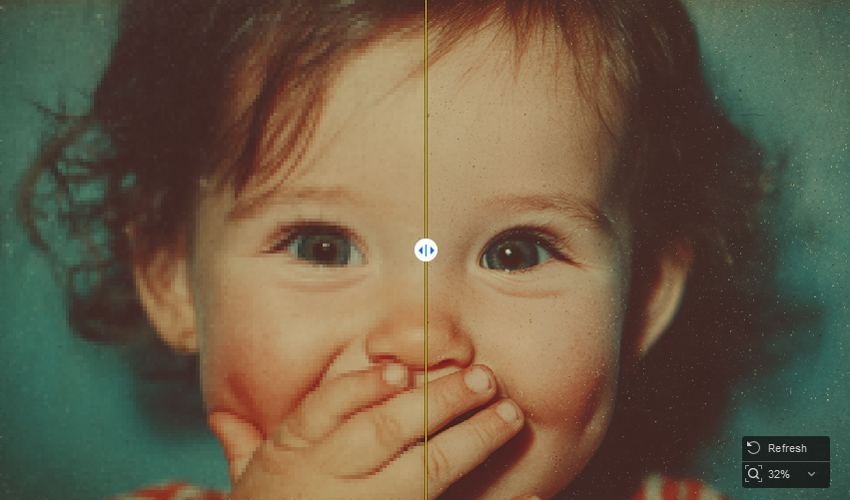
Test 2. Animation/AIGC Video
Model used: moDetail-HQ v3 | Upscale: x4
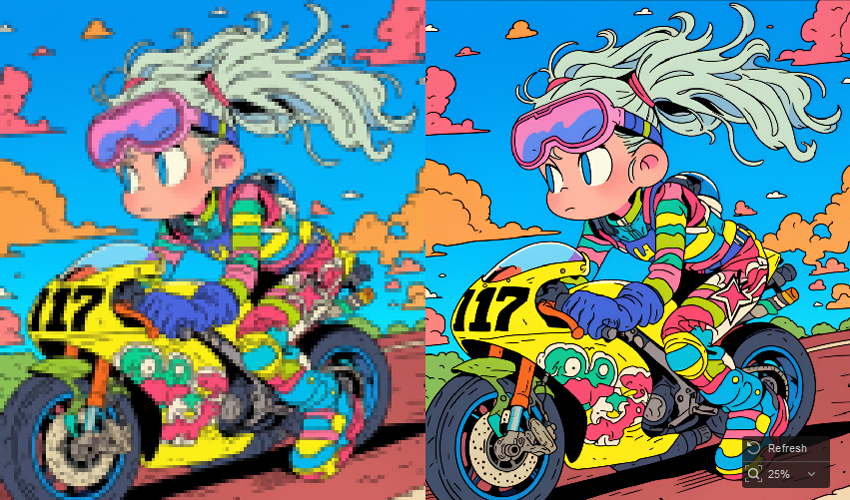
Test 3. Portrait/People Video
Model used: moDetail-HQ v3 | Upscale: x4

Test 4. High-Contrast/Compression Video
Model used: superVideo vHQ | Upscale: x2
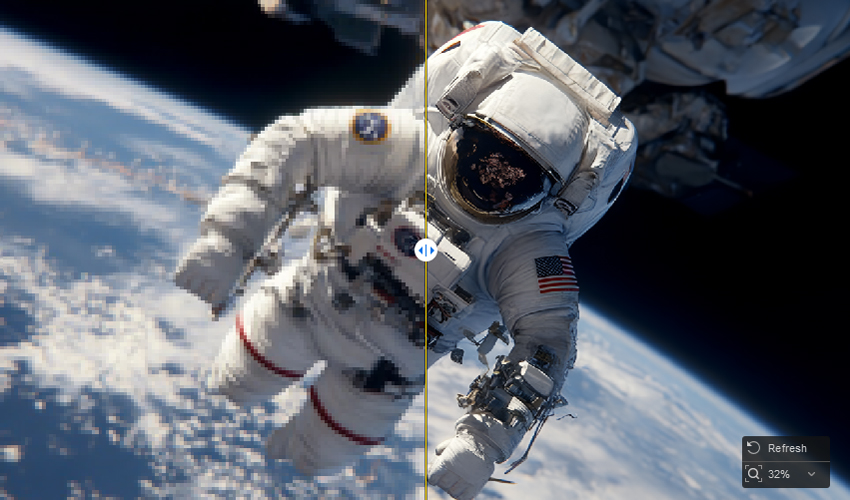
Test 6. Motion/Zoom Video
Model used: moDetail-HQ v3 | Upscale: x4
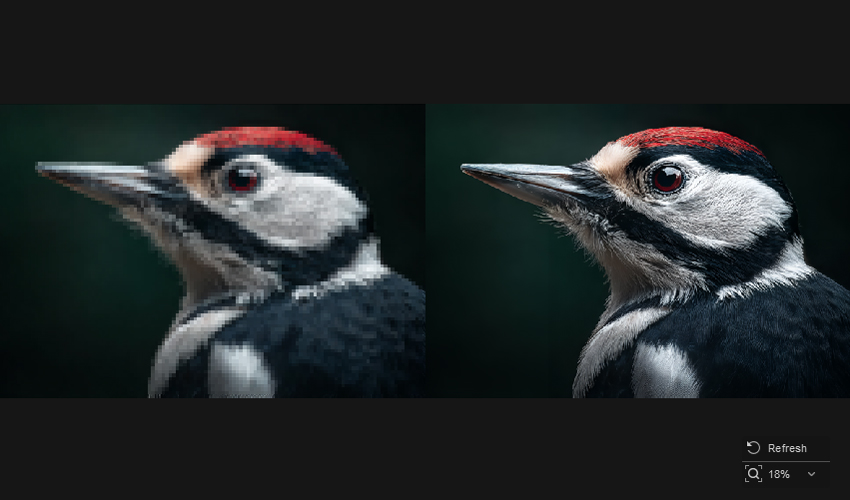
Aiarty Video Enhancer Pricing
Aiarty Video Enhancer offers flexible pricing options designed to suit both casual users and professionals who require regular video enhancement.
- Free Trial: Aiarty provides a free trial that allows users to test all core features before committing to a purchase.
- Licensing Options:
- One-Year Subscription: Ideal for users who only need the software for short-term projects. This includes all feature updates and priority support during the subscription period.
- Lifetime/One-Time License: Perfect for long-term use, this option grants permanent access to Aiarty Video Enhancer, including all current features and updates released during the license period.
Considering its wide range of built-in AI features, ease of use, and performance, Aiarty Video Enhancer provides excellent value for both one-off projects and regular video enhancement tasks. The free trial allows creators to test the software without risk, making it easier to determine if it fits their workflow.
How Aiarty Stacks Up Against Other AI Video Upscalers
To see how Aiarty Video Enhancer performs in the market, I compared it with several trending AI video enhancement tools. The comparison focuses on output quality, processing speed, usability, and feature set.
Key Takeaways:
- Aiarty Video Enhancer delivers a strong balance of quality, speed, and ease of use. Its built-in features such as detail generation, denoise, deblur, motion interpolation, audio cleanup, and color enhancement work together seamlessly. Turbo mode and batch processing make it ideal for creators handling multiple clips or high-resolution footage.
- Topaz Video AI excels in upscaling resolution and detail restoration, especially for 8K output. However, it lacks audio denoise, and batch processing is limited. Its subscription pricing may not suit all users.
- SeedVR2 provides decent enhancements but lacks advanced AI detail recovery and motion interpolation, making it more suitable for basic upscaling tasks.
- Real-ESRGAN is an open-source solution that performs well on still images or single-frame upscaling, but it lacks integrated audio, motion interpolation, and color correction features.
- AVCLabs Video Enhancer offers good quality for casual projects but struggles with fine detail restoration and smooth motion compared to Aiarty.
- Nero Video AI is user-friendly and includes some batch and speed features, but advanced texture recovery and motion smoothing are limited.
Overall, Aiarty Video Enhancer stands out for its combination of high-quality output, comprehensive AI features, and efficient workflow, making it a top choice for both casual users and professional creators.
Who Should (or Should Not) Use Aiarty Video Enhancer
Aiarty Video Enhancer is a versatile tool, but its benefits are most apparent for certain types of users. Understanding who will get the most value from it can help readers make informed decisions.
- Content Creators and YouTubers: Those producing videos for online platforms will benefit from AI upscaling, motion smoothing, and noise reduction to create professional-looking content from lower-quality footage.
- Videographers Working with Old or Low-Resolution Footage: Aiarty restores clarity and texture, making older recordings look modern and polished.
- Filmmakers and Animators: Frame interpolation, motion enhancement, and color correction can save time during post-production while enhancing the cinematic quality of clips.
- Casual Users Looking for Quick Enhancements: Turbo mode, batch processing, and automated adjustments make it easy to improve videos without technical expertise.
- Professional Editors on a Budget: The lifetime license provides access to advanced AI video tools without recurring subscription fees, offering excellent value.
- Strict Professional Colorists or Audio Engineers: While Aiarty's automatic enhancements are strong, professionals requiring fine-tuned control may still need dedicated color grading or audio software.
- Users Only Enhancing Single Images: Aiarty is designed for video; for still images, Aiarty Image Enhancer or other image-specific tools may be better suited.
Aiarty Video Enhancer is ideal for creators who want fast, high-quality, and AI-powered video enhancements without complex workflows. It bridges the gap between casual and professional editing, offering tools that improve resolution, motion, audio, and color with minimal manual effort. Users with specialized needs beyond its current capabilities may need complementary software.
Verdict
Aiarty Video Enhancer delivers an impressive balance of quality, speed, and usability. It produces clean, detailed 4K results while maintaining natural textures, avoiding the over-sharpened or artificial look common in some AI upscalers. The local processing ensures full privacy and stable performance, and the batch mode adds real convenience for creators handling multiple clips.
With its one-time lifetime license and offline workflow, Aiarty offers one of the best value propositions among modern AI video enhancers. It may not target high-end post-production specialists, but for most creators, YouTubers, and everyday editors, it hits the sweet spot between professional quality and accessibility.
 FAQs
FAQs
Both Aiarty Video Enhancer and Topaz Video AI are powerful AI tools for enhancing video quality. Aiarty stands out with its user-friendly interface, local processing, and efficient batch handling, making it ideal for creators who want a straightforward, reliable solution. Its one-time lifetime license also offers long-term value without recurring costs. Topaz Video AI, on the other hand, uses a subscription model and may suit users who need advanced controls and fine-tuning. For a detailed comparison, you can check this comparison page.
Yes. Aiarty processes all videos locally on your computer, so your footage never leaves your system. There are no hidden trackers or cloud-based processing, ensuring your videos remain private, secure, and fully under your control.
Aiarty offers a fully functional free trial, allowing users to test all core features before deciding to purchase a Standard or Lifetime license. To get a free license, check ways to get Aiarty Video Enhancer free keys here.
The best video upscaler depends on your needs. Aiarty is a great choice for users seeking high-quality results at an excellent value. Other tools, like Topaz Video AI, may suit users who need advanced controls, while open-source options such as Real-ESRGAN are better for still frames or simpler tasks.
Aiarty works on home recordings, smartphone clips, YouTube downloads, animation, and CGI footage. It improves resolution, motion, audio, color, and overall visual quality.
All processing happens locally on your computer, ensuring privacy, faster performance, and independence from internet speed or connectivity. Local processing also allows full use of your GPU and CPU for batch processing and Turbo Speed enhancements.


