Hey creators! Ever painstakingly craft a TikTok video, only to upload it and find it looks... well, a little off? Maybe it's cropped strangely, or those black bars appear where you didn't want them, or worse, it just doesn't look as sharp as everyone else's. Whether you’re a content creator, a videographer enthusiast, or just someone who loves to share fun clips, knowing the right TikTok video size isn’t just a nice-to-have, it’s a must to make your content look crisp and professional that truly shines and grabs attention.
In this guide, we’ll break down everything you need to know about TikTok video size requirements, dimensions, size ratio, resolution size in pixels, etc., and how to make your video to fit Tik Tok video size limits.
- Maximum Tiktok video dimensions: 1080x1920 pixels
- Best Tiktok video size ratio: 9:16(vertical) is recommended. 16:9 and 1:1 are also supported.
- Maximum Tiktok video file size: 72MB for Android, 287.6 MB for iOS, 500MB for online uploads.
- TikTok video format: MP4 and MOV are most commonly used. Other formats like AVI, MPEG, and 3GP are also supported.
- TikTok video length: Up to 60 minutes.
- TikTok frame rate: 30fps and 60fps are recommended.
Note: If your video doesn't quite meet any of the Tik Tok video size specifications, don't worry — with Aiarty Video Enhancer, you can easily fix that. It will let you convert resolutions, crop aspect ratios, trim video length, and enhance overall quality, ensuring your videos upload to TikTok with crystal-clear visuals and absolutely no imperfections.

2026 Latest TikTok Video Size Specification
What is the best TikTok video size? Tiktok recommends a size of 1080 pixels by 1920 pixels, featuring a 9:16 aspect ratio. This vertical orientation offers best viewing experience on most smartphones with no black bars. It encompasses both these crucial TikTok video dimensions (resolution and aspect ratio) and the file's weight. The Tiktok video sizes are limited to 72 MB for Android, 287.6 MB for iOS, and up to 500 MB. You can upload up to 60 minutes to TikTok, though the shorter content may perform better.
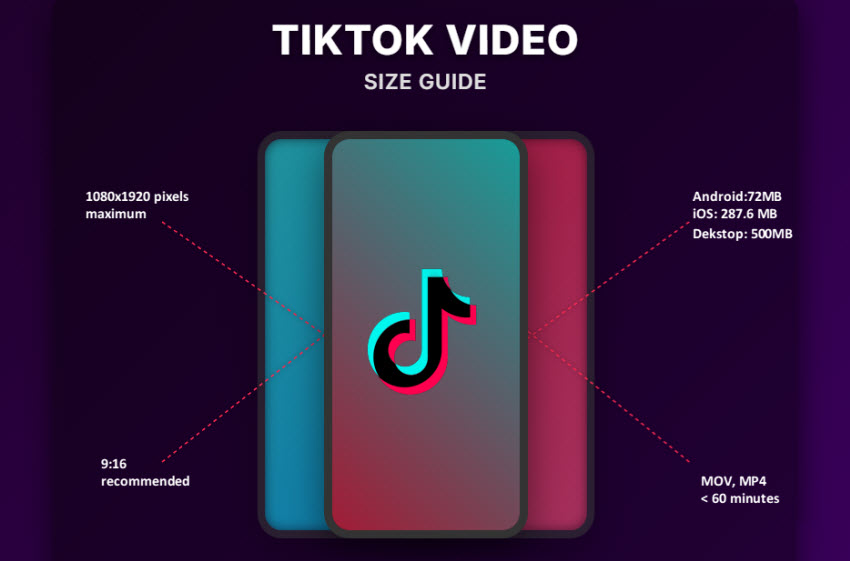
Below are the detailed core specifications:
1. TikTok Video Dimensions and Aspect Ratio
TikTok is built for vertical video. The optimal aspect ratio is 9:16, though 1:1 and 16:9 are also supported.
Recommended: 9:16
This vertical format is native to smartphones and fills the entire screen, offering the most immersive viewing experience. It's ideal for nearly all TikTok content. The best TikTok video dimensions in 9:16 is 1080x1920 pixels. Creators can upload at least 540x960 pixels to TikTok.
Check how to resize your video for TikTok >>
Supported: 1:1 (Square) and 16:9 (Landscape)
The best TikTok video dimensions in 1:1 and 16:9 are 720x720 pixels and 1920x1080 pixels. However, videos in these ratios will appear with black bars above/below or to the sides. Therefore, users may have a less pleasant viewing engagement.
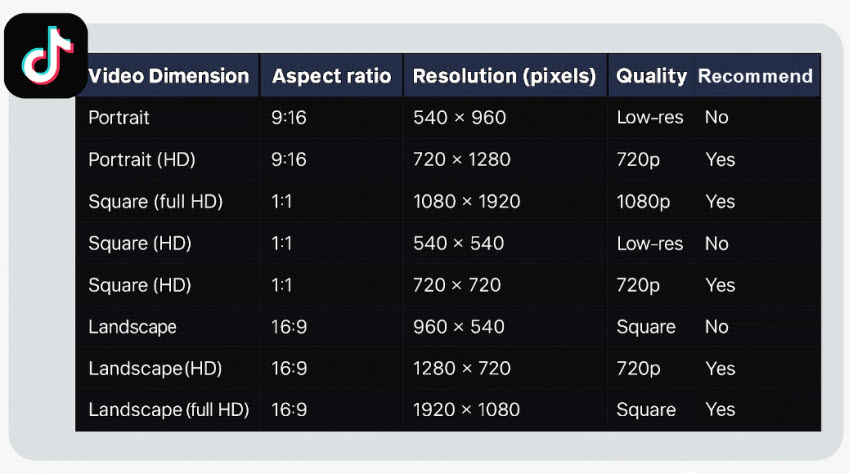
2. TikTok Video Resolution
Tiktok video resolution decides the quality of the video uploaded on the platform. So what’s video resolution size does TikTok use? TikTok recommends uploading videos in 1080x1920 pixels. This Full HD (FHD) resolution provides excellent clarity for mobile viewing without excessively large file sizes.
Can I upload 4K (2160 x 3840 pixels) to TikTok? Yes, TikTok technically supports 4K uploads. However, the platform often compresses 4K videos down to 1080p for optimal streaming on mobile devices. For most content creators, exporting in 1080p is usually the most efficient way to achieve high quality without unnecessary file size or processing time.
What about low-quality videos –say from old phones, webcams, or AI-generated content? Consider using an AI upscaler like Aiarty Video Enhancer to enhance resolution and sharpness before uploading.
3. TikTok Frame Rate
What frame rate is best for TikTok? Tiktok supports 23.98, 24, 25, 29.97, 30, and up to 60fps. The recommended frame rate for TikTok is 30fps. However, for fast-action content like sports, gaming, or dance routines, you’re suggested to use a higher frame rate like 60fps for smoother and more fluid look.
4. TikTok Video Size and Length
What is the video file size for TikTok? In fact, TikTok allows different video sizes based on the device that you use to upload the content. Tips: when prepare a video for TikTok size, note to keep the bitrate in a reasonable value. A higher bitrate generally means better quality but a larger file. Find a balance that meets TikTok's size limits while preserving your visual fidelity.
- General Maximum: Up to 500 MB.
- Specifics (may vary): Around 72 MB for Android uploads, and up to 287.6 MB for iOS uploads. Web uploads might support larger files (e.g., up to 1 GB for older, longer videos).
What is the maximum video length for TikTok? Did TikTok remove 10-minute videos? As for the length, TikTok also specifies differently. To record and upload from the app, you can upload up to 10 minutes. If you record with external devices and then upload, it allows up to 60 minutes. However, while longer videos are possible, shorter, punchier videos (often 9-15 seconds for general content) still tend to achieve higher initial engagement.
5. TikTok Video Formats
What is the best video format for TikTok? MP4 and MOV. Both formats provide a good balance between Tik Tok video size and quality. Besides, TikTok also accepts WebM, MPEG, 3GP, AVI, and GIF.
TikTok Video Ad Size Specifications
If you're running TikTok ads (Spark Ads, In-Feed, TopView), the Tiktok video size requirements are a little bit different.
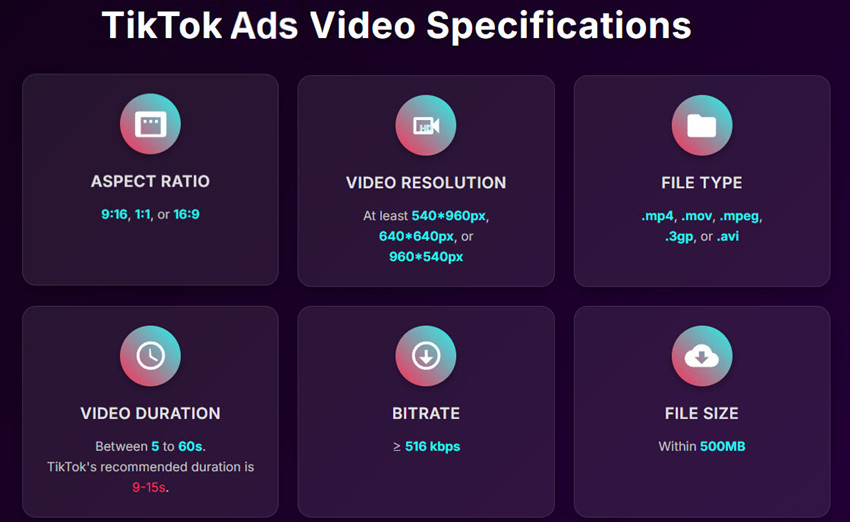
In-Feed Ads:
- Aspect Ratio: 9:16 (recommended), 1:1, or 16:9.
- Resolution: Minimum 540x960px (9:16), 640x640px (1:1), or 960x540px (16:9). Higher resolutions are recommended (e.g., 720x1280px or 1080x1920px).
- Video Length: 5-60 seconds (9-15 seconds recommended for engagement).
- File Size: Max 500 MB.
- File Types: MP4, MOV, MPEG, 3GP, AVI.
TopView Ads: These appear immediately when a user opens the app.
- Aspect Ratio: 9:16 (recommended).
- Video Length: Up to 60 seconds (9-15 seconds recommended).
- File Size: Max 500 MB.
Brand Takeover Ads: Short, full-screen ads that play when a user opens the app (limited to 3-5 seconds).
- Aspect Ratio: 9:16, 1:1, or 16:9.
- Video Length: 3-5 seconds.
- File Size: Videos up to 500 MB.
Why TikTok Video Size Matters?
If your video isn't the right size or resolution for TikTok, it may appear cropped, blurry, or surrounded by unsightly black bars when uploaded to TikTok. For video creator, marketer, or videographer, TikTok video size and dimensions directly affects visibility, clarity, and performance. It’s important to understand the correct Tik Tok video dimension as it ensures:
Optimal Viewer Experience: Your video fills the screen perfectly, providing an immersive, high-quality experience that keeps viewers engaged.
Algorithm Favorability: TikTok's algorithm tends to favor content that is properly formatted for its platform, potentially increasing your visibility.
Professionalism: High-quality, well-formatted videos reflect positively on your brand and expertise, crucial for videographers and creators building their portfolio.
Avoiding Compression Issues: TikTok can compress videos upon upload. Starting with the correct specs minimizes quality degradation.
How to Resize a Video to Fit on TikTok?
Sometimes, you’ve got a perfect creative vision, but the video size is not TikTok-ready. How to optimize your videos for TikTok video size requirements? To edit a video for TikTok, you may need to crop, change resolutions, cut, boost frame rates, etc. For this purpose, Aiarty Video Enhancer can easily help.
Step 1. Open the TikTok video enhancer
Download Aiarty Video Enhancer and open it. Then drag and drop the videos that are not in the TikTok video sizes into the software.
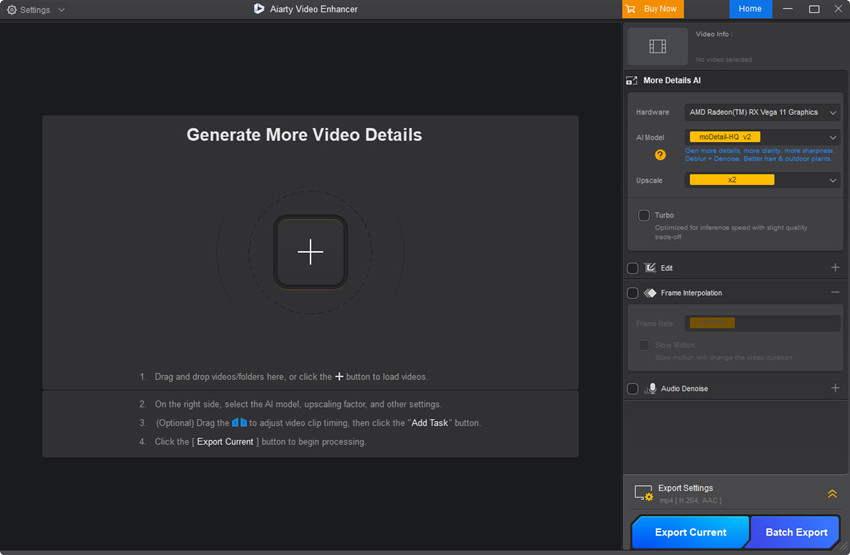
Step 2. Adjust TikTok video dimensions
On the right panel, go to the Upscale drop-down menu. If your video is lower than TikTok's recommended 1080x1920p HD, you can easily increase it by selecting 2x, 4x, or by choosing a specific dimension.
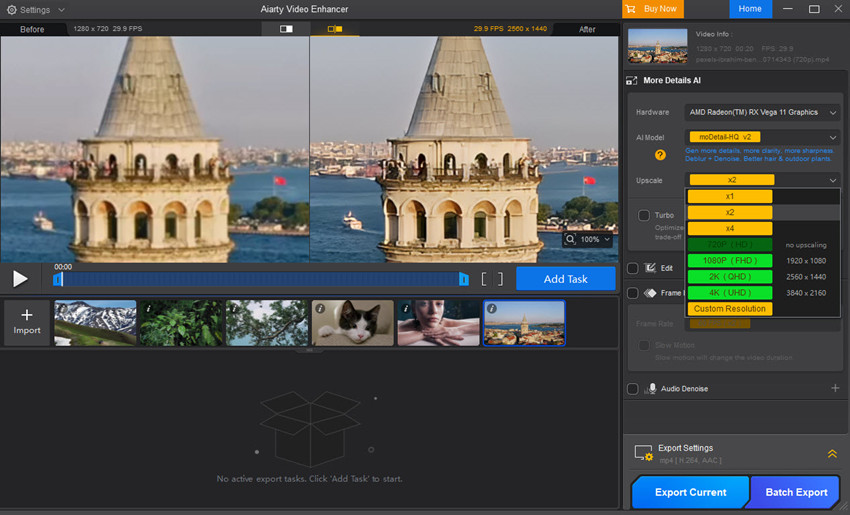
Step 3. Change the Tiktok video size ratio
Next, continue to the Edit section. Enable the box and click on Adjust Crop. Here, you can select the ideal 9:16 aspect ratio, or 1:1, 3:4, and others, or freely drag the bounding box on your video to achieve the perfect fit.
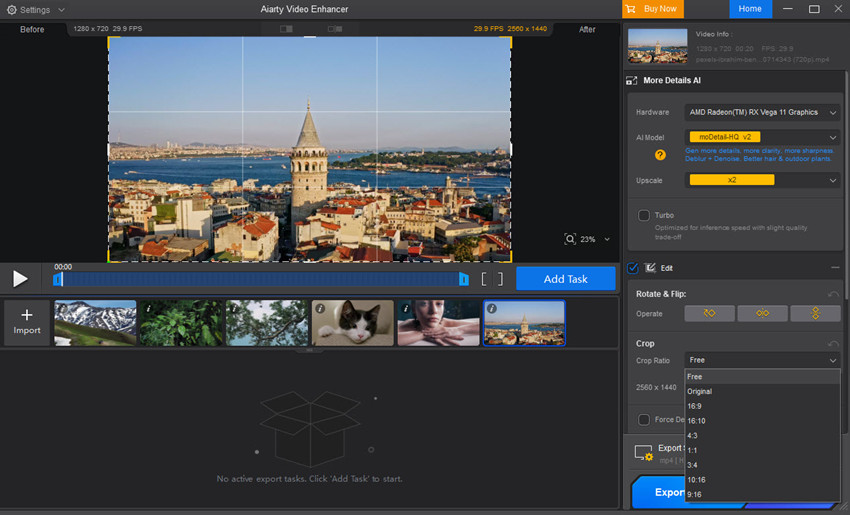
Step 4. Cut the video length
If the video is longer than TikTok’s requirements, or you just want to focus on the most engaging part of the video, use the progress bar beneath the video to precisely select your desired start and end points.
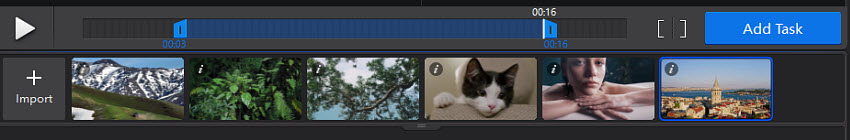
Step 5. Export video
Finally, click Export Settings. Choose either MOV or MP4 as your output format, both suitable for TikTok. Then, hit Export Current (for one video) or Export Batch (for multiple). Aiarty will automatically apply all your settings and enhance the video's quality, preparing it for a flawless upload to TikTok with clear visuals and no imperfections!
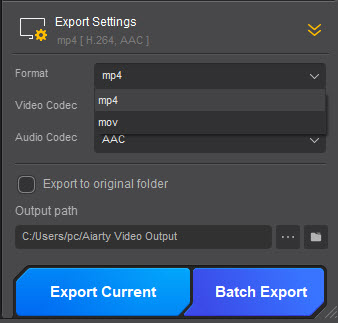
Learn More: Tutorials on enhancing and resizing video to Instagram video size >>
Conclusion
Craft a perfect video and ready to post your next TikTok masterpiece? Wait, before you hit the upload button, ask: Does the video in fit the TikTok size? If not sized properly, even the most brilliant content can get lost in blurry visuals, awkward crops, or those dreaded black bars.
Whether you're a seasoned videographer aiming for cinematic perfection, or a daily vlogger just wanting your stories to pop, understanding these specs empowers you. And if your video needs a helping hand to get its cape perfectly tailored for TikTok, you may need an AI reel makers for TikTok videos, ready to magically resize, upscale, trim, sharpen, and transform your footage.
 FAQs
FAQs
You can easily fix the size of a TikTok video using Aiarty Video Enhancer. It lets you resize resolution to 1080x1920, crop to 9:16 aspect ratio, trim video length, and enhance quality in just a few clicks. Perfect for making any video TikTok-ready with no black bars, blurriness, or size issues.
Yes, you can. 1920x1080 (16:9 landscape) is supported, but it may show black bars since TikTok is optimized for vertical (9:16) videos.
The recommended aspect ratio is 9:16 (vertical). TikTok also supports 1:1 (square) and 16:9 (landscape), but 9:16 delivers the best fullscreen viewing experience.
Keep it under 500 MB for best performance. For mobile uploads: up to 72 MB on Android and 287.6 MB on iOS.
1080 x 1920 pixels (Full HD, 9:16) is the ideal frame size. It ensures your video fills the screen completely without cropping or black bars.