Summary: Twitter (X) video length limits for regular users is 2 minutes 20 seconds, Premium subscribers up to 4 hours, and advertisers up to 10 minutes with approval. You will also learn about the technical requirements, tips for maximizing engagement, and strategies for sharing longer videos. And don;t forget to use AI tools like Aiarty Video Enhancer to improve video quality and boost viewer interaction on the platform.
Twitter (now known as X) has evolved from a primarily text-based microblogging platform into a dynamic space for video sharing, offering creators and marketers new ways to engage audiences through visual content.
Videos on Twitter allow users to share quick updates, tutorials, entertainment, and marketing messages in a format that encourages real-time interaction and virality. And understanding the platform's video length limits is essential for effective content creation, as these restrictions influence how much information you can convey and how viewers engage with your videos.
So how long can a Twitter video be? Keep reading and find the answers.
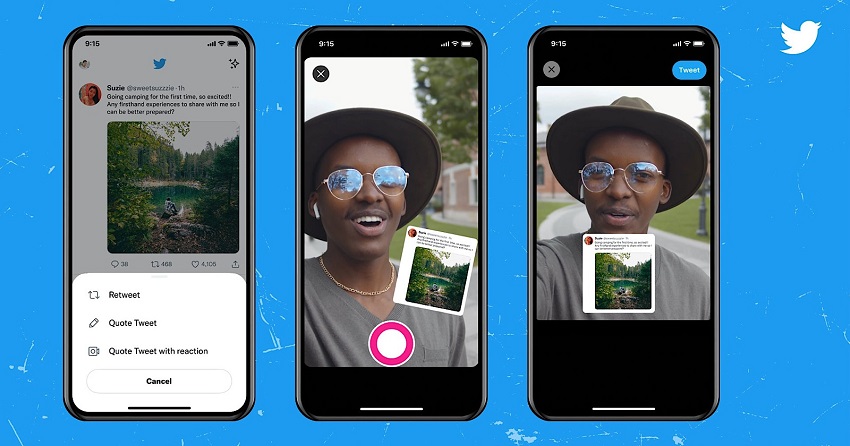
Twitter Video Length Limit for Regular Users
For users without a Premium subscription, the maximum video length on Twitter (now X) is 140 seconds (2 minutes and 20 seconds), and the maximum file size is 512 MB.
Twitter Video Length Limit for Premium Subscribers
For X Premium subscribers on Twitter (now X), the video length and size limits are significantly increased compared to regular users:
X Premium users can upload videos up to approximately 4 hours long. The maximum file size is 8 GB.
However, for 1080p resolution videos uploading, their length cannot exceed 2 hours if uploading from the web or an iOS device, and Android users are restricted to a maximum length of 10 minutes.
Twitter Video Length Limit for Ads
If you're using Twitter (now X) for advertising, the video length and size limits differ from those for regular users.
While the general limit for video ads is 2 minutes and 20 seconds, some advertisers may be eligible to request an increase up to 10 minutes. But the 10-minute maximum video length is not available to all advertisers and may require specific approval from X.
For size limits, video ads can have a maximum file size of 1 GB.
However, if you prefer your video ads with optimal performance and engagement, it is strongly recommended to keep your video ads 15 seconds or less, and under 30 MB. Why?
Twitter users scroll quickly through their feeds, so you have a very short window to capture their attention. Besides, shorter videos are more likely to be watched to completion, which can lead to higher engagement rates. Twitter research has shown that ads of 15 seconds or less are more memorable.
For 30 MB or smaller video ads, smaller file sizes lead to faster loading times, reducing the chances of viewers getting impatient and abandoning the video. Besides, a large portion of Twitter users access the platform on mobile devices, where data usage and loading speeds can be factors. Smaller file sizes are more mobile-friendly.
Twitter Video Length Limit for Live Videos
Live video streaming on Twitter (now X) is a bit different from uploading pre-recorded videos. X doesn't have a strict maximum duration or size limit for live streams.
But there is a practical consideration that can affect how long you can stream and the quality of your broadcast, i.e. the replay issue. Longer live streams might experience issues with replays or slow loading times.

Other Video Parameters on Twitter to Consider When Uploading
Besides video length and size, when you uploade video files to Twitter, you have to take some other video parameters into consieration. And here are the requirements for other video parameters on Twitter (now X), including Format, Resolution, Frame Rate, Aspect Ratio, Thumbnail, and Captions:
Format
- Twitter primarily supports MP4 and MOV video files.
- MP4 is generally considered the better option for smoother playback and better quality.
- For MP4 files uploaded from a desktop, Twitter recommends using AAC audio and H264 format.
Resolution
- The minimum accepted resolution is 32x32 pixels.
- The maximum resolution is 1920x1200 (landscape) or 1200x1920 (portrait).
- However, for optimal viewing experience, especially to avoid black bars, recommended resolutions are 1280x720 (landscape) and 720x1280 (portrait).
Frame Rate
- The maximum frame rate is 60 frames per second (FPS).
- A frame rate of 30 FPS is generally recommended.
- Anything lower than 30 FPS can look choppy.
- 24 FPS might be acceptable for specific cases like action scenes.
Aspect Ratio
- Twitter supports a range of aspect ratios between 1:3 and 3:1.
- Recommended aspect ratios are 16:9 (landscape) or 1:1 (square).
- Using the recommended aspect ratios for your chosen resolution can help prevent black bars.
Thumbnail
- By default, Twitter automatically selects a thumbnail for your video.
- However, you can change the thumbnail after the video has been published.
- You have the option to choose a frame from the video or upload an image as your thumbnail.
Captions: While not strictly a requirement, closed captions are strongly recommended for improving accessibility and engagement.

How To Exceed Twitter Video Length Limit
If you want to exceed the standard Twitter video length limit of 140 seconds (2 minutes and 20 seconds), here are a few ways to do it:
Related reading: 2025 latest Facebook Video Size & Ad Specs
1. Directly Increasing Your Upload Limit on X
The most direct way must be becoming an X Premium users. As we have mentioned before, the X Premium users can upload up to 4 hours long with a 16 GB file size limit for 720p or 1080p resolution videos on the web and iOS. On Android, the limit is 10 minutes.
If you are professional and businesses users, Twitter Media Studio service could be an optimal option. It allows users with advertising accounts or special permission to upload videos up to 10 minutes long.
2. Sharing Longer Videos through External Platforms
You can also link your long video files to videos hosted elsewhere, like YouTube or Facebook, then tweet the link. And Twitter will usually embed a playable preview for direct viewing.
3. A Creative Strategie for Lengthier Content
And the Strategie is Creating a Twitter Thread. You break your video into shorter segments (under 2 minutes 20 seconds each), upload each segment as a separate tweet, and then create a Twitter thread to link them.
Tips for Maximizing Engagement with Twitter Videos
1. Choosing Ideal Video Length for Different Content Types
To maximize engagement with Twitter videos, it's important to consider the ideal video length based on your content type. Generally, videos between 20 to 45 seconds perform best for capturing and maintaining viewer interest on Twitter. While the platform allows videos up to 2 minutes and 20 seconds for most users, longer videos can be suitable for marketing campaigns, tutorials, or entertainment content. Premium users can upload even longer videos, but shorter formats tend to generate higher engagement. Testing both short (around 30 seconds) and longer (up to 2 minutes) videos will help you find the optimal length that resonates with your audience.
2. Using Captions and Subtitles
Captions and subtitles play a crucial role in enhancing both accessibility and engagement. Many users watch videos muted, so adding captions ensures your message is understood without sound. Videos with captions often see significant increases in engagement and longer viewing times. Additionally, captions make your content accessible to people with hearing impairments and help reach a broader audience, especially when translated subtitles are used. You can embed captions directly into your videos or use AI-powered subtitle generators to create and edit them efficiently.
3. Leveraging Twitter Features
Leveraging Twitter's built-in features can further boost your video's visibility. Custom video thumbnails are essential for attracting viewers' attention in a crowded feed, so choose or upload thumbnails that are visually striking and representative of your content. Including concise, bold text overlays on thumbnails can also entice clicks. Pinned tweets are another powerful tool; by pinning your video tweet at the top of your profile, you increase its exposure to anyone visiting your page. For marketers, Twitter Ads offer options to promote longer videos, expanding your reach and engagement potential.
4. Creating Engaging Video Thumbnails
Creating engaging video thumbnails involves ensuring high visual quality with sharp, well-lit images that stand out. Incorporating consistent branding elements such as logos or color schemes helps build recognition and trust. Text overlays should be clear and compelling, giving viewers a quick idea of what to expect from the video.
5. Enhancing Video Quality via AI Software
Enhancing your video quality using AI-powered video enhancement software can make a significant difference. These tools improve resolution, color grading, and overall visual appeal, making your videos look more professional and polished, which can attract and retain more viewers.
One of the most popular option is Aiarty Video Enhancer. It can significantly improve Twitter videos visual quality and viewing experience, which directly impacts user interaction and algorithmic visibility on the platform. Here is how exactly it can help:
- Enhance Video Quality to Capture Attention: Aiarty uses advanced AI models to upscale videos up to 4K resolution, remove noise, deblur, and restore fine details even in low-resolution or old footage. This results in crisp, clear, and visually appealing videos that stand out in Twitter feeds, increasing the likelihood of users stopping to watch and engage.
- Smooth Motion with Frame Interpolation: By interpolating frames up to 60 or 120 FPS, Aiarty makes videos smoother and more pleasant to watch. Smooth motion enhances the viewer's experience, encouraging longer watch times and repeat views, which are critical metrics for Twitter's engagement algorithm.
- Real-Time Speed and Efficient Workflow: Aiarty's optimized AI models and GPU acceleration enable real-time or near-real-time video enhancement. This allows content creators to quickly produce high-quality videos without long delays, facilitating timely posting on Twitter to hit optimal engagement windows.
- Professional-Level Output Without Watermarks: With Aiarty's full version, videos can be exported without watermarks, maintaining a clean and professional appearance that is more likely to be shared and retweeted on Twitter. Professional-quality videos build brand credibility and encourage audience interaction.
- Easy One-Click Enhancement Workflow: Aiarty's user-friendly interface and default optimized settings allow creators to enhance videos quickly without technical expertise. This ease of use helps maintain a steady flow of high-quality video content on Twitter, which is essential for keeping followers engaged and growing reach.
- Versatility for Various Twitter Video Types: Whether it's old footage, AI-generated clips, gameplay, or promotional videos, Aiarty can enhance diverse content types, making them more engaging and shareable on Twitter. Enhanced clarity and detail help videos perform better in Twitter's feed, attracting more likes, retweets, and comments.
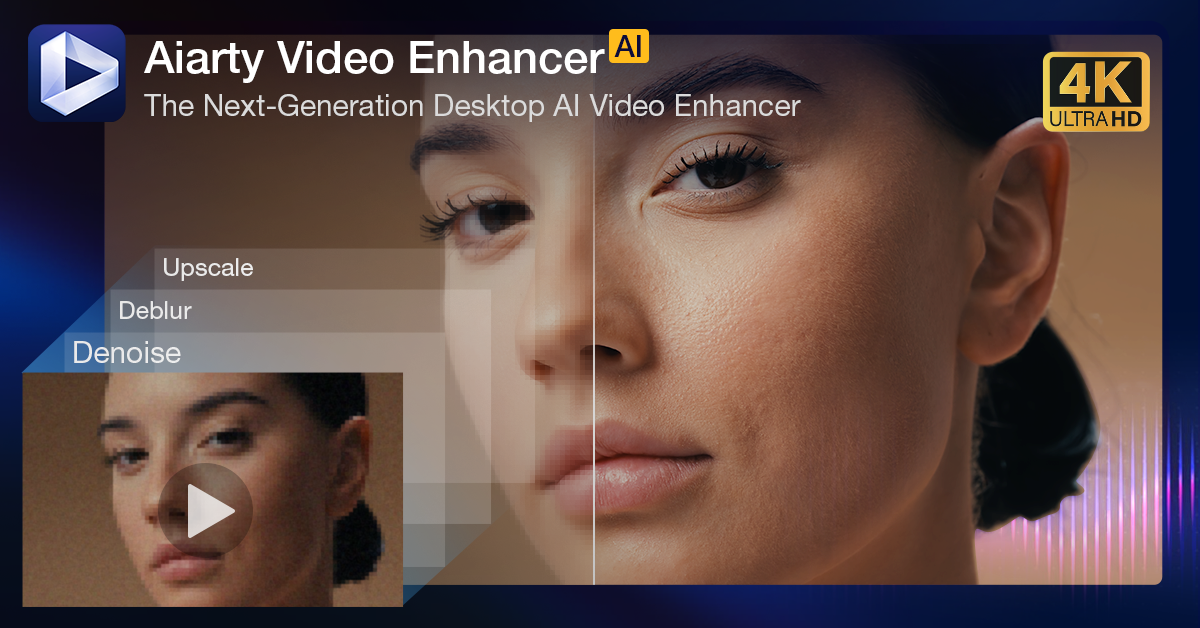
Download Aiarty Video Enhancer now to make your Twitter videos more appealing!
6. Hook Viewers in the First 3 Seconds
Finally, hooking viewers within the first three seconds is critical. Starting your video with bold visuals or text grabs immediate attention, encouraging viewers to continue watching. Since social media users scroll quickly, an engaging opening can make all the difference in boosting your video's performance.
 Frequently Asked Questions About Twitter Video Length Limits
Frequently Asked Questions About Twitter Video Length Limits
Standard Twitter users can upload videos up to 140 seconds (2 minutes and 20 seconds) in length. However, X Premium subscribers have the ability to upload much longer videos—up to approximately 3 to 4 hours on web and iOS platforms, with a file size limit of 8GB. Android users with Premium subscriptions currently have a shorter limit of 10 minutes. For videos longer than these limits, users often trim footage or create video threads. Twitter Ads can also allow longer videos, sometimes up to 10 minutes, depending on the campaign.
If your video exceeds Twitter's maximum file size (512MB for standard users, up to 8GB for Premium users) or length limits, the platform will prevent the upload. You will need to compress the video, reduce its resolution, or trim its length before uploading. Using video editing software to optimize file size without significant quality loss is recommended. Videos that are too large or long simply won't upload successfully.
Yes, video limits vary by platform. On web and iOS, Premium users can upload videos up to about 3 to 4 hours long, while Android Premium users are limited to 10-minute videos. Standard users have the same 140-second limit across platforms. Additionally, file size limits and supported formats remain consistent, but the maximum video length for Premium users is shorter on Android devices.
Live videos on Twitter (X) operate under different constraints than uploaded videos. While exact length limits for live streams are not typically specified like uploaded videos, live broadcasts can run longer since they are streamed in real time. However, live video content is subject to platform policies and technical constraints such as bandwidth and user engagement. After the live session, clips can be saved and shared within the standard video upload limits.
Video length significantly affects viewer engagement on Twitter. Shorter videos (around 20 to 45 seconds) tend to perform better in capturing and holding attention, especially given Twitter's fast-scrolling environment. However, longer videos can increase watch time and engagement if the content is compelling and well-structured. Testing both short (30 seconds) and longer (up to 2 minutes or more) videos is advisable to find the optimal length for your audience. For Premium users, longer videos allow for in-depth content like tutorials or interviews, potentially boosting engagement if the material remains engaging throughout.