What’s the best Facebook video size in 2026? If you’ve ever uploaded a crisp, high-quality video to Facebook only to see it turn blurry, pixelated, or awkwardly cropped — you my use the wrong video size for Facebook. Whether you're creating Facebook Reels, Feed videos, Stories, or running in-stream ads, using the right video size, format, and resolution is essential to keep your content looking sharp and professional. In this guide, we’ll answer the most common questions from content creators and videographers about FB video size limits, dimensions, compression, and quality — and show you how to optimize your videos for stunning results.
What is the size for a Facebook video? Can you upload a 16:9 video on Facebook? The video sizes for Facebook stories, feed, reel, and ads are different. Check below:
- Facebook Video Dimensions: 1080 x 1080 (1:1) or 1080 x 1350 (4:5) for Facebook Feed; 1080 x 1920 (9:16) for Reels and Stories; 1920 x 1080 (16:9) for In-Stream Ads; and up to 1080p for Live videos.
- Facebook Video Size Ratio: Use 1:1 or 4:5 for mobile-optimized Feed content, 9:16 for vertical formats like Reels and Stories, and 16:9 for widescreen formats such as Ads and Live.
- Max. Facebook Video Size: Up to 4GB for most Facebook video uploads.
- Facebook Video Formats: MP4 (H.264 video + AAC audio) or MOV are recommended for compatibility and quality.
- Max. Facebook Length Limits: Feed videos — up to 240 minutes; Reels — up to 90 seconds; Stories — up to 60 seconds; Live — up to 8 hours.
Compression Warning: Facebook re-encodes all videos. Uploading high-resolution, well-optimized videos minimizes visible quality loss.
Pro Tip: Use Aiarty Video Enhancer to resize and enhance your Facebook videos before uploading —preserve fine details, fix blur/artifacts, and ensure your content stands out.
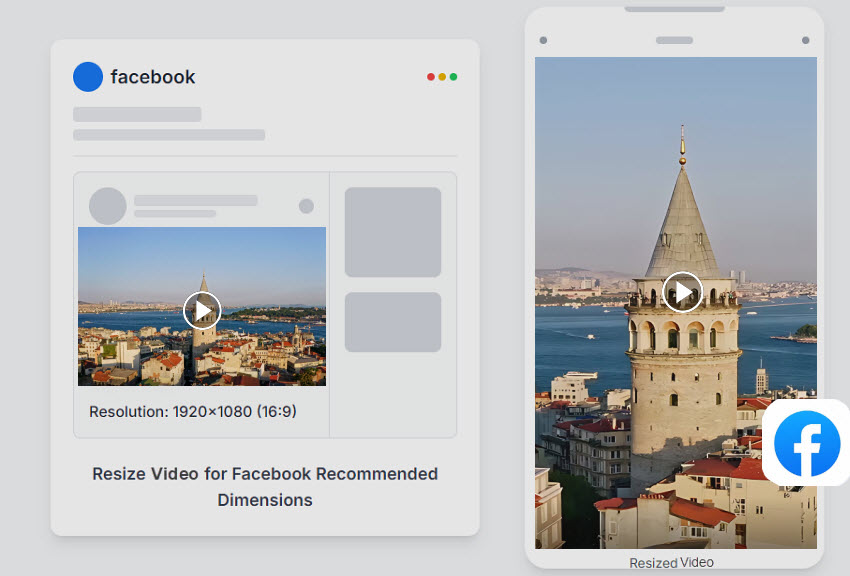
Why Facebook Video Size Matters
Why does Facebook ruin video quality? Why do videos post blurry on Facebook? You might think that once your video uploads to Facebook, you’re all set. But getting the video size and formatting right has a big impact on how your content performs.
- Better Viewer Experience: A properly sized Facebook video won’t get cropped, stretched, or show black bars.
- Higher Engagement: A well-sized Facebook video won’t be compressed heavily. Sharp, clear videos hold attention longer. Blurry visuals from bad compression can turn viewers away in seconds.
- More Visibility from the Algorithm: Facebook’s algorithm favors videos that follow its formatting rules. A small business launching a product video stands a better chance of getting seen if the video meets Facebook’s specs.
- Faster Load Times: Optimized Facebook video sizes load quicker and reduce bounce. For breaking news or time-sensitive content, every second counts—viewers won’t wait for a big file to buffer.
2026 Facebook Video Size for Post, Reel, Stories [Updated]
Facebook supports a variety of video formats and placements, each with slightly different optimal specifications. Here's a breakdown of the FB video size limits for different videos:
Hot search: 2026 latest TikTok video size requirements
1. General Facebook Video Size (Feed, Profile, Page)
Below are the requirements on the file size, length, resolution, dimensions, video size for Facebook Feed, profile, or a business page.
Recommended Aspect Ratios:
Why is my video cropped on Facebook? This is because your video is not in the correct Facebook video size ratio. You should resize Facebook video in:
- Landscape (16:9): This is the traditional widescreen format, ideal for cinematic content or anything designed for a broad horizontal view.
- Vertical (9:16): 9:16 is the recommended Facebook video size ratio for mobile-first content, Stories, or Reels. Uploading in 9:16 is best if you want to maximize screen real estate on mobile.
- Square (1:1): This Facebook video aspect ratio performs well across both mobile and desktop feeds. It's the best for engaging social media ads as it's less likely to be cropped awkwardly on different devices.
- Portrait (4:5): A slightly less vertical option than 9:16, but still great for mobile as it occupies significant screen space without being full-screen.
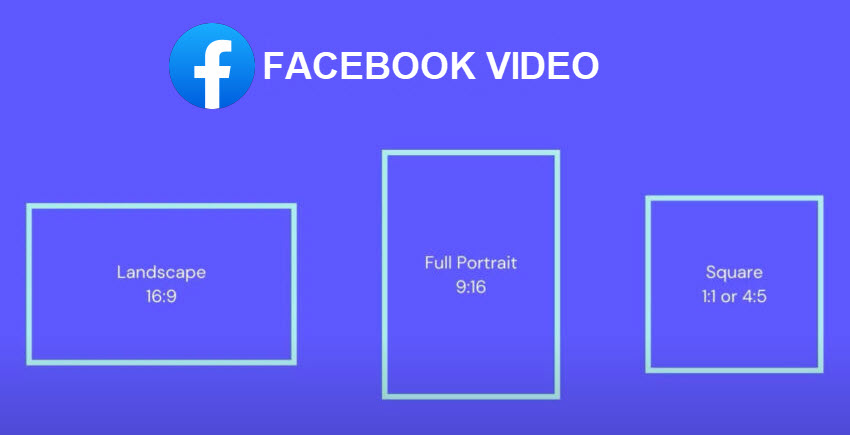
Recommended FB Video Resolution: At least 1080p (1920 x 1080 pixels) for landscape, 1080 x 1920 pixels for vertical, and 1080 x 1080 pixels for square. Can I post a 4K video on Facebook? Yes. Higher resolutions like 4K are supported and recommended for best quality, provided your file size stays within limits.
Facebook Video File Size Limit: What is the maximum file size for a Facebook post? Up to 4 GB. While 4GB is the limit, try to keep your files as optimized as possible to ensure fast loading.
Video Length: Maximum: Up to 240 minutes (4 hours) for most feed videos. For engagement, shorter is often better. Aim for 15 seconds to 3 minutes for general feed content, and even shorter (under 60 seconds) for quick tips or highly engaging snippets.
File Type: What is the format of a Facebook video? MP4 or MOV are highly recommended. Other supported formats include AVI, DIVX, FLV, MKV, WMV, and more, but MP4/MOV offer the best balance of quality and compression.
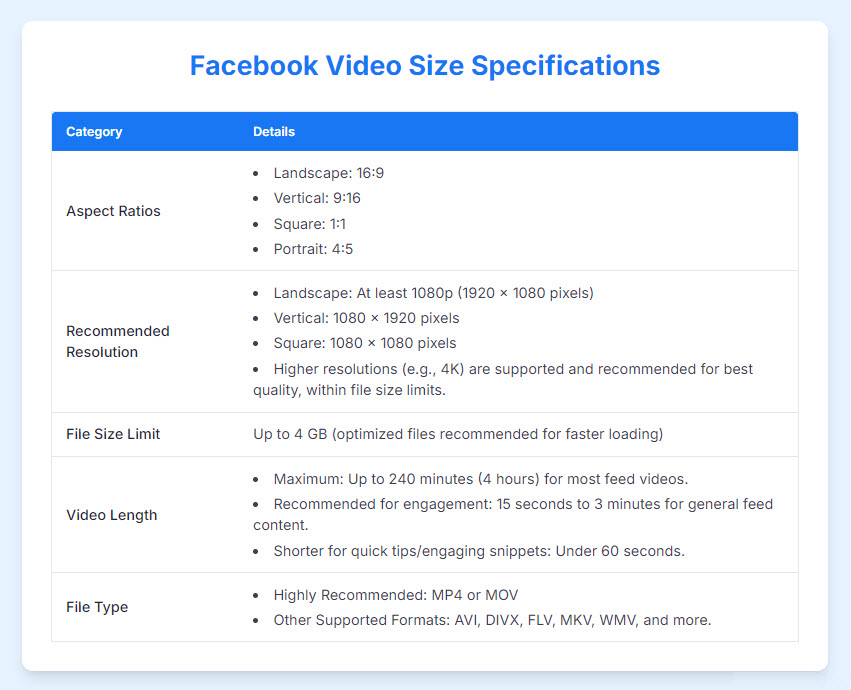
2. Facebook Reels Video Size
Facebook Reels are a short-form video sharing feature within the Facebook platform, similar to TikTok and Instagram Reels. They are designed for quick, engaging, and often trend-focused video content. The video size for Facebook reels videos are as below:
- Recommended FB Video Size Ratio: 9:16 (vertical).
- Recommended Facebook Video Resolution: 1080 x 1920 pixels.
- File Size Limit: No specific size mentioned, but keep it lean for fast loading.
- Video Length: Up to 90 seconds. Shorter Reels (15-30 seconds) tend to perform best.
- File Type: MP4 or MOV.

3. Facebook Stories Video Size
Facebook Stories are a feature on Facebook that allows users to share short, temporary photo and video collections that disappear after 24 hours. They are prominently displayed at the top of the Facebook News Feed, both on mobile and desktop. Similar to Reels, Stories are full-screen, vertical experiences. The video size for Facebook stories videos are as below:
- Recommended FB Video Size Ratio: 9:16 (vertical).
- Recommended Facebook Video Resolution: 1080 x 1920 pixels.
- File Size Limit: No specific size mentioned.
- Video Length: Up to 20 seconds.
- File Type: MP4 or MOV.
2026 Facebook Ads Video Size [Updated]
Facebook has various video ad types, and each has specific size and aspect ratio requirements to ensure optimal display and user experience. While many placements allow for flexibility, following the recommended specs will help your ads perform best.
Here's a breakdown of the resolutions, dimensions, size limits, etc. on different Facebook video ad types:
General Facebook Video Ad Size Recommendations
Before delving into the specific video size requirements for various Facebook ad placements, here's an overview of the general Facebook video size limits and recommendations that apply across most ad types, including In-Stream Video Ads, Reels Video Ads, Stories Video Ads, and more.
- File Type: MP4, MOV, or GIF are highly recommended.
- Max File Size: 4GB
- Video Settings: H.264 compression, square pixels, fixed frame rate (around 30fps), progressive scan, and stereo AAC audio compression at 128kbps+.
- Captions and Sound: Optional but highly recommended, as many users watch videos without sound.

Facebook Feed Video Ads
When crafting video ads for the Facebook Feed, understanding the best Facebook video size is key to capturing attention. These guidelines ensure your content displays effectively across various devices.
- Aspect Ratio: 1:1 (square) for desktop and mobile, 4:5 (vertical) for mobile only (this is often recommended as it takes up more screen space on mobile). While other ratios (like 1.91:1 to 9:16) are supported, they may be masked to 4:5 on mobile.
- Resolution: At least 1080 x 1080 pixels (for 1:1) or 1080 x 1350 pixels (for 4:5). Upload the highest resolution available.
- Video Length: 1 second to 241 minutes. (Shorter videos often perform better).
Facebook In-Stream Video Ads
For In-Stream placements, selecting the correct Facebook video ad size helps your content integrate seamlessly within other videos. Pay close attention to these Facebook video size recommendations for optimal viewing.
- Aspect Ratio: 16:9 (landscape) or 1:1 (square).
- Resolution: At least 1080 x 1080 pixels. Aim for at least 1280 x 720 pixels for 16:9.
- Video Length: Desktop: 5 to 15 seconds. Mobile: 5 seconds to 10 minutes (though shorter videos generally perform better).
- Note: These ads appear before, during, or after other video content. For longer ads, viewers may be able to skip after 5 seconds.

Facebook Stories Video Ads
To make your Stories pop, getting the Facebook video size right is essential for a full-screen, immersive experience. These dimensions help your vertical content stand out.
- Aspect Ratio: 9:16 (full vertical screen). Some sources also mention 4:5 as an option.
- Resolution: At least 1080 x 1080 pixels. Recommended is 1440 x 2560 pixels or larger.
- Video Length: 1 second to 2 minutes. However, Facebook will split longer videos into 15-second cards, and will only fully show videos that are 10-15 seconds or less before a "Continue Watching" prompt appears.
- Safe Zones: Leave approximately 14% (250 pixels) of the top and bottom of your video clear of text and logos to avoid covering elements like the call to action (CTA).
Facebook Reels Video Ads
Optimizing your Facebook Reels video size is crucial for maximizing reach and engagement in this fast-growing format. Follow these guidelines to ensure your short-form content looks its best.
- Aspect Ratio: 9:16 (full vertical screen).
- Resolution: 1080 x 1920 pixels or larger. Some sources state a minimum of 500 x 888 pixels.
- Video Length: 4-90 seconds.
Facebook Carousel Video Ads
When designing Carousel ads with video, consistent Facebook video size across all cards is vital for a smooth user experience. Adhering to these specs ensures visual harmony.
- Aspect Ratio: 1:1 (square) is recommended.
- Resolution: At least 1080 x 1080 pixels.
- Video Length: 1 second to 240 minutes per card.
- Number of Cards: 2 to 10.
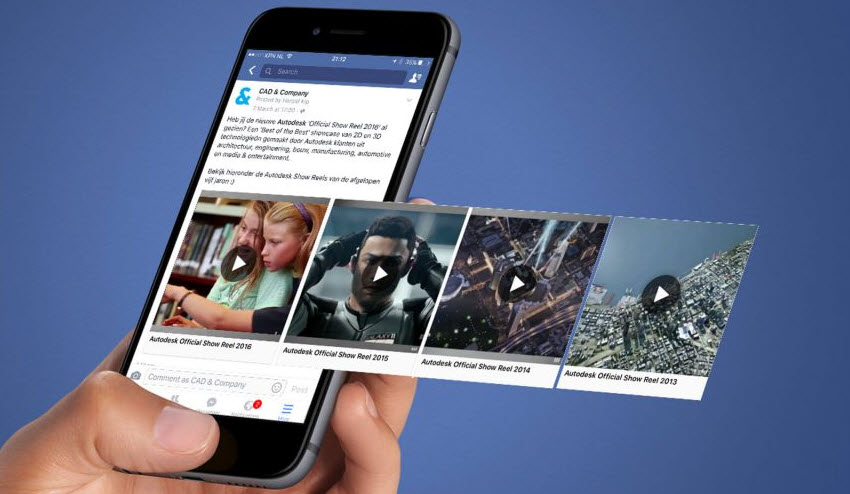
Facebook Marketplace Video Ads
For ads appearing in Facebook Marketplace, selecting the appropriate Facebook video size helps your product or service stand out. These dimensions are tailored for the Marketplace environment.
- Aspect Ratio: 1:1 (square). Some sources also mention 4:5.
- Resolution: At least 1080 x 1080 pixels.
- Video Length: 1 second to 241 minutes.
Facebook Search Results Video Ads
Ensuring the correct Facebook video size for Search Results ads is important for clarity and impact within search listings. These specifications help your ad appear professional.
- Aspect Ratio: 1:1 (square).
- Resolution: At least 1080 x 1080 pixels.
- Video Length: 1 second to 241 minutes.
Facebook Collection Ads (Video Cover)
The video cover for Facebook Collection Ads requires a specific Facebook video size to serve as an engaging introduction to your product collection. These dimensions are optimized for initial impact.
- Aspect Ratio: 1:1 (square).
- Resolution: At least 1080 x 1080 pixels.
- Video Length: Up to 15 seconds for the cover video.
Best Practices for Facebook Video Size Optimization
After you know what the best Facebook video size is, also consider these tips to make your videos shine:
- Start with Optimal Source Quality: Before you even think about uploading, ensure your original video footage is of the highest possible quality. A well-shot, high-resolution source video will always yield better results, even after compression.
- Fix Video Quality Issues: If your source video has flaws like blurriness or noise, address these before uploading.
- Leverage Higher Resolutions (Upscale to 4K): Facebook supports higher resolutions like 4K, and uploading in 4K is highly recommended for the best visual quality, provided your Facebook video file size stays within limits.
- Codec: Use H.264 for video and AAC for audio. These are widely supported and offer efficient compression, ensuring compatibility and good performance on Facebook.
- Frame Rate: Maintain a consistent 30 or 60 fps for smoother motion.
- Audio Quality: Clear, crisp audio is just as important as good visuals.
- Compression Matters: Over-compressing your video can lead to significant quality loss (pixelation, artifacts). Strive for a bitrate that perfectly balances file size and visual fidelity. For 1080p, a bitrate between 5-8 Mbps for H.264 is generally good. For 4K, consider 35-45 Mbps.
- Hook Early: Grab attention in the first 3-5 seconds, especially for feed videos and Reels. This is your window to prevent users from scrolling past.
Overcome Facebook Video Size & Quality Challenges with Aiarty
How do I edit the video size for Facebook? acing the challenge of optimizing your video for Facebook's specific requirements? It's a common hurdle: your creative vision is perfect, but the Facebook video size isn't quite ready for prime time. Whether you need to crop, adjust resolution, trim, or enhance frame rates, preparing your videos for Facebook can be complex.
This is where a powerful tool like Aiarty Video Enhancer becomes invaluable. This AI video enhancer can resize Facebook videos and enhance the quality for best playback experience.
- Resolution enhancement: Effortlessly upscale old 720p or SD footage into crisp HD/4K videos using advanced AI upscaling. For existing 1080p/4K videos, its 1x Enhance feature can sharpen, denoise, and boost clarity without increasing the resolution.
- Enhance Facebook video quality: Instantly clean grainy or low-light footage, sharpen soft or slightly out-of-focus shots, and remove pixelated artifacts with just one click.
- Precise Facebook video resizing: Easily resize your videos to meet Facebook's diverse requirements, including 16:9 (Feed/Ads), 9:16 (Reels/Stories), 1:1 (Square), or custom aspect ratios.
- Smooth playback: Boost the frame rates of old or fast-paced gameplay videos to 60fps or even 120fps, ensuring exceptionally smooth playback that captivates viewers on Facebook.
- Audio denoise: Remove background noise from audio to ensure clear audio in your Facebook video.
Step 1. Open the Facebook video enhancer
Download Aiarty Video Enhancer and open it. Then drag and drop the videos that are not in the Facebook video sizes into the software.
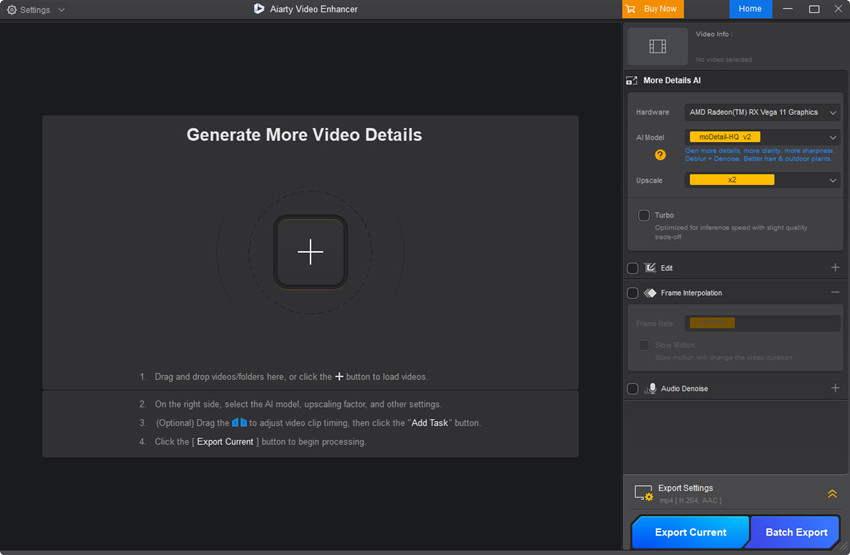
Step 2. Adjust video dimensions for Facebook
On the right panel, go to the Upscale drop-down menu. If your video's current resolution is lower than Facebook's recommended HD (e.g., 720p or SD footage), you can easily enhance the Facebook video size dimensions by selecting 2x, 4x upscaling, or by choosing a specific target dimension (e.g., 1920x1080 for 1080p, or 3840x2160 for 4K). This ensures your video meets Facebook's quality standards.
For videos already at a good resolution (e.g., 1080p or 4K) but needing clarity improvement without changing size, select the 1x Enhance option to sharpen, denoise, and boost clarity.
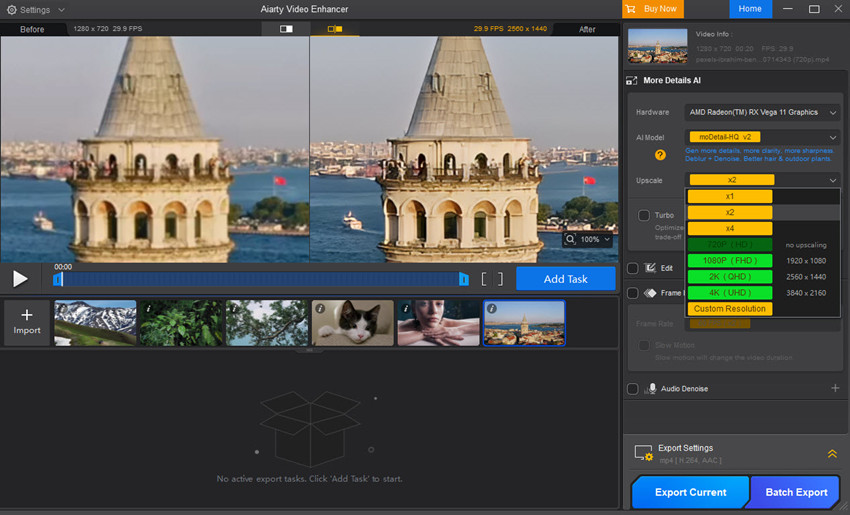
Step 3. Change the Facebook video size ratio
Next, continue to the Edit section. Enable the box and click on Adjust Crop. Here, you can precisely select the ideal Facebook video size ratio for your chosen ad type: 9:16 (for Reels/Stories), 1:1 (Square), 16:9 (Landscape), 4:5 (Portrait), or other options. Alternatively, you can freely drag the bounding box directly on your video preview to achieve the perfect custom Facebook video size ratio.
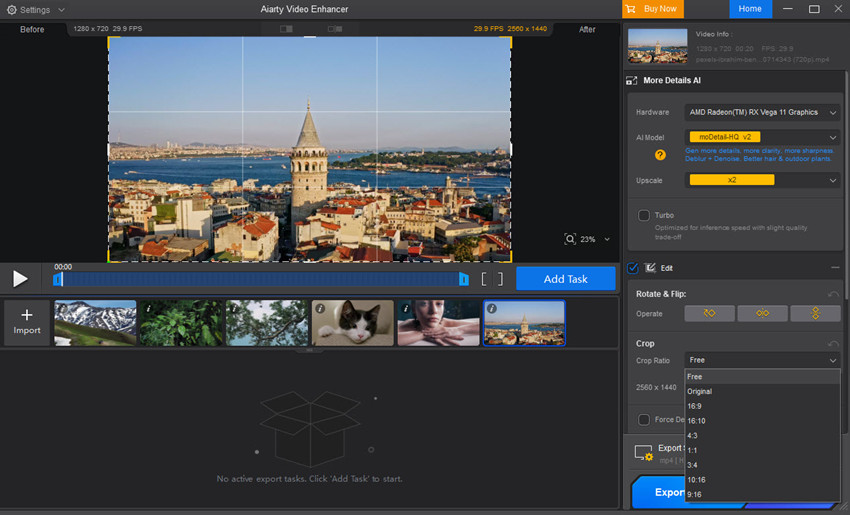
Step 4. Cut the video length
If your video is longer than Facebook’s requirements for a specific placement, or if you simply want to highlight the most engaging segment, use the intuitive progress bar beneath the video. Precisely select your desired start and end points to cut the video length.
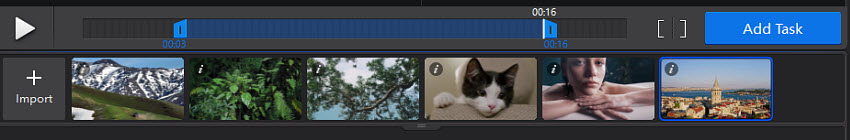
Step 5. Export video
Finally, click Export Settings. Choose either MOV or MP4, both are suitable for Facebook. Then, hit Export Current (for one video) or Export Batch (for multiple).
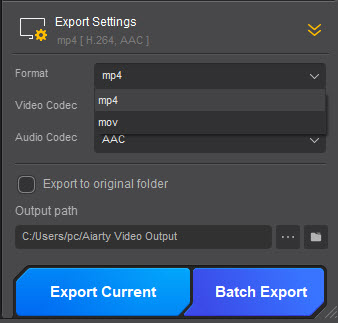
Learn More:Other ways to resize videos for Facebook without quality loss >>
Conclusion
Mastering Facebook's video size requirements in 2025 can be overwhelming, especially with so many placements—Reels, Stories, Ads, Marketplace, and more—each demanding unique formats, resolutions, and durations. But mastering these specs is essential for content creators and marketers who want to ensure their videos look polished, professional, and optimized for engagement.
By following best practices and using powerful tools like Aiarty Video Enhancer, you can upscale, refine, and format your videos to meet every Facebook placement perfectly—without sacrificing quality. Whether you’re publishing short-form content, launching an ad campaign, or uploading long-form stories, the right video size and quality can make all the difference in visibility and performance.
 FAQs
FAQs
The recommended resolution is 1080 x 1080 (1:1) for feed, 1080 x 1920 (9:16) for Reels & Stories, and 1920 x 1080 (16:9) for in-stream and landscape videos.
The file size of Facebook videos varies based on resolution and duration, but a 1-minute HD video typically uses 30–100MB. Facebook allows uploads up to 4GB.
Yes. 16:9 landscape format is ideal for in-stream ads, live videos, and traditional desktop feed videos.
The size of a FB video ad depends on placement:
- Feed: 1080 x 1080 (1:1) or 1080 x 1350 (4:5)
- Stories/Reels: 1080 x 1920 (9:16)
- In-stream: 1920 x 1080 (16:9)
- Format: MP4 or MOV, max size: 4GB
The recommended thumbnail size is 1200 x 675 pixels (16:9) for best display across all devices.