If you're a new Etsy seller, you’ve probably heard how listing videos can dramatically boost product visibility and sales. But when you actually try to upload one, reality kicks in — your video might be too long, the file size too big, or the quality suddenly drops after compression. Sound familiar?
Many beginners hit the same roadblocks: they know video can make their products stand out, but navigating Etsy’s technical requirements feels overwhelming.
This guide isn’t just a list of numbers — it’s designed specifically for you, the new Etsy seller who wants to leverage video without needing to be a video editor or tech wizard. We’ll break down everything you need to know — and show you how to simplify the process using beginner-friendly tools like Aiarty Video Enhancer, so you can create polished, Etsy-ready videos with ease.
You film a quick product clip—maybe your handmade earrings or vintage vase—and upload it to Etsy. But it gets rejected. Or worse, it plays looking blurry, off-center, or choppy.
These are the most common issues we’ve seen among new sellers:
- Video file is too large (Etsy max is 100MB)
- Wrong format (Etsy only supports .mp4 and .mov)
- Resolution too low or too high (Etsy recommends 1080p HD, not 4K)
- Blurry, pixelated quality after editing
- Don’t know how to compress the file without losing quality
Sound familiar? You’re not alone. Many first-time sellers struggle to balance quality with Etsy’s strict video limits. That’s where Aiarty Video Enhancer helps:
- Automatically upscale video resolution to HD for a professional look
- Use AI to fix blurry, noisy, or low-light footage and bring out product details
- Export in Etsy-ready formats like .mp4 with the correct aspect ratio
- Ensure your final file is high-quality and optimized to stay within Etsy’s size limits
No editing skills needed. Just throw your video to it, enhance, and publish. Free download to try it now!
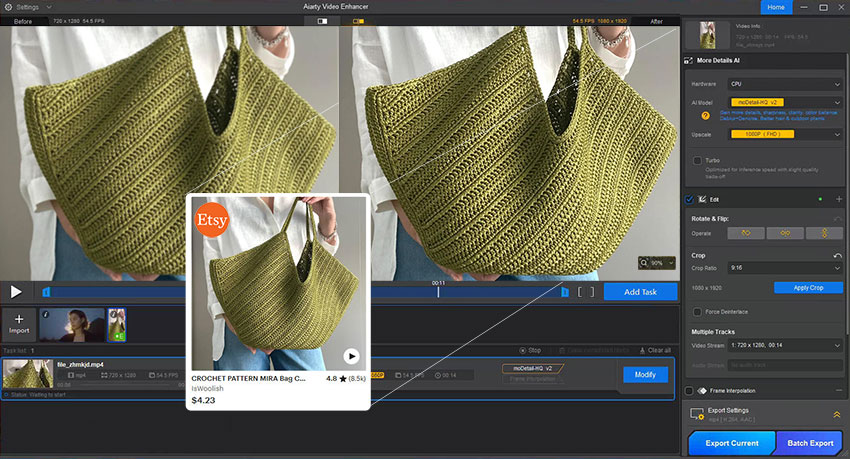
📝"I'm very satisfied with Aiarty Video Enhancer. It helps me improve the clarity of my product videos and create Etsy-ready content more efficiently for e-commerce and print." — Sophie L., Etsy Jewelry Seller
Why Etsy Listing Videos Matter for New Sellers
With over 90 million active buyers browsing Etsy, standing out is everything. Etsy listing videos allow you to showcase your product in action — giving shoppers a closer look at textures, scale, and how something moves or functions in real life. This visual storytelling can build trust, trigger emotional engagement, and ultimately drive purchases.
In fact, Etsy itself reports that listings with videos see higher conversion rates than those without.
For new sellers, video offers several unique advantages:
- You build instant credibility even without many reviews.
- You reduce return rates by showing real usage.
- You differentiate your store in a competitive niche.
But here’s the catch: creating a listing video that both looks professional and meets Etsy’s strict requirements isn’t always simple.
Etsy Video Requirements Explained (Length, Size, Format, Resolution)
Before uploading your first product video, it's crucial to understand the Etsy video requirements. From file dimensions to length limits, these technical specs help ensure your listing videos play smoothly across devices and don’t slow down your shop. Let’s break down what Etsy allows—and what it doesn’t.
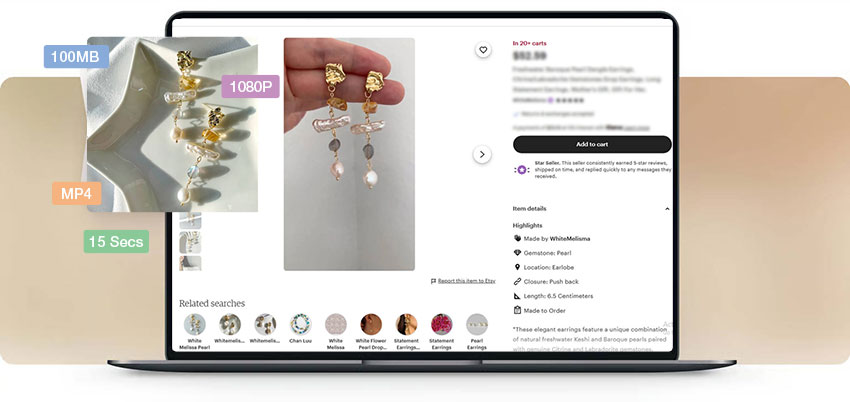
Etsy Video Length: How Long Can an Etsy Video Be?
How long can Etsy videos be? Currently, Etsy allows videos up to 15 seconds in length. While this may seem short, it's designed to keep product listings lightweight and engaging. Instead of telling your full brand story, focus on highlighting product features, textures, or usage in a fast, visually appealing way.
If you're wondering how long can an Etsy video be and whether you can stretch it—unfortunately, no. Etsy enforces the 15-second limit strictly, and any video that exceeds this will be rejected during upload.
Etsy Video Size: Keep File Size Under Control
In addition to time constraints, there’s also a cap on Etsy video size. Each video file must be no larger than 100 MB. While that sounds generous for a short clip, it's easy to overshoot this if you're filming in high resolution or adding fancy transitions.
This is where AI-powered tools like Aiarty Video Enhancer come in handy. They let you upscale quality while keeping output files small—perfect for fitting Etsy’s upload limits without sacrificing clarity.
Etsy Video Dimensions and Resolution
What about Etsy video dimensions and resolution? The platform recommends a minimum resolution of 1080p (1920 x 1080 pixels) for crisp product display. However, Etsy does not mandate a specific aspect ratio. That said, most sellers stick to a 16:9 widescreen format, which performs well on both mobile and desktop.
Etsy Video Format
The best video format for Etsy is .mp4, thanks to its small file size and broad compatibility. Uploading in this format ensures your videos load fast, which helps lower bounce rates and keeps mobile users engaged—critical for eCommerce success. Of course, other formats like MOV, FLV, AAC, AVI, 3GP, and MPEG are also accepted by Etsy, even if they're not the best option.
Here’s a quick overview:
Creating a High-Quality Etsy Listing Video with Aiarty: A Beginner-Friendly Workflow
If you want a quick and effective way to enhance your Etsy listing video without the complexity of professional editing software, Aiarty Video Enhancer is your go-to solution. It’s beginner-friendly, AI-powered, and specifically designed to help Etsy sellers create polished videos that meet all platform requirements.
Here’s how you can use Aiarty Video Enhancer to produce a high-quality Etsy video in just a few steps—no editing background needed.
Step 1. Import Your Raw Footage
Drag and drop your video clip into Aiarty Video Enhancer. Whether it was shot on your phone or a DSLR, Aiarty automatically detects areas for improvement—such as blur, dim lighting, or grainy texture.
Step 2. Enhance Your Video Quality
At the right panel, choose an AI model based on your source video type. Then select the Upscale factor, usually 1080p (FHD) for Etsy video listing. This not only upscales your video resolution to 1080p, but also removes blurriness, noise, compression artifacts in video without manual tweaking.
Aiarty Video Enhancer generates a side-by-side preview so you can see exactly how your Etsy video improves—sharper product edges, more accurate colors, and reduced noise in seconds.
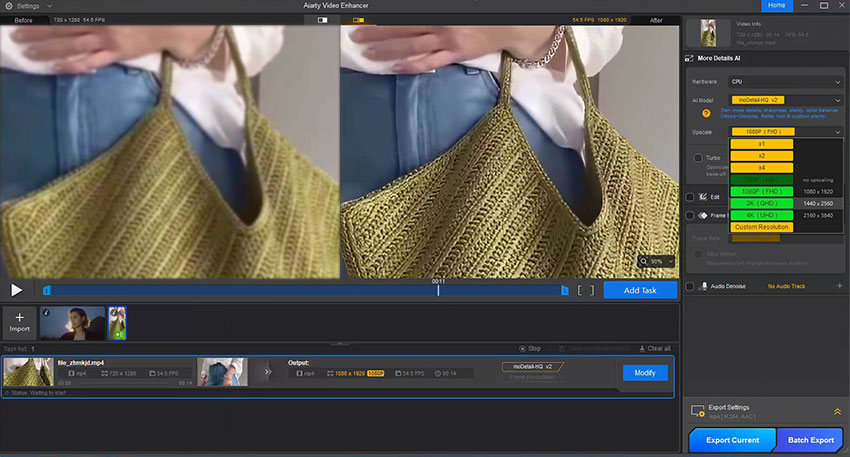
Step 3. Resize to Etsy Video Size Ratio
Head to the Edit section and enable Adjust Crop. Select the 16:9 aspect ratio for cater to Etsy video requirements.
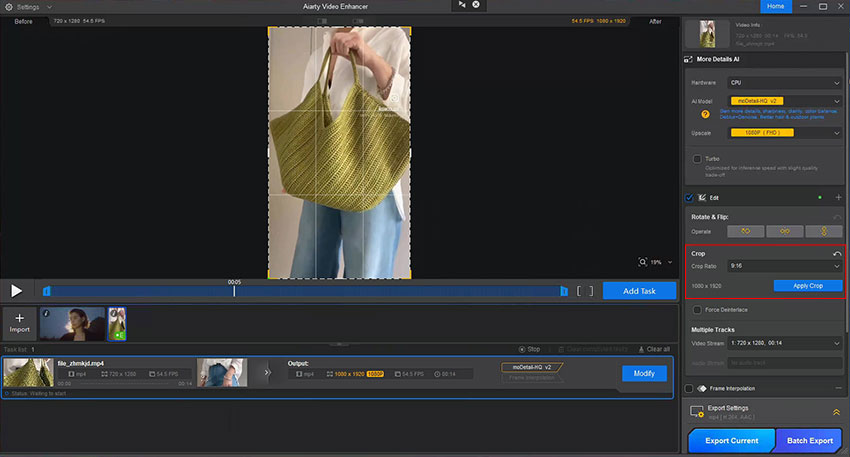
Step 4. Export in Etsy-Compatible Format
Once you're happy with the result, export your enhanced video in .mp4 format (as Etsy recommends). Aiarty Video Enhancer can improve your video quality without a huge jump in file size, meaning your HD videos will likely stay under Etsy's 100MB limit, saving you the hassle of extra compression.
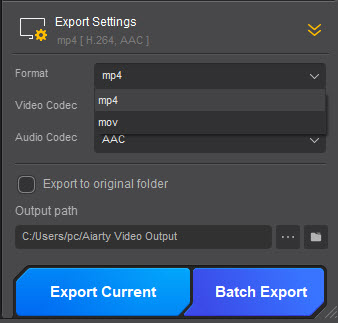
Traditional editors like Adobe Premiere Pro or CapCut can offer good results, but they often require manual color correction, cropping, and separate compression tools to meet Etsy’s video requirements. Aiarty Video Enhancer streamlines everything into one simple process—no editing skills or plugins needed.
Best Practices: Hook Your Customers in 15 Seconds or Less
Since Etsy video length is capped at 15 seconds, every second counts. You need to capture attention quickly, communicate product value clearly, and leave a lasting impression—all in a short window.
Composition and Camera Tips
- Focus on your product: Keep it front and center in a clutter-free setting.
- Use natural light: Position your item near a window or use soft lighting to reveal textures and color accuracy.
- Shoot stable footage: Use a tripod or phone stand to avoid shaky clips.
- Stick to the ideal Etsy video dimensions: 1920x1080 (16:9) ensures your listing looks polished and professional.
What Footage That Really Sells?
1. Show Movement and Use
Avoid static spins—film how your product moves or feels in action. Stretch fabric to show flexibility, let a bracelet sway on the wrist, or catch the shimmer of glaze in motion. Movement adds realism and helps buyers visualize ownership.
2. Create Real-Life Context
Demonstrate everyday use: hold a mug, fold a blanket over a sofa, or wear a ring. These lifestyle shots make your product relatable and desirable, especially for fashion, home, and gift categories.
3. Zoom In on Craftsmanship
Use close-ups to highlight key details—stitching, textures, finishes, engravings. These subtle touches convey quality and justify pricing, especially for handmade or premium goods.
4. Use Before-and-After Clips
Perfect for personalized or restored products. Show a blank item turned custom, or a worn object restored to beauty. It’s a quick, visual way to prove value and build trust.
Final Tips & Etsy Video Listing Mistakes to Avoid
Even a well-shot video can fail to convert if it doesn’t meet Etsy’s technical and UX standards. Here are some common pitfalls—and how to dodge them.
- Ignoring Etsy’s video requirements: Stay within the 15-second limit, under 100MB file size, and use .mp4 format with at least 1080p resolution.
- Overusing effects: Heavy transitions, filters, or text overlays may reduce clarity and file quality.
- Skipping mobile tests: Most Etsy shoppers browse on mobile. Always preview your video on a smartphone to ensure it’s readable and engaging on smaller screens.
Aiarty Video Enhancer ensures all these are covered with just a few clicks—optimized resolution, file size, and visual polish tailored for Etsy standards. No need to juggle multiple apps or compression tools.
Conclusion
Your Etsy listing video doesn't have to be complex to be effective. With the right structure, compelling visuals, and a smart tool like Aive, even beginners can create professional-quality content that drives results.
Whether you're selling handmade crafts, vintage pieces, or digital downloads, your product video can be a powerful sales tool—if done right.
Start enhancing your Etsy videos with Aiarty Video Enhancer today — make your product stand out effortlessly.
 FAQs
FAQs
Etsy listing videos must be between 5 to 15 seconds long. Anything shorter or longer may not display correctly on the platform.
Keep your file size under 100MB. For optimal clarity, use 1920×1080 pixels (1080p) resolution, which fits Etsy’s video size and dimensions requirements.
No. Etsy automatically removes all audio from listing videos. Focus on clear visuals, smooth transitions, and text overlays if needed.
Use Aive Video Enhancer to sharpen, upscale, and denoise your footage—so it looks crisp, loads fast, and fully complies with Etsy’s video format requirements.