Topaz Studio Review: Is the $799 AI Subscription Worth the Upgrade?
Topaz Labs has built its reputation on powerful individual applications: Topaz Photo AI, Denoise AI, Photo AI, and Video AI. Now, the company has consolidated its entire toolkit under the umbrella of the Topaz Studio subscription. However, this move has sparked confusion among longtime users. Many are now asking: “Wasn’t Topaz Studio discontinued?” and “Do I really need the new Topaz Studio subscription?”
In this review on Topaz Studio (2025), we’ll take a close look at the complete Topaz ecosystem and its true value proposition, breaking down what’s included, how it compares to the standalone apps, and whether the subscription cost is worth it for photographers, editors, and creative professionals.
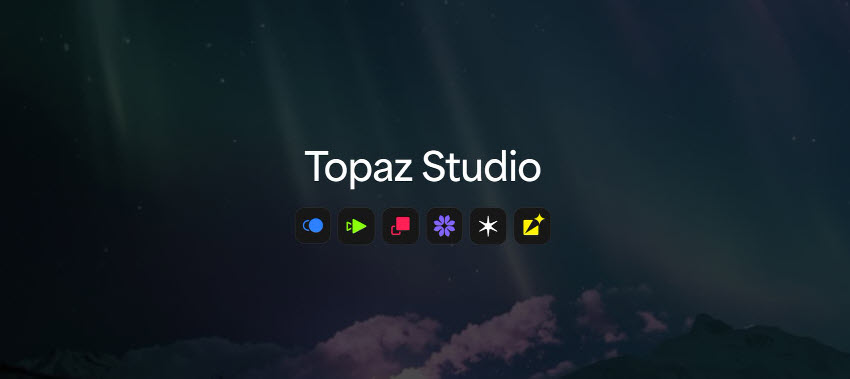
What Is Topaz Studio?
Topaz Studio was originally launched by Topaz Labs as a powerful, layer-based photo editing platform designed to bring all of Topaz’s plugins under one roof. It offered photographers a blend of traditional editing tools (exposure, contrast, color grading) and AI-powered effects like AI Clear for noise reduction and detail recovery.
In 2025, Topaz Studio is the comprehensive, all-access subscription bundle that provides users with Topaz’s all destktop and cloud apps, unlimited local rendering, unlimited cloud image rendering, and monthly video cloud credits. It is designed to be the single entry point for all Topaz solutions.
Topaz Video
Topaz Video is a dedicated AI video enhancer, focused on transforming low-quality or low-frame-rate footage into cinematic quality. It is the professional solution for rescuing old clips or prepping standard footage for high-resolution delivery. In the Topaz Studio subscription, you will get the latest AI model like Starlight Sharp models for maximum detail retention during high-end restoration and Nyx XL for low-light videos.
It provides comprehensive access to models for:
- Upscaling & Stabilization: Upgrades video resolution (up to 8K) and corrects unwanted camera movement.
- Frame Interpolation: Uses models like Chronos to generate seamless slow motion and higher frame rates.
- Advanced Restoration: Access to technical models like Proteus and the new Starlight Sharp for noise reduction and artifact removal.
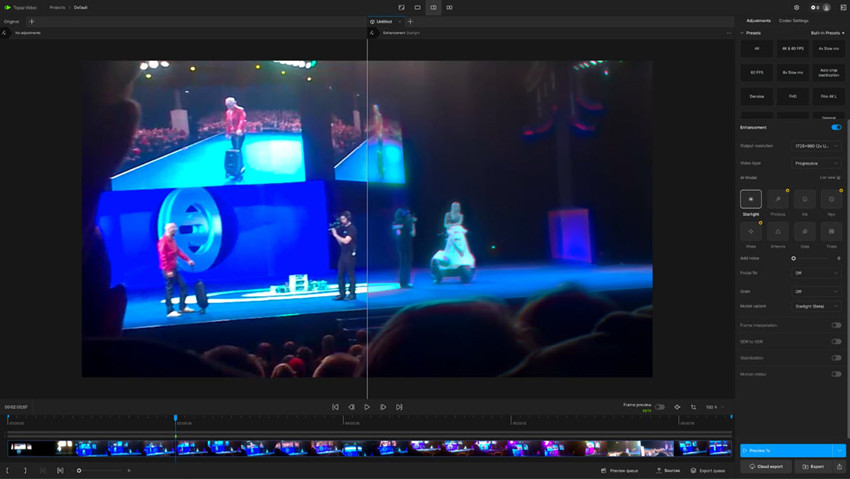
Topaz Photo
Topaz Photo is the core, all-in-one desktop application designed to streamline the entire image enhancement process. It utilizes sophisticated AI to automatically detect image imperfections and apply fixes for noise, blur, and low resolution in a single workflow. Topaz Studio allows users to get models like new Wonder AI for advanced, context-aware, and highly realistic general image enhancement.
- Denoising: Industry-leading noise removal without sacrificing texture.
- Sharpening: Precision correction for various types of image blur.
- Face Recovery: Dedicated models to restore lost detail in portraits and group shots.
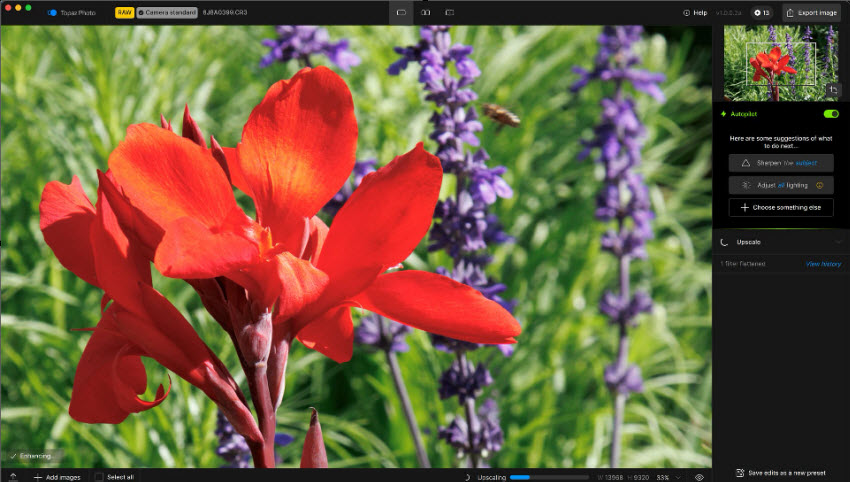
Topaz Gigapixel
Topaz Gigapixel remains the undisputed industry standard for high-quality image upscaling. Unlike standard resizing, Gigapixel’s AI models intelligently generate new, hyper-realistic pixels to increase resolution by up to 6x while preserving and often enhancing fine details. This tool is indispensable for photographers who need to crop heavily, produce large format prints, or turn low-resolution scans into archival-quality images without artifacts.
Photographers who need to crop heavily, produce large format prints, or turn low-resolution scans into archival-quality images without distortion will benefit from the new Standard MAX model, which offers unparalleled speed and quality for archival upscaling.
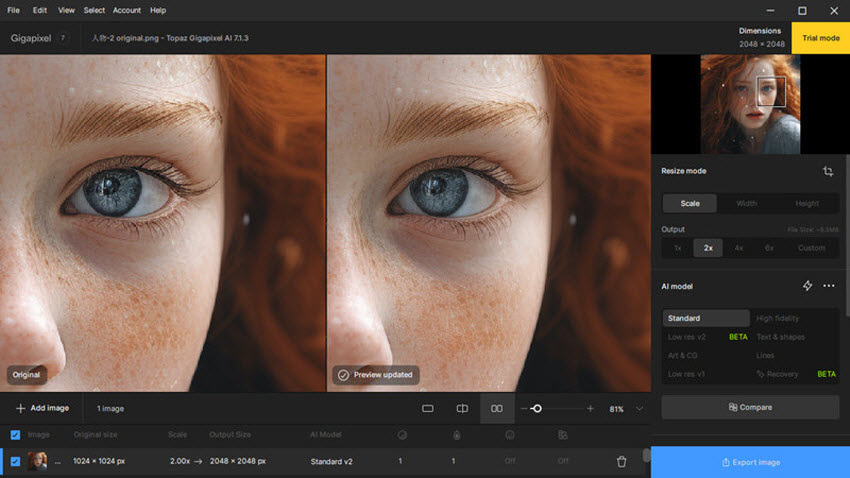
Topaz Bloom
Topaz Bloom is the creative-first, web-based AI upscaler designed specifically for digital artists and creators working with AI-generated art. It goes beyond simple resizing by using advanced generative models to add new, aesthetic detail and texture as it upscales images up to 8x. Bloom features adjustable Creativity Levels and optional prompting, allowing the user to guide the AI to either subtly refine the work or completely reimagine it.
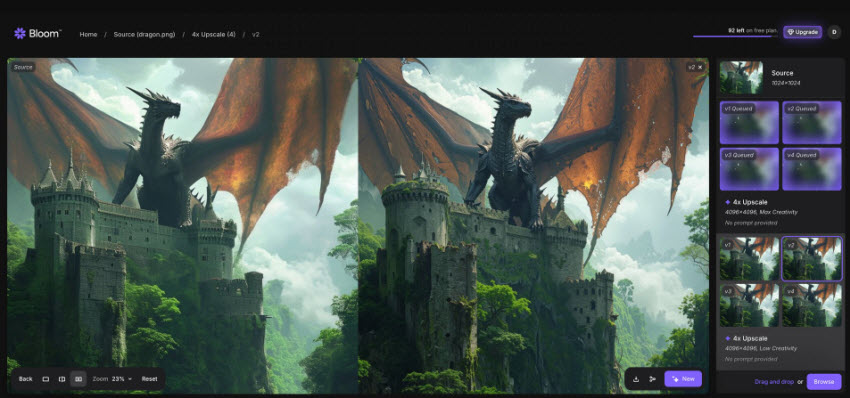
Topaz Mosaic
Topaz Mosaic is the dedicated, web-based restoration tool focused squarely on archival and sentimental photography. It specializes in breathing new life into damaged, faded, or black-and-white family photos. Users can access specialized restoration features to remove dust and scratches, and the powerful Recolored preset for sophisticated AI colorization, making it the perfect tool for curating and sharing priceless memories.
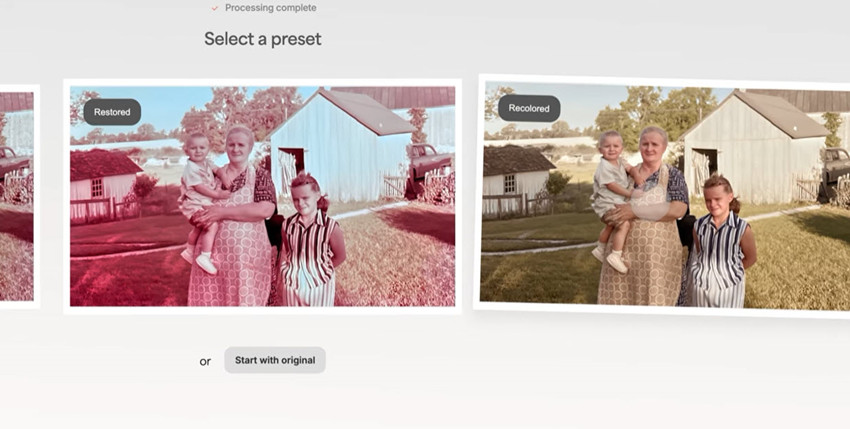
Topaz Astra
Topaz Astra is a newer, highly specialized web-based suite focused on advanced enhancement and manipulation of AI-generated and stylized video content. Astra provides both Precise upscaling (for accurate restoration) and Creative upscaling (to introduce new imaginative detail). It is designed to be a rapid finishing tool for short, complex clips, allowing creatives to enhance quality, refine detail, and adjust frame rates up to 120fps using generative frame interpolation.
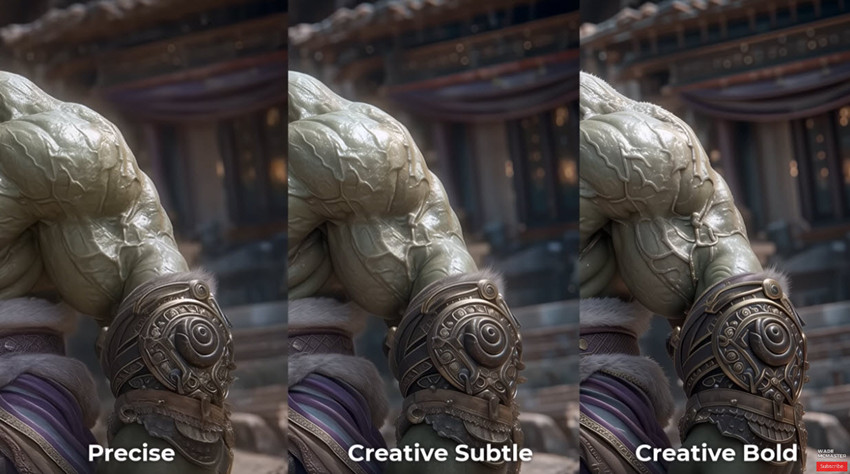
Topaz Express
Topaz Express provides essential AI image and video enhancements directly through the web browser. It is designed for quick, lightweight fixes without the need to download desktop software. Users can access simplified versions of core tools like Denoise, Sharpen, and Image Upscale in a highly accessible format, making it ideal for fast touch-ups, testing models, or using the tools when working away from a dedicated desktop workstation.
AI models
The subscription to Topaz Studio provides users with unparalleled access to the entire Topaz AI development ecosystem, including over 100 specialized AI models designed for nearly every conceivable image and video enhancement task.
Crucially, higher-tier Topaz Studio subscriptions unlock the newest, most complex, and resource-intensive models which are often restricted to cloud-only processing or unavailable in lower tiers. These cutting-edge models are vital for high-end professional work:
- Starlight Sharp: This is one of Topaz Video's most advanced and specialized models. It is designed for maximum detail retention and highly accurate upscaling of modern, clean footage. It is essential for demanding workflows where every pixel of texture must be preserved during resolution increase.
- Nyx XL: This model is tailored for the opposite end of the spectrum—tackling heavily damaged, noisy, and low-resolution legacy video. Nyx XL utilizes aggressive noise reduction and cleanup algorithms to salvage footage from sources like VHS or old SD cameras, providing a level of restoration that simpler models cannot achieve.
- Wonder AI (Photo): This integrated model represents the latest in Topaz Photo's AI. It acts as an Agentic AI, capable of performing sophisticated, context-aware, and highly realistic corrections across denoising, sharpening, and color grading simultaneously.
- Standard MAX / Chronos MAX: These models are optimized for efficiency and quality in their respective tasks (upscaling and frame interpolation). They often require significant VRAM or dedicated cloud processing due to their complexity, making their inclusion in the Studio subscription a major benefit for professional speed and quality.
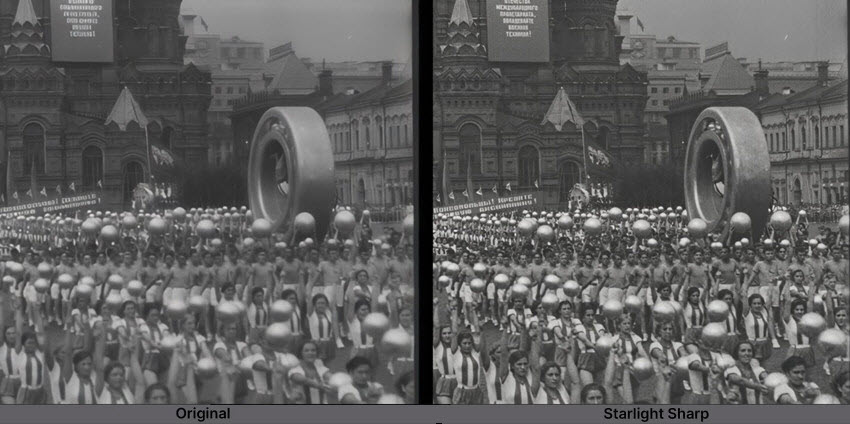
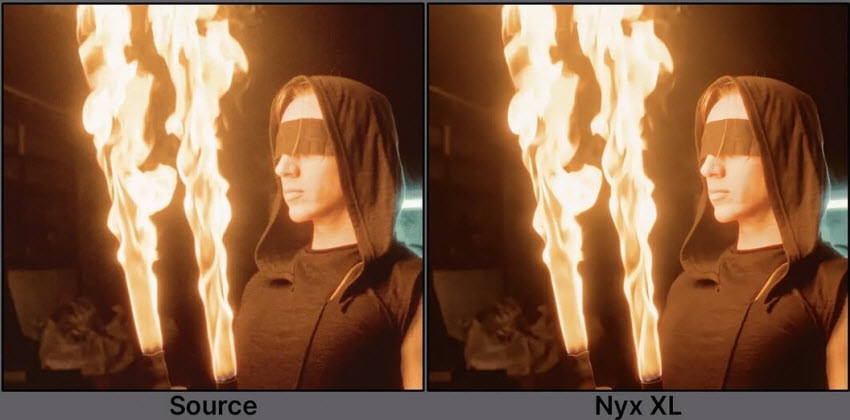
Topaz Studio Pricing
Topaz Studio in offered in 2 tiers: the Standard version for serious enthusiasts, and the Pro version for agencies and high-volume professionals.
- Topaz Studio Standard: $399 / year (or $37 / month with annual commitment, namely $444 / year)
- Topaz Studio Pro: $799 / year (or $75 / month with annual commitment, namely $900 / year)
Note: The Pro version contains every single AI model, enhanced cloud enhanced cloud resources, and the essential full commerciTal license required by larger businesses and studios. You cannot buy access to the "Pro" models separately or through a one-time perpetual license. The price covers the entire bundle of over 100 AI models. Both Topaz Studio tiers require an uncancellable commitment for the initial year to secure the full annual rate.
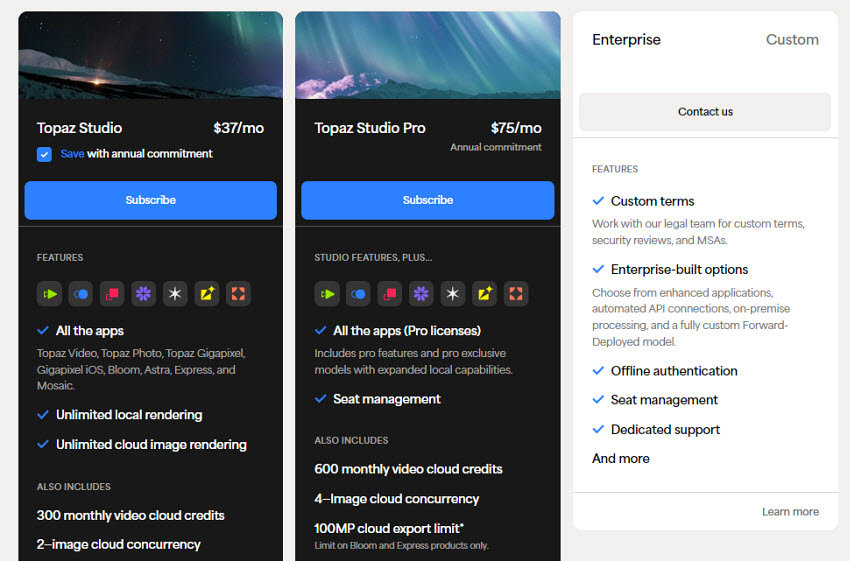
Topaz Studio Pros and Cons
Should you subscribe to the full Topaz Studio? Before making the decision, it is essential to weigh the significant benefits of the all-inclusive ecosystem against its substantial financial and practical drawbacks.
Pros:
- Ultimate Performance & Access: Unlocks all 100+ specialized AI models, including Pro-exclusive, resource-intensive models like Wonder AI and Starlight Sharp.
- Future-Proofing: Guarantees access to every new AI model and feature release immediately, without needing separate purchases.
- Cloud & Local Freedom: Provides unlimited local rendering and generous/unlimited cloud image rendering, reducing reliance on personal hardware for massive tasks.
- Workflow Consolidation: Access all powerful tools (Photo, Video, Gigapixel, Mosaic, etc.) from a single, streamlined ecosystem, simplifying updates and licenses.
- Business Ready (Pro Tier): Includes the essential full commercial license and enhanced resources (e.g., dedicated video cloud credits) required by professional studios.
Cons:
- High Barrier to Entry (Cost): The steep annual subscription fee ($399 - $799/year) is difficult for casual users to justify.
- Mandatory Subscription: The model replaces the popular perpetual license, creating a recurring, uncancellable commitment for the initial year
- Potential Overkill / Feature Bloat: Many users may only need 2 or 3 of the 7 core applications, making the full bundle unnecessary
- Web-Only Tools & Privacy: Exclusive web-based tools (Mosaic, Express) lack an offline option, potentially posing privacy concerns for sensitive archival material
- Interpretive Output: The powerful AI (e.g., in Mosaic colorization or heavy Denoise) can sometimes lead to over-smoothing or results that are artistically plausible but not historically accurate
More Affordable Topaz Studio Alternative?
For many users, the primary barrier to the Topaz Studio ecosystem is the mandatory annual commitment of up to $799. If your primary goal is achieving high-quality AI upscaling, denoising, and restoration without the need for all seven bundled apps, highly competitive alternatives exist.
The most compelling alternative offering specialized enhancement at a fraction of the cost is the Aiarty suite of tools, specifically Aiarty Video Enhancer and Aiarty Image Enhancer. Both products are known for providing dedicated, high-quality AI video and photo enhancement while offering more flexible and budget-friendly licensing, often based on a one-time purchase model rather than recurring subscriptions.
Aiarty Video Enhancer:
- Aiarty Video Enhancer provides powerful 4K video upscaling, advanced video denoising, sharpening, high-fidelity AI Frame Interpolation, and color correction. It delivers professional-grade results without the unnecessary complexity or prohibitive cost of the full Topaz Studio suite
- This Topaz Studio alternative enhancer excels at clean, fast rendering by optimizing its models for efficiency. It is a viable, high-performance option for users primarily needing to rescue low-resolution video clips, restore archival footage, or achieve buttery-smooth slow-motion effects efficiently on local hardware.
Aiarty Image Enhancer:
- This Topaz Studio alternative image enhancer combines up to 32K image upscaling with real details enhanced. It effectively remove noise, blur, pixelated artifacts from photos and restore faces to new.
- It offers comprehensive restoration and repair for old photos, often achieving comparable high-quality results to Topaz Mosaic. Crucially, it operates entirely as a local desktop application, bypassing the need for a web-based subscription and offering superior privacy control for sensitive or archival family material.
![]() Free download Aiarty Image Enhancer for Windows
Free download Aiarty Image Enhancer for Windows
![]() Free download Aiarty Image Enhancer for macOS
Free download Aiarty Image Enhancer for macOS
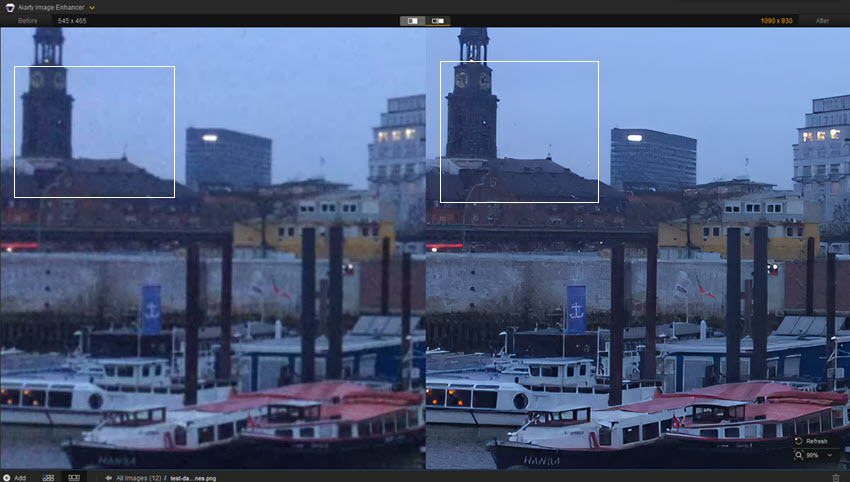
Verdict: Do I Need Topaz Studio?
In summary, should you buy Topaz Studio or not depends entirely on your professional workflow and budget. Topaz Studio is no longer a tool; it is a mandatory, premium ecosystem. If you regularly use three or more Topaz applications (Photo, Video, Mosaic, etc.), making the Studio Standard subscription financially smarter than buying individual apps. If you’re a focused users who needs just the upscaling or sharpening feature, then Topaz Studio may be excessive overkill. Choose a one-time purchase or more budget-friendly alterantives like Aiarty or Premiere Pro.
 FAQs
FAQs
Topaz Studio is sold via two annual subscription tiers: Studio Standard is typically $399/year (or $37/month with commitment), and Studio Pro is the top tier, costing $799/year (or $75/month with commitment).
Topaz Studio (2025) is the comprehensive, all-access subscription bundle that provides users with every single Topaz Labs desktop and cloud application (including Photo, Video, Gigapixel, Mosaic, etc.) and access to over 100 specialized AI models. It acts as the single entry point to the entire Topaz AI ecosystem.
In short, Topaz Studio may be worth it for hybrid professionals and power users who regularly use three or more Topaz apps and need access to Pro-exclusive models or cloud rendering. It may be not worth it for casual users who only use one or two apps, as the annual commitment is considered excessive.
No. The original Topaz Studio 2 (the layer-based editing platform) has been discontinued. The "Studio" name has been rebranded to refer exclusively to the comprehensive subscription bundle that now houses all of Topaz's current products.


