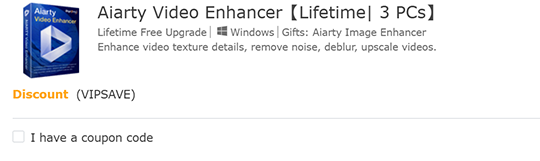Aiarty Once-a-Year Savings: Secret Holiday Offer Inside
Secured Purchase
Full Commercial Use
Lifetime Free Upgrade
Back Guarantee

Purchase now to receive full version license code instantly.
Your all-in-one desktop AI tool to upscale, denoise, sharpen, and restore videos. Deliver natural, texture-preserving enhancement, 4K batch upscaling, smoother slow motion, audio cleanup, plus color correction, HDR, and quick-edit tools.
New: Option to restore enhanced footage to original colors; YUV chroma export; and improved workflow with optimized memory usage.
Windows
Mac

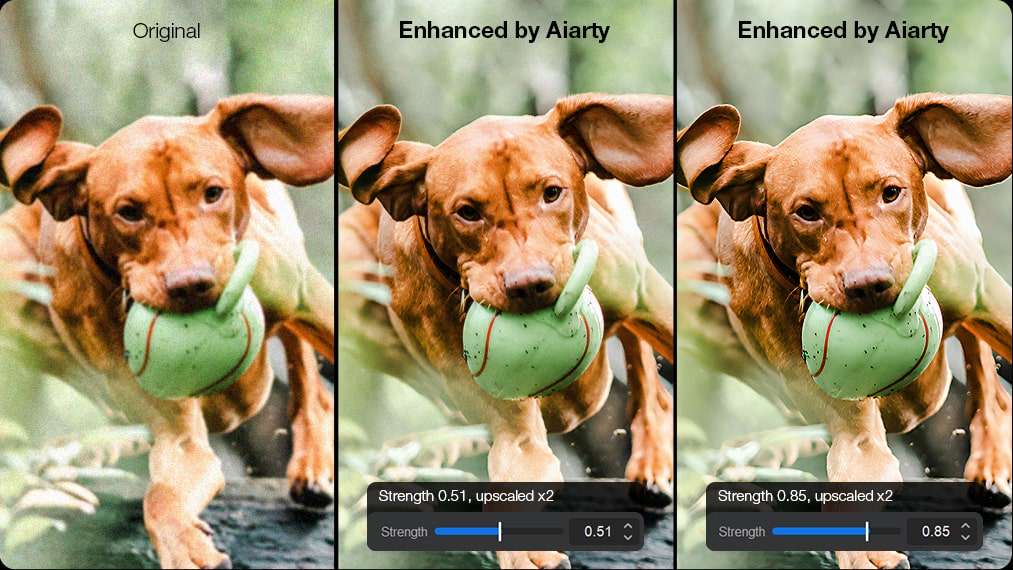


Learn from creative pros how Aiarty can restore and enhance footage with stunning results.
Upscale your footage by 2× or 4×, enhancing and revealing details other tools can't uncover.
Control how strongly the AI processes your video, balancing enhancements for natural, precise results.
Remaster SDR to HDR 10-bit, maintain color consistency or simply correct colors: white balance, contrast, exposure, etc.
Use Turbo Mode for faster speed or Step Mode for high-res upscaling with lower VRAM usage.
Save More with a Custom Bundle
Tailored for Your Video & Image Projects
Windows
Mac


Media Enhancer Bundle
Revive your videos and images. Turn flawed into polished - and polished into breathtaking.
- Batch restore & upscale videos by 2×/4× or to 4K.
- Smoother slow-motion; higher FPS; cleaner audio.
- Color correction & HDR; Quick edits: cut, crop…
- Batch upscale/enhance; up to 32K; lifelike detail.
- Revive grainy/low-light shots; remove artifacts.
- Restore faces, refine colors. Print-ready output.
 Instant Delivery
Instant Delivery Lifetime Free Upgrade
 Money Back
Money Back Guarantee




3-in-1 Bundle
Tailored for video/image quality boosts and precise background removal/replacement.
- Batch restore & upscale videos by 2×/4× or to 4K.
- Smoother slow-motion; higher FPS; cleaner audio.
- Color correction & HDR; Quick edits: cut, crop…
- Batch upscale/enhance; up to 32K; lifelike detail.
- Revive grainy/low-light shots; remove artifacts.
- Restore faces, refine colors. Print-ready output.
- Optimized for hair/edges/semi-transparent areas.
- SOTA-class matting. Seamless cutouts, blending.
- Batch replace; built-in upscaler and manual tools.
Trusted by Creative Enthusiasts
-
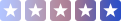 "I absolutely adore Aiarty Video Enhancer – it's lightweight, fast, and incredibly easy to use. The upscaled videos look stunning in 4K, and my clients have been thrilled with the results."Lena ThompsonFreelance Videographer
"I absolutely adore Aiarty Video Enhancer – it's lightweight, fast, and incredibly easy to use. The upscaled videos look stunning in 4K, and my clients have been thrilled with the results."Lena ThompsonFreelance Videographer -
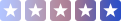 "I gave Aiarty Video Enhancer a quick try on a 3-minute pop video from the 1980s (1280×720) and achieved 22-25fps on my computer. I can't wait to apply it to the rest of my archive and give them a fresh new look!"Martin ReyesVintage Media Archivist
"I gave Aiarty Video Enhancer a quick try on a 3-minute pop video from the 1980s (1280×720) and achieved 22-25fps on my computer. I can't wait to apply it to the rest of my archive and give them a fresh new look!"Martin ReyesVintage Media Archivist -
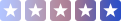 "Just tried out Aiarty Video Enhancer on my gaming video - works amazingly well! I noticed a solid FPS boost and the visuals are way smoother now. Big shoutout to the devs!"Ethan CaldwellGaming Content Creator
"Just tried out Aiarty Video Enhancer on my gaming video - works amazingly well! I noticed a solid FPS boost and the visuals are way smoother now. Big shoutout to the devs!"Ethan CaldwellGaming Content Creator -
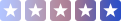 "This enhaner tool has a simple, easy-to-use interface - perfect for me! I recently started a channel featuring high-res videos, and I used Aiarty to enhance all my footage to 4K. The results have been fantastic!"Jason ReynoldsBeginner YouTuber
"This enhaner tool has a simple, easy-to-use interface - perfect for me! I recently started a channel featuring high-res videos, and I used Aiarty to enhance all my footage to 4K. The results have been fantastic!"Jason ReynoldsBeginner YouTuber -
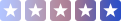 "Thank you for making the app available like this! The AI upscaling in Aiarty brings incredible clarity to my mamaw and papaw's faces in our old family videos-shot on some very old cameras."Linda Paige MarshallMemory Keeper
"Thank you for making the app available like this! The AI upscaling in Aiarty brings incredible clarity to my mamaw and papaw's faces in our old family videos-shot on some very old cameras."Linda Paige MarshallMemory Keeper
Why Choose Aiarty Video Enhancer

Optimized for NVIDIA/Intel/AMD GPUs & CoreML - fast, secure local processing.

With continuous updates, Aiarty keeps improving to meet your workflow needs.

One-time purchase Lifetime License: all updates included at no extra cost.
Images Training Dataset
HD/4K Videos Training Dataset
AI Model Quantization Optimization
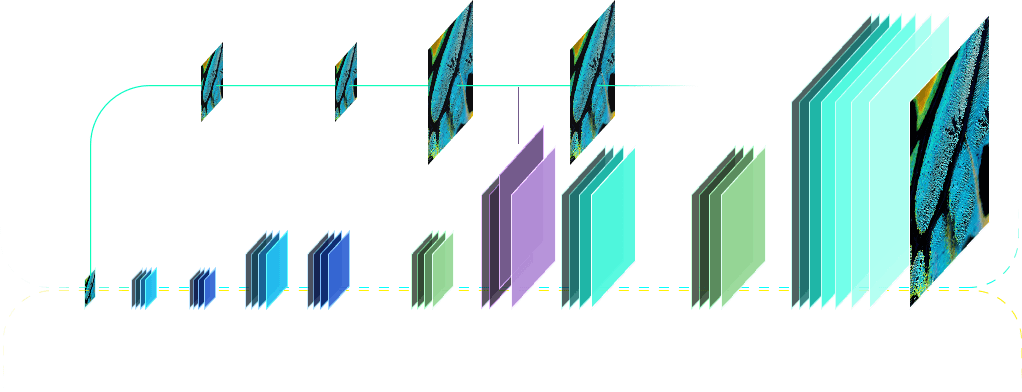
Aiarty Discount Coupon FAQ
 100% valid discount coupon, 100% secure purchases & data protection
100% valid discount coupon, 100% secure purchases & data protection
-
Is it safe to install and purchase Aiarty software?
Yes. Aiarty software is completely safe to install and use. All installers are digitally signed, routinely scanned, and free of malware, adware, or bundled third-party programs. You can also verify each download through VirusTotal for added peace of mind. Purchases are protected with HTTPS/SSL encryption, and all payments are securely handled by our trusted partner, 2Checkout (Verifone).
Additionally, Aiarty software works 100% offline - your videos and images are processed locally on your computer and never uploaded anywhere, ensuring maximum privacy and data security.
-
Why should I use the official Aiarty coupon?
Using the official coupon guarantees a valid discount, secure checkout, free updates, 24/7 support, and access to the latest features. Third-party codes are often outdated, unreliable, or potentially unsafe - especially when the discount looks unrealistically low or directs you to an untrusted shopping site.
-
How do I apply a coupon code?
Default coupons are applied automatically at checkout. If you want to use a different code, click "Buy Now", look for "I have a coupon code", enter your code, and click the refresh icon. Your extra discount will be applied instantly.
-
What is the 1-Year/Standard License of Aiarty Video Enhancer? Can I cancel my subscription?
The Standard License is an annual subscription that renews every year. You'll receive a reminder 7 days before renewal, and you can cancel at any time. The renewal rate is $79 per year.
-
Are purchases made with a coupon eligible for free updates?
Yes. All paid users receive free updates based on their license type - whether one-year or lifetime. The software will notify you when updates are available, or you can check manually via "Check for updates."
-
Can Aiarty software be used for business?
Yes. Aiarty is perfect for both personal and professional use. It's ideal for product photos, marketing materials, client projects, website assets, and social media content. Its AI-powered tools help save time, enhance quality, and present a polished, professional brand image.
-
Will Aiarty use my media for AI training?
No. Your photos and videos remain completely private. All processing occurs locally on your computer using your GPU. Aiarty's AI models are trained only on in-house and licensed content.
-
Does the price include tax?
Prices shown on our website exclude taxes, as rates vary by country and location. The applicable tax will be calculated and displayed in your shopping cart based on local laws. Rest assured, taxes collected are handled by our payment processor and forwarded to the appropriate government authorities.
-
What's your refund policy?
We offer a 30-day money-back guarantee. If the software encounters issues beyond resolution or a temporary fix within this period, a refund will be granted. For any technical difficulties, we recommend contacting our support team first with a detailed problem description, ensuring prompt assistance and a satisfactory resolution.
Explore Diverse Savings Offers
Designed to empower educational administrators, content creators, video enthusiasts and more, we offer various discounts to cater to different individuals and organizations. Please be free to contact our sales team with your details for more information.
-

Education
Exclusive discounts for students to make Aiarty Video Enhancer more accessible and budget-friendly for aspiring creatives.
-

Non-profit Organization
We appreciate your hard work for charitable or non-profit organizations. Apply for a discount and receive powerful AI tool to enhance your videos at a reduced cost.
-

Users from Competitors
Moving from another tool? Enjoy exclusive discounts when you make the switch to Aiarty Video Enhancer, designed to give you more clearer and sharper results at turbo speed.
-

Volume Purchase
We offer exclusive volume discounts to make Aiarty Video Enhancer more affordable for businesses, schools, and creative teams managing multiple licenses.
Frequently Asked Questions
What is Aiarty Video Enhancer?
Aiarty Video Enhancer is the next-generation AI video enhancer to generate details, upscale, denoise, and fix choppy, low-light videos. It combines the strengths of diffusion and GAN technology to deliver true-to-life details, color realism, and 4K clarity, with AI models optimized for GPU. Dont just take our word for it, see what others are saying on our review page.
You can refer to our official resources for detailed best practices and the complete user guide to get the most out of Aiarty Video Enhancer.
What kind of video quality improvements can be expected?
Aiarty Video Enhancer is designed to improve video resolution, fix blurry, noisy, and pixelated videos, increase frame rate to fix stuttering, choppy footage, and enhance audio tracks to remove background noise. In terms of visual improvement, you'll notice naturally enhanced details and richer textures—from hair strands and fabrics to outdoor plants.
What are the system requirements for Aiarty Video Enhancer?
Aiarty Video Enhancer utilizes generative AI models for video enhancement and is designed to run locally on Windows 10 or higher and macOS 13.0 or higher (for both Intel and Apple Silicon Macs).
It is optimized to fully utilize supported hardware, achieving up to 95% GPU utilization with modern graphics, including Apple's Metal and Neural Engine on Mac, as well as DirectML and TensorRT on Windows. This ensures all users experience high-quality enhancements at turbo speed and enjoy efficient AI inference and processing.
For the complete list of requirements, supported GPUs, and format details, please refer to the Tech Specs page.
Can I process multiple videos with Aiarty Video Enhancer in batch?
Absolutely. Aiarty Video Enhancer's batch-processing feature allows you to queue hundreds of clips in one session. Just pick an AI model, set the enhancement settings and output folder, and click "Batch Export" to process them all at once.