How to Improve Video Quality with Neural Network
Now videos are everywhere. From YouTube tutorials to TikTok clips, from professional films to old home recordings, video quality directly affects how people perceive the content. But not all videos are recorded in pristine conditions. Many of us deal with noisy night footage, compressed social media clips, or decades-old VHS tapes that look dull and grainy on modern screens.
This is where neural networks and AI-powered video enhancement come in. By applying deep learning algorithms trained on massive datasets of images and videos, modern AI tools can intelligently predict missing details, reduce noise, sharpen edges, and upscale resolution — making old or low-quality footage look fresh and cinematic.
In this article, we’ll explore how neural networks drive video quality improvement, why traditional methods often fall short, and how to use neural networks to improve video quality.
Traditional vs. Neural Networks Video Enhancement
Before the rise of AI, video enhancement relied on classical algorithms:
- Sharpening filters to make edges appear clearer.
- Noise reduction to smooth grainy footage.
- Interpolation techniques to upscale resolution.
While useful, these methods were limited. They often created artificial halos, removed too much detail, or failed when scaling videos significantly.
Neural networks video enhancement, by contrast, learn from data. Deep learning models are trained on countless examples of low- and high-quality footage. Over time, they learn to recognize patterns — such as how skin texture should look, how motion blur differs from noise, or how natural lighting affects color tones. When applied to your video, the network can intelligently reconstruct missing details instead of just guessing with math formulas.
When you search for “improve video quality neural network,” you’re looking for exactly this process. Neural networks can enhance video in several ways:
- Upscaling Resolution - Deep learning models like super-resolution networks can transform a 480p video into 1080p or even 4K. Instead of simply stretching pixels, the network analyzes patterns and “imagines” the missing details based on learned data.
- Noise Reduction - Low-light or high-ISO videos often look grainy. Neural networks distinguish between actual details (like stars in a night sky) and unwanted noise, preserving clarity while smoothing the rest.
- Color and Contrast Restoration - Old footage often looks washed out. AI can balance tones, restore vibrancy, and improve dynamic range.
- Motion Refinement - Frame interpolation powered by AI reduces stuttering, making videos smoother.
- Artifact Removal - Compressed videos often show blocky artifacts. Video quality improvement neural networks can reconstruct cleaner frames without visible compression defects.
The result: more natural, detailed, and sharper videos. This is exactly why many professionals now rely on neural networks to improve video quality instead of traditional enhancement tools.
Best Neural Networks Video Enhancer - Aiarty Video Enhancer
Among the neural networks powered video enhancers available today,Aiarty Video Enhancer has carved out a niche as a user-friendly yet powerful solution. Built on advanced neural network architectures, it improves video quality without needing advanced technical skills.
- AI super-resolution: Transform low-resolution videos into sharp HD, 4K with authentic-looking details.
- Remove artifacts with precision: Aiarty’s neural network video engine removes noise, grain, blur, and other artifacts, while keeping real details intact.
- Smooth videos: Convert choppy 24fps/30fps videos into smoother 60/120fps playback. Neural networks handle motion interpolation seamlessly, making movement appear natural.
- Correct colors: Correct contrast, light, black, shadow, exposure, etc. to revive dull colors and restore natural lighting.
- Batch processing: Add multiple videos to let the neural networks video enhancer improve the quality in a batch.
Step-by-Step: How Aiarty Improve Video Quality with Neural Networks
Step 1. Click the button below to download the dedicated AI tool from Aiarty. Simply drag and drop your low-quality video (or multiple files) into the workspace. Aiarty uses a neural network to improve video quality, so you don’t need complicated setup.
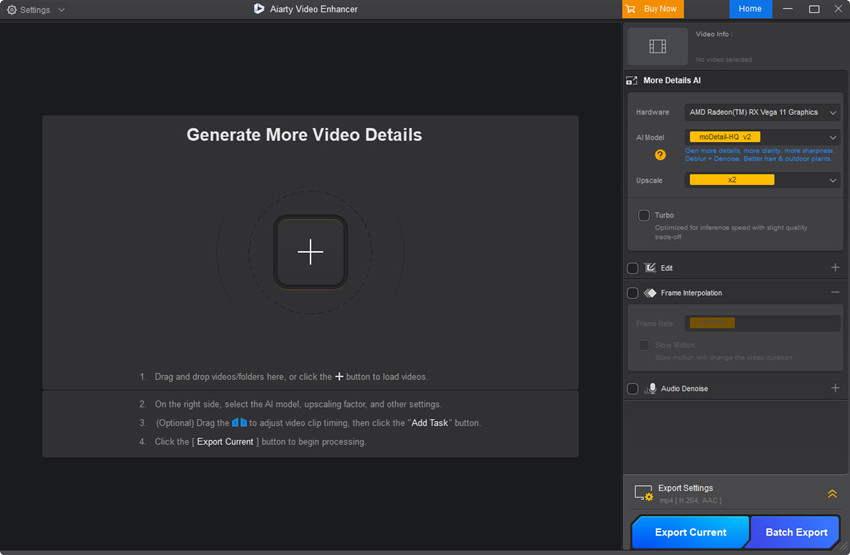
Aiarty Video Enhancer allows you to upscale by 2X, 4X, or select a custom resolution such as 1080p, 4K UHD, or 8K. If you prefer to keep the original resolution, you can still enhance sharpness, color, and clarity with video quality improvement neural networks.
You can also pick an AI model optimized for your video’s problem:
- Portraits or Nature Shots: moDetail-HQ recovers fine texture in skin, hair, and landscapes.
- General Enhancement: Smooth-HQ delivers natural results for everyday footage.
- Heavy Noise: superVideo-HQ specializes in rescuing grainy, murky, or low-light clips.
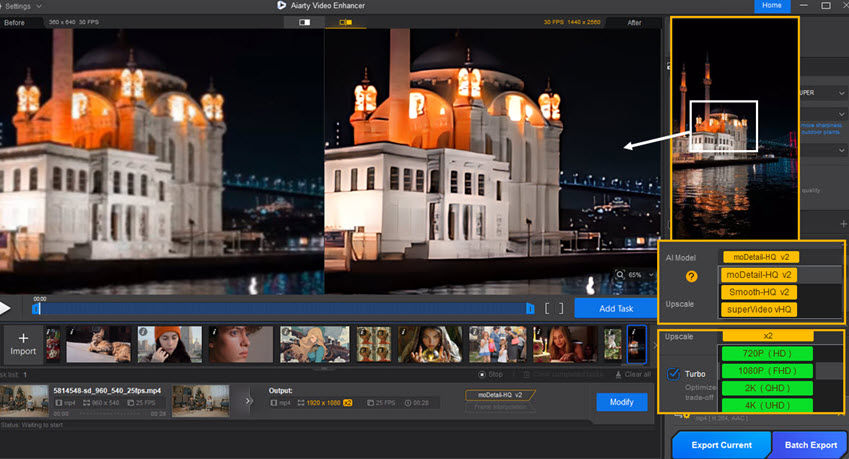
Step 3. Then click Preview to check the enhanced video quality. With real-time preview, you can pause the video and instantly compare before-and-after results. Then you can make any changes if needed.
Step 4. Once satisfied, hit Export. If multiple files are loaded, Aiarty’s neural network video enhancer processes them in batch automatically. With Turbo Mode, it’s fast and efficient.
Why is Aiarty the Best Tool to Improve Video with Neural Network?
When evaluating different AI tools, one of the best ways to see the advantages is by looking at real results. Aiarty Video Enhancer is built on advanced improve video quality neural network technology, and its performance becomes clear when comparing outputs side by side. Below are four core enhancement scenarios where Aiarty consistently delivers superior results.
Related reading: All ways to improve video quality
1. Super denoise
Aiarty’s neural network video enhancer distinguishes real details from unwanted grain. The result is crystal-clear footage where textures remain intact, even in dark or low-light scenes. This demonstrates how video quality improvement neural networks can clean footage without compromising sharpness.
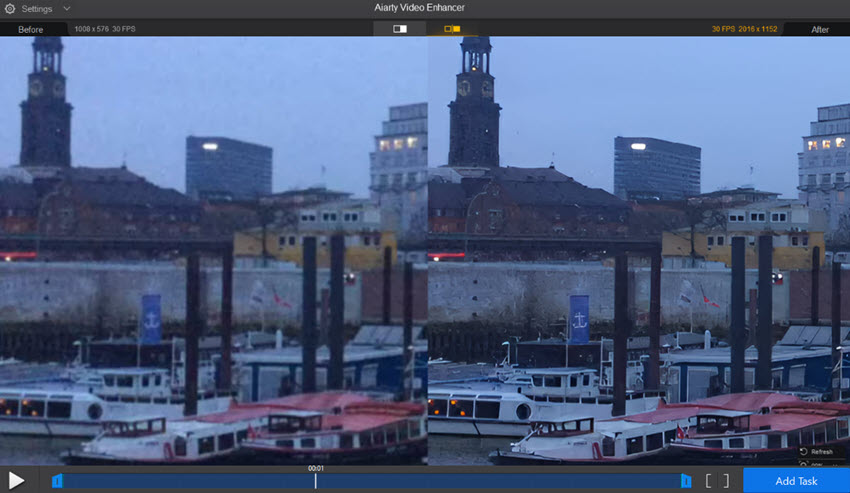
2. Super resolution with better details
Upscaling is where Aiarty truly shines. Instead of simply stretching pixels, the software uses a neural network to improve video quality by reconstructing missing details. Fine lines, edges, and textures become sharper, allowing a 480p or 720p video to look natural in 1080p or 4K. The difference is not just bigger video — it’s better video.

3. Restore old videos
Decades-old VHS or DVD recordings usually suffer from blur, noise, and color fading. With Aiarty’s video quality improvement neural network, these issues are intelligently corrected. Old family videos regain clarity, scenes look closer to how they were originally recorded, and lost details are restored. This makes Aiarty invaluable for archivists and anyone who wants to preserve memories in modern quality.

4.Vibrant color
Faded or washed-out clips often look lifeless. Aiarty’s neural network enhancement intelligently adjusts contrast, brightness, and saturation to bring out natural vibrancy. Skin tones look realistic, skies regain depth, and landscapes appear lively again. This isn’t over-saturation — it’s balanced, vibrant color made possible by neural networks to improve video quality.
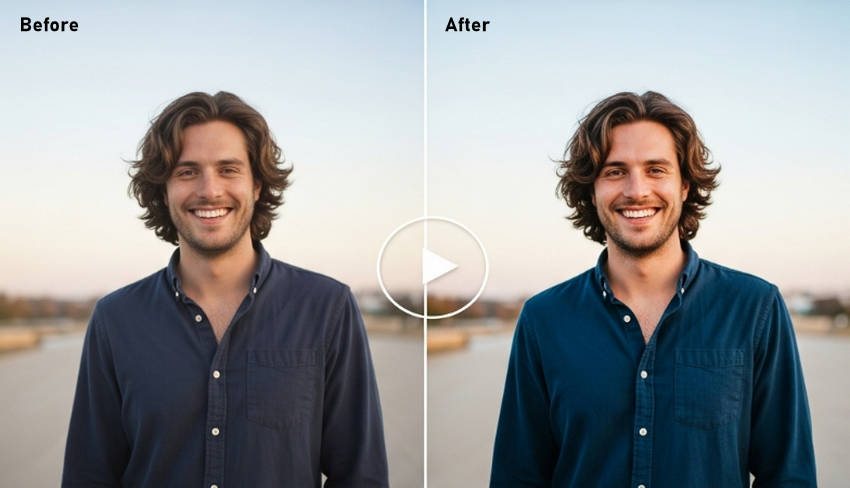
Final Thoughts
When you search for ways to improve video quality with neural networks, you’re tapping into one of the most transformative shifts in modern media technology. Unlike old filters and basic software tricks, neural networks truly understand visual patterns, making enhanced videos look authentic, sharp, and engaging.
Among the available AI video enhancer options, Aiarty Video Enhancer stands out as a reliable, user-friendly, and powerful choice. Whether you’re restoring family memories, producing professional content, or simply trying to make your videos look their best, Aiarty offers an effective path forward.
With neural networks leading the way and Aiarty bringing them to your desktop, the era of low-quality, unwatchable videos is quickly becoming a thing of the past.


