Topaz Photo AI vs. Gigapixel: Which Image Enhancer is Better?
Updated on
Ever snapped a photo that's almost perfect but looks a bit grainy or lacks that crisp, professional edge? Or maybe you've got a tiny image you'd love to blow up for a gallery print without it turning into a pixelated mess? If you're nodding along, you're in the right place. Image enhancement tools can transform your photos from "meh" to masterpiece, and two heavyweights in this arena are Topaz Photo AI and Gigapixel.
Both promise to make your images shine, but which one's the best fit for you? In this post, I'll dive deep into a head-to-head comparison of these two tools, breaking down their features, performance, and value to help you decide which one deserves a spot in your editing toolkit. Let's get started!
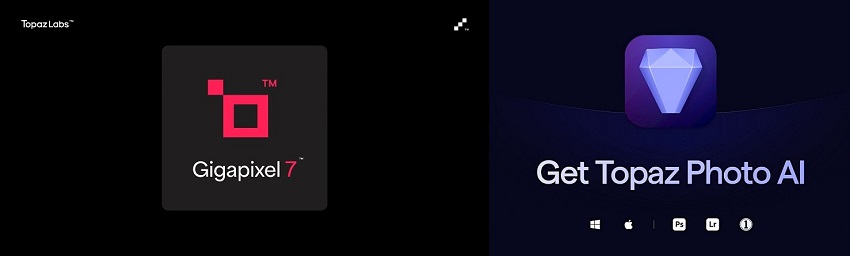
Understanding Topaz Photo AI
Topaz Photo AI is an all-in-one image enhancement tool that leverages artificial intelligence to make your photos look stunning. It's like a Swiss Army knife for photo editing, tackling noise, sharpness, and resolution in one sleek package. Whether you're dealing with a grainy low-light shot or a portrait that needs a little extra pop, this software promises to handle it all with minimal fuss. Think of it as your personal photo assistant, powered by some seriously smart AI.
Key Features of Topaz Photo AI
- Denoising Capabilities: Noise can ruin a great photo, especially those taken in dim lighting. Topaz Photo AI's denoising tech is like a magic eraser for graininess. It analyzes your image and intelligently removes noise while preserving details—like keeping the texture of a subject's skin intact. I've seen it transform a noisy night shot of a cityscape into a clean, vibrant image that looks like it was taken with a pro-grade camera.
- Sharpening Algorithms: Blurry images? No problem. The sharpening tools in Topaz Photo AI use AI to enhance edges and bring out fine details without introducing those ugly artifacts you get with over-sharpening. For example, I sharpened a photo of a bird in flight, and the feathers went from slightly fuzzy to tack-sharp, making every detail pop.
- Upscaling Technology: Need to enlarge a photo without it looking like a pixelated puzzle? Topaz Photo AI's upscaling can boost your image resolution up to 4x while keeping details crisp. I tested it on a low-res family photo, and the results were jaw-dropping—faces looked clear, not like a blurry mosaic.
- Face Recovery Feature: This is where Topaz Photo AI gets downright futuristic. Its face recovery tool can enhance facial details in low-quality or distant shots. I tried it on an old group photo where faces were tiny and blurry, and it restored enough detail to make everyone recognizable. It's not perfect for every scenario, but it's a lifesaver for portraits.
- Automated Workflow: For those of us who don't want to spend hours tweaking sliders, Topaz Photo AI's automation is a dream. The software analyzes your image and applies enhancements with minimal input, making it ideal for beginners or pros in a hurry. You can still dive into manual controls if you want, but the auto mode often nails it.

Understanding Gigapixel
Gigapixel is a specialized tool designed for one primary mission: upscaling images. Whether you're enlarging a low-res snapshot for a large print or zooming in on a tiny crop without losing clarity, Gigapixel uses artificial intelligence to make it happen. It's not trying to be an all-in-one editor—it's a specialist that hones in on blowing up images while keeping them crisp and detailed. Think of it as a magnifying glass with a brain.
Key Features of Key Features of Gigapixel
- Upscaling Technology: Gigapixel can enlarge images up to 6x their original size, which is a step above many competitors. Its AI-driven algorithms analyze the image and reconstruct details, making sure textures like hair, fabric, or landscapes stay sharp. I tested it on a 1MP image of a forest, scaling it to 6MP, and the tree bark and leaves looked remarkably clear—almost like I'd shot it with a higher-resolution camera.
- Detail Preservation: The magic of Gigapixel lies in its ability to preserve fine details during upscaling. Unlike basic resizing that leaves images blocky, this tool intelligently fills in missing pixels. For instance, I upscaled a close-up of a vintage car, and the chrome details and paint texture remained impressively intact, even at 400% enlargement.
- Batch Processing Capabilities: Got a folder full of images to upscale? Gigapixel's batch processing feature lets you handle multiple files at once, saving you from tedious one-by-one edits. I ran a batch of 10 low-res photos for a client's gallery, and the process was smooth and efficient, with consistent results across the board.
- User Interface and Ease of Navigation: Gigapixel's interface is clean and straightforward, designed for users who want to get in, upscale, and get out. The controls are intuitive, with sliders for adjusting scale and detail enhancement. Even if you're new to photo editing, you'll find it easy to navigate. I had a colleague with minimal editing experience try it, and they were upscaling like a pro in minutes.

Topaz Photo AI vs. Gigapixel: Head-to-Head Comparison
Now that we've got the lowdown on Topaz Photo AI and Gigapixel, it's time to put these two titans in the ring for a head-to-head showdown. As a photo editor who's wrestled with countless images, I know choosing the right tool can make or break your project. So, let's compare these apps across their core strengths—image enhancement, workflow, pricing, and performance—to see which one comes out on top for your needs.
Image Enhancement Capabilities
Both tools promise to make your photos look better, but they approach the task differently. Let's break it down by key areas: denoising, sharpening, and upscaling.
- Denoising: Topaz Photo AI is a noise-reduction superstar. Its AI-powered denoising smooths out grainy images while keeping details intact. I tested it on a high-ISO night shot of a starry sky, and it wiped away the noise without blurring the stars—impressive! Gigapixel, however, doesn't focus on denoising. It's primarily an upscaling tool, so if your image is noisy to begin with, you might need another app to clean it up first. For example, when I ran a noisy low-res portrait through Gigapixel, the upscaled result still showed noticeable grain.
- Sharpening: Topaz Photo AI's sharpening algorithms are designed to enhance edges without overcooking them. I sharpened a slightly blurry photo of a dog's fur, and the texture popped beautifully—no harsh halos in sight. Gigapixel, while not a dedicated sharpening tool, does some sharpening as part of its upscaling process. When I upscaled a soft landscape image, the details were crisp, but it didn't match Topaz Photo AI's precision for standalone sharpening tasks.
- Upscaling: Here's where Gigapixel flexes its muscles. It can upscale images up to 6x, compared to Topaz Photo AI's 4x limit. I took a 2MP image of a city skyline and upscaled it with both tools. Gigapixel's result at 12MP showed incredible detail in building textures, almost like a native high-res shot. Topaz Photo AI's 8MP version was still excellent, with clear windows and lines, but Gigapixel had a slight edge in fine details. Zoomed-in comparisons revealed Gigapixel preserved tiny elements like distant signs better, though Topaz Photo AI's results were more than adequate for most uses.
Workflow and Ease of Use
A great tool is only as good as its usability. Topaz Photo AI wins big here with its automated workflow. It analyzes your image and applies denoising, sharpening, and upscaling with minimal input. I uploaded a batch of vacation photos, and the auto settings nailed 80% of them without tweaks—perfect for quick edits. The interface is clean, with intuitive sliders for fine-tuning. Even my non-techy friend figured it out in minutes.
Gigapixel's interface is equally user-friendly but more focused. It's built for upscaling, with clear options for scale factor and detail enhancement. The batch processing feature is a lifesaver for pros handling multiple images—I processed 15 low-res product shots for a catalog in one go, no hiccups. However, it lacks the all-in-one automation of Topaz Photo AI, so you'll need to handle denoising or sharpening elsewhere if needed.
Pricing and Licensing
Let's talk money. Topaz Photo AI is priced at a one-time cost of around $199, with free updates for a year. Gigapixel comes in at about $99, making it more budget-friendly. Both offer perpetual licenses, so no subscriptions here—hallelujah! However, Topaz Photo AI's higher price reflects its broader feature set. If you only need upscaling, Gigapixel's lower cost is a no-brainer. Both tools occasionally go on sale, so keep an eye on Topaz Labs' website for deals.
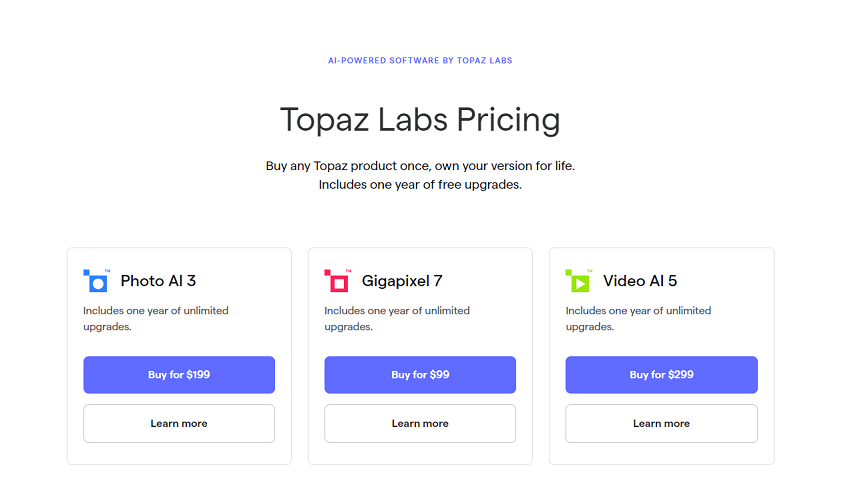
Updated: As Topaz Labs introduced its new subscription pricing rules in September, 2025, there will be no more perpetual license options for Topaz Photo AI and Gigapixel. However, if you've previously purchased either of these two tools, your existing perpetual licenses remain yours forever. If you maintain 2 active upgrade licenses, you get access to its full Topaz Studio at no additional cost - an even more substantial discount. If you are new to these two tools, here are their new pricing plans:
Topaz Photo Plans
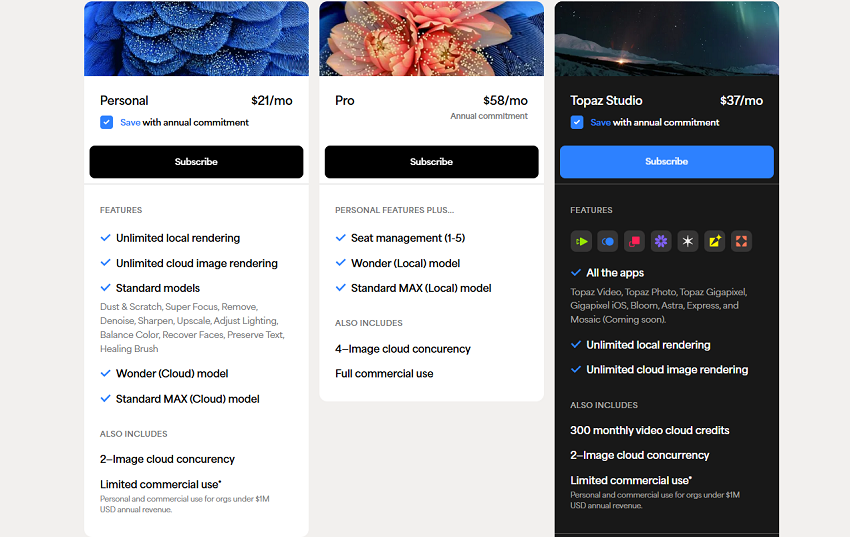
Topaz Gigapixel Plans
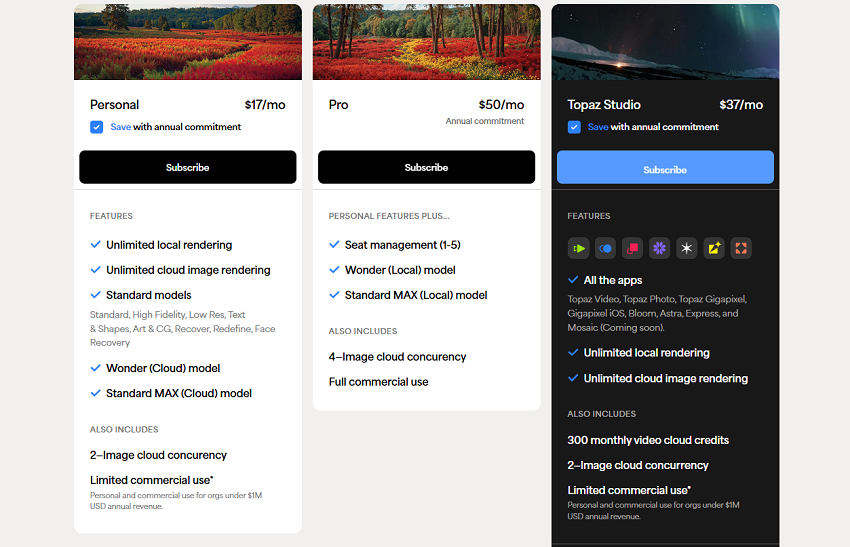
Performance and Speed
Speed matters when you're editing a stack of images. Topaz Photo AI's all-in-one processing can be a bit slower due to its multiple tasks. On my mid-range PC (16GB RAM, NVIDIA GTX 1660), denoising and upscaling a 5MP image took about 20 seconds. Gigapixel, focusing solely on upscaling, was faster—around 12 seconds for the same image at 6x scale. Both require a decent GPU for optimal performance, but they're compatible with most modern systems. If you're working on an older machine, expect longer rendering times, especially with Topaz Photo AI's heavier workload.
Related reading: Topaz Bloom vs Photo AI vs Gigapixel
Who Should Use Which?
Choosing between Topaz Photo AI and Gigapixel boils down to what you need most from your image enhancement software. Each tool has its sweet spot, so let's see who they're best suited for.
Topaz Photo AI is Ideal for...
- Photographers Seeking an All-in-One Solution: If you're juggling noisy, blurry, or low-res images, Topaz Photo AI is your go-to. It handles denoising, sharpening, and upscaling in one app, saving you from bouncing between multiple tools. I used it to fix a batch of underexposed wedding photos, and it cleaned up noise, sharpened details, and upscaled them for printing—all in one go. Perfect for those who want a streamlined workflow.
- Users Who Value Ease and Automation: Not a fan of fiddling with settings? Topaz Photo AI's automated workflow is a lifesaver. It analyzes your image and applies enhancements with minimal input. When I edited a friend's vacation photos, the auto mode delivered polished results in seconds, making it ideal for beginners or pros on a tight schedule.
- Anyone Enhancing All Aspects of Image Quality: Whether it's a grainy night shot or a portrait needing a face-lift, Topaz Photo AI's versatility shines. Its face recovery feature is a bonus for restoring details in low-quality portraits. I revived an old family photo where faces were barely visible, and the results were surprisingly clear—great for photographers who want to tackle every flaw in one app.
Gigapixel is Best Suited for...
- Professionals Needing High-Quality Upscaling: If your goal is to blow up images for large prints or detailed crops, Gigapixel is the champ. Its ability to upscale up to 6x with stunning detail retention is unmatched. I enlarged a 1MP product shot for a client's billboard, and the textures held up beautifully, looking sharp even at massive sizes.
- Users Requiring Maximum Enlargement: Gigapixel's 6x upscaling outshines Topaz Photo AI's 4x limit. For a gallery exhibit, I upscaled a low-res landscape to 6MP, and the fine details—like grass blades and distant trees—remained crisp. If you need extreme enlargements, this is your tool.
- Those Focused Solely on Upscaling: If denoising or sharpening isn't your priority, Gigapixel keeps things simple. It's designed for users who want to focus on resolution and are okay using other tools for additional edits. I used it for a batch of e-commerce images, and its batch processing made quick work of upscaling without extra fuss.
In a nutshell, Topaz Photo AI is your pick if you want a versatile, all-in-one tool that handles multiple image issues with ease. Go for Gigapixel if upscaling is your main mission and you need the best resolution boost in the business.
Alternatives to Topaz Photo AI and Gigapixel
1. Aiarty Image Enhancer
Aiarty Image Enhancer is designed to be intuitive and easy to use, even for those without a lot of technical knowledge. It has a straightforward process that allows you to enhance images with minimal effort. Aiarty features multiple AI models tailored for different types of images, such as portraits and landscapes, allowing for more precise enhancements compared to more generalized tools. It excels in denoising, deblurring, and upscaling images, with specialized models like "Smooth Diff V2" for deblurring and "More-detail GAN V2" for adding realistic details to skin, hair, and textures.
Aiarty is compatible with a range of hardware setups, including NVIDIA, AMD, and Intel GPUs and CPUs, ensuring broad usability across different systems. It excels in image quality, processing speed, and ease of use, effectively reducing noise, correcting blur, and enhancing textures to make images appear more natural and detailed.
Finally, Aiarty can enhance low-quality JPEGs, restore flawed photographs, and enhance AI-generated images, upscaling images to 4K, 8K, and even 32K resolutions. Crucially, Aiarty includes a professional Color Panel, allowing you to fine-tune the vibrancy, contrast, and exposure of your newly enhanced, high-resolution image, providing the final, polished look that goes beyond simple AI correction.
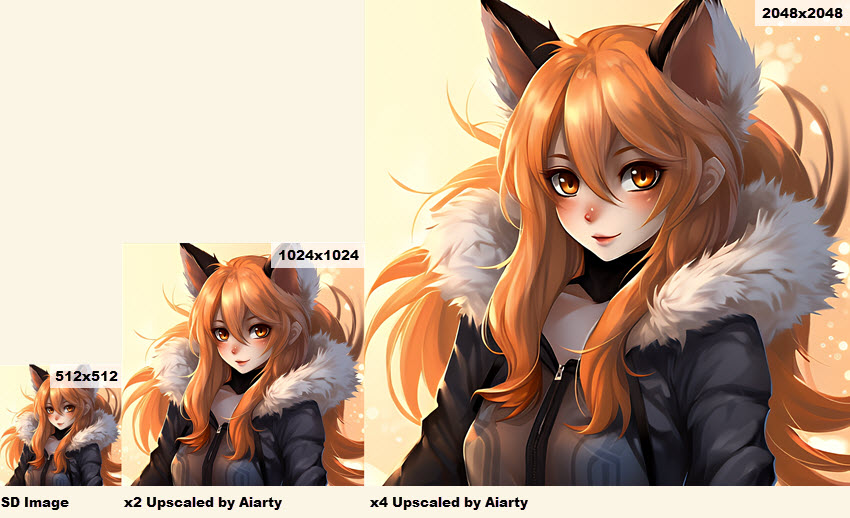
2. Luminar Neo
For those who want a bit of creative flair alongside AI enhancements, Neo is a gem. This isn't just an image enhancer—it's a full-fledged photo editor with AI-powered tricks up its sleeve. Its noise reduction is top-notch; I cleaned up a grainy sunset shot, and the colors stayed vibrant without losing detail. The sharpening tools are equally impressive, bringing out crisp edges in landscapes without that overprocessed look. Plus, its upscaling feature, while not as extreme as Gigapixel's 6x, delivers solid results for moderate enlargements.
Luminar Neo's user-friendly interface makes it a breeze to navigate, even if you're more of a creative soul than a tech wizard. It also offers creative tools like sky replacement and portrait retouching, which add a fun, artistic twist. I used it to enhance a wedding photo, and the AI tools made the couple's faces glow while the background popped with color. If you want enhancement plus creative flexibility, Luminar Neo is a strong contender.
Conclusion
So, we've taken Topaz Photo AI and Gigapixel for a spin, compared them head-to-head, and even peeked at some worthy alternatives. As a photo editor who lives for turning snapshots into stunners, I've loved breaking down these tools for you. But which one should you pick? Let's wrap this up.
Topaz Photo AI is the jack-of-all-trades, excelling at denoising, sharpening, upscaling, and even face recovery. Its automated workflow makes it a breeze for beginners and pros alike, but its $199 price tag reflects its broad feature set. Gigapixel, at $99, is the king of upscaling, offering unmatched 6x enlargement for large prints or detailed crops—perfect if resolution is your only concern. Its focus is narrow, though, so you'll need other tools for noise or blur.
Strengths and Weaknesses? Topaz Photo AI's versatility is its superpower, but it's slower and pricier. Gigapixel is fast and budget-friendly but lacks denoising and standalone sharpening. If you want a middle ground or more creative flair, Aiarty Image Enhancer offers solid all-around performance, while Luminar Neo adds artistic tools to the mix.
Your choice depends on your needs. Need an all-in-one fix? Go with Topaz Photo AI. Obsessed with blowing up images? Gigapixel's your champ. Want a creative twist? Check out Luminar Neo or Aiarty. Whatever you pick, these tools can elevate your photos to the next level. So, grab the one that fits your vibe and start turning those "almost" shots into works of art!