AI video generators have revolutionized storytelling, allowing anyone to create high-quality videos from text in seconds. With many platforms now offering robust free versions, professional video production is more accessible than ever. To help you navigate the sea of options, we’ve rounded up the best AI video generators of the year. From completely free tools for beginners to high-end generators for pros, our comparison covers everything you need to know to choose with confidence.
💡 Take Your AI-Generated Videos to the Next Level with Aiarty
If you're looking to elevate your AI-generated videos even further, Aiarty Video Enhancer is an excellent tool to consider. Powered by advanced AI algorithms, Aiarty effortlessly sharpens video resolution, reduces noise, and stabilizes shaky footage - all with a simple, user-friendly interface. Whether you're working with raw clips from AI video generators or older low-quality videos, Aiarty brings out crisp details and vibrant colors, helping your content look polished and professional. It's the perfect companion to any AI video creation workflow, ensuring your final videos truly stand out, no matter the format or platform.


What is AI Video Generator
An AI video generator is a software tool that uses artificial intelligence to automatically create videos from simple inputs like text, images, voice recordings, or prompts - liminating the need for traditional filming or complex editing. Powered by technologies such as deep learning, natural language processing, and computer vision, these tools can generate a wide range of video content: from lifelike talking avatars and animated scenes to cinematic effects and voiceovers in multiple languages. Users simply enter a script or idea, and the AI handles everything from visual composition to timing and transitions. This makes it incredibly easy for marketers, educators, businesses, and creators to produce professional-looking videos quickly and affordably. As AI models continue to improve, video generators are becoming more versatile, delivering high-resolution results that rival human-edited content - without the steep learning curve or production costs.
12 Best AI Video Generators in 2026
💡 How We Test the Best AI Video Generators
To ensure each AI video generator delivers consistent and high-quality results, we tested all platforms using the same 30-second scripted video under controlled conditions.
- Test environment: Intel(R) Core i7-12700K CPU @ 3.6GHz, 32GB RAM, NVIDIA GeForce RTX 3070, Windows 11 64-bit.
- Test video: A 30-second promotional script with narration, animations, and avatar elements. Source video: MP4/1080p/15MB.
- Test criteria: We evaluated each tool based on video resolution output (up to 4K), rendering speed, voice-over clarity and lip-sync accuracy, avatar realism, customization flexibility, export options, and ease of use. Pricing tiers and watermark policies were also considered.
Find a more detailed breakdown of our testing methodology in the following section.
1. Sora by OpenAI
Best AI video generator for cinematic quality.
After extensive benchmarking against the latest models of 2026, Sora by OpenAI remains the gold standard for high-fidelity video generation. Since its official integration into the ChatGPT ecosystem, Sora has evolved from a "preview" into a robust production tool. Its standout feature is no longer just the visuals, but the perfect synchronization of native audio - where characters’ lips move in flawless harmony with AI-generated dialogue, and ambient sounds match the on-screen physics.
What truly distinguishes Sora 2 is the Character Cameo feature, allowing creators to maintain consistent characters across different scenes, a previously massive hurdle in AI cinematography. Whether you’re crafting a 20-second cinematic sequence or a hyper-realistic marketing clip, Sora’s understanding of complex physics and lighting remains unmatched. For professionals, the new Pro model (available via ChatGPT Pro) offers watermark-free 1080p output and a "Relaxed Mode" for unlimited creative experimentation.
Learn How to Use Sora and Get Sora 2 Invite Code >>

- Still the industry leader in simulating how light, liquid, and fabric behave in the real world.
- Generates dialogue, sound effects, and background music that are perfectly timed to the video action.
- New "Cameo" feature ensures your protagonist looks the same across multiple generated clips.
- Deep integration with GPT-5 technology allows it to understand complex, nuanced creative directions.
- High-end users can export clean, professional-grade 1080p video for commercial use.
- Access is now strictly restricted to paid subscribers (Plus/Pro); the free trial tier was discontinued in early 2026.
- High-quality "Pro" generations can take several minutes, though "Relaxed Mode" helps manage costs.
- Still faces some availability hurdles in certain regions due to local AI regulations.
Pricing:
Sora 2 is now bundled with ChatGPT subscriptions, using a credit-based system:
- ChatGPT Plus: $20/month - 1,000 monthly credits (~12 clips at 720p), 5s-10s duration, with watermarks.
- ChatGPT Pro: $200/month - 10,000 credits + Unlimited Relaxed Mode, 1080p HD, up to 20s duration, no watermarks.
- Sora API: Pay-as-you-go - Starts at $0.10/sec for standard and $0.50/sec for Pro HD output.
2. Luma Dream Machine
Best for creators who want to make videos that stand out visually with artistic flair.
Our team was genuinely impressed by Luma Dream Machine, especially with its latest Ray 3 engine. It remains one of the few platforms where you can start for free and still achieve professional, visually striking results. Unlike many AI video generators focused solely on rigid realism, Luma brings a unique creative edge, blending surreal animations and vibrant effects that make your content pop.
The biggest game-changer we found is the new "Modify" feature. It allows you to take an existing video and change specific elements - like swapping a character's outfit or turning a sunny day into a rainy one - without altering the entire scene. This level of control, combined with its ability to follow Start & End frames with pinpoint accuracy, makes it a favorite for high-end storytelling and social media campaigns. While it offers a robust free tier for hobbyists to experiment, the paid plans unlock the true power of its 4K cinematic output and priority rendering speeds.

- Offers a free-to-use tier with monthly credits, perfect for beginners and testing ideas.
- The "Modify" and "End Frame" features provide unprecedented control over video consistency.
- Excels at creating cinematic, high-motion sequences that feel like big-budget movie scenes.
- Easily switch between TikTok (9:16), YouTube (16:9), and Cinematic formats.
- In very complex high-motion scenes, you might still see occasional "AI warping."
- While the free version is great, the high-tier 4K plans are a significant investment for individuals.
- While improving, it still requires more effort than Sora 2 to keep a character looking identical across different clips.
Pricing:
Luma Dream Machine offers flexible subscription plans:
- Free Plan: $0/month - 30 free generations per month, 720p resolution, includes watermark.
- Lite Plan: $7.99/month - 70 generations, removes watermark, priority rendering.
- Standard Plan: $23.99/month - 150 generations, Ray 3 Modify access, 1080p HD.
- Pro & Max: $75.99/month - 4K Ultra HD exports, hundreds of generations, and commercial rights.
3. Synthesia
Best for companies prioritizing professional, efficient video generation
From our team's experience, Synthesia remains the undisputed leader for corporate-grade content. With the launch of Synthesia 3.0, the platform has transformed from a simple "talking head" tool into a full-scale AI video production suite. You can now start for free with their Basic plan, which lets you explore their library of over 240 lifelike avatars and 140+ languages.
What really impressed us in the 2026 update is the integration of Veo 3 and Sora 2 directly into the editor. This allows you to not only have an avatar speak your script but also generate cinematic AI B-roll and dynamic backgrounds simply by typing a prompt. Additionally, the new Video Agents feature adds a layer of interactivity, allowing viewers to have a two-way conversation with the video, making it the ultimate tool for personalized training and global sales enablement.
Hot search: top 8 best NSFW video generators unlimited
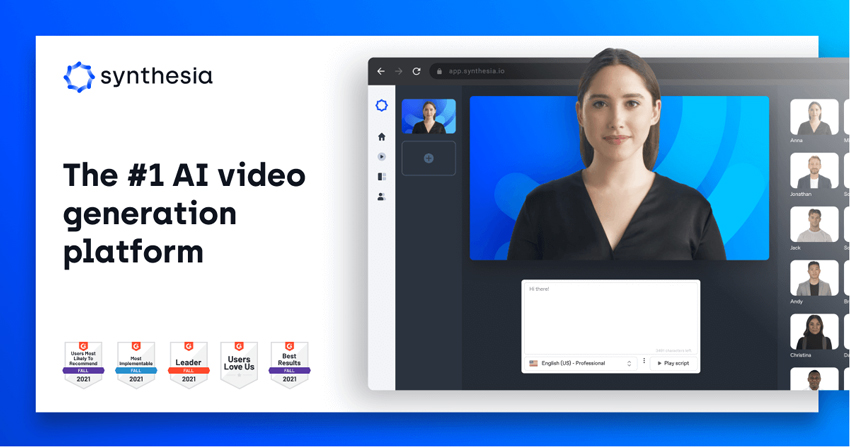
- A dedicated Free Basic Plan is available, allowing you to create up to 3 minutes of video per month.
- The most realistic digital humans in the industry, featuring natural micro-expressions and synchronized body gestures.
- Access Sora 2 and Veo 3 within the Synthesia editor to generate high-end background footage.
- Transform passive viewing into a two-way dialogue, perfect for quizzes and lead generation.
- Instantly dub and translate videos into 140+ languages while maintaining the avatar's lip-sync.
- While B-roll generation is a huge plus, the platform is still structured around a "presenter" format, which may not suit abstract artistic projects.
- High-end features like custom "Digital Twin" avatars and high-volume 4K rendering require significant credit consumption.
- Advanced interactivity and CRM integrations are locked behind higher-tier subscription plans.
Pricing:
Synthesia's pricing plans include:
- Free: $0/month - 3 minutes/month, 9 AI avatars, 140+ languages, includes watermark.
- Starter: $29/month - 10 minutes/month, 120+ avatars, removes watermark, AI script assistant.
- Creator: $89/month - 30 minutes/month, 180+ avatars, 4K exports, and personal avatar support.
- Enterprise Plan: Custom pricing - Unlimited minutes, Video Agents, custom branding, and full API access.
4. DeepBrain AI
Best for creating polished, realistic AI videos that meet professional standards.
DeepBrain AI continues to dominate the high-end corporate sector with its newly launched AI Studios 3.0 platform. What makes it a top contender in 2026 is its massive library of 2,000+ hyper-realistic AI avatars, covering a vast range of ethnicities, professions, and ages. Whether you're a beginner or a pro, you can now get started for free - DeepBrain offers a robust Free Plan that requires no credit card, allowing you to experience their "Topic-to-Video" magic instantly.
The standout innovation this year is the Interactive AI Human. Unlike static videos, these avatars can be deployed as live 24/7 AI concierges or training assistants that respond to user input in real-time. For content creators, the platform’s integration with Sora 2 and Veo 3.1 means you can generate stunning cinematic backgrounds to accompany your avatar, all within a single, streamlined browser-based editor.
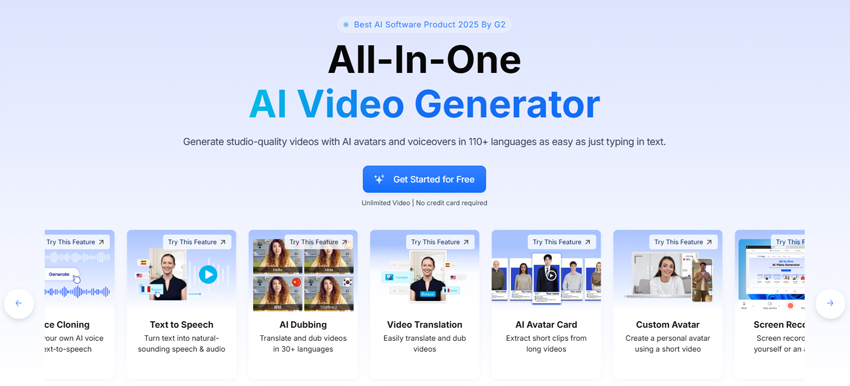
- Robust Free-to-use plan with no credit card required to start.
- 2,000+ industry-leading avatars with natural micro-expressions.
- Powerful "Topic-to-Video" tool generates scripts and visuals in seconds.
- Integrated with Sora 2 for high-end AI background generation.
- Free version is capped at 720p with a watermark.
- Fixed "presenter" style limits highly dynamic or creative movement.
- 4K rendering and interactive AI agents require higher-tier plans.
Pricing:
- Free Plan: $0/month - 3 videos/month, up to 3 mins, 17 avatars, 720p export.
- Personal: $24/month - Unlimited exports, up to 30 mins, 70+ avatars, 1080p HD, no watermark.
- Team: $55/month - 125+ avatars, 4K resolution, brand kits, and collaborative workspaces.
- Enterprise: Custom pricing - Full avatar customization, Interactive AI Humans, 24/7 support, and API access.
5. Runway
Best for creators eager to blend AI with traditional video editing.
Runway remains the powerhouse for those who demand total creative control. With the rollout of Gen-3 Alpha and the latest Gen-4 updates in 2026, it has become a full-fledged cinematic studio. You can explore the platform for free with their Basic plan, which offers a one-time gift of credits - perfect for testing their revolutionary Act-One feature. Act-One allows you to record a simple video of yourself speaking, and the AI will transpose your exact facial expressions and performance onto a stylized character, eliminating the need for expensive motion capture.
Beyond just generation, Runway’s AI Magic Tools like "Motion Brush" and "Inpainting" give you the precision of a professional editor. You can direct the AI to move specific objects in a scene while keeping the rest static, or seamlessly remove unwanted elements from your footage. While it's a sophisticated suite, the free-to-use starting point makes it accessible for anyone to begin experimenting with world-class generative effects.
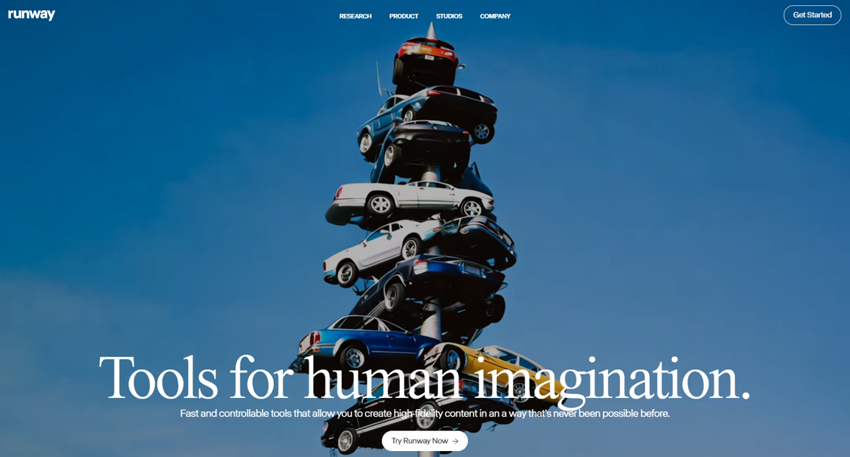
- Advanced "Camera Control" and "Motion Brush" allow you to direct the AI like a real cinematographer.
- Industry-leading performance capture that turns any webcam video into a high-end character animation.
- Instantly restyle existing footage into entirely new aesthetics.
- Built-in video editor with timeline support for a seamless workflow from generation to final cut.
- The depth of features can be overwhelming for beginners compared to "one-click" tools.
- High-fidelity models like Gen-3 Alpha Turbo consume credits quickly; the free credits are best used for short experiments.
- Exports on the free plan are capped at 720p and include a watermark.
Pricing:
- Free Plan: $0/month - 125 one-time credits, 720p exports, includes watermark.
- Standard Plan: $15/month - 625 monthly credits, no watermark, 1080p HD, and custom AI training.
- Pro Plan: $35/month - 2,250 monthly credits, 4K Ultra HD exports, and priority rendering.
- Unlimited Plan: $95/month - Unlimited video generations in "Relaxed Mode" + 2,250 fast credits.
6. LTX Studio
Best for creators who prioritize speed and simplicity without sacrificing professional results.
LTX Studio has redefined itself in 2026 as the go-to platform for AI-driven storytelling. Unlike tools that generate isolated clips, LTX Studio creates a cohesive production pipeline. You can start for free with their Basic plan, which gives you 800 one-time credits to experiment with their "Script-to-Storyboard" feature. This tool doesn't just make a video; it breaks your idea down into scenes, shots, and characters that you can edit individually.
The real breakthrough is the Elements system, which ensures absolute character consistency across every shot-the holy grail of AI video. Combined with the new LTX-2 model, the platform now supports 4K cinematic output and synchronized native audio. Whether you are an indie filmmaker storyboarding a feature or a marketer creating a complex campaign, LTX Studio gives you "director-level" controls like camera angles, lighting adjustments, and character casting, all within a unified interface.

- Offers 800 one-time free credits, allowing you to test the full filmmaking pipeline without a subscription.
- The "Elements" tool ensures your characters look identical across every scene and shot.
- Automatically converts a simple script into a complete storyboard with synced SFX and music.
- Granular settings for camera angles (Pan/Tilt/Zoom) and lighting for professional framing.
- The comprehensive "Script-to-Screen" workflow may be complex for total beginners.
- Advanced 4K rendering and the high-fidelity LTX-2 model can deplete credits quickly.
- Optimized primarily for desktop; the mobile experience is not yet suitable for heavy editing.
Pricing:
- Free Plan: $0/month - Includes 800 one-time credits to explore LTX-2, 720p personal exports.
- Lite Plan: $15/month - 8,000 monthly credits, access to FLUX models and 1080p HD exports.
- Standard Plan: $35/month - 28,000 credits, commercial license, character consistency (Elements), and 4K exports.
- Pro Plan: $125/month - 110,000 credits, priority access to Veo 3.1, team collaboration, and high-fidelity 4K output.
7. Kling
Best AI video generator that shapes the next era of digital content creation.
Kling has rapidly evolved into a top-tier global contender, with the 2026 release of Kling 2.6 setting a new industry benchmark. Developed by Kuaishou, it’s no longer just about "jaw-dropping realism"-it’s about the "See the Sound, Hear the Visual" experience.
The standout feature of version 2.6 is Native Audio Sync. For the first time, Kling can generate synchronized dialogue, sound effects, and ambient music in a single pass. Whether it’s the clink of a glass or a character speaking in Mandarin or English, the lip-sync and physics-aware sound design are remarkably accurate. With the new Video O1 model, Kling also leads the way in "Complex Motion Control," allowing for multi-shot consistency that was previously impossible in AI.
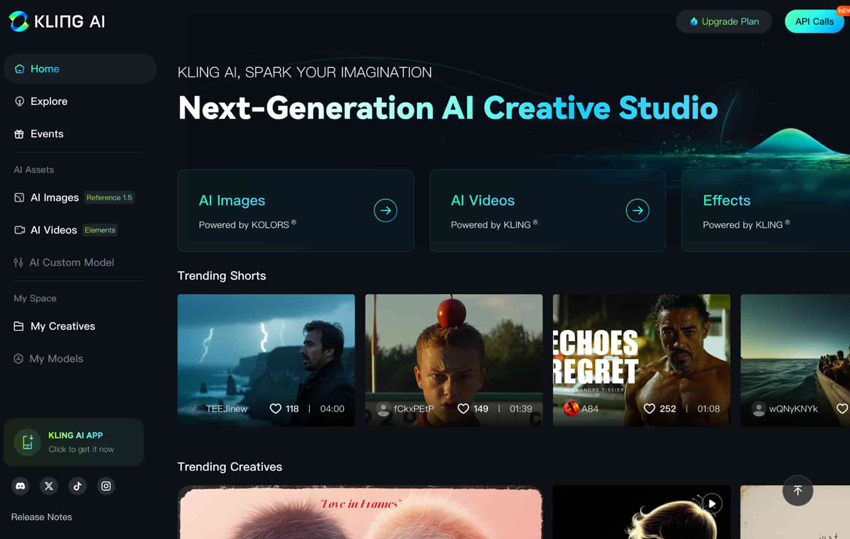
- Get 66 free credits every day just by logging in, perfect for consistent experimentation.
- Generates video, speech, and sound effects simultaneously for a "one-prompt, finished clip" workflow.
- Industry-leading anatomical precision and fluid motion, especially in complex human actions.
- Supports high-quality clips up to 10 seconds (standard) or even longer through seamless video extension.
- The free tier often faces longer queues during peak hours.
- Professional watermark removal and 4K resolution require a paid subscription.
- To get the best out of its O1 and 2.6 models, users need to provide detailed, "director-style" instructions.
Pricing:
- Free Plan: $0/month - 66 daily credits, access to Kling 2.6 (standard mode), includes watermark.
- Standard Plan: $10/month - 660 monthly credits, removes watermark, and unlocks Video O1 access.
- Pro Plan: $37/month - 3,000 monthly credits, 1080p/4K support, and advanced camera controls.
- Premier Plan: $92/month - 8,000 monthly credits, priority rendering, and early access to "Ultra" models.
8. Hailuo
Best for creators seeking cinematic storytelling potential with advanced motion and character coherence.
Hailuo has quickly become a dominant force in AI cinematography with its latest Hailuo 2.3 update. In 2026, it is widely regarded as one of the best tools for maintaining subject consistency-a feat that many AI generators still struggle with. You can start creating for free today; new users typically receive a sign-up bonus of 500 free credits, allowing you to test its high-resolution text-to-video and image-to-video capabilities without any initial cost.
The standout feature of Hailuo 2.3 is its physics mastery. Whether it’s the realistic flow of clothing or complex human interactions like dancing or running, Hailuo’s motion remains fluid and believable. The new "Fast Mode" is a game-changer for social media creators, offering 1080p rendering that is 2x faster than previous models. While the free-to-use tier is perfect for rapid experimentation, upgrading to a paid plan unlocks watermark-free 4K exports and priority queue access for a seamless production workflow.
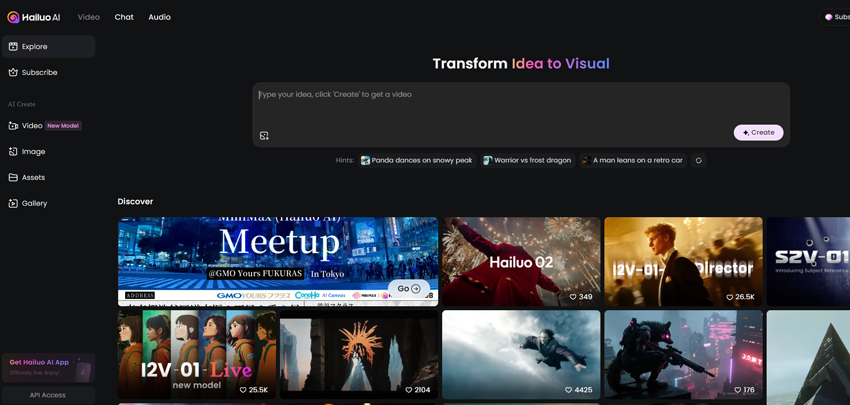
- Offers 500 one-time credits to start creating for free.
- Best-in-class subject stability across different shots.
- Realistic fluid motion and micro-expressions in 1080p/4K.
- New "Fast Mode" delivers cinematic results in seconds.
- Free exports are restricted by resolution and logos.
- Lacks timeline tools for post-production or trimming.
Pricing:
- Free Plan: $0/month - 500 one-time credits, 768p resolution, includes watermark.
- Standard Plan: $9.99/month - 1,000 credits/month (~20-30 videos), no watermark, 1080p HD support.
- Pro Plan: $34.99/month - 4,500 credits/month, 10-second clips, priority queue, and commercial rights.
- Max Plan: $199.99/month - 20,000 credits/month + Unlimited Relaxed Mode for older models.
9. Invideo AI
Best AI video generator for speed and practicality.
Invideo AI remains the go-to platform for creators who need to move from an idea to a finished video in record time. With the 2026 launch of Invideo v4.0, the platform has introduced revolutionary tools like AI Twins and AI UGC ads, allowing you to create hyper-realistic testimonial-style videos without ever picking up a camera. You can start building your channel for free today-Invideo offers a generous Free-forever plan that includes 10 minutes of AI generation per week, perfect for testing the waters.
What truly sets Invideo AI apart is its "Magic Box" text-based editor. You can change the entire mood of a video, swap background music, or add subtitles simply by chatting with the AI. Whether you're a YouTuber, a small business owner, or a social media manager, Invideo handles the scriptwriting, stock footage sourcing, and professional voiceover sync automatically. While it excels at practical, high-volume content, its new voice cloning and AI twin features mean your "fast" videos will now have a deeply personal and professional touch.
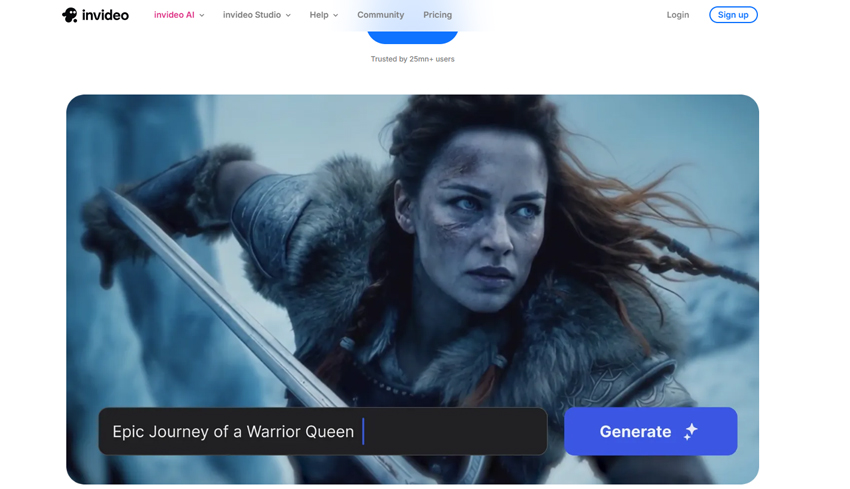
- Free-forever plan with 10 mins/week of AI video generation.
- Create realistic digital avatars and testimonial ads instantly.
- Turns prompts or blogs into edited clips with subtitles in minutes.
- Access to 160M+ premium assets from iStock and Shutterstock.
- Free exports are restricted to 720p and include logos.
- High-end iStock assets are limited on lower-tier plans.
Pricing:
- Free Plan: $0/month - 10 mins/week of AI generation, 10GB storage, and 4 exports/week (with watermark).
- Plus Plan: $25/month - 50 mins/month of AI generation, unlimited exports, and 2 voice clones.
- Max Plan: $60/month - 200 mins/month, 400GB storage, 5 voice clones, and priority iStock access.
- Generative Plan: $96+/month - Custom AI model training, unique generative visuals, and team collaboration.
10. Google Veo
Best AI video generator for high-quality 1080p video generation.
Google Veo 3.1 represents the pinnacle of Google DeepMind’s generative video research, seamlessly blending 1080p photorealism with native, physics-aware audio. In 2026, it is no longer restricted to research labs; it is now a core part of the Google AI ecosystem. You can experience the power of Veo 3.1 for free by starting a 1-month trial of Google AI Pro, which grants you daily generations in the Gemini app and access to Flow, Google’s advanced AI filmmaking platform.
What sets Veo 3.1 apart is its multimodal intelligence. Using the new "Ingredients to Video" feature, you can provide up to three reference images to ensure absolute character and style consistency across scenes. It also supports Scene Extension, allowing you to grow an 8-second clip into a minute-long cinematic sequence while maintaining visual and auditory coherence. With its deep understanding of cinematic language - like pans, tilts, and zooms - Veo 3.1 is built for creators who want their AI videos to look and sound like they were shot on a professional film set.
Veo 3 & 3.1 Prompt Guide: Formula, Generators, Examples, and Tips >>
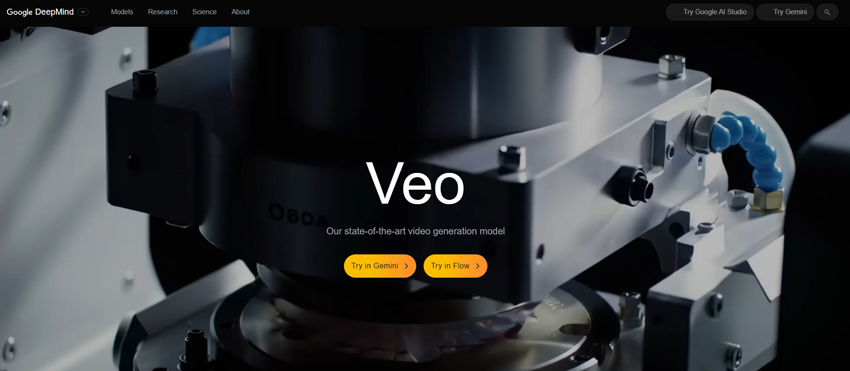
- 1-month free trial available for the Google AI Pro plan.
- Generates synced sound effects and natural speech within the clip.
- Use reference images and "First/Last Frame" to maintain character consistency.
- Unmatched understanding of real-world physics and camera movements.
- High-quality "Ultra" generations consume credits rapidly.
- Some experimental tools like 60s+ extensions are still rolling out.
Pricing:
- Google AI Pro: $19.99/month (1st month free) - Includes 3 Veo 3.1 Fast generations per day + 1,000 Flow credits.
- Google AI Ultra: $249.99/month - Highest limits for Veo 3.1 Quality, no watermarks, and 30TB storage.
- Gemini API: Pay-as-you-go - $0.15/sec for Veo 3 Fast and $0.40/sec for high-quality Veo 3.1 output.
11. HeyGen
Best for generating videos clearly and effectively at scale.
If you're looking to create professional, presenter-led videos without stepping in front of a camera, HeyGen remains the gold standard. With the 2026 rollout of Avatar 3.0, HeyGen has introduced "Dynamic Script Understanding," where the avatar doesn't just speak-it adjusts its facial expressions, hand gestures, and voice tone to match the emotional weight of your words. You can get started for free with their Basic plan, which offers 3 free videos per month and access to over 500 stock avatars, making it the perfect entry point for testing its world-class lip-sync accuracy.
What truly sets HeyGen apart in the current market is its Instant Avatar IV technology. You can now create a pixel-perfect "Digital Twin" using just a 2-minute smartphone recording, and the resulting avatar can even sing or perform complex gestures naturally. For global teams, its AI Video Translator now supports 175+ languages with voice cloning that maintains your original persona’s unique timbre and emotion. Whether for corporate training, social media ads, or personalized sales outreach, HeyGen provides a polished, studio-grade result with unmatched efficiency.
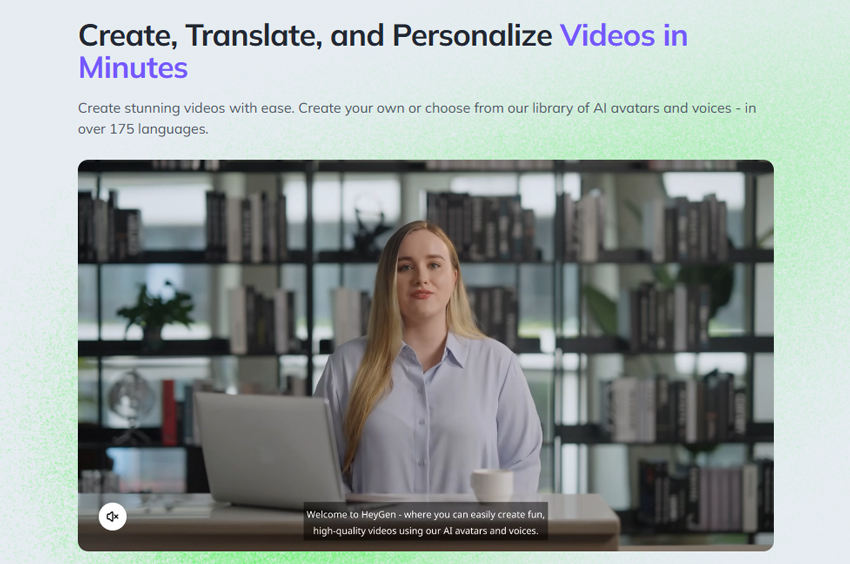
- Create up to 3 videos per month for free (no credit card required).
- Dynamic facial expressions and full-body gestures that react to your script.
- Create a high-fidelity "Digital Twin" from a simple 2-minute recording.
- Translate videos into 175+ languages with perfect lip-sync and voice cloning.
- High-end features like Avatar IV and 4K upscaling consume credits quickly.
- The free tier includes a watermark and is limited to 720p resolution.
Pricing:
- Free Plan: $0/month - 3 videos/month (up to 3 mins), 1 Custom Avatar, 500+ Stock Avatars, and 720p export.
- Creator Plan: $29/month - Unlimited videos (up to 30 mins), 1080p HD, watermark removal, and voice cloning.
- Team Plan: $39/seat/month - 4K Ultra HD exports, multi-user workspace, brand kits, and priority processing.
- Enterprise/Scale: Custom pricing - Includes unlimited API access, dedicated account manager, and SSO security.
12. Descript
Best for editing and refining real video and audio content quickly using AI.
Descript has evolved from a simple text-based editor into a sophisticated AI production hub with its 2026 "Underlord" update. Underlord isn't just a tool; it's an AI agent that can analyze your footage and perform complex tasks like "Remove all filler words and awkward silences" or "Find the 5 most viral moments for TikTok" in a single click. You can get started for free today-Descript’s Free-forever plan provides 1 hour of media transcription per month and 100 AI credits, giving you a powerful way to test their "magic" features without any upfront cost.
The true strength of Descript remains its "Edit by Text" workflow. If you delete a word in the transcript, it’s gone from the video. In 2026, this is enhanced by Video Regenerate, which uses AI to fix eye contact or fill in missing frames seamlessly. While it doesn't generate cinematic scenes from scratch like Kling or Sora, it is the ultimate tool for podcasters, YouTubers, and educators who need to turn hours of raw footage into polished, professional content in minutes.
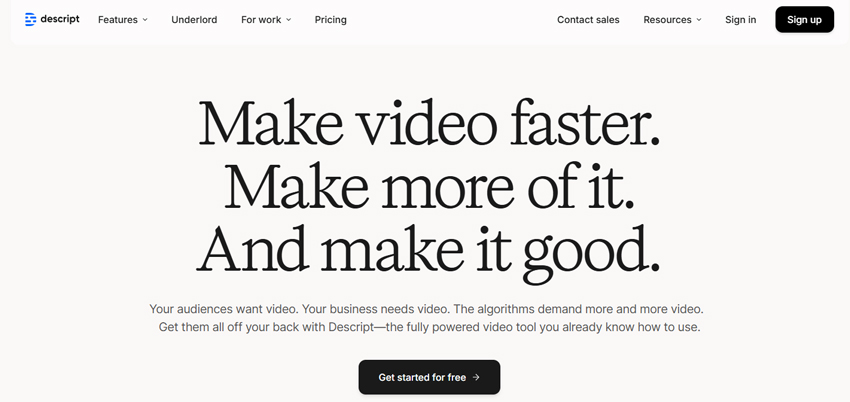
- Includes 1 hour of transcription/month and 100 free AI credits.
- Automates tedious edits like removing filler words and creating social clips.
- Instantly turns low-quality mic recordings into professional-grade audio.
- Use AI to fix spoken mistakes or adjust your gaze post-production.
- Designed for editing real footage, not creating visuals from text.
- The desktop application can be demanding on older hardware.
Pricing:
- Free Plan: $0/month - 1 hour of media transcription, 100 AI credits, and 720p exports (with watermark).
- Hobbyist Plan: $15/month - 10 media hours, 400 AI credits, watermark-free 1080p exports, and basic Underlord tools.
- Creator Plan: $30/month - 30 media hours, 800 AI credits, 4K exports, and unlimited use of most AI features.
- Business Plan: $50/month - 40 media hours, 1500 AI credits, advanced collaboration, and team-wide Brand Studio.
12 Best AI Video Generator Comparison Chart
How We Test the Best AI Video Generator
To fairly evaluate each AI video generator, we created a standardized testing environment and criteria to measure performance, output quality, and usability.
Test Environment:
- A 10-second 360p video clip containing: Blur and compression artifacts / Camera shake / Scene transitions / Mixed audio (in tools that support sound)
- Script prompt: "A person walks through a rainy neon-lit alley at night, reflections on the wet pavement, light fog in the air."
Evaluation Criteria: What We Look For
To determine which AI video generators truly stand out, we tested each tool using the same input and measured their performance against seven key criteria:
- Video Quality: We evaluated the overall visual output - including resolution, texture detail, motion smoothness, and realism. Tools that could generate clean, 1080p or 4K video with natural movement, accurate lighting, and cinematic flair scored higher.
- Prompt Accuracy: For text-to-video models, we assessed how well the tool interpreted complex prompts. This includes whether the AI generated the requested elements, followed scene descriptions, and delivered on tone, atmosphere, and actions.
- Consistency: A major challenge in AI video generation is maintaining visual coherence. We closely examined whether characters, backgrounds, and key elements stayed consistent across frames - especially in longer clips with movement or dialogue.
- Ease of Use: A great AI video generator should be powerful and user-friendly. We tested the learning curve, interface layout, workflow design, and how intuitive it was to input prompts, edit output, and download final videos.
- Audio Quality (if applicable): For tools with built-in audio generation, we evaluated synchronization, realism, ambient effects, and voice clarity. Bonus points went to platforms that could produce synced dialogue or environmental sounds that matched the scene.
- Creative Control: We also assessed the level of customization available: camera angles, depth of field, avatar options, color grading, voice settings, and more. The best tools offered both presets and fine-grained manual controls for creators who want to tweak every detail.
 FAQs
FAQs
Sora by OpenAI currently leads the field with its ability to generate long-form, cinematic-quality videos from simple text prompts. However, the best tool depends on your needs-Synthesia is ideal for business avatars, Runway for creatives, and Kling for ultra-realistic animation.
Some advanced models like Sora, LTX Studio, and Kling support longer clips with consistent characters and scenes. That said, many tools are still optimized for short-form content (under 2 minutes).
It depends on the platform. Most reputable tools like Descript, Synthesia, and Runway offer commercial licenses, but you should always check the individual tool's terms of use before publishing.
Invideo AI and HeyGen are among the easiest to use, thanks to their template-driven workflows and drag-and-drop editors. They require no technical knowledge or prior experience.
Yes. Tools like Synthesia, DeepBrain AI, and Google Veo offer native voice synthesis or even full audio generation, including ambient sounds and dialogue syncing.
Text-to-video tools (e.g., Sora, Runway, Kling) turn prompts into animated scenes. Avatar-based generators (e.g., Synthesia, HeyGen) create lifelike digital presenters from scripts. Both serve different content goals.
If you are looking for the most "generous" free experience, Kling AI is currently the top choice, offering 66 free credits daily that reset every 24 hours. For those who prioritize cinematic quality and speed without a subscription, Hailuo AI is a strong contender, providing a significant 500-credit sign-up bonus for new users.
If your goal is to create professional avatars, HeyGen offers a "Free-forever" plan with 3 videos per month, while Invideo AI provides 10 minutes of weekly generation for social media content. However, keep in mind that most free tiers will include a watermark and cap resolution at 720p or 1080p.
Absolutely-many AI video tools support commercial usage. Just ensure you're on the correct license tier and always review the usage rights to avoid copyright issues.