Summary: This blog reviews the 6 best AI animation video generators, comparing their features, strengths, and limitations for creators. While these tools offer impressive customization and innovation, many struggle with low resolution. To overcome this challenge, highly recommending Aiarty Video Enhancer, which uses advanced AI to upscale, denoise, and stabilize AI-generated videos-transforming basic clips into polished, high-quality results with ease.
AI animation video generators harness artificial intelligence to simplify the process of making animated videos, often transforming text, audio, or images into eye-catching visuals with just a few clicks. Whether you're a photographer like me, a small business owner, or just someone looking to spice up your social media, these platforms save you tons of time and eliminate the need for advanced animation skills.
The beauty of AI animation generators lies in their versatility. You can create anything from marketing videos and educational clips to animated photo stories without breaking a sweat. As AI technology becomes more accessible, animation is no longer reserved for experts—it's for everyone.
In this post, I'll walk you through six standout AI animation video generators: Animaker, NeuralFrames, Invideo AI Animation Generator, Renderforest AI Animation Generator, Adobe Express Animation Tool, and AnimateAI Pro. Each one offers unique features to help you bring your creative ideas to life effortlessly. Let's dive in!
While AI animation video generators have made it easier than ever to turn ideas into eye-catching animated clips, one persistent challenge stands out: achieving professional, high-quality results. Many AI-generated videos look impressive at first glance but often suffer from issues like low resolution, visual noise, and shaky motion—especially when you want to use them for business, marketing, or social media where crisp, polished visuals matter most.
This is where Aiarty Video Enhancer becomes a game-changer for creators.
Aiarty Video Enhancer is designed to solve the quality bottleneck that plagues many AI animation tools. Here's how it elevates your animated videos:
- Upscaling AI-Generated Videos: Aiarty Video Enhancer is specifically trained to work with diverse video types, including AI-generated videos. It can upscale lower resolution AI animations (e.g., 720p) to higher resolutions like 4K, providing a sharper and more detailed look.
- Detail Generation and Preservation: It can reconstruct realistic and natural details in animation, making it appear more detailed and appealing.
- Denoising and Deblurring: It features advanced denoising and deblurring capabilities to tackle noise and blur commonly present in AI-generated videos. This results in smoother, clearer, and more refined visuals.
- Frame Interpolation: Aiarty's frame interpolation module can generate new, high-quality frames to increase frame rate, creating a smoother and more fluid motion, which is crucial for professional animation.
Ready to take your AI animation videos to the next level? Try Aiarty Video Enhancer now and see the difference for yourself!
Download Aiarty Video Enhancer and make the AI animation videos sharper and smoother now!
Top 6 AI Animation Video Generators
1. Animaker: The Gateway to Effortless Animation
Let's kick things off with Animaker, a cloud-based, do-it-yourself animation platform that's as friendly to beginners as it is useful for seasoned pros. If you've ever felt intimidated by the steep learning curve of traditional animation software, Animaker is your new best friend. It's designed to make animation accessible, fun, and—dare I say—addictive.
Animaker has carved out a niche for itself by offering a massive library of ready-made templates and assets. Whether you're looking to whip up an explainer video for your business, create anime music videos with perfect sync, tell an animated story from your vacation photos, or just add some pizzazz to your social media, Animaker has you covered. The platform is entirely cloud-based, so you can work from anywhere, on any device, without worrying about heavy downloads or system requirements.
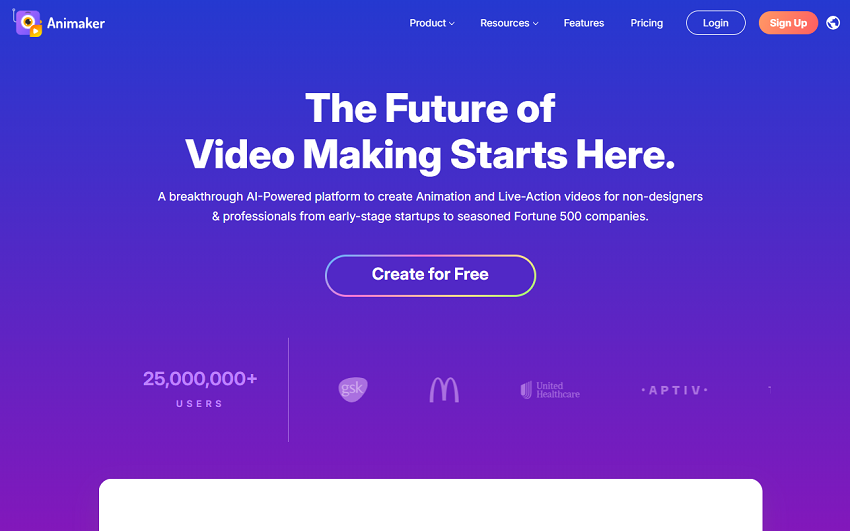
Key Features of Animaker
- Character Builder: This is where the magic happens. You can design custom animated characters from scratch—pick the hairstyle, outfit, and even the quirks that make your character unique. It's perfect for personalizing your projects or creating a digital version of yourself.
- AI-Powered Voiceovers: Want your animation to talk? Animaker's AI voiceover tool supports multiple languages and a variety of voices, so your narration sounds polished and professional—no need to hire a voice actor.
- Stock Assets Galore: With over 100 million stock assets (yes, you read that right), including videos, photos, and more than 1,000 templates, you'll never run out of inspiration or resources.
- Animation Meets Live Action: Animaker isn't just about cartoons. You can blend animated elements with live-action footage, opening up creative possibilities for everything from marketing campaigns to animated photo stories.
- Animate Imported Images: Have a favorite photo? Animaker lets you animate it—turning a still image into a talking, moving character. It's a game-changer for anyone who wants to bring photos to life.
- Intuitive, drag-and-drop interface—no animation degree required.
- Versatile enough for explainer videos, marketing promos, and animated stories.
- Budget-friendly plans make it accessible to individuals and small businesses alike.
- Advanced customization options are somewhat limited compared to pro-level software.
- Some of the best features are locked behind a paywall, so you'll need a paid plan to unlock Animaker's full potential.
Pricing
Animaker offers a free plan, which is great for testing the waters. With it, you get basic features and up to five video generations per month—enough to see if it fits your workflow. If you're ready to dive deeper, paid plans start at $15 per month (Basic), unlocking more assets, higher video quality, and additional export options.
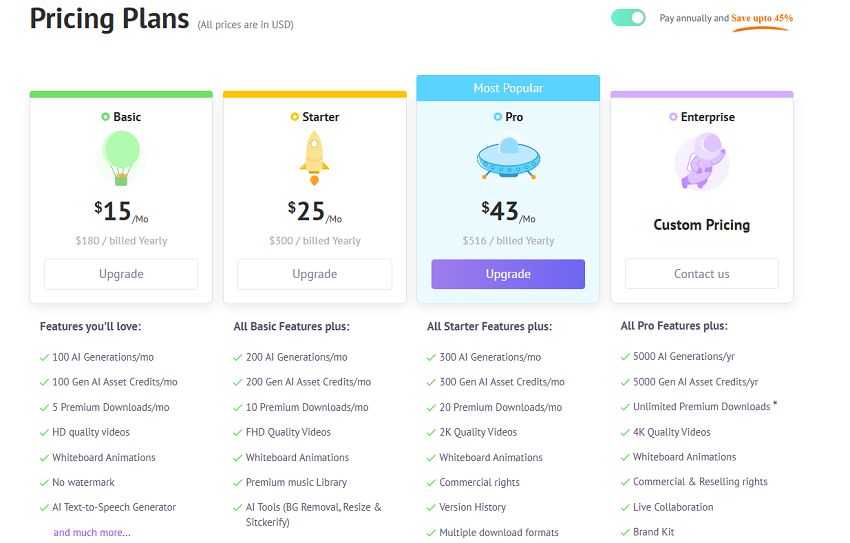
Learn More: Best Video to Anime Converters in 2025 – Turn Video into Cartoon Easily
2. NeuralFrames: Where Music Meets Motion
If you've ever wanted your photos to dance to the beat, NeuralFrames is the tool you've been dreaming of. Unlike most AI animation generators that focus on turning text or images into generic animations, NeuralFrames specializes in creating music-driven visuals. It's a niche platform, but for the right creator—especially photographers looking to add a new dimension to their images—it's pure magic.
NeuralFrames stands out by syncing animations to your uploaded music or audio tracks. Imagine uploading a favorite photo, pairing it with your latest song, and watching as the visuals pulse, morph, and shift in perfect harmony with the beat. This isn't just animation; it's a full-on audio-visual experience. For experimental filmmakers, musicians, or anyone who loves the intersection of sound and sight, NeuralFrames opens up a world of possibilities.
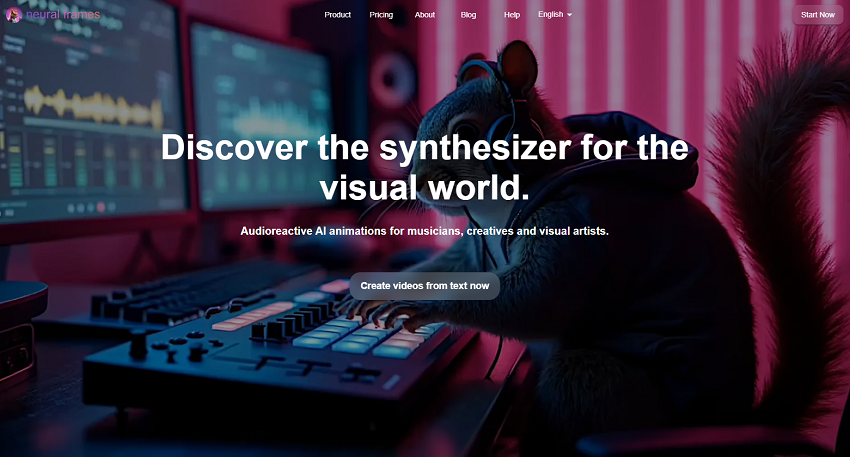
Key Features of NeuralFrames
- Music-Driven Animation: The platform's AI analyzes your audio and generates visuals that move in sync with the rhythm, melody, and mood. It's like having your own VJ booth, but without the technical headaches.
- Frame-by-Frame Control: For those who want more than just automated effects, NeuralFrames lets you tweak each frame. This is a dream come true for artists who crave precision and want to add their personal touch.
- Abstract, Trippy Visuals: The animations here aren't your run-of-the-mill cartoons. Think swirling colors, geometric patterns, and mesmerizing effects—ideal for music videos, digital art, or even animated photo exhibitions.
- Animate Still Images: Got a favorite photo? NeuralFrames can infuse it with audio-driven effects, making your still images come alive in ways you never imagined.
- Unmatched audio-visual integration—perfect for music lovers and artists.
- High level of creative control for those who want to go beyond templates.
- Unique results that stand out in a sea of generic animations.
- Best suited for experimental and music-related projects, not traditional explainer videos or cartoons.
- The learning curve can be steeper if you want to master frame-by-frame editing.
Pricing
NeuralFrames offers a tiered pricing model. The entry-level Neural Navigator plan starts at $13/month, giving you 1,000 credits and access to five different AI models—enough for most casual creators. However, you're limited to 1080p resolution on this plan. If you're aiming for 4K quality (and let's face it, who isn't these days?), you'll need to upgrade to the Neural Ninja plan at $66/month or go all out with the Neural Nirvana plan at $199/month.
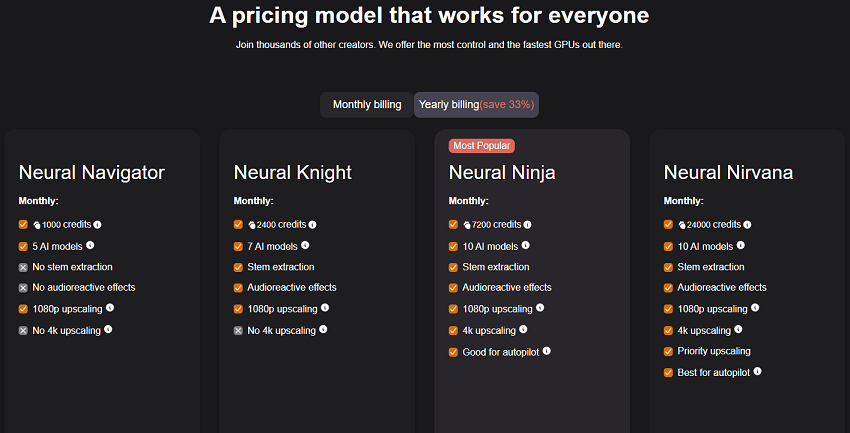
3. Invideo AI Animation Generator: From Text to Animated Video in Minutes
Now, let's talk about Invideo AI Animation Generator—a tool that's all about speed and simplicity. If you've ever wished you could turn a simple idea or a script into a polished animated or live-action video without wrestling with complicated software, Invideo is here to grant your wish. For photographers like me who occasionally need to whip up a quick promo or a social media teaser, this platform is a real time-saver.
Invideo's claim to fame is its AI-powered text-to-video engine. You just type in a prompt or paste your script, and the platform does the heavy lifting—building a video complete with visuals, transitions, and even voiceovers. It's like having a mini production team in your browser. Whether you're creating marketing content, educational explainers, or animated slideshows, Invideo makes the process almost effortless.
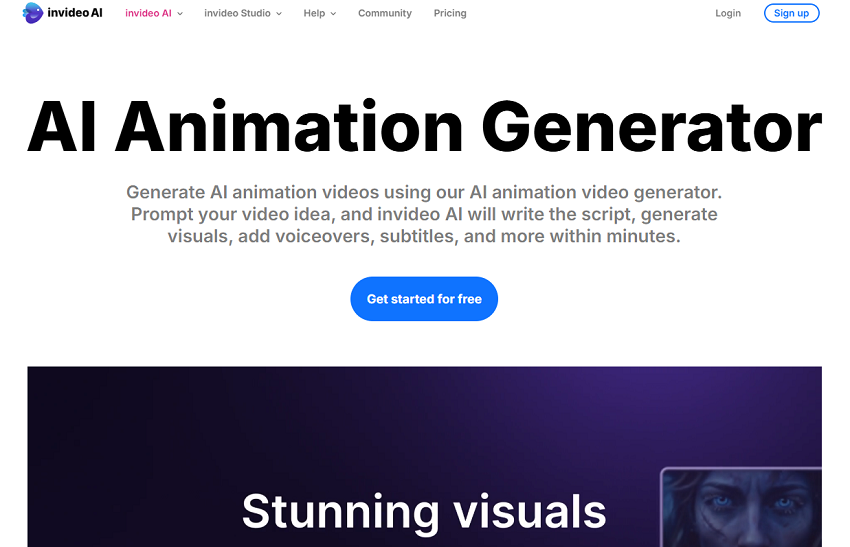
Key Features of Invideo AI Animation Generator
- Text-to-Video AI: Type a prompt or upload a script, and Invideo automatically assembles a video, matching visuals and pacing to your words. No animation skills required.
- 16 Million+ Stock Media Assets: Yes, you read that right—over sixteen million videos, images, and music tracks are at your fingertips. It's a goldmine for inspiration and variety.
- AI Voiceovers: Choose from a selection of AI-generated voices, adjusting tone and accent to fit your brand or story. While not as nuanced as a professional voice actor, it's more than enough for most projects.
- Image Import and Animation: Got a great photo? Bring it into your video and let Invideo animate it alongside your script. Perfect for photographers wanting to showcase their work in a new light.
- Incredibly fast and straightforward—ideal for last-minute projects.
- Massive media library means you're never short on visuals or music.
- Great for beginners and non-designers.
- AI voiceover options, while handy, can sound a bit robotic and lack deep customization.
- Free videos come with watermarks, which can be a dealbreaker for professional use.
Pricing
Invideo's free plan is generous enough for casual users, allowing you to generate up to 10 minutes of video per week. However, these videos carry a watermark. If you want watermark-free exports and more advanced features, the Plus plan starts at $28/month. It's a reasonable investment if you're producing content regularly or need that extra layer of professionalism.
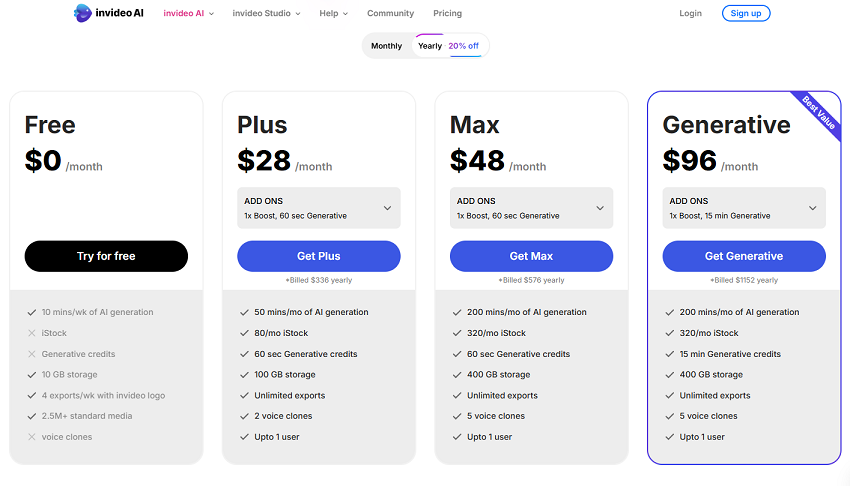
4. Renderforest AI Animation Generator: Branding and Animation, Simplified
Ready to make your brand pop or turn your photos into lively cartoon promos? Renderforest AI Animation Generator is your go-to for fast, eye-catching animation—without the tech headaches. As someone who's always on the lookout for tools that balance creativity and convenience, I find Renderforest's approach refreshingly straightforward.
Renderforest isn't just another animation tool; it's a full-fledged branding platform. Its AI animation features are built for anyone who wants to create cartoon-style videos, animated slideshows, or even music visualizations in minutes. The platform is cloud-based, so you can work from anywhere and never worry about losing your progress. For photographers, marketers, or small business owners, this means you can whip up a promo video or animated logo as easily as editing a photo.
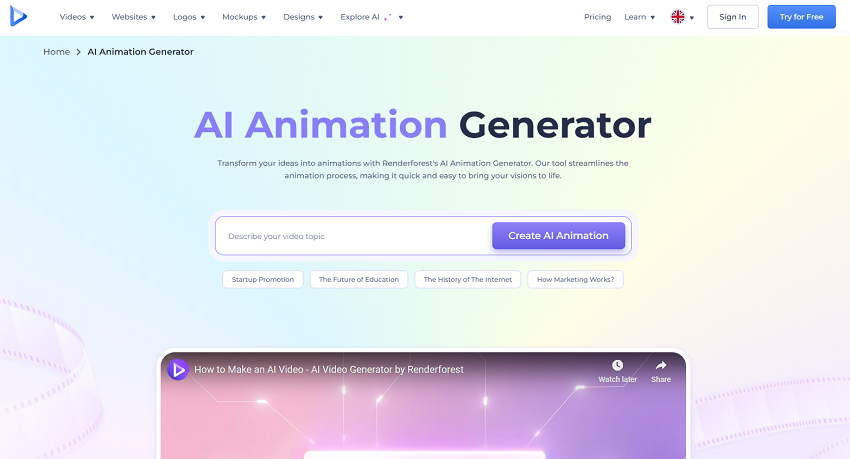
Key Features of Renderforest AI Animation Generator
- AI-Powered Animation Templates: Choose from a vast library of templates—explainer videos, cartoon intros, slideshows, and more. The AI helps you customize them with your own text, images, and branding.
- Versatile Video Types: Whether you want a slick photo slideshow, a logo animation, or a music visualization, Renderforest has a template for you. This variety is a lifesaver when you need to create different types of content quickly.
- Cloud-Based Platform: No downloads, no fuss. Everything happens in your browser, and rendering is fast—perfect for those last-minute projects.
- AI Cartoon Generator: Want to turn your photos or ideas into cartoon characters? This tool makes it easy, and the results are surprisingly charming.
- Huge variety of templates for all kinds of animated content.
- Beginner-friendly interface—no animation experience needed.
- Cloud-based for quick access and fast rendering.
- Best for short-form content; not ideal for long, detailed animations.
- Customization options are more limited compared to advanced animation suites.
Pricing
The free plan lets you create videos up to three minutes long, but your exports will have a watermark. It's a great way to test the waters or make quick social posts. If you want more flexibility—longer videos, more exports, and no watermarks—paid plans start at just $9/month. That's a small price for professional branding videos or animated promos.
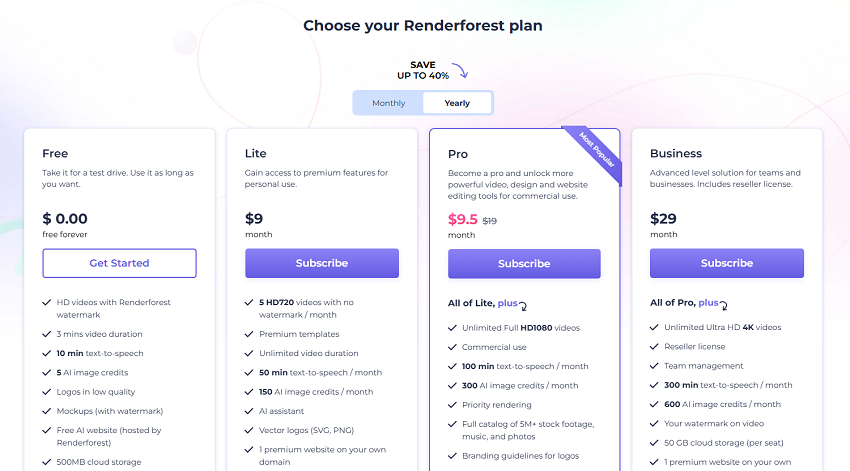
5. Adobe Express Animation Tool: Character Animation, the Adobe Way
If you've ever wished you could bring your voice—or your clients'—to life in a fun, animated way, Adobe Express Animation Tool is a must-try. As part of Adobe's ever-expanding creative suite, this tool is all about making character animation quick, easy, and accessible, even if you're not a seasoned animator. For photographers who want to add a playful twist to their portfolio or social posts, it's a delightful addition to the toolkit.
Adobe Express Animation Tool is designed for speed and simplicity. Just upload a voice recording or record one on the spot, and the AI-powered engine animates a character to lip-sync with your audio. No fiddling with keyframes or complex timelines—just instant results. This tool is especially handy for educators, marketers, and, yes, photographers who want to create engaging, character-driven clips without a steep learning curve.
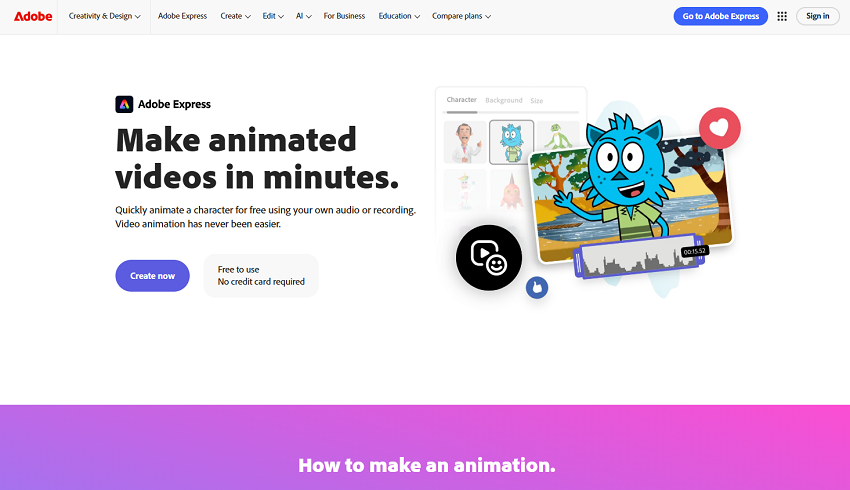
Key Features of Adobe Express Animation Tool
- Audio-Driven Character Animation: The real magic is in the lip-sync. Record or upload your voice, pick a character, and watch as your words are instantly brought to life with convincing mouth movements and expressions.
- Integration with Adobe Creative Cloud: Already using Photoshop, Lightroom, or Premiere? Adobe Express fits right in, letting you move assets between tools for a seamless creative flow.
- Character Library and Customization: Choose from a variety of pre-made characters or tweak their appearance to better fit your brand or story. It's not Pixar-level customization, but it's more than enough for most quick projects.
- Cartoon-Style Animations: The tool is perfect for creating short, cartoon-style videos—think explainer clips, social media snippets, or even animated photo captions.
- Lightning-fast character animation from any voice recording.
- Effortlessly integrates with other Adobe tools.
- User-friendly for both beginners and pros.
- Focused on character animation—less suited for full-scene or complex story animations.
- Some features and premium assets require an Adobe Creative Cloud subscription.
Pricing
There's a free version of Adobe Express Animation Tool that gives you access to basic character animation and export options. If you want the full suite—more characters, advanced customization, and premium export settings—you'll likely need an Adobe Creative Cloud subscription. For many, the free plan is plenty for quick projects, but if you're already an Adobe user, the integration is a big plus.
6. AnimateAI Pro: The Powerhouse for Animated Series Creation
If you've ever dreamed of producing a full animated video series—think consistent characters, evolving storylines, and professional polish—AnimateAI Pro might just be your new creative sidekick. This platform isn't just another AI video generator; it's a comprehensive solution built for storytellers, educators, marketers, and yes, photographers who want to take their content to the next level.
AnimateAI Pro stands out by focusing on series production. While most tools are great for one-off clips, AnimateAI Pro is engineered to help you create episodes with recurring characters and a cohesive visual style. The developers claim it delivers stunning video series up to 10 times faster and with 30% cost savings compared to traditional animation workflows—a bold promise, but one that's backed up by a growing community of satisfied users.
For anyone who's ever struggled to keep characters consistent from scene to scene, or who's been frustrated by how long it takes to turn a script into a finished episode, AnimateAI Pro is a game-changer.
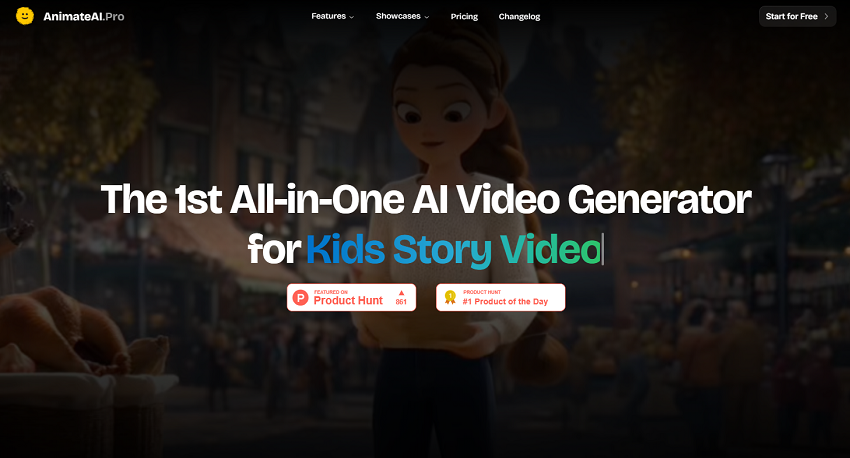
Key Features of AnimateAI Pro
- AI Consistent Character Generator: This is the heart of the platform. You can create and customize unique characters—tweaking styles, outfits, and even voices. The AI ensures your characters look and sound the same across every episode, which is a huge win for anyone producing a series or branded content.
- AI Storyboard Generator: Transform your scripts into detailed, editable storyboards in minutes. The tool automatically generates visuals, narration, and voiceovers, so you can see your story take shape before you even hit "render."
- AI Video Generator: With just a simple text prompt, AnimateAI Pro can whip up fully customizable 30-second videos. It's perfect for creating animated stories, trailers, or even quick marketing teasers.
- AI Video Autopilot: Don't want to fuss with settings? The autopilot mode optimizes your prompts and generates high-quality videos with minimal input. It's like having a virtual director who never gets tired.
- Ready-to-Use Templates: Stuck for ideas? Tap into a library of community-driven templates for instant inspiration and faster project turnaround.
- Unmatched for animated series—character consistency, fast production, and cost savings.
- Robust features for script-to-storyboard-to-video workflows.
- Community templates and automation make it easy to start, even if you're new to animation.
- Might be overkill if you only need a quick, one-off animation or a simple social media clip.
- The free plan includes watermarks and has limited features, so professionals will want to upgrade.
Pricing
AnimateAI Pro offers a free plan with 40 credits per month, but videos will carry a watermark and you'll be limited to basic features. If you're serious about your projects, the Standard plan at $29.99/month unlocks advanced features and watermark-free exports. Power users and studios can opt for the Pro plan at $99.99/month, which includes all advanced functionalities and priority support. For the speed and consistency it delivers, AnimateAI Pro is a smart investment for anyone producing animated series or ongoing branded content.
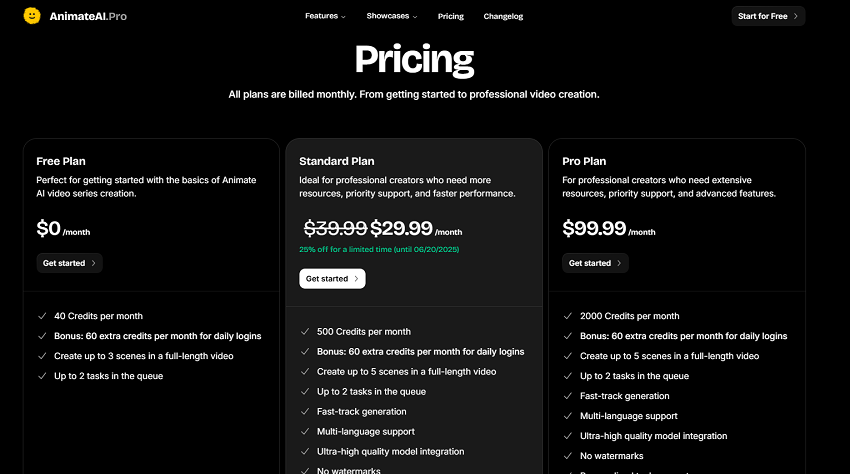
Which AI Animation Video Generator is Right for You?
Even though we have narrowed down the options to only 6, choosing the right one can feel a bit like picking your favorite photo from a shoot—each has its own charm, but only one will truly fit your style and workflow. So, how do you decide? Let's break it down by creative needs and strengths.
- If you're just starting out or want a tool that can handle everything from explainer videos to animated photo stories, Animaker is a safe bet. Its drag-and-drop interface, massive asset library, and ability to animate imported images mean you don't need to be a tech whiz to make something eye-catching. Plus, the free plan lets you test the waters before diving in.
- Are you obsessed with music and want your visuals to pulse, morph, and dance along with your beats? NeuralFrames is made for you. It's perfect for photographers and musicians who want to create audio-reactive animations or trippy, abstract visuals. Just remember, it's a bit niche—best for creative experiments rather than traditional explainer videos.
- Need to turn a script or a simple idea into a finished video—fast? Invideo is your go-to. Its text-to-video AI, combined with a staggering 16 million+ stock media assets, means you can create polished content in minutes. It's ideal for marketers, educators, or anyone who wants to animate old photos and text with minimal fuss.
- If your main goal is to create branded content, cartoon-style videos, or animated slideshows, Renderforest shines. Its template-driven approach and AI Cartoon Generator make it a breeze to turn your photos or ideas into lively, professional promos. The free plan is great for social snippets, while paid options unlock more flexibility.
- Want to bring your voice—or your client's—to life as a charming animated character? Adobe Express Animation Tool is fast, fun, and integrates seamlessly with the Adobe ecosystem. It's perfect for quick, character-driven clips, explainer videos, or adding a playful twist to your photo portfolio. If you're already an Adobe user, this one's a no-brainer.
- Are you dreaming bigger—like producing a full animated series with consistent characters and evolving storylines? AnimateAI Pro is built for you. Its AI Consistent Character Generator and storyboard tools make it easy to keep your stories and visuals cohesive, while its automation features speed up production and cut costs. It's a powerhouse for storytellers, educators, and brands with ongoing content needs.
Cartoon Animation Strengths at a Glance
| Tool | Best For | Cartoon Animation Strengths |
|---|---|---|
| Animaker | Versatile, easy-to-use videos | Character builder, animated photos |
| NeuralFrames | Music-driven, abstract visuals | Audio-reactive effects (less traditional) |
| Invideo | Fast text-to-video | Animated images within videos |
| Renderforest | Branding, cartoon promos | AI Cartoon Generator, template variety |
| Adobe Express | Audio-to-character animation | Lip-sync character animation |
| AnimateAI Pro | Series, storytelling | Consistent character generator, storyboards |
Try Before You Buy
Here's my best advice: take advantage of the free plans! Most of these platforms let you experiment at no cost (with watermarks or limited features). Especially if you're a photographer like me, looking to animate your favorite shots or create fresh content, there's no better way to discover which tool feels right in your creative hands.
Remember, the best AI animation video generator is the one that matches your vision, workflow, and—most importantly—makes you excited to create.