Summary: Discover the 5 best AI hug video generators to transform your photos into heartwarming animated hugs-perfect for gifts, social media, and more., in this guide. For those seeking even higher video quality, don't miss Aiarty Video Enhancer's powerful video enhancing feature, which can upscale and polish your AI-generated hug videos with ease.
Ever wished you could turn a simple photo into a moment that truly hugs the heart? That's exactly what AI hug video generators are designed to do. These clever tools use artificial intelligence to breathe life into static photos, transforming them into animated videos where people share a warm embrace.
And on this post, we have gathered 5 options of the best AI hug video generators out there. Whether you're looking to craft a memorable digital gift, spice up your social media feed, or just add a little emotional depth to your images, these generators are making it easier-and more fun-than ever.
Check how we choose them first.

How to Choose the Right AI Hug Video Generator
So, you're ready to turn a simple photo into a heartwarming hug video. But with so many AI hug video generators popping up, how do you pick the one that's right for you? As someone who's spent years testing photo and video tools, I know the search can feel overwhelming. Let's break it down together-here's what you should keep in mind before you hit "upload."
Ease of Use: Keep It Simple, Silly
First things first: you want a tool that doesn't make you feel like you need a computer science degree. Look for intuitive interfaces-think drag-and-drop uploads, clear instructions, and minimal steps from start to finish. If you can create a video in under a minute without scratching your head, you're on the right track. Many of the top generators are web-based, so you won't need to download anything or wrestle with compatibility issues.
Features: Customization Is King
Not all hugs are created equal. Maybe you want a warm, lingering embrace, or perhaps a quick, playful squeeze. The best AI hug video generators let you tweak the hug style, animation speed, and even the background. Some tools go the extra mile with extras like music, sound effects, or text overlays. If you're the creative type (like me), you'll want options to make your video truly yours.
Pricing: Free vs. Premium
Let's talk money. Most AI hug video generators offer a free tier, giving you a taste of what's possible. But if you want higher resolution, more customization, or advanced features, you might need to pony up for a premium plan. My advice? Start free, see if the results meet your needs, and only upgrade if you find yourself craving those extra bells and whistles.
Output Quality: The Devil's in the Details
You don't want your hug video to look like it was made. Pay attention to output quality-look for tools that support high-resolution exports (at least 1080p) and deliver smooth, realistic animations. Some generators rely heavily on the quality of your input photo, so always start with a clear, well-lit image.
Even with the best AI video generators, sometimes your resulting video could use a little extra polish. That's where a dedicated video enhancer comes in handy. If you want your animated hug to look crisp, vibrant, and professional-especially for sharing on big screens or social media, consider running your finished video through Aiarty Video Enhancer.
It functions as a comprehensive tool to improve AI-generated hug videos by offering functionalities like upscaling, denoising, deblurring, sharpening, and detail restoration.
- AI Video Upscaling: Aiarty can upscale lower-resolution AI videos, such as those generated at 720p, to 4K resolution, effectively increasing the visual quality and making them suitable for viewing on modern high-resolution displays.
- Denoising for Low-Light Footage: If your AI Hug videos were generated in low-light conditions or exhibit graininess, Aiarty's specialized super denoiser can help rescue this footage by automatically reconstructing clean, high-quality frames.
- Natural Detail Generation: The software is designed to reconstruct realistic and natural details within the AI-generated video, such as fine textures in skin, hair, and fabric, ensuring the enhanced output looks authentic and not over-processed.
- Restoration of Details: Aiarty can help restore missing details that might be present in the original AI Hug video due to various factors like over-processing or sensor limitations.
Download Aiarty Video Enhancer and make the AI hug videos sharper and smoother now!
Speed: Time Is of the Essence
Nobody likes waiting. The best AI hug video generators process your photos and spit out a finished video in seconds. If you're creating content for social media or need a last-minute digital gift, speed matters. Some tools even offer batch processing, so you can make multiple hug videos at once.
Next let's check the five best AI hug video generators.
5 Best AI Hug Video Generators
1. AIEASE AI Hug Video Generator
Let's kick things off with AIEASE, a free online tool that's winning hearts for its simplicity and speed. If you're looking for a no-fuss, emotionally charged video in a matter of seconds, AIEASE should be on your radar. As someone who's spent years juggling complex editing suites, I can tell you: sometimes, less really is more.
It specializes in creating realistic hug animations for couples, friends, and families. The process couldn't be easier-just upload one or two photos, pick your hug style (think: warm embrace or a friendly squeeze), and let the AI work its magic. The platform's advanced face and body detection ensures that the hug looks natural, not robotic or awkward.
Speed is a huge selling point here. AIEASE delivers your finished video in seconds-yes, seconds! That's a game-changer if you're crafting a last-minute birthday greeting or just want to surprise a loved one with a virtual hug.
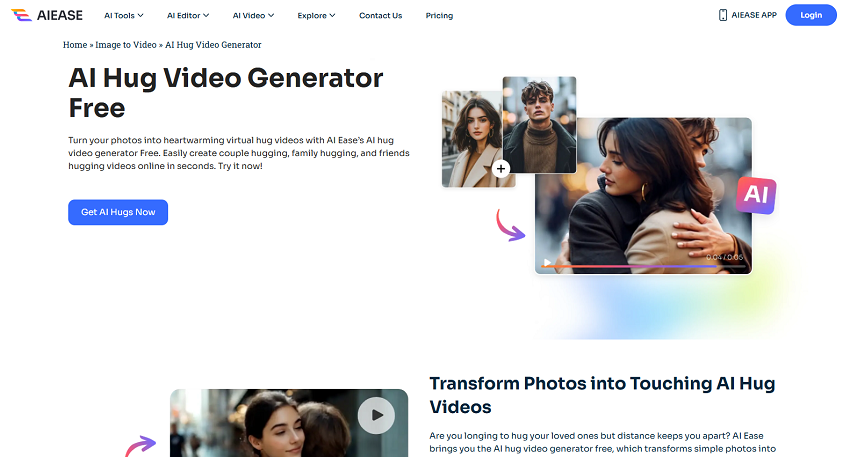
- Completely free-no surprise fees or credit card forms lurking in the background.
- Beginner-friendly interface-perfect for anyone who wants results without a learning curve.
- Ideal for quick, sentimental gifts or social media posts that tug at the heartstrings.
- Limited customization. If you're the type who wants to tweak every detail, you might find AIEASE a bit basic.
- Output quality depends on your input photo. Upload a low-res selfie, and don't expect cinematic results.
2. YouCam Online Editor – AI Hug Generator
If you're searching for a hug video generator that's as easy to use as your favorite selfie app, YouCam Online Editor's AI Hug Generator is a top contender. Brought to you by the folks behind the popular YouCam beauty suite, this web-based tool is all about accessibility and simplicity-no downloads, no logins, no headaches.
For starters, it's built for people who want results fast. The drag-and-drop photo upload system is as intuitive as it gets. Just pick your photo (JPEG or PNG, both work), drop it in, and let the AI do its thing. In under a minute, you'll have a video where your static photo comes alive with a warm, animated hug. It's the digital equivalent of a quick, heartfelt message-perfect for birthdays, anniversaries, or just brightening someone's day.
YouCam doesn't just stop at animation. It throws in a few basic editing tools-think cropping and filters-so you can tweak your image before the AI works its magic. While it doesn't offer the deep customization of some premium tools, it covers all the basics for casual users. If you're aiming for a quick social media post or a sweet digital greeting, YouCam is more than up to the task.

- Free access to core features: You don't even need to create an account to get started.
- Intuitive design: Even if you've never edited a photo before, you'll feel right at home.
- Speed: Most videos are ready in less than a minute-talk about instant gratification!
- Limited customization: If you want to fine-tune every detail, you might feel a little boxed in.
- Video quality: While great for quick projects, the output might not match the crispness of higher-end, paid tools.
3. Clipfly AI Hug Video Generator
Now, if you're the type who loves to experiment and wants your hug videos to stand out on TikTok or Instagram, Clipfly's AI Hug Video Generator is calling your name. This trendy tool strikes a sweet balance between user-friendliness and creative flexibility-making it a favorite among content creators and social media aficionados.
Clipfly isn't just about uploading a photo and waiting for the magic to happen (though you can do that, too). What really sets it apart is its text-to-video feature. Want to create a hug video without an existing photo? Just describe the scene-"two friends hugging at sunset"-and Clipfly's AI will generate a video that matches your vision. It's a little like having an AI director at your fingertips.
But the fun doesn't stop there. Clipfly gives you adjustable hug styles, so you can pick anything from a gentle embrace to a bear hug. Animation pacing is also in your control, letting you set the tempo for your video-slow and sentimental, or quick and playful. And because social media is all about grabbing attention, Clipfly includes export options tailored for platforms like TikTok and Instagram, along with add-ons like text overlays and subtle effects.
Hot search: top 8 best NSFW video generators unlimited
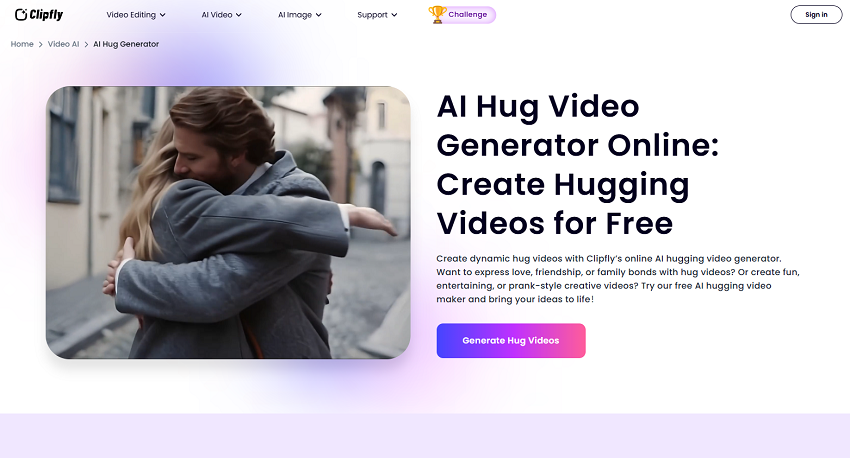
- Robust free tier: You can do a lot without spending a dime, which is great for casual users or anyone just getting started.
- Creative freedom: The text-to-video feature is perfect for those times when you're feeling imaginative but don't have the right photo on hand.
- Social media savvy: Export options and effects are designed with modern content creators in mind.
- Text-to-video results can vary: Sometimes the AI nails your vision, sometimes it needs a tweak or two. Don't be afraid to experiment with your prompts.
- Premium features: Some of the more advanced effects and export options are locked behind a paywall. If you're serious about content creation, you might find yourself tempted to upgrade.
4. GoEnhance AI Hug Video Generator
If you're after lifelike, cinematic hug videos that make people do a double-take, GoEnhance AI Hug Video Generator should be at the top of your list. This tool, part of the broader GoEnhance suite, is renowned for its enhancement capabilities and attention to detail. It's the choice for anyone who wants their AI-generated hug to look less like a quick animation and more like a scene from a heartfelt movie.
GoEnhance leans hard into realism. Its advanced AI engine analyzes your uploaded photo, detecting subtle facial expressions and body positioning to create smooth, natural hug animations. The result? Videos that feel authentic, not robotic. For photographers and creative professionals (like yours truly), this level of nuance is a game-changer.
The platform supports high-resolution outputs-think crisp, clear videos that look great on everything from a smartphone to a 4K TV. You can also tweak the animation speed and hug intensity, so whether you want a gentle squeeze or a bear hug, you're covered. Want to add another layer of emotion? GoEnhance lets you layer in music or sound effects, elevating your video from sweet to cinematic.

- Stunning output quality: Fine details and natural movement give your video a professional polish.
- Customizable settings: Adjust animation speed, hug intensity, and add music to match your message.
- Versatile uses: Great for both personal keepsakes and professional projects-think anniversary gifts, marketing, or even short films.
- Free trial: You can test out premium features before committing, which is always a plus.
- Input matters: For best results, use high-quality, well-lit photos. The AI can only work with what you give it.
- Subscription required for full features: While you can try it for free, unlocking the highest resolution and all customization tools means opting for a paid plan.
5. AI Hug
Let's wrap up our tour of the top AI hug video generators with AI Hug - a tool that truly lives up to its name. If you're in a hurry and want to create a touching hug video with minimal fuss, AI Hug is the streamlined solution you've been searching for. Think of it as the "espresso shot" of AI video generators: fast, efficient, and surprisingly satisfying.
This tool is all about speed and simplicity. With just one click, you can turn your static photo into a moving, heartwarming hug animation-no complicated menus, no endless tweaking. The platform's AI auto-detects faces and bodies, ensuring your video feels natural and authentic. For those who want to do more in less time (and who doesn't these days?), AI Hug's batch processing feature lets you animate multiple photos at once-a real time-saver for anyone making a series of videos or working on a group project.
But AI Hug isn't just about photos. If you're feeling creative, you can use the text-prompt video creation feature. Just type a short description, and the AI will generate a hug video that matches your vision. It's a fun way to experiment, especially if you don't have the perfect photo handy.
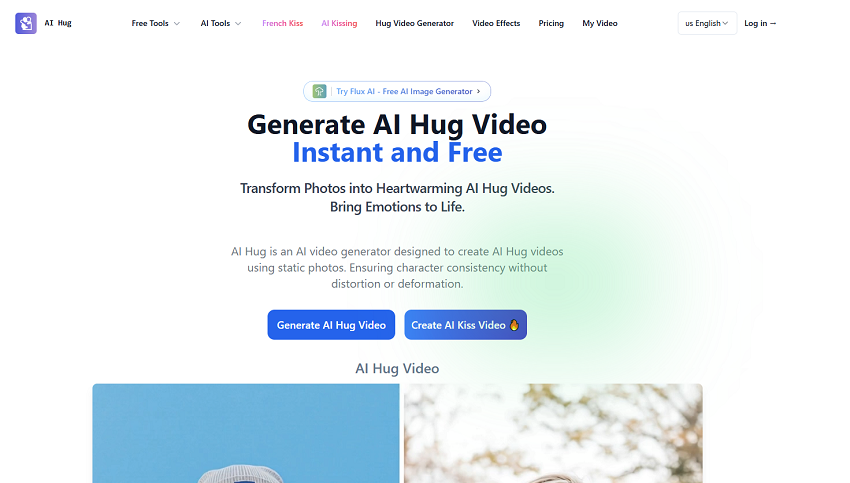
- Lightning-fast processing: Most videos are ready in under 10 seconds. That's practically instant gratification.
- Free credits for new users: You can try before you buy, and the paid plans are budget-friendly if you find yourself hooked.
- Preserves photo authenticity: The animations feel true to your original image, avoiding the uncanny valley that plagues some AI tools.
- Free usage is limited: You get a handful of free credits, but after that, you'll need to pay for more.
- Fewer creative controls: If you want to fine-tune every detail, you might find AI Hug a bit too bare-bones compared to feature-rich competitors like Clipfly or GoEnhance.
Tips for Creating the Best AI Hug Videos
The secret to a great AI hug video starts long before you hit that "generate" button. Whether you're making a heartfelt gift or a viral social post, a little preparation goes a long way. Here's how to get the most out of your AI hug video generator:
Start With the Right Photo
Not all photos are created equal, especially when it comes to AI animation. Choose clear, well-lit, front-facing photos for the most realistic results. The AI needs to "see" faces and body outlines, so avoid images with heavy shadows, extreme angles, or busy backgrounds. From my own experience, higher resolution images (at least 1080p) make a world of difference-details are sharper, and the animation feels more lifelike.
Pro tip: If you're snapping a new photo, use natural light and a plain background. It's the digital equivalent of giving your AI a clean canvas to work with.
Enhance With Music and Effects
Want to make your hug video tug at the heartstrings? Add music or sound effects to amplify the emotional impact. Most top generators (like GoEnhance and Clipfly) let you layer in a soundtrack. Pick something that matches your mood-soft piano for a sentimental vibe, or an upbeat tune for a playful hug.
Match the Mood With Animation Settings
Don't be afraid to experiment with animation speed and hug style. A slow, gentle hug can turn a simple video into a tearjerker, while a quick, energetic embrace is perfect for fun, lighthearted messages. Many tools let you adjust these settings-play around until you find what feels right.
Personalize With Text and Filters
A little customization goes a long way. Use simple editing tools to add text overlays, stickers, or filters for a personal touch. Maybe it's a heartfelt "Miss you!" or a quirky emoji-these small details make your video feel uniquely yours.
Frequently Asked Questions about AI Hug Video Generators
Here are answers to the questions I hear most often from readers, friends, and fellow photo enthusiasts. If you're just starting out or still on the fence, these quick FAQs will help you feel right at home with this heartwarming tech.
1. What types of photos work best for AI hug video generators?
For the most realistic and touching results, start with clear, front-facing images. Good lighting is key-natural daylight works wonders-and try to keep backgrounds simple and uncluttered. The AI needs to "see" faces and body outlines, so avoid heavy shadows, extreme angles, or group shots where people overlap. In my experience, higher resolution photos (at least 1080p) make a noticeable difference in animation quality.
2. Are these 5 AI hug video generators free to use?
Most AI hug video generators offer free tiers with basic features, perfect for testing the waters or making a quick video. If you want higher resolution, advanced effects, or unlimited exports, you'll likely need to upgrade to a premium plan. My advice? Start free, and only pay if you fall in love with the results.
3. How fast is the video generation process?
Speed is one of the biggest perks of these tools! Many generators can turn your photo into a hug video in under a minute-and some, like AI Hug, deliver results in as little as 10 seconds. No more waiting hours for rendering or downloads.
4. How do AI hug video generators handle my personal photos and data?
Privacy is important. Most reputable tools use secure servers and delete your uploaded photos after processing. Still, always check the privacy policy for specifics on data retention, usage, and whether your images are used for training their AI models. If in doubt, use a photo you're comfortable sharing.
5. Can I customize the hug animations to fit my specific needs or preferences?
Absolutely! Many tools let you choose different hug styles, animation speeds, and even backgrounds. Advanced platforms like GoEnhance and Clipfly offer further tweaks, such as adjusting hug intensity or adding music and text overlays. If you love to personalize, look for tools with robust customization menus.
6. What devices or operating systems are compatible with these tools?
The good news: most AI hug video generators are web-based. That means you can use them on virtually any device with a modern browser-Windows, macOS, iOS, Android, you name it. Some platforms even offer dedicated mobile apps for extra convenience.
7. Is there a learning curve for using AI hug video generators?
Not at all! These tools are designed for everyone, from tech newbies to seasoned editors. Expect intuitive interfaces, drag-and-drop uploads, and step-by-step guides. If you ever get stuck, many sites offer tutorials or FAQs to help you get started.