Old crappy VHS video restoration. Any way to restore a few old VHS videos? They look awful, the extension is .MOV and we can’t almost see anything. Is there a way to fix at least to a minimum using AI? --Reddit
Anyone know of any video restoration software? I have a large collection of TV broadcasts I have digitized from vhs. Im looking for a VHS video restoration tool that could help upscale or somewhat improve the video on some of the poorest quality tapes. --Reddit
Practically every household has a collection of older videos, maybe it’s an old family film, an out-of-print movie, a vintage documentary, or a VHS tape. The colors become washed out, the image appear overly grainy or blurry, and the details disappear. Is it possible to restore the precious video memories closer to modern viewing standards? That's where the magic of AI video restoration comes in. The AI video restoration software makes it possible to revitalize the old footage to higher resolutions, remove the artifacts, and restore the missing details.
What is Video Restoration?
Video restoration is the process to improve and restore the quality of old or damaged video to better clarity and smoother playback. It involves a range of techniques and tools, such as removing noise, flickering, shaking motions, etc.
Here’s the common video restoration techniques:
- Noise reduction: Removes grain, static, or digital artifacts from poor recordings.
- Upscaling: Increases the resolution for modern screens (e.g., from 480p to 1080p or even 4K).
- Deblur: Enhances the image clarity and remove softness.
- Frame interpolation: Adds extra frames to improve motion smoothness (helpful in converting 24fps to 60fps).
- Stabilization: Fixes shaky footage often found in handheld or vintage recordings.
- Color correction: Restores faded or incorrect colors to more accurate tones.
- Artifacts removal: Removes digital artifacts like pixilation, especially important for digitized film reels or VHS tapes.
Now there are traditional and AI video restoration methods:
- Traditional video restoration: The traditional video restoration requires great manual work in adjusting the color, applying filter, restouching damaged areas frame by frame, etc.
- AI video restoration: AI video restoration tools use artificial intelligence algorithms to automatically denoise, upscale, interpolate frames, stabilize, fix artifacts, etc.
1. Aiarty Video Enhancer
Price: $79.00
Aiarty Video Enhancer is an AI-powered enhancer to restore videos. Trained on over 2.38 million of different real-word & animated videos, it can easily restore VHS, old, low-quality, DVD, degraded videos. Based on Diffusion + GANs technology and trained on hundreds of hours of HD/4K video, it can reconstruct missing details and textures, such as hair strands, foliage, and facial features, making your old footage look like it was shot on modern equipment. More than that, the advanced superDenoise + superDetail will effectively reduce grain and noise while preserving natural sharpness.
It offers 3 AI models to restore different types of videos. All the models are optimized for GPU, being able to recover video quality at x3 faster speed.
Main features:
- AI-powered upscaling: Upscale low-res videos to HD and 4K quality.
- Generate more details: Restore videos to original clarity with natural details .
- Industry-leading denoising: The superDenoise + superDetail can restore clarity of videos with excessive noise and grain.
- AI interpolation: Boost frame rates of old choppy videos to 60fps, 120fps for modern displays.
- AI audio denoising: Restore clear audio in the footage.
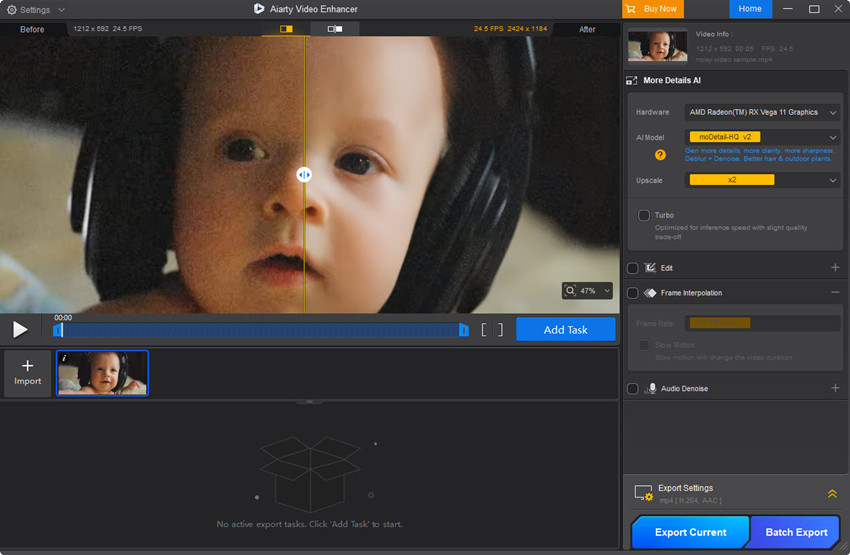
- 3 different AI models, trained for 80+ days, can restore quality of different videos.
- Advanced AI restores video details to as sharp as recorded in HD/4K.
- High-efficiency AI models optimized for GPU acceleration, up to 95% GPU ultization.
- It's able to restore videos recorded under extremely low-light environments.
- There is no advanced video editing features.
My verdict:
I tested Aiarty Video Enhancer on some decade-old footage full of noise and blur and the results were quite impressive. The restored video looked significantly clearer with natural details. The superVideo model works especially well on low-light scenes. Night shots and dim indoor clips turned crisp without losing texture, something most tools struggle with.
If you’re looking to restore old, blurry, or noisy footage—whether home videos, travel clips, or animations—Aiarty is fast, easy to use, and GPU-accelerated for top speed. It’s honestly one of the best video restoration tools I’ve used.
2. Topaz Video AI
Price: $299.00 with one year of free upgrade, $149 for auto renewal and $179 for manual renewal
Topaz Video AI is quite popular when it comes to AI video restoration and enhancement. It’s based on advanced artificial intelligence to fix all sorts of video messes and spitting out some seriously impressive results. There are various built-in AI models designed to restore different video types.
Main features:
- AI-Powered upscaling: Restore old videos to up to 8K using intelligent algorithms.
- Denoising: Remove grain, flicker, and interlaced lines from older or compressed footage automatically.
- Frame interpolation: Increase frame rates to make videos smoother.
- Stabilization: Fix shaky videos using smart AI-based motion analysis.
- Face enhancement: Sharpen and restore facial features in videos.
- Batch processing & GPU acceleration: Utilize the graphics card to speed up rendering, with multi-video batch support.
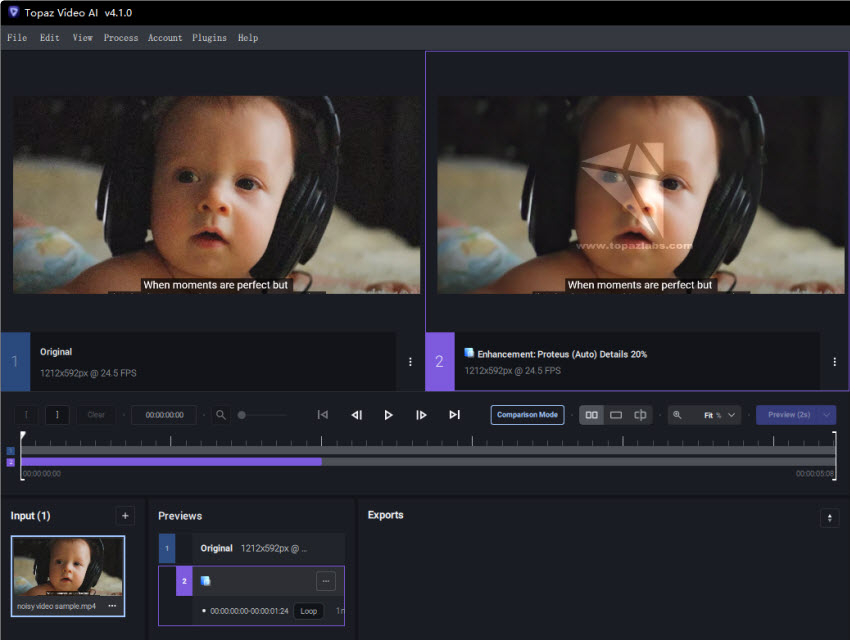
- Seriously, I’ve turned 480p, noisy, jittery videos into crisp, stabilized HD with minimal tweaking.
- Different AI models are designed for restoring different footage and degradation.
- Customizable options to adjust the output video settings.
- You’ll need a fairly powerful GPU (preferably NVIDIA RTX or Apple Silicon) to ensure smooth video restoration.
- The output videos tend to be big in size.
- The high price tag is not suitable for casual users.
- Some models can result in unnatural or plastic look.
My verdict:
As someone who has used Topaz Video AI on everything from 1990s camcorder tapes to YouTube game capture footage, I have to say the video restoration software is quite worth it, honestly. It's undeniably one of the most powerful AI video restoration tools I've used. It won’t solve every problem magically, but it gets you 90% of the way there with almost no effort. For example, the denoising and face refinement are particularly impressive – the old interview clip that once looked noisy is now clear, and people in it get a gain a semblance of clarity.
If you’re serious about video restoration and keen to bring back a precious old video, Topaz Video AI is worth every penny. Just make sure your computer is up to the task.
3. Neat Video
Price: starts from $79.90 for home version and $149 for pro version
Neat Video is a must-have tool if you want to restore videos plagued by everything from the dreaded VHS grain to the subtle but persistent noise in digitally shot low-light scenes. Neat Video operates on a different principle than the AI-driven approaches. Instead of trying to "learn" what's detail and what's noise from vast datasets, it relies on a more traditional but highly sophisticated noise profiling technique. This gives you a remarkable degree of control and often leads to very natural-looking results.
Main features:
- Advanced noise reduction: It uses temporal and spatial noise analysis to remove noise while keeping details.
- Noise profiles: It’s based on noise profile to reduce noise specifically to your noisy video.
- Fix dust, flicker & jitter: It can restore the quality of videos with various visual artifacts.
- Fine control settings: There are a dozens of parameters to customize the video restoration, like thresholds, sharpening, detail retention, etc.
- Plugin compatibility: It works with Premiere Pro, Final Cut Pro, DaVinci Resolve, After Effects, Vegas, and more.
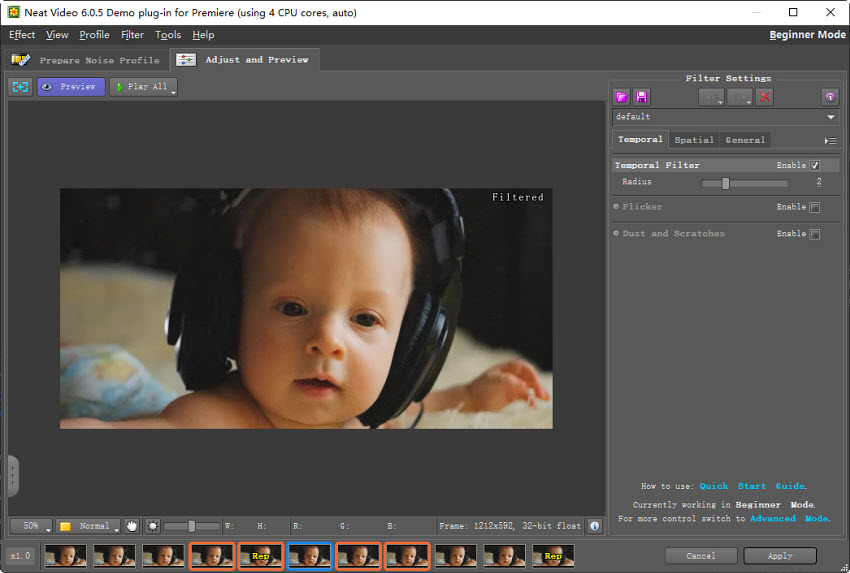
- It delivers the cleanest and most natural-looking noise results.
- The noise profiles let users produce highly accurate and tailored noise reduction.
- There are tools to customize the video restoration as needed.
- It works with various NLE without re-encoding until export.
- The interface is not very intuitive. Beginners may feel overwhelmed.
- Focused on noise reduction, there are no other AI video restoration tools like upscaling.
- Even with GPU acceleration, processing time can be significant on large clips or high resolutions.
- It only works as a plugin, so you must have compatible editing software.
My verdict:
For me, Neat Video remains my absolute go-to tool when noise reduction is the primary goal, especially when I need to with improve noisy drone shots, indoor low-light interviews, or analog footage transfers. While some other tools may offer more AI enhancements, when I need to meticulously restore noisy footage and preserve as much natural detail as possible, Neat Video consistently delivers the best results. The noise profiling approach, while requiring a bit more effort, always give me good video restoration quality that I sometimes find lacking in purely automated AI solutions.
4. Vmake AI
Price: Free with 5s limits, $9.99/month
Vmake AI Old Home Video Restoration Tool is an online tool dedicated in restoring old, VHS, DVD videos. Vmake offers a straightforward old/VHS video restoration solution that doesn’t require high-end editing skills or expensive software. It's a web-based tool, meaning no hefty software downloads cluttering up your precious hard drive. You just chuck your video at it, pick your desired resolution, and let the AI do its thing.
Main features:
- Upscaling: It uses AI to restore low-quality videos to 1080p, 2k, and 4K.
- Denoise: It will remove noise from the video.
- Stablize: It’s able to fix shaky footage for smooth playback.
- Adjust video: It will automatically tweaks the brightness, contrast, saturation, and sharpness.
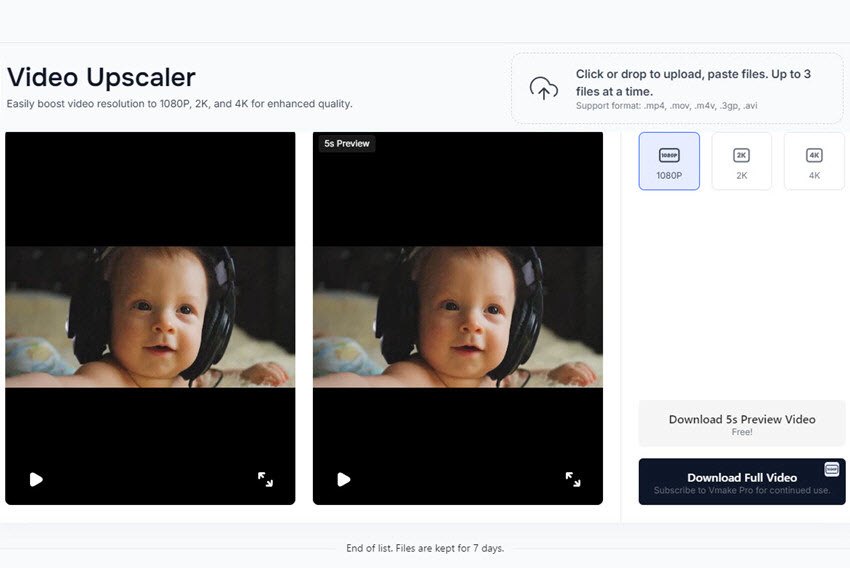
- It’s very easy to use, just upload, select resolution, and that’s all.
- As an online AI video restoration tool, you don’t need to install software.
- It’s a handy tool for basic video restoration and upscaling.
- You can’t fine-tune the AI or tweak settings like contrast/sharpness manually.
- The AI video restoration quality is not always perfect.
- The 5-second preview is usable for anything beyond a quick assessment.
My verdict:
I’ve tested a lot of video enhancers, and many either overcomplicate the process or come with a steep learning curve. Vmake isn’t one of them. It’s designed for people like you and me who just want our videos to look better—no Premiere Pro wizardry required.
I uploaded an old family video from 2006 (recorded on a basic camcorder), and I can see the quality improvement in the output 1080P video, though not the best quality I expected. Personally, I prefer tools that are more professional for proper restoration work. Vmake is more of a convenient online service for basic upscaling rather than a dedicated "best" video restoration tool for serious needs.
5. AVCLabs Video Enhancer AI
Price: $299.9/lifetime
AVCLabs Video Enhancer AI is a powerful AI video restoration solution for those who need to restore old and low-res videos. It's based on various AI techniques, such as GAN, CNN, RNN, and LSTM to analyze, capture, and restore old and blurry videos to up to 8K quality. Whether you're looking to upscale SD to HD or restore heavily degraded footage, AVCLabs brings some seriously impressive results with minimal input from you.
Main features:
- AI-Based Upscaling: Increase low-quality video to 1080p, 4K, and even 8K with details.
- Face Refinement: Smartly restores and sharpens facial details.
- Denoise: Remove noise commonly appear in VHS tapes or old TV recordings.
- AI Frame Interpolation: Intelligently generate intermediate frames to smooth choppy videos.
- Multiple AI Models: Standard, Ultra, Face, Anime and more for restoring different video types.
- Color Enhancement: Boosts brightness, contrast, and clarity for washed-out videos.
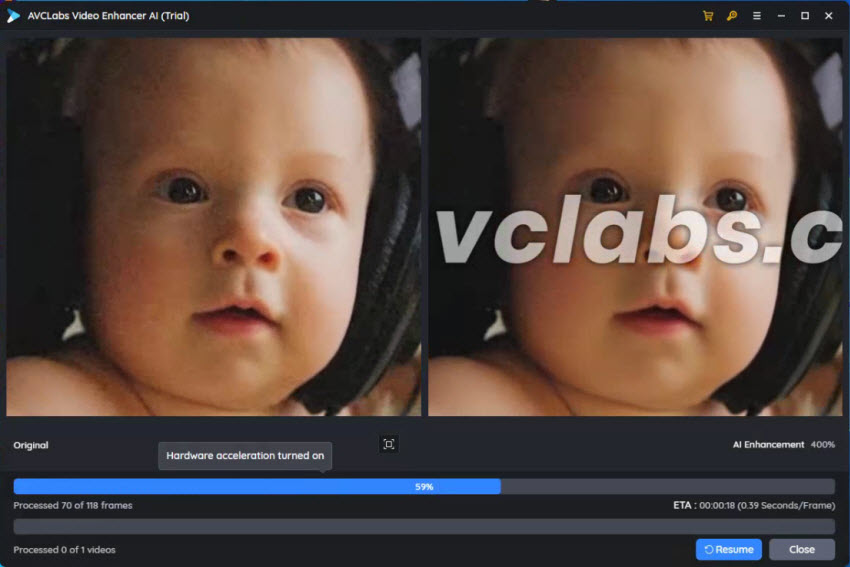
- The AI upscaling offers noticeable level of detail and sharpness when restoring older footage.
- The face enhancement can genuinely restore faces in old blurry videos.
- Works with MP4, AVI, MKV, and even older codecs.
- Its batch processing can save time if you're restoring entire video collections.
- It requires a powerful Nidia GPU for proper performance.
- It’s too expensive to casual users.
- It can take exceptional long time on a regular computer.
My verdict:
After testing AVCLabs to restore some old VHS tapes and grainy downloaded clips, I have to say this tool is powerful. The Face AI model, in particular, is a standard feature that can restore facial details in a way that felt almost magical. I could actually see expressions in a 480p clip from 2003 that were completely lost in the original.
That said, this is not a lightweight tool. If you're running an older machine or don’t have an NVIDIA GPU, you might struggle a bit with performance. But if you’re serious about video restoration—especially if you’ve got hours of legacy footage you want to preserve in higher quality—AVCLabs is a solid option that delivers.
6. Premiere Pro
Price: US$263.88/yr
Everyone knows that Premiere Pro is the industry standard for video editing, but how about old video restoration? Here’s something not everyone talks about: Premiere Pro can also be a solid video restoration tool. Even while Premiere Pro isn't made specifically for video restoration like other of the AI products we've discussed, it still has a lot of features that can be used to recover old or damaged video.
Main features:
- Lumetri Color Panel: Powerful color correction tools to fix washed-out or overexposed footage.
- Noise Reduction: You can effectively remove grain in Photoshop or add third-party denoisers.
- Frame Blending & Optical Flow: Helps smooth out jerky footage by intelligently interpolating motion.
- Warp Stabilizer: Great for reducing camera shake in handheld or old analog footage.
- Time Remapping: Subtle speed adjustments to fix pacing or sync issues.
- Precise Keyframe Control: Restore selectively, frame by frame if needed.
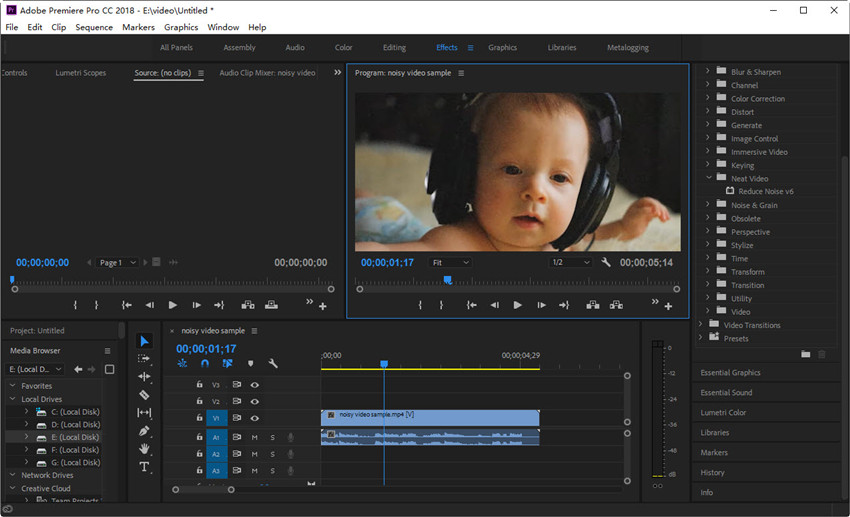
- It offers professional control over color, sharpness, frame speed, and effects.
- It’s a highly customizable workflow so you can tailor restoration process.
- It supports various AI video restoration tools like Neat Video, Topaz Labs, and Red Giant Magic Bullet.
- It’s complicated for beginners and need time to master.
- There is no native AI restoration. That means the video restoration requires a very labor-intensive process unless you have a third-party plugin.
- High RAM/GPU required for smooth editing of large files.
My verdict:
I wouldn’t call Premiere Pro a plug-and-play video restoration tool like Topaz Video AI. But if you like having full control over the restoration process—and you’re comfortable working in a pro editing environment—this is one of the most flexible tools you can get your hands on.
I personally love using it for cases where AI goes too far or doesn’t get the artistic intent right. With Premiere, I can manually reduce noise just enough, recover shadows selectively, and apply stabilization to only parts of a shot. And once the restoration is done? I can color grade it to perfection, add titles, and export it all in one place. That’s a workflow win.
7. VideoProc
Price: $45.95 for lifetime copy
VideoProc Converter AI is an all-in-one toolkit that contains AI features to restore VHS, old, low-quality, degraded videos. Its AI Super Resolution feature has genuinely impressed me on some older footage. It's not perfect magic – it won't suddenly reveal details that were never there – but it can definitely make low-res videos look significantly better on a big screen, adding a noticeable level of sharpness and detail.
Main features:
- AI super resolution: Restore VHS/old video quality to 4K without artifacts or detail loss.
- AI interpolation: Increase frame rates to up to 480fps and beyond.
- AI stabilization: Turn shaky video footage to stable and smooth videos.
- Remove artifacts: Remove blur, grain, pixilation, video artifacts, and audio noise.
- Image enhancement: Upscale images, restore and colorize old photos, fix blurry/noisy images, etc.
- All-in-one converter: Convert formats, apply filters, adjust color, edit, compress, record, rip, download, and more.
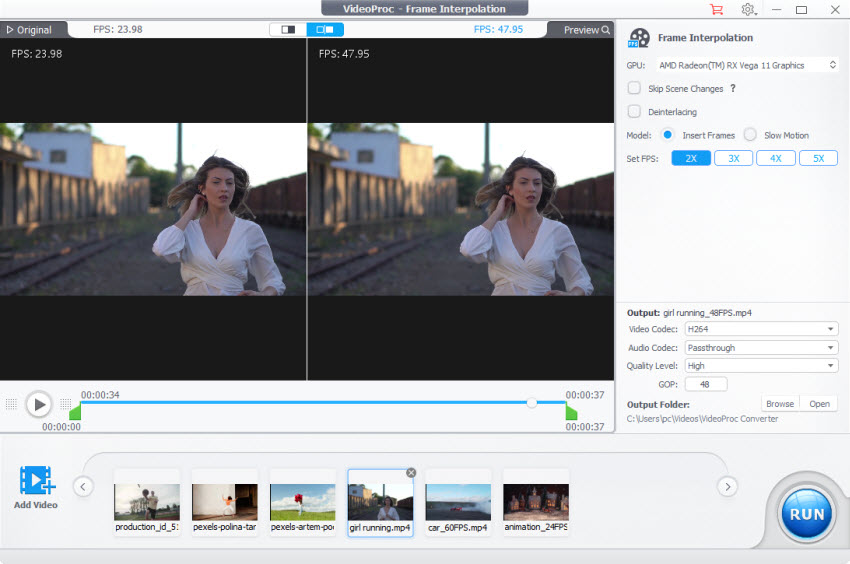
- The advanced AI restores videos to sharp HD/4K with minimal artifacts.
- Acts as a converter, editor, enhancer, and restorer all in one place.
- Its support for GPU acceleration ensures fast AI video restoration speed, even on older hardware.
- It’s able to restore DVD videos, VHS recordings, and videos in any other format.
- While one-click AI video restoration saves effort, it lacks fine-tune settings.
- While convenient, some features are designed for basic tweaks, not advanced for professionals, such as the editing features.
My verdict:
If you’re looking for a smart, no-hassle solution to restore old or low-quality videos, VideoProc Converter AI is a gem. It doesn’t drown you in technical jargon, but still delivers high-quality results that look like they came from a pro editing suite.
I honestly loved how quick and seamless the workflow is. Load your video, pick an AI model (upscale, denoise, deblur, etc.), hit run—and you’re done. For casual users, memory keepers, or content creators reviving old footage, it’s exactly the kind of tool that gets results without the frustration.
Conclusion
Video restoration is important for preserving memories and future proof them for years to come. Whether you're restoring decades-old family VHS tapes, enhancing pixelated travel clips, or cleaning up archival footage for a documentary, the right tool can make a huge difference.
As mentioned above, there are dedicated AI restoration tools, online platforms, and professional editors that can all help restoring old, VHS, DVD, low-quality videos. However, some may excels in detail recovery and high-resolution output, while others may be dedicated in handling a specific quality issue, or focus on easiness or precision-driven restoration workflows.
Ultimately, the "best" video restoration tool depends on your personal needs:
- Do you want automatic results or manual control?
- Is your footage old and grainy, or just a little soft?
- Do you need to restore, edit, and export — all in one place?
 FAQs about Video Restoration
FAQs about Video Restoration
1. Is it possible to restore video quality?
Yes, now restoring video quality is more accessible than ever thanks to AI-powered tools and modern editing software. That said, the retored results vary based on how bad the original video is and what kind of restoration you're aiming for. But in many cases, you can go from "unwatchable" to "surprisingly sharp" — enough to relive those moments or even repurpose them for modern platforms like YouTube or TikTok. So yes, restoring video quality is real, and if you’ve got footage that matters to you, it’s definitely worth giving it a shot.
2. Can old videos be restored?
Yes, old videos can absolutely be restored. If you’ve got tapes from the 80s or 90s, old home movies, or any vintage footage that looks blurry, noisy, or just plain rough, there are now AI video restoration tools that can breathe new life into them. However, restoration can’t do magic — you won’t get 4K Netflix quality out of a 240p VHS clip. But you can dramatically improve clarity, reduce noise, and make the video much more watchable and emotionally impactful. For anyone trying to digitize and preserve old memories, it’s 100% worth trying.
3. Can AI restore old videos?
Yes, AIvideo restoration solutions use advanced AI techniques to analyze videos frame-by-frame, detect patterns, and intelligently fill in missing details. They can upscale resolution (even from SD to HD or 4K), reduce grain, fix shakiness, and enhance faces more efficiently compared to traditional video restoration.
Results depend on the condition of the original footage and how much information the AI has to work with. But still, for many people, it’s a game-changer. If you've got vintage family clips gathering digital dust, AI might just be your best shot at preserving them in a way that feels fresh and watchable again.
4. How to restore VHS footage with AI?
It's now easy to restore VHS using AI tools:
- Digitize the VHS Tape: Use a VHS player connected to a video capture device to convert the analog footage into a digital file (usually in MP4 or AVI format).
- Choose an AI Restoration Tool: Software like Topaz Video AI, VideoProc Converter AI, or AVCLabs Video Enhancer AI is great for cleaning up VHS footage.
- Upload the Video: Import the digitized footage into the AI tool.
- Select Restoration Settings: Apply features like deinterlacing, noise reduction, face enhancement, and upscaling (e.g., from SD to HD/4K).
- Preview and Export: Preview the result, tweak settings if needed, and then export the restored video.