What is the Best Way to Create Consistent Characters in Midjourney? I’m looking for advice on how to use Midjourney effectively, especially when it comes to developing and preserving consistent character designs across different images. --Reddit
Midjourney has been one of the most popular places where users creating storytelling. However, during their creation, a common challenge is to maintain character consistency across multiple images in Midjourney. Creating consistent characters in MidJourney can be tricky because the AI doesn’t inherently “remember” a character across different prompts. However, with the right techniques and prompt engineering, you can generate characters that remain visually consistent across multiple images.
Part 1. Create or Choose Your Character Reference Image
To begin creating a consistent character in Midjourney, you need a single, clear image for Midjourney to draw inspiration from. This will be your character's "source of truth." You have a few options for this reference image:
- Generate a New Character: Create a fresh image specifically for this purpose. Type /imagine and describe your ideal character, focusing on key features like face, hair, and clothing.
- Use a Previous Creation: You can also use an image you’ve previously generated in Midjourney.
- Upload Your Own Image: For more flexibility, you can upload a photograph or a drawing of a character you want to use. Simply drag and drop the image into your Discord chat.
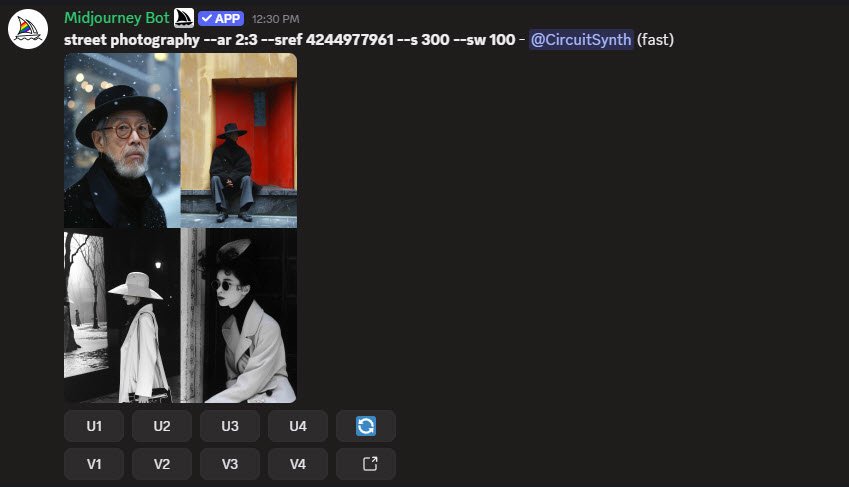
Once you have your chosen image, the most important step is to get its Discord URL. Click on the image to open it, then right-click on it and select Copy Link from the menu. Or in Midjourney, click on the three short This URL will be used in your next prompts to ensure your character's appearance remains consistent.
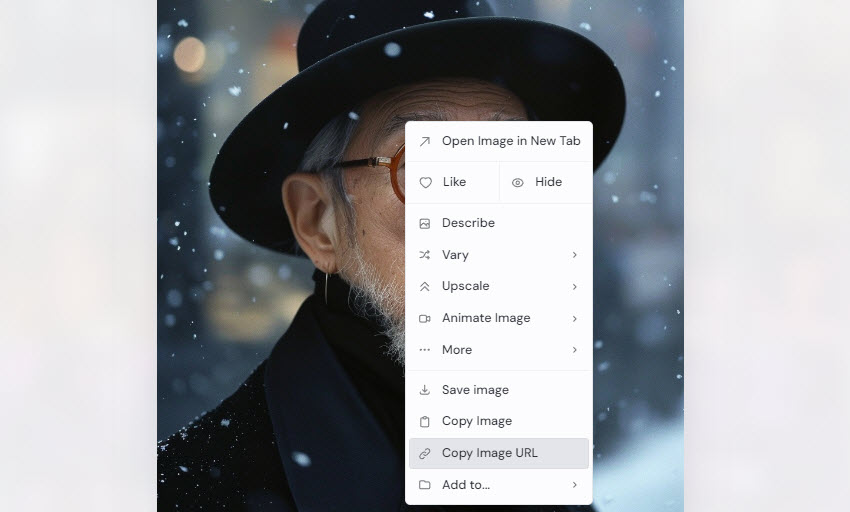
Part 2. Create Consistent Character in Midjourney using --cref or --oref
The primary method for achieving character consistency in Midjourney is the --cref (Character Reference) and --oref (Omni Reference) parameters. To generate consistent characters in Midjourney, just place the –cref or –oref parameter at the end of your prompt, followed by the URL of your reference image.
- Prompt Example: /imagine a knight in a forest, cinematic lighting --cref [your_image_url] or –oref[your_image_url]
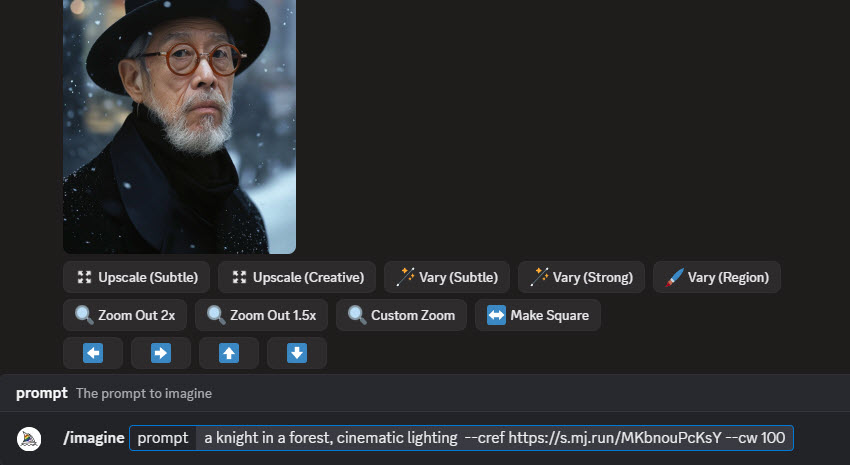
Which parameter should you use?
--cref (Character Reference) for Consistent Characters in Midjourney V6
Character Reference is used in Midjourney V6 for maintaining a specific character or person consistent across multiple generations. When using character reference, you can use the –cw(Character Weight) parameter to control the extent of the consistency you want to keep in the new generated image.
- --cw 100 (Default): This is the strongest setting for a Midjourney character consistency. Midjourney will try to match the face, hair, and even the clothing from your reference image as closely as possible.
- --cw 0: This setting provides a more flexible approach to a Midjourney consistent character. It focuses exclusively on the character's facial features and ignores details like clothing and hairstyle. This is incredibly useful for putting your character in different outfits or a new hairstyle while maintaining core facial consistency.

--oref (Omni Reference) for Consistent Characters in Midjourney V7
In Midjourney Version 7, the --oref (Omni Reference) parameter takes Midjourney consistent character creation to the next level. It can incorporate elements (characters, objects, styles) from an image into a new image with high specificity.
To control the strength of this reference, you can use the --ow (Omni Reference Weight) parameter, which has a value range from 0 to 1000:
- --ow 100 (Default): This is the recommended starting point for a balanced Midjourney consistent character. It provides a good balance, guiding the scene while preserving key features.
- --ow 0-50: A low weight is useful for a subtle influence, where you want to keep the character's general essence but change their style dramatically (e.g., photo to a 3D cartoon).
- --ow 400+: A high weight will strongly enforce the details from your reference, leading to a much closer replication of the facial features and other intricate details. However, using very high values can sometimes hurt the overall creativity of the prompt.

Tips: Maintain Consistent Characters & Style in Midjourney
For both --cref and –oref, you can use with --sref (Style Reference) to further maintain consistent Midjourney character and styles. By combining these powerful tools, you can keep the same character (with --oref or --cref) but place them into a new scene with the aesthetic of a specific artist or an anime style (with --sref). This ensures both your character and the entire series maintain a consistent visual identity.
Part 3. Tips to Keep Midjourney Character Consistency
Beyond the dedicated parameters, there are additional techniques you can use to perfect your character's look. These tips and best practices—when used in conjunction with --cref or --oref—will give you unmatched control and consistency, helping you bring your character to life exactly as you envision.
1. Use a High-Quality Reference Image
The quality of your source image is the single most important factor for keeping Midjourney character consistency . If your reference is blurry, includes multiple people, or shows the character's face from a difficult angle, the AI will struggle to understand its key features. For the best results, use an image with a single character, shot from the front, with good lighting and clear facial features. A high-resolution image often works best for creating consistent characters in Midjourney.
If your source image is not the best quality, consider enhancing it with a tool like Aiarty Image Enhancer. It can instantly upscale Midjourney images without losing important details, making even small or low-res photos suitable for creating a Midjourney consistent character.

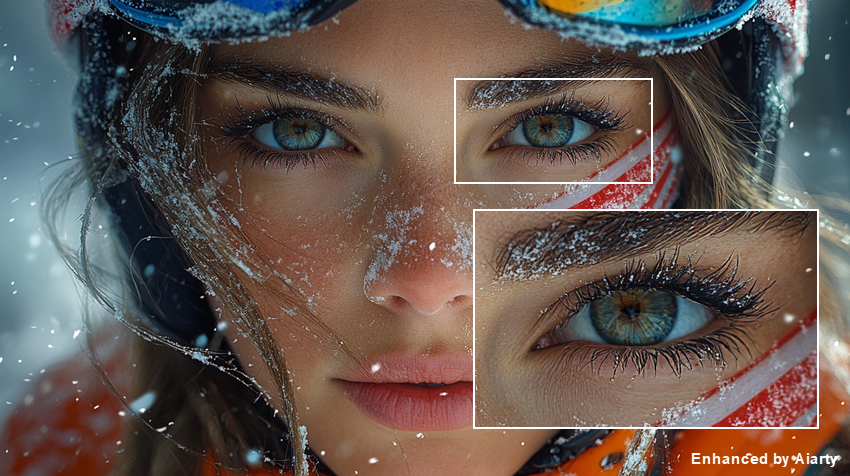
If you're using an image generated by Midjourney, you can upscale the Midjourney images using the Creative/Subtle Upscale options. Though both methods may introduce some minor changes to the original image.
2. Describe the Character in Your Prompt
A seed number helps ensure consistent characters in Midjourney by making sure the AI starts its generation from the same initial noise pattern. While it doesn't guarantee the exact same result, it significantly increases the chance of creating similar-looking characters across generations.
To find the seed number of your original character image, use the U button to upscale it, then click the reaction emoji button (smiley face) and add the envelope emoji (✉️). The seed will be sent to your DMs.
Example Prompt: /imagine [your new prompt] --cref [url] --seed [your_seed_number]
3. Use a Seed Number
Don't rely on the image reference alone; the text prompt is a crucial part of creating a Midjourney consistent character. The more detailed you are, the more likely Midjourney will reproduce it consistently. In addition to your image reference, include the following details in your prompts:
4. Try Different Prompts
When creating a new image of your Midjourney consistent character, ensure your text prompt is the only variable that changes. The reference image and seed number should remain the same across every image in your series.
For every new image, use the same --cref or --oref URL and --seed number. Only alter the text that describes the new setting, action, or expression for your Midjourney consistent character.
- Example Prompt 1: /imagine a warrior standing in a cave, dramatic lighting --cref [url] --seed 123
- Example Prompt 2: /imagine the warrior in a snowy forest, cinematic style --cref [url] --seed 123
Check this video tutorial on how to create consistent characters in Midjourney below:
Final Words
Now that you've mastered the fundamentals of creating a Midjourney consistent character, you can see how powerful these tools are for creative projects. By starting with a solid reference image and leveraging the specific parameters of your Midjourney version, you can control your character's appearance across any scene or style.
The ability to create a truly consistent character opens up a world of possibilities for visual storytelling—from comics and storyboards to personal art projects. By combining --cref or --oref with a strong descriptive prompt and other powerful features like --sref, you can move from random generations to a deliberate, unified series, bringing your unique vision to life with precision and control.
 FAQs
FAQs
Yes, Midjourney can create a consistent character, and the best way to do this is by using a dedicated character reference parameter. While it was once a major challenge, Midjourney has developed powerful tools specifically for this purpose.
The primary parameter for achieving Midjourney consistent characters is --cref (Character Reference) in Version 6, and its more advanced successor, --oref (Omni Reference), in Version 7. You simply add the parameter to your prompt followed by the URL of your reference image. These tools tell the AI to use your provided image as a guide to replicate the character's facial features and overall appearance in new scenes.
To make Midjourney keep the same character, you need a two-part strategy. First, use a single, high-quality reference image and include its URL in your prompt with the --cref or --oref parameter. Second, you can fine-tune the consistency using the --cw (Character Weight) or --ow (Omni Weight) parameters. For a truly cohesive series, it is also recommended to use the same seed number and a detailed text prompt that describes your character's key features, which reinforces the AI's understanding of your consistent Midjourney character.