Summary: This blog explores the top AI video extenders that help creators and editors seamlessly expand video length while preserving high visual quality, by comparing their features, pros, and cons. And do not forget the importance of maintaining clarity during video extension. If needed, you can use the AI upscaling tool to ensure sharp, professional results.
Whether you are a social media creator aiming to meet platform duration requirements or a professional editor looking to enhance storytelling, AI video extenders simplify the process of expanding video length while maintaining visual integrity.
They can intelligently generate new frames that blend seamlessly with original footage, preserving resolution, color consistency, and motion dynamics.
This blog post is designed specifically for creators and editors who want reliable, cutting-edge AI tools to extend their videos smoothly and efficiently. Here, we present a curated list of the best AI video extenders available, complete with detailed features, pros, and cons to help you choose the perfect solution for your needs.

Criteria for Choosing an AI Video Extender
1. Video Quality Preservation
- The extender should maintain or enhance the original video's resolution, ideally supporting up to 4K or even 8K output without pixelation or loss of detail.
- It should preserve color accuracy and consistency throughout the extended footage, avoiding unnatural shifts or fading. Some tools offer automatic color restoration and correction to revitalize extended segments.
- Advanced AI models use frame synthesis and interpolation to generate new frames that blend seamlessly with existing footage, maintaining smooth motion and style consistency.
- Noise reduction, deblurring, and detail enhancement features help keep the extended video sharp and clear.
2. Ease of Use
- A user-friendly interface with intuitive controls allows both beginners and professionals to extend videos without a steep learning curve.
- Workflow integration is important if you need to incorporate the extender into existing editing pipelines; look for software that supports batch processing and works well with popular video editing tools or plugins.
- Some AI extenders offer one-click operations and automated scene understanding to simplify the extension process.
- Cross-platform compatibility (Windows, macOS, online) adds flexibility for different user environments.
3. Extension Length Limits
- Different AI video extenders have varying limits on how much they can extend a video in one session. Some generate fixed-length extensions (e.g., 4 seconds per request) optimized for quality and consistency.
- Consider if the tool allows multiple extensions or batch processing to achieve longer final runtimes.
- The balance between extension length and output quality is crucial; longer extensions may risk visible artifacts or unnatural transitions if the AI is less advanced.
4. Supported Formats and Export Options
- The extender should support a wide range of input and output video formats to ensure compatibility with your source footage and target platforms.
- Export options may include different resolutions (SD, HD, 4K, 8K), frame rates, and codecs.
- Some tools also provide lossless conversion and advanced audio features like upmixing for enhanced viewing experiences.
- Flexibility in format support facilitates seamless sharing and further editing after extension.
5. Pricing and Accessibility
- Pricing models vary from free versions with limited features to subscription plans and one-time lifetime purchases.
- Evaluate the cost relative to the features offered, such as maximum resolution, batch processing, and advanced enhancement capabilities.
- Accessibility includes availability on multiple platforms (desktop, online, mobile) and whether the software requires high-end hardware for GPU acceleration.
- Some tools offer free trials or basic free tiers to test before committing financially.
5 Best AI Video Extenders
1. Runway Gen-4.5
Runway Gen-4.5 is the latest, state-of-the-art AI video generation model from Runway. It is positioned as one of the world's most advanced text-to-video systems, designed to produce highly cinematic and realistic outputs while offering enhanced creative control. Gen-4.5 represents a significant leap forward by strengthening the model's understanding of physics, motion dynamics, and visual consistency, making it a powerful tool for creators and professionals who need to extend or generate footage with unprecedented fidelity.

Key Features
- Extend Video Function: Runway Gen-4.5's Extend feature lets you add extra seconds (e.g., 5 or 10 seconds) to videos generated within the platform. It uses the same AI model that created the original video to generate new frames that continue the scene naturally, either by following the last frame or guided by an optional text prompt for more precise control. And with its superior consistency, the transition between the original and new footage is significantly smoother and more natural.
- Unprecedented Physical Accuracy: The model excels at simulating realistic physics, ensuring objects move with believable weight, momentum, and force, and liquids flow with proper dynamics. This is crucial for extending scenes where motion integrity is vital.
- Enhanced Prompt Adherence: Gen-4.5 offers precise prompt fidelity, meaning the generated and extended footage aligns much more closely with the user's detailed text instructions for elements, style, and camera movement.
- Superior Visual Detail: It renders fine details, such as hair strands and material weaves, with greater fidelity and maintains their coherence across motion and time, ensuring the extended video segment matches the high quality of the original.
- Top-Rated Performance: Gen-4.5 has achieved the highest scores in independent text-to-video benchmarks (like the Video Arena leaderboard), confirming its leadership in motion quality and visual fidelity.
- Cinematic Realism: Capable of generating videos that are often indistinguishable from real-world footage, making it ideal for high-end professional projects, advertising, and filmmaking.
- Strong Consistency: Major improvements in temporal consistency ensure characters, objects, and environments remain coherent across longer, extended clips.
- Fast Generation: The model maintains the speed and efficiency of Gen-4 while delivering breakthrough quality.
- Versatile Controls: Available for use with various creative modes, including text-to-video, image-to-video, and various camera controls.
- Logic Limitations: Like most current AI video models, Gen-4.5 may still occasionally struggle with core logic issues, such as causality (actions happening in the wrong order) and object permanence (objects disappearing after being briefly obscured).
- Subscription Required: While typically accessible across all subscription plans, advanced features and extensive usage require a paid tier with sufficient credits.
- Extension Focus: While excellent for generation, the primary focus of the Gen-4.5 launch is overall video quality and control, rather than only the video extension feature.
2. Pika Labs AI
Pika Labs AI is an advanced AI-powered video generation platform designed to simplify video creation for users of all skill levels. It allows users to generate videos from text or image prompts, animate images, sync lip movements with audio, and apply cinematic camera controls. The platform is known for its user-friendly interface, fast processing, and versatility, supporting a wide range of video content types including marketing, educational, and storytelling videos.

Key Features
- Extend Video Length: This feature enables users to add extra time (up to 10 seconds with the Pikaframes update) to existing videos by generating new scenes that logically follow the original footage. The AI analyzes the video's themes, narrative structure, visual style, and pacing to create smooth, natural extensions that preserve the video's aesthetic and storytelling flow.
- Pikaframes: An advanced tool within Pika 2.2 that allows customizable keyframe transitions, enhancing motion realism and fluidity in extended videos.
- Simple Workflow: Users upload their video, specify the desired extension duration, and the AI generates additional footage that blends seamlessly with the original. Users can review and edit the extended content before finalizing.
- Frame Extraction Method: For videos exceeding the initial 3-second limit, users can extract the last frame of a video and use it as a reference to generate new footage, effectively extending the video length through iterative generation.
- Seamless Video Extension: Generates natural, smooth video extensions without repetitive loops or awkward cuts, enhancing storytelling and engagement.
- User-Friendly: Intuitive interface suitable for beginners and professionals alike, requiring no advanced technical skills.
- Versatile Video Generation: Supports text-to-video, image-to-video, lip-sync, and cinematic camera motions, making it a comprehensive creative tool.
- Fast Processing: Rapid video generation and extension speeds streamline content creation workflows.
- Flexible Pricing: Offers a free tier with credits and several paid plans catering to different user needs and budgets.
- Creative Control: Customizable prompts and keyframe transitions allow users to tailor the extension to their vision.
- Video Length Limitations: Initial video generation is limited to short clips (around 3 seconds), requiring workarounds like frame extraction for longer extensions.
- Quality Variability: AI-generated extensions may sometimes produce less realistic or unexpected scenes, necessitating multiple attempts or edits.
- Higher-Tier Access: Some advanced features, including Pika 2.0 and extended video capabilities, may only be available on higher-priced plans.
- No Native Support for Arbitrary External Videos: Extending videos not created within Pika Labs may require manual frame extraction and iterative generation, which can be less straightforward.
- Credit System: Monthly credits do not roll over, potentially limiting usage for some users.
3. Pollo AI Video Extender
Pollo AI is an all-in-one AI video generator platform that aggregates access to over a dozen advanced AI models, including Kling AI, Runway, Pika Labs, and others, within a single interface.
This multi-model architecture allows users to create videos from text prompts, animate images, restyle videos, and extend videos with seamless transitions. Pollo AI emphasizes accessibility by offering a free tier with 720p exports and watermarking, while paid plans unlock higher resolutions (up to 4K), watermark-free videos, and commercial rights. It caters to creators, marketers, educators, and businesses seeking fast, versatile, and creative video production tools.
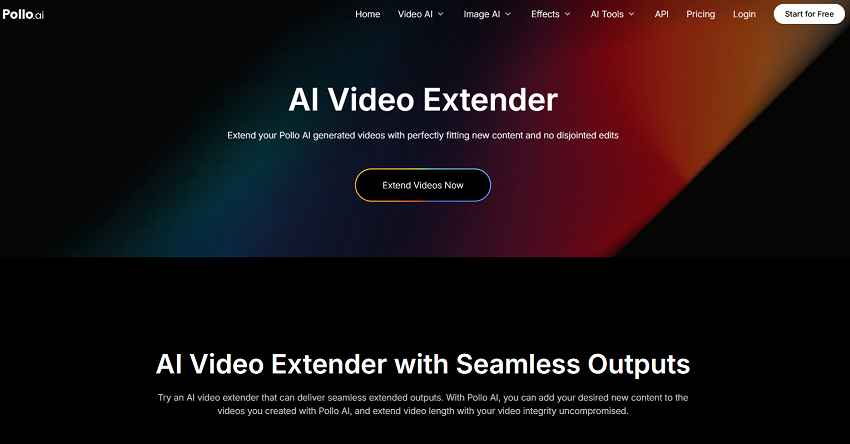
Key Features
- Video Expansion: Pollo AI's video extender uses AI-driven predictive frame generation to add 2–4 seconds of new footage to existing clips. This feature analyzes the original video's motion and style to create a natural continuation rather than looping or abrupt cuts.
- Multi-Model Flexibility: Users can choose from different underlying AI models optimized for various styles and purposes (e.g., Kling AI for cinematic motion, Pika Labs for character-driven narratives), allowing tailored video extension results.
- Seamless Scene Transitions: The platform supports uploading start and end frames for smooth animation between scenes, enhancing the realism of extended footage.
- Integrated Editing Tools: Pollo AI combines extension with other features like style transfer (30+ artistic effects), consistent character video generation, and video-to-video transformations, making it a comprehensive video creation environment.
- Versatile Multi-Model Platform: Access to 12+ AI models in one place enables creative experimentation and optimization without multiple subscriptions.
- Smooth Video Extensions: The video expansion feature produces natural, coherent footage that blends well with original clips.
- High-Quality Outputs: Supports HD and up to 4K resolution exports on paid plans, with good detail preservation.
- User-Friendly Interface: Designed for creators of all skill levels, with simple workflows for video generation and extension.
- Free Tier Available: Allows prototyping and experimentation with watermarking and limited resolution.
- Wide Range of Effects: 40+ AI video filters and templates enhance creative possibilities beyond just extending videos.
- Fast Processing: Generates videos and extensions quickly, often within minutes.
- Limited Extension Length: Video expansion currently adds only 2–4 seconds per extension, which may not suffice for significantly longer video lengthening.
- Variable Detail Quality: Some AI models (e.g., Pollo's Puyo model) have been noted to produce washed-out details or less sharp visuals in certain cases.
- Watermark on Free Plan: Free-tier videos include watermarks, requiring paid plans for professional use.
- Complexity for Beginners: The multi-model environment and numerous options may be overwhelming for users seeking a simple, single-purpose video extender.
- Credit-Based System: Some features consume credits, which may limit usage depending on the subscription plan.
4. JoggAI AI Video Extender
JoggAI is an AI-powered video generation platform focused on creating engaging videos featuring lifelike AI avatars. It is designed for marketers, content creators, and businesses seeking efficient, cost-effective video production. The platform supports text-to-video creation, customizable avatars, batch video generation, and advanced script writing. JoggAI emphasizes rapid video creation with high-quality outputs and supports multiple video styles and aspect ratios (9:16, 16:9).
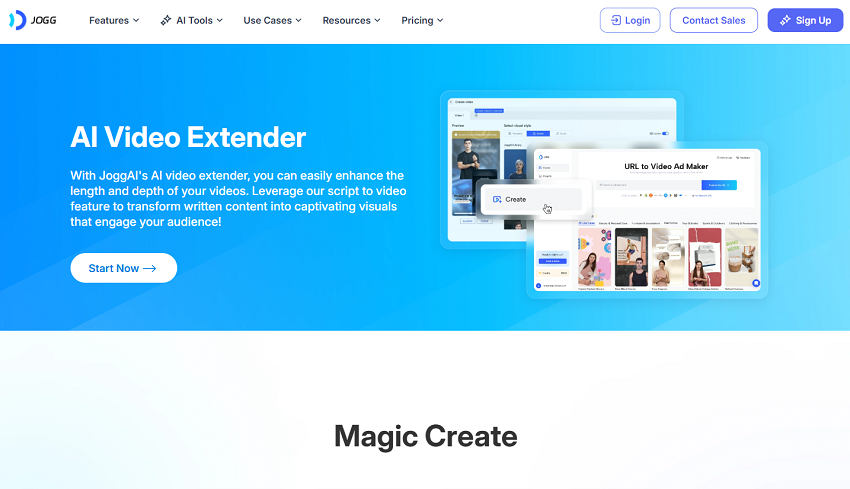
Key Features
- AI Video Extender: JoggAI uses a proprietary AI model trained on extensive video libraries to synthesize new frames that extend existing videos smoothly and naturally, maintaining motion and style consistency.
- Drag-and-Drop Interface: Simplifies the process of uploading videos and applying extensions, making it accessible to users without advanced editing skills.
- Configurable Frame Blending: Allows users to fine-tune the smoothness and integration of extended segments with the original footage.
- Supports Up to 4K Resolution: Ensures high-quality output without downscaling, preserving detail in extended videos.
- Automatic Color Correction: Maintains consistent color grading between original and extended frames for seamless visual continuity.
- Proprietary AI model trained on diverse video datasets for accurate frame synthesis.
- User-friendly drag-and-drop interface for quick and easy video extension.
- Supports high-resolution outputs up to 4K.
- Custom blending controls to optimize smoothness of extended footage.
- Automatic color correction for consistent visuals.
- Fast video processing speeds.
- Offers unlimited AI avatars, voices, and templates with higher-tier plans.
- Supports multiple video aspect ratios suitable for social media platforms.
- Limited free usage before requiring a paid subscription.
- Occasional minor artifacts may appear in complex motion scenes.
- Currently available only as a web-based interface; no desktop application.
- Extension length and customization options may be less advanced compared to specialized video editing software.
- Some users desire longer maximum video length for extended projects.
5. Adobe Premiere Pro
Adobe Premiere Pro is a professional video editing software widely used in the film, TV, and digital content industries.
Its latest AI-powered update introduces Generative Extend, which enables users to extend video clips by up to 2 seconds and ambient audio by up to 10 seconds. The feature supports 4K resolution and works with both landscape and vertical video formats. It integrates directly into the editing timeline, allowing editors to drag the clip edge to extend and have AI fill in the missing frames smoothly. If the initial AI-generated extension is unsatisfactory, users can regenerate new variations or revert to the original footage.
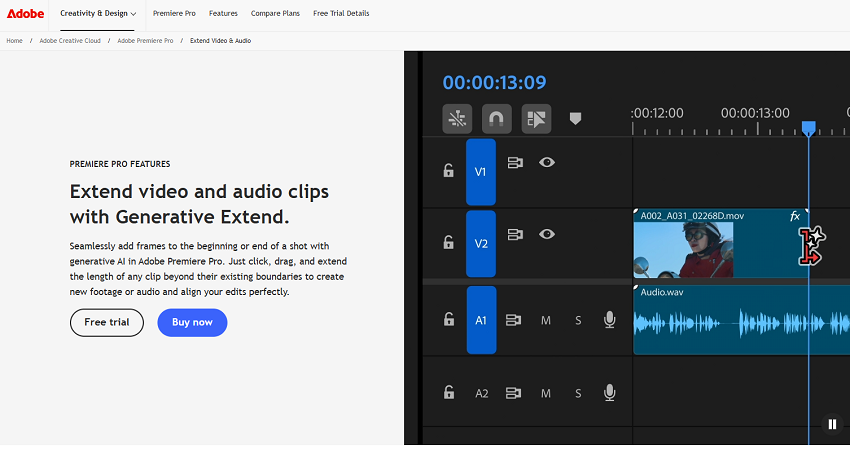
Key Features
- AI-Powered Frame Generation: Uses Firefly Video Model to create new, high-quality frames that blend naturally with existing footage.
- 4K and Vertical Format Support: Extends clips in high resolution and various aspect ratios, accommodating modern content needs.
- Audio Extension: Extends ambient sound or room tone up to 10 seconds independently or alongside video.
- Seamless Editing Workflow: Fully integrated into Premiere Pro's timeline with simple drag-and-extend functionality.
- Content Credentials: AI-generated frames are labeled for transparency, allowing viewers to know where AI was used.
- Regeneration and Reversion: Users can regenerate AI extensions or revert to original clips easily.
- Additional AI Tools: Includes AI-powered media search and automatic caption translation in multiple languages, enhancing overall editing efficiency.
- Professional-Grade Quality: Produces high-resolution, 4K-quality video extensions suitable for commercial projects.
- Time-Saving: Eliminates the need for reshoots or manual frame interpolation, speeding up post-production.
- Easy to Use: Integrated into the familiar Premiere Pro interface with intuitive drag-and-drop extension.
- Flexible Audio Extension: Extends ambient audio separately, improving sound continuity.
- Supports Multiple Formats: Works with both landscape and vertical videos, ideal for diverse platforms.
- Transparency: Clearly marks AI-generated content for ethical and creative clarity.
- Additional AI Features: Media Intelligence and caption translation improve workflow beyond just video extending.
- Limited Extension Duration: Video clips can only be extended up to 2 seconds, which may be insufficient for longer extensions.
- Geographic Restrictions: Firefly-powered features are unavailable in certain countries (e.g., Russia, Belarus, China) and some educational or enterprise licenses.
- Credit-Based Usage: Generative Extend currently uses Firefly generative credits, which may require paid subscriptions for extensive use.
- Does Not Extend Speech or Music: Audio extension is limited to ambient sounds, not dialogue or music tracks.
- Requires Premiere Pro: Only available within Adobe Premiere Pro, which is a professional-level software with a subscription cost.
Comparison Table of Best AI Video Extenders
| Feature / Tool | Runway Gen-4.5 | Pika Labs AI | Pollo AI | JoggAI | Adobe Premiere Pro (Generative Extend) |
|---|---|---|---|---|---|
| Video Extending Feature | Extend videos by adding 5-10 seconds of AI-generated frames guided optionally by prompts | Extend videos up to 10 seconds by generating new scenes; uses keyframe transitions (Pikaframes) | Video Expansion adds 2-4 seconds of new footage using multiple AI models | AI Video Extender synthesizes new frames with configurable blending and color correction | Generative Extend adds up to 2 seconds of video and 10 seconds of ambient audio by AI frame generation |
| Extension Length | Up to ~40 seconds via multiple extensions | Up to 10 seconds per extension | 2-4 seconds per extension | Up to ~1 minute depending on plan | Up to 2 seconds video, 10 seconds ambient audio |
| Resolution Support | Up to 4K, multiple aspect ratios (16:9, 9:16, 1:1) | High-definition output; supports various formats | HD to 4K on paid plans | Up to 4K resolution | 4K resolution |
| Unique Strengths | Prompt-guided control, fast generation, seamless stitching | User-friendly, Pikaframes for realistic motion, text-to-video and lip-sync | Multi-model flexibility, wide creative effects, integrated editing | Proprietary AI with avatar focus, customizable blending, fast processing | Professional-grade quality, integrated into Premiere Pro workflow, audio extension |
| Ease of Use | Moderate; requires prompt input for best results | Easy, intuitive UI for beginners | Moderate; multi-model environment can be complex | Very user-friendly drag-and-drop interface | Professional-level software; familiar to video editors |
| Pricing Model | Free tier available; subscription for full access | Free tier with credits; paid plans for advanced features | Free tier with watermark; paid plans for 4K and watermark removal | Subscription-based with free trials | Subscription-based (Adobe Creative Cloud) |
| Best For | Creators wanting detailed AI-driven video extensions with prompt control | Creators seeking easy, fast video lengthening and text-to-video | Users needing multi-style video extension and creative experimentation | Marketers and creators focused on avatar videos and fast extensions | Professional editors needing high-quality, integrated AI video extension |
Tips for Getting the Best Results with AI Video Extenders
1. Start with High-Quality Source Videos or Images
The foundation of a successful AI video extension lies in the quality of your original footage. High-resolution, well-lit, and stable videos or images provide the AI with more detailed information to analyze and build upon. Low-quality or noisy footage can confuse the AI, resulting in blurry or unnatural extensions. Whenever possible, use footage with clear subject focus, minimal motion blur, and consistent lighting to maximize the quality of the extended video.
2. Use Upscaling Tools When Necessary to Maintain Clarity
If your source video is lower resolution, consider using AI-powered upscaling tools before or after extending the video. Upscaling enhances details and sharpness, preventing pixelation or softness in the extended frames. Many AI video extenders either integrate upscaling or work well in combination with dedicated upscaling software like Aiarty Video Enhancer, ensuring the extended parts match the clarity of the original footage, preserving a seamless viewing experience.
When extending video length with AI tools, maintaining the original quality can be a challenge - especially if your source footage is in lower resolution or already shows signs of compression and noise. This is where Aiarty Video Enhancer becomes an invaluable asset in your workflow.
Aiarty Video Enhancer utilizes advanced AI algorithms to upscale videos to higher resolutions, up to 4K, without introducing pixelation or blurring. It intelligently analyzes each frame to restore lost details, reduce noise, and sharpen the overall image, ensuring that both the original and newly generated frames remain crisp and visually consistent.
How It Works in Practice
- Simply upload your original video into Aiarty Video Enhancer before using an AI video extender.
- The tool will automatically enhance resolution, correct color inconsistencies, and minimize artifacts.
- Features like noise reduction and deblurring ensure that even older or compressed videos are revitalized, making them an ideal foundation for seamless AI-driven extension.
- After upscaling, you can confidently use your enhanced video as the input for your chosen AI video extender, knowing that the final output will maintain high clarity throughout.
Aiarty Video Enhancer is the go-to solution for creators who refuse to compromise on clarity, even as they push the boundaries of video length and creativity with AI extenders.
3. Apply Color Correction to Ensure Visual Consistency
When new frames are generated, slight variations in color, brightness, or contrast can occur between the original and extended segments. Applying color correction or grading across the entire video helps maintain consistent visual tone and mood. Use video editing software to match color profiles, adjust exposure, and balance shadows and highlights. This step is especially important if you perform multiple extensions or combine AI-generated clips with original footage to avoid jarring visual shifts.
4. Experiment with Text Prompts or Guiding Images for Controlled Results
Many AI video extenders allow you to guide the extension process using text prompts or reference images. Providing detailed, descriptive prompts helps the AI understand what kind of content to generate, improving relevance and coherence. For example, specifying "expand the mountain range with more clouds and trees" can produce more natural and contextually appropriate extensions than leaving the AI to guess. Similarly, using a guiding image or frame can anchor the AI's generation to a particular style or scene element. Experimenting with different prompts and references is key to achieving the best creative control and avoiding unwanted or random content.
5. Preview and Tweak AI-Generated Frames Before Finalizing
AI-generated video extensions may not be perfect on the first try. Always preview the extended footage carefully to spot any artifacts, unnatural motion, or inconsistencies. Many platforms allow you to regenerate or tweak the output by adjusting prompts, blending settings, or reprocessing frames. Iterative refinement helps ensure the extended video looks polished and professional. Combining multiple extensions gradually and reviewing each step can also improve the overall quality and naturalness of longer videos.
Conclusion
These AI video extenders offer tremendous value to you by enabling seamless lengthening of videos without the need for costly reshoots or tedious manual editing. They help maintain visual consistency and storytelling flow while boosting viewer engagement and watch time, making them powerful tools for marketers, educators, influencers, and filmmakers alike.
Given the variety of AI video extenders available - each with unique strengths, ease of use, and pricing models, even though we have narrowed to 5 options, you may still don't know which one to start with.
A practical approach is to start with free trials or demo versions offered by many platforms. This allows hands-on experimentation with features like video length limits, resolution support, and user interface before committing to a subscription. Give them a try now.