Why is Twitter Video Quality Bad & Blurry [Fixed]
You spent time capturing a perfect video, but after uploading it to Twitter X, it looks blurry, pixelated, and just plain bad. It's a common frustration that has led many people to ask, why is Twitter video quality so bad? The answer lies in the trade-off between file size, server costs, and speed. Twitter X is built for speed and accessibility on a massive scale, prioritizing fast loading times over high-fidelity video. This means every video you upload, regardless of its original quality, is aggressively compressed and re-encoded. This process strips away a huge amount of data, causing a noticeable drop in visual quality.
This guide will explain the technical reasons behind the quality loss and provide a comprehensive, step-by-step solution on how to fix Twitter video quality and upload high quality videos to Twitter.

[7 Reasons] Why Are Twitter X Videos Blurry and Low Quality?
Twitter's aggressive video compression is the primary reason behind a frustrating problem for many content creators: videos that look blurry, pixelated, and low-quality after being uploaded. This isn't an issue with your original file; it's a direct result of Twitter's system prioritizing speed and accessibility over visual fidelity. To truly understand and solve the problem, you need to know what's happening to your video behind the scenes. Here are the top four reasons why Twitter videos lose their quality.
1. Aggressive Compression and Re-encoding
This is the single biggest factor. When you upload a video, Twitter's servers don't just host your original file. They take your video and re-encode it to a standardized format and bitrate that's optimized for their platform. This is a form of digital loss, much like making a low-resolution photocopy of a high-resolution photograph. No matter how perfect your original video is, Twitter's compression algorithm will strip away a lot of the fine detail and data to achieve a smaller file size.
2. Bitrate and Resolution Limitations
Twitter X has strict limitations on the videos it accepts. While it supports resolutions up to 1920x1200, the platform's bitrate—the amount of data used per second—is very low. A high-quality 1080p video from your camera might have a bitrate of 20-50 Mbps (megabits per second), but Twitter will re-encode it down to just a few Mbps. This drastic reduction in bitrate is where most of the visual quality is lost, leading to blocky artifacts and blurriness, especially in videos with fast motion or intricate details.
3. File Size and Duration Constraints
Twitter's video limits are in place to manage its massive server load. Videos must be under 512 MB and no longer than 140 seconds. While these limits might seem generous, they are part of the ecosystem that prioritizes fast loading over quality. If your video exceeds these limits, it will either be rejected or further compressed, making a bad situation worse.
4. Mismatched Aspect Ratios / Resolutions
Non-standard sizes (e.g., 1234×700) or black bars trigger extra scaling passes that reduce sharpness. That’s a frequent cause of “why are my Twitter videos blurry”.
5. Video Playback Environment
Twitter adapts video quality to your internet connection. Slow connections trigger lower quality streams, making Twitter videos look blurry even if the original upload was sharp. So check if you have data saver or lower quality settings enabled.
6. Upload Settings Matter
Uploading from mobile vs desktop can produce different results. Mobile uploads often default to lower resolution to save data. To avoid bad or blurry Twitter videos, use MP4/H.264 with AAC audio is best, but improper encoding settings can trigger additional compression.
7. A Mobile-First Design Philosophy
Twitter X was built for a mobile-first world. The platform is designed to be consumed on small screens, often with inconsistent data connections. Therefore, video quality is sacrificed for instant loading and a smooth scrolling experience. The system is not optimized for viewing high-resolution, full-screen video on a large desktop monitor.
[5 Fixes] How to Make Twitter Video Quality Better
While you can't bypass Twitter's compression entirely, you can take steps to make Twitter video quality better.
1. Start with the Highest Quality Source File
The "garbage in, garbage out" principle applies here. Always upload your video to Twitter X with the highest quality possible. Your original file should have a high bitrate, be shot at a high resolution (1080p or higher), and have no pre-existing compression artifacts.

2. Follow Twitter Best Quality Settings
The best way to avoid low-quality video on Twitter X is to provide a video that is already close to the platform's final specifications. By following these best Twitter video quality settings, you'll give Twitter X a cleaner file to work with.
- Format and Codec: Use MP4 with the H.264 video codec and AAC audio codec.
- Resolution and Frame Rate: A resolution of 1280x720 is often the sweet spot. While Twitter supports 1920x1080, uploading a high-bitrate 1080p video can lead to harsher compression. Keep your frame rate at 30fps or 60fps.
- Bitrate: Aim for a bitrate of around 5-10 Mbps for 1080p video. This gives you control over the compression before Twitter takes over.
3. Resize for Twitter Video Aspect Ratio
Ensure your Twitter video's aspect ratio is correct to avoid black bars or stretching. The recommended Twitter video aspect ratioS are 16:9 for widescreen and 1:1 for square videos. Odd aspect ratios can trigger additional re-encoding processes, further degrading quality.
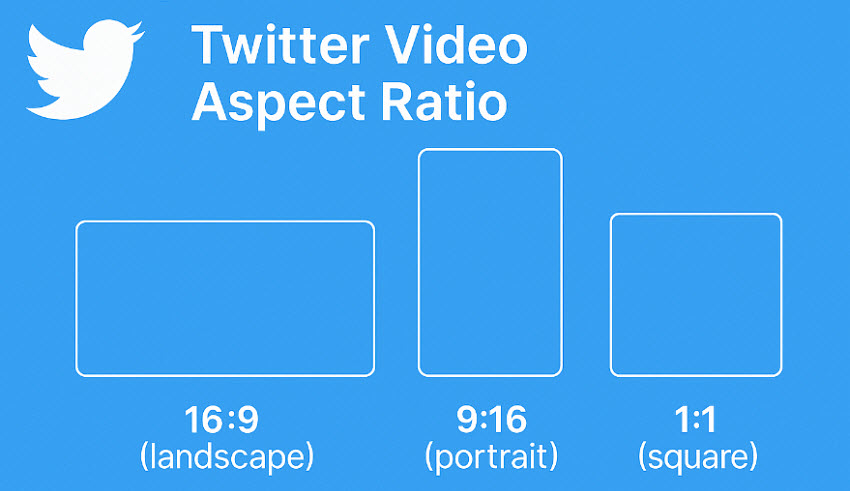
4. Optimize Your Video for Twitter X Before Uploading
You can optimize video for Twitter X by pre-processing it with a video editor before you upload. This step is crucial for achieving high-quality videos on Twitter X.
- Remove Noise: Digital noise and grain are often mangled by compression. Use a noise reduction filter to clean up your footage before exporting.
- Subtle Sharpening: A subtle sharpening effect can help details survive the compression process, but be careful not to overdo it.
- Export with the Right Settings: Use your video editor to export the video with the recommended settings listed above. This is the most effective way how to upload high quality videos to Twitter and gain some control over the final output.
Also learn: how to change video quality on iPhone
5. Upload with a stable connection.
Your internet connection can have a significant impact on your final video quality. When you upload a video, a stable connection ensures the file is sent to Twitter's servers in a single, uninterrupted stream. If your connection is unstable or drops, the upload can be interrupted. This may force Twitter's servers to either retry the upload or, in some cases, process a partially corrupted or incomplete file. This can lead to lower quality of your Twitter videos. So always ensure a strong and stable connection in order to upload high quality videos to Twitter.
[Steps] How to Fix Low-quality Videos on Twitter X
Twitter compresses every video you upload, making even good footage look soft, dark, noisy, and pixelated. If you want your videos to stay sharp even after Twitter’s compression, just try Aiarty Video Enhancer. It will easily optimize videos for Twitter in the perfect quality and settings:
- AI Upscale to 1080p/4K: Turn low-resolution 480p/720p clips into sharp, detailed HD or 4K videos.
- Remove Blur, Noise & Pixelation: Prevent Twitter from amplifying grain, motion blur, and blocky artifacts.
- Fix Night & Low-Light Footage: Improve exposure, clarity, and color so your video doesn’t look muddy or dull.
- Color Repair for Vibrant Posts: Improve contrast and saturation so your video stays eye-catching after compression.
- Perfect Twitter Aspect Ratios (16:9/1:1/9:16): Avoid awkward cropping and quality loss caused by wrong sizing.
- Optional Frame Interpolation (30 to 60/120 fps): Smooth motion for gaming, sports, POV, and dynamic videos.
Result: You upload a clean, crisp video that survives Twitter’s heavy compression and stays sharp on every device.
How to Fix Bad Quality Videos on Twitter X Using Aiarty Video Enhancer
Step 1. Download and launch Aiarty Video Enhancer. Drag your low-quality or blurry Twitter X video files directly into the main interface.
Step 2. Choose the right AI model to restore and fix bad quality videos on Twitter.
Step 3. Select your target resolution from the Upscale menu. Choose 3840×2160 for full 4K output, or go with 2×/4× upscaling based on your original resolution.
Step 4. Click Preview to check the side-by-side comparison of the original and enhanced video in real time. When you’re satisfied with the result, export the enhanced Twitter videos.

Conclusion
In conclusion, while Twitter's aggressive video compression can be frustrating, understanding the reasons behind it and implementing the right optimization techniques can significantly improve the visual quality of your X uploads. By adhering to the recommended Twitter video quality settings, pre-processing your video for noise and sharpness, and considering AI-powered enhancement tools like Aiarty Video Enhancer for challenging footage, you can overcome many of the limitations and ensure your content looks its best on the platform. Don't let blurry videos diminish your message – take control of your Twitter X video upload quality today.
 FAQs
FAQs
The primary reason why Twitter video quality is so bad is the platform's aggressive compression. To handle a massive volume of content and ensure videos load quickly on any network, Twitter X re-encodes every video to a very low bitrate. This process strips away a significant amount of data, resulting in a loss of sharpness and clarity.
To make Twitter video quality better, you should provide a highly optimized source file. This involves using a video editor to pre-process your video according to Twitter video quality settings before uploading. A clean, properly-formatted source video gives Twitter's compressor less "junk" to work with, leading to a much better final result.
Twitter x does allow you to upload 4K videos, but they will still be compressed. You won't see the original 4K quality on the platform. The best strategy for how to upload high quality videos to Twitter X, even if they start at 4K, is to export them to the recommended 1080p format with optimal settings. This gives you more control over the quality before Twitter's final compression.
Your videos might not appear in HD because of your network connection. Twitter often delivers a lower-resolution version of a video to prevent buffering on slow or unstable connections. Even if your video was uploaded in HD, it may only appear as a lower resolution on your device if your internet speed is poor.
The most effective way to fix Twitter X video quality is to optimize video for Twitter before uploading. This means adjusting your video's bitrate, codec, and resolution to match the platform's specifications. By doing this, you perform the compression yourself, giving Twitter a file that requires less destructive re-encoding.
Your videos look blurry on Twitter X because of a combination of factors, all stemming from compression. The loss of data during re-encoding removes fine details and introduces artifacts, causing a fuzzy or pixelated appearance. This is the main reason why are my Twitter videos blurry after a successful upload.
The recommended Twitter video quality settings are:
- Format: MP4
- Codec: H.264
- Resolution: 1280x720 is ideal.
- Frame Rate: 30 or 60 fps.
- Aspect Ratio: 16:9, 1:1, or 9:16 are supported.
You can't directly adjust the quality of a video once it's on Twitter X. However, you can manage the twitter video upload quality by using a video editor to control the file before it's uploaded. By doing so, you can set the bitrate, resolution, and other parameters to give the platform the best possible starting file, which ultimately improves the final look of your video.


