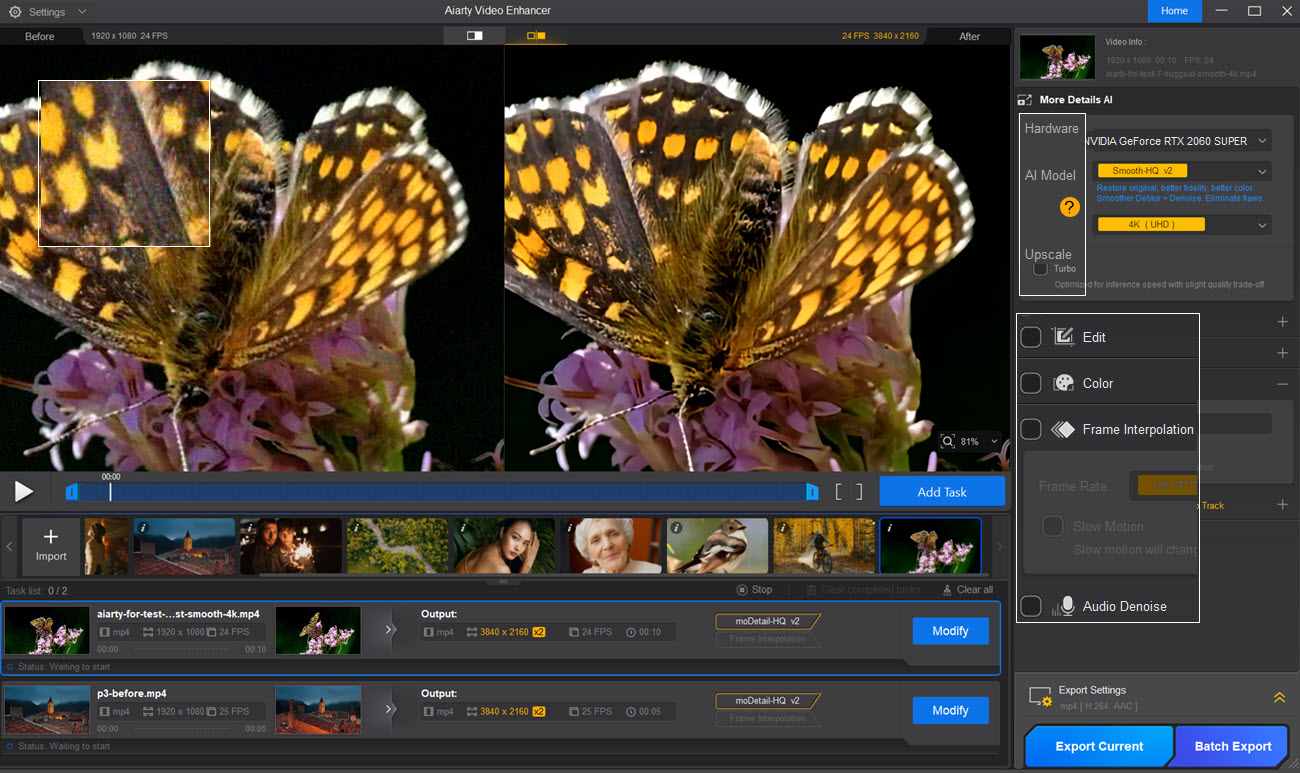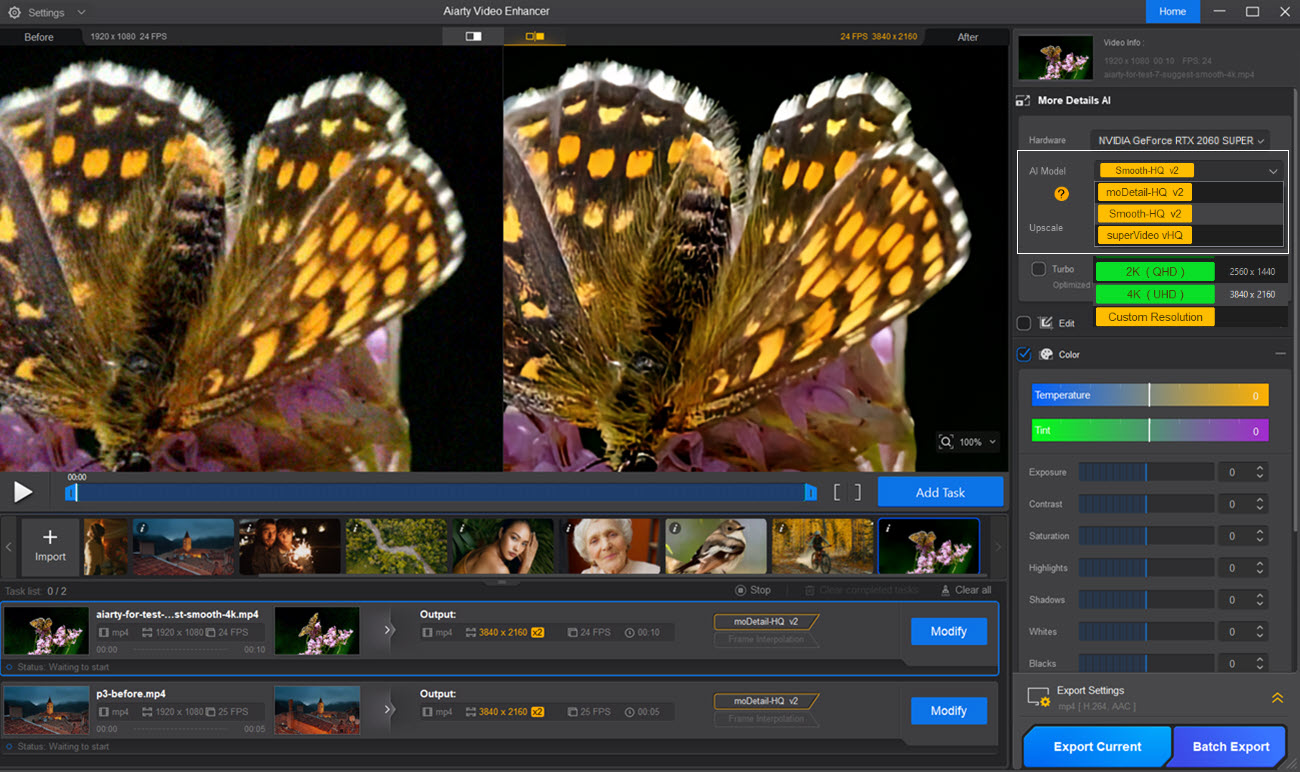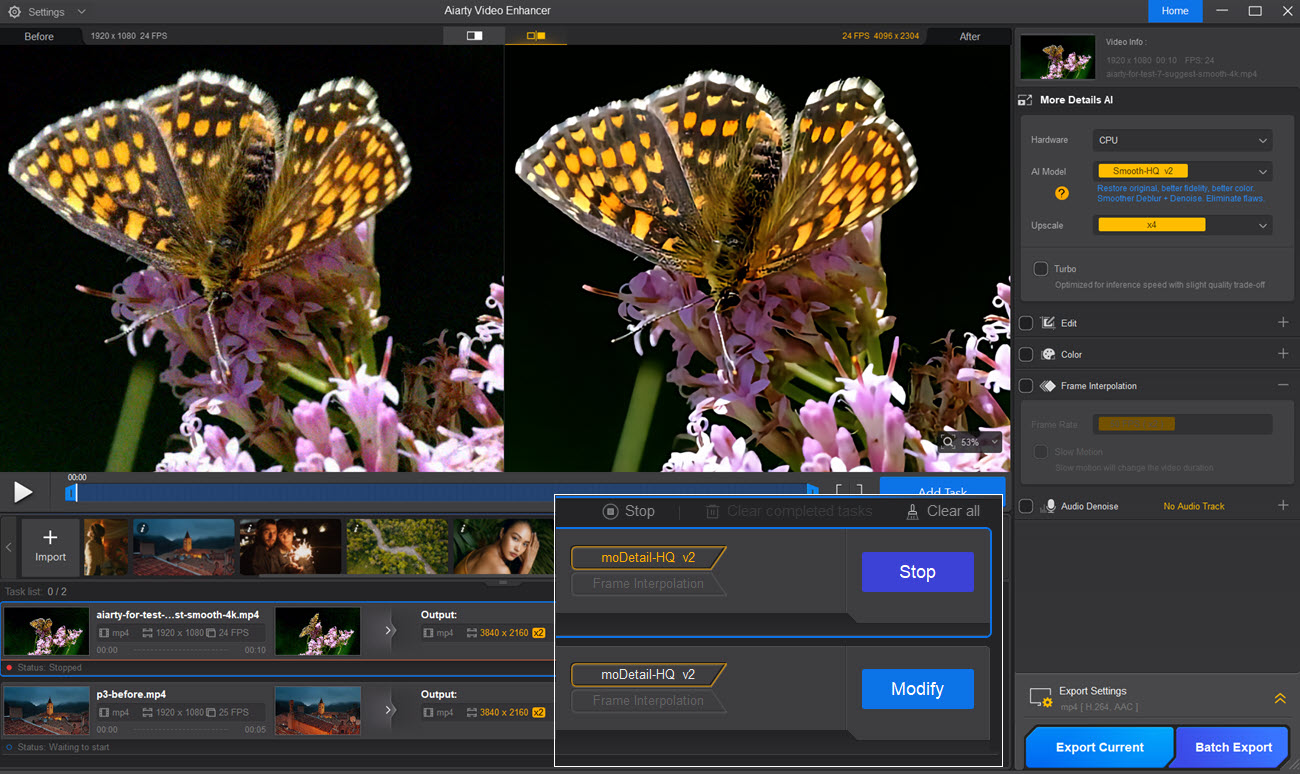Fix the Common Flaws in AI-Generated Videos
AI video generators like Runway, Pika, or Stable Video can produce eye-catching content, but the raw output often looks rough—low resolution, soft frames, and missing textures are common issues. Aiarty Video Enhancer solves these problems by upscaling videos to true HD or 4K, sharpening every frame, and delivering smooth, professional results.
-
 Low Resolution
Low Resolution -
 Blurry Visuals
Blurry Visuals -
 Missing Details
Missing Details -
 Laggy Motion
Laggy Motion
-


Fix low-res 720p video with clear 4K upscale.
- AI ModelmoDetail-HQ v3
- Upscale4K (UHD)
-
Strength
0.90
Fix Low Resolution
Many AI-generated videos are limited to 720p or even lower resolutions. Aiarty Video Enhancer can upscale Midjourney, Runway, Pika, Stable Video, any AI videos to crisp 1080p or 4K without losing quality.
-


Sharpen soft frames and recover fine textures.
- AI ModelsuperVideo vHQ
- Upscalex2
-
Strength
1.00
Sharpen Blurry Frames
Fast-moving scenes or intricate elements like hair, fabric, or foliage often appear soft or smudged. Aiarty Video Enhancer enhances edges and fine textures, restoring the clarity that AI generation frequently misses.
-


Rebuild lost textures and subtle surface patterns.
- AI ModelmoDetail-HQ v3
- Upscalex2
-
Strength
1.00
Recover Missing Details
Generative AI models tend to lose micro-details, such as background patterns or subtle surface textures. Aiarty reconstructs these elements, adding depth and realism to each frame.
-


Smooth choppy video into fluid playback.
- AI ModelmoDetail-HQ v3
- Upscalex2
-
Strength
0.90
Smooth Choppy Motion
Most AI video generators default to very low frame rates—sometimes just 8 fps—and even clips rendered at 24 or 30 fps can still feel unnaturally stiff or slow. Aiarty's frame interpolation boosts frame consistency, making motion flow smoothly at higher effective frame rates.
Work with All AI Video Styles
From cinematic scenes to anime, portrait renders to product visualizations—Aiarty handles them all. It enhances clarity while preserving artistic intent, whether the look is hyper-realistic or stylized.
-

 Before After
Before AfterNature & Landscapes
-

 Before After
Before AfterCharacter Close-up
-

 Before After
Before AfterProduct Visuals
-

 Before After
Before After3D Animation & Cartoon
-

 Before After
Before AfterWildlife & Animals
-

 Before After
Before AfterTypography & Logo Animation
-

 Before After
Before AfterArtistic & Cinematic Scenes
-
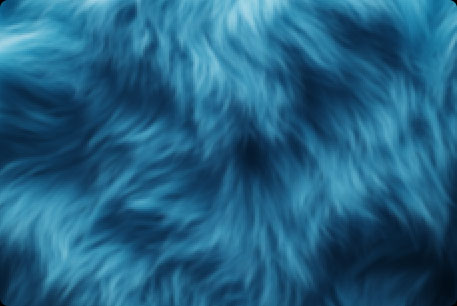
 Before After
Before AfterTextures & Materials
Fast AI Video Upscaling and Enhancement
Aiarty's advanced AI models, combined with GPU acceleration and Turbo Mode, shorten processing times dramatically. It can enhance AI-generated clips to 4K in a fraction of the time, while keeping every frame sharp and detailed.
Speed Performance
Tested on NVIDIA GeForce RTX 5090
GPU, 2K to 4K upscaling
- 7fps Other enhancers
- 20fps Aiarty with Turbo off
- 30fps Aiarty with Turbo on

Optimized AI Model
Aiarty comes with three AI models, each carefully optimized for speed & quality to address different video enhancement needs.
- moDetail-HQ v3
- moDetail-HQ v3
- superVideo vHQ
- Generates more details, more clarity, more sharpness with fast speed.
- Balances sharpness and smoothness for natural results. Removes flaws while preserving original tone.
- Delivers powerful noise reduction and sharp detail, especially effective for challenging, low-quality or dark footage.
GPU acceleration
Optimized for NVIDIA, AMD, Intel, and Apple Silicon GPUs—with dedicated training for NVIDIA RTX 30, 40, and the latest 50 series powered by Blackwell.
Offline Desktop APP
No upload needed.
Batch processing.
Optimized for GPU acceleration, Aiarty delivers fast results without taxing your CPU. Whether batch-restoring old clips or enhancing specific shots, its performance is tailored for modern editorial workstations.
Three AI Models for Enhancing Videos
moDetail-HQ v3
Architecture: Diffusion+GAN
A Diffusion+GAN model that adds incredible sharpness, detail, and clarity.
Best for: Enhancing fine details in videos, such as skin, hair, and outdoor plants.
Upscale: x1x2x41K2K4K
-
Overall Clarity
-
Denoise
-
Deblur
-
Sharpen/Detail
-
Smoothness
moDetail-HQ v3
Architecture: Diffusion
Focuses on faithful video restoration. Smooth deblur, denoise, and keep color realism.
Best for: Enhancing footage with consistent textures and natural colors.
Upscale: x1x2x41K2K4K
-
Overall Clarity
-
Denoise
-
Deblur
-
Sharpen/Detail
-
Smoothness
superVideo vHQ
Architecture: Diffusion+GAN
A robust hybrid model designed to tackle the most difficult scenarios for utmost visual quality.
Best for: Improving low-light footage with severe noise.
Upscale: x2
-
Overall Clarity
-
Denoise
-
Deblur
-
Sharpen/Detail
-
Smoothness
Make Your AI Videos Stand Out—Everywhere
Whether you're creating content for social media, storytelling, marketing, or experimental art, Aiarty ensures your videos look sharp, smooth, and visually compelling. It elevates rough or raw AI outputs into professional-grade results ready to impress across any platform.
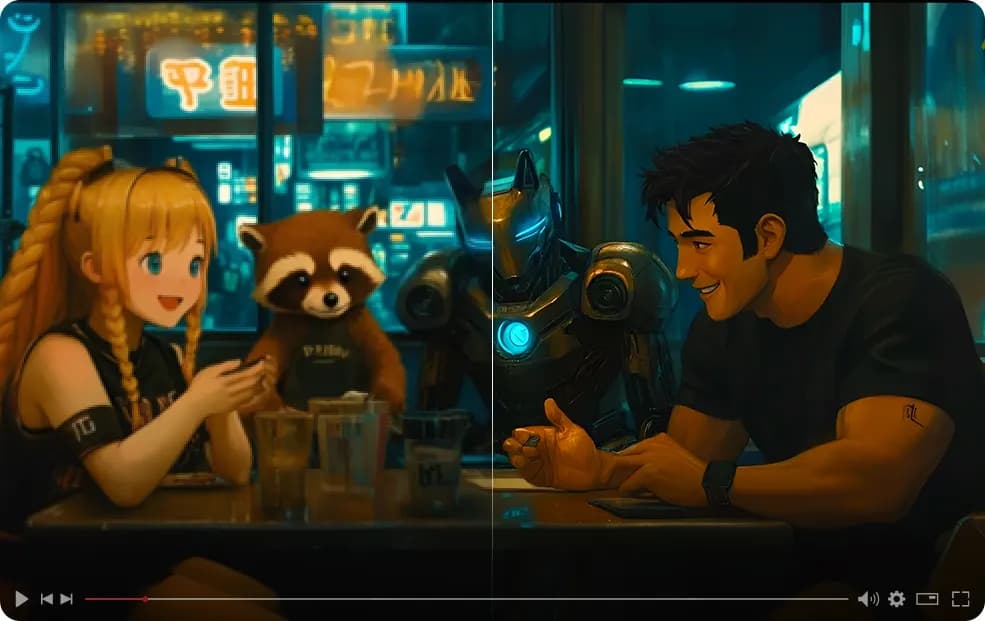


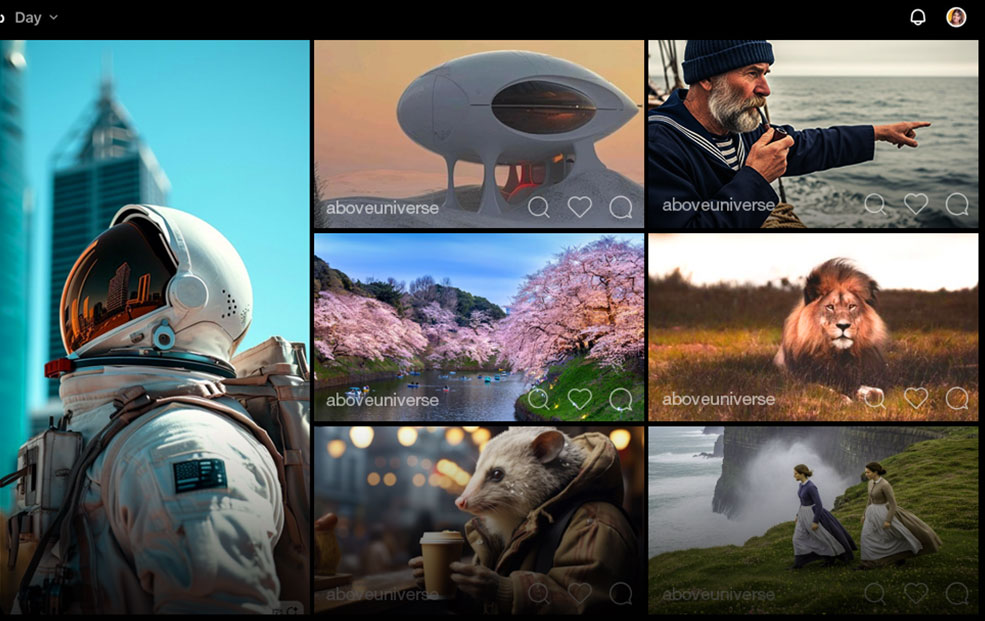
Hannah
Finally, my blurry footage looks sharp!
As a content creator, I've had so many clips that looked great—except they were slightly blurry. Aiarty fixed that in no time. It sharpens things up without making the video look over-edited. Total game-changer for cleaning up my footage.
Lucas
Clear videos made my listings pop
Blurry videos were holding me back from showing my products the way they deserve. Aiarty made it super easy to unblur and sharpen my clips fast. Now my videos look clean and polished, and my listings get way more attention.
Julian Ross
My go-to tool for fixing blurry clips
My AI videos looked a bit too fake—overly smooth faces and soft, blurry edges that just didn’t feel right. Aiarty restored the sharpness and fine detail, giving the video a more natural and polished look without making it feel overprocessed.
Nina
Perfect for content creators
I edit videos for Instagram and YouTube, and Aiarty saves me so much time. The export quality is amazing and it works with almost all my footage.
For Anyone Working with AI Video
Aiarty Video Enhancer is built to support everyone working with AI-generated videos. Whether you're a hobbyist, a professional, or something in between, it streamlines the post-processing step with stunning results.
-
Content Creators
Revive stylized or retro-looking AI clips for YouTube, TikTok, and more—no editing expertise needed.
-
Marketers & Brand Builders
Elevate AI-generated ads, promos, or explainer videos with sharper visuals and a more professional presentation.
-
Professionals & Artists
Polish experimental or stylized generative videos with enhanced clarity and motion, making your artistic vision stand out.
After working with Aiarty Video Enhancer, we've found it to be the perfect fit for our workflow—far superior to other options. Truly impressed with the outstanding results.
Frequently Asked Questions
Is Aiarty Video Enhancer effective for AI-generated videos?
Yes. Aiarty Video Enhancer works equally well on real-world and AI-generated videos. It addresses common AI video issues—like low resolution, blurry frames, and laggy motion—turning rough outputs into clean, professional-quality clips with just a few clicks.
Which AI model works best for enhancing AI-generated videos?
There isn’t a universal “best” AI model—each one is optimized for different situations. The ideal choice depends on the nature of your footage, so it’s worth experimenting to see which delivers the strongest results. Also remember that the upscale setting itself (2×, 4×, or a straight jump to 4K) can noticeably change the outcome, even when using the same model.
▪ Use moDetail-HQ v3 for videos that need sharp detail recovery—ideal for outdoor scenes, nature shots, or textures like hair and fabric.
▪ Choose moDetail-HQ v3 for a balanced, natural look—great for people, indoor lighting, or general-purpose AI footage.
▪ Go with superVideo vHQ for night scenes or low-light content where advanced denoising and detail recovery are critical.
What are the best practices for maximizing Aiarty Video Enhancer?
Experiment with different AI models: Each model is tailored for specific footage types and strengths. Try several to see which delivers the best results for your video.
Upscale in steps when needed: Instead of jumping directly to 4× or 4K, consider scaling gradually (e.g., 2× → 2×). This often preserves more detail and avoids artifacts.
Run quick tests before full rendering: Use the trim tool to cut a short 5–10 second clip from a challenging section of your video, then compare different settings without wasting time on the entire file.
Balance speed and quality: If time is critical, turn on Turbo Mode or pick moDetails-HQ or Smooth-HQ instead of superVideo vHQ—especially when the quality gap is negligible.
Select the right export format: For the highest fidelity, use lossless options like ProRes or high-bitrate H.264. For smaller, more efficient files, choose H.265 (HEVC) or AV1.
Ensure your hardware keeps up: Aiarty performs smoothly on most machines, but upgrading your GPU can significantly improve speed for large projects or batch processing.
How can I upscale AI-generated videos to 4K without losing quality?
Simply select 4K (UHD) from the Upscale dropdown menu in Aiarty Video Enhancer. The tool uses advanced AI models to upscale your 480p, 576p, 720p, or 1080p AI-generated videos to 4K while preserving fine details and clarity.
How do I fix choppy or laggy AI-generated videos?
Just enable Frame Interpolation in Aiarty Video Enhancer, then choose your desired frame rate (25, 30, 50, 60, 90, or 120 fps). This smooths motion and creates natural, fluid playback.
Do I need editing skills to use Aiarty Video Enhancer?
Not at all. Aiarty Video Enhancer is beginner-friendly and designed for one-click enhancement, so you can achieve professional results without prior editing experience.
Can I adjust the enhancement intensity of my videos?
Yes. Aiarty Video Enhancer provides a Strength slider that lets you precisely control how much enhancement and sharpening is applied. You can adjust it to achieve the perfect balance between clarity and natural appearance for your footage.
Can I adjust the color of my videos?
Absolutely. Aiarty includes built-in Color Correction tools that allow you to fine-tune Color Temperature, Tint, Exposure, Contrast, Saturation, and more. This gives you full control over the look and feel of your video without needing any additional software.
 Aiarty Video Enhancer
Aiarty Video Enhancer