AI-powered tools like Grok AI Image Generator, developed by xAI and backed by Elon Musk, make creating visuals fast and easy. But while Grok excels at generating creative images, resolution and fine details often fall short for professional or large-format use. That’s where Aiarty Image Enhancer comes in—upscaling and refining AI-generated visuals for maximum clarity and impact.
By combining Grok with Aiarty, you can generate unique visuals and ensure they meet high-quality standards suitable for social media, e-commerce, and art projects.
When using Grok AI Image Generator, you can quickly turn text prompts into creative visuals, ideal for social media, concept art, and marketing. However, while Grok is fast and flexible, its images can lack high-resolution detail, especially for printing or professional use.
Aiarty Image Enhancer addresses these gaps, taking your Grok-generated images to the next level:
- Upscaling: Improve resolution up to 32K for printing, large displays, or detailed presentations.
- Sharpening: Recover fine details that Grok’s images may lack while denoising and deblurring for clearer, crisper visuals.
- Professional Quality: Transform standard AI outputs into polished visuals suitable for social media, marketing, e-commerce, and art projects.
- Batch Processing: Enables batch processing for a streamlined workflow, allowing creators to enhance multiple images at once - saving time and effort while maintaining top-quality results.
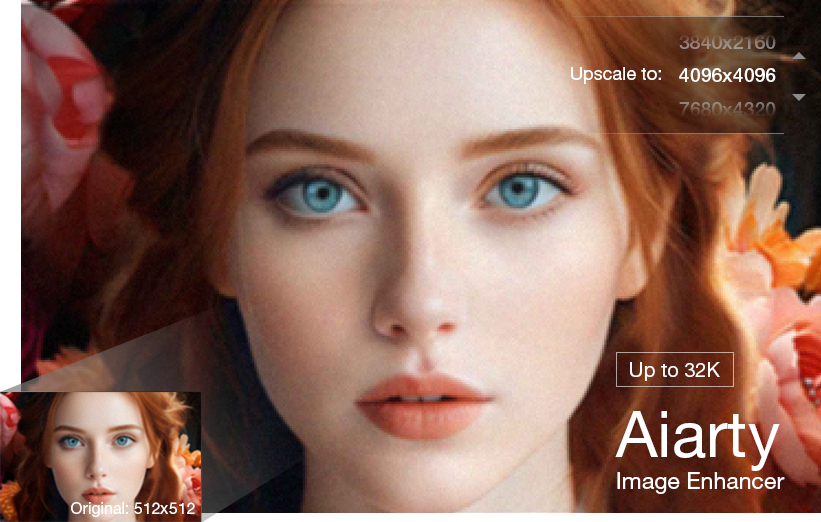
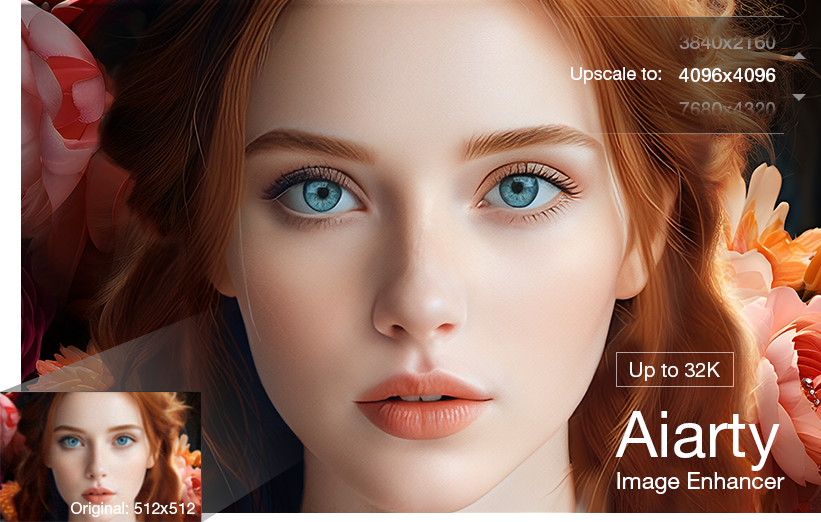
As you can see, even a simple AI-generated image from Grok can be elevated to professional standards with Aiarty Image Enhancer. This combination allows creators to maintain their creative workflow without sacrificing quality, whether for digital projects or physical prints.
What is Grok AI Image Generator?
Grok AI Image Generator is a free AI image generator designed to quickly create high-quality images from text prompts, making it ideal for artists, marketers, and content creators. Key features include:
- Text-to-Image Generation: Transform detailed prompts into imaginative, visually appealing images.
- Multiple Ratios and Styles: Customize image dimensions and artistic styles to fit different projects.
- Real-Time Trend Analysis: Generate images that reflect current or emerging visual trends.
- Advanced Models: Utilize Grok Imagine or Flux.1 Pro models for optimized creativity and output.
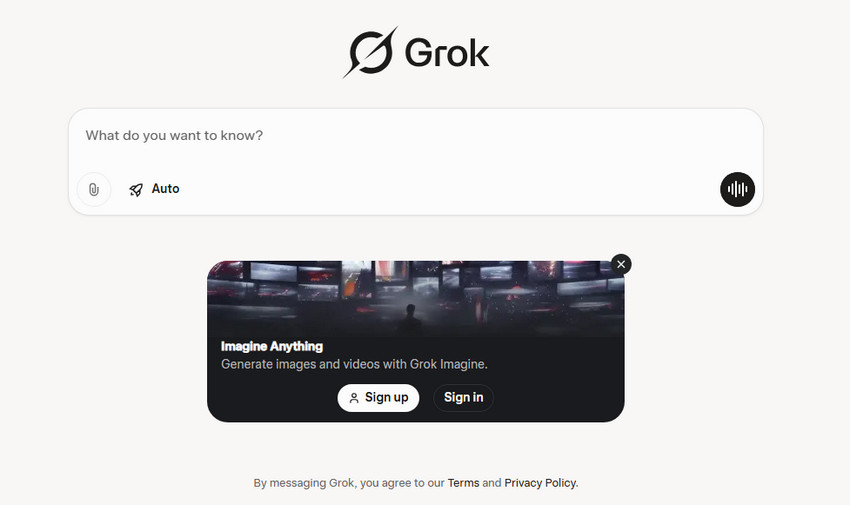
Compared to other AI tools like Midjourney or Stable Diffusion, Grok emphasizes speed, versatility, and ease of use. However, while it can produce impressive creative results, the resolution and fine details may sometimes fall short, especially for printing, large-format displays, or highly detailed product images.
How to Create Images with Grok AI Image Generator [Step-by-Step]
Using Grok to generate AI images is straightforward, but careful attention to detail can improve results. Follow these steps:
Step 1: Sign Up and Log In
Create a free account on Grok’s official website. Premium users gain additional prompt limits and access to higher-quality models.
Step 2. Go Grok Imagine and Craft Prompts
Navigate to Grok Imagine, then craft the delicated prompt for your image. Your prompt determines the image quality. Include key elements such as:
- Subject and composition (e.g., “a vintage camera on a wooden table”)
- Style or art movement (e.g., “in the style of Studio Ghibli”)
- Lighting and color preferences (e.g., “soft morning light, warm tones”)
Example Prompt:
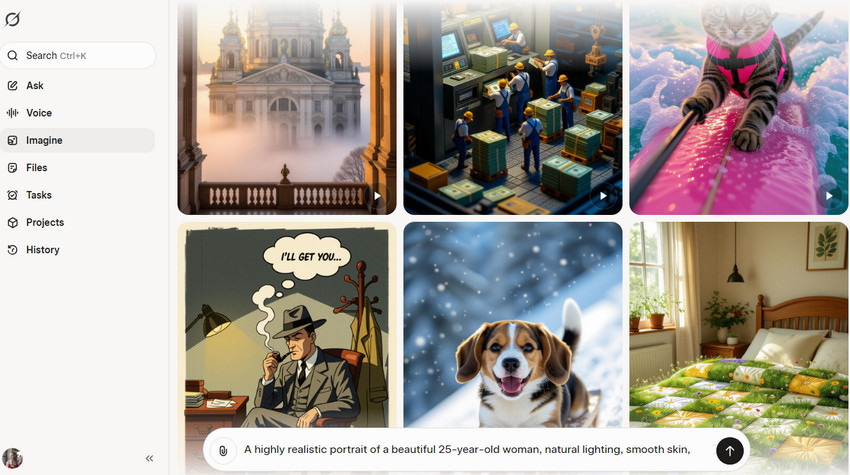
Step 3. Review Images and Save Your Favorite Ones
Click “Generate” to review the results, and save the image once you find one you like. Grok can produce still images up to 1024p from text prompts, but if you need higher quality for print or professional use, Aiarty Image Enhancer is especially valuable.
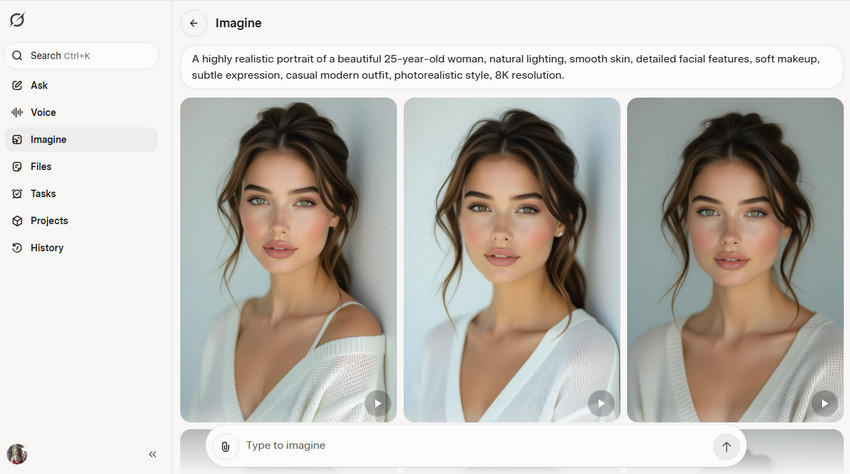
Note: Grok allows you to create short videos directly from generated images through "Make Video" option, capped at 6 seconds (up to 15 seconds in some cases) with a maximum resolution of about 1024×1024. For higher resolution and clearer visuals, you can refine and upscale these clips with Aiarty Video Enhancer.
Common Limitations of Grok AI Image Generator
While Grok is fast, versatile, and excellent for generating creative visuals quickly, users often encounter certain limitations:
- Resolution Restrictions: 1024p capped. Images may lose detail or appear less sharp in large formats.
- Inconsistent Details: Complex textures or subtle elements can sometimes be simplified or blurred.
- Color and Contrast Issues: Some images may look flat or lack the depth and vibrancy of professional photography.

According to Reddit and Medium reviews, Grok excels in speed and creativity, making it ideal for concept art, social media, and quick prototyping. However, the default outputs may lack the polish and high-resolution fidelity required for professional projects, large prints, or detailed product visuals.
How to Enhance Grok Images with Aiarty Image Enhancer
To overcome Grok’s resolution and detail limitations, Aiarty Image Enhancer offers a powerful, AI-driven solution that transforms AI-generated images into high-resolution, professional-quality visuals. It can upscale images up to 32K, remove noise, fix blurriness and artifacts, and restore realistic details, making even low-resolution Grok outputs suitable for social media, digital projects, and high-quality print applications.
Here’s how to enhance your images step by step:
Step 1.Import Your Grok Image
Open Aiarty Image Enhancer on Windows or macOS and load the AI-generated image.
Step 2. Choose the AI Model and Upscale Factor
At the left panel, choose the AI model based on your image. Usually, more-Detail GAN v3 is best for images with great details. Then drop down the Upscale list, choose the upscale factor that you want to enlarge your AI image to, such as x2, x4, x8, 4K, 8K, or custom up to 32K.
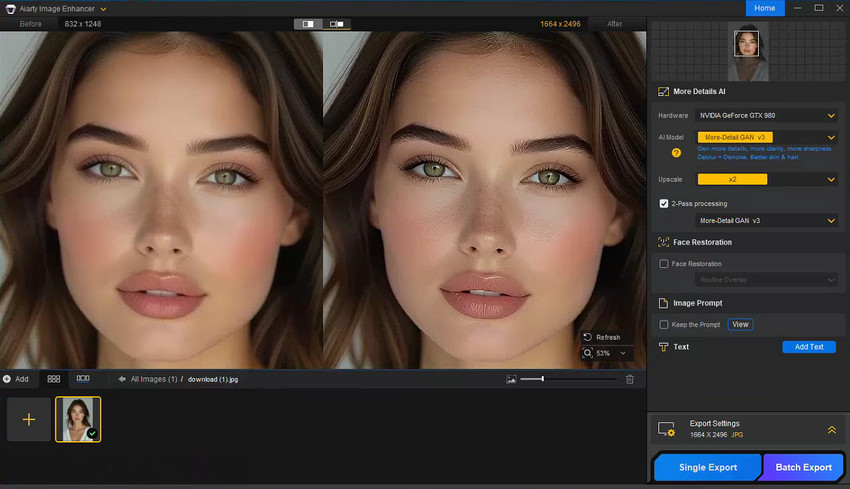
Step 3. Preview and Export
Preview the enhanced image to ensure fidelity, then export in your preferred format (PNG or JPEG), DPI, and quality for social media, digital projects, or print.
Conclusion: Streamlined AI Image Workflow with Grok & Aiarty
Grok AI Image Generator is perfect for quickly generating creative visuals, while Aiarty Image Enhancer ensures those images reach professional-grade resolution and detail. By combining these tools:
- Generate unique, high-quality AI images with Grok Image Generator.
- Enhance resolution, sharpen details, and optimize colors with Aiarty Image Enhancer.
- Create content suitable for social media, e-commerce, art prints, and professional presentations.
For anyone serious about AI-generated images, this combination offers the perfect balance of speed, creativity, and quality.
Try Aiarty Image Enhancer today to unlock the full potential of your Grok-generated images!
 FAQs
FAQs
Yes, the basic version of Grok is free, allowing you to generate images from text prompts. Upgrading to Premium unlocks higher-quality outputs, faster processing, and expanded prompt limits.
Yes, Aiarty Image Enhancer supports batch processing, enabling you to enhance multiple images simultaneously. This feature saves time and effort while maintaining high-quality results.
No. Aiarty Image Enhancer uses advanced AI-based super-resolution technology to preserve fine details, reduce noise and artifacts, and maintain natural-looking visuals even at higher resolutions.
Aiarty Image Enhancer focuses on still images. For video or animated content, you can rely on Aiarty Video Enhancer to upscale video to 4K resolution, sharpen and remove noise in videos.