How to Enable and Troubleshoot Spicy Mode in Grok Imagine
!!! Disclaimer: This article contains adult themes and is intended for readers aged 18 and over only. Please ensure you comply with all local laws, regulations, and application platform rules. This article is intended solely to introduce application features and usage methods, and does not encourage any unlawful behavior or use by minors.
Elon Musk just did something no other AI company has done: he introduced a feature in the Grok app that allows adult-oriented image-to-video creation under strict age-gated and legal rules. Since Spicy Mode launched in August 2025, users have explored millions of suggestive clips within Grok, all built and moderated by xAI.
In this straightforward guide, I’ll show you how to enable and use Spicy Mode, as well as troubleshoot common issues like "Grok video moderated", "spicy mode not working", or "Spicy mode missing".
You can try Aiarty Video Enhancer, a fast and beginner-friendly AI-powered video upscaler and enhancer. With Aiarty, you can:
- Upscale 480p, 720p, or 1080p Grok videos to 4K (customizable resolution or scaling factor)
- Automatically sharpen and denoise your videos for clearer visuals
- Use AI frame interpolation to create smoother motion
- Adjust colors including temperature, tint, contrast, saturation, and more
Download Aiarty for free and test it with your Grok-generated videos to instantly improve quality and make them look more professional.
What Is Grok Imagine Spicy Mode?
Spicy Mode, quietly released in August 2025, is the built-in adult content option for Grok Imagine, xAI’s official image-to-video generator available on iOS and Android. In simple terms: it’s the only mode from a major AI lab designed to allow more mature themes while still enforcing safety and legality.
Here’s what happens when you enable it:
- You provide an image (via text prompt or upload).
- Grok animates it into a 6–15 second video with automatically added music.
- Spicy Mode increases certain creative parameters that are normally restricted:
- More mature content – adult themes and suggestive elements (no explicit pornography or minors).
- Enhanced motion – smoother animation and camera effects.
- Visual style adjustments – lighting, color, and mood to enhance the scene’s atmosphere.
Official limits:
- No full nudity or sexual acts
- No illegal or harmful content (CSAM, gore, hate speech)
- Recognizable celebrities are automatically blurred to prevent misuse
Why Spicy Mode Feels Different
Many popular AI tools—DALL-E, Midjourney, Runway, and others—quickly restrict certain mature or suggestive prompts. Grok’s Spicy Mode, in contrast, allows users more flexibility with adult themes while still enforcing safety and legality.
Powered by the Aurora video model with a custom content layer, it’s currently the only mainstream tool that lets adult users explore suggestive animation in a controlled, age-gated environment. The app ensures all content is moderated, watermarked, and compliant with platform rules, while giving creators more control over lighting, motion, and stylistic effects than usual.
How to Turn on and Use Spicy Mode in Grok Imagine
Alright, you’ve got the app open and you’re staring at a boring Normal mode button. Let’s fix that in under 60 seconds—no jailbreaks, no VPNs, no begging in DMs.
Step 0: The Absolute Requirements (Skip These = Instant Fail)
- Subscription: SuperGrok or X Premium+ (blue checkmark). Free tier? You get 5 blurry teases per day max. Check pricing here: https://x.ai/grok or https://help.x.com/en/using-x/x-premium
- App only: iOS or Android Grok app (latest version). Web grok.com still blocks Spicy completely.
- Age gate: You MUST be verified 18+ or it stays locked forever.
How to verify your age on X:
- Go to your profile settings and enter your date of birth if it’s not already set.
- For full verification (required to access age-gated content like Spicy Mode), submit a government-issued ID when prompted by the app’s age assurance system. X’s AI will process your submission and unlock age-restricted features once verified.
Tip: Make sure your app is up to date and your profile info is saved before trying to enable adult content.
Step 1: Turn On NSFW on Grok (The Setting 95% of People Miss)
- Open Grok app and tap your profile pic (top left)
- Then, go to Settings and find Content Preferences
- Toggle “Display NSFW content” ON
- Bonus: Under “Imagine Settings” toggle “Allow sensitive media generation” (shows up only after NSFW is on)
Pro tip: For Android users, force-close the app twice after toggling. Google Play version sometimes caches like it’s 2012.
Step 2: Start Create NSFW Content with Spicy Mode
- Go to the Imagine Tab: Navigate to the dedicated Imagine section (usually via the bottom navigation bar).
- Generate or Upload: You must start with an image. Either type any prompt and generate an image first, or upload your own image for animation. (Note: Spicy Mode is initially hidden and only appears once an image is selected.)
- Initiate Video Creation: Tap the image to enter the preview screen, then select the "Make Video" button (often a prominent blue button).
- Select the Mode: A dropdown menu will appear, displaying the video options: Normal / Fun / Custom / Spicy.
- Generate: Choose Spicy and hit generate. In just 10–30 seconds, Grok will deliver a 6–15 second animated clip, typically with auto-generated music.
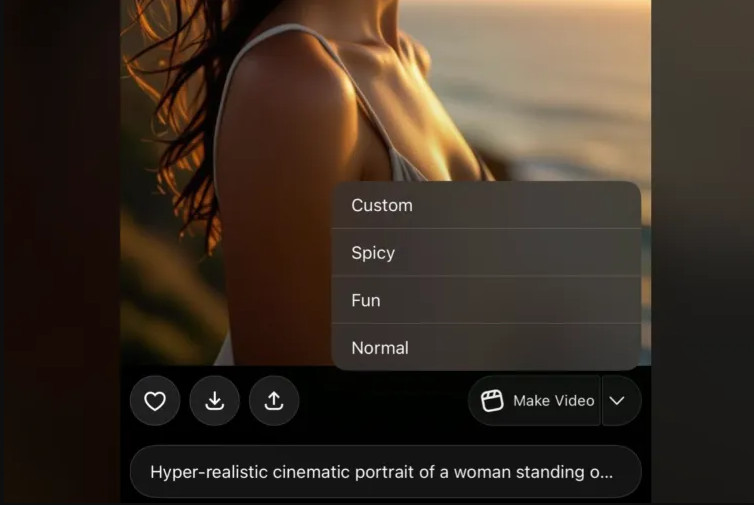
How to Fix "Spicy Mode Missing" in Grok Imagine
So you opened Grok Imagine, went to "Make Video", and—boom—Spicy Mode just vanished. Don’t panic. It’s not the end of the world (or your creativity). Here’s a quick guide to bring it back, based on what’s actually working right now.
1. Try the Classic 30-Second Reset
This quick fix solves most cases:
- Force close the Grok app.
- Go to your phone’s Settings → Apps → Grok → Storage → Clear Cache (not data).
- Reopen the app, sign out, then sign back in. If it doesn’t show up right away, Android users say doing this twice usually does the trick.
2. Check Your Content Settings
After recent updates, Grok sometimes resets preferences on its own.
Go to Profile → Settings → Content Preferences → "Display NSFW content" and make sure it’s turned ON.
Hidden bonus toggle: After NSFW is on, scroll down to “Imagine Settings” → “Allow sensitive media generation” → flip it green.
Note: Make sure your age has been verified as 18+ through the official process in the app.
3. You Need to Generate Something First
Here’s a weird quirk: Spicy Mode doesn’t appear until you’ve generated at least one image.
Just type any random prompt ("cat in a space suit", for example), generate it, tap on the result, and then select Make Video again — your missing mode should reappear.
4. Update or Reinstall the App
Outdated builds often cause features to disappear.
- Head to the App Store or Google Play and make sure Grok is updated.
- If it already says "Up to date", uninstall and reinstall the app — takes under a minute.
- Using a VPN? Try turning it off. Certain regions may temporarily hide some modes due to local restrictions.
5. Check Your Subscription Tier
If you're operating on the Free or basic Premium tier, you'll quickly encounter daily limits. Many users report that after generating a small number of videos—sometimes as few as five—the animation options temporarily vanish. This isn't a bug; it's the intended function of the usage cap designed to encourage full adoption.
To remove these frustrating cooldowns and unlock truly unrestricted access to all generation modes, you must upgrade to the SuperGrok or Heavy (Premium++) tiers. The Heavy tier essentially grants you unlimited video generation, meaning you won't have to worry about modes disappearing mid-session.
- Free tier: 10 images + 5 videos (then it’s bedtime)
- SuperGrok: 100 images + 50 videos
- Premium++ Heavy: 500+ videos a day — basically unlimited spicy chaos
6. Still Not Fixed? Report It
Go to Settings → Help → Report Bug, and describe your issue. xAI regularly releases updates, so any missing features may be restored in a future patch.
What Does "Video Moderated" Mean on Grok?
When you generate a video in Grok Imagine and see the "Video Moderated" message, it usually means the system has flagged the content as not compliant with safety, legal or community rules. Spicy Mode relaxes some filters, but it does not fully disable video moderation..
Here are the main reasons videos may be moderated and how to understand these limitations:
1. Moderation Filters Are Constantly Updated
Grok’s moderation system is regularly adjusted to ensure compliance with legal requirements and community safety standards.
- Adaptive Moderation: Prompts or content that previously worked may now be restricted as the system improves.
- Strict content checks: Keywords or combinations that suggest prohibited material are automatically flagged.
2. Absolute Restrictions
Some types of content are never allowed, and the system enforces them automatically:
- Real people & deepfakes: Using the likeness of celebrities, public figures, or known individuals in restricted contexts is blocked.
- Explicit sexual acts: Any content that crosses from general suggestive themes into prohibited sexual activity is not allowed.
- Minors: All content depicting minors in restricted contexts is strictly prohibited.
3. Usage Limits and Technical Constraints
Sometimes moderation occurs due to system limitations rather than your prompt:
- Daily generation limits: Free or lower-tier subscriptions have caps that can trigger moderation when exceeded.
- Complex content: Highly detailed or dynamic scenes may sometimes be restricted automatically to prevent errors.
4. Image-to-Video Differences
The moderation applied to generated images and videos may differ:
- Why the difference? The image filter and the video filter operate on separate systems. Motion, animation, or scene complexity in the video may trigger moderation even if the static image was approved.
Tips for Success
To reduce the chance of moderation:
- Focus on creative and stylistic choices rather than explicit or prohibited content.
- Use the prompts and features within the app as intended, following age verification and subscription rules.
- Check your subscription tier and daily limits to ensure full access.
What Does "Video Moderated Due to UK Laws" Mean
Some users may see a more specific moderation message in Grok Imagine, such as “Video moderated due to UK laws.” This message has been widely reported by users across Reddit, X and other communities, especially when generating videos in Spicy Mode.
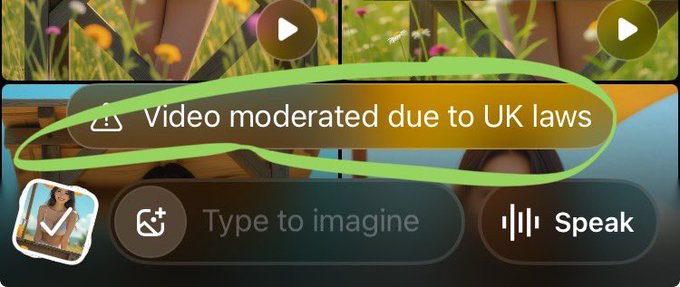
In this context, “video moderated due to UK laws” means Grok is applying region-specific content restrictions based on local regulations, rather than only global platform rules.
Why UK-Specific Moderation Happens
Based on multiple user reports, Grok appears to enforce stricter video moderation for accounts associated with the UK, even when:
- Spicy Mode is enabled
- The prompt is only mildly suggestive
- A VPN is used to switch to another country
This suggests that Grok’s moderation system may rely on more than just IP location, such as:
- Account registration region
- Payment or subscription country
- Device or system region settings
- Historical location signals tied to the account
As a result, simply using a VPN may not remove UK-based moderation flags.
Is There an Official Way to Disable UK-Based Moderation?
At the moment, there is no officially supported way to disable or bypass region-based moderation in Grok.
User-reported workarounds (such as changing device region settings or combining VPNs with system changes) have produced inconsistent results and may stop working after updates. Grok’s moderation enforcement appears to be increasingly account-level rather than session-level.
Why Moderation Can Feel Inconsistent
Many users have noticed that moderation behavior can change frequently:
- Prompts that worked one day may be blocked the next
- Simple words (for example, light romantic actions) may suddenly trigger moderation
- Image generation may still work, while video generation is blocked
This inconsistency is likely due to ongoing adjustments to Grok’s moderation models, combined with evolving compliance requirements for video content, which is typically regulated more strictly than images.
Image vs. Video: Why Videos Are Moderated More Strictly
Even when an image is approved, converting that image into a video may still result in “video moderated due to UK laws.”
This happens because:
- Video moderation evaluates motion, animation, and implied interaction, not just static visuals
- Animated scenes can introduce additional policy or legal risk signals
- Separate moderation pipelines are used for images and videos
So a safe image does not guarantee a safe video result.
Conclusion
Spicy Mode in Grok Imagine offers a more flexible content creation experience, but it still operates within clear safety and community guidelines. By following the steps in this guide—ensuring age verification, checking content settings, keeping the app updated, and understanding subscription limits—you can make the most of Grok’s features while staying compliant. Always respect content restrictions and use the app responsibly to enjoy smooth and uninterrupted video generation.


