Summary: Looking to create amazing AI images without limits or sign-ups? Check out the top 10 free unrestricted AI image generators for 2025—no sign-up, no limits, and no annoying filters. Plus, discover how Aiarty Image Enhancer can take your creations to the next level with sharper, clearer, and more detailed results!
Looking for a free unrestricted AI image generator that lets you generate images without sign-ups, limits, or censorship? You’re not alone—these tools have become incredibly popular because they offer true creative freedom for everyone, from hobbyists to professionals. Whether you're designing illustrations, product mockups, or photo edits, the ability to generate unlimited AI images without restrictions opens up endless possibilities.
In this guide, we’ll explore top 10 unrestricted AI image generators to help you find the perfect fit for your needs. No need to waste time—let’s jump straight into it...
The Truth Behind Free Unrestricted AI Generators: Blurry, Noisy 512×512 Images & How to Fix
Though the best unrestricted AI photo generators offer true creative freedom for image generation, they often come with a trade-off: image quality. Key challenges include:
- Many free generators produce low-resolution images, often 512×512 pixels or less.
- Generated images tend to be noisy, blurry, and lack fine details.
- This creates a frustrating dilemma for creators who want unlimited generation but also need high-quality, professional images suitable for commercial use.
Never mind. Aiarty Image Enhancer is the best solution to low-quality AI images.
Aiarty Image Enhancer is an AIGC image enhancer that upscales AI-generated image up to 32K, denoises to remove grain and improve clarity, deblurs to sharpen edges and generates missing details to enrich textures and features. Perfect for print, commercial projects, or high-quality social media, it delivers results that free generators alone can’t achieve.
Pairing any free unrestricted AI generator with Aiarty ensures your images look professional and print-ready.
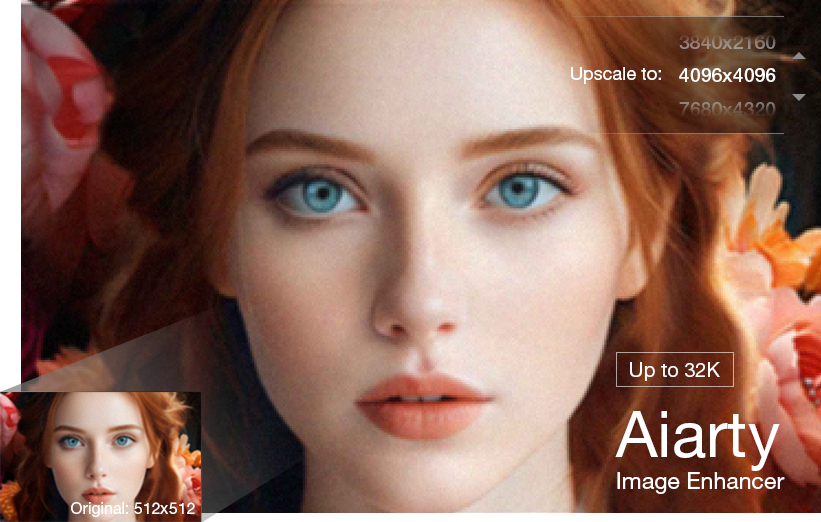
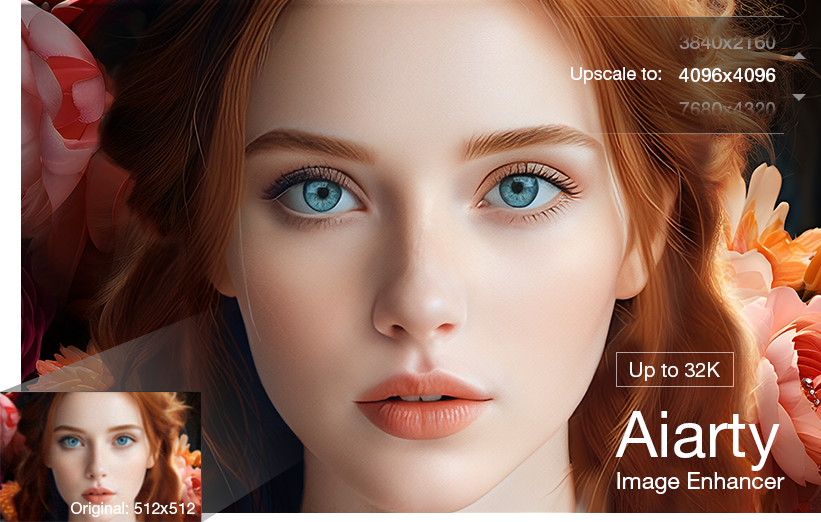
Top 10 Free Unrestricted AI Image Generators in 2025
With the growing popularity of free AI art image generators without sign-up, it can be overwhelming to choose the right tool for your needs. Each platform offers unique features, strengths, and limitations, from speed and ease of use to creative flexibility and output quality. To help you navigate the options, we’ve rounded up the top 10 unrestricted AI image generators in 2025, complete with detailed overviews, best use cases, pros, and cons.
1. Perchance.org
- Best for: Quick bulk image creation for ideas or concept visualization.
- Pros: Unlimited free use, fast generation, no login required.
- Cons: Limited style presets, minimal customization.
Perchance.org is a free unrestricted AI image generator that allows users to batch-generate images quickly without any sign-up or login. It provides unlimited generation and minimal restrictions, making it perfect for rapid creative experiments, concept art, or placeholders. While it has fewer style presets compared to other tools, its simple, intuitive interface allows creators to focus on output speed and quantity rather than advanced customization.
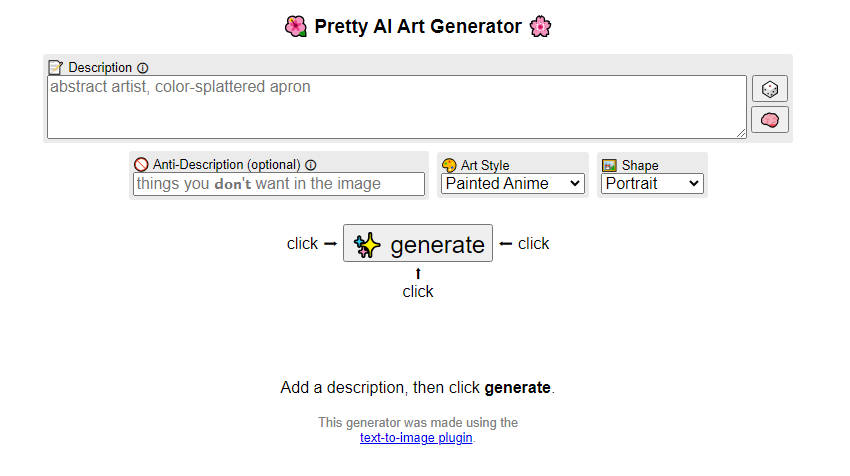
2. Raphael AI
- Best for: Rapid concept visualization and brainstorming ideas.
- Pros: Fast generation, unlimited use, no sign-up required.
- Cons: Limited customization and fewer advanced features.
Raphael AI is an unrestricted AI photo generator offering unlimited text-to-image creation without requiring any sign-up. Known for its speed, it’s ideal for quick concept visualization or idea exploration. While customization options are limited, its simplicity allows creators to produce multiple images rapidly and efficiently.
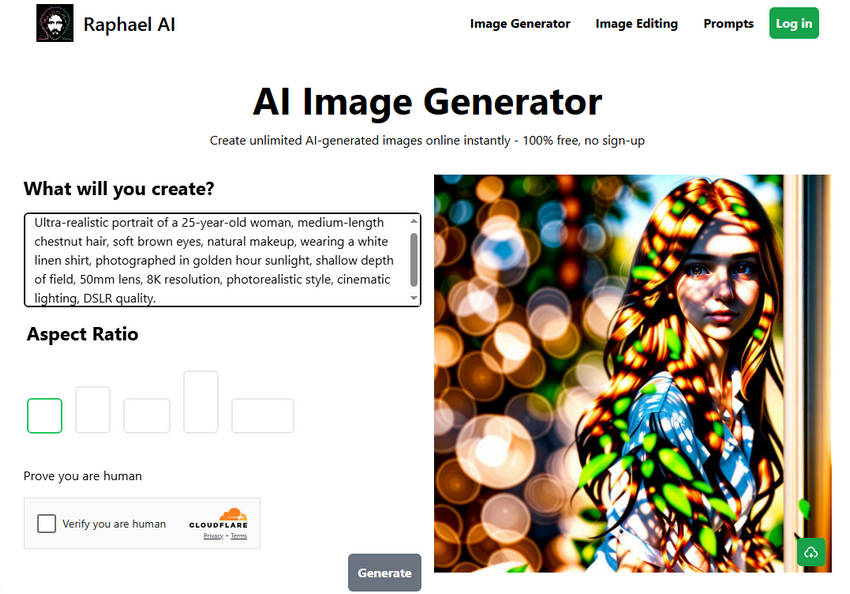
Read More: Top 10 AI Art Prompt Generators: Prompts Made Easy
3. Vondy
- Best for: Experimental and artistic AI creations.
- Pros: Flexible styles, minimal restrictions, unlimited usage.
- Cons: Outputs can occasionally be noisy or inconsistent.
Vondy is a free unrestricted AI image generator that supports both abstract and realistic styles. It gives creators freedom to explore bold, experimental designs or digital artwork. While some outputs may have noise or slight inconsistencies, its flexibility makes it a favorite for artistic projects that require creativity without limits.
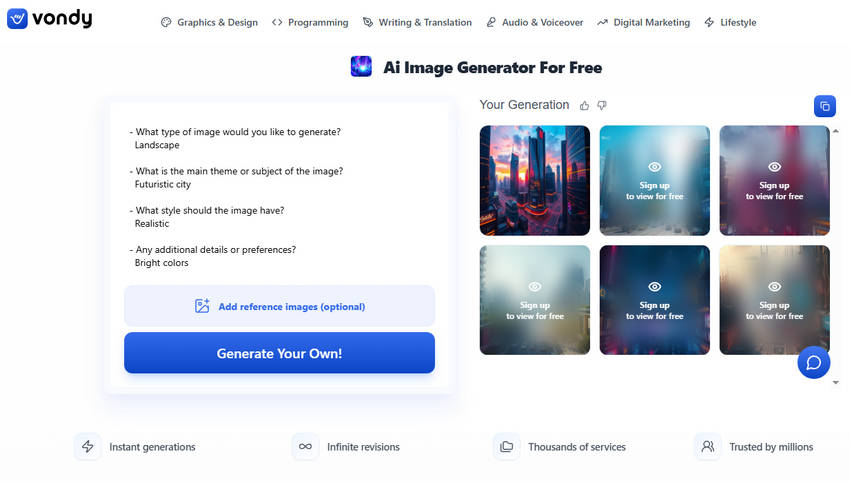
4. Based Labs AI
- Best for: Advanced AI art exploration and experimental projects.
- Pros: High creative freedom, pose2img support, minimal restrictions.
- Cons: Slight learning curve, interface may be complex for beginners.
Based Labs AI is an unrestricted AI photo generator with minimal content restrictions and advanced features like pose2img. It’s perfect for creators looking to explore complex AI art workflows. Although the interface may be challenging for beginners, it provides high flexibility and freedom for experimentation and innovative designs.
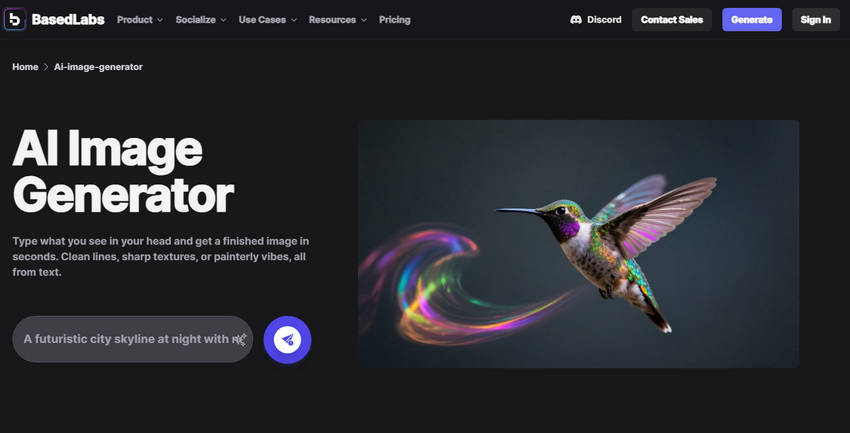
5. Vadoo AI
- Best for: Mixed-media projects and creative experimentation.
- Pros: No login required, versatile generation modes, user-friendly.
- Cons: Moderate resolution outputs, not ideal for print-quality images.
Vadoo AI is a free unrestricted AI image generator that supports both text-to-image and image-to-image creation. Its no-login system allows users to start generating images immediately, making it versatile for mixed-media projects, marketing visuals, or digital artwork. Output resolution is moderate, but usability and creative freedom remain strong advantages.
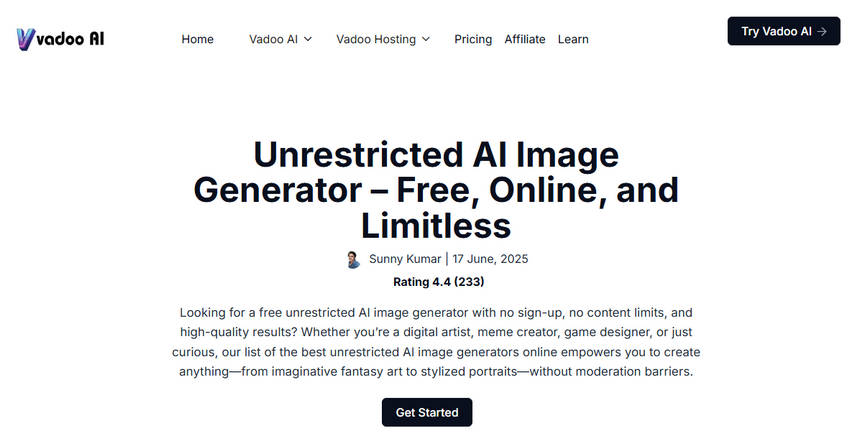
6. Venice AI
- Best for: Casual users and beginners exploring AI art.
- Pros: Simple interface, no login, minimal learning curve.
- Cons: Limited batch generation, fewer advanced features.
Venice AI is a beginner-friendly free unrestricted AI image generator that allows users to quickly create images with minimal filtering. Its simple interface is ideal for casual users or hobbyists, although batch generation and advanced controls are limited compared to more professional tools.
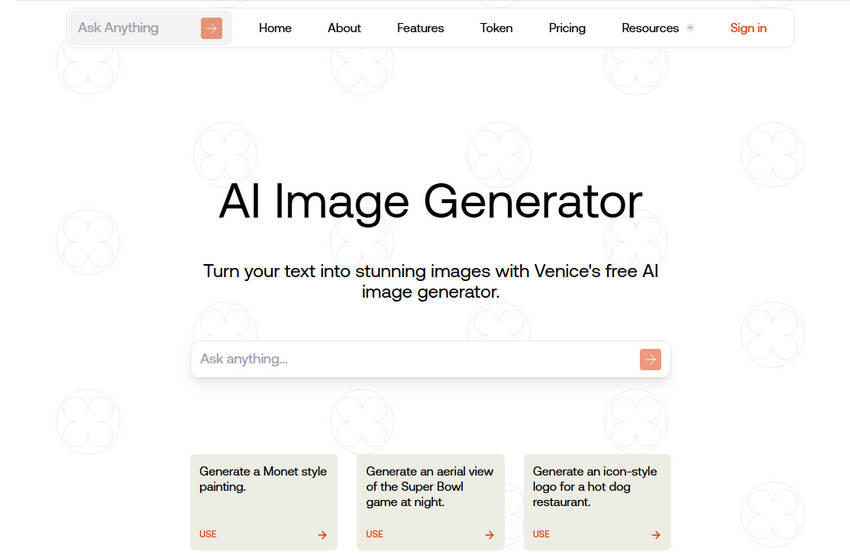
7. PhotoPro AI
- Best for: Marketers, content creators, and AI newcomers.
- Pros: Beginner-friendly, fast outputs, minimal filtering.
- Cons: Limited advanced editing options.
PhotoPro AI is a free unrestricted AI image generator designed for beginners and marketers. With minimal content filtering and a user-friendly interface, it’s perfect for producing social media visuals, product mockups, or quick AI-generated illustrations. Advanced editing options are limited, but ease of use makes it highly accessible.
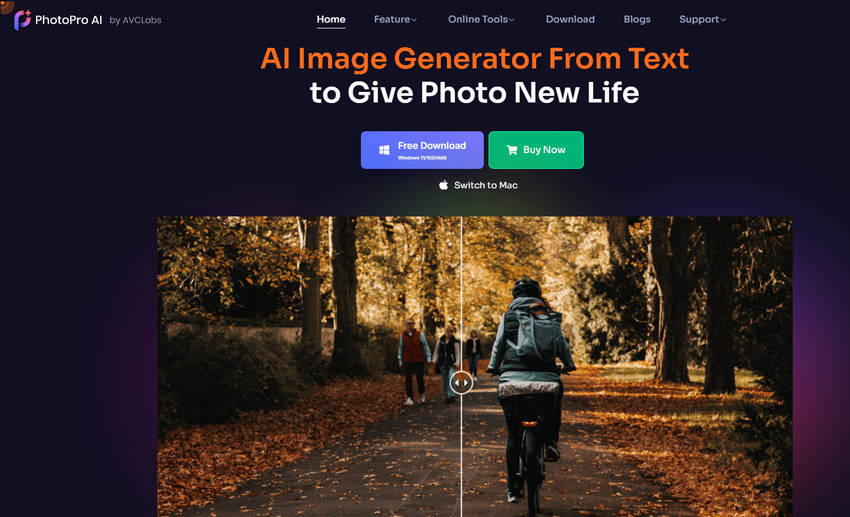
8. Stable Diffusion
- Best for: Tech-savvy users, developers, and advanced creators.
- Pros: Highly flexible, open-source, unlimited potential.
- Cons: Requires setup, not beginner-friendly.
Stable Diffusion is an open-source unrestricted AI image generator known for its **high customizability** and extensive community models. Ideal for developers and advanced users, it allows for highly flexible AI workflows. While setup or a compatible web frontend is required, it offers unmatched control and unlimited creative possibilities.
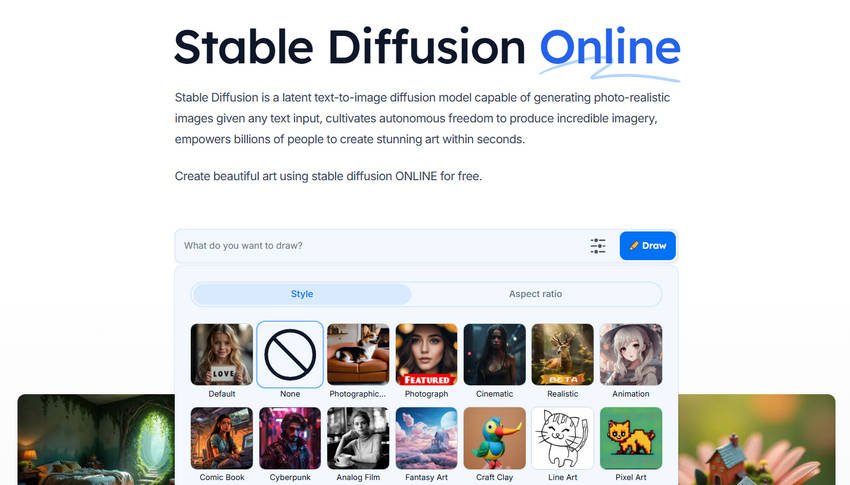
Hot Search: 180+ Best Stable Diffusion Negative Prompts with Examples
9. DeepAI
- Best for: Developers and tech-focused AI projects.
- Pros: API integration, free tier, fast generation.
- Cons: Limited creative controls, fewer style options.
DeepAI is a free unrestricted AI photo generator offering API access and a free usage tier. It’s particularly suitable for developers or small projects needing **AI-generated images with minimal restrictions**. Creative controls are limited, but it provides an efficient and practical solution for integrating AI generation into technical workflows.
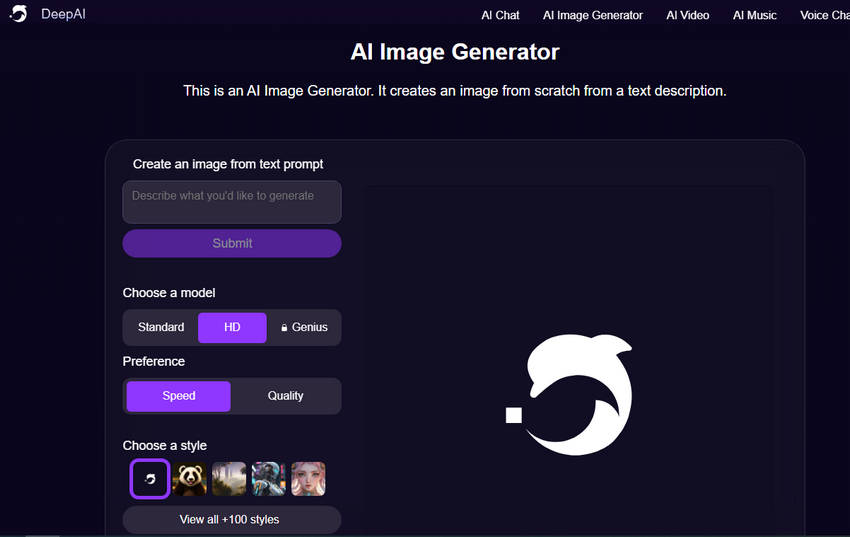
10. NightCafe
- Best for: Hobbyists and casual AI creators exploring different styles.
- Pros: Multiple algorithms, user-friendly, community gallery.
- Cons: Free usage limited by credits, slower batch generation.
NightCafe is a free unrestricted AI image generator that offers multiple AI algorithms and a community gallery for inspiration. Its free credits system enables casual users and hobbyists to explore AI art without restrictions, though the free tier limits usage. NightCafe is perfect for experimenting with different styles and sharing creations.
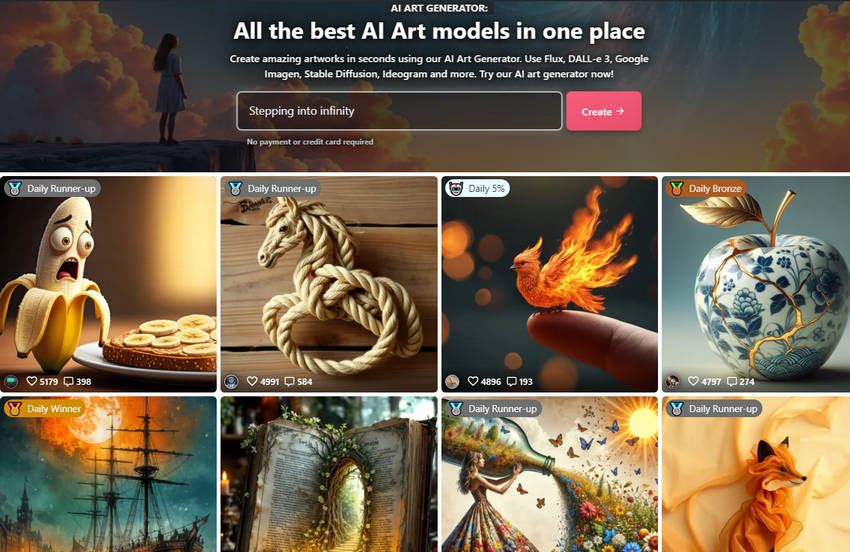
Comparison Table: Which Unrestricted AI Image Generator to Choose?
To make it easier to compare these unrestricted AI image generators at a glance, we’ve created a detailed table highlighting the degree of unrestrictions, max resolution, batch generation and best use cases. This should help you quickly see which tool fits your creative needs and choose the one that’s right for you.
How to Get the Best Results from a Free Unrestricted AI Image Generator
Before you start creating, it’s worth knowing a few pro tips that can help you get the most out of any free unrestricted AI image generator. Whether you’re aiming for quick concept art or high-quality, commercial-ready images, these steps will help you work smarter and achieve better results:
Step 1. Write detailed prompts
Go beyond just naming the subject. Include style, lighting, color palette, composition, and fine details so the AI clearly understands your vision. The more specific you are, the more accurate and impressive your results will be. You can use structured prompts to get the best AI-generated results. A simple formula:
Subject + Style + Details + Mood + Lighting + Composition
Prompt Example: Ultra-realistic portrait of a 25-year-old woman, medium-length chestnut hair, soft brown eyes, natural makeup, wearing a white linen shirt, photographed in golden hour sunlight, shallow depth of field, 50mm lens, 8K resolution, photorealistic style, cinematic lighting, DSLR quality.

Step 2. Batch generate multiple images
Don’t rely on a single attempt. Produce several variations in one run to explore different interpretations, then select the versions that feel most polished or creatively aligned with your goals.
Step 3. Enhance with Aiarty Image Enhancer
Transform decent AI outputs into studio-quality visuals. Upscale up to 32K resolution, remove blur and noise, and restore missing textures or intricate details—making your images ready for professional, print, or large-scale display use.
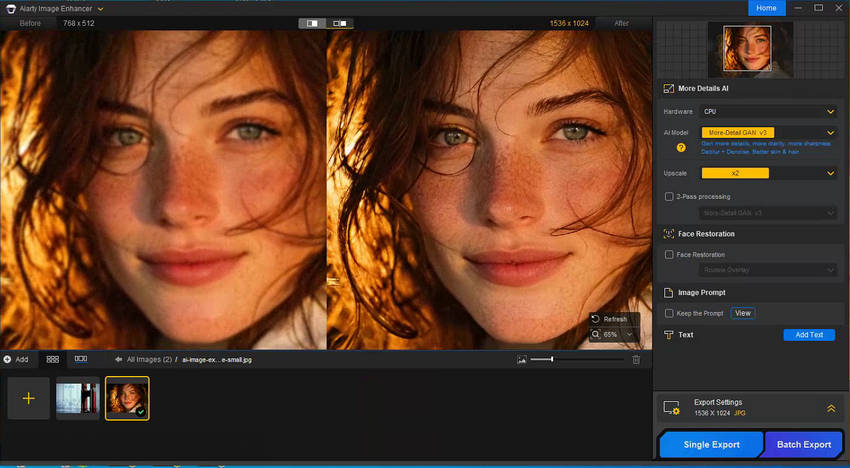
Step 4. Save and export for final use
Expand Export Settings option to choose the output format (PNG, JPG), DPI, quality and folder path. Then tap "Single Export" or "Batch Export" to export your enhanced AIGC images. Keep your enhanced images in high-quality formats so they’re perfectly prepared for commercial licensing, crisp printing, or standout social media content.
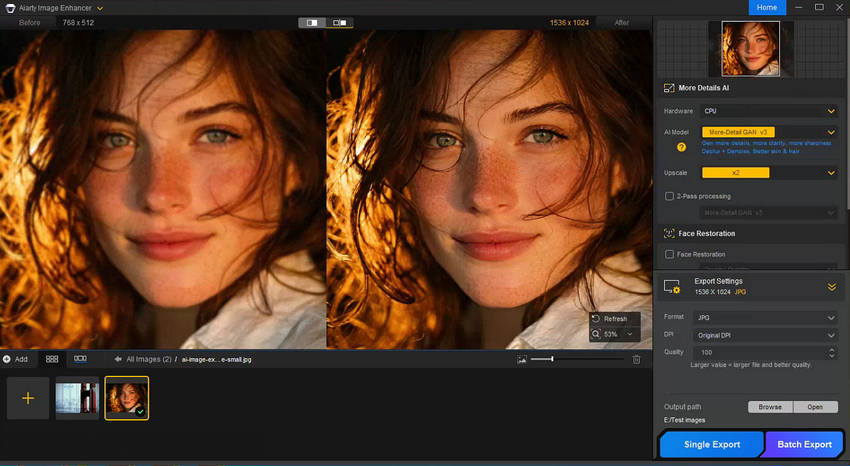
Ethics & Legal Rules You Can’t Ignore When Using AI Image Generators
When creating and enhancing AI-generated images, it’s crucial to understand the ethical and legal responsibilities that come with using these powerful tools. Following best practices ensures your creations remain safe for commercial use and avoid potential copyright or regulatory issues.
- Avoid copyright infringement — Don’t generate content that directly copies or closely imitates existing copyrighted works, brand logos, or trademarked characters.
- Check commercial usage rights — Even if the generator is “free” and “unrestricted,” always confirm whether the resulting images can be used for commercial purposes.
- Follow labeling requirements — In regions like the EU, regulations may require that AI-generated images be clearly labeled to avoid misleading audiences.
Conclusion
Unrestricted AI image generators unlock boundless creativity. Combine them with Aiarty Image Enhancer to overcome resolution and quality limits, ensuring every creation is clear, detailed, and ready for any professional application.
Try your favorite unrestricted AI generator today, then enhance your images with Aiarty for stunning, high-res results.
 FAQs
FAQs
Tools like Perchance.org, Raphael AI, and Vondy top the list for unlimited, no-login image creation.
Yes. Platforms such as Perchance and Vadoo AI have minimal or no content filters, allowing for more creative freedom.
Use Aiarty Image Enhancer to upscale, denoise, deblur, and sharpen images for professional, high-resolution results.
Generally, yes. However, it’s always important to review each platform’s privacy policy and content guidelines to ensure safe and responsible use.
Yes, provided the platform’s terms allow commercial use. Always avoid copyrighted content and verify licensing to safely use images in commercial projects.