Aiarty Image Enhancer Review: Steps, Real Test Results and Comparison
Our photos exist across a vast spectrum of quality—from high-resolution captures from modern cameras to cherished, low-resolution digital archives and complex, nascent AI-generated art. Sometimes, you may want to turn a blurry photo into sharper, crisper quality. The promise of Artificial Intelligence (AI) image enhancers is to bridge this quality gap, offering restoration, upscaling, and clarification far beyond traditional editing software.
Among the tools currently dominating this competitive niche, Aiarty Image Enhancer has emerged, staking a claim on speed, detail preservation, and support for massive resolutions up to 32K. Is Aiarty Image Enhancer good or safe? How is Aiarty Image Enhancer vs Topaz Photo? This Aiarty Image Enhancer review will cover its main features, pros and cons, ease of use, and real-world test results to help you decide if it’s the right image enhancer for your workflow.
What’s Aiarty Image Enhancer 2026?
Aiarty Image Enhancer is a next-generation AI tool designed to improve image quality automatically. Unlike traditional editing software that relies on manual adjustments, Aiarty Image Enhancer uses deep learning models trained on millions of images to recognize patterns, textures, and edges, intelligently infer and reconstruct missing visual information.
It can upscale images up to 32K resolution, remove noise, restore details, and enhance clarity and color, all with minimal user input. The software caters to a wide range of users, from photographers, designers, and e-commerce sellers, to anyone looking to turn low-quality pictures into crisp, professional-looking images.
🔥 This New Year: Save up to 49% OFF Lifetime + Extra Savings! 💥
Before Jan 31, 2026, you can get the lifetime license of Aiarty Image Enhancer with 49% OFF discount, plus an extra $5 off with New Year coupon code. Don't miss the lwoest price of the year!
Main features:
1. Upscale Images with AI
Aiarty Image Enhancer can upscale images by 1x, 2x, 4x, or 8x, even up to 32K resolution, without losing natural details. The AI model reconstructs missing pixels intelligently, resulting in high-resolution outputs that look natural, not artificially sharpened. Whether you’re enlarging product photos for Amazon or Shopify, restoring digital artwork, or preparing large prints and posters, Aiarty keeps the details sharp and textures intact.
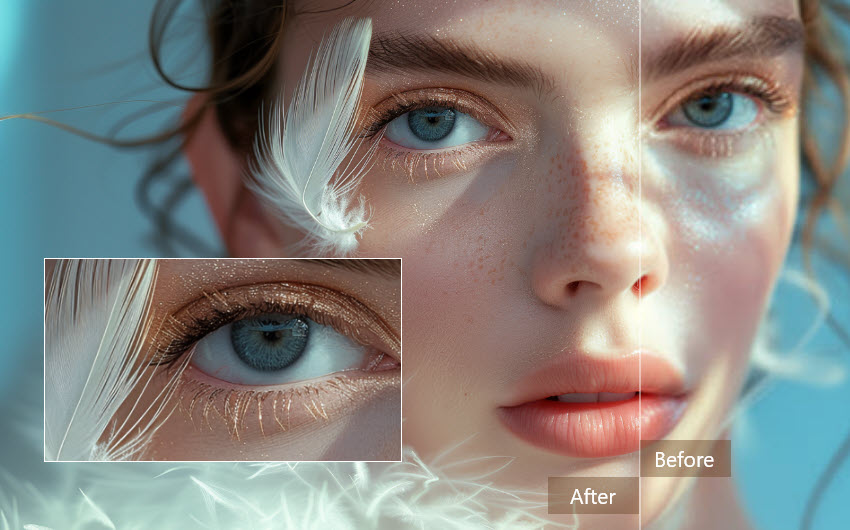
2. Remove Noise, Blur, and Artifacts
Aiarty Image Enhancer is good at fixing the three most common photo issues, namely, noise, blur, and compression artifacts, all in one step. Its advanced AI image denoising model removes grain from low-light or high-ISO photos, restores clarity to out-of-focus or motion-blurred shots, and eliminates the JPEG artifacts and smooths blocky areas in compressed images, while preserving edge details and textures, avoiding the over-smoothed look.

Using deep-learning restoration algorithms, Aiarty Image Enhancer automatically detects scratches, discoloration, and fading, then reconstructs lost details while balancing exposure and tones. It can rebuild textures, and remove dust or marks, making even decades-old black-and-white or color photos look newly captured.

4. Face Detail Enhancement
The AI portrait enhancement engine refines facial details with natural precision. Trained on high-quality portrait data, it sharpens eyes and hair, smooths skin gently, and restores fine details like texture and tone, all without the plastic effect. Whether you’re restoring old portraits or improving selfies and professional headshots, Aiarty enhances realism and vibrancy, making faces appear clear, expressive, and lifelike.
5. Color Correction
Unlock the true potential of your photos with AIarty's advanced Color Correction module. No more dull, flat, or wrongly cast photos as Aiarty Image Enhancer will now let you freely correct temperature and tint for natural white balance, optimize exposure to reveal hidden details in shadows and highlights, and fine-tune saturation and contrast to make colors pop and textures stand out, and etc. Experience professional-grade color fidelity effortlessly.
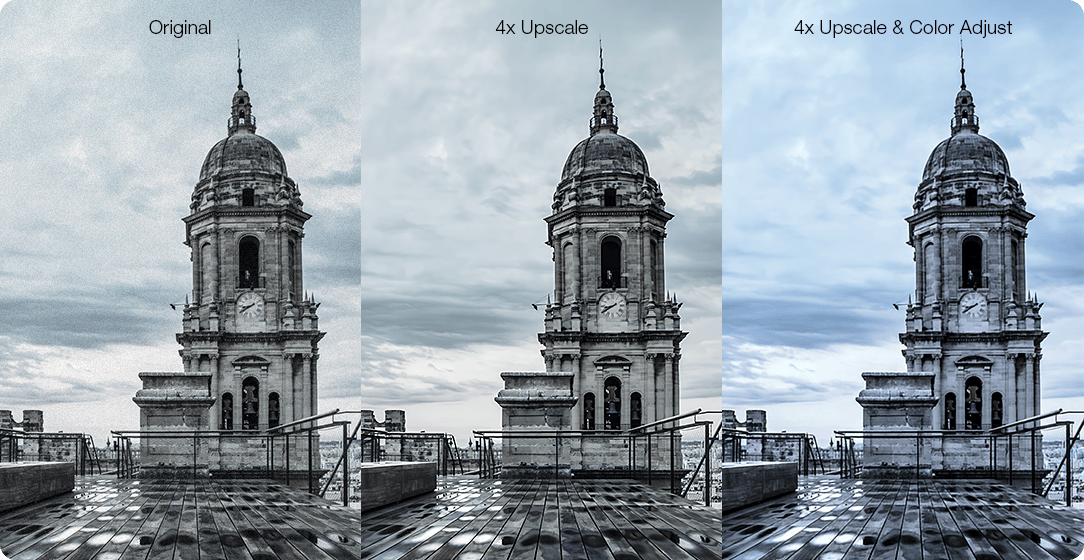
6. Batch Processing
For E-commerce sellers, real estate agents, photographers and studios, or marketing teams processing large volumes of visuals daily, Aiarty’s batch processing is a productivity lifesaver. It’s able to enhance up to 3000 images in less than one hour.
Pros and Cons of Aiarty Image Enhancer
No software is perfect. Here’s a balanced look at the strengths and limitations of Aiarty Image Enhancer.
✅ Pros
- The image enhancer upscales images to up to 32K with exceptional detailed and crisp quality.
- The core AI models effectively restore lost textures, sharpen soft edges, and reduce noise simultaneously without significant loss of natural detail.
- Highly optimized for GPU acceleration, resulting in very fast processing times, especially for users with large amount of photos.
- 100% offline processing. No need to upload sensitive or large files to the cloud, offering superior data security and reliability independent of internet speed.
❌ Cons
- No manual fine-tuning sliders for advanced users who want more control.
- It is a dedicated enhancement tool, not a full photo editor. It lacks advanced features found in programs like Adobe Photoshop or Lightroom.
- If running only on CPU, the upscaling can take long processing times.
- Free version includes limits on file size or export count.
Pricing and Plans
Unlike many competing image-enhancement tools that require ongoing annual subscriptions, Aiarty Image Enhancer provides a much more flexible and budget-friendly option.
- Free trial: You can start with a free trial to explore its core features — including upscaling, denoising, and detail restoration — before deciding to upgrade. The trial version allows you to test how Aiarty performs on your own photos without any upfront commitment.
- For long-term use, Aiarty offers a Lifetime License for just US $99 (one-time payment). This includes lifetime updates and activation on up to 3 PCs, with no recurring fees or subscription renewals.
How to Use Aiarty Image Enhancer to Upscale and Enhance?
Aiarty Image Enhancer is very easy to use, with no steep learning curve, no complex editing panels. You just need to follow a logical three-step workflow: Import, Enhance, Export. Download Aiarty Image Enhancer and get started.
Step 1. Import the source image
Then open the software and drag and drop your image files (supports JPEG, PNG, TIFF, RAW, etc.) directly into the workspace, or use the "Add File" button. Batch processing is fully supported, allowing you to queue multiple images at once.
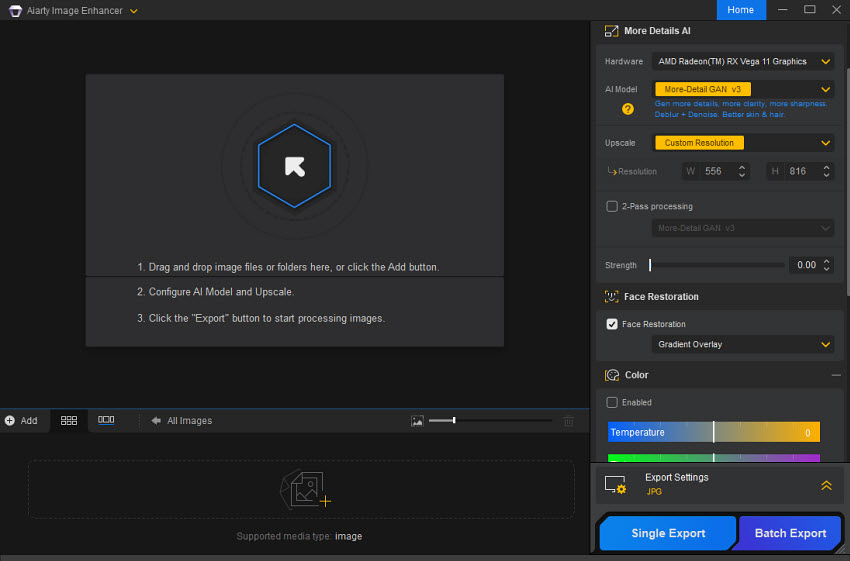
Step 2. Choose an AI enhancement mode
In the settings panel, there are 4 modes available. Select the appropriate AI model based on your source photos/image:
- More-Detail GAN: Enhances fine textures, sharpness, and color for natural, realistic photos or artwork.
- AIGCsmooth: Optimized for AI-generated images, balancing smoothness and detail while preserving original features.
- Smooth Diff: Ideal for 2D art, cartoons, and line drawings; removes noise and blur while keeping the original look.
- Real-Photo: Enhances realistic photos and restores old images with improved clarity and reduced blur/noise.
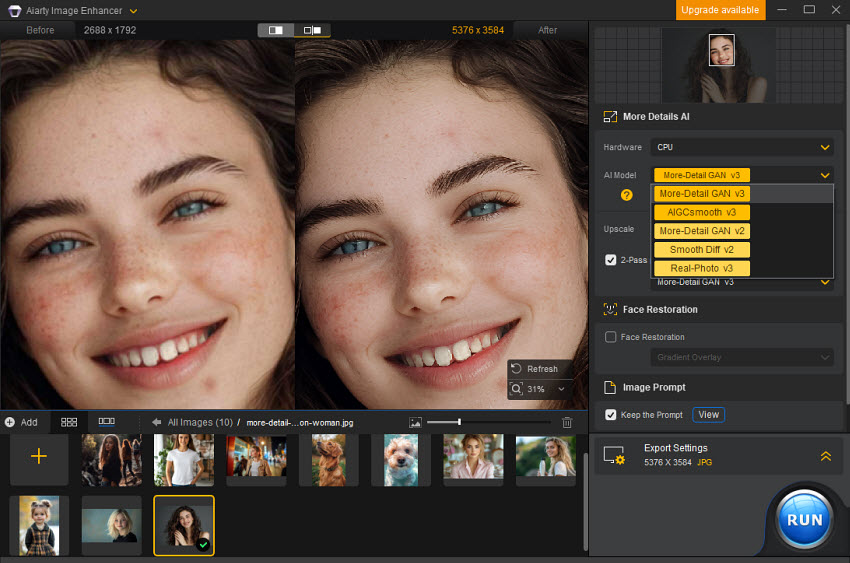
Step 3. Set an output resolution
Next, go to the Upscale menu and choose your desired output size. You can select a multiplier (e.g., 2x, 4x, 8x), choose a specific resolution (4K, 8K, 16K), or manually define the target resolution.
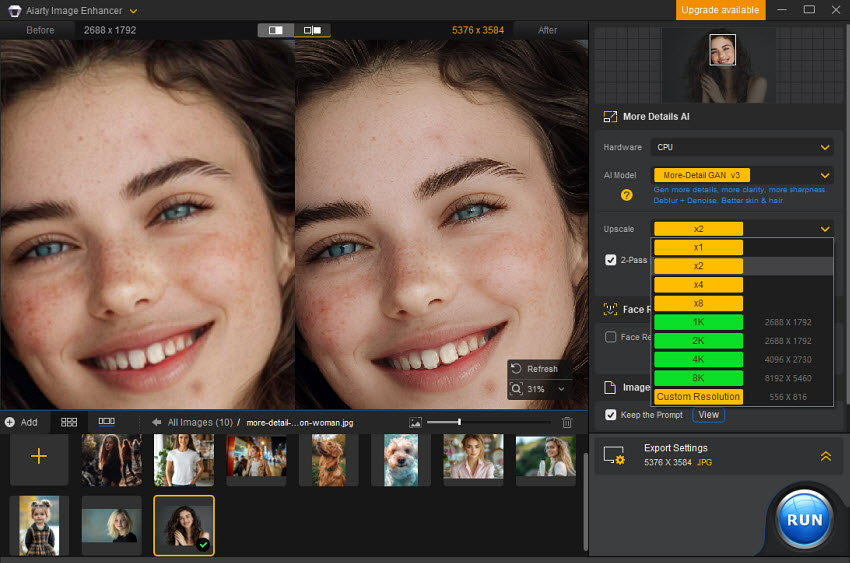
Step 4. Restore faces (optional)
If you’re restoring a portrait photo, you may want to enhance facial details, enable the Face Restoration box and choose an AI face enhancement mode (Gradient Overlay and Routine Overlay).
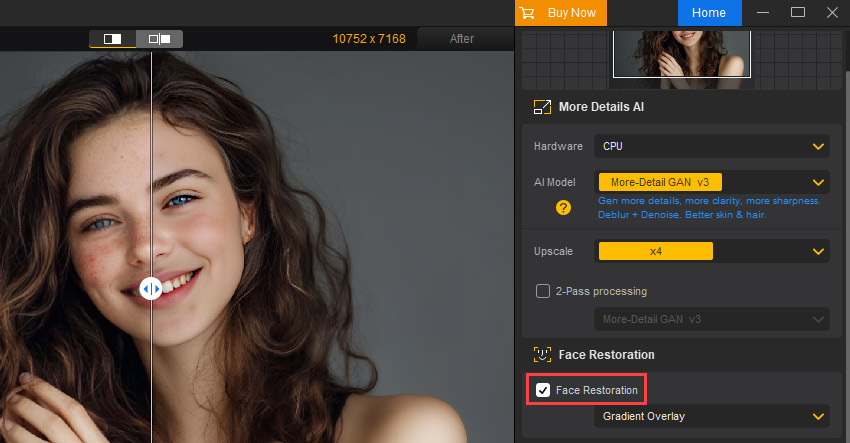
Step 5. Export
After the settings, it will automatically process the image and generate a before-and-after preview. Check if you’re satisfied with the output. If yes, click the Output Settings to adjust the output format or DPI if needed. Then click Run to quickly process the entire queue of images.
Performance and Tests on the Speed and Quality Analysis
To reviewed Aiarty Image Enhancer in real-world scenarios, we tested it on a variety of image types, including portraits, product photos, landscapes, and low-light shots. The goal was to assess its enhancement quality.
Computer configuration:
All tests, including the tests with competitors, were conducted on a Windows 10 workstation with an Intel Core i9-13900K CPU, AMD Radeon RX670 XT Series, and 64GB RAM. The Aiarty Image Enhancer version used was v3.2.1, with settings optimized for 2x upscaling. Comparison images were processed under identical conditions.
1. Old Photo
Old photographs often suffer from fading, discoloration, and grainy textures. Aiarty Image Enhancer successfully restored vintage images by enhance the details and remove noise/blur, while preserving the nostalgic tone. The results retained authenticity with sharper facial outlines, enhanced clothing details, and revived tonal depth without over-sharpening.
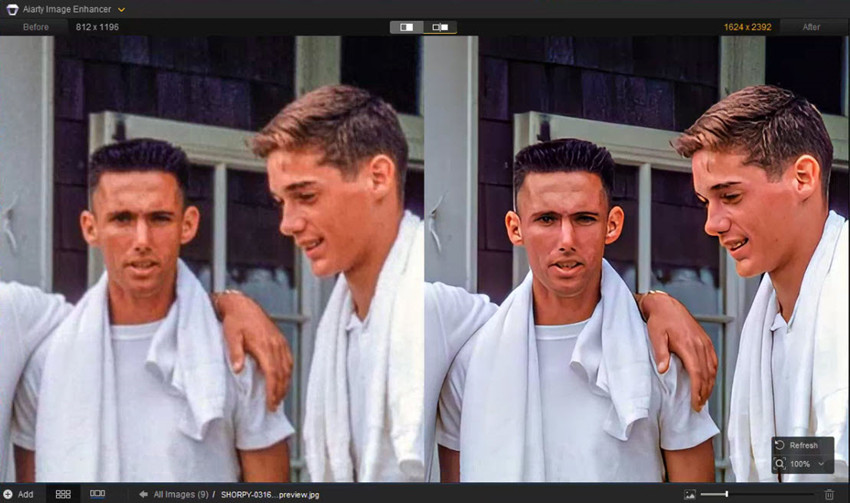
2. Low-resolution Image
Low-res images typically lose definition when zoomed in or displayed on modern screens. Aiarty upscaled these files to 4K and 8K resolution, rebuilding missing pixel information and improving edge sharpness. Fine details like text, patterns, and backgrounds were recovered naturally, outperforming traditional interpolation or simple resizing methods.
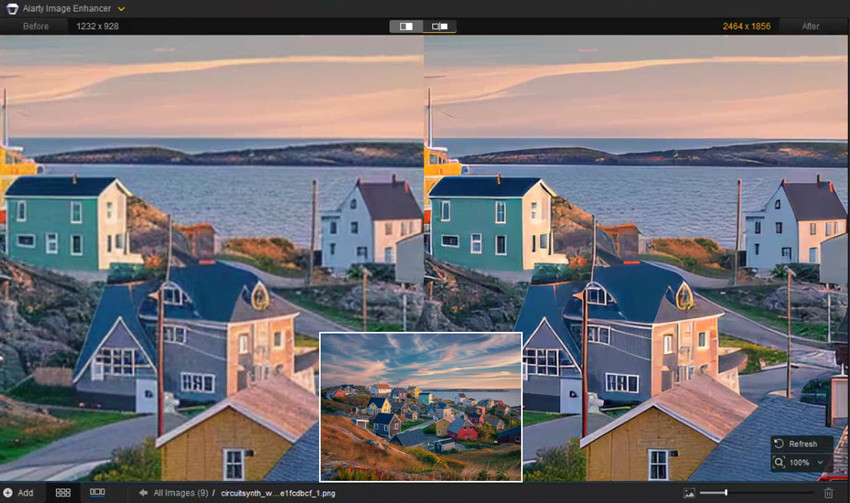
3. Low-Light/High-ISO Photography
High ISO and low-light photos often appear grainy or speckled. Aiarty’s AI denoising model analyzed each pixel contextually to remove noise while preserving natural textures, such as fabric weaves, foliage, and skin grain. The final output looked clean and balanced, ideal for professional photographers shooting in challenging light.
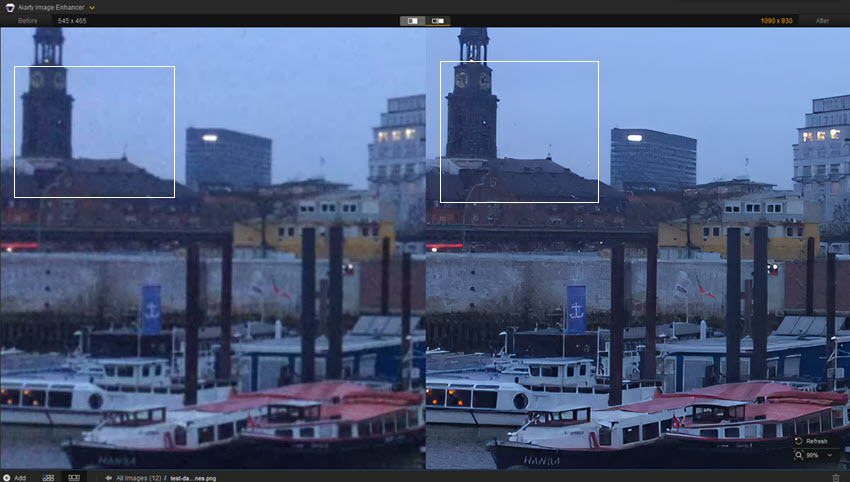
4. Blurry Image
For blurred or out-of-focus shots, Aiarty applied its intelligent deblurring algorithm to reconstruct missing edges and refine subject contours. The enhanced images showed noticeably higher definition in objects and faces without introducing halos or artificial artifacts — a significant improvement for handheld or fast-moving captures.
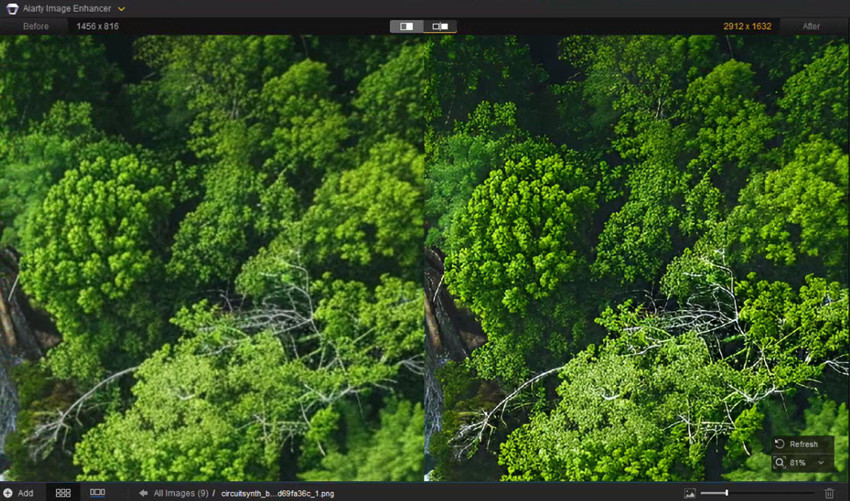
5. Portrait Photo
Portraits demand both clarity and softness. Aiarty's Face Restoration help enhance eye sharpness, hair definition, and skin tone gradation with subtle precision. Meanwhile, it also remove common imperfections from faces, such as blemishes, acne, redness, freckles, etc., making the portrait photos natural and beautiful.
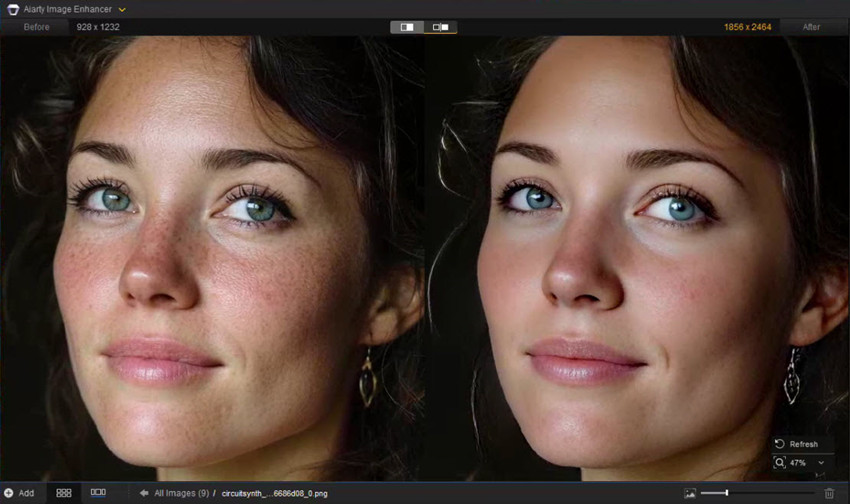
6. AI-Generated Content
AI-generated images from tools like Midjourney, DALL·E, or Stable Diffusion often contain texture inconsistencies or low-quality edges. Aiarty Image Enhancer's AIGCsmooth model handled these challenges effectively, refining lighting transitions and restoring fine details, all while keeping the creative style intact.

Aiarty Image Enhancer Speed Test
To assess performance efficiency, we conducted a speed test comparing Aiarty Image Enhancer’s processing time across different image resolutions and enhancement modes. Tests included standard upscaling (2×, 4×), AI denoising, and detail restoration tasks using a set of 10 sample images ranging from 1080p to 4K.
On the Radeon RX670 XT, 64GB RAM workstation, Aiarty Image Enhancer is roughly 30–50% faster than most comparable AI tools tested for 2x upscaling under the same conditions. Even when processing multiple files simultaneously, Aiarty maintained consistent GPU utilization and stability, with no crashes or memory spikes. This makes it ideal for batch workflows in professional or e-commerce environments where both speed and consistency are critical.
How does Aiarty Image Enhancer Compare with Others?
In the competitive world of AI upscaling and photo restoration, it’s important to know how each tool performs in real-world scenarios — not just on paper. To help you see the difference clearly, we compared Aiarty Image Enhancer with some of the most popular solutions available today. From practical image tests against professional-grade tools to a detailed feature-by-feature comparison, here’s how Aiarty stands out.
Aiarty vs Topaz vs Photoshop
To demonstrate real-world performance, we tested a couple of images across Aiarty Image Enhancer, Topaz Photo AI, and Photoshop Super Resolution.
When upscaled, Aiarty Image Enhancer produced the cleanest and most detailed result — the water retained its natural motion texture, edges of umbrellas remained sharp without halos, and the rocks looked crisp yet realistic.
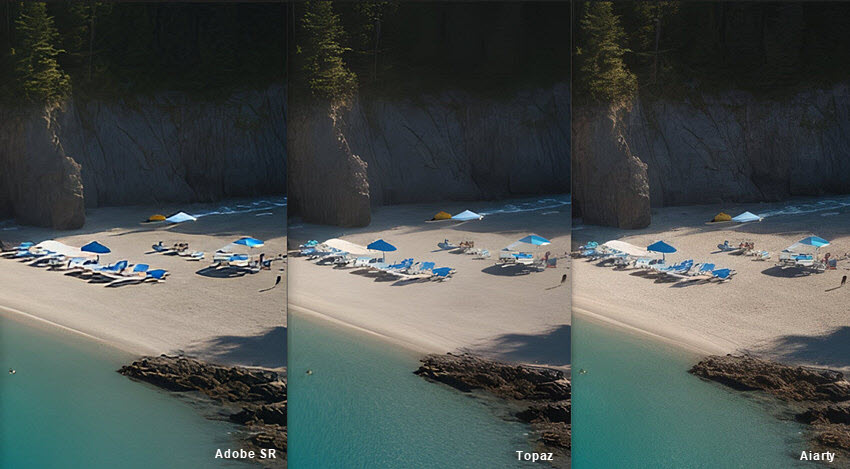
In the second test, we zoomed in on a male portrait featuring subtle facial details like beard stubble, eye texture, and skin tone gradients. Aiarty Image Enhancer reconstructed these details with remarkable precision, keeping the pores and fine hair sharp while avoiding the overly “plastic” smoothing common in many AI upscalers.
See more Aiarty Image Enhancer vs Topaz Photo AI tests here >>

Aiarty Image Enhancer vs Other Tools
To provide a broader view, we analyzed Aiarty Image Enhancer against other leading AI upscalers in terms of detailed features. The following comparison table outlines how Aiarty Image Enhancer stacks up against major AI image enhancer alternatives, making it easier to see why Aiarty has become the go-to choice for both professionals and casual users who want premium image results without the premium subscription cost.
Final Thoughts
All things considered, Aiarty Image Enhancer stands out as one of the most balanced and accessible AI-powered image tools available today. It bridges the gap between professional-grade enhancement and user-friendly simplicity, delivering clear, detailed, and natural-looking results across a wide range of images, from old photos and portraits to AI-generated art and product shots.
What truly sets Aiarty apart is its speed, stability, and cost-effectiveness. The one-time lifetime license, free from recurring fees, makes it an attractive long-term solution for creators, photographers, and digital artists who want consistent performance without subscription fatigue.
If you’re looking for an intelligent alternative to complex or expensive image editors, Aiarty Image Enhancer proves that powerful image restoration and upscaling don’t have to come with steep learning curves — or steep prices.
 FAQs
FAQs
No, Aiarty Image Enhancer is not free. However, it offers a free trial where you can test all its core features for free.
Yes. Aiarty Image Enhancer is desktop software that processes your images locally on your computer. The company explicitly states that unlike web-based tools, your photos are not uploaded to the cloud or any server. Also, it doesn't contain malware, viruses, or intrusive adware.
It depends on your workflow and priorities. Aiarty offers competitive upscaling and restoration at a lower one-time cost. Gigapixel AI has a long-standing reputation and may handle certain high-end professional use cases with marginally different results. Users who want strong value and broad performance may lean Aiarty Image Enhancer; those who prioritize ultra-fine control and don't mind the subscription-based high price might prefer Gigapixel.
Yes, in most cases, it recovers fine details in low-resolution, noisy, or old photos without over-processing. Its blend of ease-of-use, batch support, and one-time licensing makes it especially appealing for creators, e-commerce, and those restoring vintage images.