Once known as a go-to stock media library, Freepik has made a bold leap into generative AI, transforming from a static asset hub into a full-fledged creative suite. Now equipped with tools for AI image generation, image upscaling, and video creation, Freepik aims to redefine how creators produce visuals.
But how do these new AI tools actually perform? Can Freepik's AI suite truly meet the demanding needs of content creators for high-quality images and video? More importantly, are its tools—like the image enhancer—on par with professional-grade solutions like Aiarty Image Enhancer, delivering ultimate quality and detail?
We conducted a comprehensive, practical assessment of the Freepik AI suite. Here are our findings, and the definitive answer to whether a subscription is truly worth the cost.
Many Freepik users encounter pixelation or blurry details when using the AI Image Upscaler, which is limited to 10K resolution even on the Premium+ plan costing $24.50/month ($294/year). This can make high-resolution prints or professional digital assets appear less sharp and polished.
![]() The Best Solution: Enhance Your Artwork with Aiarty Image Enhancer
The Best Solution: Enhance Your Artwork with Aiarty Image Enhancer
Aiarty Image Enhancer takes your AI-generated images to the next level. It can upscale artwork up to 32K resolution, sharpens fine details, restores clarity, and keeps your original style intact — all for a one-time lifetime license of $99, making it more cost-effective than subscription-based alternatives.
- Transform low-res Freepik AI images into print-ready masterpieces or professional digital content.
- Batch-process up to 3,000 images quickly while preserving texture and detail.
- AI upscaling eliminates pixelation, sharpens edges, and restores clarity up to 32K.
- Repair blurry areas, reduce noise, and fix focus issues for polished, professional results.
What Is Freepik AI?
If you still think of Freepik as just a stock media library, it's time for an update. Freepik is now a fully-fledged, AI-first creative suite, directly challenging industry giants like Canva and Midjourney. They aim to be your all-in-one solution for every creative project. It currently includes:
- AI Image Generator: The platform's centerpiece, offering access to various cutting-edge models like Flux, Mystic, Ideogram, and Google's Imagen 3, each providing a distinct artistic style.
- AI Image Upscaler: Using technology from Magnific AI, this tool promises to not only increase image size but also intelligently inject greater detail and quality.
- AI Video Generator: A powerful suite that leverages models such as Luma, Runway, and Kling to produce short video clips based on text prompts or existing still images.
- Other Utilities: The suite rounds out with several convenient tools, including an AI-powered voice generator, an icon maker, a background removal feature, and a smart tool that converts sketches into finished images.
A Comprehensive Review to Freepik AI Features & Performance
AI Image Generation: Fast, Creative, Just a Step Below the Industry Leaders
The AI Image Generator is the highlight of Freepik’s suite. It supports multiple models — including Flux 1.1, Mystic 2.5, Ideogram, and Imagen — each offering a distinct artistic style and visual tone.
The AI Image Generator proves highly efficient, churning out visually coherent and detailed images in just a few seconds. It offers flexible control, letting users generate art through standard text prompts or by combining prompts with a reference image for more consistent results. While the tool handles complex and creative prompts remarkably well, its performance in achieving photo-realistic detail and fine-tuned realism can still lag slightly behind specialized, advanced models like Midjourney or Stable Diffusion.
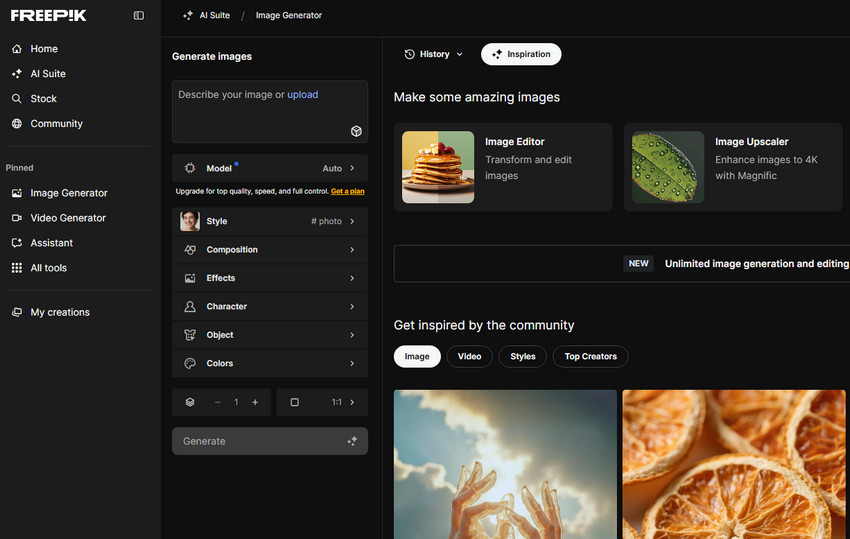
AI Image Upscaling: Better Quality, Below Print-Grade
Freepik is built with the Magnific AI upscaler. Hailed as one of the best creative image upscalers, this tool is now fully integrated into the Freepik AI platform. Its capabilities are extensive, allowing you to upscale image quality to 10K resolution, giving you the power to fine-tune for jaw-dropping results, and fundamentally improving texture and details to revitalize any photo.
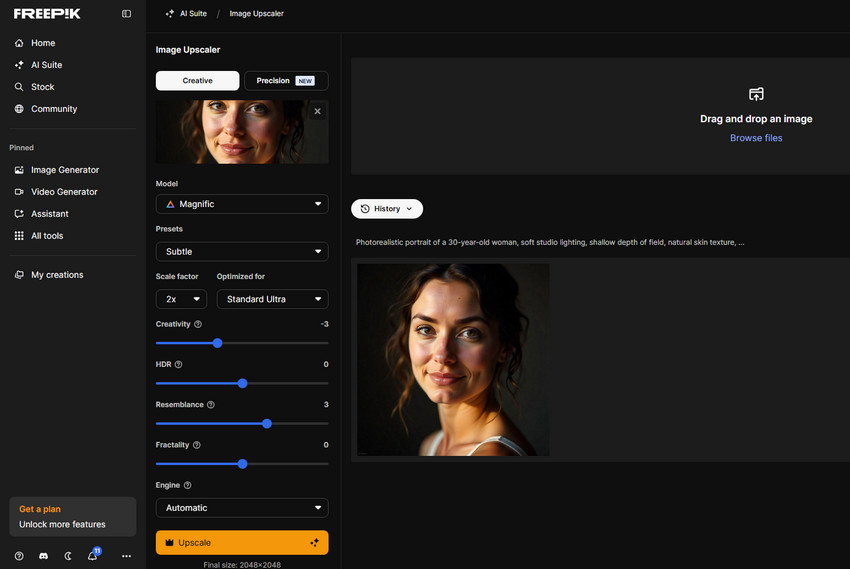
When pushing Freepik’s upscaler to its limit—generating images at 10K resolution, we frequently saw the introduction of mild artifacts and noticeable edge over-sharpening. For creators depending on flawless quality for Print-on-Demand (POD), this performance gap means the 10K results simply won't cut it.
Aiarty Image Enhancer delivers cleaner and more natural results up to 32K!
Aiarty Image Enhancer is a professional tool for comprehensive upscaling and quality improvement. It supports resolutions up to a massive 32K with realistic detail preservation. Its Auto AI inference feature automatically cleans images by denoising, deblurring, and removing JPEG artifacts, ensuring maximum quality for print and display (up to 800% zoom without pixelation).
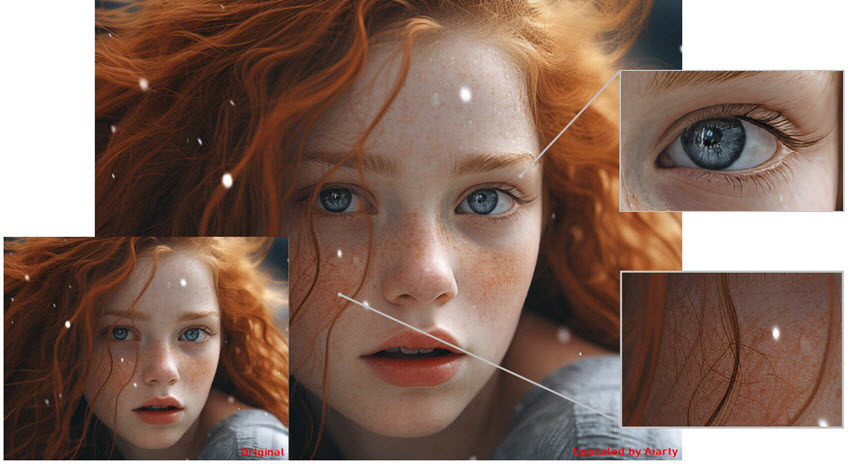
AI Video Generation: Stunning Results, Yet High Credit Cost
Freepik's AI Video Generator allows users to quickly create short clips from text or static images, incorporating top models like Luma, Runway, and Kling. This is a major benefit for creators needing rapid drafts. However, a major issue is the high credit cost; one 8-second clip can consume over 25 credits, quickly depleting a monthly allowance.
This high cost is partially offset by unlimited video generation using the lower-resolution models: Wan 2.2 (480p) and Minimax Hailuo 2 (512p, limited to 6s). High-tier models are capped at 1080p, and rendering large files may be slow. Overall, the feature is powerful, but premium, high-resolution use remains expensive and limited by variable motion realism.
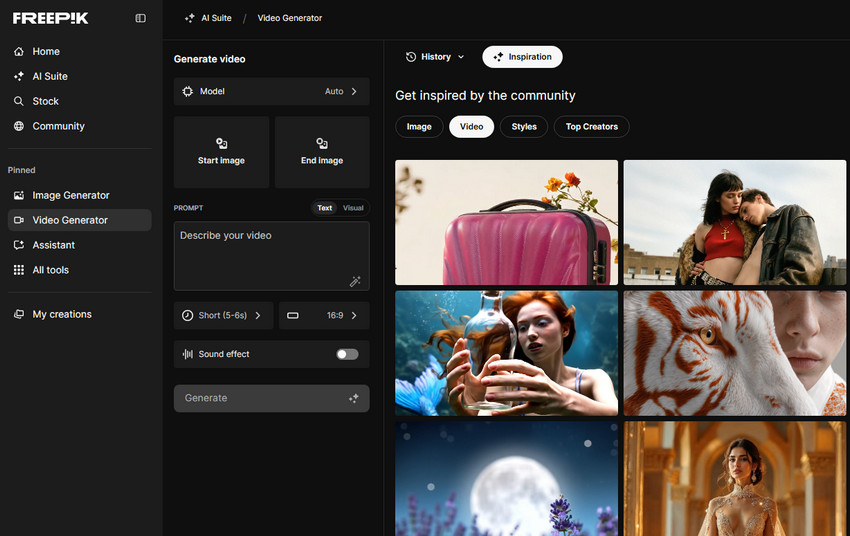
For creators aiming at higher-quality or commercial videos, pairing it with Aiarty Video Enhancer makes a huge difference. Aiarty can upscale generated videos to 4K , remove compression noise, and restore motion sharpness — turning AI-generated videos into production-ready assets.
Free download Aiarty Video Enhancer to upscale your AI videos to 4K with fine details!
Voiceover, Mockup Generator, Image Expander and Other AI Tools
Beyond its main AI image and video generators, Freepik’s suite also includes several complementary tools designed to speed up creative workflows:
- AI Music Generator – Creates royalty-free background tracks that match the tone or mood of your visual projects.
- AI Mockup Generator – Instantly places your designs onto real-life products or scenes for professional-looking previews.
- AI Background Remover – Automatically removes backgrounds from photos or renders, saving time on manual masking.
- AI Image Expander – Extends image borders intelligently, allowing you to reframe or enlarge visuals without losing composition balance.
User Experience: Slick Interface & Fast Cloud Processing
Freepik’s web interface is remarkably intuitive. Each tool is visually organized with clear prompts and sliders. The cloud-based processing eliminates the need for installation or GPU resources, which is ideal for casual users and designers on the go.
However, while convenient, Freepik’s reliance on online rendering can sometimes lead to queue delays and output quality variations depending on server load — something standalone tools like Aiarty avoid with dedicated optimization engines.
Freepik AI Pricing Plans
As Freepik shifts toward an AI-first platform, its pricing structure has become noticeably complex. The available plans appear strategically designed to incentivize users to upgrade to higher, more expensive tiers if they intend to fully utilize the new AI features. Let's break down the current options:
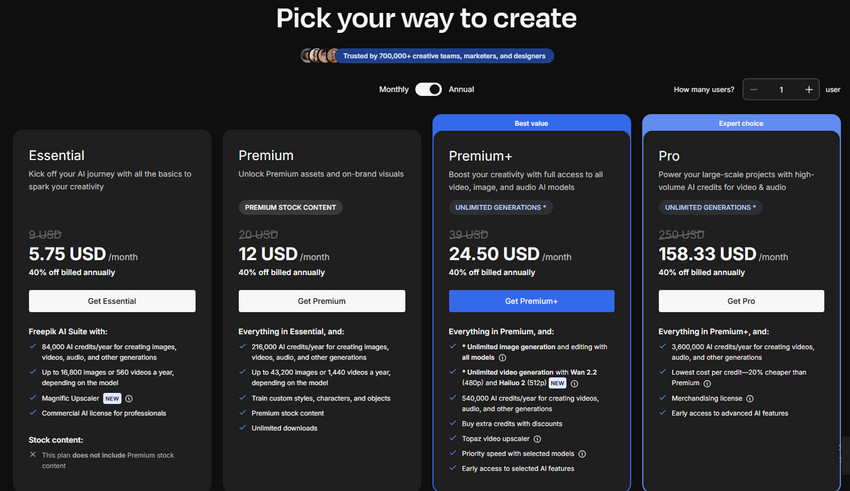
If you're a beginner or need a quick fix, Freepik is an easy, affordable choice, but it just can't touch Aiarty's power for serious, professional image and video quality. If you decide to go pro, you should absolutely skip the monthly payments and grab Aiarty's lifetime license. Yes, the price reflects its higher-end AI restoration, but the one-time fee offers massive long-term savings. This is the smartest move right now, especially since competitors like Topaz are all switching to forced subscriptions. For a premium tool, a lifetime purchase for Aiarty is becoming an incredibly rare and valuable deal.
Who Is Freepik AI For?
Freepik AI is a budget-friendly powerhouse best suited for speed and volume, not necessarily high-end polish. It’s perfect for:
- Designers and Marketers who need quick concepts, visual inspiration, or ready-made content templates.
- Social Media Managers churning out a high volume of daily or weekly graphics and posts.
- Small Businesses looking to create low-cost marketing visuals without a professional design budget.
For a truly streamlined professional process that balances speed with quality, use them together: Freepik AI for fast concept generation, then Aiarty image & video enhancer for refinement and final polish. This pairing is a major upgrade. You get the speed of quick idea generation combined with the precision of advanced AI restoration, making it the ideal setup for creators who need both creativity and top-tier visual fidelity in their final product.
Conclusion
Freepik AI is a well-rounded creative suite that makes visual generation more accessible than ever. Its AI Image Generator and Video Generator are fast and user-friendly, while the Image Upscaler delivers solid, if not perfect, results.
For those seeking pixel-level precision, Aiarty Image Enhancer outperforms Freepik in detail preservation and realism. Likewise, Aiarty Video Enhancer fills the gap left by Freepik’s resolution limit, transforming AI-generated videos into 4K-ready outputs.
Try Aiarty Image Enhancer today to upscale your images with unmatched clarity, restore textures, and bring every pixel to life.
 FAQ about Freepik AI
FAQ about Freepik AI
Yes. Freepik is a reputable design platform that complies with major data, privacy, and copyright standards. Its AI tools are developed with secure cloud-based processing to ensure safe use for both personal and commercial projects.
Yes, if you need frequent, fast, and diverse visuals such as AI-generated images, templates, and mockups. However, professionals who require ultra-high-quality visuals may benefit from pairing Freepik AI with specialized tools like Aiarty Image Enhancer or Aiarty Video Enhancer.
Yes, but only under the Premium or Premium+ plans. These tiers grant full commercial rights to use, modify, and distribute AI-generated visuals. Free users are limited to personal and editorial purposes.
Freepik AI can upscale images up to 10K resolution and generate videos up to 1080p. While this is sufficient for most online use, creators seeking sharper and higher-resolution results can turn to Aiarty Image Enhancer for upscaling up to 32K and Aiarty Video Enhancer for 4K+ video enhancement.
Freepik AI focuses on fast content generation — ideal for quick ideas, design drafts, and social media visuals. Aiarty, on the other hand, specializes in advanced AI enhancement, restoring details, and improving clarity to produce professional-grade images and videos ready for publication or print.