Summary: This guide reviews the top five AI dance video generators, covering essential features like style variety, customization, and output quality. For those seeking even sharper, more professional results, Aiarty Video Enhancer is recommended to upscale, enhance, and polish your AI-generated dance videos—making your content stand out on any social platform.
If you've ever wished you could bust a move like a pro without stepping foot in a dance studio, AI dance video generators might just be your new best friend. These clever tools take a simple photo—maybe a selfie, a pet pic, or even an anime character—and transform it into a dynamic dance video with realistic moves. It's like having a personal choreographer powered by artificial intelligence right at your fingertips.
Whether you want to jump on the latest dance trend or just have fun animating your favorite photos, AI dance generators offer a mix of ease, style variety, and customization that's hard to beat.
In this post, I'll walk you through what to look for in these tools, highlight some of the best options out there, and even guide you step-by-step on creating your own AI dance video. Ready to dance into the future? Let's get started!

Key Features to Look for in an AI Dance Video Generator
Let's face it: not all AI dance video generators are created equal. If you want to turn your static photos into show-stopping dance videos, you need to know what makes a tool truly stand out.
As someone who's spent more hours than I'd like to admit animating everything from vacation selfies to my cat's most regal pose, I've learned that the right features can make or break your creative experience. Here's what to keep an eye on when choosing your AI dance partner.
1. Ease of Use and Interface
First things first—nobody wants to wrestle with a clunky interface. The best AI dance video generators keep things simple and intuitive. Look for tools that offer a straightforward upload process, like drag-and-drop or a single click to upload. You shouldn't need a manual to get started. Bonus points if you can select your dance style and effects with just a few taps, and if the whole process—from upload to finished video—takes just minutes. After all, creativity should be fun, not frustrating.
2. Dance Style Variety
One of the joys of AI dance generators is the sheer variety of styles at your fingertips. Want to see yourself nailing a K-pop routine or gliding through a ballet sequence? The top tools let you pick from a broad menu: Hip Hop, Ballet, Salsa, Breakdancing, K-pop, Latin, Anime, Cheer, and those oh-so-viral TikTok dances. Some platforms even let you explore trending global dance styles, so you can keep your content fresh and on point.
3. Customization Options
Why settle for generic when you can personalize? The best AI dance video generators go beyond simple animation. Look for features like:
- Background customization: Swap out boring backdrops for something more dramatic or fun.
- Music synchronization: Choose your own soundtrack or let the AI match the dance to the beat.
- Text-based style modifications: Add your own flair with captions or effects.
- AI duets or group dances: Animate multiple characters or even create a virtual dance crew.
These options let you put your own stamp on every video, making your creations uniquely yours.
4. Output Quality
We all want our videos to look good—especially if we're sharing them on TikTok, Instagram, or YouTube. High-definition (HD) export is a must. Look for tools that deliver smooth transitions, realistic animations, and, importantly, watermark-free content. Some even optimize output for specific social platforms, so your videos look sharp wherever you post.
Even with the best AI dance video generators, sometimes the final output doesn't quite match your vision—maybe the resolution isn't high enough, the colors look a bit dull, or there's some unwanted noise in the background. That's where a dedicated video enhancement tool can make a world of difference.
Aiarty Video Enhancer is the perfect companion for anyone serious about sharing stunning dance videos. With just a few clicks, you can:
- Upscale your videos to HD or 4K for crystal-clear quality, making every move pop on any screen.
- Enhance colors and contrast to give your videos a vibrant, professional look.
- Sharpen details so even fast dance moves look smooth and defined.
- Reduce noise and remove artifacts for a polished, studio-quality finish.
- Remove watermarks (where permitted), ensuring your content is truly your own.
Whether you're prepping a video for a viral TikTok challenge, showcasing your creativity on Instagram, or just want to impress your friends, running your AI-generated dance video through Aiarty Video Enhancer can instantly elevate the final result. It's user-friendly, fast, and designed for creators who want their content to stand out from the crowd.
So, after you've generated your dance masterpiece, give it that extra professional touch with Aiarty Video Enhancer—you'll be amazed at the difference!
5. Versatility of Input
Have a favorite photo in JPG, PNG, or WEBP format? The best AI dance generators accept a variety of image types. But it doesn't stop at people—some tools can animate pets, cartoon characters, or even avatars. The more versatile the input, the more creative you can get.
Top 5 AI Dance Video Generators
1. Vidgo AI Dance Video Generator
Let's kick off our list with Vidgo AI Dance Video Generator—a tool that's rapidly become a favorite among social media creators, and for good reason. If you've ever wondered how influencers seem to conjure up those slick, professional-looking dance videos from a single selfie, Vidgo AI is often the secret sauce behind the scenes.
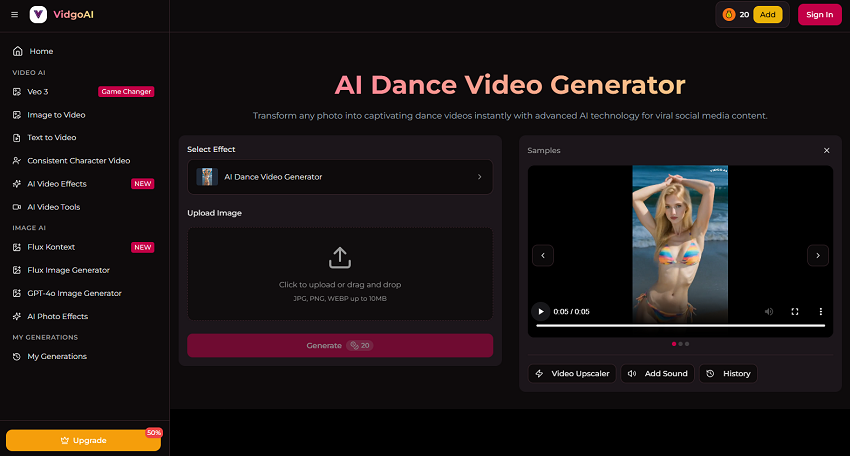
Vidgo AI transforms static images into dynamic dance animations with a level of realism that's genuinely impressive. Thanks to its advanced AI technology, you don't just get a cartoonish jig; you get fluid, lifelike motion that mirrors real dancers. The platform supports a wide range of dance styles, including Hip Hop, Ballet, Salsa, and Breakdancing. Whether you want to moonwalk like Michael Jackson or pirouette like Misty Copeland, Vidgo AI has you covered.
One of Vidgo AI's biggest strengths is its robust customization options. You can:
- Change backgrounds to match your mood or story—think neon-lit cityscapes or dreamy pastel clouds.
- Synchronize music so your moves always hit the beat.
- Add text and effects for that extra pop, whether you're making a meme or a heartfelt birthday greeting.
The interface is refreshingly user-friendly. Uploading your photo is a breeze—just drag and drop, or click to upload. Selecting your dance style and effects takes seconds, and the AI does all the heavy lifting in the background. In most cases, your video is ready to share in just a few minutes.
Vidgo AI doesn't skimp on quality. The platform delivers crisp, high-definition videos that are watermark-free—a must for anyone serious about sharing on TikTok, Instagram, or YouTube. The animations are smooth, the transitions seamless, and the end result? A video that looks like you spent hours editing (when, in reality, you barely spent five minutes).
If your goal is to create viral social media content, Vidgo AI is a top contender. Its blend of ease, customization, and output quality makes it perfect for both beginners and seasoned creators. Whether you're looking to jump on the latest TikTok dance trend or just want to surprise your friends with a hilarious animated routine, Vidgo AI makes it effortlessly fun.
- Advanced AI models powering high-quality video generation with smooth transitions and realistic movements.
- Supports 4K resolution and natural lighting effects for professional-grade output.
- Versatile: supports image-to-video, text-to-video, and video enhancement features.
- Fast processing time (2-5 minutes per video).
- Multi-format compatibility and rich prompt library for customization.
- May require some learning to fully utilize advanced features due to its comprehensive toolset.
- Some users report occasional glitches with complex dance sequences or camera physics (based on general AI video generator feedback).
- Pricing details may vary; premium features could be behind paywalls.
2. AI Danza: AI Dance Video Maker
If you're always on the hunt for the next viral moment and want to create dance videos on the fly, AI Danza might just be your new favorite app. This AI-powered dance video maker is all about speed, simplicity, and style. Whether you're animating a selfie, your pet, or even an anime avatar, AI Danza transforms static images into energetic dance performances in seconds—no editing skills required.
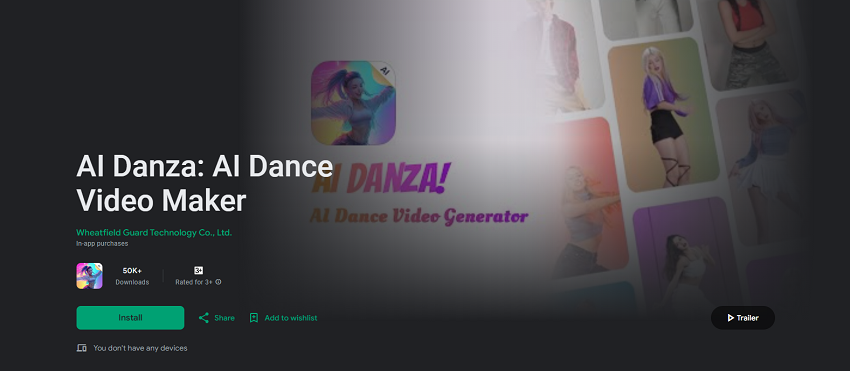
AI Danza is built for the mobile-first creator who wants results fast. The process is as easy as it gets: upload a photo, pick a dance style, and let the AI do its magic. Within moments, you'll have a lively dance video ready to share. The app supports a diverse range of global dance styles, including TikTok's hottest trends, K-pop routines, Hip-Hop, Latin, Anime, and Cheer. So, whether you're channeling your inner BTS or just want to see your cat do the salsa, there's a style for everyone.
What really makes AI Danza shine is its flexibility:
- Customizable backgrounds: Change the scene to match your vibe.
- Outfit selection: Dress up your animated dancer with a variety of looks.
- Music and mood: Sync your dance to trending tracks or set the mood with your own choice.
- AI duets and group dances: Want to dance with friends or create a virtual crew? AI Danza makes it possible with just a few taps.
This level of personalization means your videos are never generic—they're uniquely yours, every time.
AI Danza knows where its audience lives. The app is optimized for Instagram Reels, YouTube Shorts, and TikTok, ensuring your HD videos look crisp and professional on every platform. No watermarks, no fuss—just instant shareability. The app accepts a wide range of image formats (JPG, PNG, WEBP), and you can animate just about anything: people, pets, avatars, or even your favorite cartoon character.
If you're a mobile user who wants quick, eye-catching content without the hassle of editing, AI Danza is a top pick. It's perfect for anyone looking to ride the latest dance trends, experiment with different styles, or simply have fun animating friends and pets. The instant results and broad customization options make it a go-to for creators who want to stand out in a crowded social feed.
- Instant AI video creation from a single photo, ideal for quick viral content.
- Wide variety of dance styles including TikTok, K-pop, Hip-Hop, Latin, Anime, and Cheer.
- Customizable backgrounds, outfits, music, and dance moods; supports AI duets and group dances.
- Optimized for social media platforms like Instagram Reels, TikTok, and YouTube Shorts.
- Advanced features and high-quality outputs may require in-app purchases.
- Limited to iOS for some features, restricting accessibility for Android users.
- May have limitations in output resolution or watermark presence on free versions.
3. Aitubo AI Dance Generator
If you're looking for a tool that makes animating your photos as easy as pie, Aitubo AI Dance Generator deserves a spot on your radar. This cutting-edge platform is designed for anyone—from casual users to budding content creators—who wants to whip up lively, shareable dance videos without breaking a sweat.
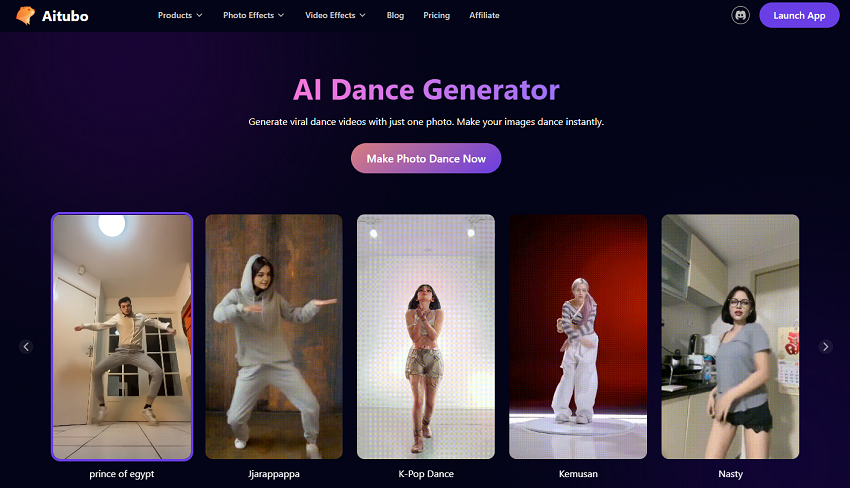
Aitubo AI stands out for its intuitive user experience. You simply upload your photo, pick a dance template, and let the AI handle the rest. No complicated steps, no steep learning curve—just instant results that are ready to impress. The magic here is in how Aitubo preserves the original appearance of your subject while injecting dynamic, life-like dance movements. So whether you're animating a selfie, a pet, or even a cartoon character, the end result feels both personal and vibrant.
Speed is a major selling point for Aitubo AI. The platform generates your dance video in just minutes, making it perfect for those last-minute TikTok posts or spontaneous social shares. And don't worry about quality—Aitubo delivers crisp, HD videos that look great on any platform. Plus, with support for popular image formats like JPG, PNG, and WEBP, you can get creative with just about any photo in your collection.
Aitubo AI is tailor-made for users who want personalized, animated dance videos without the hassle. Maybe you're a casual creator looking to spice up your Instagram stories, or perhaps you're a content pro seeking quick, engaging visuals for TikTok. Either way, Aitubo's blend of simplicity, speed, and quality makes it a fantastic choice for anyone eager to bring their photos to life.
- Simple, intuitive interface making it easy for casual users to create personalized dance videos quickly.
- Preserves original appearance while animating, maintaining user identity in videos.
- Fast generation time, suitable for social media sharing.
- Basic customization options compared to more advanced platforms.
- May lack some dance style variety or advanced effects.
- Output quality may not reach professional-grade levels consistently.
4. Viggle AI
Let's be honest—sometimes you just want to jump on the latest TikTok dance trend without spending a dime or learning complicated software. That's where Viggle AI shines. It's a free, beginner-friendly AI video generator designed with one clear mission: help anyone create viral dance videos for TikTok in just a few simple steps.
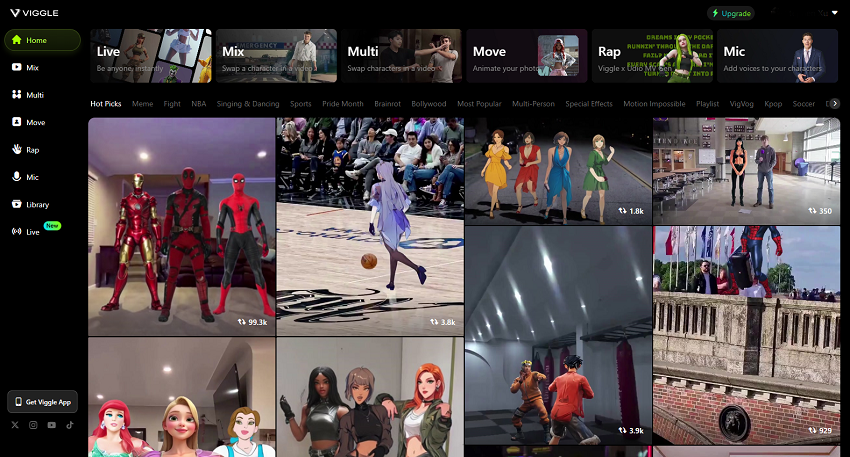
Viggle AI takes the intimidation out of AI video creation. You don't need to be a tech whiz or a professional editor. With Viggle, you can animate yourself, your friends, or even famous characters (think Joe Rogan or Lex Fridman) and have them busting out the latest viral moves. The process is refreshingly straightforward: upload your photo or avatar, pick a dance, and let Viggle's AI do the rest.
What's more, Viggle offers a green screen option, allowing you to integrate your animated dancer into any background you like. Want to see yourself moonwalking on the moon or breakdancing in Times Square? With Viggle's green screen feature, the only limit is your imagination.
Viggle AI's dance templates are laser-focused on what's hot right now. If you're aiming to ride the TikTok wave and rack up views, you'll find all the latest viral dances ready for you to try. The platform's simplicity means you can go from idea to upload in minutes—perfect for creators who want to stay ahead of the trend curve.
Viggle AI is ideal for anyone who wants to create fun, shareable dance videos without investing in expensive tools or spending hours editing. It's especially great for TikTok users, meme creators, and anyone who loves experimenting with viral content. And since it's free, there's no reason not to give it a whirl.
Hot search: top 8 best NSFW video generators unlimited
- Free to use, making it accessible for creators on a budget.
- Focused on viral TikTok dance trends, ideal for quick trend participation.
- Allows animation of various characters, including celebrities and avatars.
- Simple and beginner-friendly workflow.
- Limited customization beyond basic dance animations.
- Quality and realism of animations can be inconsistent.
- May include watermarks or branding on free videos.
5. Runway
Let's be honest—sometimes you need more than just a quick dance clip; you need cinematic quality, absolute control, and the highest visual fidelity. Runway has always been the gold standard for advanced creators, but its latest model, Gen-4.5, doesn't just raise the bar—it sets a new frontier for digital performance and cinematic realism. If you're aiming for abstract, mind-bending visuals or want to animate full, nuanced performances with complete control, this is the powerhouse for you.

Runway Gen-4.5 takes the sophisticated control of its previous models and injects it with a new, deep understanding of physics and motion, making it the most powerful tool on this list for professional-grade animation. This update is a game-changer for dance and character animation because it effectively addresses the historical "floaty" or unnatural look of older AI video models.
Here is what the next-generation model brings to your dance and character creations:
- Cinematic Motion & Physics: Gen-4.5 provides a comprehensive understanding of weight, momentum, and fluid dynamics. This means your animated dancers will exhibit physically plausible movements, where steps feel grounded, fabrics drape naturally, and complex interactions are maintained across frames.
- Unmatched Visual Fidelity: Expect sharper, more professional output with superior temporal stability. Details remain consistent across frames—no more flickering or morphing—ensuring your choreography looks crisp and ready for high-level platforms.
- Smarter Prompt Adherence: The model now more reliably translates your creative vision. When you prompt for a specific dance style, emotion, or dramatic lighting, Gen-4.5 is far better at delivering a result that matches your exact instructions, giving you truly flexible creative control.
- Integrated Workflow: Runway remains a comprehensive platform offering Image-to-Video, Video-to-Video, green screen options, and extensive editing suites, positioning it as the one-stop shop for advanced video workflows.
Runway is tailor-made for advanced creators, digital artists, and professionals who want to go beyond basic dance video generation. If you're producing content for YouTube, music videos, or even short films, Runway's suite of AI tools gives you the flexibility and creative power to bring your most ambitious ideas to life.
- New Gen-4.5 model offers the highest visual fidelity and breakthrough improvements in motion quality and physical realism.
- Supports complex video-to-video generation and performance transfer features for realistic animations.
- Broad toolset including background removal, slow motion, and subtitles.
- Fast generation speeds with crisp, professional-quality output.
- Steep learning curve; requires prompt engineering skills for best results.
- More suited for advanced users and professionals rather than casual creators.
- Not specifically optimized for simple photo-to-dance video generation; more abstract and cinematic use cases.
Comparison Table of Top AI Dance Video Generators
| Feature / Tool | Vidgo AI | AI Danza | Aitubo AI | Viggle AI | Runway |
|---|---|---|---|---|---|
| Ease of Use | User-friendly, intuitive UI | Instant AI video creation | Simple upload & generate | Easy steps, beginner-friendly | Advanced, steep learning curve |
| Dance Style Variety | Hip Hop, Ballet, Salsa, Breakdancing | TikTok, K-pop, Hip-Hop, Latin, Anime, Cheer | Multiple popular styles | Viral TikTok dances | Customizable via prompts |
| Customization | Backgrounds, music, text | Backgrounds, outfits, music, AI duets/group dances | Basic customization | Green screen, character options | Extensive editing & effects |
| Output Quality | HD, watermark-free | HD, optimized for social media | HD, quick generation | HD, free tool | High-fidelity, professional |
| Supported Input | JPG, PNG, WEBP | JPG, PNG, WEBP | JPG, PNG, WEBP | Photos, avatars | Video and image inputs |
| Best For | Viral social media content | Quick viral content on mobile | Casual users, personalized videos | TikTok trend creators | Advanced creators, professionals |
Tips for Optimal AI Dance Video Results and Viral Success
So you've picked your AI dance video generator, uploaded your favorite photo, and watched yourself (or your cat, or your favorite anime character) break it down like a pro. But how do you make sure your video stands out—and maybe even goes viral? Don't worry, I've got you covered with some tried-and-true tips that'll help you get the most out of your AI dance creations.
1. Image Quality Is Everything
Let's start with the basics: the better your input, the better your output. Always use a clear, well-lit photo. Blurry or low-resolution images can confuse the AI, resulting in awkward or less realistic animations. If you want that "wow" factor, choose a high-quality, full-body photo with your subject facing forward. Trust me, it makes all the difference.
2. Go Full Body, Go Front-Facing
This one's a game-changer. For the AI to accurately map dance moves, it needs to "see" the whole subject. A full-body, front-facing image—preferably with nothing in your hands—gives the AI the best chance to work its magic. If you're experimenting with pets or characters, the same rule applies.
3. Don't Be Afraid to Experiment
Every AI dance generator offers a variety of dance styles and music options. Try out different templates, backgrounds, and soundtracks. Sometimes the most unexpected combinations create the most shareable (and hilarious) results. If your tool supports AI duets or group dances, invite your friends or animate multiple characters for extra fun.
4. Master Prompt Engineering (For Advanced Users)
If you're diving into more advanced tools like Runway, your prompts matter. Be specific about the dance style, mood, and even the background you want. The more detailed your instructions, the closer the AI will get to your creative vision. It's a bit like being a director—give clear directions, and your "dancers" will shine.
5. Ride the Trend Wave
Want to go viral? Keep an eye on what's hot on TikTok, Instagram Reels, and YouTube Shorts. Choose dance styles and music that align with current trends. Many AI generators update their template libraries with the latest viral moves, so don't be shy about jumping on the bandwagon. Timing is everything in the world of social media!
6. Share Strategically
Most AI dance video generators make sharing a breeze with one-tap export options. But don't just hit "share" and hope for the best:
- Optimize for each platform: Use vertical format for TikTok and Reels, and make sure your video is HD and watermark-free.
- Add catchy captions or hashtags: Help your video get discovered by new audiences.
- Post at peak times: Early evenings and weekends often see the most engagement.
7. Engage With Your Audience
Respond to comments, ask viewers to vote on your next dance style, or challenge friends to create their own AI dance videos. The more you interact, the more likely your content is to spread.
Conclusion
We've come a long way from the days when creating a dance video meant hours of practice, a camera crew, and a whole lot of editing know-how. Today, with the magic of AI dance video generators, anyone—and I mean anyone—can become a digital dance sensation. Whether you're a social media newbie, a meme enthusiast, or a seasoned content creator, these tools break down the barriers to creativity and put the power of animation right at your fingertips.
What's truly exciting is how accessible and fun this technology has become. With options like Vidgo AI, AI Danza, Aitubo AI, Viggle AI, and Runway, you can transform a simple photo into a viral-ready dance video in just minutes. No choreography skills? No problem. No fancy equipment? You don't need it. Just bring your imagination, and let the AI do the rest.
These platforms aren't just about making people laugh or racking up likes (though they're great for that, too). They're about self-expression, experimenting with trends, and connecting with audiences in new and memorable ways. You can animate yourself, your friends, your pets, or even your favorite cartoon character—there's no limit to what you can create.
So, why not give it a try? Explore the tools, play with the features, and see where your creativity takes you. Who knows? Your next AI-powered dance video might just be the one that gets everyone talking—and dancing—online.