Flixier Review 2025: Is This Cloud Video Editor Worth It?
Creating professional-looking videos often requires powerful software, long render times, and high-end computers - but Flixier takes a different approach. As a cloud-based video editor, it lets you edit, collaborate, and publish videos directly from your browser, no matter your device. With built-in features like drag-and-drop editing, instant rendering, auto-subtitles, and smart enhancements, Flixier makes video production faster and more accessible. In this article, we'll look at what sets Flixier apart, explore its key tools, and see how it compares with other popular editors to help you decide if it fits your workflow.
What is Flixier
Flixier is a cloud-based video editing platform that makes it easy to create, edit, and publish videos directly from your browser—no downloads or powerful hardware required. Built for speed and simplicity, it offers an intuitive drag-and-drop interface, real-time collaboration, and fast cloud rendering. Ideal for content creators, marketers, and teams, Flixier includes a wide range of tools like multi-track editing, animated text, auto-subtitles, and AI-powered video enhancement. Everything runs in the cloud, so even users with basic computers can enjoy fast editing and exporting times. With its all-in-one workflow and user-friendly design, Flixier makes professional video editing more accessible and efficient than traditional software.
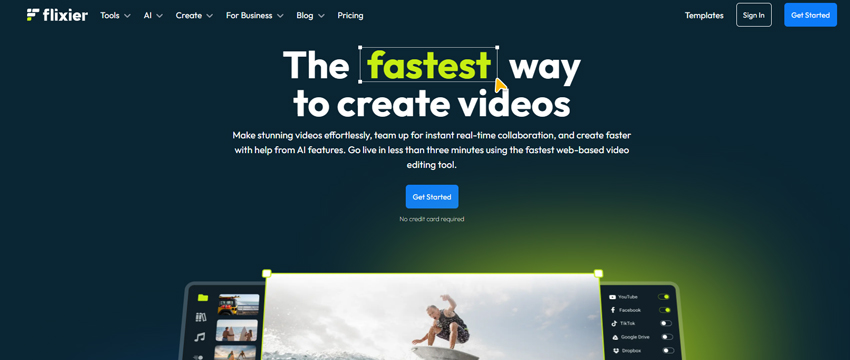
Key Features of Flixier
Cloud-Based Editing
Flixier's cloud-based editing technology is at the core of its appeal. Unlike traditional video editors that rely heavily on your local hardware, Flixier performs all the processing on powerful remote servers. This approach allows users to edit high-resolution videos smoothly on almost any device, including low-spec laptops or Chromebooks. It eliminates the need for large downloads or time-consuming software updates, enabling instant access to your projects from anywhere with an internet connection. This flexibility makes it ideal for creators who work on the go or in environments where powerful machines are not available.
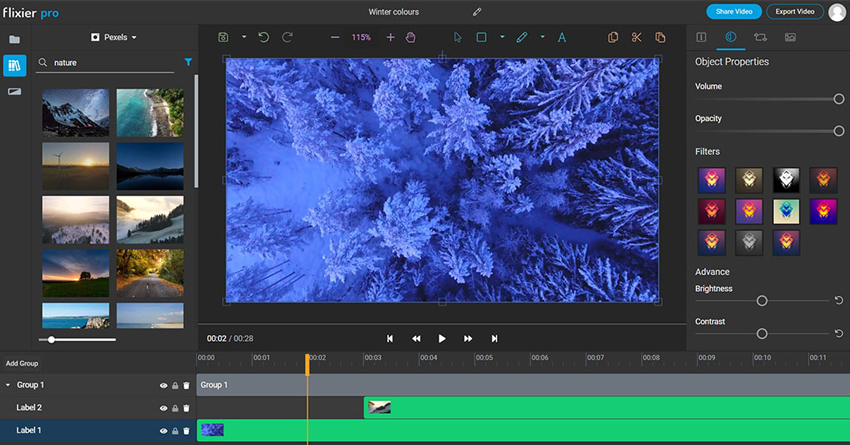
Real-Time Collaboration
Collaboration is built into Flixier's platform, allowing multiple users to work on the same video project simultaneously. Whether you're part of a remote marketing team, a group of content creators, or a client providing feedback, Flixier's real-time collaboration tools speed up the editing process. Changes made by one team member appear instantly for everyone else, reducing the traditional back-and-forth and file version confusion. This feature streamlines communication, improves efficiency, and keeps everyone aligned during the production process.
AI-Powered Video Enhancement
Flixier includes an AI-powered video enhancer that automatically improves video quality with minimal user effort. This technology intelligently reduces noise, sharpens blurry footage, and enhances color vibrancy to give your videos a cleaner, more professional look. Instead of manually adjusting each parameter, the AI enhancer analyzes your footage and applies optimized corrections, saving time and delivering consistently polished results. This built-in feature is especially useful for content creators working with low-quality or shaky footage who want to boost clarity without complex editing.
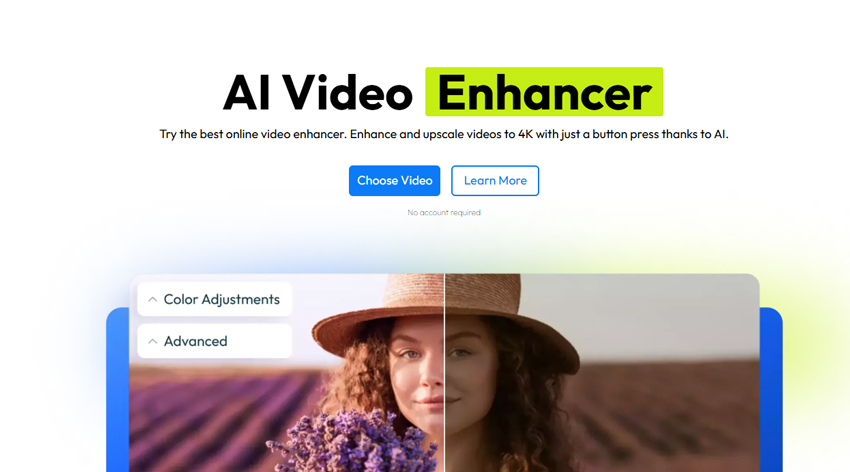
How to Enhance Video Quality on Flixier
Step 1. Upload your video to Flixier AI Video Enhancer.
Step 2. Click on the Enhance button to start enhancing your videos with Flixier.
Step 3. Once satisfied with the results, click on the Export button and download the videos.
🔔 While Flixier's enhancement tools are quick and easy to use, they're fairly limited. It doesn't support advanced AI upscaling like frame-by-frame restoration, motion interpolation, or true 4K/8K output. For those needing deeper video restoration and higher-quality results, Aiarty Video Enhancer offers a more powerful alternative with cutting-edge AI models built specifically for upscaling and detail recovery.
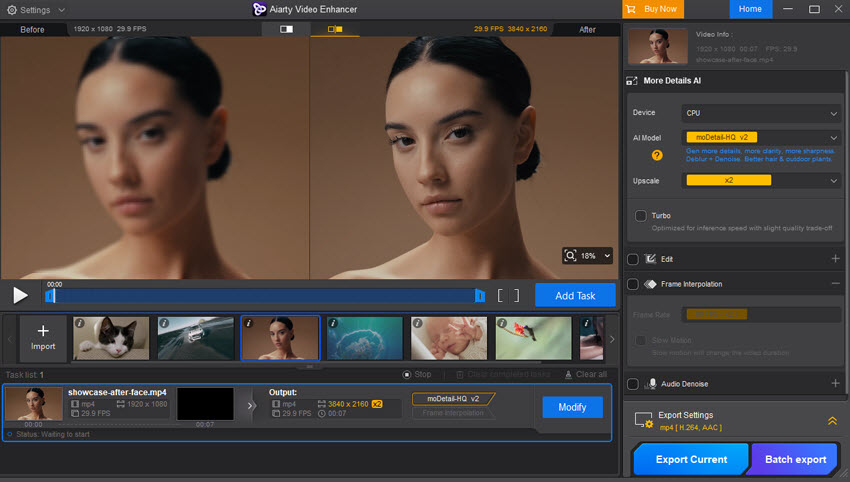
Multi-Track Timeline Editing
With a flexible multi-track timeline, Flixier allows users to layer multiple video clips, audio tracks, text overlays, and effects seamlessly. This functionality enables advanced editing techniques such as picture-in-picture, split screens, and complex audio mixing. The drag-and-drop interface makes it easy to arrange and fine-tune each element, giving editors full creative control over their projects. Whether you're creating simple social media clips or professional presentations, the multi-track timeline supports a variety of styles and workflows.
Automated Subtitles and Transcriptions
Flixier's AI-driven subtitle generator simplifies the process of adding captions to videos. By automatically transcribing spoken words, it creates accurate subtitles in multiple languages, which can be edited or styled directly within the editor. This feature enhances video accessibility, helping creators reach wider audiences including viewers who are deaf or hard of hearing. Additionally, subtitles boost viewer engagement on platforms like YouTube and social media, where videos often play muted by default.
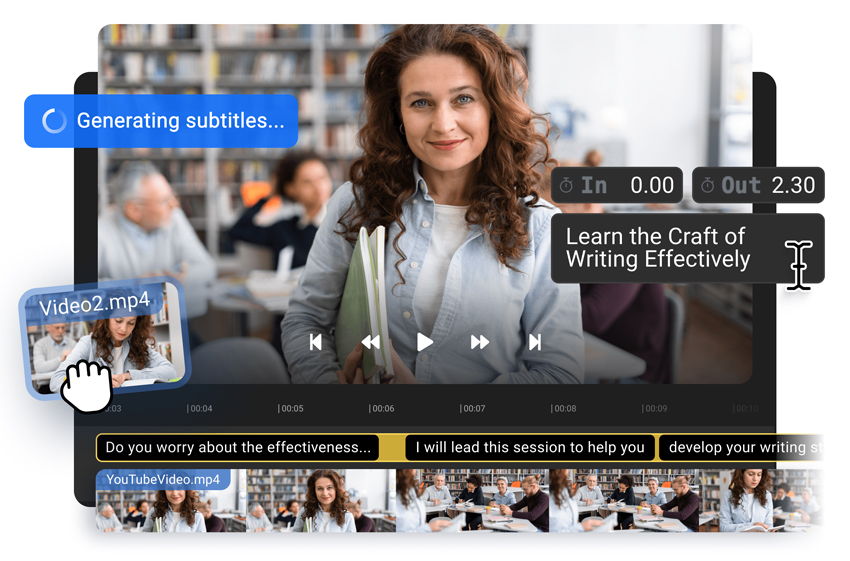
Cloud Storage Integration
To streamline workflows, Flixier integrates smoothly with popular cloud storage platforms such as Google Drive, Dropbox, and OneDrive. Users can import videos, images, and audio files directly from their cloud accounts without downloading them locally. This seamless connectivity streamlines the workflow, especially for teams sharing large media files or working across multiple devices. After editing, videos can be exported back to the cloud or downloaded in various formats and resolutions, making it easy to publish or share finished content immediately.
Pros and Cons of Flixier
- no need for powerful hardware or software installation.
- Fast rendering and exporting, even on low-end devices.
- Real-time collaboration for teams and remote workflows.
- User-friendly interface with drag-and-drop functionality.
- Built-in AI tools like voiceovers, auto-subtitles, and video enhancement.
- Seamless integration with cloud storage platforms (Google Drive, Dropbox, etc.).
- Supports a wide range of formats and aspect ratios.
- Limited AI enhancement features compared to specialized tools.
- Requires a stable internet connection to function properly.
- Fewer advanced editing effects than some desktop software.
- Export options may be limited on the free plan.
- Lacks high-level AI upscaling (e.g., 4K/8K restoration, motion smoothing).
Pricing
Flixier offers four main plans, each tailored for different user needs:
- Free Plan — $0/month
- Export up to 10 minutes/month at 720p
- 2 GB cloud storage
- 500 AI credits/month
- Unlimited collaborators, limited stock library, 3-day backup
- Pro Plan - $23/month or $120/year
- Export up to 300 minutes/month at Full HD
- Subtitle/transcription up to 60 minutes/month
- 50 GB cloud storage; 5,000 AI credits/month
- Full stock library, unlimited backups, brand kit, collaborative features
- Business Plan - $43/month or $228/year
- Export up to 600 minutes/month at 4K resolution
- Subtitle/transcription up to 180 minutes/month
- 100 GB cloud storage; 10,000 AI credits/month
- Includes subtitle translation, AI text-to-speech, cloud integrations, brand kit, project history
- Enterprise Plan - Starting at $55/month
- Export up to 1,200 minutes/month
- 200 GB cloud storage; 20,000 AI credits/month
- Advanced integrations, security, and enterprise-grade features
How Is Its Performance in Practice
Using Flixier feels very different from traditional desktop editors. Because everything runs in the cloud, I was a bit skeptical at first—I expected lag or long upload times. Surprisingly, the experience was smooth. Even when I uploaded larger video files, the processing speed was faster than I anticipated, and the instant preview made editing feel seamless.
What really stood out to me was how quickly it exported projects. I didn’t have to wait through the usual heavy rendering process that bogs down most desktop software. Within a couple of minutes, my video was ready to share. Collaboration also worked well—I could invite a teammate, and we were literally editing in real time without sending files back and forth.
That said, Flixier isn’t perfect. The interface is clean and easy to navigate, but if you’re used to advanced desktop editors like Premiere Pro, you might find some limitations in customization and detailed controls. Still, for everyday editing tasks—cutting, trimming, adding subtitles, and polishing up videos—it delivers solid results without requiring powerful hardware.
Overall, Flixier feels like a reliable editor for quick projects, social media content, and team collaboration. It won’t fully replace high-end desktop tools for complex production, but in practice, it makes video editing fast, simple, and refreshingly stress-free.
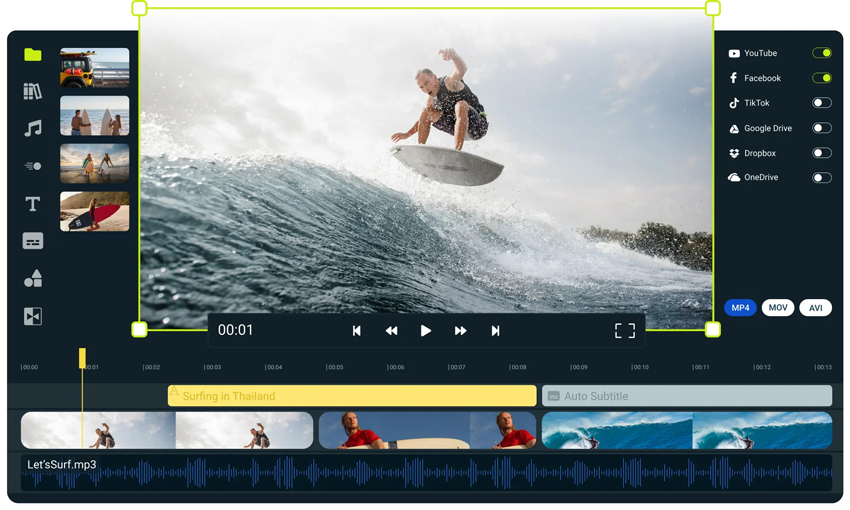
Best Video2X Alternative: Aiarty Video Enhancer
While Flixier's built-in AI tools offer convenient, browser-based enhancements, they're limited to basic adjustments like sharpness and color correction. For creators who demand higher-quality results—such as crystal-clear resolution, deep noise reduction, and cinematic detail restoration — Aiarty Video Enhancer is a far more capable alternative. Aiarty uses advanced deep learning models to analyze each frame and restore lost details, upscale resolution to 4K or 8K, reduce motion blur, and intelligently smooth frame transitions. It's especially effective for reviving low-quality, old, or compressed footage and transforming it into studio-grade output. Unlike Flixier, which prioritizes speed and ease, Aiarty is built specifically for enhancing video quality at a professional level.
Whether you're polishing social media content, restoring old home videos, or preparing clips for commercial use, Aiarty offers precision control and consistent results. For those who want to push visual quality beyond Flixier's limits, Aiarty Video Enhancer is the ideal next step.
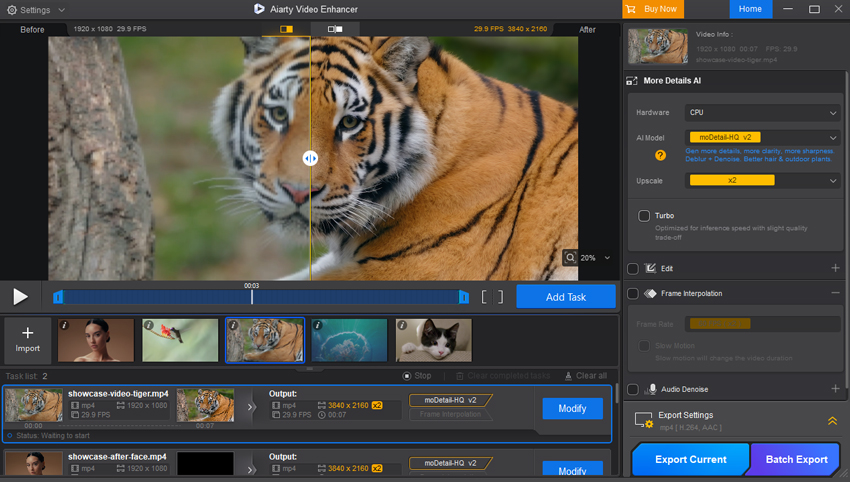
Flixier AI Video Enhancer vs Aiarty Video Enhancer
Verdict: If you're looking for speed and simple enhancements directly in the browser, Flixier does the job well. But for serious quality upgrades—especially for low-res, blurry, or noisy footage—Aiarty Video Enhancer is the superior tool with more powerful AI capabilities and export control.
 FAQs
FAQs
Yes. Flixier is a reputable cloud-based video editing platform that runs entirely in your browser. Your projects and media are stored on secure cloud servers, protected by industry-standard encryption.
Yes! Flixier offers a Free Plan that includes:
- Up to 10 minutes of video exports per month at 720p resolution.
- 2 GB of cloud storage.
- 500 AI credits per month and basic editing tools.
- Unlimited collaborators, though exports display a Flixier watermark and storage/backups are limited.


