Clipchamp is Microsoft's built-in video editor for Windows 11, designed for anyone who wants to create videos fast without complex software. It runs in your browser, offers drag-and-drop editing, and includes templates, stock assets, and AI tools like text-to-speech and auto-captions. In this Clipchamp review, we'll break down its features, pricing, pros and cons, and how it compares to other editors—so you can quickly decide if it's the right tool for your next project.
What is Clipchamp
Clipchamp is a browser-based video editing platform developed for quick, easy, and accessible content creation. Originally launched in 2013, it was acquired by Microsoft in 2021 and is now integrated into Windows 11 as the default video editor. Unlike traditional editing software, Clipchamp runs entirely online, requiring no downloads or high-end hardware.

It offers a user-friendly timeline editor, drag-and-drop functionality, customizable templates, stock media, and AI-powered tools like text-to-speech and auto-captions. Designed with beginners, content creators, and marketers in mind, Clipchamp supports common aspect ratios for social media and allows exporting videos in up to 1080p on the free plan, with 4K available in premium tiers. Whether you're editing a YouTube vlog, a TikTok clip, or a business promo, Clipchamp makes the process straightforward—without the steep learning curve of more advanced tools.
Key Features of Clipchamp
Clipchamp combines essential editing tools, AI-powered enhancements, built-in recording capabilities, and seamless export options—all in a beginner-friendly interface. Here's a closer look at what makes it stand out:
1. Core Video Editing Tools
Clipchamp covers all the fundamental tools you'd expect from a modern video editor, designed for ease of use with no learning curve:

- Trim, Cut, Split & Crop: Remove unwanted sections, divide long footage, or adjust framing with just a few clicks.
- Resize & Rotate: Instantly adapt your video to the right aspect ratio for YouTube, TikTok, or Instagram, and rotate clips to any orientation.
- Speed Controls: Slow down or speed up specific clips to match the mood, pace, or platform requirements.
- Filters & Visual Effects: Apply cinematic filters, color grading presets, and visual enhancements for a polished look.
- Transitions: Choose from a wide range of smooth transitions to connect scenes seamlessly.
- Overlays & Stickers: Add creative flair with animated stickers, GIPHY integrations, and graphic overlays.
- Text & Titles: Insert customizable text, lower thirds, and animated captions using your choice of fonts, colors, and motion effects.
- Audio Editing: Adjust volume levels, mute background noise, detach audio from video, and add background music or sound effects.
2. AI-Powered Enhancements
Clipchamp leverages artificial intelligence to automate tedious tasks and speed up your creative process:
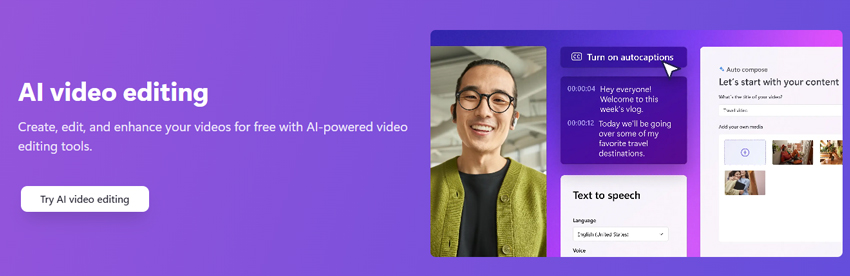
- Auto-Captions (Speech-to-Text): Instantly generate accurate subtitles in multiple languages, improving accessibility and viewer retention.
- Text-to-Speech Voiceovers: Convert any script into natural-sounding voiceovers using customizable AI voices, accents, and speaking speeds.
- AI Silence Remover: Automatically detects and removes awkward pauses or silent segments from recordings, saving valuable editing time.
- Background Noise Remover: Cleans up ambient noise from voiceovers or webcam audio, enhancing clarity without compromising sound quality.
- AI Background Removal (Images): Easily cut out image backgrounds (PNG or JPEG) without a green screen—perfect for thumbnails, stickers, or overlays.
- AI Auto Compose: Automatically assembles your uploaded clips and photos into a stylish video, complete with transitions and effects—ideal for beginners or quick social media edits.
3. Built-in Recording Features
Clipchamp makes it easy to capture new content directly within the editor—no additional tools required:

- Screen Recorder: Capture your entire screen or a specific window, with audio, for tutorials and product demos.
- Webcam Recorder: Record yourself directly from your browser—perfect for vlogs, video messages, or course content.
- Screen + Webcam Combo: Simultaneously record your webcam and screen for explainer videos, walkthroughs, or reactions.
- Audio Recorder: Capture high-quality voiceovers using your microphone, with options to edit directly in the timeline.
- Speaker Coach: Get real-time AI feedback on your speech, including pace, pitch, and filler words—useful for improving presentation skills.
4. Templates, Stock Media & Branding Tools
Clipchamp comes loaded with creative assets and customization features to help you build polished videos faster:
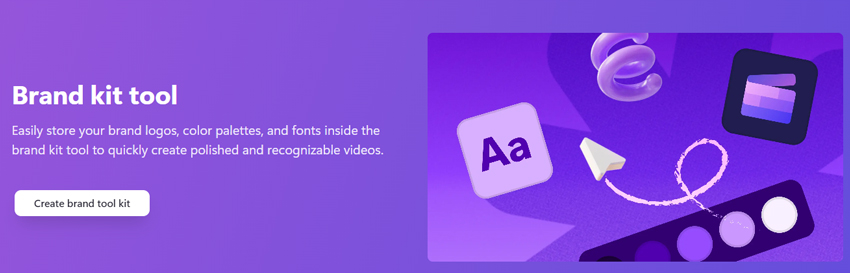
- Templates: Access pre-designed templates for YouTube intros, Instagram Reels, TikTok videos, business promos, and more.
- Stock Library: Use royalty-free video clips, audio tracks, sound effects, and images—all built into the editor.
- Brand Kit (Premium): Save your logo, brand colors, and custom fonts to maintain consistent visual identity across all your videos.
5. Export & Sharing Options
Publishing your final project is fast, flexible, and built for online sharing:
- High-Resolution Export: Export in 480p, 720p, or full 1080p for free—without watermarks. Upgrade to export in 4K for ultra-crisp quality.
- MP4 Format: All videos are exported in the widely supported .mp4 format for maximum compatibility.
- GIF Export: Convert short clips into animated GIFs—perfect for social sharing and memes.
- Direct Upload & Cloud Integration: Export directly to YouTube, TikTok, LinkedIn, or save to OneDrive, Google Drive, Dropbox, or your local device.
6. What Makes Clipchamp Stand Out
While many tools offer editing basics, Clipchamp's edge lies in its AI automation, Microsoft integration, and beginner-focused design:
- Auto Compose & Silence Remover streamline the editing process.
- Speaker Coach helps you become a better presenter.
- Cloud backups and OneDrive integration make collaboration and recovery easier.
- No software downloads—everything runs in-browser.
Clipchamp Pricing and Plans
This tier delivers impressive value for personal projects, social media clips, and simple edits—completely free and accessible without upgrading.
Pros and Cons of Clipchamp
Like any video editing platform, Clipchamp has its strengths and limitations. Here's a breakdown to help you quickly evaluate whether it fits your needs:
- Clipchamp's drag-and-drop timeline and clean layout make it incredibly easy to use - even for those with no prior video editing experience.
- Unlike many competitors, Clipchamp allows free users to export videos in full HD (1080p) without watermarks, making it ideal for social media, school projects, and personal content.
- AI features like auto-captions, text-to-speech voiceovers, silence remover, and background noise reduction streamline editing and boost productivity, especially for solo creators.
- Clipchamp includes a rich variety of templates and built-in stock assets (video, music, sound effects, GIPHY stickers), making it easy to create professional-looking content quickly.
- You can record your screen, webcam, or both within the platform—no third-party software needed. Speaker Coach is a bonus for improving presentation skills.
- As a Microsoft product, Clipchamp integrates with OneDrive and other Microsoft 365 services, making it convenient for business and education users.
- Clipchamp lacks features like multi-cam editing, motion tracking, advanced keyframing, or color grading, making it less suitable for professional filmmakers.
- Some users report issues with long export times, browser lag, or audio desync in large or complex projects—especially on lower-end machines.
- While the free plan is generous, accessing 4K exports, premium stock media, and branding tools requires a paid upgrade. The price may not be justifiable for casual users.
- Since Clipchamp is browser-based, a stable internet connection is essential. Offline editing is not fully supported, which could be limiting for users in low-connectivity environments.
- Clipchamp doesn't yet offer a full-featured mobile editor, which can be a drawback for creators who work primarily on phones or tablets.
Verdict
Clipchamp is a fantastic choice for beginners, marketers, and creators looking for an easy-to-use editor with smart AI tools and solid free export options. However, power users or professionals seeking advanced control may find it too limited.
Clipchamp vs. Competitors
💡 Bonus Tool: Aiarty Video Enhancer for Sharper, Cleaner Footage
Want to take your Clipchamp videos to the next level? Before or after editing, try Aiarty Video Enhancer — an AI-powered tool that upscales video resolution to 4K, removes noise, sharpens details, and improves overall clarity. It's perfect for enhancing low-res source clips or giving your final exports a professional polish. Especially useful if you're using Clipchamp's free plan and want 4K results without upgrading.


 FAQs
FAQs
Yes—Clipchamp is a solid, beginner-friendly video editor that's especially great for casual creators, social media marketers, educators, and small businesses. It offers a generous free plan with 1080p exports and no watermarks, plus powerful AI tools like auto-captions and text-to-speech. While it may lack the advanced features of professional software, it excels at quick, polished video creation with minimal effort. If you need higher-end quality, you can pair it with tools like Aiarty Video Enhancer to further improve video resolution and clarity.
Yes. As a Microsoft product, Clipchamp follows Microsoft's security and privacy standards. Projects can be saved locally or to your OneDrive for secure backup.
Yes, but only with a Premium (Essentials) subscription or certain Microsoft 365 business/education plans. Free users are limited to 1080p export.