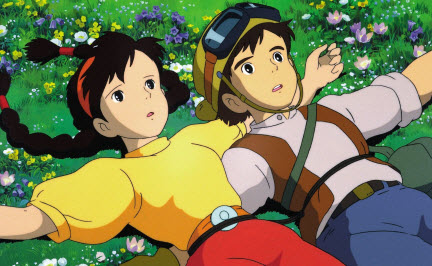2026 Best Anime Upscalers for HD & 4K Anime Videos/Images
If you're an anime fan, AMV creator, or collector of old classics, you've probably run into this problem: the anime you love just doesn't look as sharp on today’s high-res screens. Maybe it's a grainy 480p episode from the early 2000s, a VHS-ripped OVA, or even a 512p AI-generated anime clip, these videos can look noticeably blurry, pixelated, and lack the visual punch they deserve—especially on larger screens.
That’s where an anime upscaler comes in. Built with AI trained on anime-specific visuals—like clean line art, flat colors, and detailed shading—these tools can restore and enhance your favorite shows to modern 1080p or even 4K quality. Here we have the best AI anime upscalers that can turn your animation videos/image crisp and vibrant as it was mad today.
Best Anime Upscaler to Upscale Anime to 4K Quality
Aiarty Video Enhancer is an AI-powered anime upscaler. Having been trained on over 2.38 million anime and real-world video, it’s able to upscale any of your anime to sharp 1080P or full 4K without introducing blur, banding, or over-smoothing, whether you're working with a grainy 480p TV recording, a compressed fan-made AMV, or AI-generated 512p clips.
Aiarty doesn't just upscale anime; it genuinely revitalizes anime footage. The advanced AI enables the anime enhancer to eliminate noise and blur, reconstruct missing lines, sharpen fine edges, and restore faded colors, bringing old or low-quality anime back to life with stunning precision.
With three highly optimized AI models, Aiarty delivers up to 3× faster anime upscaling by maximizing GPU efficiency. Whether you're an anime collector or a creator remastering AMVs, Aiarty is a top-tier solution for upgrading anime footage in quality, color accuracy, and speed.
How to upscale anime to 4K in clicks?
Step 1. Download the AI anime upscaler on your computer and open it. Drag and drop all the anime videos that you need to upscale. Note that it only supports enhancing anime videos.
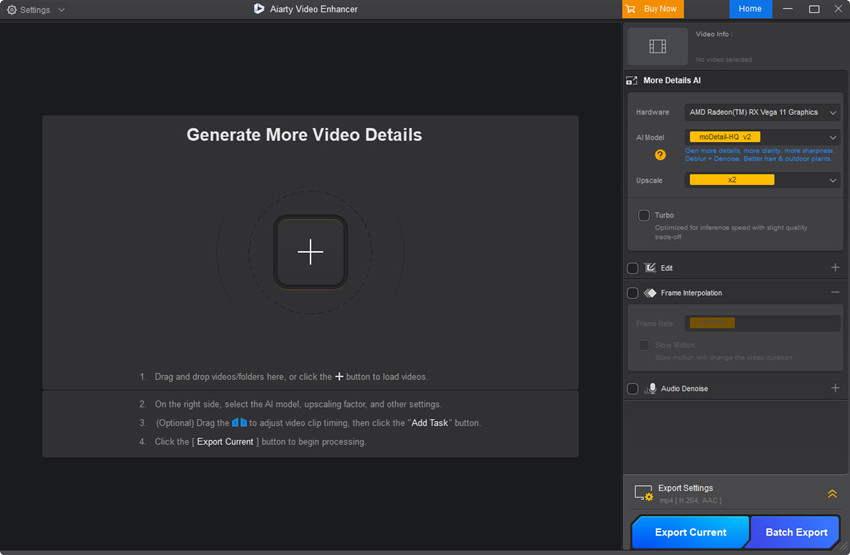
Step 2. Once all the anime videos are imported, head to the right panel. First, you need to choose from the 3 AI models. For anime content, we recommend either moDetail-HQ v2 or Smooth-HQ v2: the former can be used when there are lot of details in the anime, and choose the latter if the anime contains less details and more lines.
Next, to upscale anime to HD or 4K, simply open the "Upscale" dropdown menu. Here, you can select a predefined upscaling option, choose a specific resolution, or manually set a custom resolution to perfectly fit your needs.
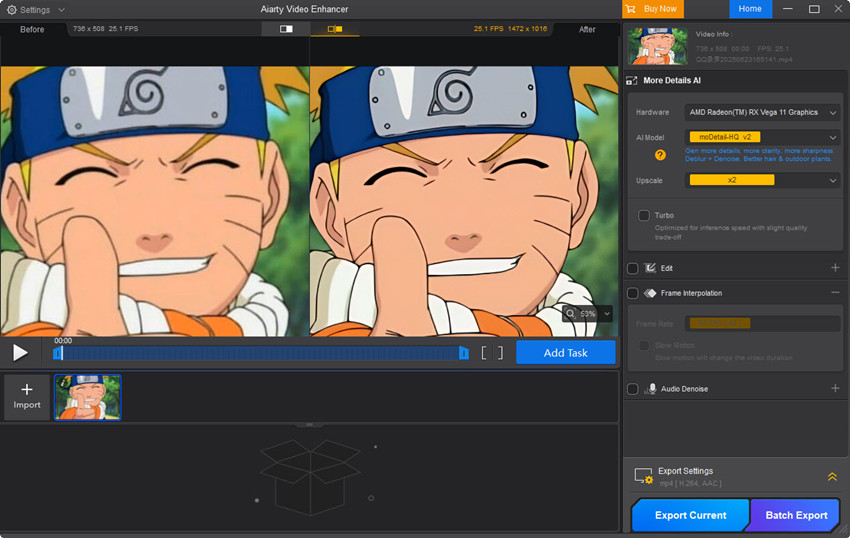
Step 3. (Optional) If the source anime is also in low frame rates, you can enable the Frame Interpolation box and boost the frame rates for smoother playback.
Step 4. After all the settings, click on the Export Settings to choose an output folder and format. Then click Export Current or Batch Export. It will start to upscale the anime video and remove any artifact.
Below are some examples of animes videos upscaled by Aiarty Video Enhancer:
Example 1: 1190x724 upscaled to 2380x1448

Example 2: 590x402 upscaled to 1180x804

- Aiarty's AI models can genuinely "reconstruct" details to make enhanced anime more vivid.
- There are different AI models to offer best result when upscaling anime videos in different types.
- Its strong denoiser are a major plus for older or poorly encoded anime which often suffer from grain and compression artifacts.
- It can boost frame rates of older, lower-FPS anime to make them appear smoother and more modern.
- With strong GPU acceleration and Turbo Mode, it promises significantly faster anime upscaling speed compared to some other high-end AI upscalers.
- While it upscales anime videos fast on GPU, it’s not as fast if you rely only on CPU.
- It works only with videos and can’t upscale anime images.
Aiarty Image Enhancer
Aiarty Image Enhancer is one of the best AI anime upscalers with its targeted AI models. It has specialized AI models, particularly AIGCsmooth v3 and Smooth Diff v2, which are trained on data relevant to illustrations, AI-generated content, and anime art, such as precise line work, smooth gradients, and stylized features. This specialization often results in superior outcomes compared to general-purpose upscalers that might struggle with preserving the unique "look and feel" of anime, leading to blurry lines or loss of artistic integrity.
It offers different upscaling options to let users upscale anime by x2, x4, and x8 to 4K, 8K, and up to 32K. Moreover, it integrates with upscaling, denoising, and deblurring in a single tool to upscale and enhance older anime content at one click.
Main Features:
- AI Image Upscaling: Aiarty can upscale anime images to 32K resolution using AI.
- Multiple AI Models: There are different AI models tailored for different image types like anime and AIGC.
- 1-click enhancement: It automatically remove noise, blur, or JPEG compression artifacts during upscaling.
- Detail Restoration: It aims to revive images by restoring lost textures and reconstructing features that might be blurred or lost due to compression or poor original quality.
- Batch Processing: It supports processing multiple images simultaneously, significantly improving workflow efficiency.
- DPI Output Options: Provides multiple DPI settings (e.g., 72DPI, 300DPI) for precise control over output quality, catering to different printing or display needs.
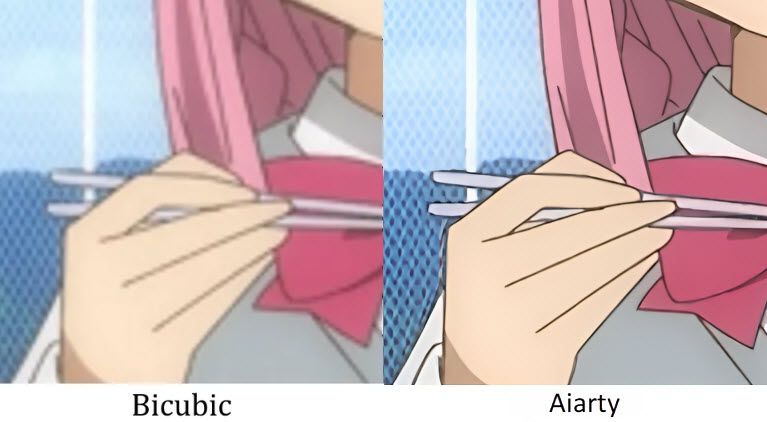
- It offers dedicated AI models like AIGCsmooth v3 and Smooth Diff v2 for upscaling anime content.
- The ability to upscale images up to 32K resolution makes it highly suitable for creating large prints, posters, or high-quality digital displays from original low-resolution anime sources.
- It's an all-in-one solution that not only upscales but also effectively enhance anime images.
- The high-speed batch processing capabilities are a huge time-saver for users with large volumes of anime images to enhance.
- It intelligently reconstructs fine details that might be lost in low-resolution or compressed anime images.
- For optimal performance, especially for high-resolution upscaling or large batch processes, necessitates a powerful dedicated graphics card (GPU).
- It requires an internet connection for the first-time download of AI models.
- It will only upscale anime images. For anime video enhancement, turn to Aiarty Video Enhancer.
Anime4K
Anime4K is an open-source algorithm dedicated for upscaling anime content in real time. Unlike AI-based anime video eupscalers that rely on deep learning and large training datasets, Anime4K uses edge detection, sharpening, and upscaling filters that can be executed directly within media players like MPV and VLC.
Its philosophy is not to "generate" new information but to "enhance" what's already there in an intelligent, art-style-aware manner. At its core, Anime4K employs a series of specialized filters and algorithms designed to detect and sharpen lines and edges while minimizing the enhancement of noise or compression artifacts. This makes it particularly effective for traditional 2D animation. When upscaling an SD anime (e.g., DVDs rip), the improvement can be quite dramatic, making the content much more watchable on modern high-resolution displays. Lines appear cleaner, colors pop a bit more, and the overall image gains a sense of definition it lacked.
Main Features:
- Real-time Upscaling: Anime4K can upscale anime video in real-time as it plays.
- Edge-preserving Upscaling: Anime4K's edge-preserving algorithms aims to sharpen lines and enhance anime details without introducing excessive blurring or artifacts.
- Shader-based Implementation: Anime4K is implemented as a collection of shaders, making it highly compatible with various media players (like MPV, VLC, PotPlayer) that support custom shaders.
- Multiple Variants: Different versions and variations of Anime4K have emerged, offering slightly different algorithms for sharpening, denoising, and anti-aliasing.
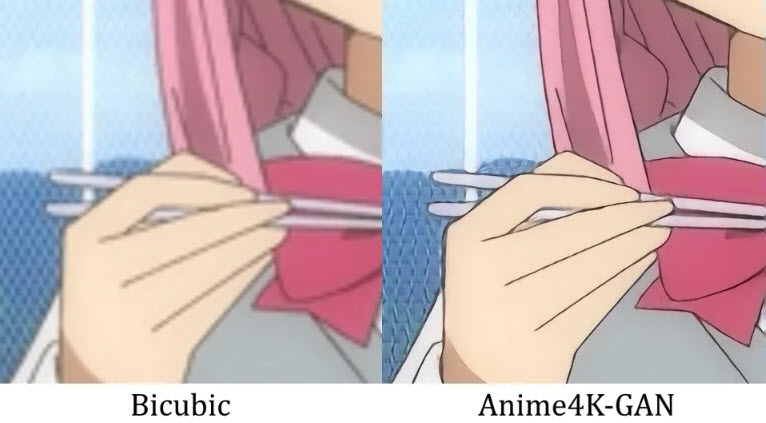
- Anime4K is incredibly fast and efficient, capable of real-time upscaling even on mid-range hardware. This is its biggest advantage over resource-intensive AI anime upscalers.
- Its focus on edge enhancement and line art preservation generally does a good job of maintaining the classic anime look, avoiding the "plastic" or overly smoothed appearance.
- Once configured with a compatible media player, using Anime4K is as simple as toggling a shader.
- It shows noticeable improvements on older, lower-resolution anime content (e.g., 480p or 720p anime upscaled to 1080p or 4K).
- It’s free and open source.
- Unlike AI anime enhancers that can "invent" missing details, Anime4K primarily sharpens existing lines and edges.
- It’s less effective compared to AI anime upscalers when upscaling very low-quality anime, such as 360p or highly-compressed anime.
- The initial process of configuring shaders in a media player might be daunting for less tech-savvy users.
- It works in real time and can’t upscale an anime video for editing or production.
R-ESRGAN 4x+
R-ESRGAN is a cutting-edge deep learning-based image and video upscaling model. R-ESRGAN 4x+, an enhanced version to upscale by a factor of 4x or more, is optimized specifically for clean images like anime frames, digital art, and low-resolution illustrations. It stands out as one of the most powerful open-source AI anime upscalers as it’s able to generate highly detailed and visually appealing results.
Unlike simple anime enhancers like Waifu2x, it intelligently recreates sharp lines, smooth gradients, and fine details (e.g., eyes, hair) for a more authentic high-res look. There are specialized versions (e.g., Anime6B, *AnimeVideo-v3*) avoid the "plastic" look of generic models by training on anime-only datasets. It will also remove compression artifacts and noise from older anime. However, upscaling anime using R-ESRGAN 4x+ requires high computational resource as it involves processing thousands of individual frames.
Hot search: understanding animation styles for better upscaling
Main Features:
- GAN-powered detail restoration: R-ESRGAN utilizes a GAN framework to enhance anime with realistic details.
- High Upscaling Factors: It can upscale anime by 4x to HD/4K, and can be configured for higher factors (e.g., 8x).
- Pre-trained Models/Variants: The community has trained numerous R-ESRGAN models on various datasets, like "R-ESRGAN 4x+ Anime6B" or "RealESRGAN-AnimeVideo-v3" for upscaling anime-style artwork.
- Open Source & Extensible: It can be integrated into various tools and GUIs like Upscayl, VSGAN, etc.
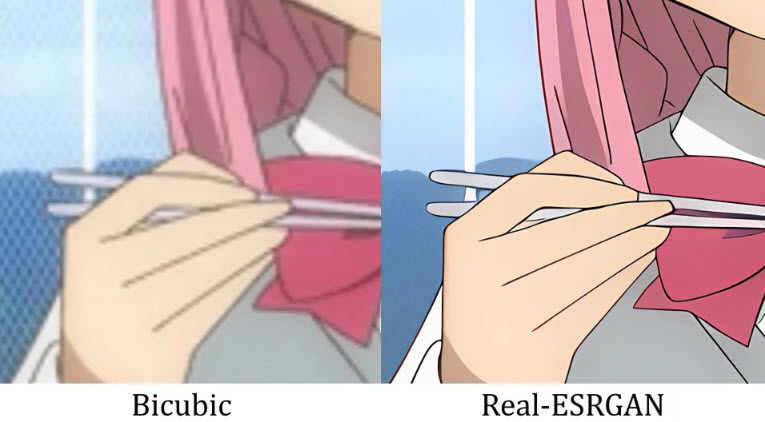
- R-ESRGAN excels at upscaling anime with new details that were absent in the original low-resolution anime.
- When using anime-specific models, it's very adept at maintaining and enhancing the crispness of anime line art without introducing jaggedness (aliasing) or excessive ringing artifacts.
- Highly effective at removing common video artifacts like compression blocks, mosquito noise, and blur.
- A large and active community constantly trains new models and shares insights, offering a wide range of options for different anime types and continually improving the technology.
- Upscaling anime with R-ESRGAN, especially for video, requires powerful hardware, particularly a strong GPU with ample VRAM.
- The AI might "invent" details that weren't intended by the original artists, leading to an uncanny valley effect or stylistic inconsistencies
- The enhanced anime quality is heavily dependent on the specific pre-trained model used. Finding the "best" model for a particular anime can involve trial and error.
- Setting up the necessary environment (Python, PyTorch, CUDA, etc.) and running the AI anime upscaler directly can be challenging. So many users rely on user-friendly GUIs built around it.
Waifu2x
Waifu2x remains one of the best anime upscalers in the community—not because it's the most cutting-edge, but because it's incredibly accessible, fast, and anime-specific. For anime fans who want to upscale anime, manga, screengrabs, fanart, web illustrations, or even retro scans without GPU-heavy processing, Waifu2x performs impressively well.
Its denoising capabilities are especially useful for removing compression artifacts, which are common in older anime rips or fan-subbed content. It strikes a good balance between removing noise and preserving texture, especially in faces, hair, and clothing lines. Plus, the simple 2x scale is often enough to make a 480p image look much better on modern HD screens.
Where Waifu2x falls short is flexibility: it can’t upscale anime beyond 2x, nor is it ideal for full video processing unless used in combination with other tools (like VapourSynth or FFmpeg). However, third-party extensions like Waifu2x-Extension-GUI now add batch processing, video support, and even integration with ESRGAN models—making Waifu2x much more powerful for today’s needs.
Main Features:
- CNN detail restoration: Waifu2x uses a CNN to analyze existing pixels and intelligently predict new ones for resolution increases while maintaining or enhancing detail.
- Upscaling anime & Noise Reduction: Waifu2x can simultaneously enlarge an anime image (typically 2x) and reduce various types of noise, such as JPEG compression artifacts or general image noise.
- Anime/Manga Optimization: The model was primarily trained on a large dataset of anime and manga images to offer best quality in line art, flat colors, and the distinct visual characteristics of these styles.
- Open Source & Extensible: Waifu2x is open-source and works with online web tools, desktop applications (like Waifu2x-Caffe, Waifu2x-ncnn-Vulkan), and integrations into larger video upscaling pipelines (like Video2X).
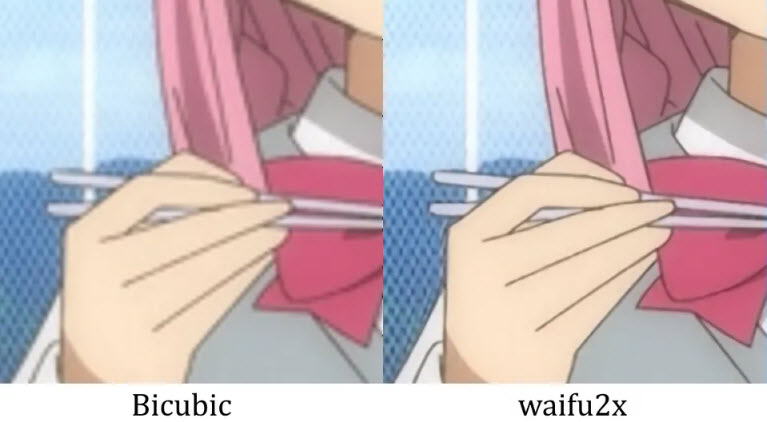
- Waifu2x excels at sharpening and enhancing anime line art, producing smooth, crisp outlines without introducing jagged edges or halos.
- Its integrated noise reduction is a significant advantage, particularly for older or low-quality anime scans/screencaps that suffer from compression artifacts or grain. It can significantly clean up an image.
- Waifu2x can be relatively fast, especially with GPU acceleration, compared to some more complex GAN-based AI anime upscalers.
- The base Waifu2x model primarily performs 2x upscaling and can’t upscale low anime to 4K or higher resolutions.
- Waifu2x can sometimes over-smooth fine textures or subtle gradients, leading to a "flatter" appearance compared to the more detail-rich output of advanced GANs.
- Unlike R-ESRGAN, Waifu2x is less prone to "inventing" new, highly complex details.
- Its primary strength and training are for anime (image-based), so it delivers less satisfactory results using it on realistic images or videos.
- Waifu2x's underlying architecture is older than that of R-ESRGAN and other cutting-edge models.
Video2X
Video2X is an open-source anime upscaler that leverages frame-by-frame image upscaling to enhance the resolution of anime videos using AI. Specifically built for video, it’s among the best AI anime upscalers for enlarging low-res anime episodes, AMVs, and GIFs by 2x into crisp HD or even 4K.
It supports multiple state-of-the-art models like Waifu2x, Real-ESRGAN, Anime4K, and RIFE, allowing users to select the best algorithm for their content—whether anime, pixel art, or retro games. It can also intelligently generate missing frames creates a much smoother viewing experience, effectively "remastering" the motion of the original content. Note that to upscale anime to 4K using Video2X requires high-end hardware, particularly a dedicated GPU with ample VRAM.
Related: general AI video upscalers
Main Features:
- Multi-Model Support: Video2X supports multiple AI upscaling engines (e.g., Waifu2x for anime, Real-ESRGAN for general enhancement, SRMD for detail reconstruction).
- AI Frame-by-Frame Upscaling: Video2X enhances anime videos by extracting individual frames, upscaling them using the chosen AI model, and then reassembling them into a higher-resolution video.
- Frame Interpolation: Beyond simple upscaling, Video2X can also generate intermediate frames using AI models like RIFE.
- Video2X offers both a user-friendly GUI for ease of use, and a powerful Command Line Interface (CLI) for advanced users.
- Users have extensive control over output settings, including resolution, scale factor (e.g., 2x, 4x), noise reduction levels, and output video formats (e.g., MP4, MKV).
- It supports processing multiple video files simultaneously.
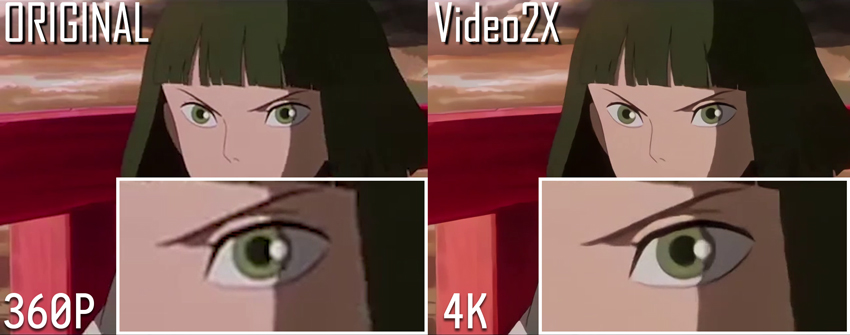
- Video2X can be tailored to upscale anime, pixel art, and even some live-action footage.
- When configured correctly, Video2X can deliver impressive visual improvements.
- The frame interpolation help enhance older anime for smoother playback.
- Being open-source, it benefits from community contributions and ongoing development.
- Both GUI and CLI options cater to different user skill levels.
- Upscaling anime video with AI often requires a powerful GPU (especially NVIDIA with CUDA or AMD with OpenCL).
- Unlocking Video2X's full potential (e.g., choosing the best model, fine-tuning settings, troubleshooting) can require some technical knowledge and experimentation.
- Even with good hardware, upscaling long or high-resolution anime videos can take a significant amount of time (hours or even days for feature films).
- Setting up Video2X can involve downloading dependencies and configuring environmental variables, which might be challenging for non-technical users.
- There is no real-time preview to check the upscaled anime quality.
VanceAI
VanceAI's Anime Upscaler is another popular tool among anime fans. It's able to upscale anime images by up to 8x to 4K quality. This anime enlarger is based on Waifu2x SRCNN algorithm to enlarge and enhance anime and cartoon-style images, including anime images, old cartoons, anime wallpapers, anime pfp, manga, waifu pictures, and comics. 5 different AI models are offered to upscale anime, art, texts, and photos. It delivers high-quality upscaled anime quality - many users declare it among the best anime upscalers they’ve tried.
Main Features:
- AI anime upscaling: Increase an image's resolution by 2x, 4x, 6x, and 8x without quality loss using AI.
- Remove noise and blur from anime: It automatically removes noise and blur from in low-quality anime screenshots and images.
- Simple Interface: It's easy to use. You simply upload your image, select an upscaling factor (e.g., 2x, 4x, 8x), and let the AI process it with a single click.
- Online and Desktop Versions: The anime upscaler is available both online and as a desktop app for batch processing and offline access.
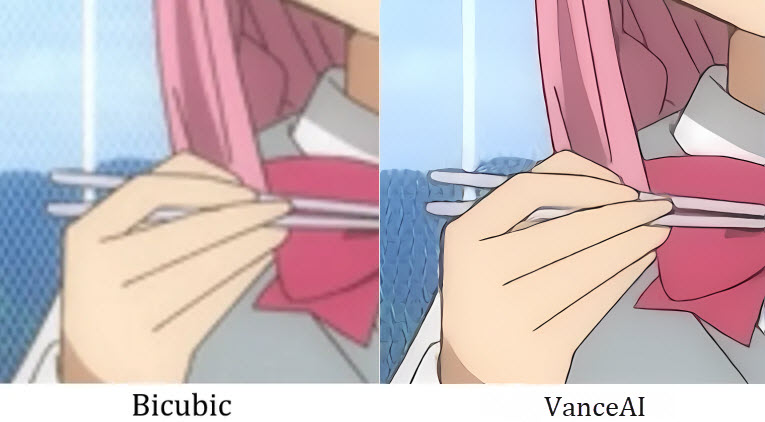
- The anime upscaler is highly effective at upscaling anime and mang with clean, crisp lines characteristic of this art style.
- It's much easier than other open-source anime upscalers, requiring no technical skills or advanced editing skills.
- It upscales anime with high-resolution quality in just a few seconds.
- It will also clean blurry or noisy images during the AI anime upscaling process.
- The Anime Upscaler specifically produce unnatural or distorted results when upscaling real-world photographs.
- Compared to professional software, it offers limited manual control.
- VanceAI operates on a credit-based system, so even if you have a subscription, each processed image costs a certain number of credits.
2x_AnimeJaNai
2x_AnimeJaNai is an open-source, real-time anime upscaling solution built specifically for MPV playback. Unlike traditional MPV upscaling shaders such as Anime4K or FSRCNNX, it leverages Real-ESRGAN–based AI models to perform 2× anime video upscaling during playback, making it a popular choice among advanced users who want higher-quality anime visuals without offline rendering. It is primarily designed for watching anime in higher resolution (e.g., 1080p to 4K) rather than exporting or batch-processing videos.
Main Features:
- 2x_AnimeJaNai uses lightweight Real-ESRGAN models to upscale anime in MPV in real time.
- 2× Anime-focused upscale, avoiding artifacts from aggressive 4× scaling.
- Offers quality and performance modes to balance anime upscale quality vs. GPU load.
- Supports TensorRT (NVIDIA) and DirectML (AMD/Intel) for real-time playback.
- Users can tweak models and settings via config files or a dedicated editor.

- Stronger anime detail recovery than traditional MPV shaders, especially on older or softer sources.
- Delivers real AI anime upscaling in real time.
- No need for offline rendering or re-encoding anime videos.
- Free and open-source, with active community development.
- High GPU requirements for smooth playback, especially on higher-quality profiles.
- Setup is more complex than one-click anime upscaling software.
- Not suitable for offline anime video export or batch processing.
- Limited to 2× scaling, which may not meet users looking for extreme resolution jumps.
- The anime upscaled result and performance depend heavily on source quality and hardware.
Conclusion
To help you choose the right tool based on your needs—whether it’s upscaling old anime episodes, preparing wallpaper-quality frames, or batch enhancing fan-made videos—here’s a side-by-side comparison of the top anime upscalers in 2025:
No matter what kind of anime footage you're working with—grainy classics, low-res AMVs, or modern AI-generated clips—the right upscaler can breathe new life into your visuals. From free and open-source options like Anime4K and Video2X to premium tools like Aiarty Video Enhancer offering advanced denoising and edge reconstruction, there’s something for everyone. Whether you prioritize speed, output quality, or ease of use, this table gives you a solid head start. Choose the one that fits your creative workflow—and let your anime shine on any screen.
 FAQs
FAQs
The best upscaling for anime depends on your needs. For example, if you want the highest quality and AI enhancement, Aiarty Video Enhancer or R-ESRGAN 4x+ deliver sharp 4K results with excellent detail restoration. If you want an anime enhancer for real-time and lightweight use, then Anime4K is great for fast GPU-based upscaling, especially for live playback. And Video2X and Waifu2x are solid open-source choices for both anime images and videos.
Yes, you can upscale anime to 4K using an anime upscaler that supports 4K upscaling. Aiarty Video Enhancer, R-ESRGAN 4x+, or Waifu2x can upscale anime to 4K resolutioni and enhance resolution while preserving clean lines, colors, and details.
One of the best free anime image upscalers is Waifu2x. It's open-source, easy to use, and specifically designed for anime-style images. It supports noise reduction and upscaling up to 2× without blurring line art or colors. For higher-quality results or batch processing, other tools like R-ESRGAN or Upscayl are also great free options.