When upscaling anime content, one name frequently pops up across Reddit threads, GitHub discussions, and niche anime forums- Anime4K. Anime4K upscaler becomes popular when users want to watch their 480P content in higher resolution or seeking to bridge the gap between older anime releases and modern high-definition displays. However, despite its widespread mention, many users don’t know how to use Anime4K and some are wondering about the true effectiveness and quality of the upscaled anime.
In this Anime4K review, we will discuss what Anime4K is, explore its main features, weigh its pros and cons, and crucially, guide you through how to use Anime4K to upscale anime.
✅ Anime4K is optimized for real-time 1080p anime upscaling with low GPU requirements. But it Can't:
- ❌Upscale 360p/480p anime to HD/4K
- ❌Export videos to your computer
- ❌Fix blur or compression artifacts
If you want to permanently upscale anime, including old DVDs, low-quality episodes, fan-made AMVs, or archived anime, there is a better solution: Aiarty Video Enhancer.
It upscales anime from 360P, 480P, 540P to HD and 4K, removes artifacts from old anime videos like blur, noise, grain, compression artifacts, etc., and restores line art and textures in older anime. No shaders, configs, or MPV setup needed.
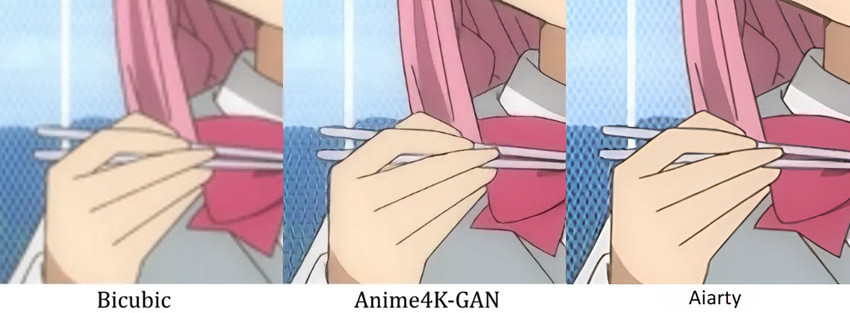
What is Anime4K?
Anime4K is an open-source, GPU-accelerated real-time upscaling solution specifically designed for anime content. Unlike AI upscalers that use GAN, CNN, Anime4K upscaler employs efficient geometric and mathematical shaders to sharpen line art, smooth color regions, and reduce aliasing. It provides real-time upscaling with media players like MPV, VapourSynth, and FFmpeg, enabling instant 1080p to 4K upscaling during playback without pre-processing.
Key point: Anime4K only enhances anime during playback. It does not export upscaled videos.
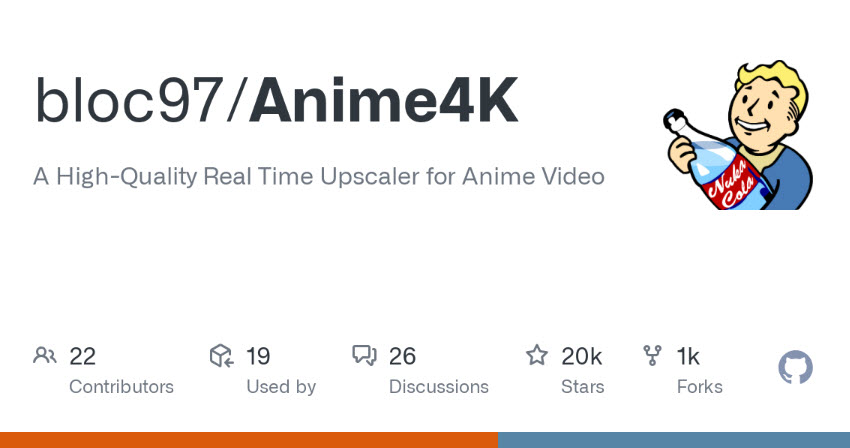
How does Anime4K work?
Anime4K upscales anime in real-time via video players like MPV or VLC (with proper shader support), or through scripting tools like VapourSynth. You simply apply the Anime4K shader to your video playback pipeline or rendering script, and it does the enhancement live or during render.
What does Anime4K do (main features)?
- ✅Real-time Upscaling: Anime4 applies upscaling effects in real-time while playing anime, without the need for pre-processing.
- ✅Line Art Enhancement: The algorithm is particularly adept at identifying and sharpening the distinct line art found in anime.
- ✅Edge Anti-aliasing: It smooths out pixelated and jagged edges commonly found in low-resolution anime.
- ✅Denoising & Deblurring: Anime4K can remove basic basic noise and blur to improve the clarity of the original image.
- ✅Modular Components: Anime4K's shaders are designed to be modular, allowing users to customize and combine them according to specific anime types or personal preferences.
- ✅ As a shader-based algorithm, the Anime4K upscaler can be integrated into various shader-supporting video players (e.g., MPV, PotPlayer), media center software, and even game scaling tools. ❌It generally does not work with streaming services like Netflix or Crunchyroll directly.
What does Anime4K not do?
It's important to understand that Anime4K upscaler is not a "hallucination" AI in the same way a GAN-based super-resolution model might be. It does not:
- ❌Infer new complex textures: It won't "create" new details for blurry backgrounds or complex patterns that were never clearly present in the original low-resolution source.
- ❌Fundamentally restore severely degraded images: While it has denoising and deblurring components, it's not designed for heavy restoration of extremely low-quality, heavily compressed, or damaged footage.
- ❌Learn from vast datasets: Its rules are hand-crafted and mathematically defined, rather than being learned through extensive training data.
- ❌It won't export upscaled anime to local computer. It upscales in real time during playback.
How to use Anime4K to upscale anime?
Anime4K upscaler is primarily used as a post-processing filter within video players that support custom shaders, most notably MPV player, PotPlayer, and Anime4K Player. Here's a general guide for how to use Anime4K with MPV:
Step 1. Install MPV Player
Download the installer of MPV from the official MPV website. It's free and open-source. On Linux/macOS, you will need to install it via your package manager (e.g., sudo apt-get install mpv on Ubuntu/Debian, brew install mpv on macOS).
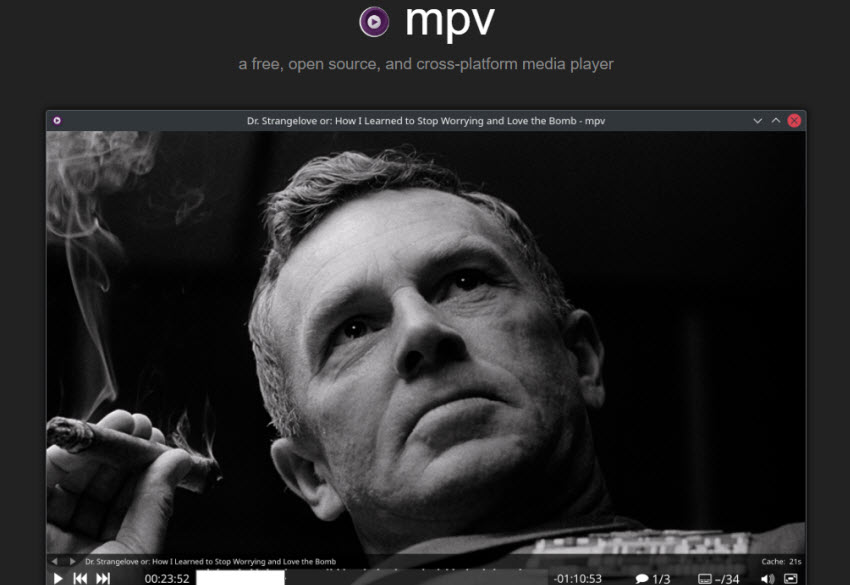
Step 2. Download Anime4K Shaders
Go to the Anime4K GitHub repository and click on the GLSL link on the right panel. Then find and download the latest stable release of the Anime4K upscaler shaders (look for a .zip file containing .glsl files).
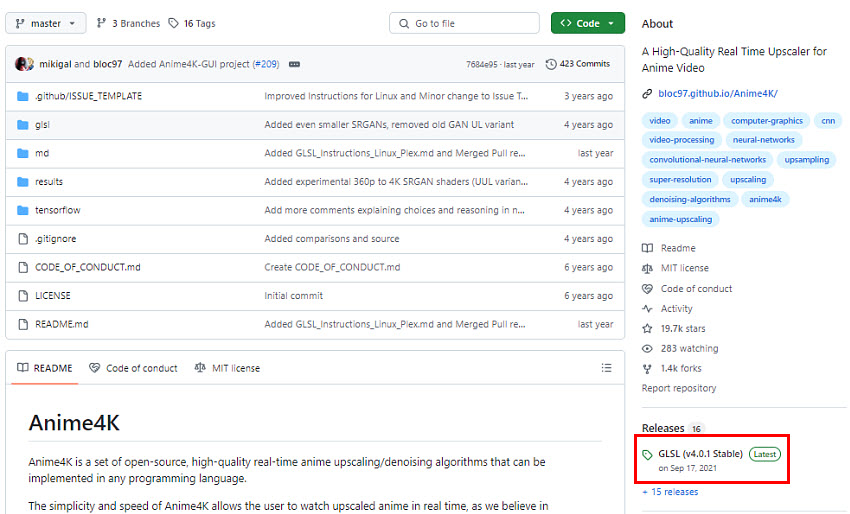
Step 3. Set up MPV's Shaders Directory
After you download Anime4K zip on your computer, unzip it. Then you need to move all the Anime4K .glsl shader files into MPV's folder. To do this, you need to:
On Windows:
- Go to C:\Users\YourName\AppData\Roaming\mpv\shaders\. If there is no such a folder, then create a new folder named it.
- Extract the downloaded Anime4K .zip file into this shaders folder. You should now have all the .glsl files (e.g., Anime4K_Clamp_L.glsl, Anime4K_Upscale_CNN_L.glsl, etc.) directly inside mpv\shaders.
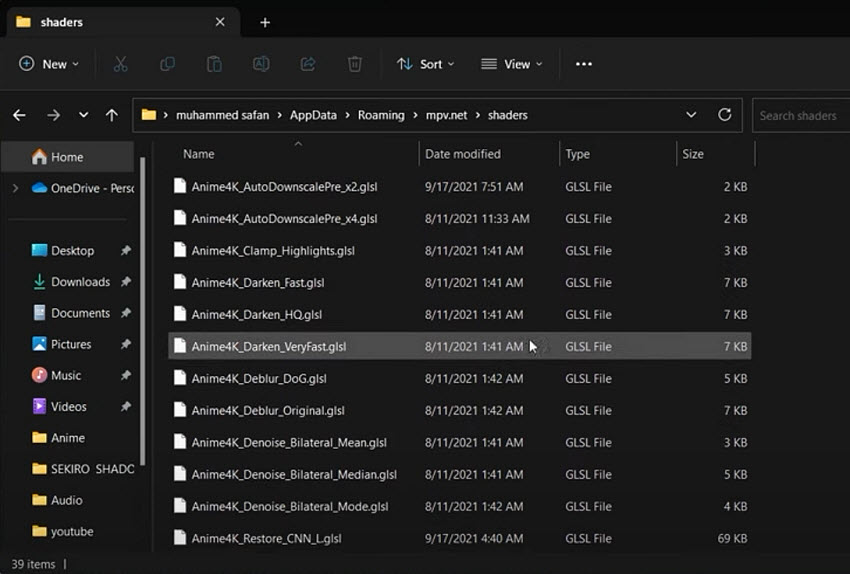
On Linux/macOS:
- Open a terminal.
- Create the necessary directories: mkdir -P ~/.config/mpv/shaders/anime4k
- Extract the downloaded Anime4K .zip file into this ~/.config/mpv/shaders/anime4k/ folder.
Step 4. Configure MPV to Use Anime4K Shaders
Next, you need to download the template Anime4K files and move it to MPV's configuration file. Go to Anime4K upscaler's guide page here and download a tempalte based on your GPU.
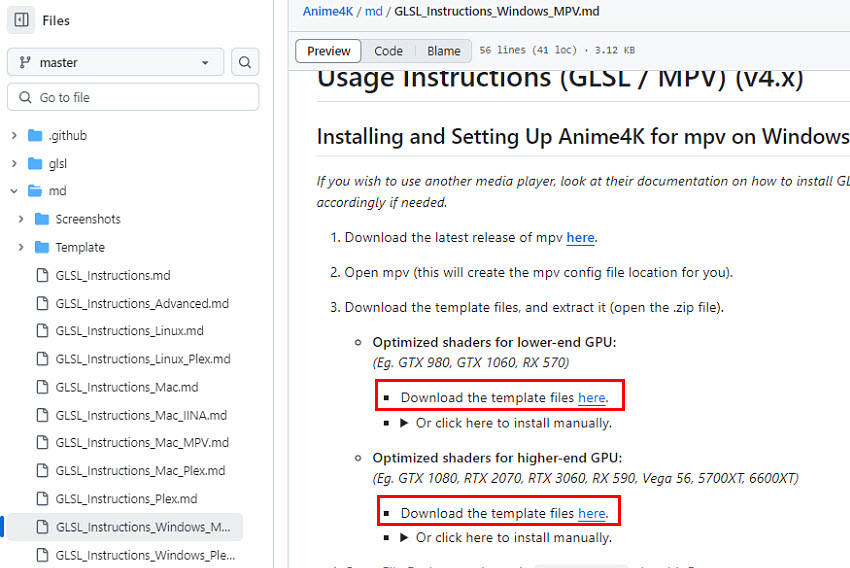
On Windows:
- Navigate back to the mpv folder (e.g., C:\Users\YourUser\AppData\Roaming\mpv).
- Create a new text file named mpv.conf if it doesn't already exist).
- Open mpv.conf with a text editor (like Notepad).
- Add the following lines to apply a common Anime4K preset (e.g., Mode A for general use):
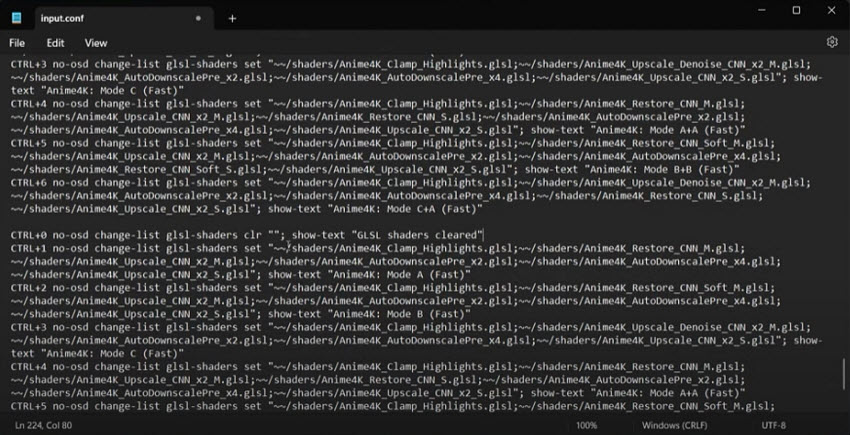
On Linux/macOS:
- glsl-shaders="~~/shaders/Anime4K_Clamp_L.glsl;~~/shaders/Anime4K_Upscale_CNN_L.glsl;~~/shaders/Anime4K_Restore_CNN_L.glsl"
Note: The ~~/shaders/ path points to the shaders folder you created. The specific .glsl files you list will determine the exact Anime4K mode applied. You can find different modes and their corresponding shader combinations on the Anime4K GitHub page. - Open ~/.config/mpv/mpv.conf with a text editor (create it if it doesn't exist).
- Add the same glsl-shaders line as above, adjusting paths if necessary (though ~~/shaders/ should work).
Step 5. Play Anime with Upscaled Quality
Open any anime video with MPV player. The Anime4K upscaler in MPV should apply upscaling automatically in real-time.
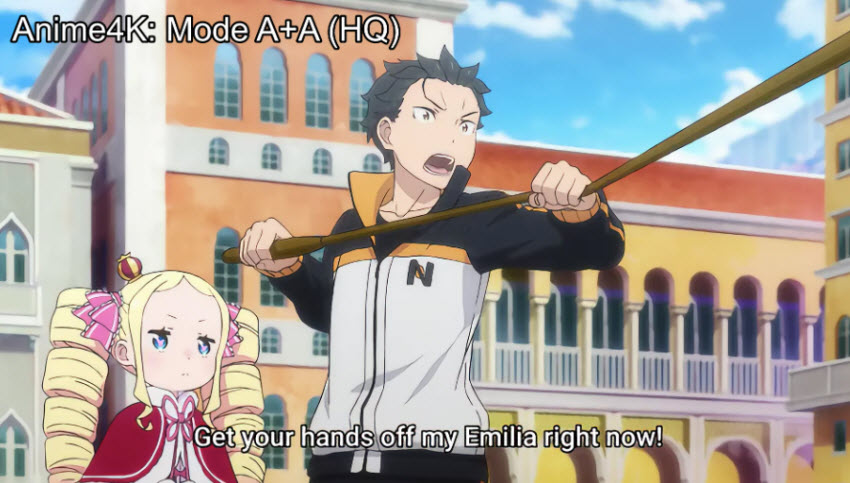
Important Note: For optimal results, ensure that your video renderer settings in MPV are configured correctly, often by using gpu-api=opengl or gpu-api=vulkan for better performance with shaders. Some users also recommend setting the scale and cscale options to nearest-neighbor in mpv.conf when using Anime4K upscaler to avoid double-scaling or interference from MPV's default scaling algorithms.
Using with Lossless Scaling (Steam Application): Lossless Scaling is a paid application on Steam that offers various scaling algorithms, including Anime4K, for windowed games and videos. This provides a more user-friendly interface for applying Anime4K without manual file setup. You simply select Anime4K from its list of scaling options.
Anime4K Upscaled Anime Showcase
Now that you’ve seen how to use Anime4K upscaler with MPV, let’s take a look at how it performs in action. Below are a few Anime4K upscaled anime samples to give you a clearer picture of the results it can achieve.
Example 1:
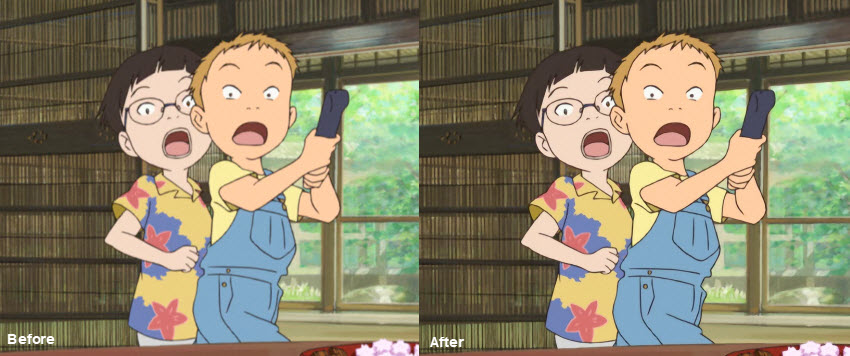
Example 2:

Anime4K Pros and Cons
Now that you know how to use Anime4K upscaler, let’s take a closer look at what it does well—and where it might fall short. Understanding the pros and cons can help you decide if it fully meets your upscaling needs or if you might need a more advanced solution.
- Anime4K is fast and upscales anime during real-time playback.
- Compared to other complex AI upscalers, Anime4K has lower hardware requirements, allowing even mid-to-low-end GPUs to run it smoothly.
- Anime4K is specifically designed for anime and it performs exceptionally well in sharpening lines.
- Anime4K upscaler is completely free and open-source, and benefits from community support and updates.
- Anime4K can be easily added as a shader to many popular video players.
- Unlike deep-learning-based AI algorithms, Anime4K cannot "recover" or "create" lost details in the same way AI models can.
- Anime4K is designed for upscaling 1080P anime to 4K, and can't deliver good results for anime videos that are originally very blurry, noisy, or extremely low resolution.
- Anime4K is designed for real-time playback enhancement, so it doesn’t output upscaled videos suitable for editing or archiving.
Anime4K Upscaling Errors
In addition to the above pros and cons of Anime4K, users can easily run into upscaling errors. There is a user on Reddit who have discovered some major issues in this post. Below are some common issues:
- As you can see some of the detail fine in here was removed by anime4k.
- The surrounding area around the line and the line itself get destroyed by anime4k.
- Use Anime4k to make my anime looks better but its doesn't work when after scale on chrome or MPV.
- Using anime 4k to upscale 1080p anime on my big tv, using VLC. But then the video changed colors and got really bad fps.
- Trying out to upscale anime using anime4k, but the quality stayed the same.
- The anime upscaled shows smearing and the oil effect.
Best Anime4K Alterative to Export HD/4K Upscaled Anime
While Anime4K upscaler is a fantastic solution for real-time anime playback enhancement, it may fall short for users looking to permanently upscale anime for editing, sharing, or archival purposes. Additionally, if the source video is below 1080p, the real-time enhancement may not deliver noticeably better quality. For low-resolution anime files or when you need export-ready, try Aiarty Video Enhancer.
Aiarty Video Enhancer is a desktop AI-based video enhancer trained on over 2.38 million anime and real-world video frames. It excels in upscaling old 480p anime clips, AMVs, or AI-generated footage to HD and 4K quality ready for YouTube, editing, or long-term archiving.
- It upscales lower-quality anime videos from 360p, 480p, 720p to full HD and 4K.
- It's able to reconstruct lost details in old anime footage.
- It remove blur, noise, pixelated artifacts, etc. from old anime videos while preserving real details.
- Smooths out jerky motion and reduces jagged edges frequently found in older anime
- 3 high-efficiency AI models upscale anime footages fast, and a Turbo mode can restore anime quality at 3x faster speed.
Upscaling anime with this Anime4K alternative is remarkably straightforward. You simply need to download the installer, install it, load the source anime and bang, the anime will be upscaled to 4K and higher quality. There are no complicated settings or intricate configurations required.
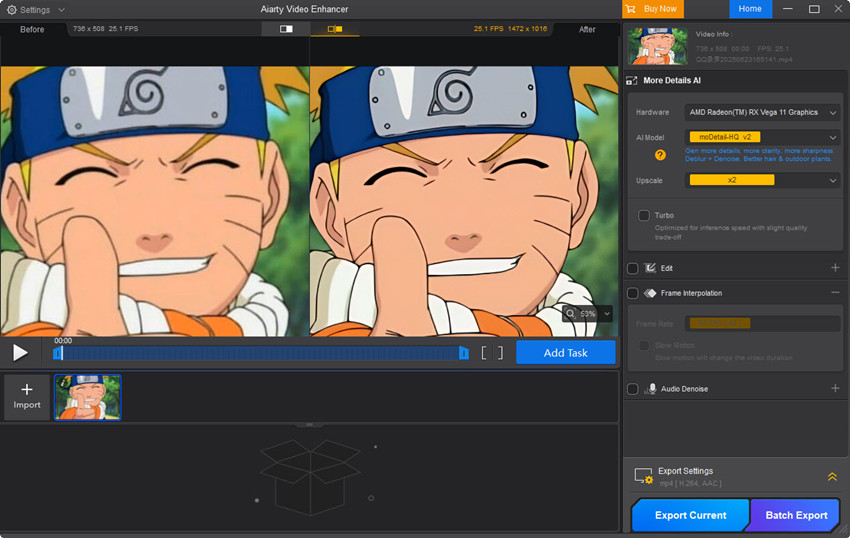
Here’s a side-by-side comparison to visually highlight the upscaled quality using Anime4K upscaler and Aiarty Video Enhancer.

To help you quickly understand the differences, here’s a side-by-side comparison of Anime4K and Aiarty Video Enhancer:
Conclusion: Is Anime4K Worth Using for Anime Upscaling?
Anime4K is a lightweight, open-source upscaling shader that brings impressive real-time visual enhancement to anime playback, especially if you enjoy watching anime locally through MPV or similar media players. It's fast, customizable, and doesn’t require high-end hardware, making it a great option for many fans who simply want cleaner lines and sharper animation while watching.
However, Anime4K is not a one-size-fits-all solution. It cannot permanently upscale video files for editing, sharing, or archiving. If you’re looking to upscale low-resolution anime (like 480p episodes or fan-made AMVs) into true 1080p or 4K videos for publishing or long-term storage, a dedicated AI-powered tool like Aiarty Video Enhancer is a more practical choice. It can permanently enhance anime quality frame-by-frame using advanced AI, preserve details, and even fix blur, banding, or noise that Anime4K might miss.
Whether you stick with Anime4K upscaler for real-time enjoyment or explore powerful alternatives for more advanced upscaling needs, the right tool depends on how—and why—you’re watching or preserving your anime.
 FAQs
FAQs
Anime4K uses shader-based edge-preserving upscaling, designed to enhance anime by sharpening lines and cleaning up frames in real-time playback. It works within media players like MPV or VLC using GLSL shaders, improving visuals without altering the original video file.
To achieve "lossless" scaling with Anime4K (in visual terms, not mathematically lossless), you can:
- Use the highest shader settings like Anime4K_Upscale_CNN_x2_M.glsl
- Enable linear interpolation and avoid hardware filters that introduce blurring
- Maintain the video’s native aspect ratio and avoid compressing the upscaled output
Note: True lossless scaling isn’t possible for resolution increases, but Anime4K aims to minimize quality loss.
Anime4K upscaling refers to the real-time enhancement of anime videos during playback. It improves edge sharpness, line clarity, and overall image fidelity using GPU shaders. However, it doesn’t export or save the video in higher resolution—it’s purely visual improvement for your screen during playback.
As detailed in the preceding sections, utilizing Anime4K with MPV for real-time upscaling involves a manual download and setup process. You can follow the above steps to use Anime4K in MPV or other players.
There are two main ways:
- Official 4K sources: Some Blu-ray anime releases or streaming platforms (like Crunchyroll or Netflix) offer native or AI-upscaled 4K anime.
- AI Upscaling Tools: Fans use tools like Anime4K, Aiarty Video Enhancer, or Waifu2x to upscale older or low-res anime to 4K manually. This is especially common for fan edits, AMVs, or archival projects.
Disclaimer: All anime assets used are solely for demonstrating Anime4K’s upscaling capabilities. All rights to the original artwork belong to their respective creators and copyright holders. If you are the rightful owner of any anime content displayed here,, please contact us, and we will promptly remove the material.