Summary: Choose the right AI mockup generator to quickly create product visuals: Mockey.ai for e-commerce, Mockuuups Studio for digital products, MyEcoverMaker for 3D book covers, Smartmockups for premium visuals, or Placeit for diverse content creation. But please note that pixelated source images are a common problem. An AI image enhancer can solve this by upscaling images for professional results.
Let me ask you a question: Would you rather spend hours painstakingly editing mockups in Photoshop, or get professional-quality results in seconds? If you picked the second option (and really, why wouldn't you?), then AI mockup generators are about to become your new best friend.
In this post, we have prepared 5 best options of AI mockup generators for you. Ready to dive in?
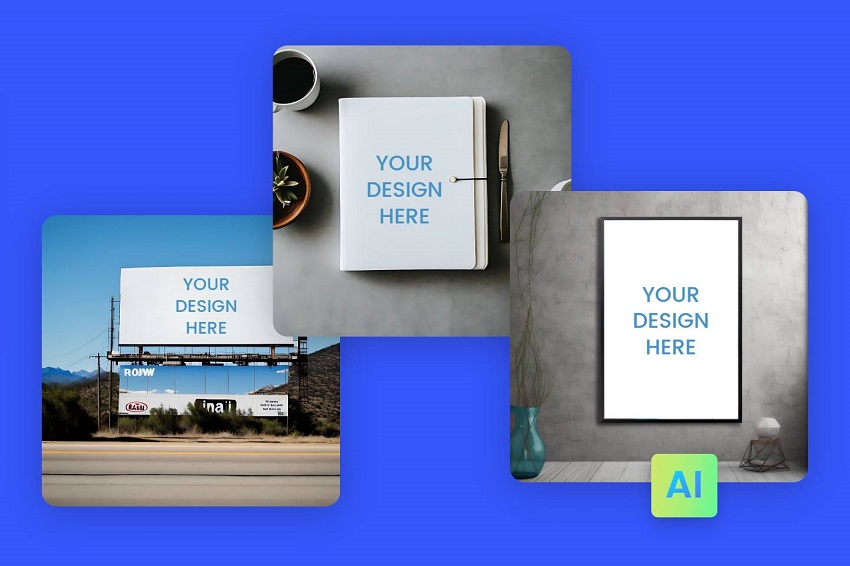
The biggest limitation of AI mockups isn't the tool—it's the input. A pixelated logo or low-res product photo will ruin even the best template. So the first pro tip given to you for AI mockups generations is ensuring your logos or other source files are at least 2000px wide for print-quality output.
But what if you don't have one with a such high resolution? That's where Aiarty Image Enhancer comes in. This powerful tool helps you enhance the quality of your source files, ensuring they are crisp and clear, even when enlarged.
With Aiarty Image Enhancer, you can:
- Upscale low-resolution images to meet the demands of high-quality mockups.
- Remove noise and artifacts, resulting in smoother, more professional-looking visuals.
- Enhance details that might be lost in low-quality images, making your mockups more engaging and realistic.
By using Aiarty Image Enhancer, you can transform your ordinary images into stunning visuals that elevate your AI mockups to the next level. Whether you're creating e-commerce product mockups, digital product showcases, or any other type of visual content, Aiarty helps ensure that your source files are always top-notch.
So why not give it a trial now?
Top 5 AI Mockup Generators
1. Mockey.ai – The Best Free Option for E-Commerce Mockups
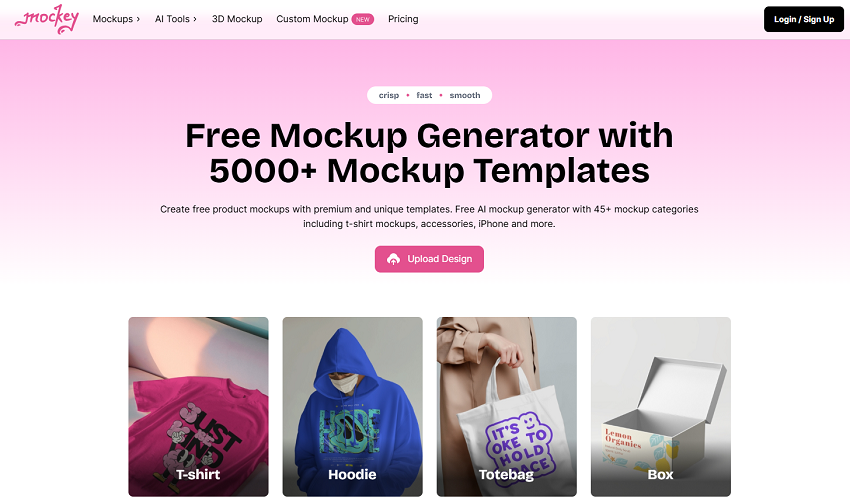
When testing mockup generators, Mockey.ai stood out as the most generous free option available.
Unlike most competitors that watermark images or impose download limits, Mockey offers completely unlimited free downloads without any hidden paywalls. This makes it perfect for print-on-demand beginners, Etsy sellers testing product ideas, or social media managers needing quick visuals.
What truly impressed me was their full-featured mobile app available on the Play Store. During testing, I could easily upload product designs while commuting, adjust mockups during client meetings, and download finished images directly to my phone. This level of mobile functionality is rare among mockup tools, most of which are desktop-only.
The template library focuses specifically on what online sellers actually need. You'll find comprehensive options for apparel like t-shirts and hoodies, merchandise including mugs and tote bags, and essential marketing materials from business cards to store signage.
Their lifestyle mockups - like t-shirts on models - performed particularly well in my tests for social media ads, as they help customers visualize products in real-world contexts.
As for how to use it, the workflow couldn't be simpler. Just upload your PNG or JPG (transparent backgrounds work best), drag-and-drop onto any template, adjust colors and angles with intuitive sliders, and download in HD quality up to 5000×5000px. The entire process takes about 30 seconds once you're familiar with the interface.
For pricing, the free plan covers all the basics with no restrictions that would hinder most users. The $9/month Pro plan adds custom templates for frequent users, while Enterprise solutions cater to brands needing bulk processing. What's remarkable is how much you can accomplish without ever needing to upgrade from the free tier.
Who Should Use Mockey.ai?
- Etsy/Redbubble sellers needing quick product previews
- Small businesses with tight budgets
- Content creators wanting social media visuals
- UI/UX designers (lacks device mockups)
- Authors (no 3D book rotation)
2. Mockuuups Studio – The Ultimate Tool for Digital Product Mockups
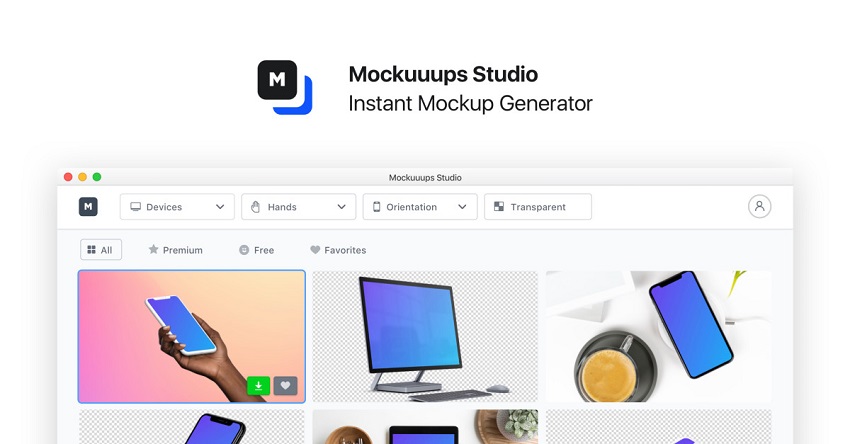
For designers focused on apps, websites, and digital interfaces, Mockuuups Studio has become my top recommendation after testing dozens of alternatives.
What sets it apart is its laser focus on tech mockups - something many general-purpose tools struggle with. With over 4,700 specialized templates, it covers everything from iPhones to MacBooks to smartwatches with professional precision.
The desktop app availability makes Mockuuups Studio particularly valuable for serious designers. Unlike web-only tools, I could work offline on my MacBook during flights or in areas with spotty internet.
The performance feels snappier than browser-based alternatives too, especially when handling multiple high-res mockups simultaneously. Designers will appreciate the native integration with Figma and Adobe Express, allowing direct import/export without tedious file conversions.
What impressed me most was the attention to detail in their device templates. Each mockup includes accurate screen reflections, proper device shadows, and realistic perspective angles that make digital products look like they're being held or placed in real environments.
The scene creator feature lets you combine multiple devices into cohesive presentations - perfect for showing app ecosystems across phone, tablet, and desktop.
The workflow follows a logical three-step process: select your device frame, upload your screen design, then adjust lighting and perspective. Advanced users can tweak camera angles and environment lighting, while beginners can rely on smart auto-adjustments. Final exports come in PNG, JPG, or even transparent backgrounds for further editing.
Pricing follows a subscription model starting with a free trial that includes watermarked exports. The full access plan removes watermarks and unlocks all templates - a worthwhile investment for professional designers who regularly need client presentations.
Compared to purchasing individual mockup packs, the subscription actually saves money for anyone creating more than a few mockups per month.
Who Should Use Mockuuups Studio?
- UI/UX designers needing device-specific mockups
- App developers creating promotional materials
- Agency designers presenting to clients
- Physical product sellers (lacks merchandise templates)
- Beginners needing very simple edits
3. MyEcoverMaker – The Specialist for 3D Book & Digital Product Mockups

In the world of digital publishing, MyEcoverMaker has carved out a unique niche that sets it apart from general-purpose mockup tools.
What grabbed my attention during testing was its specialized focus on creating stunning 3D book covers and digital product boxes – something most competitors treat as an afterthought. For authors, course creators, and digital marketers, this tool solves very specific pain points with remarkable efficiency.
The true 3D rotation feature is where MyEcoverMaker really shines. Unlike basic tools that offer static angled views, I could rotate book covers and software boxes through a full 360 degrees, adjusting perspectives to find the perfect marketing angle.
This level of control proved invaluable when creating Amazon listing images that need to stand out in crowded categories. The lighting and shadow adjustments automatically adapt as you rotate, maintaining realistic appearances from every angle.
What surprised me was the built-in AI image generator, offering access to over 4.1 million stock images. When I needed a specific background – say, a cozy reading nook for a fiction book cover – I could generate options directly within the platform rather than sourcing elsewhere. This integration saves considerable time and ensures all visual elements work harmoniously together.
The workflow is streamlined for non-designers. Upload your cover design, choose from dozens of book or box templates, then use intuitive controls to adjust thickness, lighting, and angles. The smart perspective correction automatically fixes distortion issues that often plague DIY mockups. Finished images export in print-ready quality up to 300 DPI – crucial for professional publishing needs.
Pricing follows a freemium model where free users get watermarked outputs. The Pro plan at $14.91/month removes watermarks and unlocks premium templates. Considering the cost of hiring a designer for similar 3D mockups, this represents significant savings for authors and digital product creators who regularly need fresh visuals.
Who Should Use MyEcoverMaker?
- Self-published authors creating Amazon book covers
- Course creators designing digital product boxes
- Info-product marketers needing 3D visuals
- Apparel sellers (no clothing templates)
- UI designers (lacks device mockups)
4. Smartmockups – The Premium Choice for Agencies and Professionals
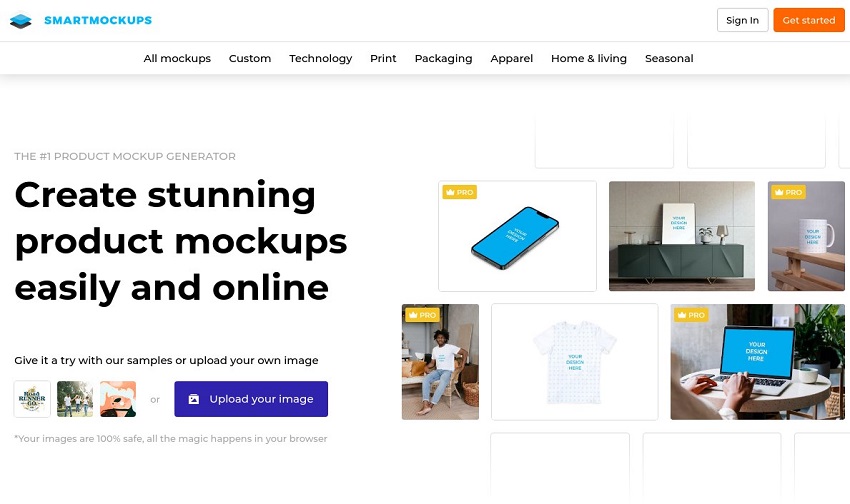
Smartmockups (now Canva Free Online Mockups) occupies unique space in the mockup generator market by catering specifically to professionals who need polished, client-ready presentations.
What struck me during testing was how it bridges the gap between automated AI tools and high-end custom design work. With over 1,000 premium templates focused on tech gadgets, stationery, and apparel, it delivers a level of sophistication that freelancers and agencies will appreciate.
The standout feature is undoubtedly the lifestyle mockup category. These aren't just products on plain backgrounds—they're carefully staged scenes showing phones in hands, notebooks on desks, or apparel in real-world environments.
For client presentations, this makes all the difference. I tested this with a branding project, placing a client's logo on a laptop in a coffee shop setting, and the result looked like a stock photo rather than a generated mockup. The AI-powered background removal and shadow effects blend designs seamlessly into these scenes.
Another professional-grade feature is the brand kit integration. Unlike tools where you need to re-upload logos and colors for every project, Smartmockups lets you save brand assets for consistent reuse. This saved me hours when creating multiple mockups for the same client across different products.
The smart resizing feature also adapts designs perfectly to each template without manual adjustments—a small but impactful time-saver.
The workflow maintains this professional approach. Upload your design, select from categorized templates (organized by industry and product type), then fine-tune with advanced lighting and perspective controls if needed.
The editor provides just enough customization without overwhelming non-designers. Exports come in ultra-HD with optional transparent backgrounds for further editing.
Pricing follows a credit system in the free tier (10 watermarked downloads/month) and switches to unlimited HD downloads in the $12/month Pro plan. While not the cheapest option, the quality justifies the cost for professionals billing client work. Compared to purchasing individual high-end mockup packs, it's actually cost-effective for frequent users.
Who Should Use Smartmockups?
- Marketing agencies presenting to clients
- Freelancers needing portfolio-quality visuals
- E-commerce brands wanting premium product shots
- Beginners needing very simple free tools
- Users requiring niche templates (like 3D books)
5. Placeit by Envato – The All-in-One Powerhouse for Content Creators

Placeit stands in a league of its own as the most comprehensive mockup solution I've tested, thanks to its staggering library of over 50,000 templates spanning every conceivable category.
What makes it truly unique is how it combines mockups with video templates, logo makers, and design tools—all under one subscription. For content creators who need to produce visuals across multiple platforms, this eliminates the need to juggle different services.
The sheer variety of templates is overwhelming in the best way possible. Whether you need a YouTube thumbnail, Instagram story, T-shirt design, or physical product mockup, Placeit likely has multiple options.
During testing, I created a branded coffee mug mockup, an animated LinkedIn banner, and a podcast cover—all within the same platform. The AI-powered design suggestions deserve special mention; upload any image, and Placeit instantly recommends matching templates with your colors and style automatically applied.
Video mockups are where Placeit outshines competitors. As video content becomes increasingly crucial for marketing, the ability to generate animated mockups—like a phone showing your app demo or a spinning 3D product—adds tremendous value.
The one-click resizing feature is another game-changer, letting me generate the same design in 10+ social media formats simultaneously. For someone managing multiple brand accounts, this saved hours of manual resizing.
The workflow is designed for speed. Select a category, upload your design (or use the built-in editor for simple graphics), and let Placeit handle the technical details. The automatic background removal and smart object placement work remarkably well, even with complex designs. Finished files download in optimized formats for web or print use, with quality that held up in my professional projects.
Pricing follows Envato's subscription model at $14.95/month, which includes access to all templates across Placeit's ecosystem. While not the cheapest option, the breadth of content justifies the cost for active creators. Compared to buying individual mockups or video templates elsewhere, it's a significant value if you produce content regularly.
Who Should Use Placeit?
- Social media managers needing diverse content formats
- Startups requiring branding assets beyond just mockups
- Video creators wanting animated product showcases
- Users needing hyper-specific niche templates
- Those who only need basic mockups occasionally
How to Choose the Right AI Mockup Generator
With five excellent options available, selecting the perfect mockup tool comes down to understanding your specific requirements. Through testing all these platforms extensively, I've identified the key decision points that will lead you to your ideal match.
Consider Your Primary Use Case First
The most important factor isn't pricing or features—it's what you'll actually create most often. When consulting with clients about mockup tools, I always start by asking:
- Are you primarily showcasing physical products (like t-shirts or mugs)? → Mockey.ai
- Do you need device mockups for apps or websites? → Mockuuups Studio
- Are you creating 3D book covers or digital product boxes? → MyEcoverMaker
- Do you require premium lifestyle shots for client presentations? → Smartmockups
- Will you need diverse content types (videos, logos, social media assets)? → Placeit
Evaluate Your Technical Comfort Level
Some tools prioritize simplicity while others offer advanced controls. Mockey and Placeit keep things wonderfully simple with drag-and-drop interfaces that anyone can master in minutes. Smartmockups and Mockuuups Studio provide more fine-tuning options for perfectionists. MyEcoverMaker strikes a balance—its 3D controls seem complex initially but become intuitive surprisingly fast.
Understand the Real Pricing Differences
While initial prices appear similar, the value varies dramatically based on usage:
- For strict budgets: Mockey's unlimited free tier is unbeatable
- For occasional users: Smartmockups' pay-as-you-go credits may suffice
- For power users: Placeit's all-access subscription covers most needs
- For specialists: MyEcoverMaker's focused tools justify its mid-tier pricing
Don't Overlook Workflow Integrations
If you already use design tools, check compatibility:
- Figma/Adobe users will love Mockuuups Studio's plugins
- Canva devotees might prefer Placeit's similar interface
- Etsy/Redbubble sellers appreciate Mockey's mobile convenience
Test Before Committing
Every tool mentioned offers either:
- A free tier (Mockey, Smartmockups, MyEcoverMaker)
- A free trial (Mockuuups Studio, Placeit)
I always recommend testing 2-3 options with your actual projects before deciding. What looks good in demos might not fit your real workflow.
FAQs About AI Mockup Generators
After investigating and searching for hours on the Internet, these are the questions I hear most often—along with honest answers based on real testing experience:
1. Are free plans actually usable for professional work?
Absolutely—with caveats. Mockey.ai's free tier provides unlimited watermark-free downloads, making it shockingly capable for small businesses. However, free plans often lack:
- Premium templates (Smartmockups limits access)
- High-res exports (Placeit caps at 720p for free users)
- Brand management features
Pro Tip: Start free, then upgrade only when you hit limitations—many users never need to.
2. Can I edit mockups after downloading?
Yes, but with conditions:
- PNGs with transparency from Mockey/Mockuuups are easiest to edit
- Smartmockups offers PSD exports for Photoshop users
- Placeit's video mockups come as MP4s for further editing
Watch out for watermarks on free-tier exports—they're notoriously hard to remove cleanly.
3. Which tool works best for specific need?
Quick cheat sheet:
- Etsy/Redbubble sellers → Mockey.ai (free + merch-focused)
- Authors → MyEcoverMaker (3D book magic)
- App developers → Mockuuups Studio (device perfection)
- Agencies → Smartmockups (client-ready polish)
- Content machines → Placeit (everything + video)
4. How do I make mockups look less fake?
Three instant upgrades:
- Adjust default shadows (reduce opacity by 15-20%)
- Add slight imperfections (crease a book corner in MyEcoverMaker)
- Use lifestyle templates (Smartmockups' "hand holding phone" beats floating devices)
5. Can I use these commercially?
All reviewed tools allow commercial use, but check:
- Attribution requirements (none for most)
- Trademarked products (some device templates restrict brand usage)
- AI-generated images (MyEcoverMaker's stock photos may have limits)
6. What's the catch with AI mockups?
Limitations I've encountered:
- Custom angles sometimes require Photoshop tweaks
- Niche products (think industrial equipment) lack templates
- Print colors may need manual calibration
7. Will these replace designers?
Not entirely—but they change the game. I now use these tools for:
- 80% of routine mockups (saving clients money)
- Rapid prototyping (10x faster than custom work)
- Client education ("Here's your logo on 50+ products in 1 hour")
For ultra-premium or highly custom work, human designers still reign supreme.