Canva Pro vs Aiarty Image Matting: Which Tool Is Better for Background Removal & Photo Enhancement
Research shows 72%[1] of creators abandon content due to blurry images/busy backgrounds, and e-commerce product image quality impacts conversion rates by 63%[2]. Whether for e-commerce, social media, or marketing content, creators face three common challenges:
- Time-consuming manual processing slows down workflow efficiency.
- Isolating subject of complex edge requires professional skills.
- Zooming reveals blurred textures and materials.
Canva and Aiarty Image Matting both offer distinct AI-powered enhancement and background removal. We analyze their strengths to help you choose the best for e-commerce visuals and all your photography.
Don't just take our word for it. View the comparison between Canva and Aiarty through real-world tests.


Canva vs Aiarty background removal example
Test Result: Both tools produced clean cuts, but Aiarty preserved natural leather color and texture, while Canva smoothed details, lost texture, and gave an artificial plastic look.
As shown above, have you noticed how Canva loses detail after upscaling, leaves jagged edges on complex matting, and struggles with inefficient one-by-one processing? Stop wasting time on tedious edits!
![]() More efficient solution: Switch to Aiarty Image Matting for Bulk Background Removal & Superior Quality
More efficient solution: Switch to Aiarty Image Matting for Bulk Background Removal & Superior Quality
- Precise background removal and replacement for product photos, even on intricate AIGC images.
- Batch process up to 3000 images in minutes, streamlining massive image libraries.
- Upscale up to 10K, enhancing clarity and texture for crystal-clear results. 100% local data privacy.
Canva vs Aiarty Image Matting : The Point-by-Point Comparison
In the fast-paced world of online retail, stunning product images are essential. Canva and Aiarty are two popular tools that can help you create professional-grade visuals. But which one is the better fit for your business? Let's break down their key features and strengths. Let’s start our full comparison with a key question: what are Canva and Aiarty Image Matting?
What Are Canva and Aiarty Image Matting?
What is Canva?
Canva is an online design platform that caters to a broad audience, including small businesses, content creators, and marketers. Its core strengths lie in its simplicity, accessibility, and extensive library of pre-designed templates. Canva also offers features like background removal, image quality enhancement, product mockup, magic studio etc., making it an attractive option for users looking for quick, all-in-one design solutions.
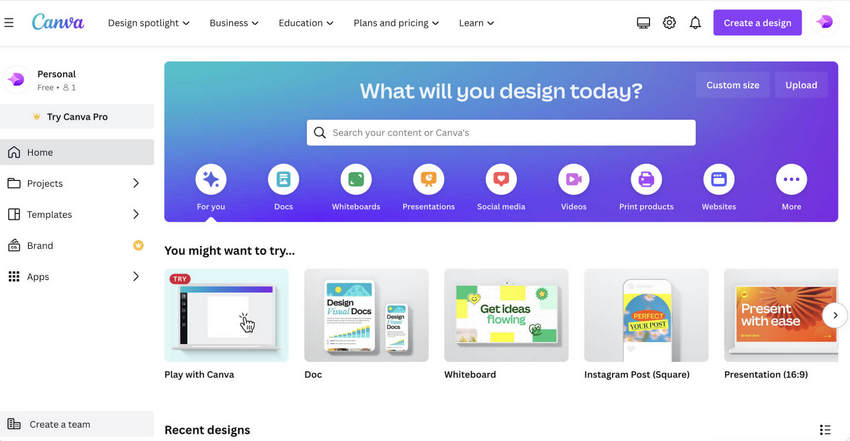
What is Aiarty Image Matting?
Aiarty Image Matting is a downloadable software tool that specializes in AI-powered image matting and optimization. It is specifically designed to accurately separate subject from background, perform seamless background replacements, and enhance image resolution to restore details. Unlike Canva, Aiarty Image Matting is more suitable for professional e-commerce sellers, emphasizing SOFA-class alpha channel matting, seamless foreground-background blending, and professional-grade image quality.
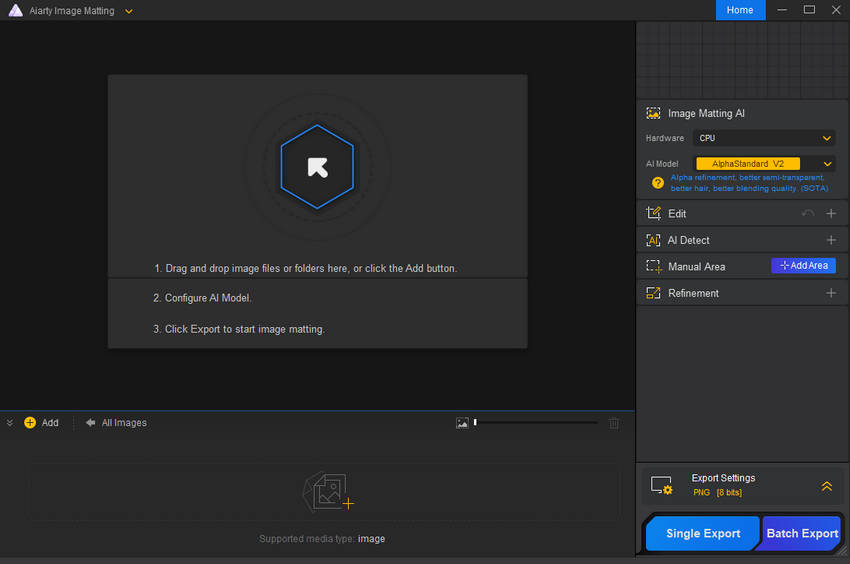
How to Enhance Photo Quality in Canva vs Aiarty
In e-commerce, a product image is often your first and only chance to impress. Sharp, high-quality visuals boost trust, highlight product details, and drive conversions. While both Canva and Aiarty offer image enhancement tools, the technology and output quality vary greatly.
Canva's Image Upscaler lets you enlarge images by 2x to 16x, with a maximum resolution of 8192x8192 pixels in the Pro version. It’s simple to use and ideal for fast social media graphics. However, free users are limited to 2500px x 2500px and 5MB file size. More importantly, Canva often applies aggressive smoothing during upscaling—causing fine textures like skin pores, leather grains, or fabric details to disappear, resulting in a plastic-like or overly soft look.
Check how to use Canva to enhance your photos →
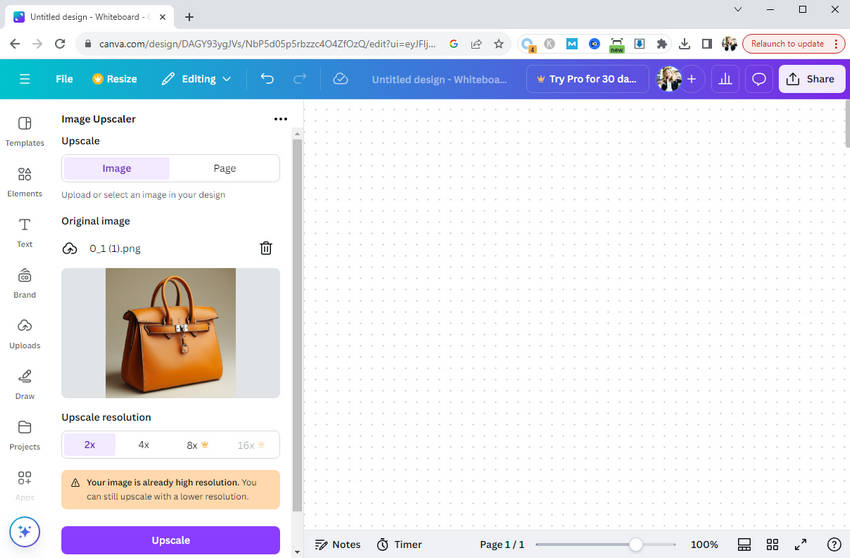
Aiarty Image Matting, on the other hand, specializes in professional-level enhancement. It not only upscales images up to 10K resolution but also uses AI to reduce blur, noise, and compression artifacts. For example, a slightly blurry shoe photo can be sharpened to reveal stitching and texture, while noisy shadows or over-compressed areas are cleaned up for a crisp, polished result—perfect for high-end product listings.
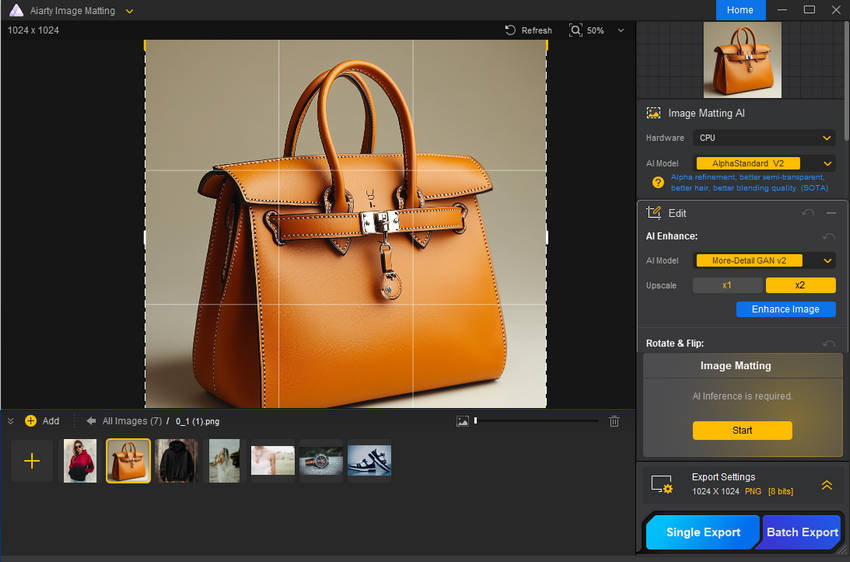
![]() The Best Solution: Try ultimate resolution boost up to 32K with Aiarty Image Enhancer!
The Best Solution: Try ultimate resolution boost up to 32K with Aiarty Image Enhancer!
Aiarty Image Enhancer allows you to upscale image by 2x/4x/8x, up to 4K/8K/32K or custom settings. It not only boosts resolution but also enhances overall quality by eliminating noise, blur, and artifacts.
Canva vs Aiarty: Which Tool Offers Better Background Removal?
A well-crafted background can significantly impact product perception. Minimalist white backgrounds, common on Amazon and Shopify, highlight product details, while dynamic backgrounds, seen on Etsy and eBay, create immersive, emotional connections. Canva and Aiarty Image Matting both allow seamless background replacement, vital for e-commerce.
Canva’s background remover is easy and great for simple white or transparent backgrounds, but may struggle with intricate details like hair or lace. Additionally, manual adjustments may be needed for color and lighting to blend backgrounds properly.
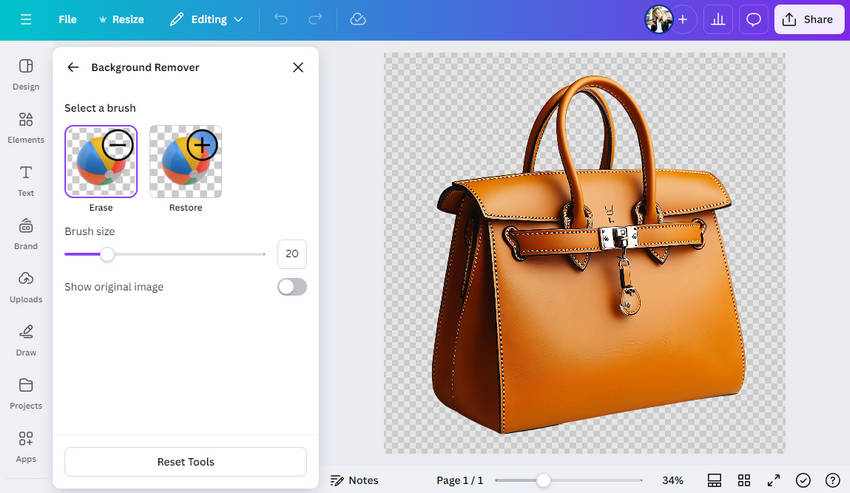
Additionally, backgrounds added within Canva may require manual adjustments, such as fine-tuning white balance, light exposure, and color correction, to seamlessly blend with the background image.
Learn more: How to Make Background Transparent in Canva >>
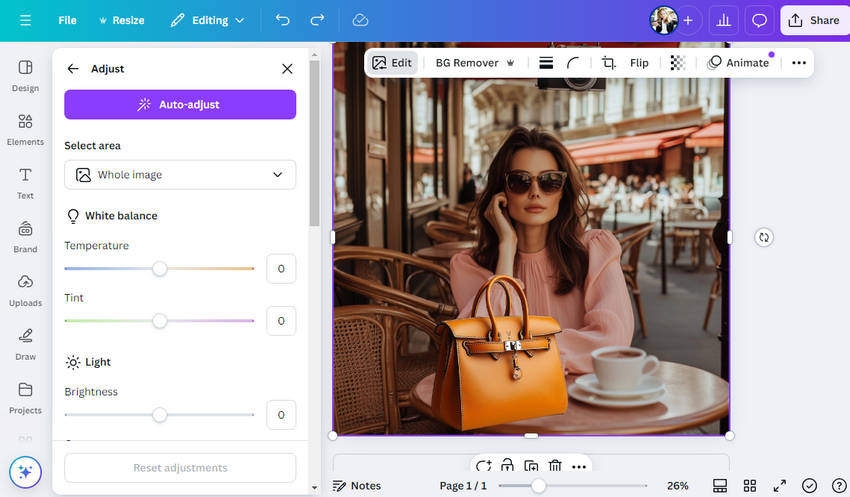
Aiarty Image Matting uses AI to provide precise background removal for products with clean, smooth edges, unlike traditional methods that may leave jagged borders. Its transparent channels seamlessly integrate with other software for further editing without quality loss.
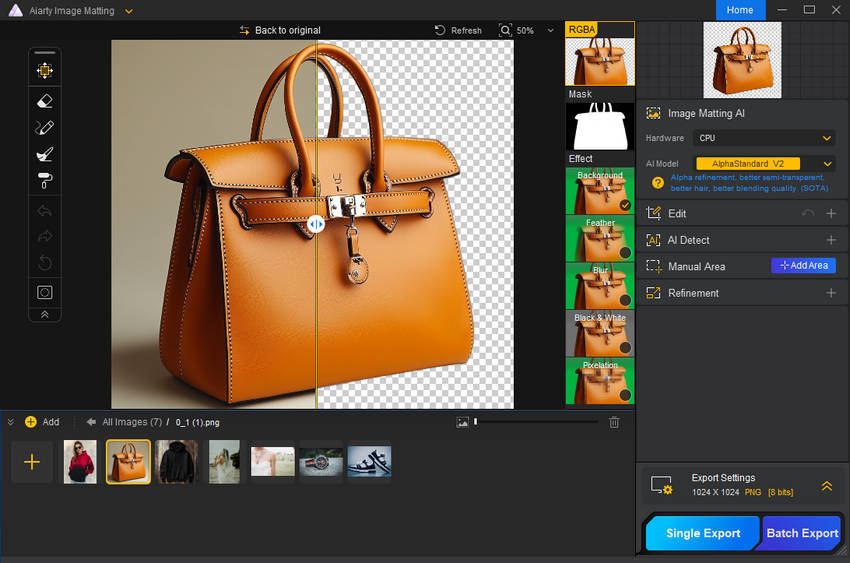
Beyond basic background removal, Aiarty delivers natural background replacements, offering either a professional white background or a detailed lifestyle scene, perfectly suited for high-quality product images.
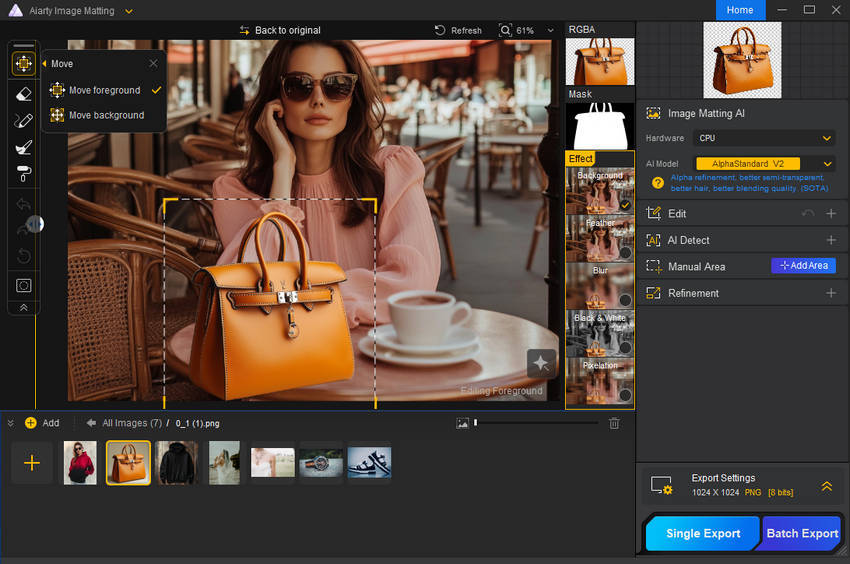
Learn More: How to Use Aiarty Image Matting to Remove & Replace Background >>
Ease-of-Use
Canva is a cloud-based design platform with an intuitive drag-and-drop interface and a wide range of templates. It offers options for adding graphic elements, photos, videos, text, animations, and brand colors. While great for social media ads, Canva is best suited for simple image editing rather than complex design projects.
Aiarty Image Matting is a downloadable tool with a simple interface focused on professional image optimization. While it has fewer features than Canva, it excels in batch processing, offering one-click background removal and replacement—ideal for bulk uploads to e-commerce platforms like Amazon and Shopify.
Output & Compatiblity
Canva offers flexibility by supporting a range of file formats, including JPEG, PNG, and PDF, making it versatile for a variety of use cases. Its tools are particularly well-suited for creating visually engaging graphics optimized for social media, promotional banners, or lightweight e-commerce sites where speed and simplicity are prioritized. Canva’s export options are designed to meet the needs of fast-paced content creation, ensuring compatibility with popular platforms and seamless sharing.
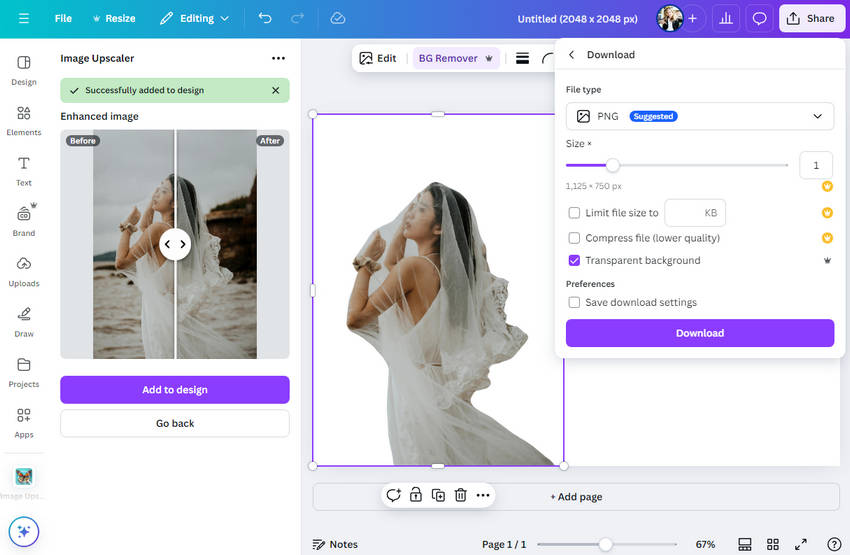
Aiarty Image Matting specializes in delivering high-resolution outputs with superior clarity and detail, making it the go-to solution for more demanding visual requirements. It supports widely used formats like PNG with alpha channels, JPEG, JPG and other high-quality outputs, ensuring versatility across various workflows.
Aiarty’s output quality is tailored for large-scale e-commerce platforms, high-impact advertisements, and professional print materials. By focusing on precision and fidelity, it ensures that images meet the exacting standards of brands, campaigns and ecommerce platforms where visual excellence and seamless integration are paramount.
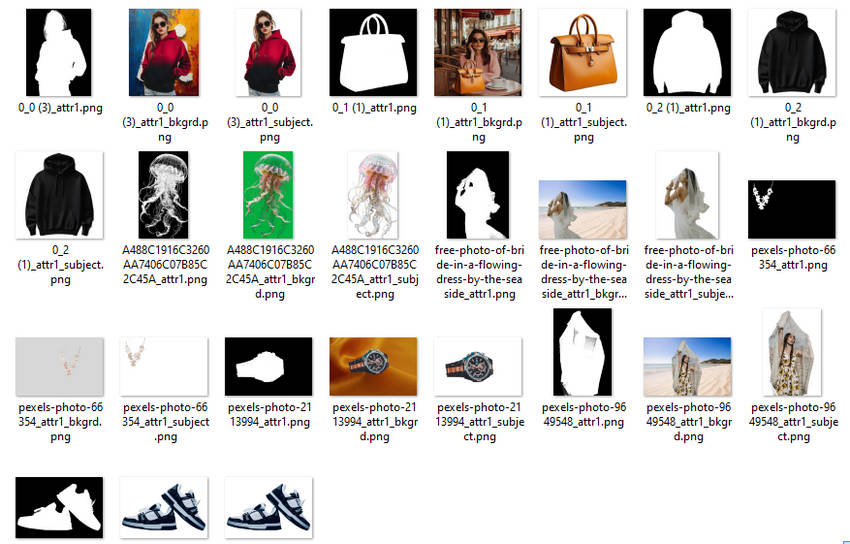
Bonus Features
Canva offers a range of features beyond background removal and image upscaling, including animation, brand kits, Magic Resize, Canva Docs for collaboration, and Canva Print for high-quality materials. Canva Video also enables easy video creation with text, music, and voiceovers.
Aiarty Image Matting goes beyond background removal and upscaling, with advanced tools like noise reduction, sharpening, and color correction. Its batch processing and AI enhancements make it ideal for optimizing images for e-commerce and social media.
Canva Lifetime License vs Aiarty Image Matting One-Time Plan
Canva does not offer a lifetime license. It follows a subscription-based model with monthly or annual payments. While the free tier includes basic tools, advanced features like background remover and upscaling are locked behind Pro or Teams plans—more suitable for casual users or small teams. Check the Canva Price Plans >>
Aiarty Image Matting offers a more cost-effective model for professionals with its one-time payment option. For just $75 lifetime, users get 3 seats with full access to advanced background removal, batch processing, and high-resolution enhancement—ideal for e-commerce sellers or agencies handling large volumes of images.
Test Comparison: Test Results Don't Lie
To provide a more visual comparison between Canva and Aiarty Image Matting, we have selected a series of product images. We then used both tools to upscale these images, remove their backgrounds, and replace them with new ones. Let's take a look at the final comparison results.
Example 1: A wedding dress picture featuring semi-transparent elements
Image info: The beach photo of the bride, sourced from Pexels, suffers from a somewhat dark and noisy background. Get the source image.
Image Processing Workflow:
- Upscale the image resolution by 2x;
- Isolate the subject and background;
- Replace the background using another brighter beach photo.
Final Results Comparison:
- Image Matting: Aiarty handles translucent images well, accurately separating veils and lace without background color. Canva struggles, merging the veil and lace with the background.
- Quality Enhancement: Both tools upscaled images by 2x. Aiarty improved clarity, removed noise, and preserved texture. Canva increased clarity but lost texture, resulting in a smoother, less detailed appearance.
- Background replacement: Aiarty seamlessly integrates translucent elements, creating a realistic composite with background colors showing through transparent areas. In contrast, Canva simply overlays the image, resulting in a more artificial look.



Example 2: A photo of a pair of shoes with detailed textures
Image info: A stock photo of shoes from Pexels. Get the source image.
Image Processing Workflow:
- Enlarge the image resolution by 2x;
- Remove the background.
Final Results Comparison:
- For image matting: Unlike Canva which directly removes the shoe subject, Aiarty preserves the subtle shadows around the shoe outline, making it easier to blend into scene-type backgrounds.
- For quality enhancement: Aiarty excels in detail processing, preserving textures, while Canva smooths out details, resulting in a more artificial look.


Canva vs AIarty: Quick Comparison Guide
| Features | Canva | Aiarty Image Matting |
|---|---|---|
| Image Upscaling | Basic sharpening up to 8K, 72dpi, blurry enlargement | AI analysis, 300dpi printer output, up to 10K |
| Background Removal Precision |
85% accuracy for simple bgs. (Jagged & poor detail in busy bgs) |
99% accuracy for complex bgs. (hair, transparency, hollow etc.) |
| Processing Time | 1 min+/image (manual) | 3 secs/image (automated) |
| Background Replacement Efficiency | One image at a time | Up to 3,000 images simultaneously |
| Batch Processing Capability | No | Yes |
| Ease of Use | User-friendly, template-based | User-friendly, AI-driven automation |
| Price | Free and subscription-based. 78% of SME users report that the Pro pricing ($15/monthly) is too costly. | Freemium, $75/lifetime for 3 seats |
| Privacy | Online processing, data sharing risk | Offline processing, 100% privacy secured |
Make Your Choice: Canva or Aiarty Image Matting?
When deciding between Canva and Aiarty Image Matting, it ultimately comes down to your specific needs, priorities, and the level of quality required for your projects.
Canva is ideal for:
- Beginners and casual users seeking easy, affordable design tools
- Small teams using templates for social media or basic e-commerce
- Anyone needing an all-in-one platform with rich templates
Best Alternatives to Canva Pro for Photo Editing
Canva Pro is great for general design, but if you need precise background removal or high-quality product image enhancement, Aiarty Image Matting is a better fit. This Canva alternative handles complex edges, supports batch processing, and offers sharper upscaling—perfect for e-commerce and professional editing.
Aiarty Image Matting is ideal for:
- Advanced photo editing with precise cutouts and detail preservation
- High-quality background replacement for e-commerce and ads
- Batch processing and upscaling for professional visual needs
Still using Canva for image editing? Try Aiarty Image Matting for faster, clearer product visuals – especially if you need batch background removal.
 FAQ about Canva vs Aiarty
FAQ about Canva vs Aiarty
1. Is there a Canva lifetime license?
No, Canva does not offer a lifetime license. Users can only choose between monthly or annual subscriptions. On the other hand, Aiarty provides a one-time payment option for lifetime use, making it a better fit for long-term professional users.
2. How to enhance photo quality in Canva?
Canva’s Pro version includes an AI image enhancer that improves clarity but tends to smooth out fine details. If you're aiming to preserve textures and sharpness, Aiarty’s image enhancer is a more advanced and accurate alternative.
3. What's the best alternative to Canva Pro for photo editing?
If you're looking for better tools for background removal, batch processing, and high-resolution upscaling, Aiarty stands out as a more powerful and cost-effective alternative to Canva Pro for product photo editing.
4. Can Aiarty upscale images better than Canva?
Yes, Aiarty supports upscaling images up to 10K or even 32K resolution while maintaining texture and detail. Canva’s upscaling may improve clarity but often sacrifices finer details, resulting in a more artificial look.
External source:
- Product Photography: Craft a Perfect Setup in 2025 By Jeff Delacruz, December 9, 2024
- How Image Backgrounds Impact Your eCommerce Sales?
- Kittl vs Canva : Everything You Need to Know about Design Tools By Gaby A, March 22, 2024
- Kittl vs Canva: Which Design Platform is Best?By Bogdan Rancea, June 24, 2024
- Canva vs Photoshop — Which is Better? by MATT WALSH, September 18, 2024