Whether you're a startup looking to pitch a product, a marketer crafting a viral campaign, or an educator simplifying a complex topic, explainer videos are one of the most effective storytelling tools in your arsenal. The right software can make all the difference, turning your vision into a professional, polished video that resonates with your audience.
We've compiled a detailed guide to the top explainer video software options available today, covering everything from AI-powered automation to professional-grade animation tools. Get ready to find your perfect fit and start creating videos that truly engage.

1. Synthesia
Synthesia is a generative AI video platform that uses realistic digital avatars to present scripts, making it a powerful tool for businesses creating corporate training, educational content, marketing campaigns, and more. It simplifies video production by eliminating the need for actors, cameras, and extensive editing. The core process is straightforward: type your script, select an AI avatar, and the platform generates a polished, spoken video.
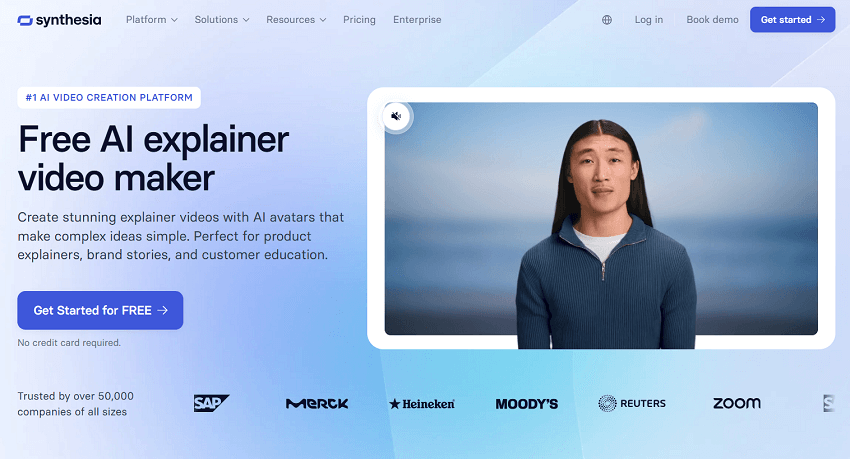
Key Features
- AI avatars: Provides a diverse and growing selection of over 140 AI avatars to act as presenters in your videos. You can also create a custom avatar of yourself for a fee.
- Text-to-video: Turns your written script into a narrated video in minutes with realistic lip-syncing and gestures.
- Multilingual support: Offers voices in more than 140 languages and accents, with built-in features for translation and dubbing to help scale content for global audiences.
- Templates and assets: A library of over 60 customizable templates helps speed up video creation, and you can add brand assets, stock media, and screen recordings to your videos.
- Easy editing: The user interface is designed for non-technical users, feeling similar to a slide-deck builder, making video production accessible to those without prior editing experience.
- Team collaboration: Cloud-based workspaces allow for team collaboration, and you can publish videos with customizable branding.
- Saves time and cost: Drastically cuts down video production time from days to minutes and reduces costs by eliminating the need for actors, studios, and expensive equipment.
- User-friendly: The intuitive, slide-based interface makes it easy for beginners to create professional-looking videos quickly.
- High scalability: The platform is ideal for businesses that need to produce and update a high volume of videos, such as for internal training or product updates.
- Broad reach: The extensive language and avatar options are perfect for localizing content for different regions and improving accessibility with features like auto-generated subtitles.
- Secure: Enterprise plans offer robust security features, with Synthesia being SOC 2 Type II and GDPR compliant.
- "Uncanny Valley" effect: While avatars are impressive, some users report that they can occasionally appear artificial or lack the full emotional depth of a human presenter. This is most noticeable for highly emotional content.
- Limited creative control: For advanced animators or projects requiring complex and unique visuals, the template-based approach and avatar limitations can be restrictive.
- Credit-based pricing: The cost is based on video minutes, which can be limiting for users with variable production needs. Annual plans offer more minutes but can still restrict high-volume users.
- Some inconsistencies: There are reports of occasional technical glitches, slower-than-expected rendering times, and some avatars having less polish than others.
- No offline editing: As a cloud-based tool, a fast and stable internet connection is necessary for a smooth workflow.
- Moderation issues: Some users have reported frustration with the AI content moderation system, citing poor support and difficulty with rejected videos.
Synthesia is best for businesses, educators, and content creators focused on quickly producing high-volume, information-driven video content. It excels at generating consistent, professional videos for internal communications, training, tutorials, and multilingual marketing campaigns where efficiency and scalability are the main priorities.
2. Vyond
Vyond is a cloud-based animation software that specializes in creating highly customizable 2D and 3D animated explainer videos for businesses. It offers a versatile, all-in-one platform for users of all skill levels to produce professional-quality content for training, marketing, and internal communication. A core feature is the ability to create and customize character-driven stories with realistic movements and automatic lip-sync, making it a powerful tool for engaging corporate storytelling.
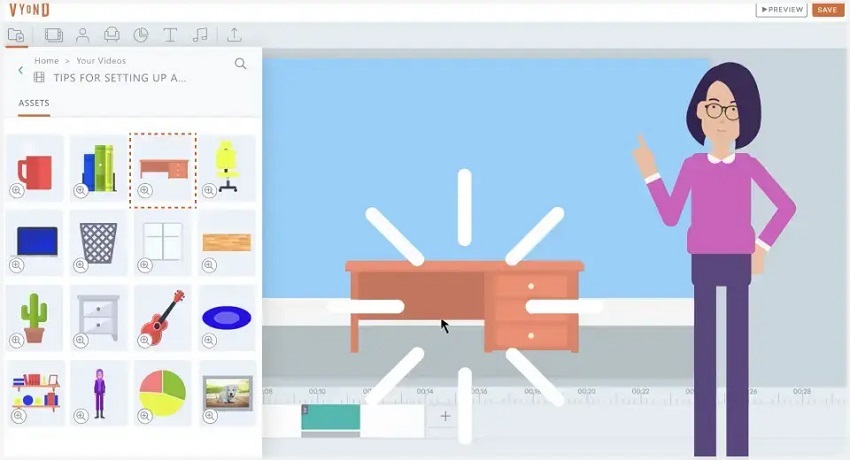
Key Features
- Vyond Studio: A drag-and-drop editor that makes creating animations intuitive and accessible, even for beginners.
- Vyond Go: An AI-powered tool that can instantly generate an editable video draft from a simple text prompt, document, or URL.
- Extensive asset library: Provides a wide variety of customizable characters, backgrounds, props, and templates tailored for different industries.
- Character creator: Allows for highly detailed customization of characters' appearance, clothing, and actions to fit specific storytelling needs.
- Dynamic animation: Supports motion paths, automatic lip-syncing for voiceovers, and a vast array of character actions to create engaging and polished visuals.
- Collaborative tools: Enables teams to work together efficiently by sharing assets, videos, and folders.
- AI features: Uses generative AI for tasks like text-to-image creation, adding to the visual possibilities.
- Multi-style support: Offers multiple animation styles, including Business Friendly, Whiteboard, Contemporary, mixed media, and photorealistic looks.
- Built-in audio tools: Includes options for text-to-speech with various voice choices, recording your own voiceover, and a library of background music and sound effects.
- Ease of use for professionals: While there is a learning curve to master advanced features, the core drag-and-drop interface and templates allow for rapid video creation with a professional finish.
- High engagement: The customizable, character-driven animation style is highly effective at capturing and holding an audience's attention, particularly in training and internal communications.
- Powerful AI enhancements: Vyond Go and other AI features dramatically speed up the initial video creation process, saving significant time.
- Strong for teams: The platform's built-in collaboration and brand management features make it easy for teams to maintain brand consistency and work together efficiently.
- Constant updates: Vyond regularly updates its platform with new features, assets, and AI capabilities, keeping the software fresh and competitive.
- Higher cost: Vyond is generally more expensive than some of its competitors, which may be a barrier for freelancers, small businesses, or infrequent users.
- Credit-based AI: Access to advanced AI features like avatar generation and instant video creation is credit-based, which can be limiting on lower-tier plans.
- Occasional performance issues: As a cloud-based tool, a complex or lengthy project can sometimes experience slower performance and rendering times, and a stable internet connection is required.
- Some creative limitations: While customizable, some users find the options for character actions, props, and asset creation can be limited, potentially requiring workarounds with external software for very specific needs.
Vyond is an excellent choice for businesses and learning and development teams that need to create high volumes of professional, character-driven animated content without requiring advanced design skills. It is especially strong for corporate training, onboarding videos, and engaging marketing materials where a consistent visual style is important.
3. VideoScribe
VideoScribe is a popular whiteboard animation software that specializes in creating explainer videos with a "hand-drawn" aesthetic. It simplifies the process of creating visually engaging videos by offering a drag-and-drop interface and a large library of pre-made assets, making it accessible to beginners and professionals alike. VideoScribe is available as a cloud-based web version and a downloadable desktop version, each with slightly different features.
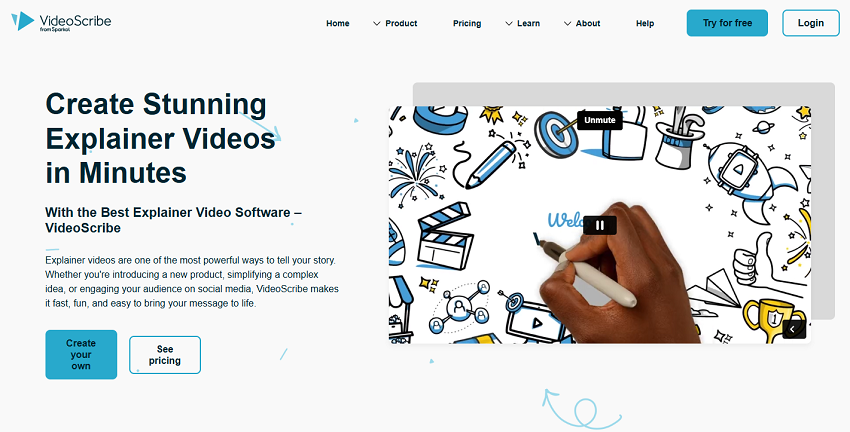
Key Features
- Whiteboard and motion graphics styles: While best known for its whiteboard animation, the web version also offers motion graphics templates, providing more visual variety.
- Massive image library and AI tools: Offers millions of royalty-free images, icons, and characters, with AI-powered generators for scripts, images, and voiceovers. This significantly speeds up the creative process.
- Flexible animation effects: In addition to the classic "draw" effect, you can use other animations like "move in," "fade in," "morph," and "pulse" to bring elements to life.
- Customization and branding: Easily change element colors to match your brand and import your own SVG, PNG, or GIF files. You can also upload your own audio, voiceovers, and fonts.
- Audio and voiceover support: Includes a library of royalty-free music and sound effects. Users can record voiceovers directly within the software.
- Offline capability: The desktop version allows you to work offline, which is useful for creators with inconsistent internet access.
- Beginner-friendly: The intuitive drag-and-drop interface means you can create professional-looking animations without any prior video editing or drawing skills.
- Affordable: Compared to other animation software, VideoScribe is a cost-effective solution, particularly for small businesses and educators.
- Engaging and memorable format: The whiteboard animation style is highly effective for explaining complex concepts, as the unfolding visual story helps with information retention and viewer engagement.
- Faster production: Features like the AI script generator and large asset library significantly reduce the time needed to create a video.
- Limited creative control: While customizable, it lacks the advanced, granular control of professional software like After Effects. This can be frustrating for experienced animators.
- Performance and bugs: Some users have reported occasional software bugs, especially with the desktop version, including crashing and slower performance, particularly with complex projects.
- Platform differences: The features and capabilities vary between the online browser and desktop apps, which can be confusing for new users. For example, some export options are only available in one version.
- Lack of advanced text editing: Text formatting options are somewhat limited, which may restrict creative branding.
VideoScribe is an ideal tool for educators, marketers, and small business owners who need to create simple, compelling, and budget-friendly animated explainers. It is perfect for turning complex ideas into digestible, visually appealing videos for training, presentations, and social media without a steep learning curve.
4. Descript
Descript is an AI-powered, all-in-one editor for audio and video, designed to make the creation and editing process as simple as using a text document. Its unique text-based editing workflow has made it a popular choice for podcasters, marketers, and YouTubers who need to streamline their content production, especially for dialogue-heavy explainer videos.
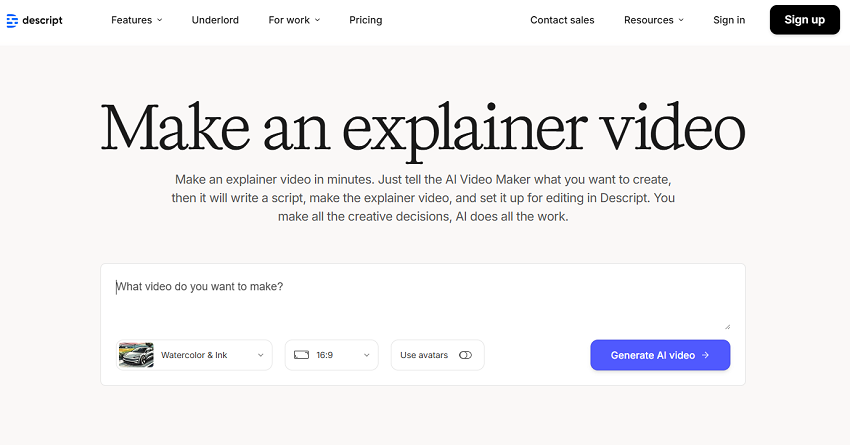
Key Features
- Text-based editing: The core feature that transcribes your video or audio footage, allowing you to edit the media by simply editing the text transcript. This includes deleting filler words (like "um" and "uh"), rearranging sentences, and correcting the transcript.
- "Underlord" AI co-editor: A generative AI assistant that can help with scripting, editing, and repurposing content. It can even generate custom B-roll, avatars, and video clips from text descriptions.
- AI speech and Overdub: Lets you generate new, realistic voiceover content from text using stock AI voices or a clone of your own voice. The Overdub feature is particularly useful for correcting small mistakes without re-recording.
- Studio Sound: A regenerative AI tool that automatically removes background noise and enhances voice quality to create studio-level audio, even from low-quality recordings.
- Eye Contact: An AI feature that can adjust the speaker's eye gaze to make it appear as though they are looking directly into the camera.
- Multi-track and screen recording: Combines all the necessary tools for recording and editing in one platform, including screen recording for tutorials and remote recording (Rooms) for interviews.
- Collaboration: Allows for seamless teamwork with cloud-based editing and real-time cursor presence.
- Intuitive and easy for beginners: The familiar text-based editing makes the process accessible to those without formal video or audio editing experience.
- Saves significant time: Descript automates many tedious editing tasks, such as removing filler words, trimming silences, and identifying speakers, which drastically speeds up the workflow.
- All-in-one solution: Combines transcription, screen recording, video editing, and AI tools, reducing the need to switch between multiple applications.
- Powerful AI features: The advanced AI can fix a variety of audio and visual issues, from background noise to eye contact, often in a single click.
- Effective for content repurposing: Makes it easy to generate shorter clips for social media or turn transcripts into blog posts.
- Performance can be inconsistent: Users have reported occasional performance bottlenecks, slow rendering speeds, and software bugs, especially with larger projects or frequent updates.
- Steep learning curve for advanced features: While the core concept is simple, mastering all of Descript's AI tools and its timeline view can take some time.
- Confusing pricing model: The use of "AI credits" for certain premium features can make monthly costs feel unpredictable, particularly for power users.
- Transcription errors can occur: While generally accurate, the automated transcription isn't perfect and may require manual corrections, especially for complex audio or specific accents.
- Not a full replacement for professional tools: Experienced editors may find that Descript's advanced editing capabilities don't offer the same granular control as industry-standard software like Adobe Premiere or After Effects.
Descript is best for content creators like podcasters and YouTubers, as well as marketing and training teams, who produce a high volume of dialogue-heavy video and audio content. Its text-based editing is a game-changer for speed and efficiency, making it ideal for creating explainer videos, tutorials, and social media clips without needing extensive technical editing skills.
5. Powtoon
Powtoon is a visual communication platform designed to help users, particularly those without a design background, create animated videos and presentations. Its strength lies in its versatility, offering a blend of animation styles, including cartoons, whiteboard, and infographics, to create engaging content. Powtoon is web-based, making it accessible from any computer with an internet connection, and it caters to a wide range of needs, from marketing and social media to corporate training and education.
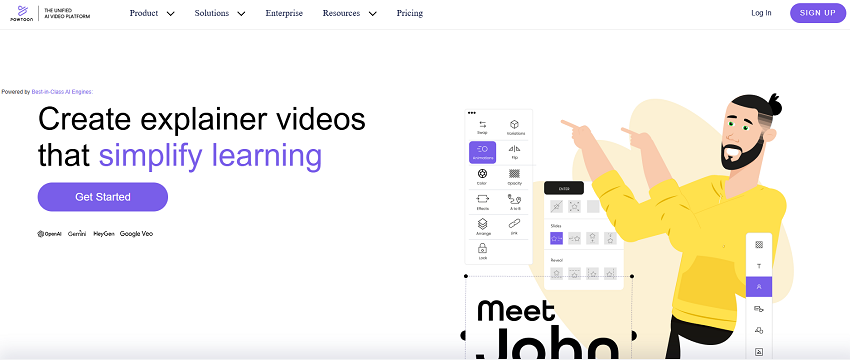
Key Features
- Diverse styles and templates: Offers a large library of pre-built templates and a variety of animation styles, such as cartoon, whiteboard, and modern image-based looks.
- Drag-and-drop interface: Its user-friendly interface simplifies the process of adding characters, props, text, and music to your videos.
- AI Video Generator: Features an AI assistant called Veo3, which helps accelerate the video creation process by generating content from text prompts or repurposing existing documents.
- Customization options: Allows users to customize animated characters and other assets to fit specific brand colors or creative concepts.
- Extensive media libraries: Includes royalty-free music, stock footage, and image libraries to enhance video projects.
- Integration with other platforms: Offers integrations for easy sharing and distribution of videos on platforms like YouTube and various social media channels.
- Beginner-friendly: The intuitive, drag-and-drop interface has a low learning curve, allowing even novice animators to create professional-looking videos quickly.
- Highly versatile: The variety of animation styles and templates allows for the creation of a wide range of content, from fun, educational videos to serious corporate presentations.
- Cost-effective: Powtoon is generally more affordable than professional, high-end animation software and offers a free plan to get started, though with limitations.
- Frequent updates: Powtoon consistently adds new features, animations, and templates, including AI enhancements, which keeps the platform modern and relevant.
- Performance can be slow: As a web-based tool, it can be slow and laggy when working on larger, more complex projects, which can impact productivity.
- Limited creative control: While offering good customization, it lacks the advanced features and granular control over animation that is available in professional software like After Effects.
- Restricted free plan: The free version comes with significant limitations, including watermarks, a three-minute video length, and restricted access to templates and export formats.
- Limited advanced audio editing: Some users find the built-in sound editing and timing features cumbersome, making micro-adjustments difficult.
Powtoon is best suited for small businesses, educators, and internal communication teams who need a quick and easy way to produce a variety of animated videos and presentations. It's a great "jack-of-all-trades" tool for those who prioritize speed and simplicity over advanced creative control.
6. Animaker
Animaker is a cloud-based video creation platform that specializes in a DIY (do-it-yourself) approach for both animated and live-action videos. It is particularly known for its extensive libraries and variety of animation styles, including 2D, whiteboard, and infographic videos. Animaker is designed to be accessible to everyone, from beginners to professionals, who need to create engaging visual content for marketing, education, and entertainment.
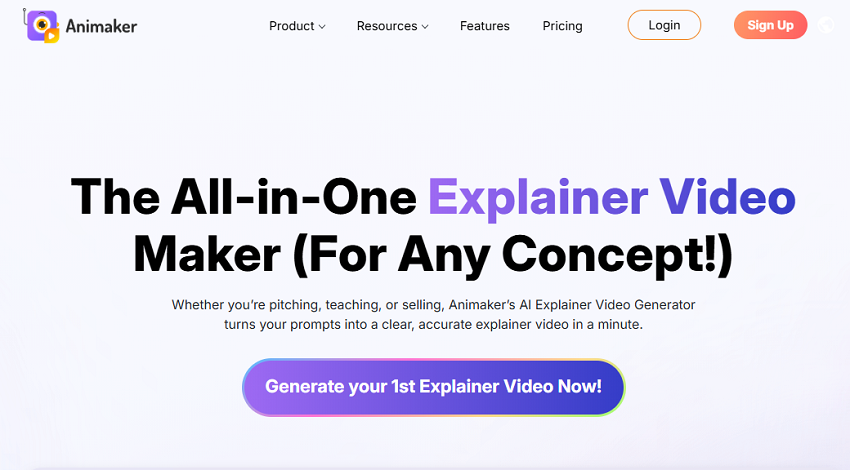
Key Features
- Multiple video styles: Animaker provides a range of video creation options, including 2D animations, whiteboard videos, animated infographics, and live-action videos, all within a single platform.
- Extensive asset library: The platform boasts a massive library of over 100 million stock assets, including characters, backgrounds, props, icons, and music tracks. This allows for extensive customization without needing to create everything from scratch.
- AI character builder: A character builder tool allows users to create and customize their own characters with a variety of facial features, expressions, and accessories, ensuring unique visuals for each project.
- AI-powered text-to-speech and auto lip-sync: Animaker's AI capabilities can generate realistic voiceovers from text and automatically sync the character's lip movements to the audio, significantly speeding up production.
- Smart Move: This one-click animation feature simplifies complex character and object movements, making the animation process much easier for beginners.
- 4K video exports: The platform supports exporting videos in high-definition up to 4K quality, ensuring a professional and polished final product.
- AI Video Generator: Instantly converts text prompts into complete video drafts, which can then be further customized.
- Team collaboration: Cloud-based storage and features for real-time collaboration allow teams to work together seamlessly on projects.
- Beginner-friendly: The drag-and-drop interface and abundant tutorials make Animaker easy to learn and use, even for users with no prior animation experience.
- Versatile: The wide variety of video styles and customization options make it a versatile tool for different content needs, from social media shorts to corporate training videos.
- Cost-effective: Animaker offers a free plan with basic features and its premium plans are generally considered affordable, especially for small teams and individual creators.
- Rich asset library: The sheer volume of assets, characters, and templates is a huge advantage, as it saves time and allows for a high degree of customization.
- Performance issues: Users frequently report lagging, freezing, and slower rendering times, particularly on larger or more complex projects. This can disrupt the creative workflow.
- Limited free version: The free plan includes watermarks and limitations on export quality, features, and asset credits, requiring an upgrade for professional use.
- Internet-dependent: As a cloud-based service, Animaker requires a stable internet connection for consistent performance, limiting its usability in offline environments.
- Learning curve for advanced features: While easy for basics, mastering more advanced animations and complex movements requires a dedicated time investment.
- Customer support: Some users have reported inconsistent or slow customer support, with issues taking a while to resolve.
Animaker is best for content creators, marketers, and educators who want a versatile, DIY platform to produce high-quality animated and live-action videos. It is ideal for those who prioritize ease of use, a wide range of styles and assets, and a budget-friendly solution for creating compelling explainer videos.
7. Biteable
Biteable is a cloud-based video creation tool focused on speed and simplicity. It is an ideal platform for businesses, marketers, and social media managers who need to produce professional-looking explainer videos quickly without extensive video editing skills. Biteable's primary strength lies in its vast library of templates and stock media, which allows users to rapidly assemble videos with a high-quality, polished look.
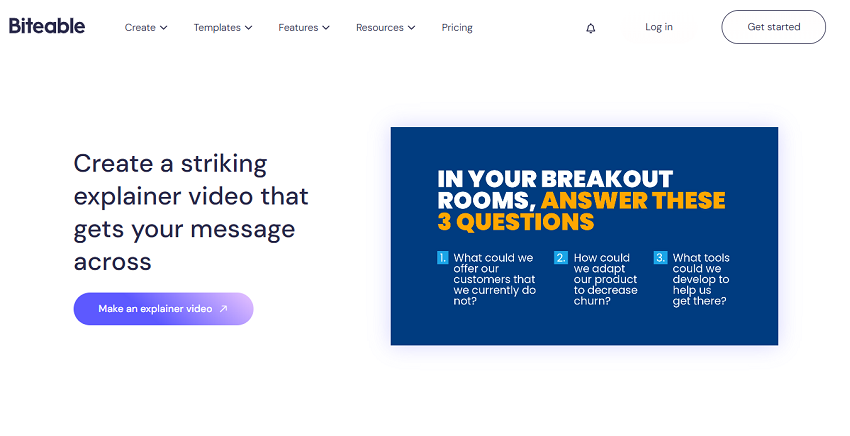
Key Features
- Massive template library: A vast collection of professionally designed templates for explainer videos, ads, social media content, and more. This significantly reduces the time and effort needed to start a project.
- Extensive stock media: Access to millions of high-quality stock video clips, photos, animations, and icons, including a large selection of unique, animated templates.
- AI-powered assistance: An AI tool called Automated Video Assistant (AVA) can generate a video draft from a simple text prompt, script, or website URL, helping users create content faster.
- AI voiceover and audio tools: Includes an AI voiceover generator with various voice options, as well as a library of royalty-free background music and sound effects.
- Auto-branding: The platform's brand builder tool can fetch your company's colors and logo from your website and apply them to your entire video with a single click, ensuring brand consistency.
- Social media resizing: Easily resizes videos to fit different social media platforms like Facebook and Instagram, optimizing content for various channels.
- Screen and webcam recorder: Includes built-in screen and webcam recording features, making it easy to create tutorial and product walkthrough videos.
- Speed and simplicity: The template-driven approach and drag-and-drop interface make it one of the fastest tools for producing high-quality videos, even for complete beginners.
- Professional finish: Despite its ease of use, Biteable allows users to create videos that look polished and professional, avoiding the amateur feel of some DIY tools.
- Budget-friendly option: Compared to hiring a professional video production team, Biteable offers a budget-friendly way for small firms and individuals to create engaging video content.
- Excellent for marketers: The speed and social media optimization features are a great fit for marketing teams that need to create and iterate on video content quickly.
- Limited customization: Experienced animators or users with specific creative visions may find the customization options (such as fonts and animations) restrictive compared to more advanced software.
- Inconsistent performance: Some users report occasional technical glitches, freezing, and slow performance, particularly with more complex projects, which can disrupt the workflow.
- Lack of advanced editing: For extensive, granular video editing tasks, Biteable does not offer the same level of control as professional software. For example, some users have reported that there is no "undo" button for certain actions.
- Subscription issues and cost: Some users have reported difficulty canceling subscriptions and have felt the premium plans are expensive for the level of customization offered, especially compared to some competitors.
Biteable is best for content creators, small business owners, and marketers who prioritize fast, template-based video creation for explainer videos, product ads, and social media content. It's the perfect tool for getting professional-looking videos out quickly, with minimal fuss and a relatively low learning curve.
8. Renderforest
Renderforest is an all-in-one, cloud-based branding platform that allows users to create more than just videos. Its comprehensive suite of tools for video, logo, mockup, and website design makes it a versatile solution for businesses and individuals looking to create a cohesive brand identity. For explainer videos, Renderforest offers a template-driven approach with a variety of animation styles, including 2D, 3D, and whiteboard.
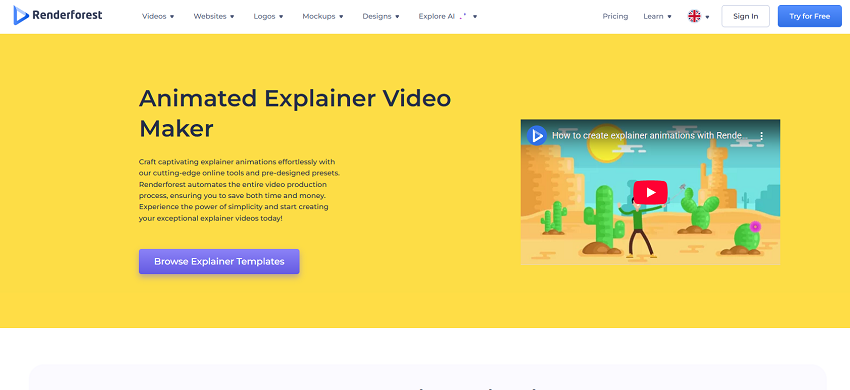
Key Features
- AI-powered video creation: Renderforest features AI tools that can generate an explainer video from a text prompt or script, automatically selecting and organizing scenes.
- Extensive template library: Offers a vast collection of customizable scenes and templates covering various themes and industries. This allows users to quickly find a suitable style for their project, from corporate animations to educational videos.
- Variety of animation styles: The platform supports multiple animation styles, so you can produce character animations, 3D presentations, and whiteboard explainers all within the same ecosystem.
- Integrated media assets: Provides a huge library of stock photos, videos, icons, and royalty-free music to enhance video projects.
- Online and mobile editing: As a cloud-based platform, Renderforest allows you to edit and work on projects directly in your browser on various devices. It also has a mobile app.
- All-in-one branding tools: Beyond video, the platform also includes tools for creating websites, logos, and mockups, allowing for consistent branding across multiple assets.
- Easy to use: The intuitive, drag-and-drop interface and template-based workflow make it easy for beginners and non-designers to create professional-looking content quickly.
- Affordable and flexible pricing: Renderforest offers a free plan with limitations. For paid options, it provides both monthly subscriptions and a pay-per-export model, which is ideal for users with infrequent video needs.
- Versatile: The wide range of tools and template styles makes it a highly versatile platform suitable for many different types of creative and branding projects.
- No installation required: Because it is cloud-based, you don't need a high-powered computer or software installation to get started.
- Limited creative control: For advanced or highly customized projects, the template-driven nature of Renderforest can feel restrictive. You cannot fine-tune every detail of the animation or scene.
- Significant limitations on free plan: The free version includes a watermark and restricts the video quality and length, making it unsuitable for professional use.
- Inconsistent performance: Some users report occasional freezing during editing or lags in the rendering process, which can be frustrating.
- Template fatigue: Because many users start from the same templates, there is a risk that your explainer video may look similar to others. While customization is possible, a completely unique video requires more effort.
Renderforest is best for small businesses, entrepreneurs, and marketers who need a fast, all-in-one tool for creating professional-looking explainer videos and other branding assets. It is particularly well-suited for those who appreciate a template-based workflow and need a cost-effective solution for producing polished content quickly.
9. Runway
Runway is an advanced, AI-powered platform for video generation and editing. Unlike many template-based tools, Runway offers a high degree of creative control, leveraging state-of-the-art machine learning models to help creators automate and streamline complex video production tasks. With the release of its latest flagship model, Gen-4.5, Runway is positioned as the top-rated AI video generator globally, making it popular among filmmakers, marketers, and creative professionals who need powerful generative and editing tools to create highly realistic and unique visual content.

Key Features
- AI Video Generation (Gen-4.5): The new model generates cinematic videos with unprecedented visual fidelity, temporal consistency, and physical accuracy. It allows users to create novel videos from text prompts, static images, or existing video clips with superior quality.
- Improved Physical Realism: Gen-4.5 ensures that generated objects move with realistic weight, momentum, and force, addressing a historical limitation of AI video.
- Advanced AI Video Editing Tools: Provides a robust set of AI-assisted editing features, including background removal (green screen), in-painting (object removal), motion tracking, and color grading based on text prompts.
- Act-One: A feature that enables users to animate characters by transferring facial expressions, head movements, and overall performance from an input video onto a generated character.
- Full Control Modes: All prior control modes, such as Image to Video and Keyframes, are carried over, giving users precise control over the composition and motion within their generated clips.
- Industry-Leading Quality: Gen-4.5 consistently achieves the highest scores on independent benchmarks for text-to-video generation, setting a new standard for realism, motion, and visual coherence.
- Cinematic Output: The model is optimized for producing highly realistic, professional, and stylized cinematic footage, suitable for high-end promotional and narrative content.
- Advanced Toolkit: Includes powerful AI editing tools (green screen, in-painting) that allow for a degree of flexibility and manipulation beyond simple generation.
- High Creative Ceiling: Offers the most flexibility and control for artists and agencies looking to push the boundaries of AI visuals.
- Steep Learning Curve: The generative and control-based process is more involved than with template-based tools, requiring a significant time investment to master.
- Credit-Based System: The cost is based on generating video minutes/credits, which can be consumed quickly, making costs feel unpredictable for power users.
- Short Clip Lengths: AI-generated video clips are often short (e.g., 5–10 seconds), requiring effort to combine and edit them for longer explainer videos.
- Requires Internet Connection: As a cloud-based tool, a fast and stable internet connection is necessary for a smooth workflow.
Runway is best for professional content creators, creative agencies, and advanced hobbyists who want to create highly stylized, cinematic, or effects-heavy promotional content. It is the definitive choice for users who prioritize state-of-the-art realism and creative control and who are looking to utilize the very best in current AI video generation technology, rather than a fast, simple, template-based solution.
10. Adobe After Effects
Adobe After Effects is the industry-standard software for creating motion graphics, visual effects (VFX), and compositing. It is a powerful, desktop-based application used for manipulating and animating vector and rasterized art, as well as live-action footage. While it is not a traditional video editor for cutting and arranging clips (that's Adobe Premiere Pro), it is the go-to tool for adding highly polished and customized visual elements to explainer videos.
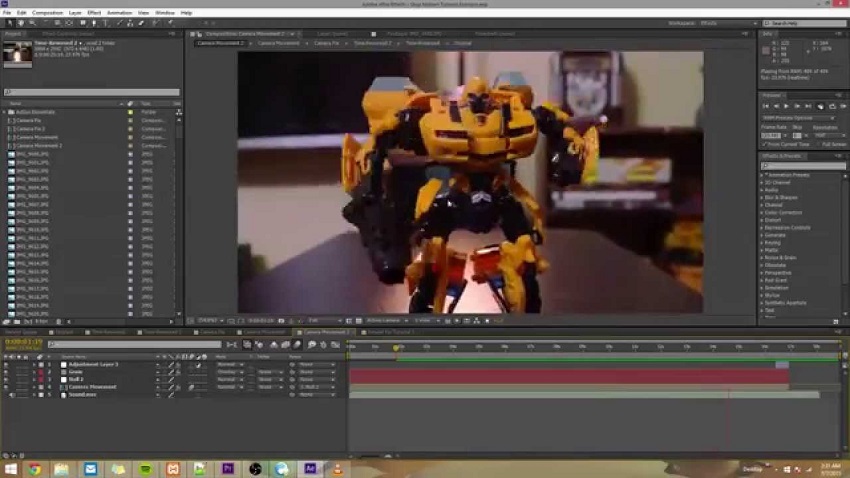
Key Features
- Motion Graphics: Create professional-grade 2D and 3D animations, including text, logos, and complex vector art.
- Visual Effects (VFX) and Compositing: Add special effects, combine different video layers (compositing), and perform tasks like rotoscoping (isolating objects from a video).
- Adobe Creative Cloud Integration: Seamlessly integrates with other Adobe products like Illustrator for vector assets, Photoshop for images, and Premiere Pro for video editing, allowing for a highly efficient workflow.
- Vast Plugin Ecosystem: A massive library of third-party plugins and scripts is available to extend functionality and streamline workflows.
- Keyframing and Expressions: Offers extensive control over animations through keyframes and expressions, which use code to automate complex movements.
- Advanced 3D Workflows: Simplifies the process of creating and blending 3D animations and effects with 2D elements.
- Unlimited Creative Control: After Effects offers the most flexibility and creative freedom of any explainer video software. If you can imagine it, you can create it.
- Industry Standard: Because it is the industry standard for motion graphics, a vast community of experienced artists, a huge library of tutorials, and countless online resources are available.
- Professional Output: The final product is of the highest professional quality, suitable for television, film, and high-end corporate projects.
- Integrated Workflow: The seamless connection to the Adobe Creative Cloud suite streamlines the entire production process, from design to final output.
- Steep Learning Curve: After Effects is extremely complex and requires a significant time investment to learn. Beginners will find it difficult to master all its features.
- High System Requirements: The software is resource-intensive and requires a high-performance computer with a powerful CPU, GPU, and plenty of RAM to run smoothly, especially with complex projects.
- Subscription Cost: As part of the Adobe Creative Cloud suite, it requires a monthly or annual subscription, which can be costly compared to other explainer video tools.
- Not a Video Editor: It is important to remember that After Effects is a compositing and motion graphics tool, not a full-featured video editor like Premiere Pro. Combining footage requires a separate tool or a dedicated workflow within After Effects.
Adobe After Effects is the definitive choice for professional motion designers, animators, and creative agencies who require total control over every aspect of their explainer video. It's best for creating highly customized, visually complex, and unique animations that stand out from the more template-driven options. This is for users who prioritize unparalleled creative freedom and are willing to invest the time and resources to master a powerful tool.
💡 Pro Tip: Take Your Explainer Video to the Next Level with AI Enhancement
While the tools listed above are masters of creation, many users find that their videos—especially those with low-resolution assets or imperfect lighting—need an extra layer of polish. This is where AI video enhancement software comes in. Rather than replacing your primary editing tool, it works with it as a powerful final step in your workflow.
Aiarty Video Enhancer: The AI Powerhouse for Video Quality
If you're looking to elevate the final look of your explainer video, Aiarty Video Enhancer is a top-tier choice. This software uses advanced AI models to automatically and intelligently improve video quality, saving you countless hours of manual editing.
- Upscale to 4K and beyond: Take a low-resolution clip from a tool like Biteable or a screen recording from Descript and intelligently upscale it to 4K for a crisp, high-definition final product.
- Remove noise and blur: Shot your footage in low light? Aiarty can clean up grainy, noisy videos and sharpen blurry scenes, giving your video a much more professional and polished appearance.
- Restore details: Its AI models can intelligently restore fine textures and details that might have been lost during compression or a lower-quality recording.
- Offline processing: Unlike many cloud-based tools, Aiarty processes everything on your own machine. This is ideal for privacy and security, as your footage never needs to be uploaded.
Adding this to your workflow means you can focus on creating your content quickly with your chosen explainer tool, then use Aiarty Video Enhancer to ensure the final result looks spectacular.
Conclusion
Ultimately, the best explainer video software isn't about finding a single tool that does everything but rather finding the one that best fits your specific needs.
If you prioritize speed and AI-driven efficiency, tools like Synthesia or Descript are excellent choices for turning scripts into polished videos in minutes. For those who want highly engaging, character-driven 2D animation without the steep learning curve, Vyond and Animaker offer a wealth of creative options. If your budget is tight or you need a unique whiteboard style, VideoScribe provides a powerful yet affordable solution. And for creators with the time, skill, and budget to demand complete creative control, nothing beats the power and flexibility of Adobe After Effects.