Summary: This post explores the top AI video to anime converter tools, which make transforming your footage into animated content simple for platforms like YouTube and TikTok. However, the guide will also address the common quality challenges that often follow this AI style transfer, particularly low resolution and short video length. Aiarty Video Enhancer is the critical solution to these issues, as it expertly upscales the resulting anime to a crisp 4K resolution, removing distracting visual noise and blurriness for a professional final product.
Forget tedious frame-by-frame animation as your videos are about to become epic anime. AI-powered video to anime converter tools have completely revolutionized content creation. Whether you're aiming for a viral moment on YouTube or TikTok, or just want a cool personal project, modern AI makes it genuinely easy, you don't need a single animation skill.
In this friendly guide, we’ll walk you through the top tools to cartoonize video, compare the pros and cons of each, and even show you a trick to get truly flawless anime video quality using Aiarty Video Enhancer.
When using video to animation converters, you'll often run into two main problems: the software struggles to export videos at both high resolution and a long length. Specifically, the finished animated clips are frequently low quality, seldom reaching a crisp 4K, and are plagued by defects like visible noise and blurriness that ruin the final viewing experience.
Boost Your AI Anime Quality Using Aiarty Video Enhancer
Don't let blurry, low-resolution results ruin your cool anime conversion. Aiarty Video Enhancer is the easy fix you need to enhance your video-converted animations, making them look crisp, clear, and perfectly professional.
- Upscaling to 4K Clarity: It automatically takes your low-resolution AI anime clips and upscales them to high resolutions like 4K, ensuring your anime looks crisp and sharp on any modern screen.
- Removing Noise and Grain: Aiarty cleans up visual flaws. Using advanced models like "superVideo vHQ," it strips away distracting noise and artifacts, even in challenging dark scenes, to give you perfectly smooth visuals.
- Sharpening Details: It eliminates blurriness and soft edges. The "moDetail-HQ v2" model is key for recovering fine textures like hair and facial details, preventing your animations from looking artificial or overly smooth.
- Preserving Realistic Detail: Unlike simple upscaling, Aiarty's AI is trained to reconstruct natural details, keeping the look of your anime authentic without introducing an unnatural, flat, or plastic appearance.
- Smoothing Motion: It adds fluidity to your clips by using Frame Interpolation to generate new frames, which is perfect for achieving seamless slow-motion effects and eliminating choppy motion.
Try Aiarty Video Enhancer now to instantly transform your low-resolution video-converted anime into stunning, smooth 4K masterpieces.
Top 6 Video to Anime Converter Tools in 2026
1. Media.io – Fast Online Video Cartoonizer
Media.io is one of the most popular online video to anime converters that instantly transforms videos into stylized cartoon animations. As a powerful, web-based editor, it requires no software download or installation. The platform is free for processing short video clips and boasts a simple, intuitive interface, making it the perfect choice for beginners to achieve professional-grade animated results.
- Key Features: Upload videos directly, choose anime or cartoon filter, download results instantly.
- Pros: Fast, user-friendly, free for short videos
- Cons: Limited style options, 1080p output
- Availble on: Web
How to Use:
- Visit Media.io Free Video Cartoonizer
- Upload your clip (supports MP4, MOV, 30s maximumly)
- Select an anime style, like Pop Art, Cute Anime, GPT Anime, Shoujo Anime, Ghibli etc.
- Click “Generate” to create and download your cartoonized video
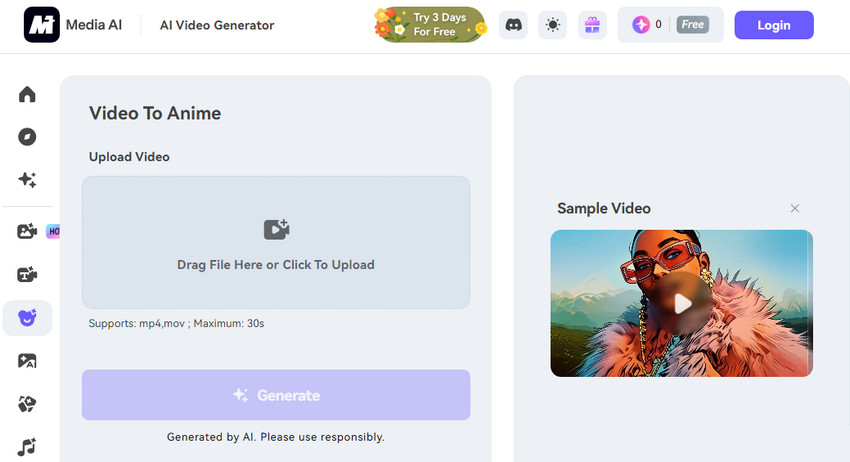
2. DomoAI – AI-Powered Anime Video Creator
DomoAI is a versatile and innovative video to anime converter that operates entirely through Discord. This tool allows creators to turn video into cartoon by applying multiple anime-style filters and cinematic effects. DomoAI is perfect for users who enjoy experimenting with AI-generated visuals and want to create unique, high-quality content quickly. Its AI can intelligently blend frames to preserve motion and smooth transitions, giving your videos a polished anime appearance.
- Key Features: Multiple anime filters, frame blending for smooth motion, Discord-based commands.
- Pros: Highly customizable, supports creative experimentation
- Cons: Requires Discord knowledge, limited to short videos
- Availble on: Windows, macOS
How to Use:
- Join the official Domo AI | AI-Powered Art Generation Server in Discord.
- Upload your video clip (best under 30 seconds)
- Use the command
/video-to-animeand select a style - Wait for AI to generate your anime-style video and download
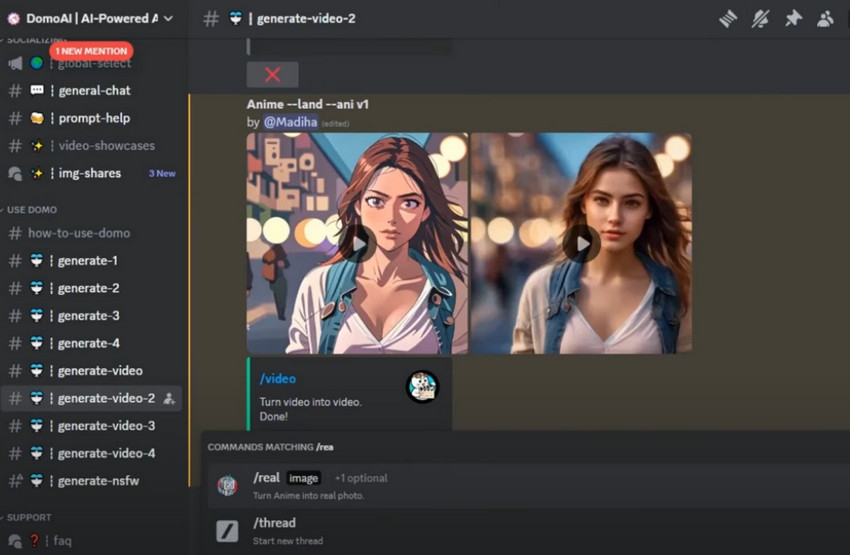
3. GoEnhance AI – Professional-Grade Video to Animation Converter
GoEnhance AI is a high-resolution video to animation converter tailored for professional content creators who need studio-quality results. It offers over 50 anime and cartoon styles, along with AI-powered motion detection and video enhancement. The tool excels at maintaining fine details and producing sharp, vibrant visuals, making it ideal for YouTube creators, advertisers, and anyone looking to produce professional-grade anime-style videos.
- Key Features: High-resolution 4K output, multiple anime templates, video-to-video style transfer.
- Pros: Exceptional output quality, extensive style library
- Cons: Requires account registration, some features require subscription, 100MB file size limit
- Availble on: Web
How to Use:
- Visit GoEnhance AI
- Upload your video that you want to turn video to anime.
- Choose an anime or cartoon style. There are 70 differnet anime styles currently such as Anine Style 3, GPT Anime Style, Pixar Style, Clay Style, Ghibli Style and so on.
- Click “Generate” and download your animated video
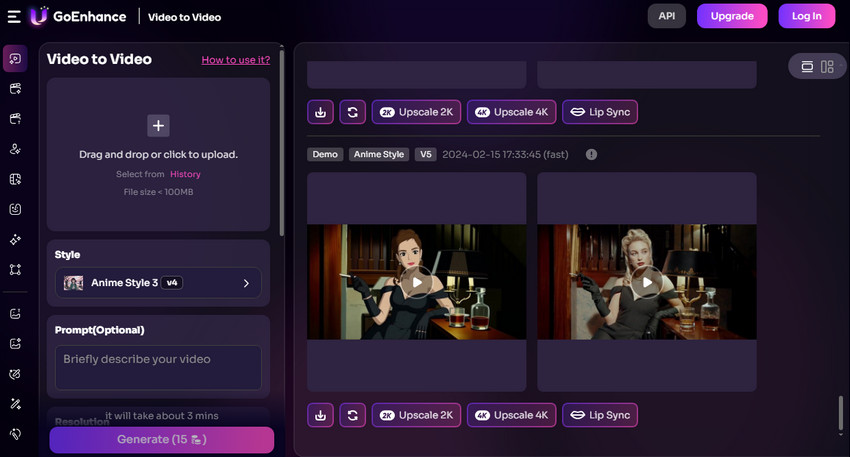
4. Komiko – High-Fidelity Anime Style Transfer
Komiko is a high-fidelity video cartoonizer software that specializes in preserving motion and detail while transforming real footage into anime. It uses advanced AI video style transfer technology to simulate authentic anime line art and textures. Komiko is perfect for creators who want realistic anime conversion without losing original scene details, producing visually rich and professional-looking videos suitable for various creative projects.
- Key Features: Smart anime line-art simulation, customizable style intensity, supports 4K output.
- Pros: Realistic anime look, precise detail retention
- Cons: Slower rendering for long videos
- Availble on: Web
How to Use:
- Go to Komiko Video to Anime Converter
- Upload your video. For the best results, use a single continuous shot, featuring only one person who is large and clear within the frame.
- Select a style from almost 100 anime templates. Also you can describe your anime style through prompts or refer from an image.
- Click “Apply Anime Style” and convert video to cartoon.
- When you're done, tap the download button to save your anime video.
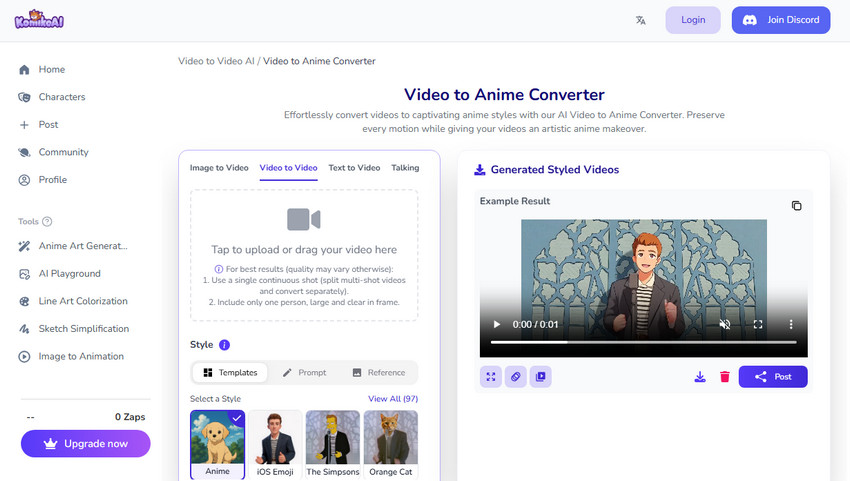
5. Lanta AI – Cinematic Anime Style Converter
Lanta AI is an advanced video to anime converter powered by cutting-edge AI Video Style Transfer technology. This platform allows users to turn video into cartoon or transform ordinary clips into mesmerizing artistic styles with just a few clicks. Designed for creators, marketers, and anime enthusiasts alike, Lanta AI delivers exceptional visual results that blend realism with stylized animation. Whether you want to cartoonize video, mimic popular anime styles, or explore painterly aesthetics, this tool provides professional-grade AI-powered processing entirely online.
- Key Features: AI video style transfer for anime, cartoon, and artistic effects; real-time video processing; batch conversion supported.
- Pros: Stunning artistic output, fast cloud-based rendering, supports high-resolution formats.
- Cons: Limited manual control over styles, requires stable internet connection.
- Available on: Web
How to Use:
- Navigate to Lanta AI Video Style Transfer
- Import your video into the workspace. It supports MP4, MOV, or WebM, with a maximum size of 100MB.
- Drop down the Style list to choose an anime style.
- Click "Generate" to finish the video to anime style transfer.
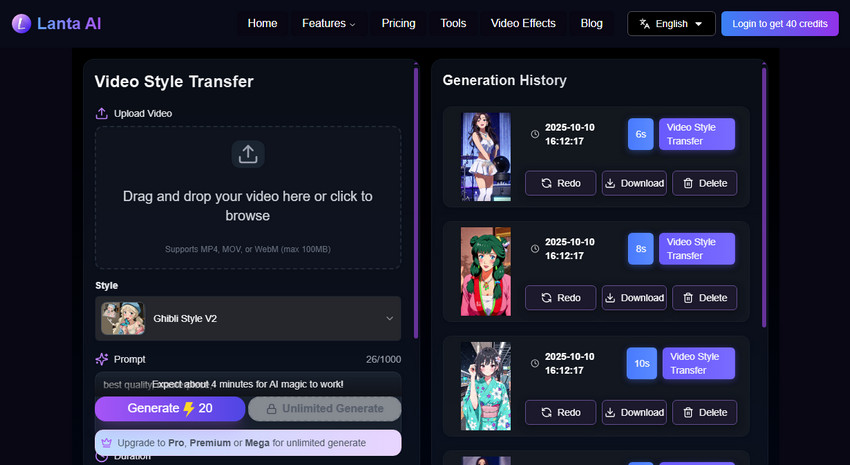
6. Morph Studio – Free AI Video Cartoonizer
Morph Studio is a free video to anime converter offering a variety of artistic filters including anime, clay, pixel art, and oil painting. It’s perfect for casual users or those experimenting with AI video transformations. Despite being free, it delivers visually appealing results and allows batch processing for multiple clips, making it a practical choice for hobbyists and experimental creators.
- Key Features: Free to use, multiple anime and art filters, batch video conversion support.
- Pros: Free, versatile visual effects
- Cons: Limited to 720p output, slower rendering
- Available on: Web
How to Use:
- Visit Morph Studio’s website, log in your account.
- Upload your video
- Select the desired anime or cartoon filter
- Click “Generate Animation” and download your video
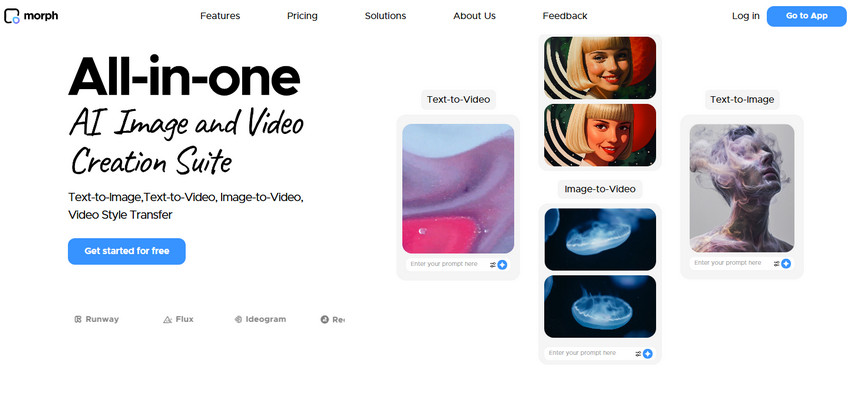
Enhance Anime Video Quality with Aiarty Video Enhancer
After converting your clip with a video to anime converter, you might notice blurry edges, muted colors, or compression artifacts. That’s where Aiarty Video Enhancer comes in. This AI-powered tool can upscale, denoise, and refine your anime videos to professional quality.
Key Benefits:
- Upscale anime videos from 1080p to 4K with advanced AI super-resolution technology, enhancing overall visual depth and crispness.
- Restore line sharpness and texture clarity to make character outlines, backgrounds, and animation details look cleaner and more defined.
- Denoise anime videos by removing compression artifacts and grain while preserving fine artistic details for a smoother visual experience.
- Boost color vibrancy while maintaining natural tones—no oversaturation, just rich, balanced hues that make your anime scenes come alive.
Using Aiarty ensures your anime-style video looks cinematic, detailed, and ready for social media or professional presentations.
How to Use Aiarty Video Enhancer to Imporve Anime Quality:
- Open Aiarty Video Enhancer, and drag and drop to import your style transferred anime video.
- Select from the three available AI models. For anime content, we recommend: moDetail-HQ v2 for anime rich in detail, or Smooth-HQ v2 for anime with fewer details and clearer lines.
- Choose the Upscale factor as you need, such as x2, x4, to 1080p, 2K, 4K etc.
- After all the settings, click on the Export Settings to choose an output folder and format. Then click Export Current or Batch Export. It will start to upscale the anime video and remove any artifact.
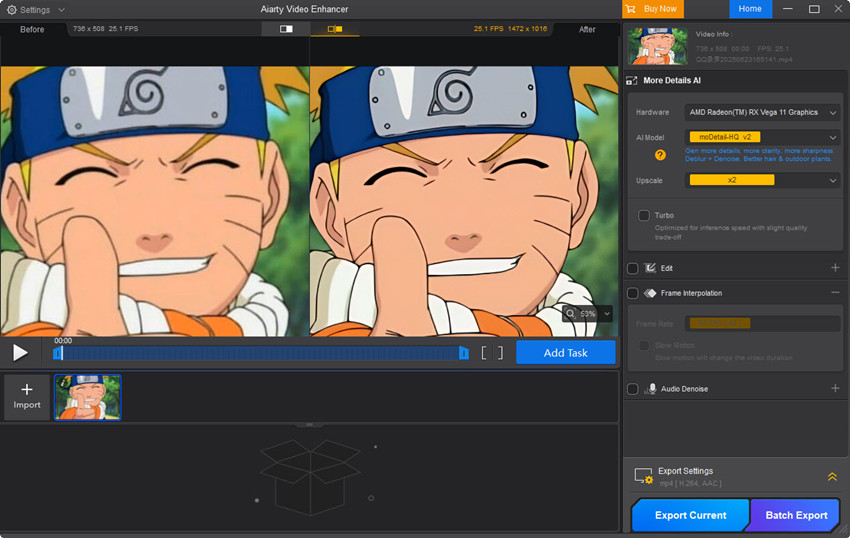
Below is an example of animes videos upscaled by Aiarty Video Enhancer: Upscaled from 1190x724 to 2380x1448

Understand More for Video to Anime Transfer
Modern video to anime converters use AI style transfer to analyze each frame and recreate it in a hand-drawn or animated style. Knowing how this process works helps you choose the right video cartoonizer software and get smoother, more authentic anime results.
Why Convert Video into Anime?
Anime-style visuals have become a cultural phenomenon. From fan edits to cinematic short films, people are increasingly drawn to stylized, hand-drawn aesthetics. Using a video to animation converter lets you express creativity, repurpose content, and attract attention with visually stunning videos. The best part? You don’t need to be an animator — AI does the heavy lifting for you.
How AI Video to Anime Conversion Works
Modern video cartoonizer software relies on neural networks and video style transfer technology. The AI analyzes each frame, extracts motion and edges, and re-draws them with anime textures and colors. This process, called video-to-video stylization, converts live-action footage into a cohesive animated look. Results vary depending on resolution, lighting, and selected style, but the right tools can produce professional-grade anime scenes in minutes.
Tips for Best Results When Converting Video to Cartoon
To achieve the most authentic anime look and smooth visual quality when using a video to anime converter or video cartoonizer software, you’ll want to optimize your source footage and workflow before conversion. Here are some professional tips to help you get the best possible output:
- Start with high-resolution footage: Always use HD or 4K source files (at least 720p). Higher-resolution videos give the AI more data to interpret, resulting in cleaner lines and better color gradients in the final cartoonized video.
- Reduce motion blur and camera shake: Clear, stable footage helps the AI turn video into cartoon with consistent outlines and character movement. Use a tripod or stabilizer if possible before filming.
- Keep clips short for faster rendering: Most online converters process shorter clips more efficiently. Trim your footage into 30–60 second segments to save time and avoid quality loss during AI processing.
- Choose styles that match your content: Some video to animation converters perform better on portraits, while others excel in dynamic scenes. Test a few filters to find the one that suits your video’s tone and mood.
- Enhance final output with Aiarty Video Enhancer: After you’ve created your anime-style video, use Aiarty Video Enhancer to upscale resolution, refine edges, and restore fine details for a polished, studio-quality finish.
Free download Aiarty Video Enhancer to elevate your anime quality to next level!
 FAQs
FAQs
Some of the best video to anime converters in 2026 include Media.io for quick online cartoonization, DomoAI for AI-generated anime transformations, and Lanta AI for high-quality artistic video style transfer. The right choice depends on whether you want to turn video into cartoon for fun or produce professional anime-style animations.
Yes, modern video to animation converter tools use AI style transfer and motion mapping to detect human figures, backgrounds, and movements. This allows them to cartoonize video clips into anime or artistic scenes automatically, without manual editing or drawing skills.
Many video cartoonizer software options such as Media.io and Komiko offer free tiers for short videos. However, premium plans unlock HD or 4K export, more anime filters, and faster cloud rendering—perfect for creators who want professional results.
It varies by platform. Online converters like Media.io and GoEnhance AI are optimized for shorter clips (under 2 minutes), while more advanced AI video to animation converters like Lanta AI support longer, higher-resolution videos with consistent anime styling.
Yes—most reputable platforms grant commercial usage rights for generated videos. Always review each tool’s licensing policy before publishing your cartoonized videos for monetized content or business purposes.
Commonly supported formats include MP4, MOV, and AVI. Some video cartoonizer software also handle MKV and WMV. Export options typically include MP4 (H.264), which ensures compatibility across social media platforms and video editors.
After using a video to animation converter, you can enhance sharpness, color, and frame stability using Aiarty Video Enhancer. It intelligently upscales and refines your anime-style video to achieve smoother motion and 4K-quality visuals.