Summary: This guide covers the top Minecraft AI video generators for creating brainrot-style Minecraft content, highlighting their ease of use, customization, and output quality. For creators seeking even sharper visuals and professional polish, Aiarty Video Enhancer is the perfect option for enhancing resolution and clarity.
Minecraft has long been a playground for creativity, where players build sprawling worlds block by block. But what if you could take your Minecraft adventures to the next level—turning your gameplay into captivating videos with the help of AI? Enter Minecraft AI video generators, the latest wave of tools that blend artificial intelligence with video creation to help content creators produce engaging Minecraft videos faster and with less hassle.
In this article, I'll walk you through the top Minecraft AI video generators available today. Whether you're a beginner looking for an easy-to-use tool or a seasoned creator seeking advanced customization and high-quality output, this curated list will help you find the perfect fit. So, buckle up and get ready to explore how AI can transform your Minecraft content creation journey.

Criteria for Selecting the Best Minecraft AI Video Generators
Choosing the right Minecraft AI video generator can make or break your content creation experience. Here's what to look for:
1. Ease of Use and User Interface
- Intuitive interface: A clear, beginner-friendly design is essential.
- Simplified workflows: Drag-and-drop features and automated tasks (like syncing text to voiceovers) streamline creation.
- Learning curve: Prioritize tools you can master quickly to focus on creativity.
2. Customization Options
- Templates and styles: Customizable templates help align videos with your brand.
- Visual customization: Options to tweak backgrounds, characters, or branding elements add flair.
- Editing flexibility: Adjust transitions, effects, and overlays for full creative control.
3. Output Quality and Control
- High-resolution visuals: Crisp, professional-grade output is non-negotiable.
- Natural-sounding audio: AI voiceovers should sound engaging, not robotic.
- Consistency and realism: Avoid tools prone to AI "hallucinations" in complex scenes.
If you want to take your Minecraft video quality even further, That's where Aiarty Video Enhancer comes in.
Aiarty Video Enhancer leverages cutting-edge AI technology to significantly improve the visual fidelity of your Minecraft videos. It can easily upscale resolution, sharpen details, and enhance colors without sacrificing the authentic Minecraft aesthetic that fans love.
Key Benefits of Using Aiarty Video Enhancer:
- High-Resolution Upscaling: Transform standard or lower-resolution Minecraft clips into crisp, 4K-quality videos that look stunning on any screen.
- Noise Reduction and Clarity: Remove grain and visual noise often present in AI-generated videos, resulting in cleaner, smoother visuals.
- Color and Contrast Enhancement: Boost vibrancy and depth to make your Minecraft worlds pop, capturing viewers' attention instantly.
- Preservation of Style: Unlike generic enhancers, Aiarty maintains the blocky charm and stylistic nuances unique to Minecraft, ensuring your content stays true to the game's iconic look.
By integrating Aiarty Video Enhancer into your workflow, you will gain an extra layer of quality control that elevates your content from good to exceptional.
Download it now to dramatically increase your viewer engagement and retention of platforms like TikTok and YouTube Shorts now.
4. Features and Functionality
- Text-to-video capabilities: Turn scripts into videos with synced visuals and audio.
- AI-powered editing tools: Automate tasks like cropping, transitions, or syncing.
- AI avatars and voices: Evaluate realism in expressions and voice quality.
- Media library: Access stock footage, music, and effects for richer content.
5. Pricing and Scalability
- Pricing plans: Ensure costs align with your budget and needs.
- Scalability: Choose tools that grow with your content demands.
- Free vs. paid features: Compare to find the right balance for your goals.
6. Integration Capabilities
- Seamless integration: Look for compatibility with social media or other tools to simplify sharing and scheduling.
Top 5 Minecraft AI Video Generators
1. Revid.ai Minecraft AI Video Generator
If you're on the hunt for a Minecraft AI video generator that truly feels like it was built with creators in mind, Revid.ai should be at the top of your list. This tool has quickly become a favorite among Minecraft content creators—and for good reason. Let's dig into why Revid.ai stands out in the crowded world of AI video generators.
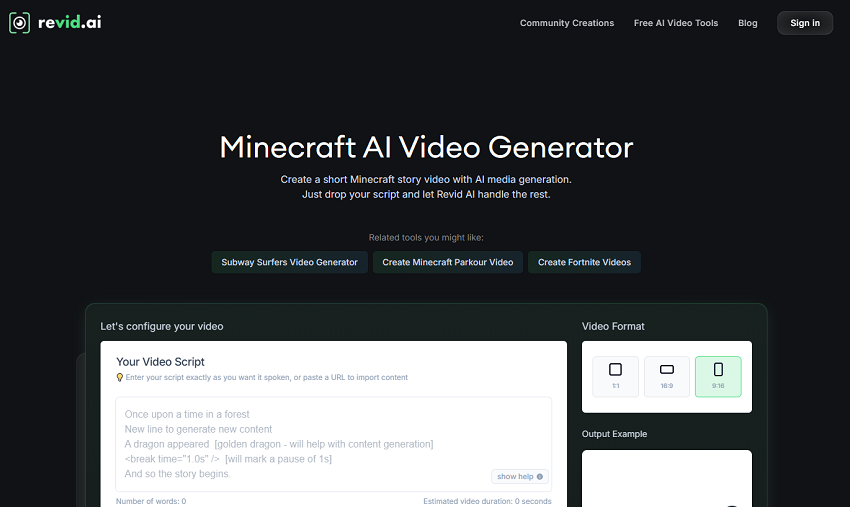
Effortless Three-Step Workflow
Revid.ai is all about simplicity without sacrificing power. The creation process is streamlined into three straightforward steps:
- Write Your Script: You start by crafting your story or commentary. The real magic happens when you use bracketed text—[like this]—to direct the AI to generate specific Minecraft scenes. Want to showcase a dramatic diamond discovery or an epic creeper chase? Just spell it out in your script, and Revid.ai's AI will take care of the visuals.
- Choose Voice and Style: Pick from a range of AI voices, each optimized for gaming content. If you prefer your own voice, you can record your commentary directly. Then, select your visual style—whether you want classic Minecraft gameplay, animated scenes, or something more custom.
- Generate and Edit: Hit generate, and watch as Revid.ai syncs your script, visuals, voiceover, and captions into a cohesive video. The built-in editor lets you fine-tune transitions and timing, so you're always in control of the final product.
Customization for Creative Freedom
Revid.ai doesn't box you in. The platform offers a variety of customization options, from AI-generated voices to your own recordings, and from Minecraft gameplay footage to custom animations. You can add background music, tweak transitions, and even craft your own video hooks with the help of AI. This flexibility is a huge plus for creators who want their videos to stand out on crowded platforms like TikTok and YouTube Shorts.
High-Quality Output Designed for Engagement
Quality is where Revid.ai really shines. The platform is engineered to produce crisp, high-resolution videos that look great on any device. The AI voiceovers are surprisingly natural, and the automatic syncing of gameplay, narration, and captions ensures your content flows smoothly. If you're aiming to create those addictive, "brainrot" style shorts that rack up views, Revid.ai has you covered with fast-paced, highly engaging templates.
Standout Features
- Text-to-Video Generation: Transform your script into a fully realized video, with AI matching text to visuals and syncing everything seamlessly.
- AI Voice Generation: Choose from a library of gaming-optimized voices, or record your own.
- Integrated Video Editor: Refine your videos with transitions, effects, and precise timing adjustments.
- Script and Hook Generation: Need help crafting a catchy intro or a compelling story arc? Revid.ai's AI can help you brainstorm and polish your scripts.
- Direct Social Sharing: Instantly share your creations to TikTok, YouTube Shorts, and other platforms—no need to download and re-upload.
Pricing and Plans
Revid.ai offers a free account with basic features—perfect for testing the waters. If you're ready to level up, the "Growth" plan starts at $39/month and unlocks advanced AI video creation, premium voice generation, and more. For creators who are serious about scaling their Minecraft content, this investment can pay off quickly.
2. Clipfly Free AI Minecraft Video Generator
Let's face it: not everyone wants to wrestle with complex software or shell out big bucks just to make a Minecraft video. That's where Clipfly steps in, offering a refreshingly simple, genuinely free AI Minecraft video generator that's perfect for beginners and casual creators. If you're new to the world of Minecraft content or just want to whip up something fun and cinematic without a steep learning curve, Clipfly is a breath of fresh air.
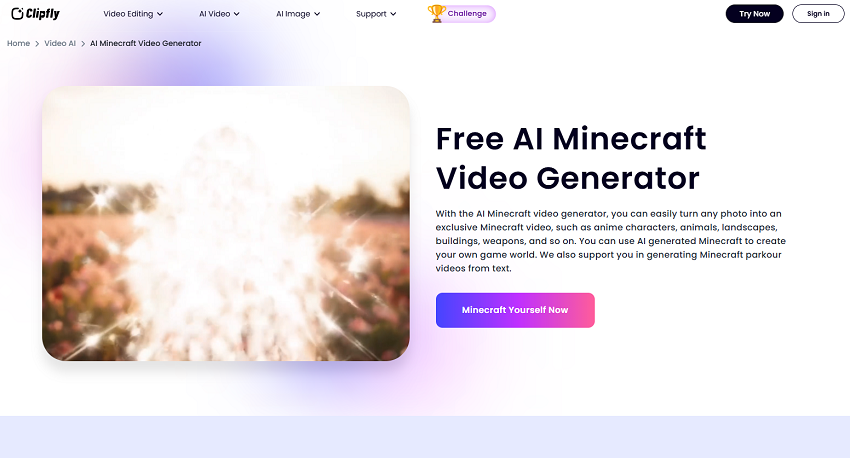
Clipfly's biggest selling point is its approachability. You don't need to be a video editing wizard—or even a Minecraft pro—to get started. The platform's interface is clean and inviting, with drag-and-drop functionality and straightforward menus. Even if you've never edited a video before, you'll find yourself right at home. Want to change the background to a Minecraft landscape? Just a couple of clicks. Need to remove an unwanted background from your footage? Clipfly's built-in background remover does it instantly, no green screen required.
While Clipfly keeps things simple, it doesn't skimp on creative options. You can swap out backgrounds for Minecraft-themed images, use preset colors, or even upload your own photos. The platform includes a handy photo-to-video feature, letting you turn your favorite Minecraft screenshots or builds into dynamic video content. And if you prefer to start from scratch, the text-to-video tool lets you type out a prompt and watch as Clipfly's AI brings your idea to life—block by block.
One of the most impressive aspects of Clipfly is the quality you get without spending a dime. Videos can be exported in crisp 1080p resolution, watermark-free—even on the free plan. That's a rarity in the world of AI video tools, where "free" often comes with strings attached. Plus, you get access to a rich media library packed with stock footage, music, images, and transitions to spice up your creations.
Feature Highlights
- Photo-to-Video: Transform static Minecraft images or builds into engaging videos.
- Text-to-Video: Generate videos from simple text prompts—just describe your scene and let AI do the rest.
- Minecraft Backgrounds: Instantly apply Minecraft-themed backgrounds for that signature blocky look.
- AI Video Editor: Edit your videos with tools for voiceovers, subtitles, and music, all powered by AI.
- Media Resources: Tap into a robust library of stock assets to add flair and personality to your videos.
Pricing That's Actually Free
Here's the kicker: Clipfly's free plan isn't just a teaser. You can create and export full HD videos with no watermarks. Plus, they throw in free credits so you can try out some of the paid AI features. If you ever want to unlock more advanced options, there are premium plans, but for most casual creators, the free tier is more than enough.
3. Vondy AI Minecraft Generator
If you're looking for a Minecraft AI video generator that goes beyond just video and dives into the heart of Minecraft creativity, Vondy AI is a name you'll want to remember. Vondy isn't just a video maker—it's an all-in-one AI platform tailored for Minecraft fans who want to generate everything from videos and builds to skins, all with a few clicks.
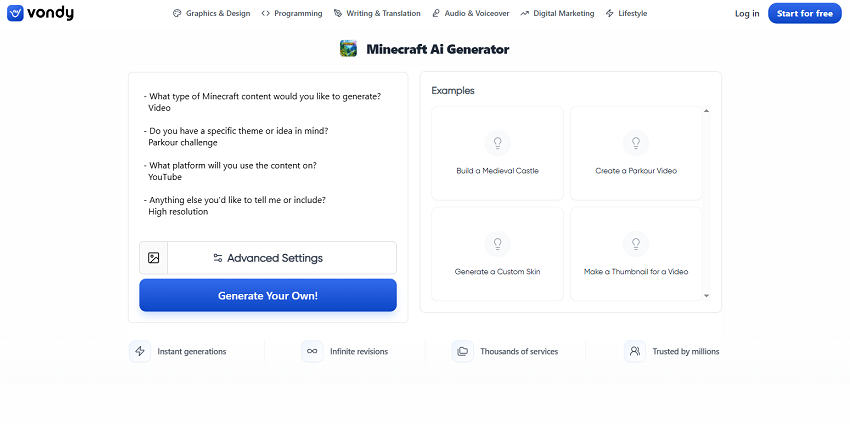
Vondy AI earns high marks for its approachable interface. Whether you're a first-time creator or a Minecraft veteran, the platform is built to be intuitive. The dashboard is clean, navigation is straightforward, and the process of generating content is as simple as entering a prompt or uploading your assets. You won't find yourself lost in endless menus or buried under technical jargon—just pick your tool, describe your idea, and let the AI do the heavy lifting.
One of Vondy's standout features is its customizable templates. Want to create a video with a specific Minecraft theme—say, a spooky Nether adventure or a vibrant Overworld build? Vondy's templates let you match your content to your vision. You can adjust styles, add your own text, and even layer in custom music or effects. This flexibility means your videos can be as unique as your Minecraft worlds.
More Than Just Videos: Builds, Skins, and Parkour
Here's where Vondy really sets itself apart: it's not limited to video generation. The platform also lets you create Minecraft builds and skins using AI. Need a fresh skin for your next adventure? Or maybe you want to generate a new parkour map for your friends? Vondy has you covered.
For video creators, the Minecraft parkour video generator is a highlight. It combines text-to-speech narration with dynamic visuals, making it easy to produce narrated parkour runs or challenge videos—perfect for YouTube Shorts or TikTok content.
Powerful AI Voice Generator
Vondy's AI voice generator adds another layer of polish to your videos. You can convert text into speech with a variety of voice styles, so your commentary or storytelling always fits the mood of your project. The voices are clear and natural, helping your videos sound as good as they look.
Pricing and Access
Vondy offers a generous selection of free features, especially for skin and gameplay generation. If you want to unlock more advanced video creation tools or premium templates, you'll find a range of paid options. This tiered approach means you can experiment with the basics at no cost and only pay if you need more firepower for your content creation.
4. Autopilot Shorts (Minecraft Style Brainrot Videos Generator)
If you've ever wondered how those hypnotic, fast-paced Minecraft shorts rack up millions of views on TikTok and YouTube, Autopilot Shorts is the secret sauce you've been searching for. This AI-powered platform is laser-focused on creating what the internet affectionately calls "brainrot" videos—those addictive, scroll-stopping clips that you just can't help but watch on repeat.
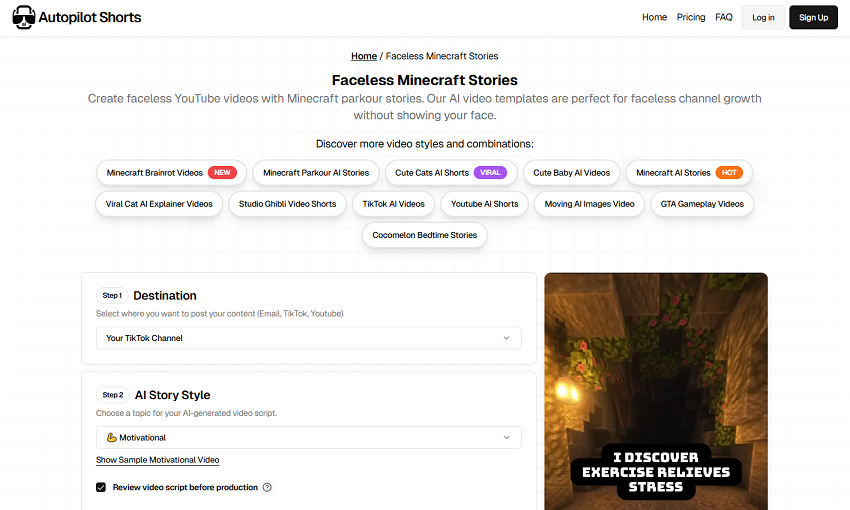
Autopilot Shorts lives up to its name by taking nearly all the manual work out of video production. You don't need to fiddle with complicated timelines or spend hours editing. Instead, you simply:
- Input your script or let the AI generate one for you (thanks to integrations with GPT-4 and Claude Sonnet, two of the most advanced language models on the market).
- Customize your video by selecting the title, background music, AI voice, and even the video length.
- Let the AI handle the rest—from generating visuals to syncing audio, captions, and effects.
This level of automation means anyone, regardless of editing experience, can produce high-quality, engaging Minecraft shorts in just minutes.
While Autopilot Shorts is all about speed, it doesn't skimp on customization. You can tweak your script, choose from a variety of AI voices, and pick background music that matches the mood of your video. The platform also allows you to set the video length, ensuring your content fits perfectly on TikTok, YouTube Shorts, or Instagram Reels.
Want to keep your identity private? No problem—Autopilot Shorts specializes in faceless video creation. Your videos can be entirely voiceover-driven, with no need to appear on camera.
The platform's primary goal is to help you create videos that grab attention and hold it. The AI is trained to generate content that's visually dynamic, with rapid cuts, catchy hooks, and bold captions—everything you need to keep viewers glued to the screen.
And for those worried about safety or platform compliance, Autopilot Shorts includes a built-in NSFW filter. This ensures that your videos remain family-friendly and suitable for all audiences, so you can focus on creativity without second-guessing the content.
Another one of the standout features of Autopilot Shorts is its built-in content scheduling. You can queue up your Minecraft shorts and have them automatically posted to TikTok or YouTube at peak times for maximum reach. This is a game-changer for creators who want to maintain a consistent posting schedule without the hassle of manual uploads.
Pricing and Plans
Autopilot Shorts offers a free demo so you can test the waters before committing. For those ready to go all-in, there are multiple subscription tiers, each offering different levels of video output and advanced features. Whether you're a hobbyist or a high-volume content creator, there's a plan that fits your needs and budget.
5. Pippit Minecraft Video Creator
If you love the idea of drag-and-drop simplicity and crave flexibility in your Minecraft content, Pippit Minecraft Video Creator is a tool you'll want to explore. Pippit stands out for its approachable interface and robust feature set, making it a favorite for everyone from hobbyists to seasoned content creators looking to streamline their workflow.
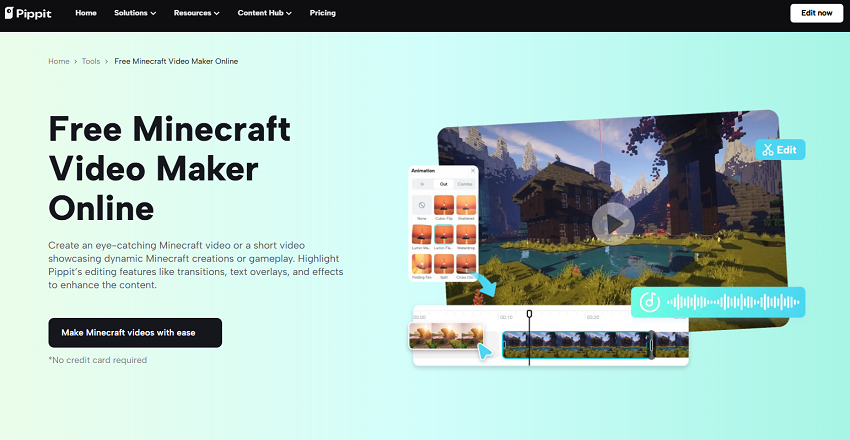
Let's be honest—video editing can be intimidating. Pippit takes that stress away with its ultra-friendly, drag-and-drop editor. You can quickly add clips, layer in text, drop in music, and sprinkle on transitions or effects without ever feeling overwhelmed. The learning curve here is refreshingly low, so you can jump right in and start making videos, even if you've never touched editing software before.
Pippit isn't just easy—it's flexible. The platform offers a wide range of customizable templates tailored for Minecraft content. Whether you're building a Let's Play episode, a highlight reel, or a short-form social media clip, there's a template ready to go. You can:
- Add motion effects to keep your visuals lively
- Sync audio and voiceovers with on-screen action
- Overlay text for commentary or callouts
- Choose from a library of transitions and effects to give your video that extra polish
And if you want to add a personal touch, Pippit lets you bring in your own images, music, or even custom branding elements.
AI Avatars and Script Automation
Here's where things get futuristic. Pippit allows you to add AI avatars or virtual presenters to your videos. These avatars can deliver scripted lines, making your content more engaging—especially if you want to keep your face off camera or add a unique twist to your storytelling. Plus, if you're ever stuck on what to say, Pippit's automated scriptwriting tool can help you generate scripts in seconds. It's like having a creative partner on standby, ready to help you brainstorm or polish your narrative.
Pippit delivers high-quality visuals that do justice to your Minecraft worlds. The platform's Smart Crop feature automatically resizes your videos for different platforms, whether you're posting to YouTube, TikTok, or Instagram. Batch editing and automation tools mean you can process multiple videos or images at once—a real time-saver for creators with a busy schedule.
Free to Start, Seamless Sharing
One of the best parts? You can generate Minecraft videos for free with Pippit. There's no paywall blocking your creativity, and you can try out most features without spending a cent. When you're ready to share, Pippit integrates seamlessly with major platforms like YouTube and TikTok, making it a breeze to get your content in front of an audience.
Tips for Creating Engaging Minecraft AI Videos
So, you've picked your favorite Minecraft AI video generator—now what? The real magic happens when you blend clever storytelling, eye-catching visuals, and a dash of personality. Whether you're aiming for viral shorts or cinematic Let's Plays, these actionable tips will help you craft Minecraft videos that not only look great but keep viewers coming back for more.
1. Craft a Compelling Narrative
Even in the world of 60-second shorts, story matters. Think about what makes your Minecraft adventure unique. Are you hunting for rare diamonds, building an epic castle, or surviving a creeper ambush? Lay out a simple storyline or challenge to hook your audience.
If you're using a script-based generator like Revid.ai, take advantage of bracketed text—[like this]—to direct the AI to generate specific scenes that highlight your story's key moments. For example, "[Steve discovers a hidden diamond cave]" instantly sets the stage for excitement.
2. Optimize for Visual Appeal
Minecraft's blocky charm is iconic, but there's plenty you can do to make your videos pop:
- Choose the right visual style: Experiment with the different styles your generator offers, from classic gameplay to stylized animations or custom scenes.
- Enhance clarity: Adjust in-game settings like FOV (field of view) or smooth lighting for crisper footage. Many AI tools also let you tweak color, brightness, and contrast—don't be afraid to fine-tune!
- Try texture packs or mods: Unique textures or shaders can give your video a fresh look and set it apart from the crowd.
- Use transitions and effects: Smooth transitions and creative effects add polish, making your video feel professional and cohesive.
3. Enhance Audio with AI Voices and Music
Audio is half the experience—sometimes more! Here's how to make it count:
- Pick the right AI voice: Match the tone of your video with a voice that fits—whether it's energetic, dramatic, or laid-back. Many generators offer gaming-optimized voices for maximum impact.
- Strategic background music: The right track can turn a simple mining trip into an epic quest. Just make sure your music is royalty-free or properly licensed.
- Sound effects for punch: Sync sound effects with key actions—like the satisfying "ding" of finding diamonds or the hiss of a lurking creeper—to amplify excitement.
4. Engage Your Audience
You want viewers to watch, like, and share—so give them a reason!
- Start strong: Open with a question, a teaser, or a jaw-dropping moment. The first few seconds are everything.
- Keep up the pace: Especially for shorts, use jump cuts, rapid pacing, and tight editing to maintain momentum.
- Show your personality: Whether it's witty captions, playful commentary, or a quirky AI avatar, let your unique voice shine through.
- Make it shareable: Post your videos on TikTok, YouTube Shorts, and other platforms. Encourage comments, shares, and subscriptions to build your community.
5. Leverage the Power of AI
Don't just use AI—embrace it!
- Experiment with features: Try text-to-speech, automated scriptwriting, and AI avatars. Each tool offers different creative possibilities.
- Test and iterate: Not every video will be a hit, and that's okay. Experiment with different formats, styles, and AI tools to see what resonates with your audience. Use analytics to refine your approach.
Conclusion
Minecraft content creation has never been more exciting—or more accessible—thanks to the rise of AI-powered video generators. Whether you're a casual builder wanting to share your latest redstone contraption or an aspiring YouTuber dreaming of viral shorts, there's a tool out there tailored to your needs.
Let's quickly recap our top picks:
- Revid.ai shines for its script-driven workflow and high-quality, fast-paced "brainrot" shorts, perfect for grabbing attention on TikTok and YouTube.
- Clipfly makes cinematic Minecraft videos a breeze for beginners, offering a genuinely free plan and intuitive photo-to-video and text-to-video features.
- Vondy AI stands out as an all-in-one solution, letting you generate not just videos but also Minecraft builds, skins, and even parkour challenges—ideal for creators looking to diversify their content.
- Autopilot Shorts is your go-to for automated, faceless, and highly engaging short-form Minecraft content, complete with scheduling and advanced AI scripting.
- Pippit delivers drag-and-drop simplicity, smart templates, and AI avatars, making it easy to create polished, platform-ready videos in minutes.
Each of these tools brings something unique to the table. My advice? Don't be afraid to experiment! Try out a few different platforms, play with their features, and see which one best matches your creative style and workflow. Most offer free plans or demos, so you can test the waters without any risk.