Summary: This guide reviews the top five AI brainrot video generators for every need—whether you're a beginner, educator, or meme creator—and highlights key factors like ease of use, customization, and pricing. For those wanting to boost video quality, Aiarty Video Enhancer is recommended to upscale, sharpen, and enhance your brainrot videos for maximum impact.
The popularity of brainrot videos has exploded, especially among Gen Z and millennials. According to recent social media trends, videos that embrace chaos—think surreal filters, rapid cuts, and unexpected audio—are racking up millions of views and shares.
Whether you're aiming to boost your social media presence, entertain your friends, or simply experiment with the latest in AI-powered creativity, finding the right brainrot video generator can make all the difference.
In this guide, we'll dive into the top five AI brainrot video generators that are making waves right now. Whether you're a seasoned content creator or just dipping your toes into the world of AI video, there's something here for everyone. Ready to see which tool can turn your wildest ideas into viral gold? Let's jump in.

Top 5 AI Brainrot Video Generators to Try
1. Media.io AI Brainrot Video Generator
If you're dipping your toes into the AI brainrot video scene, Media.io's AI Brainrot Video Generator is a fantastic place to start. Why? Because it strikes the perfect balance between accessibility and creativity, making it ideal for beginners and casual creators who want to make a splash on social media without getting bogged down in technical details.
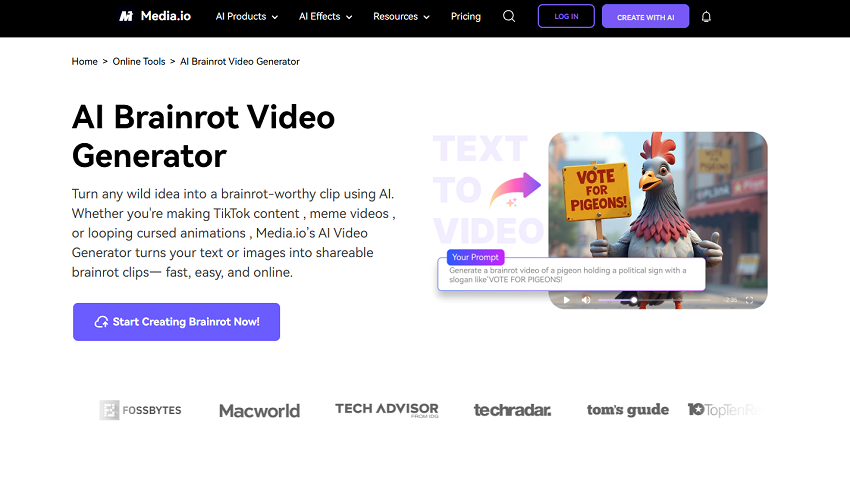
Let's talk features. Media.io gives you a buffet of over 200 AI-powered effects, letting you transform plain text and images into videos that are anything but ordinary. Want a surreal, glitchy, or VHS-inspired vibe? Or maybe you're after that meme-core aesthetic that's dominating TikTok and Instagram Reels? Media.io has you covered. You can even add avatars, subtitles, music, and voiceovers to give your content that extra punch. And if you're a cloud devotee, you'll appreciate the seamless integration with Google Drive and Dropbox—no more frantic file hunts when inspiration strikes.
One of the biggest perks here is the user-friendly interface. Even if you've never touched a video editor before, you'll find Media.io refreshingly straightforward. The best part? The free version doesn't slap an annoying watermark on your creations, and it supports multiple video formats and automatic captions. That means your videos are ready to go viral right out of the gate—no extra fuss required.
- User-friendly interface ideal for beginners
- No watermark on free version
- Supports multiple video formats and automatic captions
- Rendering speed can be slow at times
- No video preview before finalizing in free version
- Requires stable internet connection for best performance
- Use Cases: Marketing videos, social media posts, meme content
2. Revid.ai Text to Brainrot Video Generator
If you're serious about leveling up your social media game, Revid.ai—formerly known as Typeframes—deserves a spot at the top of your shortlist. This isn't just another AI video toy. It's a robust, all-in-one platform designed for creators, marketers, and brands who want to churn out slick, on-brand content with minimal fuss and maximum impact.
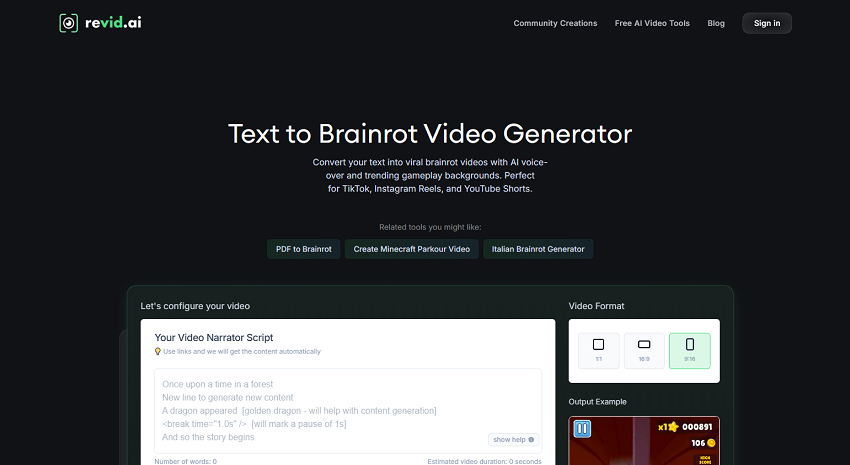
Let's break down what makes Revid.ai Text to Brainrot Video Generator stand out from the crowd. First, its drag-and-drop editor is a dream come true for anyone who's ever been intimidated by traditional video software. You can whip up eye-catching videos in minutes, thanks to a suite of AI-powered tools that handle everything from script generation to automatic captioning. No more staring at a blank screen wondering what to say—the AI will draft your script, and you can tweak it to perfection.
But it doesn't stop there. Revid.ai boasts over 50 AI-generated voices, so you can give your videos a professional polish or experiment with different personas. Want to add an avatar? No problem. The platform lets you create and customize avatars for that extra layer of personality. And if you're running a content calendar, you'll love the auto clipping and daily video automation features. Just set it and forget it—Revid.ai will keep your feed fresh without you lifting a finger.
- Wide range of video production tools
- Intuitive editor with high-quality export options
- Free welcome credits for testing
- Credit system can be restrictive even for paid users
- Exporting videos requires paid subscription
- Customer service has mixed reviews
- Use Cases: Social media content, automated video campaigns
3. Raena AI Brainrot Video Generator
If you thought AI brainrot videos were just for memes and viral chaos, Raena AI Brainrot Video Generator is here to prove you wrong—in the best way possible. This tool takes the signature brainrot flair and channels it into the world of education, making study sessions a lot less snooze-worthy and a lot more interactive.

What sets Raena apart? It's all about turning your PDFs and text documents into engaging, bite-sized brainrot videos. Imagine uploading your class notes or a dense study guide and watching the AI transform it into a fast-paced, visually stimulating video that actually makes you want to pay attention. But Raena doesn't stop at video generation. It comes packed with a suite of AI-powered study aids: flashcard and quiz generation, study podcasts, and even an AI tutor to help you ace your next exam.
This isn't just a gimmick for students who want to procrastinate in style. Raena is genuinely useful for educators and learners alike. The upload and conversion process is refreshingly simple, and the platform's interactive features make it easy to reinforce key concepts. If you're tired of traditional study methods, Raena's approach is a breath of fresh air.
- Great for students and educators to make study material engaging
- Combines video generation with interactive learning tools
- Easy upload and conversion process
- Focused more on educational content than pure entertainment
- Limited customization for video style and effects
- Use Cases: Educational videos, study aids, interactive learning
4. Virbo AI Brainrot Video Generator
If you're after instant gratification and meme-worthy chaos, Virbo AI Brainrot Video Generator might just be your new best friend. This tool is all about speed and simplicity—turning your wildest text prompts into chaotic, viral-ready brainrot videos in under a minute. Yes, you read that right: less than 60 seconds from idea to upload.
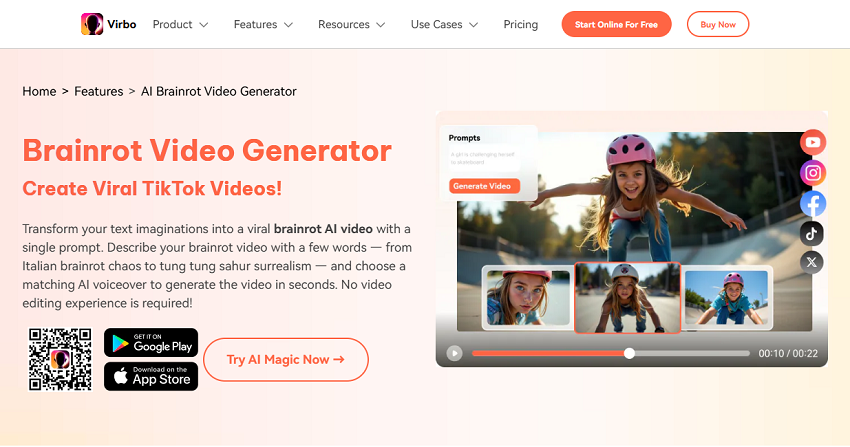
What makes Virbo stand out in a crowded field? For starters, it packs a punch with its AI voiceover options. You can choose from a variety of celebrity and animated character voices, giving your videos that extra layer of personality and humor. The platform's auto high-speed editing brings in zoom effects and meme references, so your content feels fresh, energetic, and perfectly tuned for TikTok or Instagram's fast-paced feeds.
Virbo's biggest strength is how accessible it is. You don't need to be a video editing wizard to create something eye-catching. Just enter your prompt, pick a voice, and let the AI do the rest. The output is consistently high-quality, with crisp visuals and audio that hold up well even on the busiest social media platforms.
- Fast video generation with realistic AI voices
- Fun and easy to use for meme-style content
- High-quality output suitable for TikTok and Instagram
- Limited advanced customization options
- Some users may find voice options limited to preset characters
- Use Cases: Viral TikTok videos, meme edits, social media engagement
5. SeaArt.ai Brainrot AI Generator
If you're hunting for a brainrot video generator that lets your imagination run wild—without requiring a degree in video editing—SeaArt.ai Brainrot AI Generator is a strong contender. This free, web-based tool is all about unleashing your creative side with a dizzying array of effects and styles. Whether you want to make your followers laugh, gasp, or simply wonder what on earth they just watched, SeaArt.ai is ready to deliver.
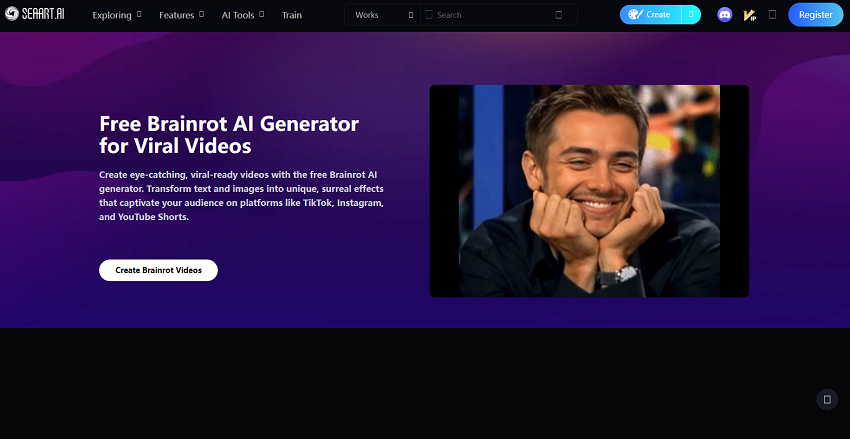
Let's start with the features. SeaArt.ai offers over 60 unique effects, ranging from surreal and distorted visuals to those classic glitch aesthetics that scream "brainrot." But what really sets it apart is its one-click application of iconic styles—think comic book, Studio Ghibli, or even Disney-inspired filters. Want to turn your selfie into a trippy animation or a meme-worthy masterpiece? Just upload your text or image, pick your favorite effect, and watch the AI work its magic.
Customization is where SeaArt.ai shines for casual creators. You can mix and match images and text for dynamic, eye-catching videos. The interface is refreshingly simple, so you don't need any prior experience to start making content that pops. Plus, because it's web-based and free, you can jump right in—no downloads, no paywalls, no fuss.
- Wide variety of stunning effects for creative freedom
- No skills required to produce high-quality videos
- Supports combining images and text for dynamic videos
- May lack advanced editing features for professional users
- Output video length and resolution options might be limited
- Use Cases: Artistic brainrot videos, surreal meme content, social media clips
Comparison of Top 5 AI Brainrot Video Generators
| Feature / Tool | Media.io | Revid.ai | Raena AI | Virbo AI | SeaArt AI |
|---|---|---|---|---|---|
| Primary Use | Text-to-video, image animation, meme effects | Social media video creation with AI avatars & voices | Educational content & study aids with brainrot videos | Fast viral brainrot videos with AI voiceovers | Creative text/image-to-video with artistic effects |
| Video Styles & Effects | 200+ AI effects: surreal, VHS, meme-core, avatars | 50+ voices, avatars, auto clipping, script generation | Brainrot videos plus quizzes, flashcards, podcasts | Zoom effects, meme references, celebrity voices | 60+ effects including comic, Ghibli, Disney styles |
| Ease of Use | Very beginner-friendly, cloud-based | Intuitive drag-and-drop editor | Simple upload and conversion | Simple interface, fast generation | Easy to use, no skills required |
| Customization | Moderate (styles, prompts, effects) | High (avatars, voices, scripts) | Limited video style customization | Limited customization, preset voices | Moderate artistic filter customization |
| Output Quality | HD and 4K upscale available | High-quality exports (paid) | Good for educational video length | High-quality TikTok-ready clips | High-quality but limited resolution options |
| Pricing | Free with paid upgrades | Free credits, paid subscription for exports | Free limited plan, premium plans from $6.99/mo | Starts free, paid plans from $19.99/mo | Free tier, paid plans from $2.99/mo |
| Watermark | No watermark on free version | Watermark-free only on paid plans | No watermark on paid plans | Free plan has watermark | Free plan has watermark |
| Unique Features | AI sound effects, sticker converter, cloud integration | AI script generator, auto captions, daily automation | AI tutor, flashcards, quizzes, podcasts | Voice cloning, celebrity voices, fast edits | ComfyUI workflows, custom model training |
| Ideal For | Meme creators, social media marketers | Social media content creators, marketers | Students, educators, interactive learning | Meme creators, viral social media videos | Digital artists, storytellers, marketers |
How to Choose the Right AI Brainrot Video Generator
With so many AI brainrot video generators popping up, how do you pick the one that'll help your content go viral—or at least make your friends laugh out loud? It's not just about which tool has the most effects or the wildest filters. The right choice depends on your goals, your workflow, and, let's be honest, your patience for learning new software.
Let's break down the key factors to consider:
Ease of Use: Are you a total beginner, or do you have some editing chops? If you want to jump in and start making videos with zero learning curve, tools like Media.io or SeaArt.ai are your best bet. Their interfaces are intuitive, and you won't need a manual to figure out what's what. On the other hand, if you're looking for more control and advanced features, Revid.ai's drag-and-drop editor might be worth the slight uptick in complexity.
Pricing and Free Trials: Let's talk money. Some platforms, like SeaArt.ai, are completely free and don't even ask for your credit card. Others, like Revid.ai, operate on a credit system—great for testing, but you might hit a wall if you're producing lots of content. Always look for a free trial or welcome credits before committing. This way, you can experiment without the pressure of a subscription ticking away in the background.
Output Quality and Customization: What kind of videos are you hoping to create? If you want high-resolution exports and professional polish, Revid.ai and Virbo stand out with their crisp visuals and audio. For those who crave artistic chaos and meme-worthy edits, SeaArt.ai's wild effects are hard to beat. And if you're focused on educational content, Raena's unique study tools and interactive features make it a smart pick.
No matter which generator you choose, the final quality of your video can make or break its shareability. That's where a tool like Aiarty Video Enhancer comes in.
After creating your brainrot masterpiece, simply run it through Aiarty to instantly upscale your video to HD or even 4K, sharpen blurry frames, and enhance color vibrancy. Aiarty uses advanced AI algorithms to restore details, reduce noise, and make your visuals pop—perfect for making sure your content looks stunning on any platform, from TikTok to YouTube.
Whether you're aiming for viral memes, slick branded content, or educational clips that stand out, Aiarty Video Enhancer gives your videos that extra edge. It's especially useful if your original generator limits export resolution or if you want to repurpose short-form content for larger screens. Plus, the intuitive interface means you don't need to be a tech wizard to get professional results.
So why not give it a trial now?
Matching Features to Your Goals:
- If your aim is to create viral memes or TikTok-ready chaos, prioritize tools with fast rendering, trendy audio, and meme-centric effects (think Virbo or Media.io).
- For educators or students, Raena's ability to turn study material into engaging videos is a game-changer.
- If you're after storytelling or branded content, Revid.ai's automation and avatar features will keep your feed looking sharp and consistent.
Community Feedback and Updates: Don't underestimate the power of user reviews and community forums. A tool might look perfect on paper, but real-world feedback can reveal hidden gems—or dealbreakers. Look for platforms with active communities and regular updates. This usually means the developers are listening and improving the product based on user needs.
Tips for Creating Effective Brainrot Videos
So, you've picked your favorite AI brainrot video generator—now what? If you want your videos to break through the noise and rack up those sweet, sweet likes, it's time to get strategic. Creating brainrot videos isn't just about letting AI run wild (though that's part of the fun); it's about knowing how to harness chaos for maximum engagement.
1. Embrace the Absurd and Chaotic
The heart of brainrot content is unpredictability. Don't be afraid to feed your generator the weirdest, most off-the-wall prompts you can dream up. Whether it's a surreal meme, a bizarre scenario, or a mashup of pop culture references, the more unexpected, the better. Think: "What if cats ran a space station?" or "A motivational speech from a talking banana." The goal? Make viewers stop scrolling and wonder, "What did I just watch?"
2. Play with Effects and Styles
Each platform—Media.io, SeaArt.ai, Virbo, and the rest—offers a smorgasbord of effects. Don't just stick with one. Mix glitch, VHS, comic, and meme-core styles to see what pops. Layer filters, try different avatars, and don't be afraid to get a little messy. Some of the most viral brainrot videos are the ones that look like they broke every design rule on purpose.
3. Keep It Short, Sweet, and Loopable
Attention spans are short—especially on TikTok, Instagram Reels, and YouTube Shorts. Aim for videos under 30 seconds, and make them loop seamlessly if possible. Quick cuts, punchy visuals, and a snappy pace keep viewers hooked. If your video is easy to rewatch, you'll rack up more views and boost your chances of going viral.
4. Use AI Voiceovers and Trending Audio
Audio is half the experience. Experiment with the AI-generated voices each tool offers—celebrity impressions, cartoon characters, or even your own custom avatars. Pair your visuals with trending sounds or meme-worthy music. This not only makes your content more shareable but also taps into what's hot on each platform's algorithm.
5. Optimize for Mobile Viewing
Most brainrot videos are consumed on phones, so make sure your text is legible, your visuals are bold, and nothing important gets cut off. Use vertical video formats (9:16) for the best results, and preview your video on your device before posting.
6. Test, Tweak, Repeat
Don't be afraid to experiment. Try different prompts, effects, and audio combinations. Post at different times and see what resonates with your audience. The beauty of AI brainrot generators is how quickly you can iterate—so use that to your advantage.
Pro tip: If you're stuck, look at what's trending in the #brainrot or #aiart hashtags. Remix popular formats with your own twist, and don't forget to engage with your followers in the comments. Sometimes, the best ideas come from your community. Creating effective brainrot videos is as much about attitude as it is about technique. Embrace the chaos, trust your instincts, and above all—have fun with it! The more you enjoy the process, the more your audience will too.
Conclusion
AI brainrot video generators have quickly become the secret sauce behind some of the internet's most viral and unforgettable content. Whether you're a meme enthusiast, an aspiring influencer, a marketer, or even an educator, there's a tool out there ready to help you unleash your creativity—and maybe even break the internet in the process.
So, what are you waiting for? Dive in, test out a few generators, and let your imagination run wild. Whether you're aiming for laughs, likes, or learning, there's an AI brainrot video tool that's just right for you. And when you create something that blows up online.