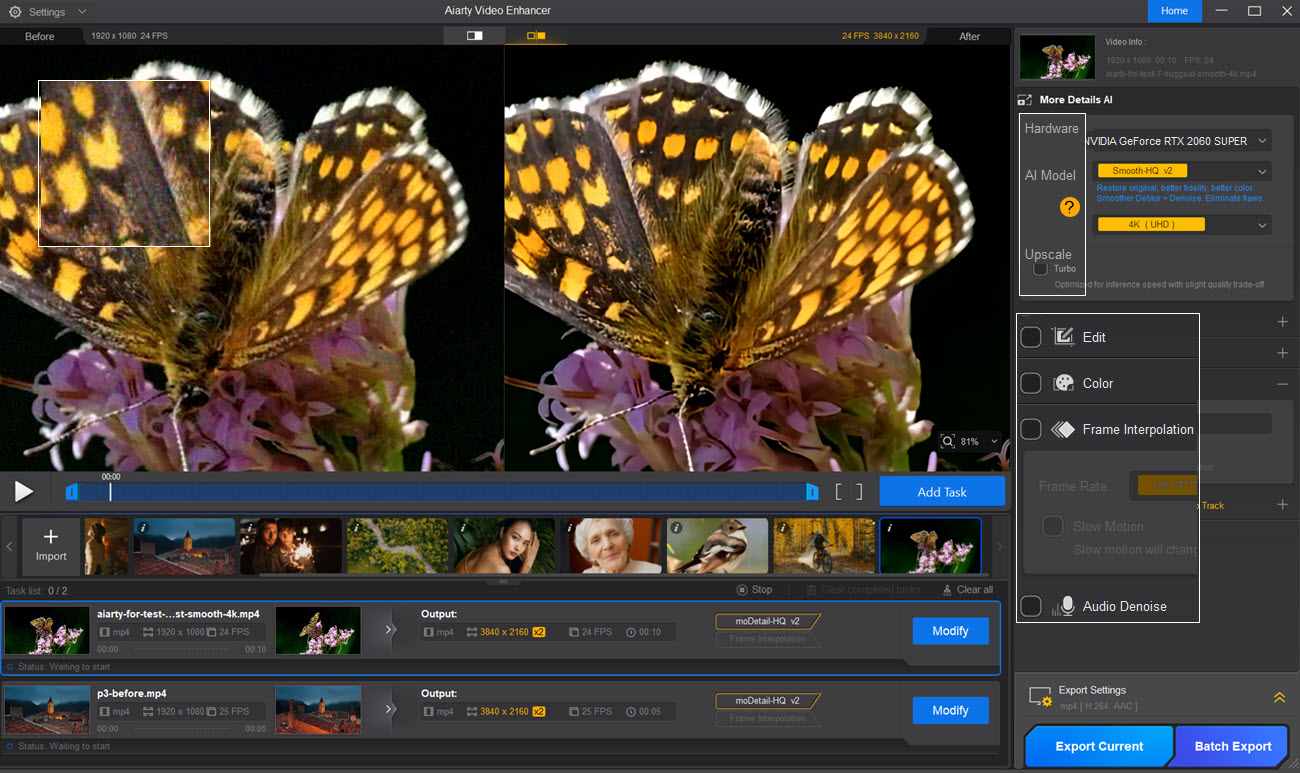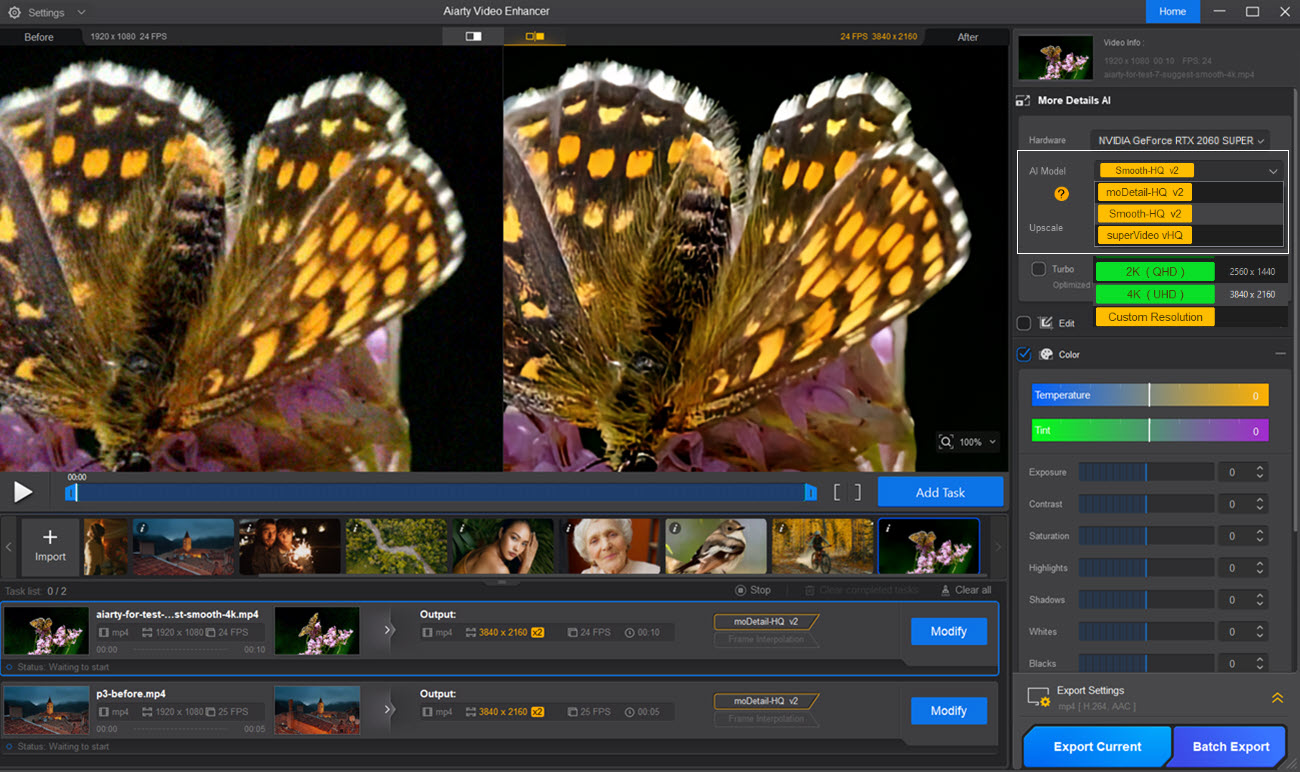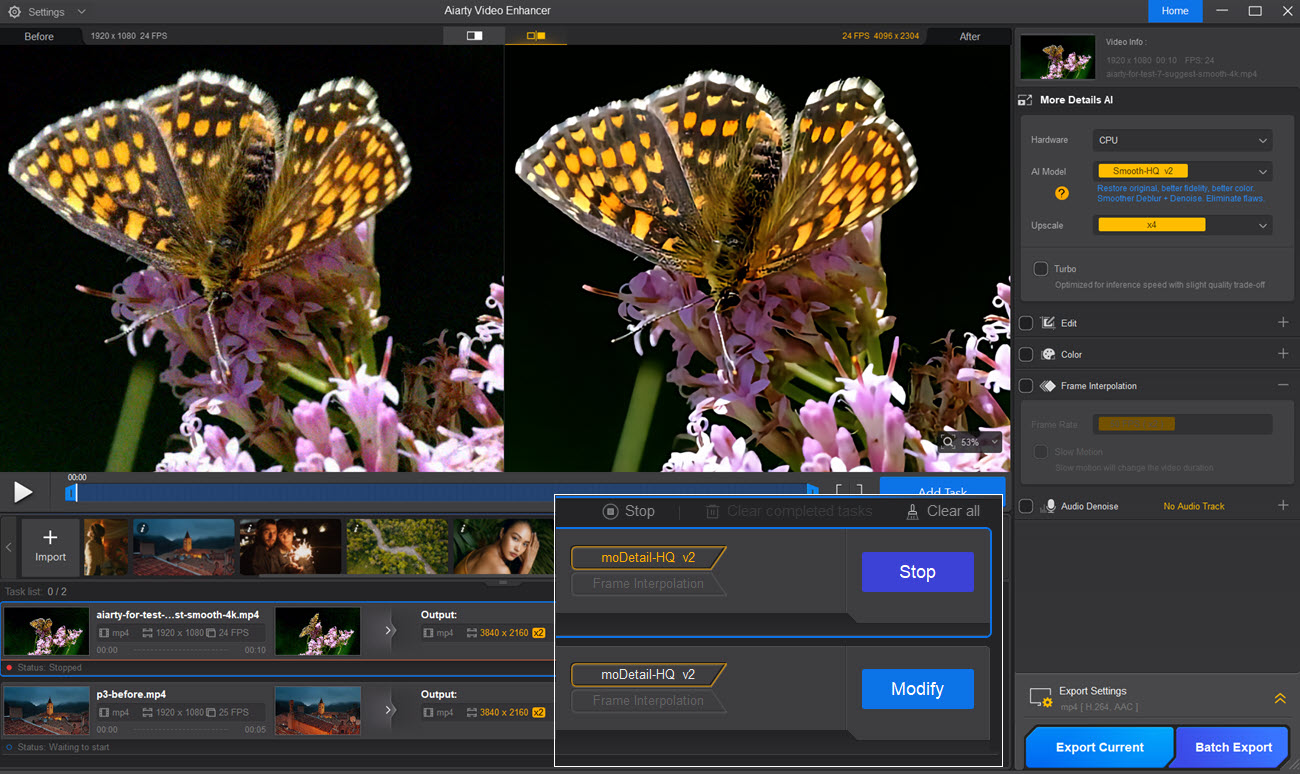-
Restore to Clear Audio
Audio Denoise module to analyze and refine your audio tracks. 1-click background noise removal and vocal clarity boost.
-
-
Download Test Video
Restore clarity and color realism. Enjoy immersive visuals.
#vivid plants texture -
Download Test Video
Remedy grainy, low-light scenes. Best for night shots, interiors.
#super deblur #super denoise -
Download Test Video
Enhance blurry portrait videos. Restore realistic skin details.
#deblur #denoise #sharpen
Enhance to 4K Clarity with Details
Tailored AI Models to transform low quality, stuttering, or grainy videos to 4K. Enjoy cinematic quality and immersive visuals.
-
-
Silky Smooth Slow Motion
The frame interpolation module uses AI to generate new, high-quality frames, ready for fluid and smooth 8X/16X slow-motion.
-
Diffusion + GANs
Video & Image Generation Technology
-
x3 Speed
AI Model Quantization Optimization
-
2.38 Million
Image Training Dataset
-
120 Hours
HD/4K Video Training Dataset
-
3X Faster. Save You Hours of Waiting
Powered by SOTA-level AI technology, Aiarty's Turbo mode achieves real-time
4K upscaling with superior quality — 3X more efficient than other AI tools.Nvidia/AMD/Apple Silicon Optimized
Fully leverage the power of your hardware and appliance, with 95% GPU utilization and native support of CoreML on Mac and Nvidia/AMD/ Intel on PC for maximum efficiency.
-
The Right AI Models for Any Video Quality Needs
-
moDetail-HQ v3
Best for: Hair, skin, outdoor plants, texture.
Leverages the Diffusion+GAN technology for details, sharpness, and clarity.
-
Smooth-HQ v3
Best for: Faithful and smooth fixing.
Focuses on faithful video restoration, with natural deblurring and denoising for general scenes.
-
superVideo vHQ
Best for: Grainy, low-light, and blurry clips.
The hybrid Diffusion+GAN model to tackle the most difficult scenarios, especially grainy scenes.
-
-
Secure, Fast, and Stable Local Processing
Unlike slow and unstable online enhancement, Aiarty Video Enhancer puts you back in control. As powerful desktop-based enhancer software, it processes video clips locally on your machine, offering unmatched output quality, security, and performance benefits that online tools can't match.
-
No Internet Bottlenecks, Full Speed
Aiarty leverages your computer's full processing power directly, ensuring the fastest possible enhancement without internet dependency.
-
Uncompromised Security and Privacy
With Aiarty, your footage never leaves your computer. No uploads to external servers or data breach risks. Complete peace of mind.
-
First-Ever Hybrid AI Models for Details and Clarity
Industry-leading Video Upscaling and Enhancement with AI
Leveraging the proprietary video and image training dataset, the tailored AI models in Aiarty Video Enhancer deliver best quality at GPU-optimized processing speed, with dedicated roles to generate more details for visual sharpness, restore flawed and degraded videos, or tackle low-light challenging footage.
-
AI enhance and restore realistic skin details.
AI Model moDetail-HQ v3 Upscale x2 StrengthDownload Test Video0.90 -
AI denoise grainy, low-light footage.
AI Model superVideo vHQ Upscale x2 StrengthDownload Test Video1.00 -
Restore natural details upon upscaling.
AI Model Smooth-HQ v3 Upscale x4 StrengthDownload Test Video0.85
AI Frame Interpolation
Silky Smooth Motion. Professional-Grade Fluidity
The AI frame interpolation module in Aiarty readily enhances stuttering videos to 90fps, 120fps or higher, generating new frames for smooth slow motion videos.
With AI-trained flow estimation and motion compensation, the generated frames are natural and consistent, avoiding jello effect, smearing or frame distortion.





It works nicely for live action videos with fast motion scenes, timelapse, slow motion videos, animation restoration, 3D CG rendering,
AI films, and beyond, ensuring coherent and smooth visuals.
AI Audio Enhancer for Noise Removal
Crystal-Clear Sound. Distraction-Free Audio
Aiarty employs sophisticated AI algorithms to remove unwanted background noise and enhance vocals. Ideal for easily
restoring audio clarity to your vlogs, podcasts, lectures, live performances, family videos, etc.
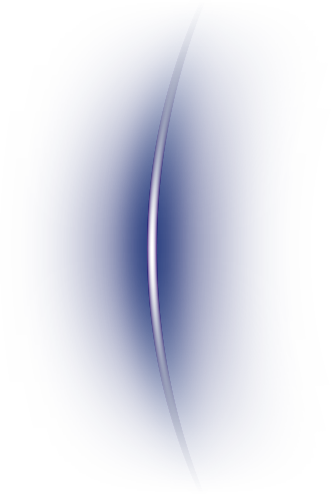
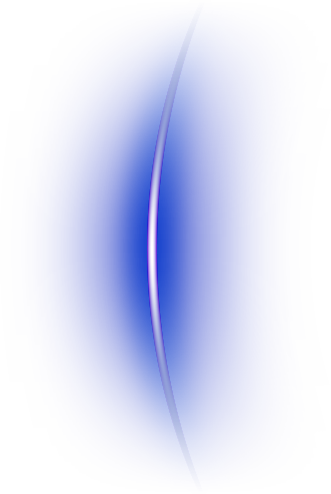
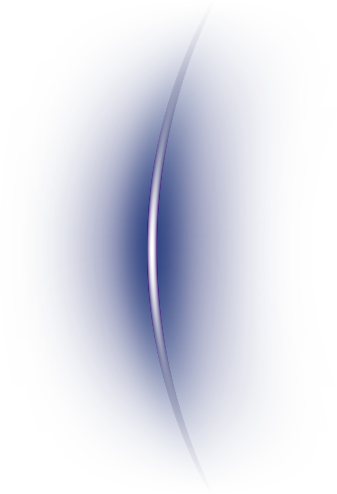
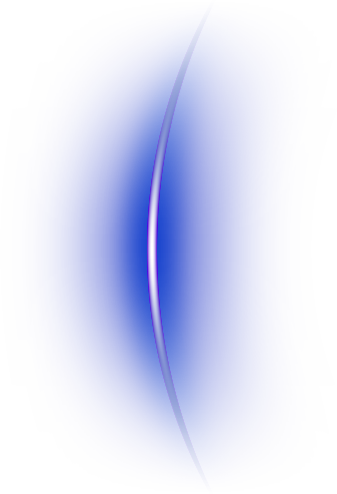
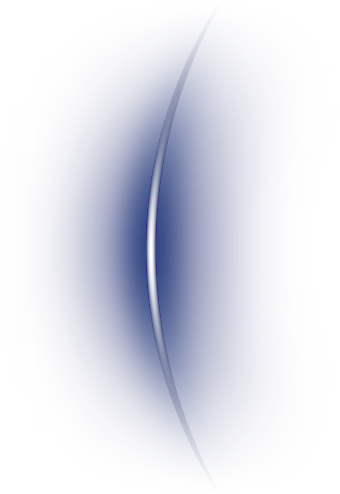
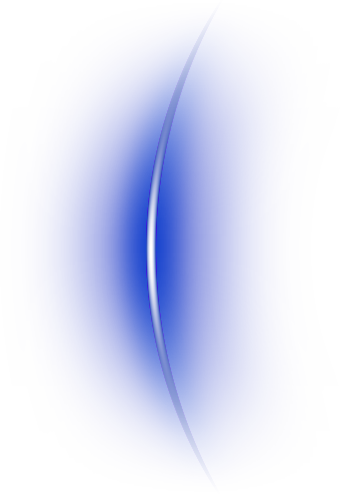
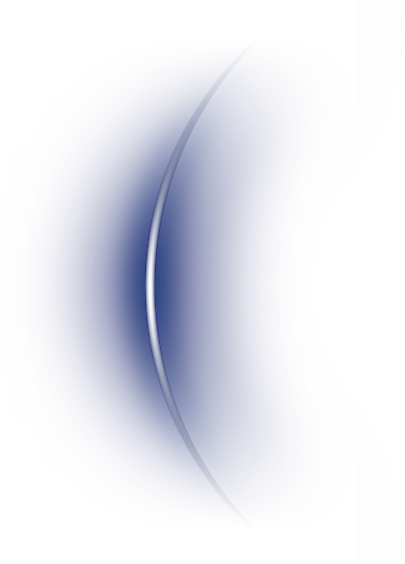

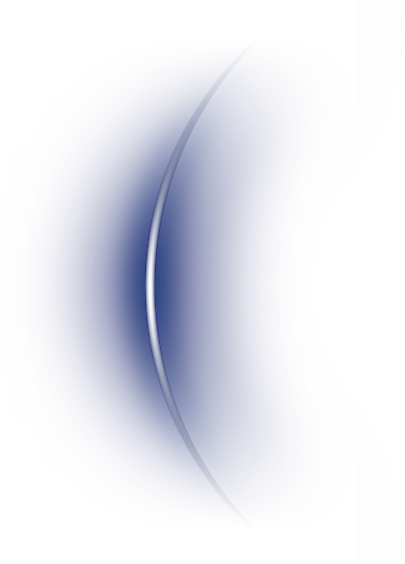

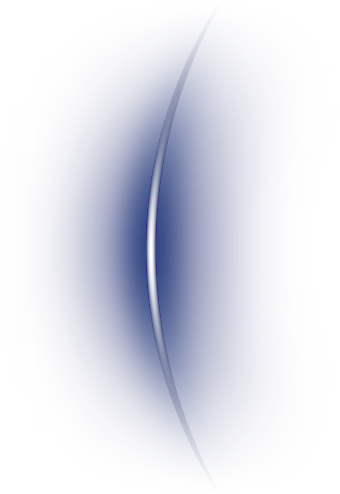
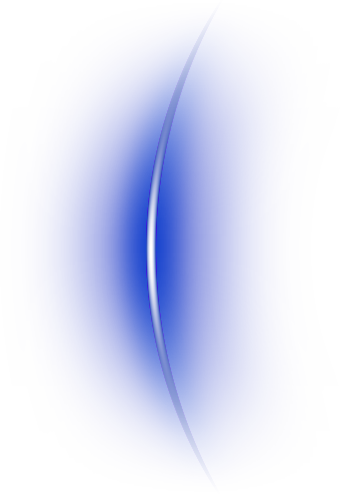
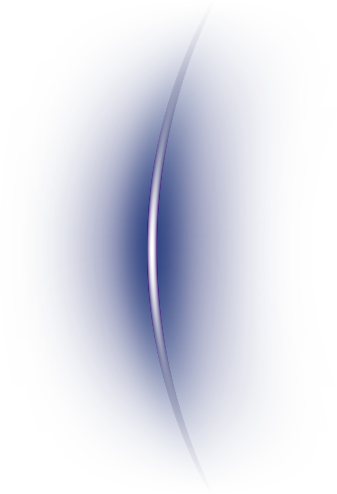
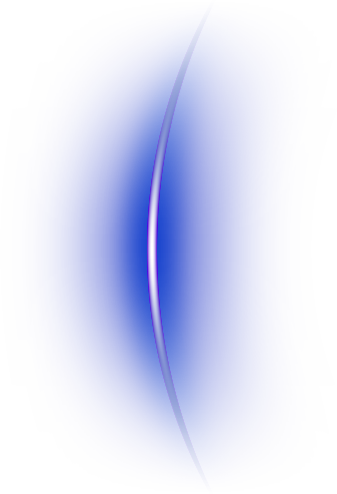
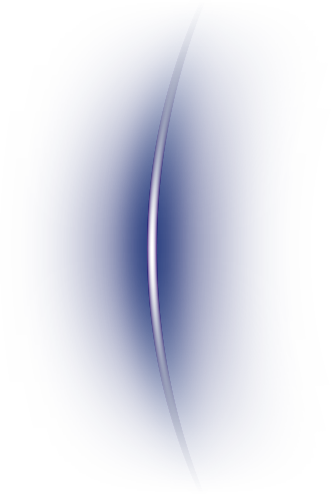
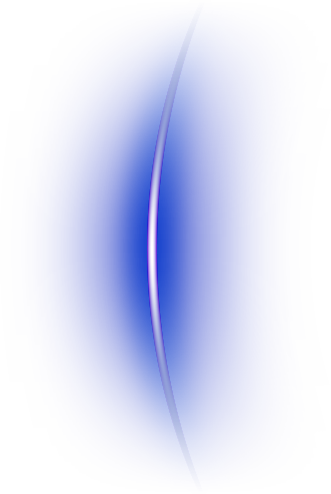
Color Correction
Cinematic Colors with Precise Control
Adjust white balance, exposure, contrast, saturation, highlights, shadows, and more, all in one
streamlined color panel. Whether you're aiming for a specific mood or restoring a natural look, Aiarty lets you tweak colors precisely and easily.

-
HDR-(experimental) NEWAl ModelNeutral
-
Temperature-3Tint-6
-
Exposure
70
-
Contrast
74
-
Saturation
100
-
Highlights
Shadows90-90
- Rotate/Flip
- Crop
- Force Deinterlace
- Trim
Remaster to High-Quality Videos for All Scenarios
-
Restore Precious Old Videos
Original Download Test VideoFix family videos, classic live performances, and old films for best memories.
AI Inference to denoise, deblur and upscale. No skills required.
Check detailed user guide> -
Enhance Beloved Pet Footage
Original Download Test VideoRestore fur and surface textures with more natural details.
Upscale to play on modern 4K screen. No more pixelation.
-
Refine Landscape Shots
Original Download Test VideoUpscale, increase FPS, audio denoise. One-stop processing in batch.
Option to edit, rotate, flip, crop, de-interlace videos, or create slomo.
-
Enhance family videos from old cameras.
AI Model superVideo vHQ Upscale x2 Strength1.00 -
Restore cat's fur detail and fabric textures.
AI Model moDetail-HQ v3 Upscale 2K (QHD) Strength1.00 -
Fix choppy footage, restore landscape details.
AI Model Smooth-HQ v3 Upscale 4K (UHD) Strength0.90
Three Distinct AI Models
moDetail-HQ v3
Architecture: Diffusion+GAN
A Diffusion+GAN model that adds incredible sharpness, detail, and clarity.
Best for: Hair, skin, outdoor plants, and texture enhancement.
Upscale: x1x2x41K2K4K
-
Overall Clarity
-
Denoise
-
Deblur
-
Sharpen/Detail
-
Smoothness
Smooth-HQ v3
Architecture: Diffusion
Focuses on faithful video restoration. Smooth deblur, denoise, and keep color realism.
Best for: Restoring flawed videos while retaining texture consistency and color fidelity.
Upscale: x1x2x41K2K4K
-
Overall Clarity
-
Denoise
-
Deblur
-
Sharpen/Detail
-
Smoothness
superVideo vHQ
Architecture: Diffusion+GAN
A robust hybrid model designed to tackle the most difficult scenarios for utmost visual quality.
Best for: Improving extremely noisy, low-light, and dark interior clips.
Upscale: x2
-
Overall Clarity
-
Denoise
-
Deblur
-
Sharpen/Detail
-
Smoothness
Loved by Creative Professionals and Enthusiasts
-
Erind C. | Content Creator
The interface is intuitive and beginner-friendly, and the program runs fully offline, ensuring privacy and security. It offers a compelling mix of speed, quality, and ease of use for both casual users and professional creators.
-
Viney D. | Entrepreneur
The parts I like: Upscale video and make video more clear – It clears video blur, turns videos to 2K/4K. Really helpful for my video editing work.
-
Michelle W. | General User
I had some old workshop footage shot in 480p—Aiarty upscaled it to 4K beautifully. Crisp details, smooth playback, and no weird artifacts. Super happy with the results.
-
Tanya | Photographer
Recently tested Aiarty Video Enhancer and it is a very capable tool for creators & editors. Excellent low-light denoising, strong detail recovery.
-
Lena R. | YouTuber
I'm not tech-savvy, but this was incredibly intuitive. With just a few clicks, my low-res YouTube uploads were transformed. Highly recommend!
-
Content Creators and Editors
Pro polish for client work and socials. Quick 4K results.
-
AIGC/AI Video Explorers
Batch upscale 720p to 4K. Make your AI film pop.
-
Pro Videographers and Hobbyists
Fix noisy, blurry shots. Elevate your original footage.
-
Gamers, Vloggers, and Anyone
Restore precious videos. Achieve stunning clarity.
Trusted by Top Media and Industry Leaders
Join the crowd to revive your footage. Explore success stories and reviews from creators.
-
"Instead of just stretching pixels, the built-in AI video upscaler works to reconstruct details that fit the scene and subject, making videos clearer, and more vibrant, but not over-processed…For Mac users, the hardware-accelerated processing is 3X more efficient."
Apple Insider -
"Aiarty Video Enhancer brings together everything you need to fix and enhance video quality in one streamlined, AI-powered platform. Designed for creators working on tight deadlines, it eliminates the need to jump between multiple tools."
Videomaker -
"It's a complete AI-driven restoration suite for both video and audio. Whether you're turning shaky 720p into buttery 4K, salvaging noisy audio, or adding cinematic slow motion, Aiarty delivers pro-grade results without a steep learning curve."
SLR Lounge -
"Instead of just sharpening, its unique hybrid Diffusion+GAN technology intelligently generates new details for life-like textures in hair, skin, foliage, fabrics, and more."
PCWorld -
"Aiarty's frame interpolation technology intelligently generates intermediate frames, boosting the playback frame rate to 90fps, 120fps, or more. The result is smooth motion that avoids common issues like jello effect, warping, or ghosting."
Newsshooter -
"Aiarty provides a way to digitize and modernize old family footage without needing advanced editing skills. Grandparents' wedding videos, childhood birthday parties, or home movie reels can be upgraded to near-HD or 4K quality."
How-To Geek -
"Aiarty Video Enhancer is one of the best AI video enhancers for restoring old footage and improving HD videos with realistic detail. It operates fully offline, integrates smoothly with your existing workflow."
Creative Cow -
"Shooting in low light or at high ISO often results in noisy, grainy footage that’s hard to salvage. Aiarty’s advanced denoiser is specially tuned to clean up dark, murky scenes and night shots, reconstructing crisp, high-quality frames with stunning 4K clarity."
PetaPixel
Tips to Enhance Video Quality

Want to actually improve the quality of grainy videos and legacy footage? Use AI-driven video enhancer with these steps >
Aiarty Video Enhancer
The next-generation AI video enhancer to generate more details, denoise, upscale, and restore videos. GPU-optimized for full speed.
What's New From Aiarty
[Jan. 7] Aiarty Helps Content Creators Upgrade AI-Generated and Low-Quality Media Faster, Without Complex Post-Production [Dec. 31] Aiarty 2025 Year Recap: Major AI Video Enhancer Launch and Key Updates to AI Media Tools [Dec. 25] Aiarty Announces Video Enhancer V3.3 and Image Enhancer V3.7 with Expanded Color Features and Formats for Pro Workflows [Dec. 16] Aiarty Unveils Its Christmas Sale with Up to 49% OFF and Extra Stackable SavingsHow to Use Aiarty Video Enhancer
Step 1. Import Video(s)
Add any video to improve.
Step 2. AI Enhance and Preview
Choose AI model and quick settings.
Step 3. Batch Export
Output enhanced video at GPU-optimized speed.
Lifetime License. Risk-Free Refund.
Frequently Asked Questions
What is Aiarty Video Enhancer?
Aiarty Video Enhancer is the next-generation AI video enhancer to generate details, upscale, denoise, and fix choppy, low-light videos. It combines the strengths of diffusion and GAN technology to deliver true-to-life details, color realism, and 4K clarity, with AI models optimized for GPU.
What kind of video quality improvements can be expected?
Aiarty Video Enhancer is designed to improve video resolution, fix blurry, noisy, blocky, and pixelated videos, increase frame rate to fix stuttering, choppy footage, and enhance audio tracks to remove background noise. In terms of visual improvement, you'll see noticeably sharper details and richer texture in everything from hair strands and fabrics to outdoor plants.
Why choose Aiarty Video Enhancer over other AI video upscaler and quality enhancer tools?
Aiarty Video Enhancer stands out for its natural-looking results, detail restoration, processing speed, offline security, and competitive pricing. While other tools often struggle with artificial "painterly" looks, slow processing speed, Aiarty offers a worry-free solution to upscale videos, denoise, deblur, and restore to 4K clarity.
Here's a quick summary of its key advantages:
- Specialized AI Models: Aiarty uses three distinct AI models tailored to fix specific issues, each has its priority for detail and sharpness, fidelity and naturalness, or for extreme low-light and noise. This ensures the best possible result for any video type.
- Turbo Mode and Offline Processing: By utilizing up to 95% of your hardware, it can upscale a 2-minute 1080p video to 4K in just 2 minutes with its turbo mode. As a desktop application, Aiarty processes everything offline, no privacy risks at all.
- Detail Restoration: Aiarty focuses on restoring authentic details in skin, hair, fabrics, and textures, producing a final video that looks genuinely enhanced, not artificially generated.
What's the difference between Turbo and Step Mode in Aiarty Video Enhancer? When should I use each?
If you prioritize visual quality over processing speed, go with Step Mode. It performs tiled AI inference to further refine imagery quality while significantly reducing vRAM usage, ideal for longer, high-resolution videos. Still, the trade-off is slower processing speed for AI inference.
Turbo is ideal for faster results and general use, as it is optimized for AI inference speed.
What is Strength Control in Aiarty Video Enhancer? How do I use it?
Strength Control lets you adjust how strongly the AI model enhances your video. Adjusting the strength value, you can fine-tune the balance between naturalness and sharpness, from subtle enhancement to high-intensity upscaling.
This gives you more flexibility to match your intent: Lower strength for a natural, smooth look; higher strength for extra clarity, details and textures.
Can you convert SDR to HDR in Aiarty Video Enhancer?
Yes. Aiarty Video Enhancer allows you to convert SDR 8-bit to HDR 10-bit, enhancing color depth, contrast, and bringing out more detail in highlights and shadows. It offers three distinct modes: Neutral, Bright, and Graded for tailored results.
A built-in strength slider allows you to control how intense the HDR effect appears, helping you avoid over-processing. You can also combine HDR with the color tools to adjust saturation, exposure, and contrast for a more refined result. For accurate viewing, an HDR-capable display is required.
What are the system requirements for Aiarty Video Enhancer?
Aiarty Video Enhancer utilizes generative AI models for video enhancement and is designed to run locally on Windows 10 or higher and macOS 13.0 or higher (for both Intel and Apple Silicon Macs).
It is optimized to fully utilize supported hardware, achieving up to 95% GPU utilization with modern graphics, including DirectML and TensorRT on Windows, and Apple's Metal and Neural Engine on Mac, with native support for CoreML. This ensures all users experience high-quality enhancements at turbo speed and enjoy efficient AI inference and processing.
For the complete list of requirements, supported GPUs, and format details, please refer to the Tech Specs page.
Is it safe to use Aiarty Video Enhancer?
Yes, Aiarty Video Enhancer is completely safe. A key advantage is its 100% offline operation; your videos are processed locally on your desktop and never uploaded to any external server, ensuring utmost privacy. The official installer is also clean and verified, free from any viruses, malware, or adware, so you can download and install with complete peace of mind.
Can I process multiple videos in batch?
Absolutely. Aiarty Video Enhancer's batch-processing feature lets you queue up hundreds of clips in one session. Just pick an AI model, set the enhancement settings and output folder, and click "Batch Export".
Free vs Full version of Aiarty Video Enhancer: What's the difference?
The Free version of Aiarty Video Enhancer allows you to explore its powerful AI capabilities without any initial cost. You can test all core features, including AI video upscaling, deblurring, denoising, frame interpolation, AI audio enhancement, etc. You can process videos under 120 seconds each, enjoy real-time preview, and there's no limit on number of video files to be imported, no signup, no credit card required to begin your trial.
Power users can upgrade to Full Licenses to process videos of any length, enjoy batch export for seamless workflow, remove watermark, and receive free lifetime updates for compatibility with the latest GPUs, new AI models, and priority support. 30-day money back guarantee for worry-free use. Learn more about free vs full version of Aiarty Video Enhancer.