Summary: Google AI Studio is ideal for quick prototyping, while Vertex AI excels at large-scale, production-ready photo editing. Your choice depends on your project's scale and security needs. If you are seeking for instant, professional-quality enhancements between Google AI Studio and Vertex AI , without technical setup, try Aiarty Image Enhancer.
Hey there, photo enthusiasts and AI explorers! I'm Brenda Peng, your go-to gal for turning snapshots into stunners. Today, we're diving into Google AI Studio and Vertex AI, two powerhouse platforms from Google that can supercharge your AI projects.
Whether you're a hobbyist tinkering with image-enhancing models or a pro building a scalable photo-editing empire, choosing the right tool is key. Google AI Studio is your playground for quick prototyping—perfect for testing creative ideas. Meanwhile, Vertex AI is the enterprise big shot, built for robust, production-ready solutions.
With AI transforming how we edit and create, picking the platform that matches your goals can save time and spark innovation. Ready to explore which one's your vibe? Let's break it down!
Key Differences Between Google AI Studio and Vertex AI
1. Purpose and Target Audience
So, who's each platform for? Let's get into it!
Google AI Studio is like that cozy coffee shop where you sketch ideas on a napkin. It's built for developers, hobbyists, and researchers who love to experiment. Think of it as your go-to for rapid prototyping or small-scale projects. Want to whip up an AI that tweaks your photos in a snap? This is your spot. It's user-friendly, approachable, and perfect for those "let's see what happens" moments.
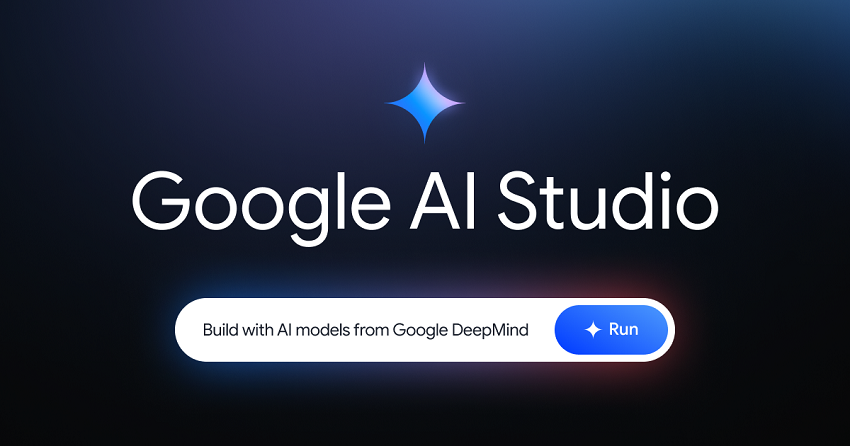
On the flip side, Vertex AI is the corporate boardroom—serious, scalable, and ready for the big leagues. It's designed for enterprises and teams needing production-grade AI. If you're a photography studio deploying AI to process thousands of client images securely, Vertex AI is your heavy hitter. It's all about building robust, organization-wide solutions that can handle the heat.
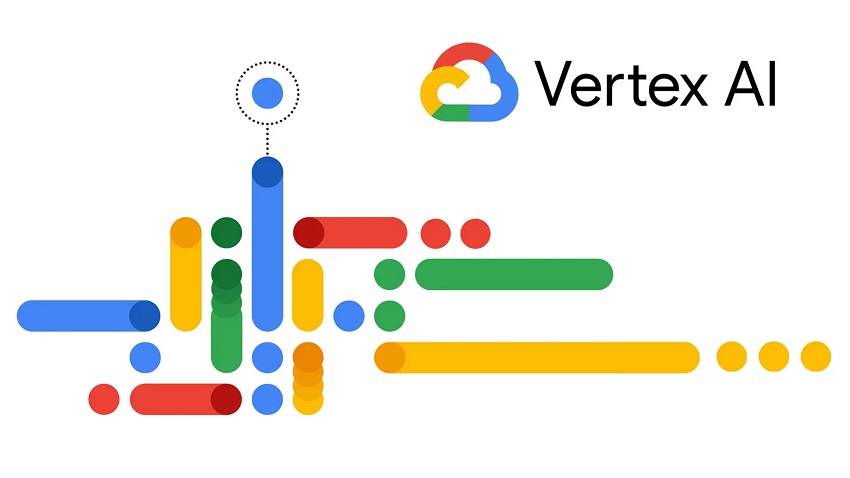
2. Features and Functionality
Google AI Studio is like a trusty Swiss Army knife for AI enthusiasts. Its simple, intuitive interface lets you test models and prompts without breaking a sweat. Want to play with an AI that sharpens your photos or generates captions? You're in and out in minutes. But here's the catch: it's light on advanced tools. Don't expect MLOps or fancy production management—it's all about quick, creative experiments.
Now, Vertex AI? That's the full workshop. It's a powerhouse with a complete suite for the AI lifecycle—training, tuning, deployment, and monitoring. Need to fine-tune a model for automated photo retouching? Done. It offers MLOps, a model registry, and seamless integration with Google Cloud infrastructure. Whether you're scaling up a client-facing app or managing complex workflows, Vertex AI has the muscle.
3. Available Models
Google AI Studio is your quick-access pass to Google's shiny proprietary models. We're talking Gemini for multimodal magic, PaLM 2 for whip-smart text generation, and Imagen 2 for crafting stunning visuals. It's designed for fast experimentation with an intuitive interface—no complex setup needed. Perfect for photographers itching to test AI-driven image enhancements or caption ideas on the fly. Think of it as a sandbox for rapid, creative iterations.
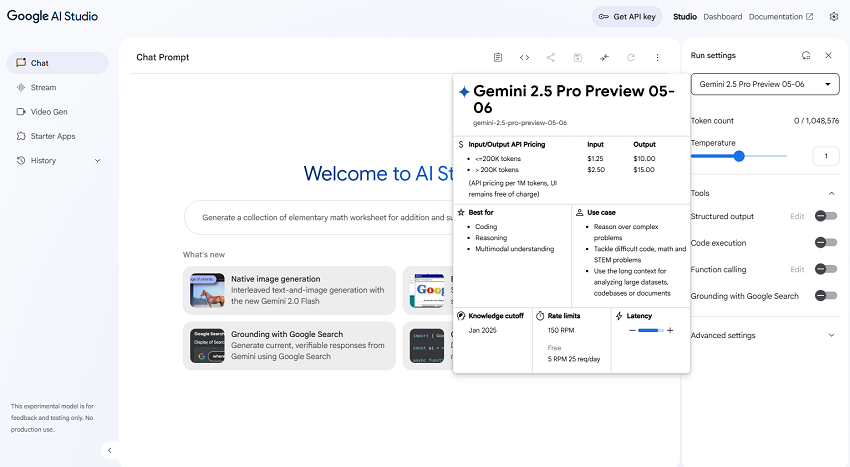
Meanwhile, Vertex AI is the model buffet, serving over 200 options through its Model Garden. You get Google's stars like Gemini, PaLM 2, Imagen, and Codey (hello, code generation!). But wait, there's more: open-source gems like Meta's Llama 2, third-party picks like Anthropic's Claude 2 and 3, plus custom models and AutoML for tailored solutions. Need a bespoke AI for a commercial photo pipeline? Vertex AI's your go-to for production-level flexibility.
4. Security and Compliance
Let's talk safety, which I, personally, care most! Google AI Studio keeps things basic when it comes to security. It's like a padlock on your diary—fine for personal experiments but not built for sensitive data or enterprise demands. If you're a hobbyist tweaking photo filters with non-critical data, this works. But for anything requiring ironclad protection? Look elsewhere.
Enter Vertex AI. It's designed for enterprises with enterprise-grade security and compliance for regulated industries like GDPR and HIPAA. Running a photography studio handling client images? Vertex AI ensures your data stays secure and meets strict standards. Whether it's safeguarding customer privacy or complying with legal requirements, this platform's got your back.
5. Quota and Scalability
Google AI Studio is like a starter pack—great for small projects but with limited quotas. If you're testing AI to upscale a few photos, it's perfect. But try pushing high request volumes or large-scale use? You'll hit a wall fast. It's built for solo creators or small experiments, not for handling crowds.
Vertex AI, on the other hand, is your scalable superstar. It offers flexible, adjustable quotas to match your needs, whether you're processing a handful of images or powering a photo-editing app for thousands of users. Running a studio that needs to churn through client galleries daily? Vertex AI scales up smoothly, keeping performance tight.
6. Pricing and Costs
Now it is about your wallets! Google AI Studio is the budget-friendly champ, offering free access for limited use. It's a dream for hobbyists or photographers tinkering with AI to spruce up a few images. Want to test some creative filters without spending a dime? This is your playground. But don't expect it to handle big projects—it's all about small-scale fun.
Vertex AI, though, plays in the big leagues with pay-as-you-go pricing. It's pricier but unlocks a treasure trove of advanced features for enterprise needs. Running a photography business that needs AI to process client albums at scale? The cost is worth it for the robust tools and flexibility. Think of it as investing in a pro-grade camera versus a point-and-shoot.
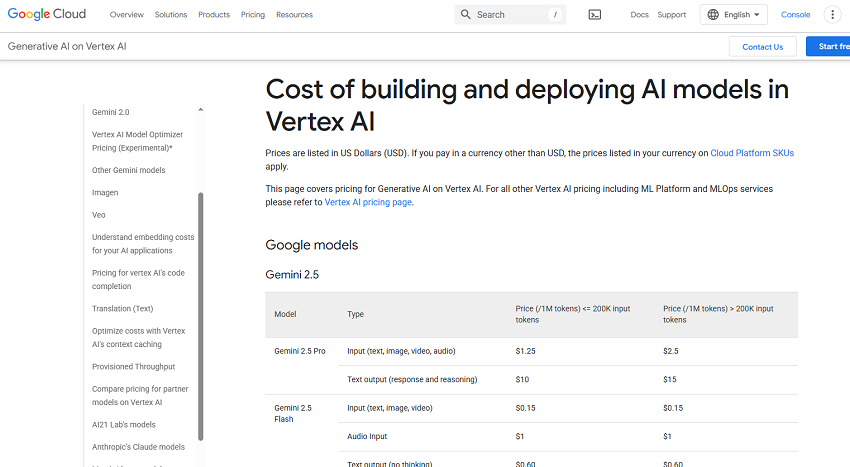
7. Integration with Other Tools
Let's see how these platforms play with others! Google AI Studio is like your favorite playlist—tight, focused, and easy to vibe with. It integrates seamlessly with Google tools like Drive and Colab, making workflows a breeze. Need to pull images from Drive or tweak a model in Colab? You're golden. But it's a bit of a lone wolf, with minimal third-party support. That keeps things lightweight, perfect for quick photo-editing experiments without extra baggage.
Vertex AI, however, is the ultimate team player. It's deeply woven into the Google Cloud ecosystem, syncing with heavyweights like BigQuery for data crunching or Kubernetes for deployment. Plus, it's got broad compatibility with third-party ML frameworks, so you can bring your favorite tools to the party. Running a studio with complex pipelines? Vertex AI ties it all together.
Comparison Table of Google AI Studio vs Vertex AI
| Aspect | Google AI Studio | Vertex AI |
|---|---|---|
| Purpose | Ideal for rapid prototyping, testing AI models, and small-scale projects. | Designed for building, deploying, and managing production-grade AI solutions at scale. |
| Target Audience | Developers, hobbyists, researchers, and individuals working on personal or experimental projects. | Enterprises, teams, and organizations needing robust AI solutions for commercial or large-scale use. |
| Features |
|
|
| Security |
|
|
| Quotas |
|
|
| Pricing |
|
|
Use Cases and Examples of Google AI Studio and Vertex AI
Let's get practical—how do these platforms shine in the real world? Whether you're a solo shutterbug or a bustling studio, here's how Google AI Studio and Vertex AI can level up your photo game.
Google AI Studio Use Cases
Prototyping an Image Enhancement Model
Picture this: you're a photographer with a pile of low-res images begging for a glow-up. Google AI Studio is your sketchpad. Its intuitive interface lets you test models like Imagen 2 to upscale those shots for a portfolio in no time. It's fast, free, and perfect for tweaking ideas without committing to a big setup.
While Google AI Studio is fantastic for prototyping and experimenting with AI-powered image models, sometimes you just want instant, professional results-without the hassle of building or training your own model. That's where Aiarty Image Enhancer shines.
Aiarty Image Enhancer is an advanced, user-friendly AI tool designed to take your photos from "meh" to "wow" in seconds. Whether you're a hobbyist, a content creator, or a professional photographer, Aiarty puts cutting-edge image enhancement at your fingertips-no technical skills required.
- AI-Powered Upscaling: Instantly increase image resolution and sharpness without losing detail. Perfect for turning low-res shots into print-worthy masterpieces.
- Noise Reduction & Clarity: Remove grain, blur, and unwanted artifacts while preserving natural textures. Your photos stay crisp and clean, even in low light.
- Color & Tone Enhancement: Automatically adjust brightness, contrast, and vibrancy for richer, more lifelike images. Bring out the true colors in every shot.
If you love experimenting with Google AI Studio to prototype new ideas, Aiarty Image Enhancer is your go-to for fast, polished results when you need them. And if you're running a business or managing high-volume workflows with Vertex AI, Aiarty's batch and automation features help you deliver top-tier images to your clients-without extra development.
Ready to transform your photos? Try Aiarty Image Enhancer today and turn every shot into a masterpiece.
Tutorial: Testing Prompts for Creative AI
Want to spark some photo-editing magic? Here's a quick guide to experimenting with prompts in Google AI Studio:
- Pick a model: Choose Gemini for versatile image-text tasks.
- Craft a prompt: Try "Enhance this photo with vibrant colors and sharper details."
- Test and tweak: Run it, see the output, and adjust the prompt for better results.
- Save your fave: Export the best version to Drive for your next project.
It's like doodling with AI—fun and full of surprises!
Vertex AI Use Cases
Case Study: Scaling an AI Photo Editor
Imagine a photography studio swamped with client orders. Using Vertex AI, one studio built a secure, scalable AI photo editor to enhance images at lightning speed. They tapped Model Garden's Imagen and custom models to process thousands of photos while meeting GDPR compliance. The result? Happy clients and a streamlined workflow. Vertex AI's cloud integration with BigQuery kept everything humming, proving it's a beast for high-volume tasks.
Example: Fine-Tuning for Industry Needs
Need AI that fits like a glove? Vertex AI lets you fine-tune models for niche tasks, like automated photo retouching in a commercial pipeline. A fashion brand used AutoML to train a model that smooths skin tones and adjusts lighting for catalog shots. With MLOps and cloud scalability, they deployed it across their global team. It's like having a personal retoucher who never sleeps!
How to Choose Between Google AI Studio and Vertex AI
Picking between Google AI Studio and Vertex AI is like choosing between a Polaroid and a pro DSLR—it depends on your vibe and vision. Here's a quick guide to match the platform to your goals. Think about these things beblow before you make your decision.
- Project Stage: Are you in the brainstorming phase, testing AI to jazz up a few photos? Google AI Studio is your jam for rapid prototyping. But if you're ready to deploy a polished app for clients, Vertex AI handles production like a champ.
- Security Needs: Messing around with personal projects? Google AI Studio's basic security is fine. Handling client data or working in a regulated industry? Vertex AI's enterprise-grade protection (think GDPR, HIPAA) is non-negotiable.
- Scale: Small experiments with a handful of images? Google AI Studio keeps it simple. Need to process thousands for a busy studio? Vertex AI scales up without breaking a sweat.
- Budget: On a shoestring? Google AI Studio's free tier is perfect for hobbyists. Got room to invest? Vertex AI's pay-as-you-go unlocks advanced features for pro setups.
- Decision Guide: If you're a solo creator or researcher itching to experiment, start with Google AI Studio for its ease and zero cost. Scaling a business or building long-term solutions? Vertex AI's robust tools and flexibility are worth the splurge. Think about your endgame—quick tests or a full-on photo empire?
Conclusion
And there you have it! Google AI Studio and Vertex AI are both stellar, but they cater to different dreams.
Google AI Studio is your go-to for quick, creative experiments—perfect for photographers like me who love playing with AI to enhance a few shots without fuss. Vertex AI, though, is the enterprise hero, built for studios scaling up with secure, production-ready solutions.
Whether you're prototyping a fun filter or deploying a client-facing photo editor, your choice hinges on your goals: casual tinkering or professional powerhouse? Match the platform to your needs, and you'll be turning ordinary images into extraordinary art in no time.