Summary: Looking for the perfect AI art generator? This post shares 14 top choices to help you find the tool that best fits your creative needs. And to make sure your imaginative AI creations are also stunningly high-quality, consider using Aiarty Image Enhancer to elevate their resolution and detail.
The AI art generator market is exploding, with innovation happening at breakneck speed. Every day, it seems, brings a wave of new tools and platforms promising to unleash your inner artist – including groundbreaking newcomers like Reve Image 1.0, launched March 2025 and already touted for its unprecedented realism and accuracy.
The promise is real: with just a text prompt, you can conjure up breathtaking digital artworks in seconds, opening up incredible creative possibilities for everyone from seasoned professionals to curious hobbyists.
However, with so many options flooding the market, finding the best AI art generator for your specific needs can feel like navigating a maze. To cut through the noise and simplify your decision, we've rigorously tested and compared a wide range of AI art generators, and curated this list of the top 14 best options available in 2025.
Popular AI art generators like OpenArt (initially capped at 1024p, upscaling to 4K) often fall short for professional needs.
Fortunately, achieving truly stunning, high-resolution AI art is within reach with Aiarty Image Enhancer. This AI-driven tool utilizes deep-trained AI models to upscale your images to resolutions up to 32K. It automatically enhances clarity, removes unwanted noise and blur, and restores lost details, ensuring your artwork reaches its absolute best quality.
Download and install Aiarty Image Enhancer to easily upscale your AI art to your preferred resolution!
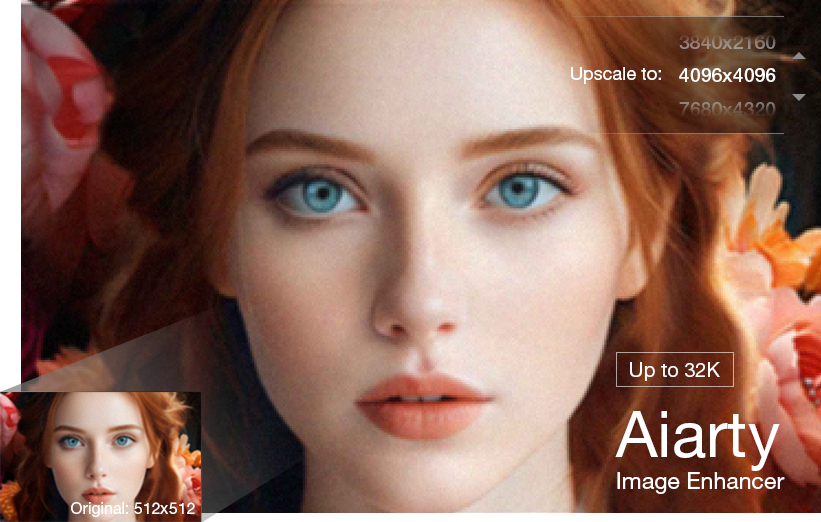
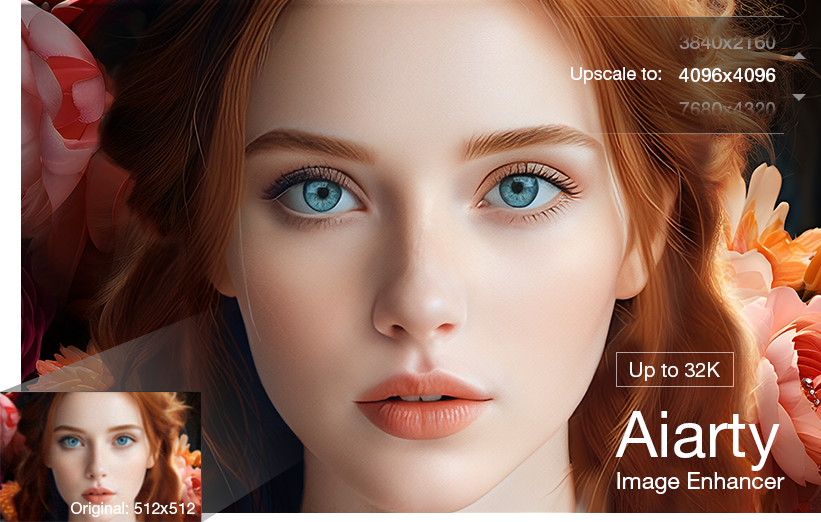
An AI art generator is like a really creative computer program that uses artificial intelligence to make unique images. You tell it what you want by typing in a description, like "a robot painting a sunset", and it uses what it has learned from tons of other images to create something new based on your idea. It's like having a digital artist that can turn your words into pictures.
Top 14 Best AI Art Generators for Every Creator
Ready to dive in and start creating your own stunning AI art? The AI art generator landscape is booming, with new tools and platforms emerging all the time. To help you navigate this exciting world, I've curated a list of 14 of the best AI art generators available right now. Each offers unique strengths, styles, and features, catering to diverse needs and creative visions.
1. Leonardo AI
- AI art models: Leonardo Diffusion, Stable Diffusion, community-trained models.
- Platform: Web-based.
- Pricing: Freemium (Free tier with daily credit limit, paid subscriptions for increased credits, features, and commercial use).
Leonardo AI truly earns its spot as a top-tier AI art generator, especially for users serious about achieving professional-quality results with granular control. It's not just an AI image generator; it's a comprehensive creative suite with tools like a real-time Canvas Editor and access to various pre-trained AI models. Whether you're aiming for hyperrealistic scenes, stylized character art, or intricate fantasy landscapes, Leonardo AI gives you the power to fine-tune your prompts and generation parameters.
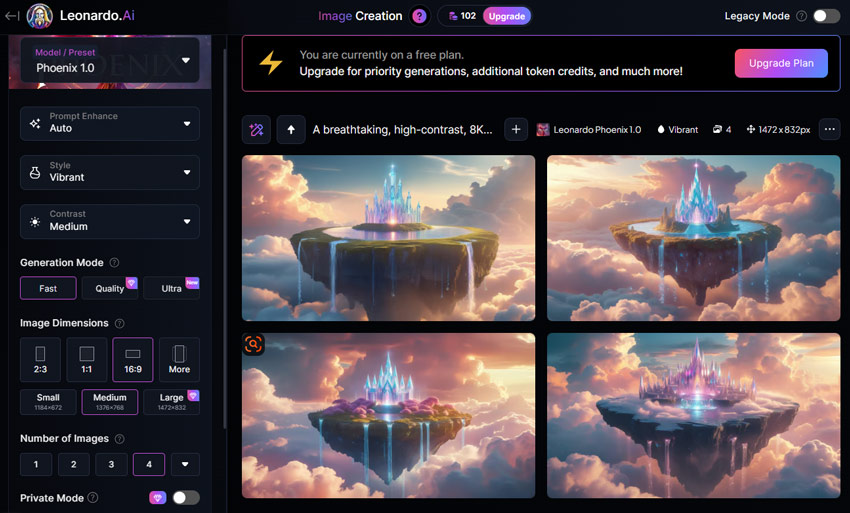
- High-resolution, detailed, visually impressive artwork.
- Fine-grained control over prompts, styles, and models.
- Supports photorealistic, abstract, anime, and many more styles.
- Comprehensive tools for generation, editing, and customization.
- Supportive community, shared assets, and learning resources.
- Free user generation limited by a credit-based system.
- Absolute beginners might find the advanced feature set overwhelming.
- Limited daily generations and access to all features on the free tier.
Best For: Fantasy artists seeking high-quality, detailed artwork.
2. NightCafe Creator
- AI art models: Google Imagen 3, FLUX.1, FLUX Pro, Stable Diffusion, DALL·E 3, Ideogram 2a Turbo, and more.
- Platform: Web-based.
- Pricing: Freemium (Free tier with daily credit limit, paid subscriptions for increased credits, features, and commercial use).
For creators who prioritize exploring a vast AI art landscape and engaging with a supportive community, NightCafe Creator offers a compelling platform. Its sheer breadth of options, with a playground of AI algorithms, from popular models to more experimental ones, is immediately appealing. The "Advanced Mode" unlocks deeper customization, allowing you to craft your own styles and fine-tune prompts.
Explore More for Top 10 AI Art Prompt Generators to Write Good Prompts >>
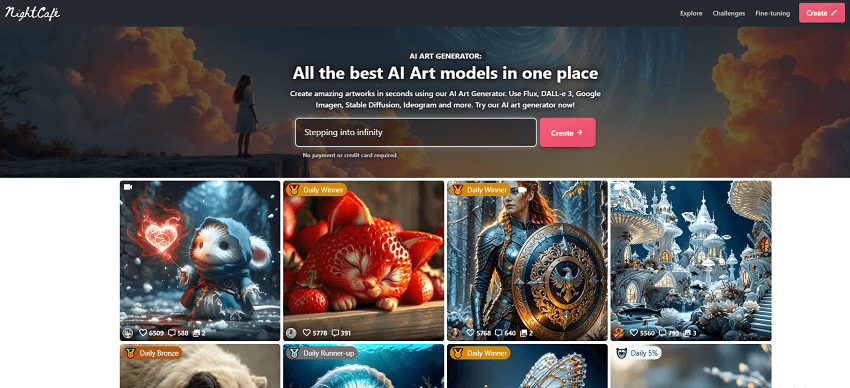
- Unmatched algorithm variety fuels endless creative exploration.
- Generally user-friendly interface balances accessibility with depth.
- Generous free daily credits encourage consistent experimentation.
- Thriving, supportive community enhances learning and inspiration.
- "Advanced Mode" provides significant creative control for experienced users.
- Inconsistent output quality can sometimes occur.
- Credit system limits heavy users without credit purchases.
Best For: AI art beginners and experienced users seeking a balance of user-friendliness and deep stylistic exploration, community-minded creators, and those who appreciate a generous free tier for daily creative practice.
3. Midjourney
- AI art model: Proprietary Midjourney model.
- Platform: Web interface and Discord bot access.
- Pricing: Subscription-based (starting from $10/month).
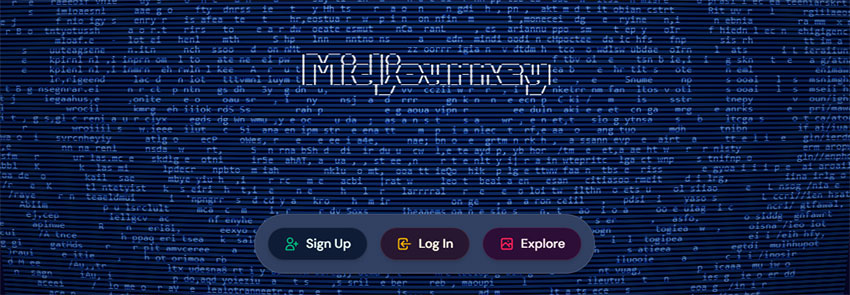
Midjourney stands alone as the AI art generator gold standard for artistic creators laser-focused on a distinct, consistent visual style and a vibrant, collaborative community. As a daily user, I can attest Midjourney’s "magic" is in its effortless artistry.
Even rudimentary prompts, typed in quickly, often yield breathtakingly beautiful, painterly images – a signature aesthetic instantly recognizable and consistently stunning, especially when crafting sci-fi scenes, evocative fantasy landscapes, or compelling character portraits.
If you're seeking an AI art generator that doesn't just produce images, but cultivates a specific, high-end visual feel and provides a constant stream of community-driven inspiration, Midjourney delivers an unparalleled creative ecosystem.
- Aesthetic consistent output.
- Nuanced prompts understood for great consistency results.
- Models are continually improving, pushing visual boundaries.
- Paid subscription required to even begin using it.
- The web interface, while welcome, is still relatively new and evolving.
- Nuanced prompt engineering, while not essential, unlocks even greater potential.
Best For: Sci-fi and fantasy art – a deep dive into a creative, community-oriented platform where consistent artistic style and visual impact are paramount.
4. Adobe Firefly
- AI art model: Adobe Firefly models.
- Platform: Web-based, integrated into Adobe Creative Cloud.
- Pricing: Freemium (Free tier with limited "generative credits", paid Adobe Creative Cloud subscriptions offer more credits and features).
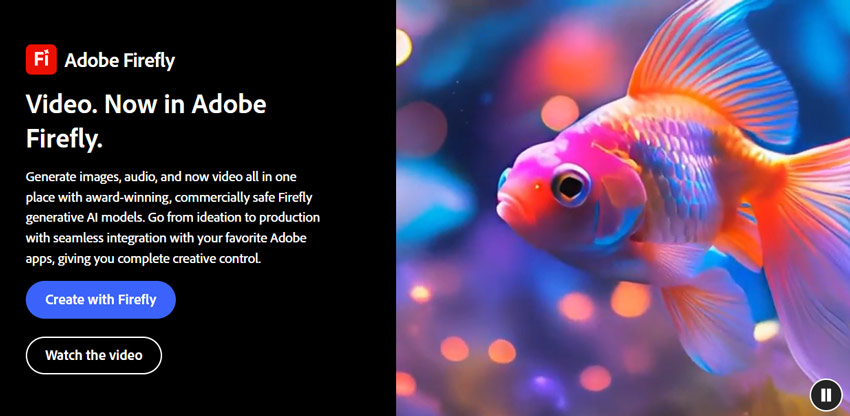
Adobe Firefly presents a compelling proposition for creatives deeply embedded in the Adobe ecosystem, or those seeking a robust and ethically-minded entry into AI art. What truly sets Firefly apart is its remarkably smooth integration with industry-standard tools like Photoshop and Illustrator. It feels less like an add-on and more like a natural extension of the creative process within these familiar environments. The ability to generate content directly within Photoshop using features like Generative Fill and Expand is incredibly efficient for refining and incorporating AI-generated elements into existing projects.
Moreover, the peace of mind knowing that Firefly's models are trained on Adobe Stock images and openly licensed content is a significant advantage, especially for commercial use. While the raw output quality might still be catching up to some of the dedicated AI art specialists, its strength lies in its seamless workflow and ethical foundation, making it an invaluable tool for Adobe loyalists and those prioritizing responsible AI practices.
- Free tier available.
- Excellent integration with Adobe Photoshop and Illustrator.
- User-friendly interface.
- Ethically trained AI models.
- Generates a good variety of artistic styles.
- Output quality can be inconsistent.
- Full functionality requires an Adobe Creative Cloud subscription.
- No negative prompting option.
Best For: Existing Adobe Creative Cloud users, beginners seeking an accessible and ethically-minded AI art generator, and those needing integration with industry-standard design software.
5. Canva
- AI art model: Proprietary Canva AI model.
- Platform: Integrated within the Canva web and mobile design platform.
- Pricing: Freemium (Free Canva account includes a limited number of AI image generations, Canva Pro offers more generations).
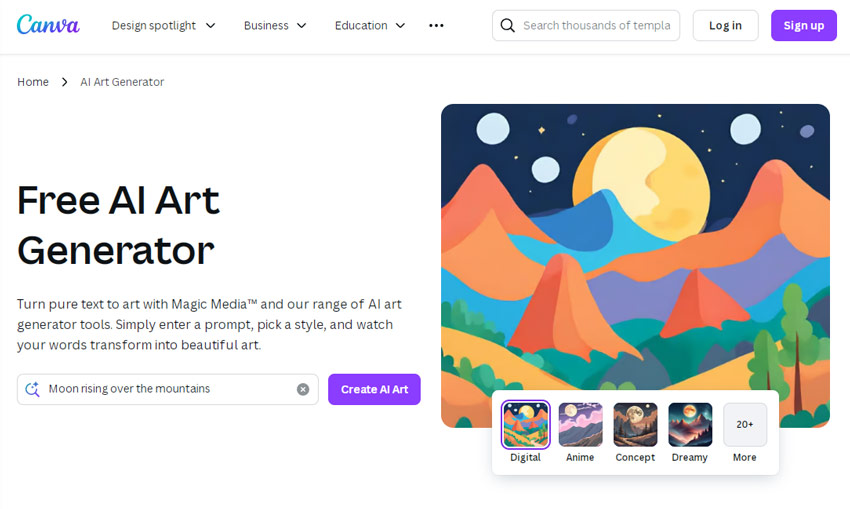
Canva's foray into AI art generation feels like a natural evolution for their already incredibly popular design platform. What I immediately appreciated is how seamlessly the AI Image Generator is woven into the existing Canva interface. If you're already familiar with Canva's intuitive drag-and-drop system, you'll feel right at home generating images directly within your design projects.
It truly democratizes AI art creation, making it accessible to users of all skill levels, from marketing professionals needing quick social media graphics to individuals creating personal projects. While it might not offer the granular control of dedicated AI art powerhouses, Canva's strength lies in its ease of use and its ability to quickly produce visuals that are perfectly suited for a wide range of design applications.
- Very easy to use, especially for existing Canva users.
- Seamless integration with the Canva design workflow.
- Free tier includes some AI image generations.
- Wide range of design applications.
- Quick and efficient image generation.
- Fewer advanced customization options compared to dedicated AI art generators.
- Output quality may not always be as high as specialized tools.
- Limited number of free AI image generations.
- Pricing: Freemium (Free account with limited generations, Canva Pro subscription for more).
Best For: Existing Canva users, beginners looking for a simple and integrated AI art generator for design projects, and those needing quick visuals for various online and print materials.
6. Fotor AI Art Generator
- AI art model: Not explicitly specified.
- Platform: Web-based, also available as a desktop and mobile app.
- Pricing: Freemium (free tier with limited features and watermarks, paid subscriptions for full access and more features).
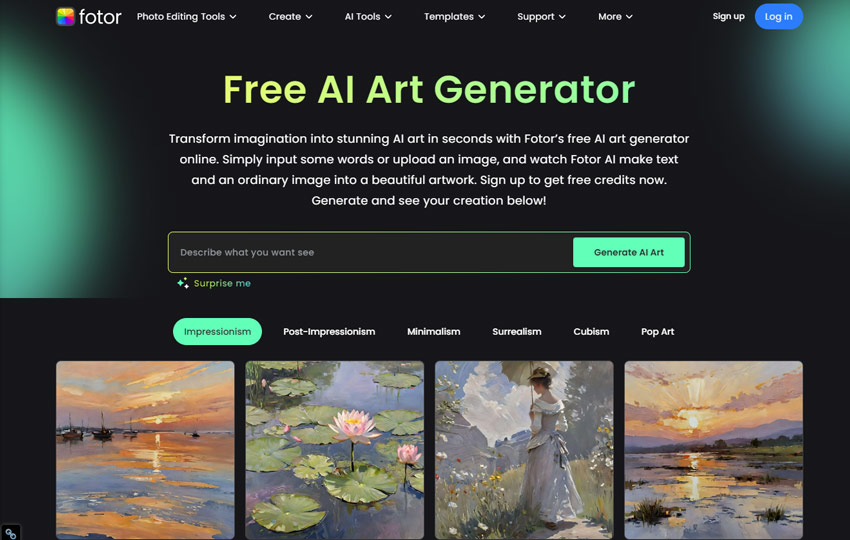
Fotor's AI Art Generator strikes me as a solid all-around option, particularly for users who appreciate having a robust set of photo editing tools alongside their AI image generation capabilities. The web interface is clean and easy to navigate, and the range of artistic styles offered is quite diverse, allowing for experimentation across various aesthetics.
The ability to not only generate images from text but also to then immediately jump into Fotor's editing suite to fine-tune the results is a real time-saver. While the free tier has its limitations, the paid subscriptions seem quite reasonable for the value offered, especially if you're looking for a platform that covers both AI art creation and comprehensive photo editing on multiple devices.
- Easy to use interface.
- Offers a good range of artistic styles.
- Available on multiple platforms (web, desktop, mobile).
- Free tier includes watermarks and limited features.
- Output quality can vary depending on the prompt and style.
- Fewer advanced customization options compared to some dedicated tools.
Best For: Users looking for an easy-to-use AI art generator with basic photo editing tools, those who need multi-platform access, and individuals seeking affordable paid options.
7. Magic Studio AI Art Generator
- AI art model: Not explicitly specified.
- Platform: Web-based.
- Pricing: Freemium - Free trial with limited generations (watermarked, standard resolution). Paid plan at US$ 14.99/month unlocks full features.
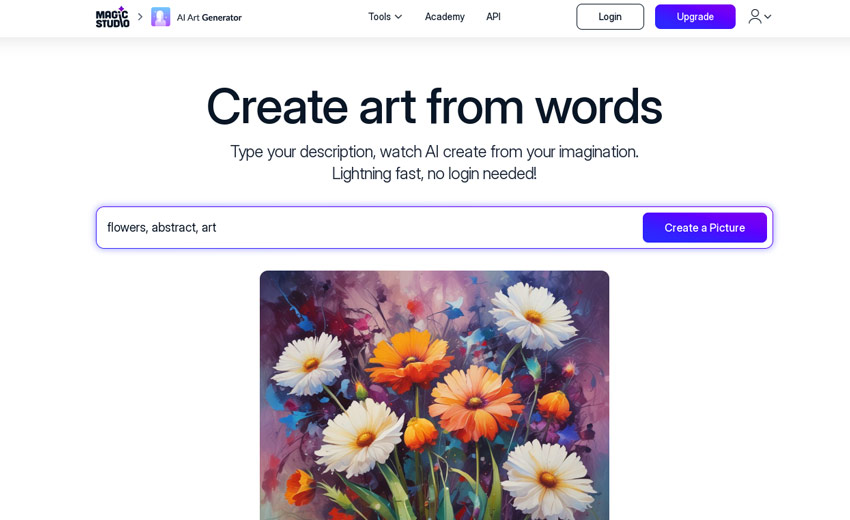
Magic Studio AI Art Generator truly lives up to its name when it comes to ease and speed. The platform boasts a remarkably clean and uncluttered interface, making it incredibly straightforward to turn text prompts into visuals. The generation speed is particularly impressive, often producing high-quality images in mere seconds. However, for advanced users seeking deep customization, Magic Studio might feel too basic. It lacks customizable options like model selection, aspect ratio adjustments, or specific artistic styles, leaving you to rely on the "refresh" icon and a bit of luck to achieve your desired artwork.
- Very easy to use with a straightforward interface.
- Generates images quickly for rapid iteration.
- Offers a free trial to test basic capabilities.
- No advanced customization options available.
- No AI model choices for different styles.
- Free account outputs are watermarked.
Best For: Users who prioritize ease of use and rapid AI art generation, beginners seeking a clean and intuitive platform, and those who need quick visuals without extensive customization.
8. DeepAI
- AI art model: Proprietary DeepAI model.
- Platform: Web-based API and web interface.
- Pricing: Freemium - Free for basic use; from $5/month for 500 images.
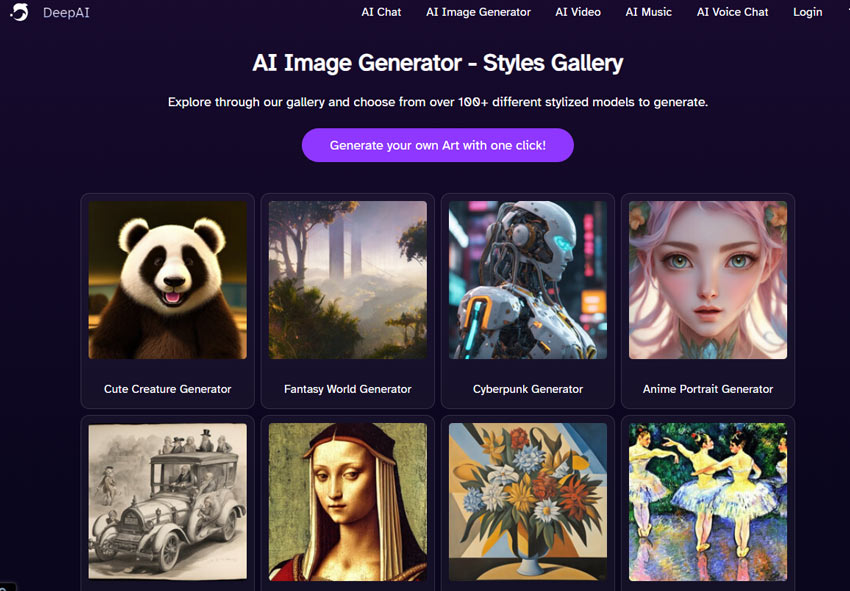
DeepAI takes a more technically oriented approach to AI art generation, prioritizing API access and streamlined functionality over extensive user-facing customization. While it offers a functional web interface for quick text-to-image creation, it's true strength lies in its developer-friendly API, allowing for deeper integration and programmatic control. The web interface is undeniably basic – you won't find sliders for aspect ratio or detailed style controls – but it excels at providing a remarkably simple, no-frills entry point for generating AI art, especially for users who value speed and straightforward functionality over intricate tweaking.
- Extremely easy to use with a minimal, no-learning-curve interface.
- Provides a quick and direct path to generating AI art.
- Free tier offers valuable experimentation opportunities.
- API access enables integration into other applications.
- Offers a wide range of other AI tools beyond image generation.
- AI-generated art output may lack visual appeal and can exhibit detail inaccuracies.
- The web version doesn’t allow output above 768P.
- No customization options within the web interface.
Best For: Users seeking the absolute simplest and quickest text-to-image generation, developers wanting API access for programmatic AI art creation, and those who prioritize ease of use and speed over advanced customization or visual refinement.
9. Artguru AI
- AI art model: Not explicitly specified.
- Platform: Web-based.
- Pricing: Freemium - 5 free daily credits (watermarked output); Premium from $9.99/month (100 credits, watermark-free output).
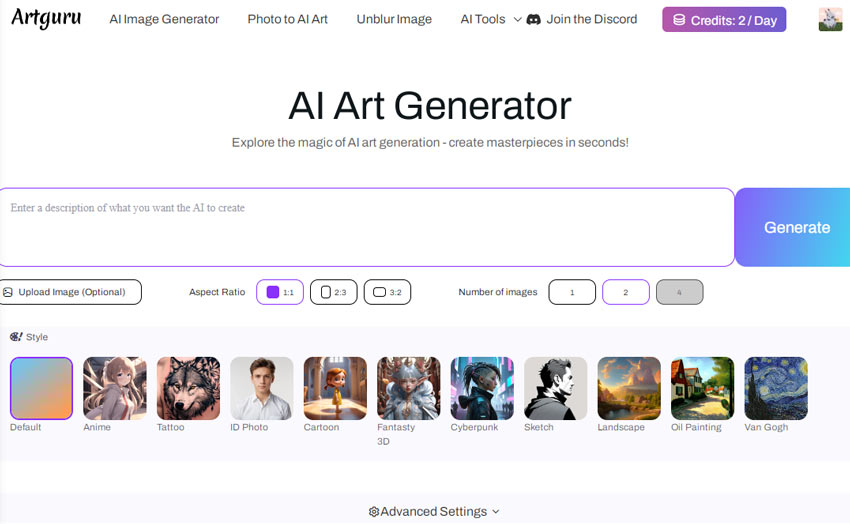
Artguru AI truly lives up to its name, prioritizing aesthetically pleasing and artistically refined AI artwork. What immediately strikes you is the intuitive interface, gently guiding you through style selection and text-prompt-based image generation. While offering a streamlined user experience, Artguru AI doesn't skimp on visual appeal. The consistently high quality and artistic refinement across various styles are a definite strength, making it a compelling option for users who value the look and feel of their AI creations above all else. While the initial output is capped at 1024p, upscaling options are available to enhance resolution further.
- Easy-to-use and intuitive interface for quick creation.
- Free trial available to test platform capabilities.
- Aesthetic focus delivers consistently pleasing visuals.
- Free trial offers limited daily credits and watermarked outputs.
- Fewer advanced customization options compared to some tools.
- Slower image generation speed than some competitors.
- Initial output resolution limited to 1024p.
Best For: Users who prioritize aesthetically pleasing and high-quality AI artwork, beginners looking for a user-friendly and intuitive platform, and creators who value visual refinement and ease of use over deep customization.
10. PixAI.Art
- AI art model: Hinata, Haruka, Hoshino, and many Stable Diffusion.
- Platform: Web-based.
- Pricing: Offers a free tier with energy credits, and paid subscriptions for more energy and features.
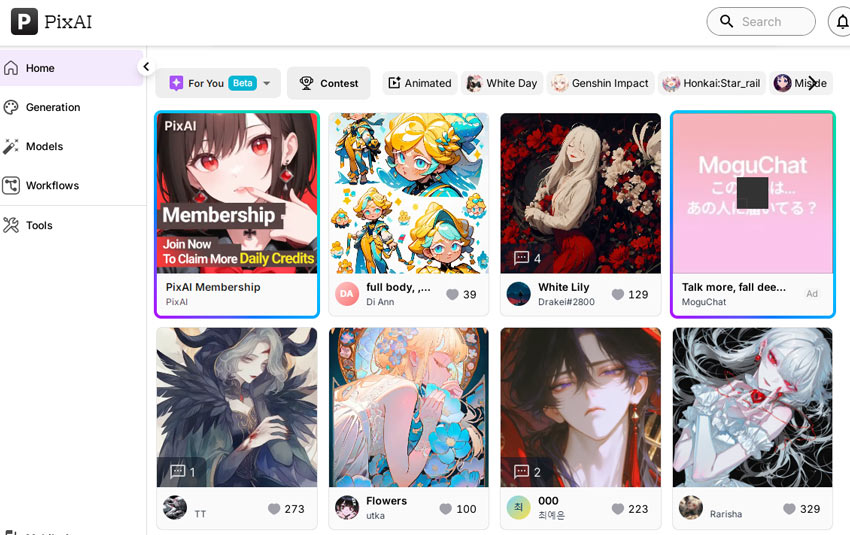
PixAI.Art is a specialized AI art generator tailored for anime and manga styles. It offers a wide range of customization options specifically for these aesthetics, making it a popular choice within that creative community. The interface is user-friendly, and the platform fosters a strong sense of community among its users.
- Unmatched for generating high-quality anime and manga-style art.
- Offers a vast array of customization options tailored to anime/manga.
- User-friendly interface creates a welcoming and engaging experience.
- Vibrant community fosters sharing and inspiration.
- Free tier allows for risk-free initial exploration.
- Niche focus primarily caters to anime and manga styles.
- Credit-based "energy" system requires mindful usage management.
- Image loading process can sometimes be slower than desired.
- May lack the versatility for users seeking broader artistic styles.
- Uniqueness may be limited compared to hand-drawn illustrations.
Best For: Anime and manga art enthusiasts seeking a specialized and community-driven platform.
11. OpenArt
- AI art model: Extensive library - various models including Stable Diffusion.
- Platform: Web-based.
- Pricing: Credit-based - Free credits upon signup; Credit packages and subscriptions available.
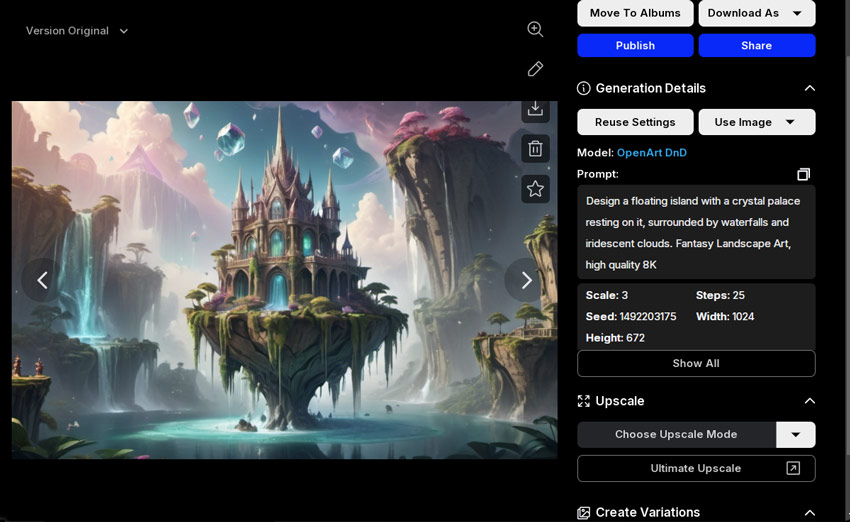
OpenArt stands out as more than just an AI art generator – it's a vast ecosystem for creators seeking limitless exploration and a thriving marketplace. What immediately impresses is its sheer library of AI models and artistic styles, offering a seemingly endless playground for experimentation. Beyond generation, OpenArt provides a unique marketplace to discover and trade prompts, and even empowers users to train and fine-tune their own models. If you're driven by discovery, crave diverse AI art styles, and are intrigued by the intersection of AI art and community commerce, OpenArt offers an unparalleled and expansive experience.
- Unmatched selection of AI models for diverse stylistic exploration.
- Unique marketplace for prompt and AI art discovery/trading.
- Empowers users to train and customize their own AI models.
- Excellent for discovering niche and emerging art styles.
- Offers potential commercial opportunities for AI art creators.
- Marketplace aspect might not appeal to all users.
- Overwhelming number of models can be difficult for beginners.
- Some features require a steeper learning curve to master.
- Credit-based system for generations requires mindful usage.
Best For: Exploratory creators who want to dive into a vast library of AI models and styles, users interested in discovering unique AI art outputs and prompts, and those intrigued by the commercial potential of AI art marketplaces.
12. Recraft AI
- AI art model: Recraft.
- Platform: Web browser.
- Pricing: Freemium - 50 free daily credits; Paid subscriptions from $10/month (1000 credits).
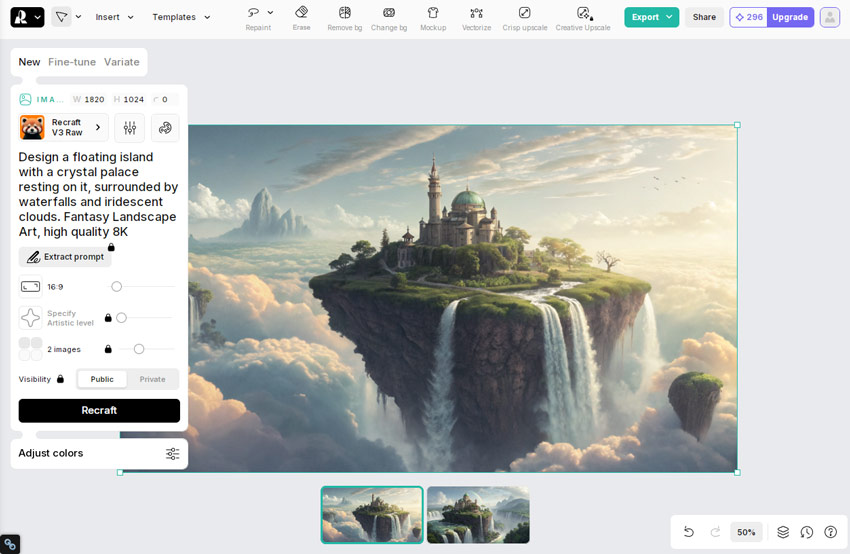
Recraft AI emerges as a powerful, design-centric tool for designers and creators seeking polished, versatile AI-generated visuals. What sets Recraft apart is its focus on both raster and vector outputs, offering a unique flexibility for various design needs. Beyond basic generation, Recraft AI provides a comprehensive suite of design and editing tools – background removal, inpainting, outpainting, and more – making it a true all-in-one creative studio. If you value precision, scalability (with vector options), and a designer-focused workflow, Recraft AI delivers a compelling and feature-rich platform.
- Designed specifically for professional designer workflows.
- Offers a broad spectrum of editable art styles.
- Integrated tools streamline image refinement and editing.
- Emphasis on high image quality and anatomical accuracy.
- Less specialized in niche artistic styles compared to dedicated tools.
- Learning curve to master all design and editing tools.
- Pricing structure and free tier limitations require consideration.
- "Designer-focused" approach might not appeal to all casual users.
Best For: Designers and professional creators who need versatile AI image generation for diverse projects, those who value both raster and vector outputs, and users seeking a design-centric platform with integrated editing tools.
13. DreamStudio
- AI art model: SDXL, Stable Diffusion.
- Platform: Web browser.
- Pricing: Credit-based - $10 for 1,000 credits (approximately 5,000 images).
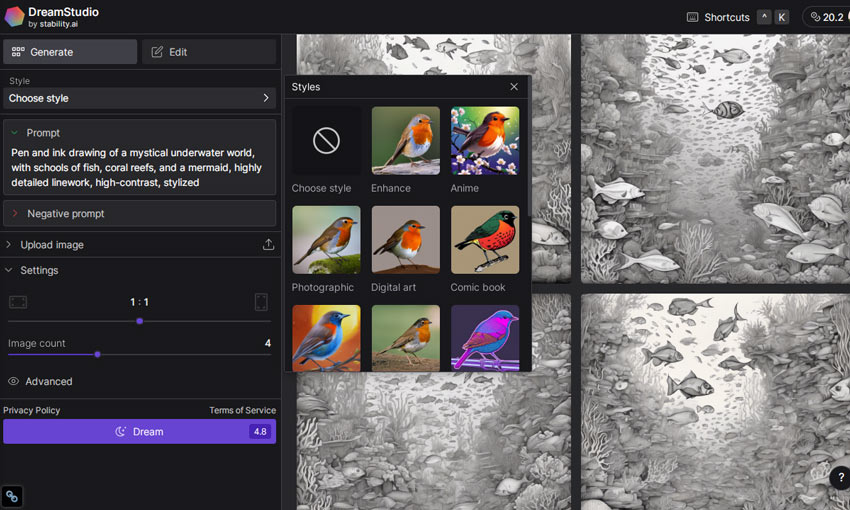
DreamStudio is the clear web-based portal for users who want direct access to the power of Stable Diffusion with granular control. What makes this AI art generator stand out is its transparent and direct access to the Stable Diffusion engine, allowing you to experiment with different models, generation steps, and advanced parameters.
While the interface is functional rather than flashy, DreamStudio prioritizes control and flexibility, offering features like negative prompts, aspect ratio sliders, and various samplers to fine-tune your AI art. If you want to truly understand and master Stable Diffusion's potential, DreamStudio provides a powerful and customizable playground.
- Easy to navigate interface.
- Creates images from text and images.
- Direct access to the customizable Stable Diffusion engine.
- Credit system can become costly for heavy or frequent use.
- Lack the support for ControlNet for accurate image generation.
- Focus on Stable Diffusion means limited algorithm variety.
- Image editing features within the platform are minimal.
Best For: Users who want to directly harness the power of Stable Diffusion, those seeking granular control over generation parameters, and both beginners and advanced users who value customization and a pay-as-you-go pricing structure.
14. Dreamina
- AI art model: Image 2.1, Image 2.0 Pro, Image XL Pro.
- Platform: Mobile app & web browser.
- Pricing: Free with 150 credits to start (with limitations and watermark); Purchase credits at $10 for 1000, or subscribe to monthly plans starting from $18 to unlock limitation and get watermark-free output.
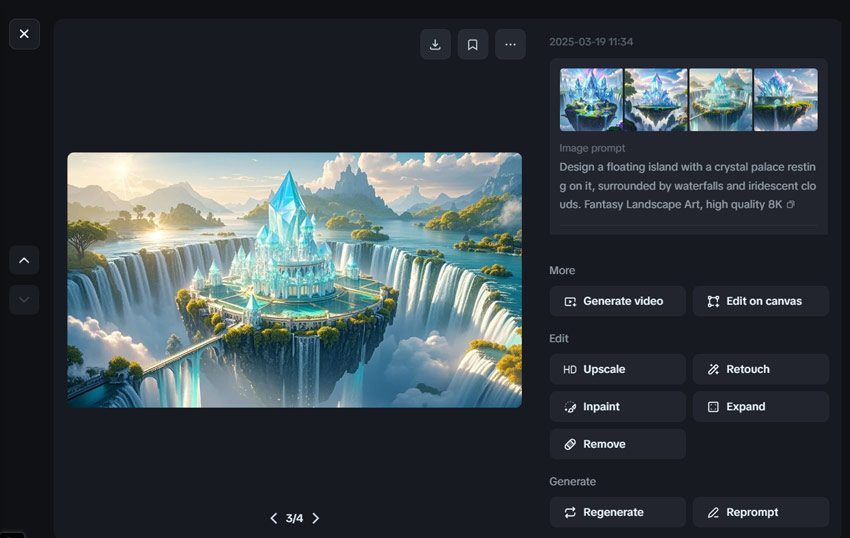
Dreamina delivers effortless creation for users who need AI art generation at their fingertips, prioritizing speed and mobile convenience. What makes Dreamina compelling is its sheer simplicity and accessibility – especially on mobile devices. Integrated with CapCut, it offers a streamlined, user-friendly interface perfect for generating appealing visuals quickly, experimenting with various fantasy styles on the go, and instantly sharing your creations. While not geared towards deep customization or ultra-high fidelity, Dreamina excels as a rapid-creation tool for social media content, mood boards, or simply exploring AI art's possibilities with minimal friction.
- Extremely easy to use, truly beginner-friendly and intuitive.
- Fast and efficient image generation workflow.
- Good selection of appealing and readily accessible fantasy art styles.
- Mobile-optimized for creating AI art anywhere, anytime.
- Free to use, making it highly accessible for experimentation.
- Limited advanced customization options beyond basic style selection.
- Output quality may lack the refinement of more specialized platforms.
- Fewer features compared to comprehensive AI art studios.
- Free tier likely includes watermarks or usage restrictions.
- Less focus on advanced artistic control or niche styles.
Best For: Mobile-first users who want the quickest and easiest way to generate AI art on the go, beginners seeking a truly user-friendly entry point, and those prioritizing speed and shareability over deep customization or ultimate output fidelity.
Beyond Standalone AI Art Generators: Exploring Diverse Access Points
While our top picks focus on dedicated AI art generator platforms, the world of AI art extends far beyond these tools. The power of AI image generation is now accessible through a variety of different avenues, each offering unique advantages and catering to different user needs. Let's explore some key categories beyond standalone platforms:
1. AI Art Integrated into Chatbots & Search Engines
Increasingly, AI art generation is being seamlessly integrated into everyday platforms like chatbots and search engines, making it incredibly accessible to a wider audience. For example:
ChatGPT/DALL-E 3, enhanced with DALL-E 3, provides an exceptionally user-friendly entry point to AI art. Simply describe your desired image within the chat interface, and ChatGPT will generate visuals for you, offering a conversational and intuitive creative process. This integration is perfect for users who value simplicity and want to generate AI art as part of a broader AI-powered conversational experience.
Bing Image Creator, also powered by DALL-E 3, makes AI art generation freely accessible to anyone with a Microsoft account. Integrated directly into the Bing search engine, it allows you to create AI art directly from your browser, offering a no-cost and readily available option for casual exploration and quick visual creation. Its integration with a search engine makes it particularly convenient for users already within the Microsoft ecosystem.
Gemini, powered by Google's impressive Imagen 2 model, brings AI art generation directly into Google's conversational AI experience. Similar to ChatGPT/DALL-E 3, you can create images simply by describing them in your chat with Gemini. This integration offers another incredibly accessible and user-friendly way to generate AI art, leveraging Google's AI power and intuitive chat interface.
2. API-Based AI Art Platforms
For developers and those seeking to integrate AI art generation into custom applications or workflows, API-based platforms offer unparalleled flexibility. These platforms, like Replicate, provide direct access to powerful AI models through APIs, allowing for programmatic control over generation parameters and seamless integration into various software and creative pipelines. This approach is ideal for technically proficient users who want to build custom AI art tools or automate image creation processes.
How to Get the Most from AI Art Generators
Now that you've explored the top AI art generators and different ways to access them, let's dive into practical tips to elevate your AI artwork and truly unleash your creative potential:
1. Master Prompt Engineering
Your text prompt is the key to unlocking stunning AI art. Experiment with detailed descriptions, vivid adjectives, specific art styles, and artist references. Don't be afraid to get granular and iterate on your prompts to refine your vision.
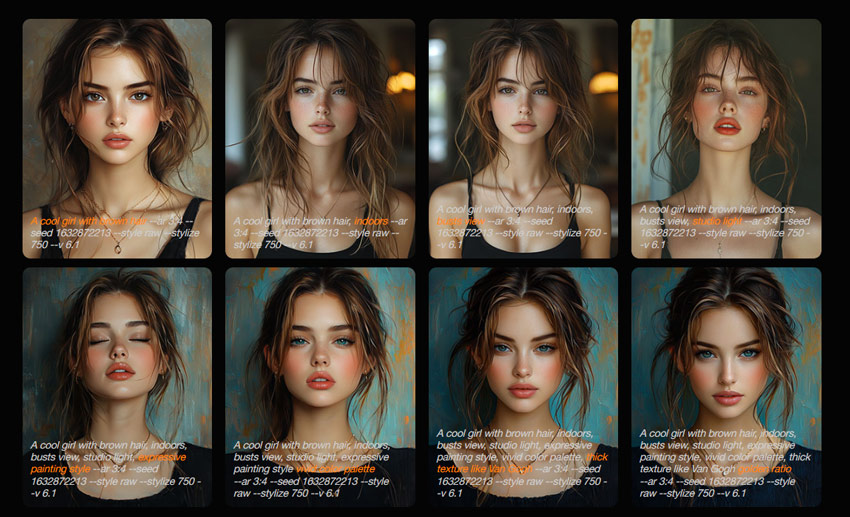
2. Embrace Iteration & Experimentation
AI art generation is an iterative process. Don't expect perfection on the first try! Generate multiple variations, tweak your prompts, try different settings within your chosen generator, and explore various AI models to discover unexpected and delightful results. Experimentation is key to unlocking unique and compelling AI artwork.
3. Utilize Style References & Artist Influences
Want to create art in a specific style? Leverage style keywords (e.g., cyberpunk, Art Deco, watercolor) and artist references (e.g., by Alphonse Mucha, inspired by Studio Ghibli) in your prompts. Experiment with combining different styles to create unique visual blends and aesthetics.
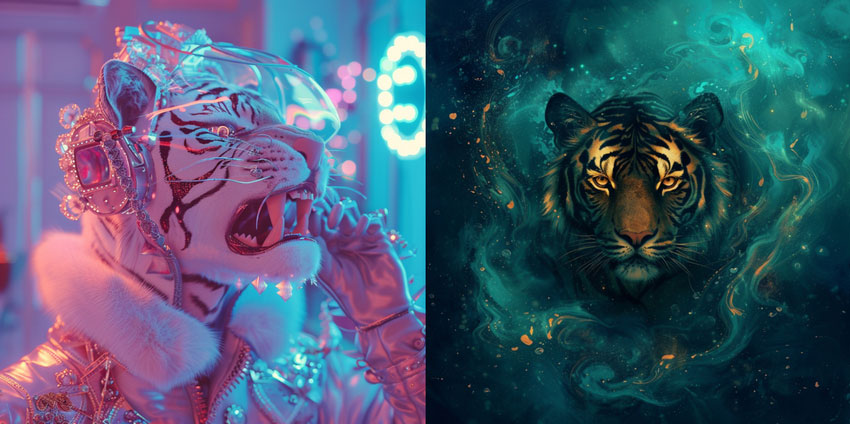
4. Leverage Community Resources for Inspiration
Tap into the vast AI art communities online! Explore prompt sharing platforms, online forums, and social media groups dedicated to AI art. Learn from other creators, discover new prompting techniques, and find inspiration in the collective creativity of the AI art community.
5. Elevate Your AI Art for Professional Quality
Don't forget upscaling & enhancement for quality! As we've discussed, initial AI outputs can often benefit from post-processing. Make Aiarty Image Enhancer part of your workflow to upscale your AI art to high resolutions (4K, 8K, or even 32K), sharpen details, reduce noise, and achieve truly print-ready, professional-quality results.
- 1-Click to upscale your AI artwork to 10K/16K/32K with realistic details.
- Auto AI inference to denoise, deblur, restore, and enhance images instantly.
- Optimized for diverse type of images: 5 AI models, 6.78m of training data
- Handle over 3000 images at once. Optimized for NVidia/AMD/Intel/CPU.
Download Aiarty Image Enhancer to elevate AI generate art with intricute details:
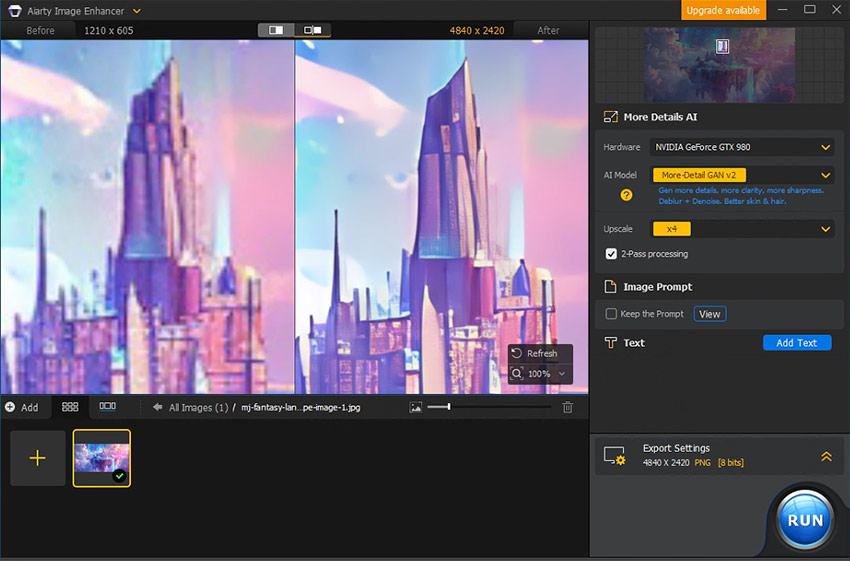
Pro Tip: Pair Aiarty Image Enhancer with your favorite AI art generator. For example, use an AI art generator for base designs and Aiarty for final refinement. This combo brings studio-quality results with affordable price!