Capturing memories in photos is one of the most powerful ways to preserve moments that matter. But in an age where digital images can be lost with a simple hardware failure or accidental deletion, knowing how to protect them is essential. For anyone wondering what is the best way to store digital photos long term, the answer goes beyond just saving them on a phone or computer. Choosing the right strategy ensures your pictures remain safe, organized, and accessible for years to come—helping you find the best way to save photos for a lifetime. Here in this post, we have concluded the most effective strategies and solutions to help you preserve your digital memories safely for years to come.
Best Way to Store Digital Photos
Preserving your digital photos for the long term requires a combination of strategies to ensure they remain safe, organized, and accessible. Here are five of the most reliable methods:
1. Cloud Storage
Cloud storage has become one of the most popular solutions for safeguarding digital photos. By uploading your images to services like Google Photos, iCloud, Dropbox, or Backblaze, you benefit from automatic backups, remote accessibility, and protection against physical damage. Cloud platforms also offer features like AI-assisted organization, search by faces or locations, and seamless syncing across devices.
The key advantage of cloud storage is redundancy—your photos are stored on multiple servers in different locations, reducing the risk of total data loss. For long-term preservation, it's recommended to choose providers that offer high-resolution storage options and reliable security protocols. For many, this is the best way to store digital photos long term, combining convenience and safety.

💡 Bonus Step: Enhance and Preserve Your Photos with Aiarty Image Enhancer
As you implement strategies to store your digital photos long term, maintaining their quality is equally important. Aiarty Image Enhancer is an advanced AI-powered tool that enhances your images, improving sharpness, clarity, and vibrancy while retaining the original essence of each photo.
Aiarty is the perfect solution for upscaling low-resolution images, restoring old photographs, or simply elevating the overall quality of your photos. It ensures your memories remain vibrant and high-quality for years, complementing your storage efforts with superior image enhancement.
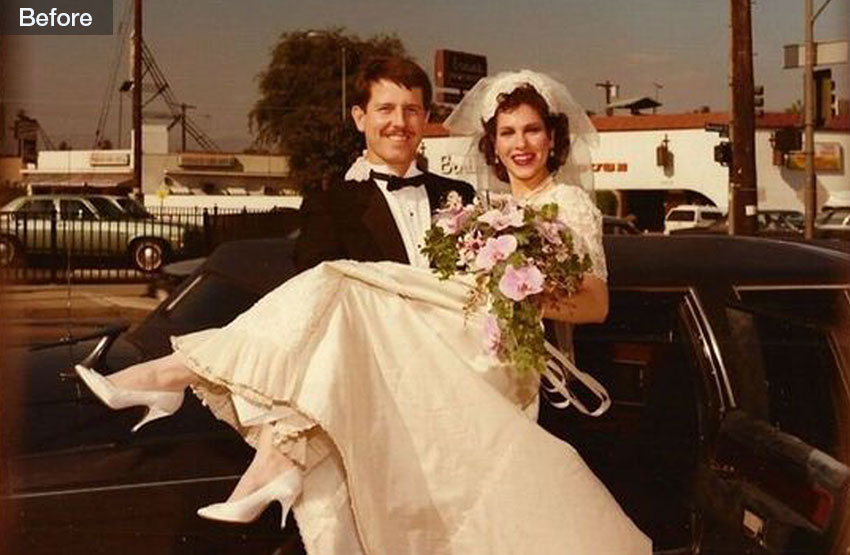

2. External Hard Drives
External hard drives remain a cornerstone of long-term photo storage, especially for those managing large libraries. They provide offline access, relatively fast transfer speeds, and cost-effective storage for terabytes of images. Modern drives are highly durable, but they are not immune to wear, accidental drops, or hardware failure.

To maximize longevity, it's important to use high-quality drives, store them in a stable, cool, and dry environment, and check their health periodically. Pairing external drives with cloud storage ensures your photos are backed up in multiple locations, offering a solid strategy for those seeking the best way to save photos for a lifetime.
3. Network-Attached Storage (NAS)
For photographers or enthusiasts with large collections, Network-Attached Storage (NAS) systems provide centralized storage accessible over your home or office network. NAS units often include multiple drives in a RAID configuration, which protects against a single drive failure, while still offering the convenience of cloud-like accessibility without recurring fees.

NAS systems are scalable, allowing you to expand storage as your photo library grows. They also support remote access and secure sharing, making them ideal for collaborative projects or professional workflows. When configured properly, NAS can be a powerful component of the best way to store digital photos long term.
4. Physical Media (USB Drives, DVDs, and Blu-rays)
Although increasingly less common, physical media still has a place in long-term photo preservation. USB drives, DVDs, and Blu-rays can serve as offline backups, providing an extra layer of protection against cloud outages or accidental deletion.

The main considerations for physical media are longevity and obsolescence. Optical discs like Blu-rays can last decades if stored in a cool, dry, and dark environment, while USB drives should be replaced every few years to prevent data degradation. By combining physical media with cloud and external storage, you create a robust multi-layered approach—the cornerstone of the best way to save photos for a lifetime.
5. Photo Organization and File Management
Even the most advanced storage systems are ineffective without proper organization. Using a consistent folder structure—such as Year → Event → Subfolder—makes it easier to locate and manage photos over time. Metadata tagging, renaming files with descriptive names, and removing duplicates can also enhance accessibility.
For long-term preservation, consider using open or widely supported file formats, like DNG for RAW images or high-quality JPEGs. Proper file management not only ensures easier retrieval but also improves the chances that your photos will remain compatible with future devices and software. Efficient organization is a key part of finding the best way to store digital photos long term.
 FAQs
FAQs
The most reliable approach combines multiple storage methods: cloud services for accessibility, external hard drives for offline backups, and optionally physical media for extra protection. Following a multi-layered strategy ensures your photos remain safe for decades.
To save photos for a lifetime, implement the 3-2-1 backup rule: keep three copies, store them on two different types of media, and maintain one copy off-site. Regularly update backups, organize files, and use widely supported formats like DNG or high-quality JPEGs.
Yes, cloud storage platforms like Google Photos, iCloud, Dropbox, and Backblaze offer encryption, redundancy, and automated backups, making them a secure option. However, it's best to pair cloud storage with offline backups for added protection.
Open or widely supported formats such as DNG for RAW images or high-quality JPEGs are ideal. They maximize compatibility with future devices and software, helping ensure your photos remain viewable for years to come.