VHS Restoration - How to Restore Old Blurry VHS to HD/4K
Remember those precious VHS tapes filled with childhood memories, family gatherings, or rare TV recordings? Sadly, time hasn’t been kind to analog media. VHS tapes degrade—both physically and visually—resulting in grainy footage, distorted colors, flickering lines, and muddy sound.
For years, restoring VHS tapes to a viewable, let alone enjoyable, standard was a painstaking process, often requiring expensive professional services or complex manual editing. But thanks to modern AI-powered tools, VHS restoration is more accessible than ever, allowing you to bring those cherished memories back to life in stunning clarity. In this guide, we’ll walk through what VHS restoration is, why it matters, and how you can digitize and enhance your old VHS tapes.
Your cherished family memories or rare footage are trapped on old, deteriorating VHS tapes? The blurry, low-resolution picture, pervasive static and grain, and distracting tracking lines make VHS videos bad quality.
![]() The Best Solution: Restore VHS to HD or 4K to Future-proof VHS Content Instantly
The Best Solution: Restore VHS to HD or 4K to Future-proof VHS Content Instantly
Aiarty Video Enhancer removes common VHS quality issues like blur, noise, grain, pixelated artifacts, etc., and intelligently upscale your footage to crisp HD or even cinematic 4K. It intelligently creates missing details to make your VHS video crisp and vivid.
Download Aiarty Video Enhancer to Restore VHS:
What is VHS restoration?
VHS restoration is the process of reviving and enhancing the quality of old VHS tapes that have degraded over time. It goes beyond simply converting analog footage into a digital format—restoration aims to correct and improve the visual and audio quality of the original recordings.
Typical VHS tapes suffer from a range of issues, including color fading, static noise, jittery motion, tracking lines, tape damage, and low resolution (usually 240p to 480p). VHS restoration involves two main steps:
- Digitization – This is the first step, where the analog signal from the VHS tape is captured and converted into a digital file using a VCR connected to a video capture device or digitizer.
- Enhancement – Once digitized, enhance VHS video quality using specialized software or AI VHS upscalers. These tools can:
- Upscale VHS to HD or 4K.
- Reduce noise and grain from VHS videos caused by tape degradation.
- Remove artifacts like static lines or flickering.
- Sharpen blurred footage and reconstruct lost details.
VHS restoration is especially valuable for preserving home movies, vintage media collections, or rare footage that only exists in analog format. With the help of modern AI VHS upscalers, even heavily damaged or low-quality VHS tapes can be restored with impressive clarity.
Also check: General video restoration techniques & methods
Step 1. Digitize Your VHS Tapes to MP4
First, you will need to get the correct equipment for the VHS restoration:
- A Working VCR to play the tapes.
- Video Capture Device(USB-based) to convert the VCR's analog signal into a digital video, such as Elgato, Diamond, or ClearClick.
- RCA Cables: The yellow-red-white cables to connect your VCR to the capture device.
- Computer (Windows or Mac) to receive and store the digital files.
- Video Capture Software: Most capture device comes with capture software, or you can use third-party options like virtualdub, OBS Studio, or Elgato.
Now let’s start to digitize the VHS tapes for later restoration:
1. Connect Hardware
Connect the RCA cables (or S-Video + RCA audio cables) from your VCR's output ports to the video capture device's input ports. Connect the video capture device to your computer via USB.

2. Install & Configure Software.
Install the drivers and software for your video capture device. If the capture device doesn’t include software, install virtualdub or others for VHS restoration. Then elect your video capture device as the video and audio input source.
3. Preview & Settings
Insert a VHS tape into the VCR. Then adjust the VCR's tracking for the clearest picture. You will need to set the VHS restoration settings in the virtualdub or others. Here is the best settings for good VHS tapes restoration quality:
- File format: MP4 H.264
- Resolution: 720x480 (native for NTSC VHS); don’t upscale VHS footage at this step
- Frame rate: 29.97 fps (for NTSC), 25 fps (for PAL)
- Bitrate: 3000–6000 kbps (to retain quality without ballooning file size)
- Audio: 44.1kHz or 48kHz stereo
4. Start Capture
Rewind the VHS tape to the beginning. Click "Record" in your capture software, then immediately press "Play" on your VCR. Let the tape play through completely, and once the tape finishes or you've captured the desired duration, click "Stop Recording" in the software. The digitize VHS video will be saved on your computer. Then you will need to restore VHS tapes to better quality in Step 2.
Step 2. Restore VHS Tapes to HD/4K
While VHS tapes are digitized into video, the VHS footages are often blurry, noisy, pixelated, and low in resolution due to the analog nature and degradation of the tapes. To enhance VHS video quality, you don’t need to rely on expensive professional equipment. Instead, AI VHS upscalers can easily help.
Aiarty Video Enhancer is a powerful desktop AI tool that seamlessly fits into the enhancement stage of VHS restoration, addressing the unique challenges of VHS analog footage.
Key features for VHS restoration:
- 3 AI models have been trained on 2.38 million videos for different footage types. For VHS, the superVideo vHQ model excels at deep noise reduction and recovering details from grainy, low-light, or degraded sources.
- It intelligently upscales VHS from 480P to 1080p, and 4K, reconstructing lost details instead of merely enlarging pixels.
- It remove blur, noise, pixelated artifacts, etc. from VHS videos while preserving real details.
- It will smooth out motion and reduce jagged edges common in VHS footage while increasing the frame rate.
- 3 high-efficiency AI models upscale VHS footages fast, and a Turbo mode can restore VHS quality at 3x faster speed. Ideal for enhance multiple VHS videos to 4K in a click.
Now let’s start to restore VHS to HD/4K:
1. Install Aiarty Video Enhancer
Download and install the AI VHS upscaler on your computer. Once installed, open the software and click the “+” button to import your digitized VHS video file. You can also drag and drop multiple clips for batch restoration if you're working with an entire collection.
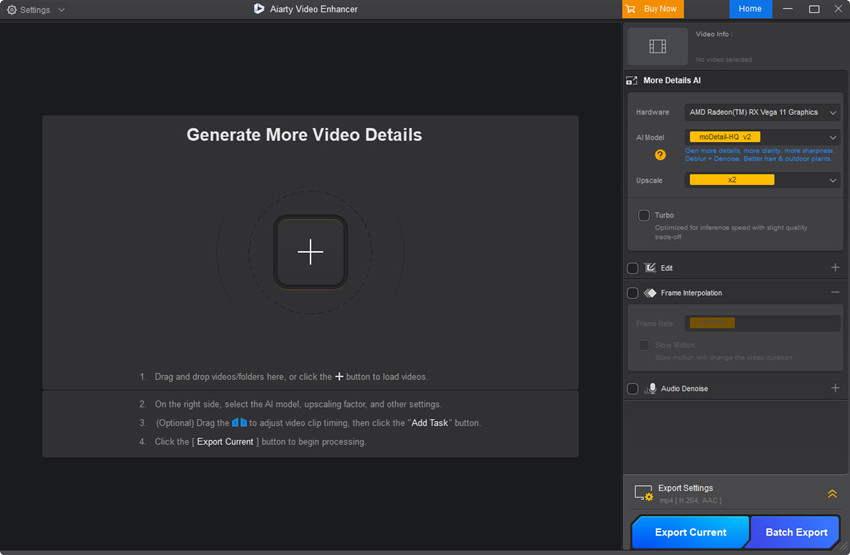
2. Choose the Best AI Model for VHS Footage
Aiarty offers specialized AI models trained to handle different video conditions, including low-res, noisy VHS content:
- superVideo vHQ: Built specifically for low-light, grainy, and degraded footage—perfect for restoring noisy analog VHS tapes.
- moDetail-HQ v2: Ideal for outdoor or well-lit VHS footage that needs clarity enhancement and fine edge recovery.
- Smooth-HQ v2: Best for indoor recordings with moderate noise and softer lighting.
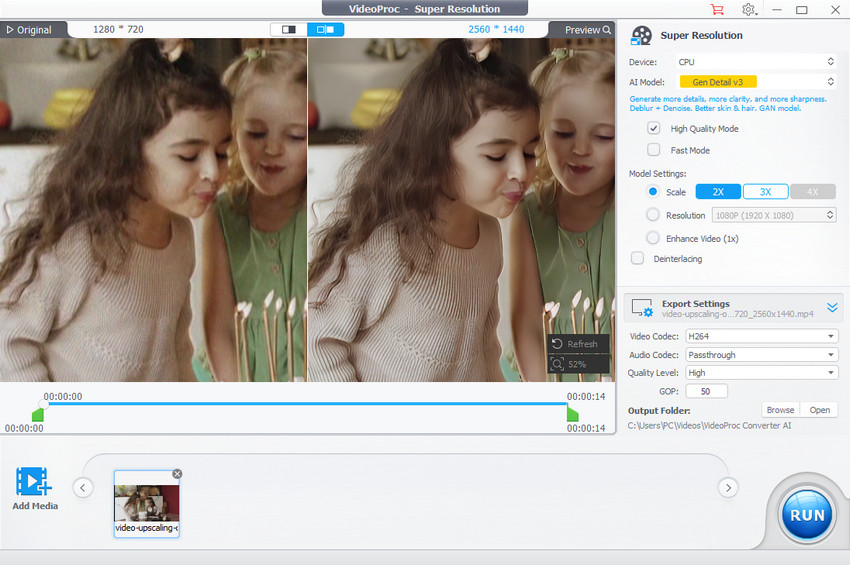
3. Upscale VHS videos
Under the Upscale menu, choose 2× or 4× upscaling. You can also manually select a resolution like 1920×1080 (Full HD) or 3840×2160 (4K), depending on your needs.
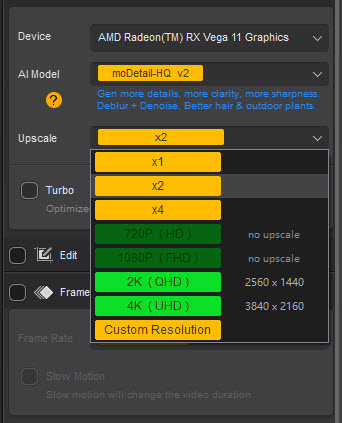
4. Boost frame rates
If the VHS video is interlaced, go to Edit and enable the Force Deinterlace box. If the source VHS video is choppy on your screen, you can also enhance the VHS video frame rates to 60fps, 90fps or higher for smooth playback.
5. Preview and Export
Click the Preview button to see how the restored VHS video will look. Once you're happy with the preview, choose your format. Then hit Export and Aiarty will start to enhance and upscale VHS videos —all done locally, securely, and efficiently.


Why VHS Restoration Matters?
Restoring VHS isn’t just about enhancing VHS video quality—it’s about preserving time, memory, and meaning. In an age of digital everything, VHS tapes are often the only surviving copies of life’s most personal or culturally significant moments. But analog tapes degrade with time, and the fuzzy, unstable images they produce can obscure the emotion and detail that once made them special.
- Irreplaceable Memories: Home videos of loved ones—especially those who are no longer with us—are often stored on VHS. Restoring VHS footage allows future generations to relive those memories in clarity.
- Historical and Cultural Value: Many historical broadcasts, local news stories, school plays, or obscure films exist only on VHS. Digitally restoring and enhancing VHS tapes ensures this rare media isn’t lost to time or tape degradation.
- Modern Viewing Experience: Restored VHS videos removes distracting noise, stabilizes shaky visuals, and brings colors back to life—making it far more enjoyable on today’s HD or 4K displays.
Conclusion
VHS restoration is no longer an insurmountable challenge thanks to advancements in AI video enhancement. While the initial digitization is a manual step, tools like Aiarty Video Enhancer transform the difficult and time-consuming process of improving image quality. By intelligently upscaling, denoising, deblurring, and reconstructing details, Aiarty empowers individuals to reclaim their cherished memories from the analog past and experience them with a clarity that was once unimaginable. For anyone looking to breathe new life into their old VHS tapes, Aiarty Video Enhancer offers a powerful, user-friendly, and privacy-conscious solution.
 FAQs
FAQs
Yes, old VHS tapes can be significantly restored. While physical damage or severe degradation might limit full recovery, digitization combined with AI enhancement tools (like Aiarty Video Enhancer) can greatly improve their visual and audio quality, bringing clarity and vibrancy back to old footage.
To enhance old VHS video quality, first digitize the analog tape into a digital file on your computer. Then, use AI video enhancement software (such as Aiarty Video Enhancer) to perform intelligent upscaling to higher resolutions, denoising to remove grain, deblurring to sharpen images, and detail reconstruction to bring out lost textures.
Fixing blurry VHS involves a two-step process:
- Digitize: Convert the blurry analog signal into a digital file using a VCR and a video capture device.
- Enhance with AI: Use AI video enhancement software (like Aiarty Video Enhancer) which applies deblurring algorithms, intelligent sharpening, and detail reconstruction to clarify the image and reduce fuzziness.
Yes, VHS can be converted to 4K. After digitizing the low-resolution VHS footage (typically 240p-320p), AI video upscaling software like Aiarty Video Enhancer can intelligently extrapolate and add new pixels to increase the resolution to 4K (or even 8K), making it suitable for modern high-definition displays.
TThe cost to digitize a VHS tape varies.
- Professional Services: Typically range from $9 to $35+ per tape, depending on the service provider, tape length, and whether you want digital files (USB/cloud) or DVDs. Many offer bulk discounts.
- DIY (Do-It-Yourself): Requires an initial investment in equipment. A basic setup (VCR, USB capture device, cables) can cost anywhere from $50 to $300. This makes the per-tape cost much lower if you have many tapes, but requires your time and effort.
Your VHS video is blurry and low quality due to several factors inherent to the format and its age:
- Low Native Resolution: VHS itself is a very low-resolution analog format, not designed for modern high-definition screens.
- Analog Noise: Magnetic tape is prone to electronic interference, manifesting as "snow" or grain.
- Tape Degradation: Over time, the magnetic particles on the tape deteriorate, leading to signal loss, faded colors, and increased blurriness.
- Tracking Issues: Misalignment during playback can cause picture instability and distortions.
- Interlacing: The way VHS records video (alternating lines) can result in a "combing" effect on progressive displays if not properly deinterlaced.


