Summary: Clothing mockups boost customer confidence and cut production waste for fashion brands. And here are top 5 apps offering customization, realistic rendering, and workflow integration. Placeit suits beginners, Smartmockups elevates branding, Procreate empowers artists, and Vectary excels in 3D design. Canva's ideal for social media. To enhance mockup quality, consider a professional AI image enhancer for realistic textures and lighting.
For fashion brands and e-commerce sellers, mockups are more than just pretty visuals. They're a strategic tool that:
- Builds customer confidence – A study by Shopify found that high-quality product images can boost conversions by up to 30%. A well-rendered mockup makes shoppers feel like they're seeing the real deal, not a generic template.
- Cuts production waste – Instead of printing 50 sample T-shirts to test designs, brands like Wildfang use digital mockups to refine patterns and colors before hitting the factory.
- Speeds up workflows – Print-on-demand sellers on Etsy and Redbubble rely on mockups to list hundreds of products without holding inventory.
But not all mockups are created equal. And this is why we come up with this blog post, giving you 5 best clothing mockup apps meeting various needs. However, before we go into the list, let's check how we chose them.

One of the biggest challenges designers face is achieving realistic and engaging visuals without extensive editing time. This is where Aiarty Image Enhancer comes into play.
Aiarty Image Enhancer is designed to address the common issues of clothing mockup quality by providing advanced image enhancement capabilities. Here's how it can transform your mockups:
- High-Resolution Upscaling: Clouthing mockups often lose quality when enlarged for high-resolution displays or print. Aiarty Image Enhancer uses advanced algorithms to upscale images without sacrificing detail. Ensure your mockups look crisp and professional, even on large screens or in print.
- Texture and Detail Enhancement: Fabric textures and fine details can appear flat or blurry in mockups. Aiarty Image Enhancer sharpens and enhances textures, making fabrics look more realistic. Bring out the subtle nuances in your designs, from denim to silk, for a tangible feel.
- Noise Reduction and Artifact Removal: Low-quality source images can introduce noise and artifacts into your mockups. Aiarty Image Enhancer effectively reduces noise and removes artifacts, resulting in clean and polished mockups. Achieve a professional look, even with imperfect source material.
By integrating Aiarty Image Enhancer into your design workflow, you can overcome common challenges and create mockups that truly stand out.
Key Features to Look for in a Clothing Mockup App
1. Customization Options (Beyond Just Colors)
A basic mockup tool lets you swap colors, but a great one allows:
- Pattern & texture uploads – Want to see how your floral design looks on a hoodie? Or test a distressed vintage effect? The best apps support custom fabric textures.
- Multiple garment angles – Front, back, side, and even folded views help customers visualize the product fully.
- Model diversity – Apps like Smartmockups offer different body types, so your designs appeal to a broader audience.
2. Realistic 3D Rendering & Lighting
A flat, cartoonish mockup screams "amateur." Look for tools that simulate:
- Fabric drape & wrinkles (like Vectary's physics engine).
- Natural shadows & highlights – Adjustable lighting prevents that "floating T-shirt" look.
- High-resolution exports (minimum 300 DPI for print-ready files).
Lighting can make or break a mockup. "If the shadows don't match your website's aesthetic, the product will feel 'off' to shoppers."
3. Integration with Your Workflow
- Design tools: Can you import PSDs from Photoshop or SVG vectors from Illustrator?
- E-commerce platforms: Some apps (like Placeit) auto-generate Shopify-optimized images.
- Collaboration features: Teams love Canva for real-time edits and feedback.
4. Export Flexibility
Your mockup app should deliver files in:
- PNG (transparent backgrounds for ads).
- JPEG (web-friendly sizes).
- PDF (for print proofs).
5 Best Clothing Mockup Apps for Every Need
1. Placeit – Best for Beginners & Quick Turnarounds

If you're dipping your toes into clothing mockups for the first time, Placeit is like that helpful friend who makes everything easy. This web-based platform has become a favorite among beginners and busy entrepreneurs for good reason—it removes all the technical headaches from the mockup creation process.
What really makes Placeit shine is its massive library of over 1,000 ready-made templates. Whether you need to showcase a vintage band tee, a trendy hoodie, or even accessories like hats and tote bags, there's a template that fits. The magic happens through their dead-simple drag-and-drop editor—just upload your design, adjust the positioning, and watch your artwork come to life on the garment. No layers, no complex tools, just instant results.
For print-on-demand sellers, Placeit offers a particularly handy live preview feature. This lets you test how your design will actually look when printed, helping avoid costly mistakes before production. The color customization tools are robust enough for basic branding needs, letting you match your mockups to your brand palette with a few clicks.
Now, Placeit isn't without its limitations. Advanced designers might find the editing options too basic—there's no fine control over fabric textures or detailed lighting adjustments. But that's the trade-off for such an accessible tool. At $14.95/month for the basic plan, it's priced for solopreneurs rather than enterprise teams.
- User-friendly, especially for beginners.
- Web-based platform eliminates technical complexities.
- Offers a large library of over 1,000 templates.
- Simple drag-and-drop editor for easy design uploading and positioning.
- Provides a live preview feature for print-on-demand sellers.
- Includes color customization tools for basic branding needs.
- Editing options may be too basic for advanced designers.
- Lacks fine control over fabric textures and detailed lighting adjustments.
- Priced at $14.95/month for the basic plan, which may not be suitable for enterprise teams.
2. Procreate (with Add-Ons) – Best for iPad Artists

For designers who crave the tactile feel of hand-drawn artwork but want the polish of digital mockups, Procreate—when paired with the right add-ons—becomes an incredibly powerful tool. Unlike traditional mockup apps, Procreate doesn't limit you to preset templates. Instead, it gives you a blank canvas (or a template you import) and lets your creativity run wild with Apple Pencil precision.
Why artists love Procreate? The magic lies in Procreate's brush engine and layer system, which allow for hyper-detailed designs that look authentically printed on fabric. Want to create a vintage distressed tee? Use textured brushes to mimic worn ink. Need a sleek, modern graphic? The smooth vector-like strokes make it easy.
But here's the key: Procreate isn't a standalone mockup solution. To turn it into one, you'll need third-party mockup packs (like those from Design Bundles or Creative Market). These provide realistic garment templates—complete with shadows and folds—that you can paint directly onto.
Procreate is a game-changer for custom illustrations. Artists can use Procreate to design one-of-a-kind merch. Instead of being constrained by generic mockup tools, users can sketch their artwork directly onto a T-shirt template, using blending modes to make the design look screen-printed. It will make people feel like they are working with real fabric, which makes it a perfect T-shirt mockup generator.
The downside? There's a learning curve if you're new to digital art. But for illustrators and hand-lettering artists who want full creative control, Procreate + mockup add-ons is an unbeatable combo.
- Offers a blank canvas or importable templates, allowing unlimited creative freedom beyond preset mockup templates.
- Powerful brush engine and layer system enable hyper-detailed, authentic-looking designs.
- Smooth, vector-like strokes facilitate sleek, modern graphics.
- When paired with third-party mockup packs, it provides realistic garment templates with shadows and folds for direct painting.
- Supports blending modes that make designs appear screen-printed, simulating real fabric.
- Not a standalone mockup solution; requires additional third-party mockup packs to create realistic apparel templates.
- Has a learning curve for those new to digital art and illustration.
- May require extra effort to achieve polished mockup effects compared to dedicated mockup apps with preset templates.
3. Vectary – Best for 3D Design Enthusiasts
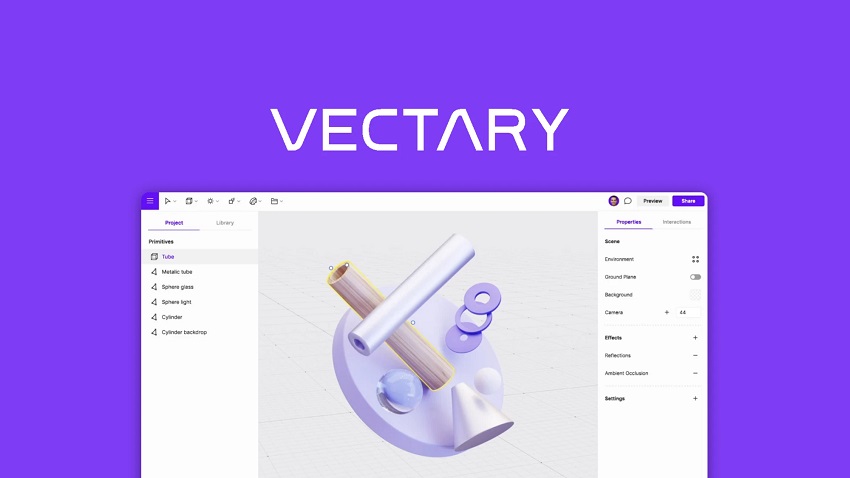
For designers looking to push beyond traditional flat mockups, Vectary offers a revolutionary approach with true 3D garment visualization. This browser-based platform stands apart by letting you create fully customizable 3D clothing models that behave like real fabric.
Unlike static mockup tools, Vectary allows you to manipulate fabric physics, adjusting how materials drape, fold, and react to movement—giving you an unprecedented level of realism in your digital prototypes.
What makes Vectary particularly impressive is its balance of power and accessibility. While professional 3D software like Blender requires extensive training, Vectary's intuitive interface enables designers to start creating production-ready mockups almost immediately.
You can experiment with different fabric types—from stiff denim to flowing silk—and see how each material affects the garment's silhouette. The ability to view designs from any angle and even create simple animations makes it invaluable for showcasing complex apparel items like activewear or draped dresses.
While Vectary offers a free tier for basic projects, serious designers will appreciate the paid plans' advanced features like augmented reality previews and high-resolution rendering. The platform does require some time investment to master its 3D workspace, but the payoff in design flexibility and presentation quality makes it worthwhile.
For fashion designers, product developers, or anyone tired of flat, lifeless mockups, Vectary represents the next evolution in digital apparel visualization—blending creative freedom with practical, production-ready results.
- Enables creation of fully customizable 3D clothing models that simulate real fabric behavior, including draping, folding, and movement for high realism.
- Browser-based platform, making it accessible without the need for heavy software installation.
- Intuitive interface that allows designers to start creating production-ready mockups quickly, unlike more complex tools like Blender.
- Supports experimentation with different fabric types (e.g., denim, silk) to see their impact on garment silhouette.
- Offers 360-degree viewing and simple animation capabilities, useful for showcasing complex apparel such as activewear or draped dresses.
- Requires some time investment to fully master the 3D workspace and tools.
- Free tier is limited to basic projects, so serious or professional designers may need to subscribe to paid plans for advanced features.
- Being browser-based, performance may depend on internet connection and hardware capabilities. May not yet match the full depth of features found in professional 3D software for highly detailed or technical garment design.
4. Canva – Best for Social Media-Ready Graphics
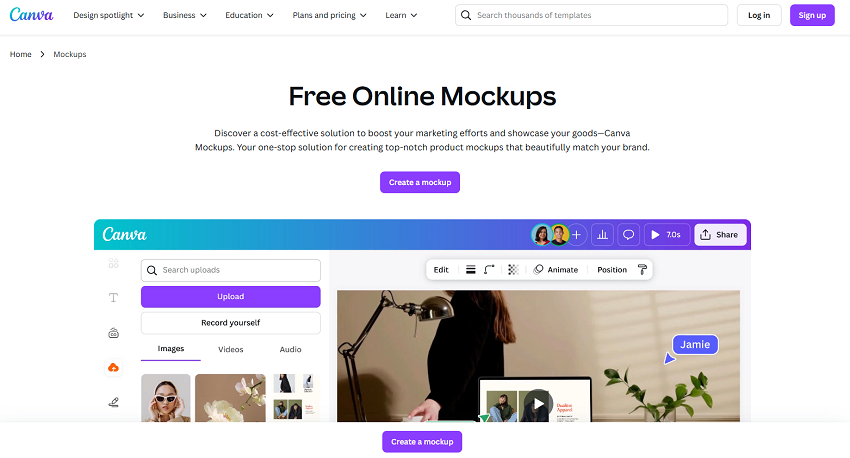
For creators who need to churn out eye-catching mockups optimized for Instagram, TikTok, or other social platforms, Canva offers the perfect blend of simplicity and style. While it may not have the advanced features of dedicated mockup tools, Canva shines where it matters most for digital marketers and small businesses—quick, polished visuals designed to stop the scroll.
What makes Canva particularly valuable is its social-first approach. Every mockup template comes pre-sized for specific platforms, eliminating the guesswork of dimensions and aspect ratios. Need a carousel post showing your new T-shirt line in three colors? Canva has templates ready to go.
The built-in design elements—from trendy fonts to on-brand color palettes—make it easy to create cohesive social content without jumping between multiple apps.
The collaboration features take Canva from convenient to indispensable for teams. Multiple users can work on mockups simultaneously, leave comments, and maintain version control—a game-changer for agencies or small businesses with remote designers. While the free version covers basic needs, upgrading to Pro unlocks premium mockup templates and advanced editing like background removal.
With Canva's help, Ecommerce sellers can improve their engagement rate, for sure. By creating a series of coordinated posts featuring their products in lifestyle settings—all can be made in under an hour—they can achieve a professional social media presence without the designer price tag.
For content creators who value speed, shareability, and social-ready results, Canva delivers remarkable value in an intuitive package.
- Pre-sized mockup templates optimized for platforms like Instagram and TikTok save time and ensure perfect dimensions.
- Intuitive drag-and-drop interface with trendy fonts and color palettes makes creating polished visuals easy for non-designers.
- Multiple users can work simultaneously, comment, and manage versions-great for teams and remote work.
- Enables quick production of professional-looking social posts, ideal for ecommerce sellers and marketers.
- Basic features are free, with Pro unlocking premium templates and advanced tools like background removal.
- Lacks the depth of specialized mockup or professional design software.
- Many templates and mockups require a Pro subscription.
- May not meet needs for highly intricate or unique designs.
5. Smartmockups – Best for Branding & Professional Presentations
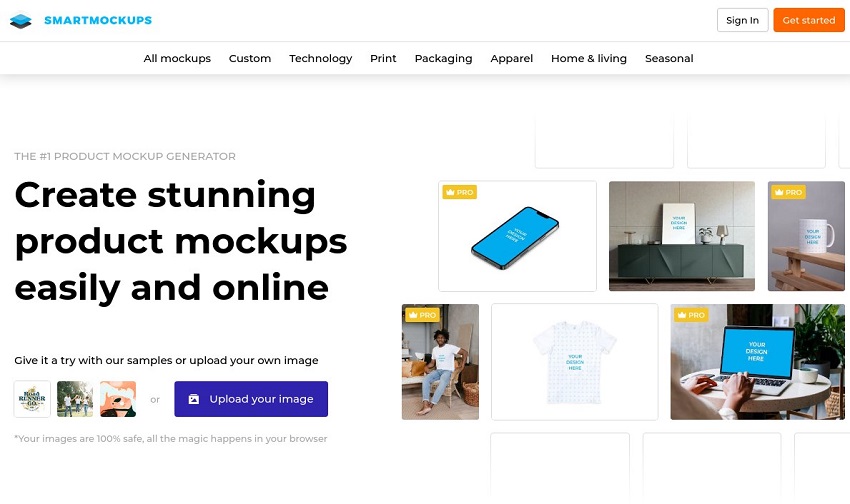
When your mockups need to make a strong impression—whether for client pitches, investor decks, or high-end e-commerce—Smartmockups (now Canva Free Online Mockups) delivers that polished, professional edge. Unlike tools designed for quick-and-dirty mockups, this platform focuses on presentation-quality visuals that elevate your brand.
The first thing you'll notice is the stunning template library. Smartmockups offers high-resolution mockups with customizable backgrounds, so you can place your designs in realistic settings—think studio backdrops, lifestyle scenes, or minimalist environments tailored for premium branding. The lighting and shadows are pre-adjusted to look natural, avoiding that flat, "Photoshopped" look cheaper tools sometimes produce.
One of Smartmockups' standout features is its branding toolkit. You're not just slapping a logo onto a T-shirt—you can fine-tune every detail, from shadow intensity to how the fabric folds around your design. This makes it perfect for agencies and freelancers who need to maintain brand consistency across multiple mockups.
Pricing starts with a free tier (though downloads include watermarks), while paid plans unlock full-resolution exports and advanced editing. It's not the cheapest option, but for professionals, the ROI is clear.
- Offers polished visuals with natural lighting and shadows that avoid the "flat" look.
- Wide variety of customizable, premium mockup scenes for different product types and branding styles.
- Fine-tune details like shadow intensity and fabric folds to maintain brand consistency.
- Seamless editing and collaboration within Canva's ecosystem.
- Allows mockup creation for free, useful for initial exploration (with watermarked downloads).
- Free exports include watermarks, limiting professional use.
- Advanced editing and high-resolution exports require subscription.
- Pricing is higher compared to some quick mockup tools.
- Some customization options require time to master and a Pro plan.
Free Alternatives & Niche Tools Worth Exploring
Not every designer or seller needs a premium mockup tool—especially when just starting out or working with tight budgets. Fortunately, several free alternatives and specialized platforms offer surprisingly capable solutions. These options may not have all the bells and whistles of paid apps, but they deliver solid results for specific use cases.
For mobile users, Snaptee stands out as a streamlined option. This app turns your smartphone into a pocket-sized design studio, letting you create and even sell custom T-shirts directly from your device. While limited in template variety, it's perfect for quick social media posts or testing simple designs on the go.
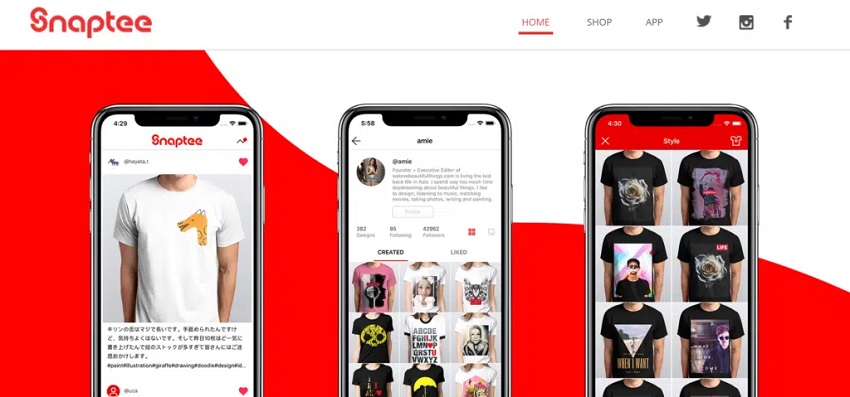
UK-based print-on-demand sellers should check out Inkthreadable's Free Generator, which provides basic but well-optimized mockups specifically tailored for their production process. The templates include accurate color profiles and garment specs, removing guesswork for sellers using their service.
The key with free tools is managing expectations. You might encounter watermarks, limited exports, or fewer customization options. But for prototyping, small batches, or testing ideas, they provide a risk-free way to dip into mockup creation before committing to paid solutions.
How to Choose the Right App for Your Goals
With so many mockup tools available, finding the right one can feel overwhelming. The key is to match the app's strengths to your specific needs—whether you're a solo artist, a growing brand, or an enterprise-level seller. Here's how to narrow down your options strategically.
Start by Defining Your Workflow
If you're designing for print-on-demand stores like Redbubble or Teespring, prioritize tools with e-commerce integrations and pre-sized templates (like Placeit or Canva). These platforms often require specific file formats and dimensions, so seamless exporting matters.
And freelancers pitching clients will benefit a lot from Smartmockups' polished presentations and branding controls.
For hand-drawn artists or illustrators, Procreate with mockup add-ons provides the tactile control you need. The ability to paint directly onto templates with pressure sensitivity makes digital designs feel organic.
If 3D prototyping is your focus—say, for fashion design or fabric-heavy products like hoodies—Vectary's realistic draping and material adjustments will save you time (and physical samples).
Budget vs. Features
Free tools work for testing ideas or small batches, but paid apps unlock efficiency. Ask yourself:
- Will this save me more time than it costs? (Smartmockups' polished templates might justify its price by winning more clients.)
- Does it grow with my business? (Canva's team features support collaboration as you scale.)
Try Before Committing
Most premium tools offer free trials or limited free plans. Test how intuitive the interface feels for your skill level. For example:
- Beginners might prefer Placeit's drag-and-drop simplicity.
- Advanced users could leverage Photoshop's precision with mockup plugins.
Final Thoughts
Again, finding the right clothing mockup tool depends on your needs. Beginners should start with free options like Canva or Smartmockups. Artists love Procreate's hands-on control, while 3D enthusiasts need Vectary's realistic draping. Print-on-demand sellers benefit from Placeit's quick templates, and professionals use Smartmockups for polished presentations.
Ask yourself: Does this save time? Improve quality? Fit my budget? The best tool simplifies your workflow—whether you're testing ideas or launching collections. As AI and AR advance, staying adaptable ensures you'll always create standout mockups efficiently.
Choose tools that grow with you, and don't hesitate to mix platforms for the best results.