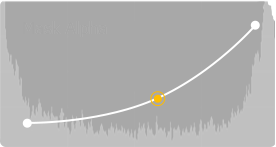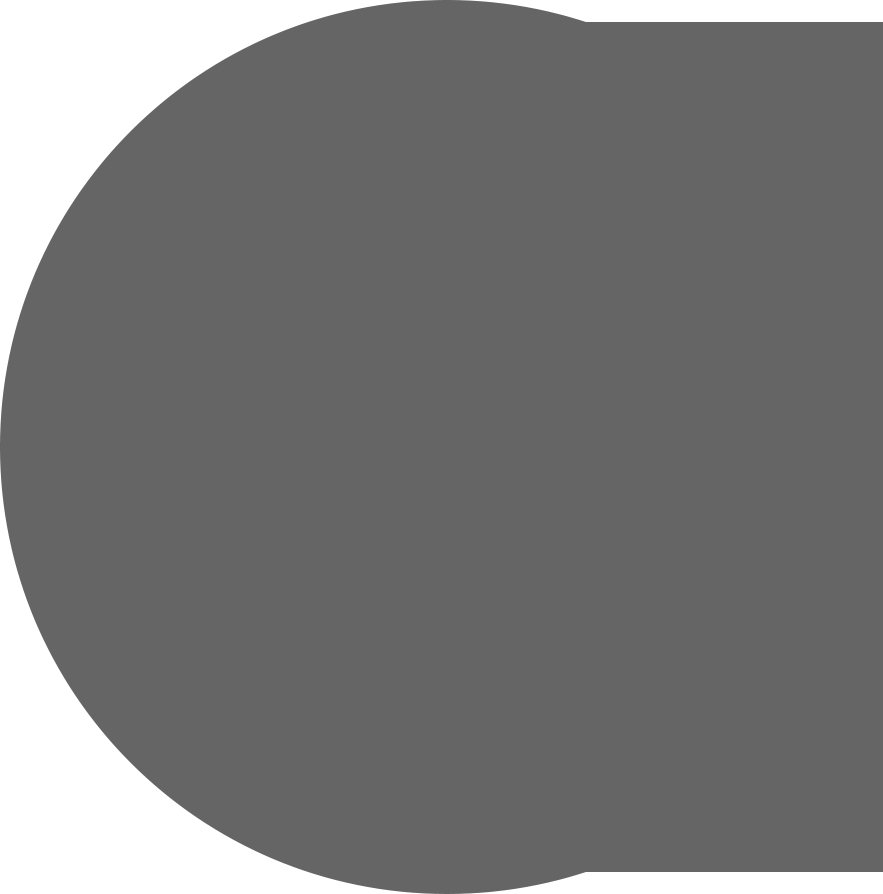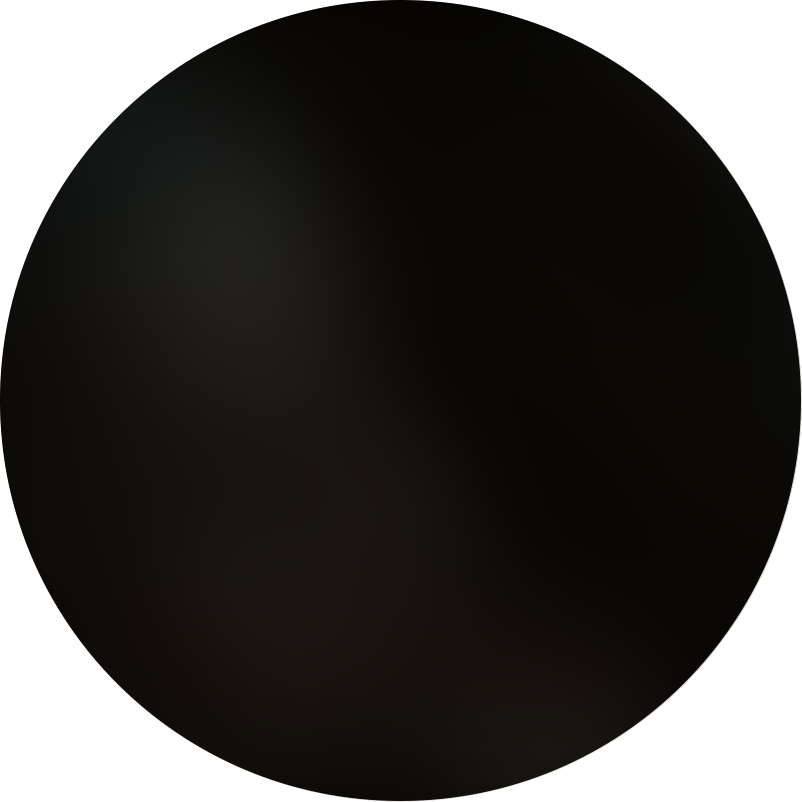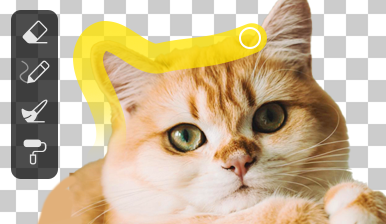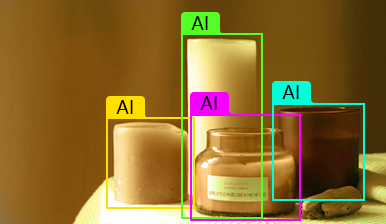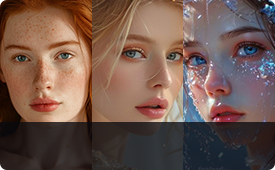Frequently Asked Questions:
Is Aiarty Image Matting free to use?
Yes, Aiarty Image Matting offers a free trial that allows you to test all key features, including background removal, transparency, and AI blending. You can download the software for Windows or Mac without any upfront cost. A full version is available for purchase with more export options and unlimited access.
Can I use Aiarty to remove background from product photos in bulk?
Absolutely. Aiarty Image Matting supports batch background removal for up to 3,000 images at once. It automatically detects objects and replaces backgrounds with solid colors, transparency, or custom images, making it ideal for e-commerce sellers who need fast, high-volume processing.
Can Aiarty make image background transparent or white?
Yes. With just one click, Aiarty can remove the background and replace it with transparency or a solid white background. This is especially useful for online store listings, ID/passport photos, or professional designs that require clean, consistent backgrounds.
How does Aiarty Image Matting compare to Remove.bg or PhotoRoom?
Unlike cloud tools like Remove.bg or mobile apps like PhotoRoom, Aiarty Image Matting is a desktop software powered by advanced AI models. It offers better edge precision, especially on hair, fur, and transparent elements, and supports offline bulk processing. It’s ideal for professional and e-commerce use where accuracy and control matter.
How to choose the right background remover?
The best AI background remover for you depends on your specific needs and budget. Consider factors like:
- Ease of use: Do you prefer a one-click solution, or are you comfortable with more advanced tools for manual adjustments?
- Accuracy: If you're working with fine details like hair, fur, or transparent objects, choose a remover that uses high-precision AI matting.
- Output resolution: Need high-resolution exports for print or product listings? Make sure the tool supports HD or 4K output.
- Batch processing: If you need to remove backgrounds from many images at once, look for bulk processing capabilities.
- Additional features: Some tools offer more than just background removal—like background replacement, filters, and basic editing tools.
- Cost: Free tools work for simple tasks, but for higher quality and full feature access, a paid option like Aiarty Image Matting may be worth the investment.
Pro Tip: For a combination of precision, batch editing, and flexible background customization, Aiarty is an excellent all-in-one choice.
AI image matting vs. image segmentation: what's the difference?
Image segmentation generally separates an image into regions (foreground/background) using rough boundaries. AI image matting, on the other hand, focuses on fine-grained alpha transparency—it creates soft edges and preserves subtle details like hair, lace, or glass. Matting is more advanced and ideal for high-quality compositions.