Reve Image Review: A Game-Changer in AI Image Generation
Summary: I recently tried out Reve Image 1.0 and decided to share my personal experience. As an everyday user, this review reflects my honest thoughts on the tool’s features, strengths, weaknesses, and overall performance during my time with it. Its ability to generate readable text like branding and logos within images is impressive, and I have enhanced some branding pictures from it using my AI image enhancer for my e-commerce business.
Reve Image 1.0 is an innovative model that is gaining significant recognition for its precise prompt adherence, visual appeal, and remarkable capability to produce text within images. Since its launch, it has attracted considerable attention and consistently ranks at the forefront of the AI model evaluation platform, Artificial Analysis [1], surpassing well-known competitors such as Midjourney v6.1, Flux, Google’s Imagen 3, Dall-E 3, and Recraft V3.
To find out whether this AI image generator truly lives up to the hype or has noticeable flaws, I spent a few days testing it and generating various images to evaluate the results. Here are some of my insights for your reference.
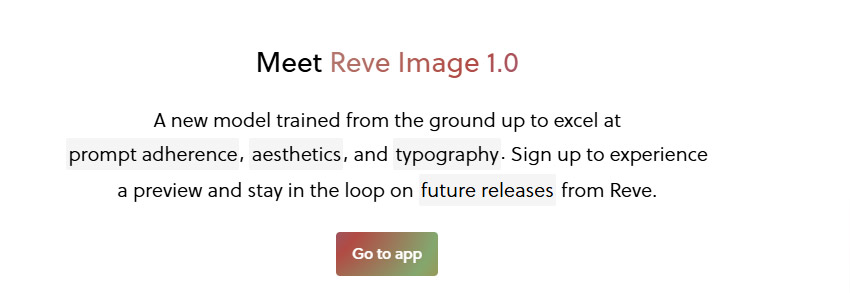
Regrettably, over 60% of AI art forum users complain about blurry, pixelated, or low-resolution images produced by AI. Many AI generators, including Reve AI Image Generator, max out images at just 1024 × 1024 pixels. This limitation often leads to grainy, soft, or broken visuals, especially when you try to enlarge the images for real use. Even industry leaders like Midjourney can only upscale to 4096 pixels—and that's after using their built-in upscaler.
If you need print-ready images like brand posters Reve AI excels at generating, you can try Aiarty Image Enhancer, which can breathe new life into your AI-generated images by upscaling up to 32K clarity without sacrificing the original artistic style.
What is Reve AI Image Generator?
Reve Image (code-named Halfmoon) is a cutting-edge AI image generation tool from Reve Art that transforms text prompts into vivid visuals using its proprietary Reve Image 1.0 model. Trained from scratch on diverse datasets, it excels in prompt adherence, aesthetic composition, and integrated typography, making it ideal for creating posters, social media content, and advertisements. Its intuitive interface and advanced features ensure accessibility for users of all skill levels.
Reve Image 1.0 (the first release of Reve AI's proprietary AI model) stands out for its exceptional ability to accurately interpret user prompts, delivering high-resolution images with remarkable detail and design sensibility. The model's unique typography engine, trained on 50 million font samples, ensures flawless text rendering within images, a feature that sets it apart from other AI image generators. Users can choose from various artistic styles, including photorealistic, watercolor, abstract, and fantasy, and customize settings such as color, lighting, and composition to match their creative vision. With free and unlimited image generation, Reve Image generator provides a powerful platform for creators to bring their ideas to life effortlessly.
What Can Reve AI Image Generator Generate?
- Portraits and character illustrations.
- Scenic landscapes and nature imagery.
- Fantasy and sci-fi art.
- Marketing and advertisement visuals.
- Personalized gifts or designs.
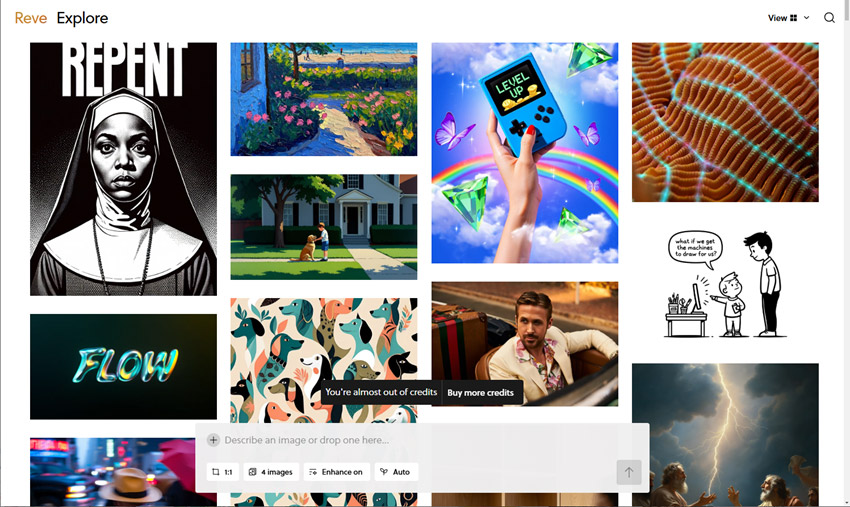
Key Features:
- Excellent Prompt Adherence: Accurately interprets user prompts to generate images that match the intended vision.
- Great Versatility: Generate a wide variety of images, from cinematic character shots to text-rich designs.
- Text-focused: It excels at generating texts within images, like logos and branding.
- High-Quality Visuals: Generates images with a high level of detail and realism.
- Auto-Prompt Generation: Automatically enhance prompts based on the user's input.
- Image-to-Image: Supports uploading reference images, enabling users to create visuals that match a specific style or inspiration.
- Customization: Supports modifying existing images with simple language commands: changing colors, adjusting text, and altering perspectives.
- 7 Image Ratio Options: 9:16, 2:3, 3:4, 1:1, 4:3, 3:2, 16:9. Sometimes, the model automatically adjusts the ratio based on the prompt to output an optimal ratio.
- Batch Generation: Generate 1, 2, 4, or 8 images simultaneously.
Pros & Cons:
Pros:
- User-friendly interface.
- Great aesthetic balance.
- Multiple artistic styles: photorealistic, watercolor, abstract, fantasy, and more.
- The only AI image generator excels in nailing text in images.
- Most images generate in <10 seconds.
- Unmatched realism in skin textures and hands.
- Various resources for users to explore, download, or get inspiration.
- Safety and ethical consideration.
Cons:
- Occasional resolution issues.
- Limited customization.
- Doesn’t excel at prompt editing.
- Dynamic lighting needs manual tweaking.
- Limited inpainting/editing features.
- Max resolution: 1024 x 1024. Pixelation or blur occurs when zooming in.
- No built-in image upscaler like Midjourney to upscale images.
Pricing:
Reve AI image generator provides a substantial free tier, enabling users to create images at no charge. For individuals needing greater usage, paid plans commence at $5 for 500 images, presenting a more economical option in comparison to rivals such as Midjourney.
- Free: 100% free, unlimited, no sign-up at https://reveai.org/.
- Free: Sign up for 100 free credits; top you back up 20 free credits everyday if you have fewer than 20 free credits at https://preview.reve.art/.
- Paid credits: $5 for 500 credits (generating an image uses 1 credit).
Competitor Costs:
- Midjourney: $8–$120/month.
- Flux 1.1 Pro Ultra: $0.06/image or $9.9–$22.9/month.
- Recraft V3: $0.04–$0.08/image + subscriptions.
How to Generate Images Using Reve Image Generator?
There are 2 entrances for you to access Reve AI image generator to generate images from text using the Reve Image 1.0 (Halfmoon) model in just seconds.
Entrance 1: https://reveai.org/
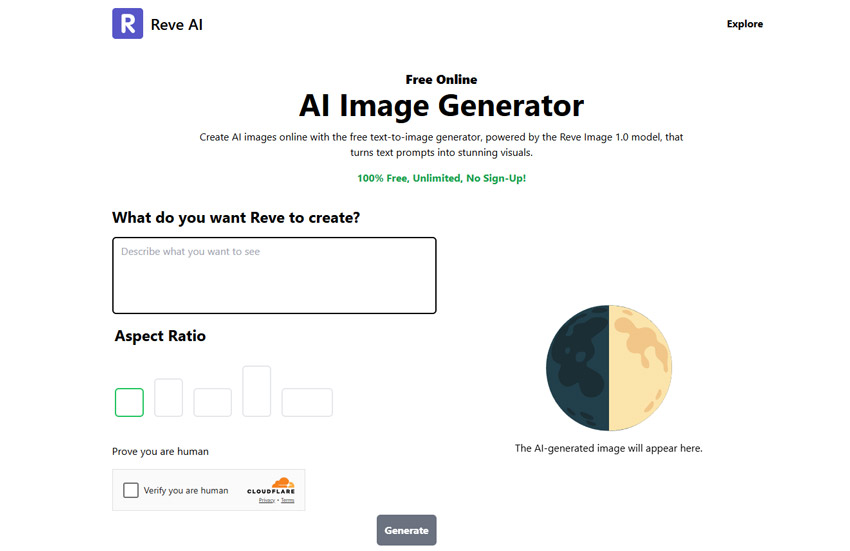
Step 1. Open the webpage, and then enter your text prompt. The more specific the prompt is, the better. For example:"Latex girl with blond ponytail, blue eyes, close-up".
FYI: If you are seeking inspiration for prompts, you may explore the following link: https://reveai.org/ai-images/girl.
Step 2. Choose an aspect ratio.
Step 3. Click the 'Generate' button and watch your description come to life.
Step 4. If the generated image is not perfect, you can tweak your prompt and generate the image again.
Step 5. When you’re happy with your image, share it instantly on social media or click the download button to download a JPEG image.
Entrance 2: https://preview.reve.art/
Step 1. Open the webpage and sign in with your account.
Step 2. Enter your text prompt, choose an aspect ratio (9:16, 2:3, 3:4, 1:1, 4:3, 3:2, 16:9), choose how many images you want to generate (1, 2, 4, 8), and then click "Create".
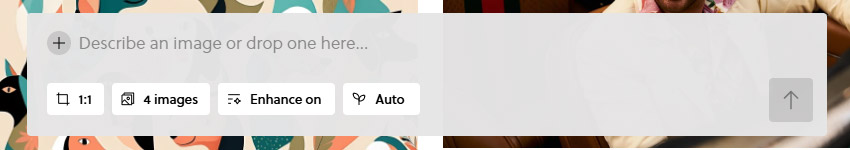
FYI:
- "Enhance on/off" mode can modify your prompt to make it more specific to get a better image. You are advised to enable "Enhance on" mode to get a proper picture, as I got the wrong images during my testing when I disabled the "Enhance on" mode.
- In Reve AI's image generator, a 'seed' refers to a sequence of numbers that serves as the initial input for the AI model's image creation process. Utilizing the identical seed along with the same prompt will yield the same image, which is beneficial for ensuring consistency or for creating variations from a defined starting point. When you first generate an image, you can input your desired seed number; or use a seed number from another image to ensure consistency.
- The Reve Image 1.0 model can also recognize images, so that you can upload a preferred image as a style reference to generate similar images.
Step 3. Once the images are generated, you can double-click the image you like and modify the image further. The "Instruct" option lets you change certain elements, for example, you can input red hair to change the brown hair to red hair. The "Edit Prompt" option allows you to adjust your text prompt.
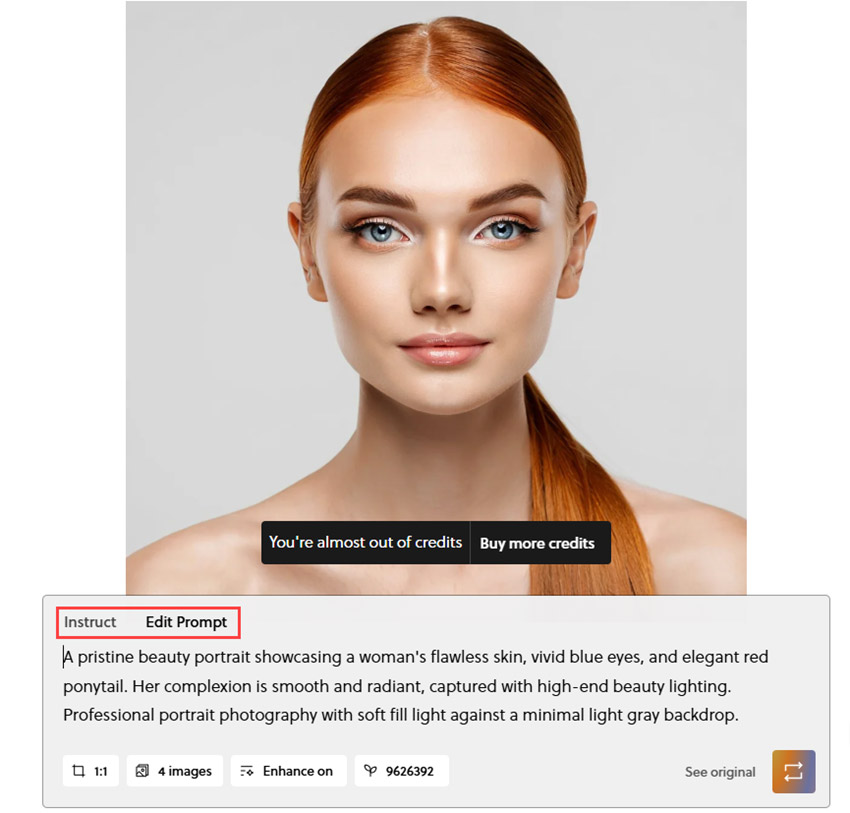
Also, you can get this AI image generator on Discord (Entrance 3: https://discord.com/invite/Nedxp9fYUZ) to unleash your creativity.
Reve Image 1.0 vs Other AI Models
According to Reve AI [2], Reve Image 1.0 (Halfmoon), surpasses models such as Flux, Recraft, Dall-E 3, and Image3 in terms of both image quality and generation speed, while still being competitive with leading industry standards. As reported by Artificial Analysis, Reve Image 1.0 receives a high quality ranking based on more than 100,000 user votes and features one of the quickest generation times available in the market.
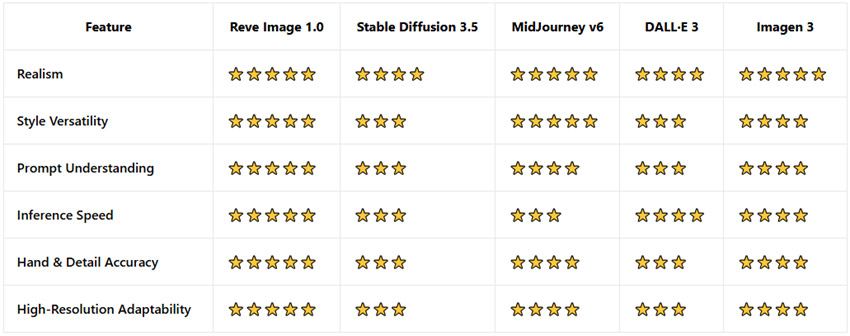
I have conducted several practical tests to demonstrate the impressive performance of this newly developed AI image generator. From the results, it is really a good tool to generate logos, realistic photos, and text images.
My Real Test of Reve AI Image Generator & Results (with Images)
Claimed as the best AI image generator to produce text within images, plus precise prompt adherence and great aesthetic balance, I used Reve AI to generate a couple of images to see its capability.
How I test:
- I evaluated the Reve AI's strengths as well as the limitations that current AI image generators also face, such as the unnatural or distorted appearance of hands, eyes, or backgrounds.
- It claimed that it excels at generating pictures with great realism, visual appeal, and text within images. So, I generate photorealistic portraits, an anime-style image, and a brand image with text to see the results.
- I used the same prompt to test both the Reve Image generator and Midjourney. The settings of the two tool are by default.
Test 1: Photorealistic Portrait
Prompt: "cinematic still of a laughing little girl wrapped in an inflatable red ring in a swimming pool outside with palm trees and plants, shot on an Arri Alexa, photorealistic"

Results:
- Reve AI: Great prompt adherence. The image is very natural with great realism, perfect hands and teeth, flawless skin texture.
- Midjourney: Over-smoothed skin, a little artistic, 6 fingers, unnatural teeth.
Test 2: Anime-style Image
Prompt: "DVD screengrab from studio ghibli movie, A beautiful cute little girl, wearing a dress and hat, running on a field, a puppy, with plants, directed by Hayao Miyazaki, retro anime"

Results:
- Reve AI: Astonishingly good. The model effortlessly handled complex prompts, dynamic poses, vibrant color palettes, and stylized typography.
- Midjourney: The test result shows that Midjourney is better indeed. Characters and scenes feel like they’re straight out of a high-end anime production. The attention to detail, the vibrant yet balanced colors, and the emotional expression in the characters are simply stunning.
Test 3: Brand Image with Text
Prompt: "A luxurious perfume advertisement poster featuring a bottle of 'Miss Dior', elegant and romantic atmosphere, soft pastel colors, delicate floral background with roses and peonies, cinematic lighting, dreamy soft focus, high-end fashion magazine style, artistic composition, ultra-realistic, stylish typography displaying 'Miss Dior', minimalistic yet sophisticated"

Results:
- Reve AI: Clear and highly readable text within images. brand names, slogans, or detailed captions, the text comes out sharp, properly spelled, and well-integrated into the overall design.
- Midjourney: Can’t generate readable text, The words appear distorted, misspelled, or artistically warped, making them hard to read or even completely incorrect.
Conclusion: Reve AI Image Generator delivers impressive, high-quality results at a fraction of the cost compared to established models. With strong realism, fewer artifacts, and typography-friendly designs, it’s ideal for users who need polished visuals without deep prompt engineering skills. Features like auto-prompt generation, seamless image-to-image transitions, and free access make Reve a smart, accessible choice for both creative experimentation and professional projects.
 FAQs about Reve AI Image Generator
FAQs about Reve AI Image Generator
A successful prompt for Reve Image must be precise, comprehensive, and explicit. The greater the amount of information you supply, the more accurately the model can understand and generate the image you have in mind. An effective prompt encompasses visual elements (including colors, objects, or styles) as well as contextual factors (such as lighting, mood, or setting). Please avoid some words like "Abstract" (causes chaos) or "simple" (reduces detail).
Yes, you can customize the style of the images by providing detailed text prompts. You may indicate artistic styles, emotional tones, and specific elements to shape the AI's creation of the artwork.
Images generated by Reve AI Image Generator can be downloaded in various formats, including JPEG and PNG.
There are no restrictions on the number of images you can produce using the Reve AI Image Generator; you are free to generate as many images as you desire.
The time required to create an image is influenced by the intricacy of the text prompt and the selected style. Generally, the AI can generate high-quality images in a matter of seconds.
Currently, there is no mobile app for Reve AI Image Generator.
External source:
- Artificial Analysis Image Arena Leaderboard. Artificial Analysis
- Reve Image 1.0 vs. Other AI Models. Reve AI