Summary: The success of generating compelling artwork through Leonardo AI largely depends on how well you craft your prompts. Effective prompts can significantly improve the quality of the generated artwork, while vague or poorly written prompts may result in disappointing results. Explore the importance of effective prompts, the structure of a good prompt, common mistakes to avoid, and strategies to refine your prompts for better AI-generated artwork.
Crafting effective Leonardo AI prompts is both an art and a science. By understanding the key components of a well-structured prompt, choosing the right keywords, and avoiding common mistakes, you can greatly enhance the quality of the artwork generated by the AI. Experiment with the following Leonardo AI prompts, tips, have fun exploring the endless possibilities that Leonardo AI offers.
Struggling with pixelated skin textures, blurred intimate details, or dull lighting in your Leonardo AI creations? Standard upscaling often destroys the sensual nuances that make Leonardo AI art captivating.
Aiarty Image Enhancer specializes in erotic art refinement with:
- Anatomy-Preserving 8X Upscaling (up to 32K)
- Skin Texture Enhancement that maintains natural pores and curves
- Sensual Lighting Optimization for mood preservation
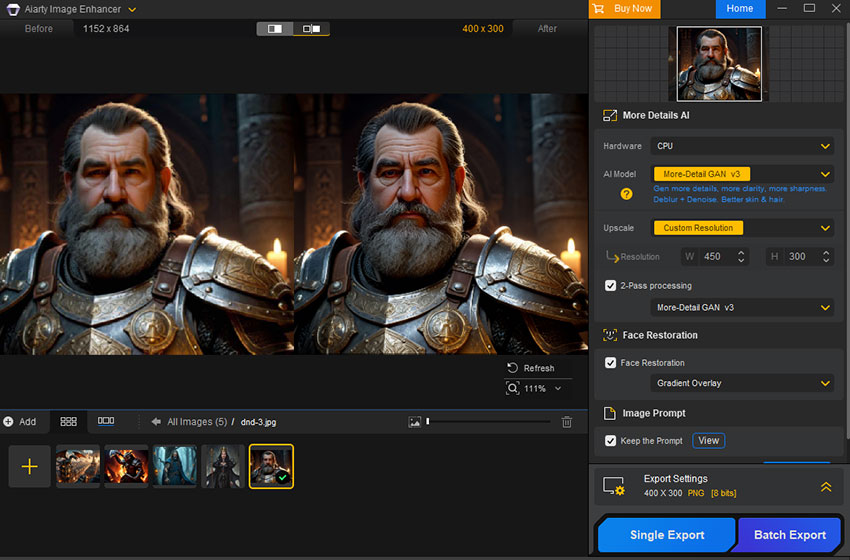
The Structure of Effective Leonardo AI Prompts
One of the most crucial aspects of using Leonardo AI is understanding how to structure your prompts. A well-structured prompt is key to obtaining high-quality artwork, as it helps the AI generate an image that aligns with your vision. Let’s break down the essential components of an effective prompt.
Key Dimensions of an Effective Prompt
A good prompt should cover the following dimensions to give Leonardo AI clear guidance:
- Basic Theme: The core idea or subject of the image.
- Style Instructions: Defines the artistic style you want (e.g., "Impressionist," "Cyberpunk").
- Composition/Action: The layout, movement, or scene setup.
- Detailed Elements: Specific objects, subjects, or features you want in the image.
- Camera Angles/Shot Instructions: Perspective or framing preferences (e.g., "bird’s-eye view," "close-up").
- Negative Instructions: Words that indicate what should NOT appear in the image.
Build Your Prompt Step-by-Step
Step 1. Simple Basic Description
Start with a simple, clear description of the main theme. This gives the AI the most basic understanding of what to generate.
Prompt Example:
This simple prompt will generate a general image of mountains, leaving room for creative freedom and further refinements.

Step 2. Add Style Instructions
Enhance the prompt by specifying the style. This could be an art movement, famous artist's style, or other visual themes that guide the overall look.
Prompt Example:
This adds a specific mood to the landscape, influenced by Romanticism’s dramatic and emotional qualities.

Step 3. Include Detailed Elements
Now, specify key elements you want in the image, such as specific objects, characters, or other details.
Prompt Example:
This gives the AI a clearer direction, ensuring it includes both the environment and a human subject, adding to the story and mood of the scene.

Step 4. Add Camera Instructions
For a more dynamic and visually compelling image, consider specifying camera angles or perspectives to control the composition.
Prompt Example:
Here, the low-angle view adds drama and makes the hiker seem more heroic against the vast landscape.

Step 5. Negative Instructions
To fine-tune your image, specify what should be excluded from the prompt. For example, you can prevent unwanted objects, colors, or themes from appearing.
Prompt Example:
The negative instruction ensures the scene stays true to the desired historical or natural theme, without distractions.

Summary: From Simple to Complex
By following these steps, you can start with a basic idea and progressively refine it with more specific instructions, making your prompts both clear and detailed. This process allows you to craft complex and precise imagery, giving you full control over the AI's output.
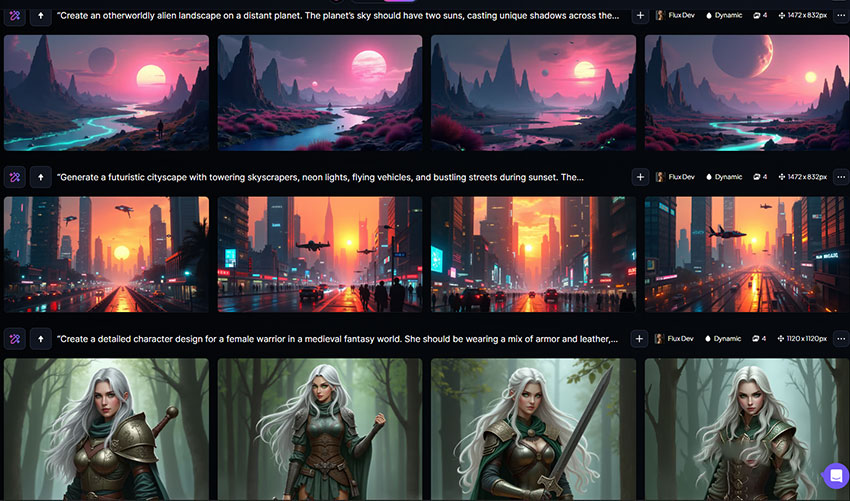
Leonardo AI Prompts Examples List to Spark Your Imagination
These prompts should provide clarity on how to leverage the AI’s capabilities in specific contexts like image generation, text generation, and creative writing. Here's a list of detailed prompt examples that align with what users typically discuss and ask about:
Image Generation for Specific Themes
This type of prompt is common for users exploring futuristic or genre-specific artwork, especially those looking to create unique visual content with specific stylistic guidelines.
Prompt Example:

Character Design for Fantasy Worlds
Fantasy character designs are popular among users looking for visually captivating and story-rich concepts. This detailed prompt gives clear direction to the AI on the specific traits, environment, and visual elements.
Prompt Example:

Product Visualization for E-commerce
E-commerce businesses and product designers often use AI to create realistic and appealing product visualizations. This prompt includes precise details about design, material, and environment, making it ideal for showcasing products.
Prompt Example:

Realistic Portraits with Emotional Expressions
This is a common prompt among artists or users looking to generate realistic human portraits with emotional depth, helping them explore facial expressions and portraiture with AI.
Prompt Example:
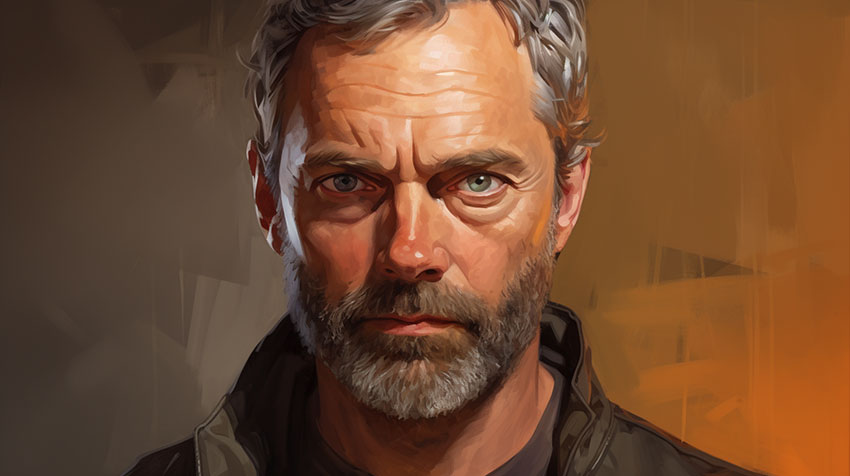
Science Fiction Scene with Alien Landscapes
Sci-fi fans and world-building enthusiasts often look for AI-generated scenes to visualize strange, imaginative environments. This prompt helps set a detailed foundation for creating alien worlds.
Prompt Example:

Abstract Art with Emotional Impact
Abstract art generation is popular in creative forums, with many users seeking unique representations of abstract concepts or emotions. This prompt specifies emotional depth and color theory for a visually and emotionally engaging result.
Prompt Example:

Fantasy Creature Concept Art
Fantasy creatures are often a favorite among users interested in conceptual art or designing characters for stories. This prompt offers specific details on physical traits and surroundings, allowing for intricate visual representation.
Prompt Example:

Architectural Rendering of Modern Homes
Real estate agents, interior designers, and architecture enthusiasts can use this prompt to generate realistic depictions of modern homes. The detailed focus on materials, lighting, and environment helps create a polished image.
Prompt Example:

Fantasy Setting with Mythological Elements
Many users are drawn to mythical and fantasy-themed settings, and this prompt provides a rich, detailed environment that allows the AI to generate a full, immersive experience for the viewer.
Prompt Example:

Retro-Futuristic Vehicles
This prompt is great for users interested in blending nostalgia with modern sci-fi. It focuses on detailed design elements, allowing users to generate vehicles that fuse past and future influences.
Prompt Example:

Read also: Best Open Source AI Image Generator Models Better than Leonardo AI
Leonardo AI Negative Prompts for Superior Results
Negative prompts are crucial when you want to exclude specific elements or features from your generated images. By effectively using negative prompts, you can significantly enhance the quality and accuracy of the results. Even if a model doesn’t support negative prompts, you can still indirectly influence the results by phrasing your prompt carefully. Here are a few examples of Leonardo AI negative prompts you can use:
- No text – Prevents text from appearing in the image.
- No logos – Ensures the absence of logos or trademarks.
- No distortions – Avoids any warped or distorted elements.
- No blurriness – Eliminates blurry or unclear images.
- No hands – Stops the model from generating hands in the image.
- No watermarks – Prevents any watermarks from appearing.
- No background noise – Ensures a clean and clear background without any distractions.
- No dark shadows – Avoids overly dark shadows that could obscure details.
- No low resolution – Helps ensure the image is high-quality and not pixelated.
- No anatomical errors – Prevents incorrect human or animal anatomy, such as extra limbs or misplaced features.
- No unrealistic proportions – Avoids bizarre or exaggerated body proportions.
- No wrinkles – Clear blemishes on faces.
- No surrealism - avoids style issues.
- No clutter - eliminating excessive details, also enter remove distractions.
Negative prompts should be clear and concise. Too many modifiers can confuse the AI and hinder the results. Even for models that don’t officially support negative prompts, you can still integrate negative statements within the original prompt. You might need to tweak the prompt a few times to get the desired results, but with some adjustments, you should be able to achieve better image quality.
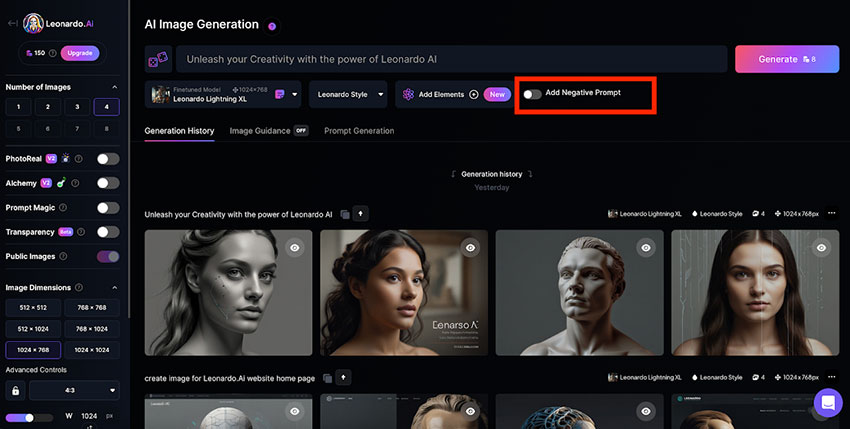
Step-by-step Guide to Formatting Leonardo AI Prompts
Now, use the following guide to formatting Leonardo AI prompts for image generation. By following these steps, you can create compelling visuals that match your vision. You’re encouraged to experiment with different styles, elements, and compositions to refine your unique approach.
Step 1: Define the Style
Start by specifying the visual style you want for the image. Different styles affect the mood, texture, and overall aesthetics.
Examples:
- Cinematic
- Anime
- 3D Render
- Photorealistic
- Digital Painting
- Oil Painting
- Selfie
Choosing a style will set the foundation for the image’s artistic direction.
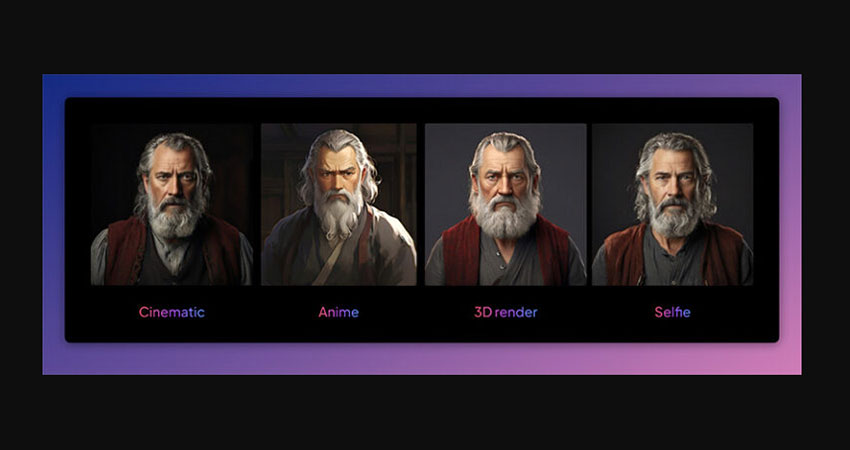
Step 2: Identify the Main Subject and Actions
Define the focal point of your image—who or what is the main subject? Also, include any actions the subject is performing.
Examples:
- "Young woman, wearing a hoodie and backpack, sitting on a bench."
- "Superhero in a cape, flying through the city skyline."
- "Majestic tiger, roaring in the jungle."
- "Astronaut, floating in zero gravity inside a spaceship."
Being specific about the subject’s appearance, clothing, and posture will refine the image output.
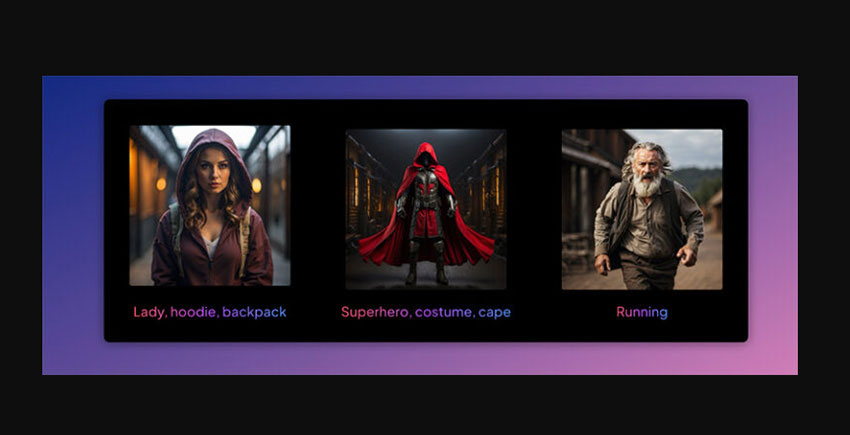
Step 3: Describe the Scene and Background
The setting provides context and atmosphere to the image. A well-defined background enhances the storytelling aspect.
Examples:
A detailed scene description helps create a rich and immersive environment.
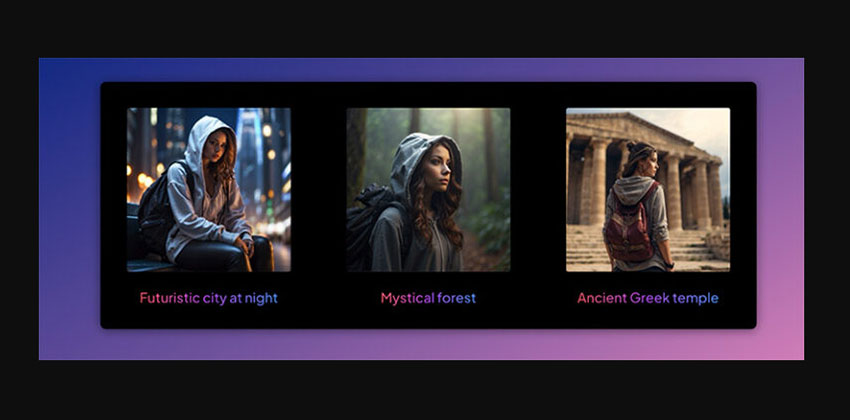
Step 4: Enhance with Composition, Lighting, and Framing
These elements add depth and realism to your image. You can specify angles, lighting effects, and artistic techniques.
Composition & Framing:
- "Rule of thirds"
- "Close-up shot"
- "Aerial view"
- "Over-the-shoulder perspective"
Lighting Effects:
- "Golden hour sunset"
- "Soft candlelight"
- "Harsh neon glow"
- "Dramatic shadows"
Combining these details refines the visual storytelling of your generated image.
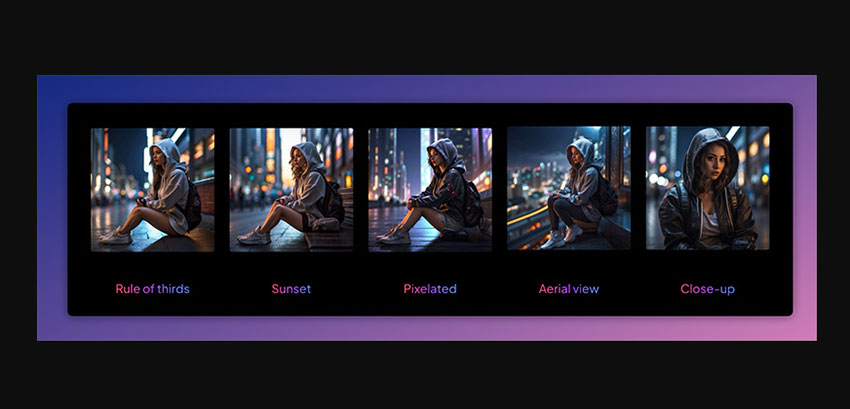
Step 5: Generate Your Image
Once you’ve structured your prompt, enter it into the generator and hit the "Generate" button. Review the output and make adjustments as needed.
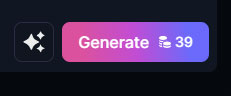
Common Leonardo AI Prompts Pitfalls to Avoid
While crafting prompts for Leonardo AI, it’s essential to avoid certain mistakes that could result in suboptimal outputs. Here are some common pitfalls to watch out for:
Overcomplicating the Prompt
While it may be tempting to include every possible detail, overly complex prompts can confuse the AI, leading to cluttered and unfocused images. Reddit users recommend keeping your prompts simple at first, then refining them as needed. If the result is not quite right, iterate by adding more specifics.
Example:
Bad Prompt: "A snowy mountain range with towering peaks, a flowing river winding through the valleys, a castle in the distance, a forest at the base of the mountain, a bird flying overhead, and a dragon flying in the sky at sunset."
Better Prompt: "A snowy mountain range at sunset, with a dragon flying in the sky."
Over-Reliance on Art Styles
While specifying an art style can be helpful, too many style instructions can limit creativity and result in a less imaginative piece. Instead of relying heavily on one specific style, consider using broader terms like "futuristic" or "dreamlike" to leave room for artistic exploration.
NSFW or Inappropriate Terms
Avoid using NSFW or inappropriate words. These may lead to unpredictable results, and you’ll have to experiment to find out which terms work best.
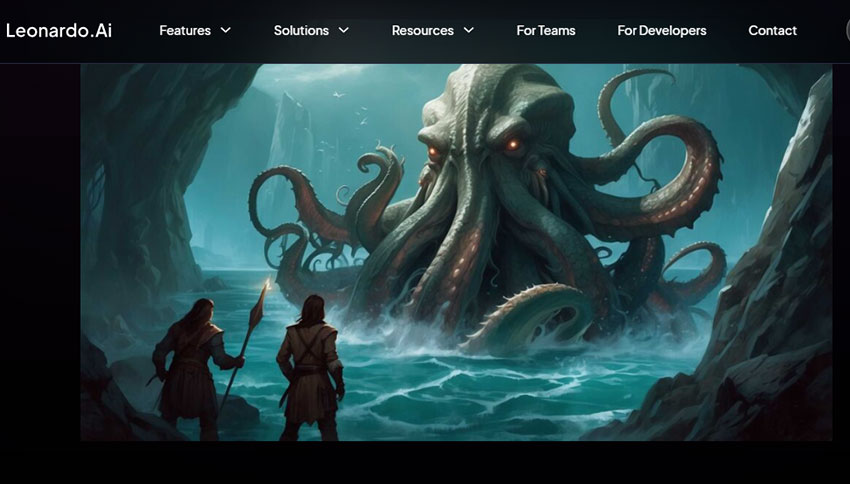
Conclusion
Leonardo AI offers a powerful and versatile platform for generating high-quality AI art using detailed prompts. By crafting well-structured prompts with clear descriptions, styles, and modifiers, users can maximize the potential of Leonardo AI to create stunning visuals. Whether for digital art, game design, marketing, or personal creativity, mastering prompt engineering enhances both efficiency and artistic output. As AI-generated art continues to evolve, experimenting with different prompt techniques will help users achieve more refined and personalized results.