Summary: This post reviews 9 top fantasy map maker tools for writers, game masters, and artists, comparing features, usability, and customization options to help you find the perfect fit for your creative projects. And do not forget to try Aiarty Image Enhancer for upscaling and refining your fantasy maps, ensuring your worlds look stunning in any format.
Creating a captivating fantasy world starts with a stunning map that brings your imagination to life. Whether you're a writer, game master, or artist, having the right fantasy map maker can transform your storytelling and worldbuilding experience.
With so many tools available - ranging from intuitive web apps to powerful desktop software - it can be overwhelming to choose the best one for your needs. In this article, we'll explore the top 9 fantasy map makers, highlighting their unique features, ease of use, ideal users, and more.
From free generators perfect for quick world creation to advanced programs offering deep customization, you'll find the perfect tool to craft your own magical realms. Dive in and discover how to turn your fantasy visions into beautifully detailed maps that captivate and inspire!
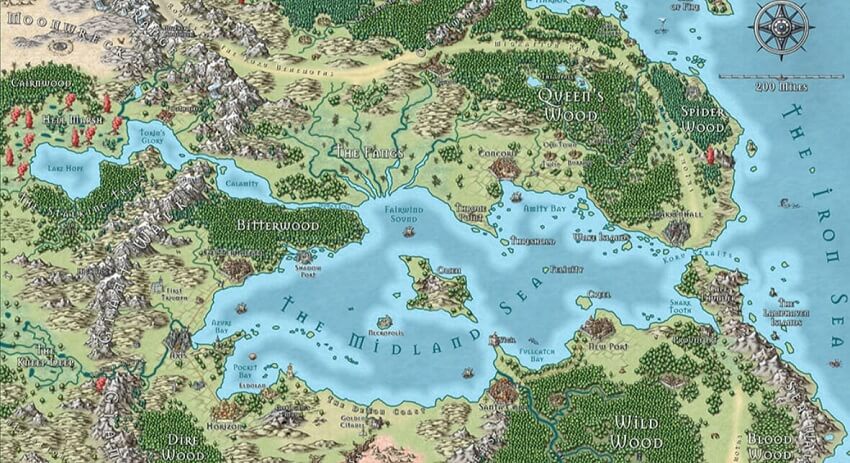
Creating a fantasy map is more than just plotting coastlines and drawing mountain ranges - it's about crafting a world that feels alive and inspires the imagination. Yet, the biggest challenge many creators face is achieving a truly polished, professional-quality look that stands out, whether for publishing, gaming, or sharing online.
Even with the best map-making tools, details can sometimes appear blurry, colors may not pop as intended, and exported images might lose clarity when printed or displayed on high-resolution screens.
This is where modern image enhancement tools become invaluable. By using an AI-powered solution like Aiarty Image Enhancer, creators can effortlessly upscale their maps, sharpen details, and enhance colors - ensuring every river, forest, and city marker appears crisp and vibrant.
Whether you're preparing your map for a book, a virtual tabletop, or a portfolio, Aiarty Image Enhancer helps transform your digital creations into visually stunning works that capture attention and imagination.
Before we dive into the top fantasy map makers, let's explore how overcoming this visual challenge can elevate your worldbuilding and storytelling to new heights.
1. Inkarnate
Inkarnate is a popular, web-based fantasy map-making tool that emphasizes ease of use and a visually appealing aesthetic. It allows users to create a wide variety of maps, including world maps, region maps, city maps, and battle maps. The tool is well-suited for both beginners and experienced mapmakers, and the online community and available resources can help users develop their skills.
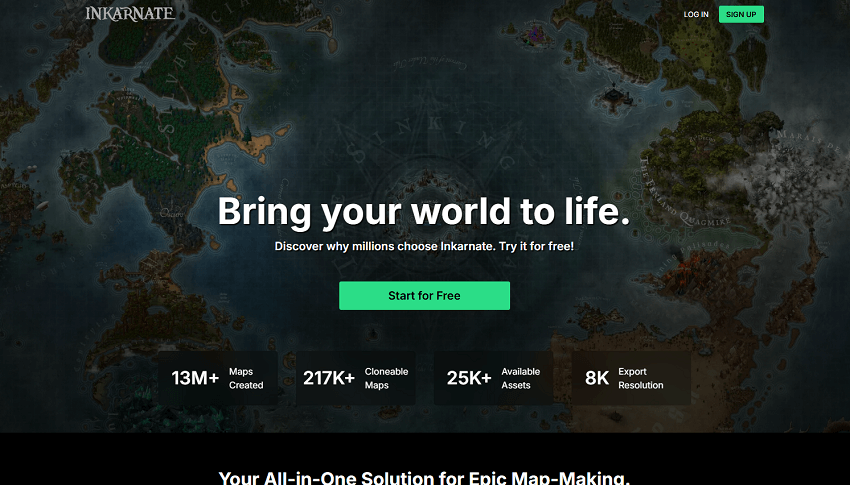
Features
- Diverse Map Styles: Inkarnate offers various map styles to choose from, including Fantasy World, Parchment World, Fantasy Regional, Watercolor Battlemap, and Watercolor City Map. This allows users to easily choose a starting point that aligns with their vision.
- Intuitive User Interface (UI): The platform boasts a clean and intuitive layout, making it easy to find and utilize tools.
- Extensive Asset Library: Users can access a large library of assets such as trees, mountains, city markers, and buildings, with many options available in different styles (e.g., Elven, Dwarvish, Orcish).
- Random Generation (World Maps): Inkarnate provides a feature for generating random world maps, which can serve as a starting point or inspiration for creative projects.
- Scalable Maps & Assets: Maps and individual elements like "stamps" (assets) are scalable, offering flexibility for both large-scale world maps and detailed close-ups.
- Note-Taking & Sharing: Users can add notes to their maps and easily share links to their creations.
- Offline Backup Option: While Inkarnate is primarily web-based, users can save offline backups of their maps.
- Community & Support: Inkarnate has an active online community, including a Discord server and Subreddit, where users can share maps, get feedback, and find support.
- Easy to Learn & Use: Inkarnate is praised for its accessibility, particularly for users with limited artistic experience.
- Visually Appealing Results: The tool allows users to create maps with a polished, artistic style, helping to elevate the visual quality of projects.
- Large Asset Collection: A vast selection of assets ensures versatility in map creation.
- Affordable Pro Subscription: While there's a free version, the Pro subscription is priced reasonably ($25/year or $5/month).
- Commercial Use Rights: The Pro version grants users the right to use maps made with Inkarnate commercially.
- Limited Offline Mode: Inkarnate does not currently offer a true offline mode, requiring an internet connection for full functionality.
- Free Version Limitations: While functional, the free version has a limited selection of assets and tools, which may prompt users to upgrade to the Pro subscription.
- Export Format Restrictions: Maps can only be exported as JPG files, limiting format options.
- Building Interiors Can Be Challenging: Some users find Inkarnate less ideal for creating detailed building interiors compared to tools like Dungeondraft.
- Focused on Fantasy Style: The current asset library is primarily geared towards the fantasy genre, potentially limiting its use for other genres like science fiction.
2. Wonderdraft
Wonderdraft is a downloadable fantasy map-making software available for Windows, Mac, and Linux. It's celebrated for its ability to create aesthetically pleasing world and regional maps with a natural, organic feel. Unlike web-based tools that may rely on subscriptions, Wonderdraft operates on a one-time purchase model, appealing to users who prefer to own their software outright. It's praised for its intuitive controls and the capacity to produce good-looking maps relatively quickly, even for beginners.
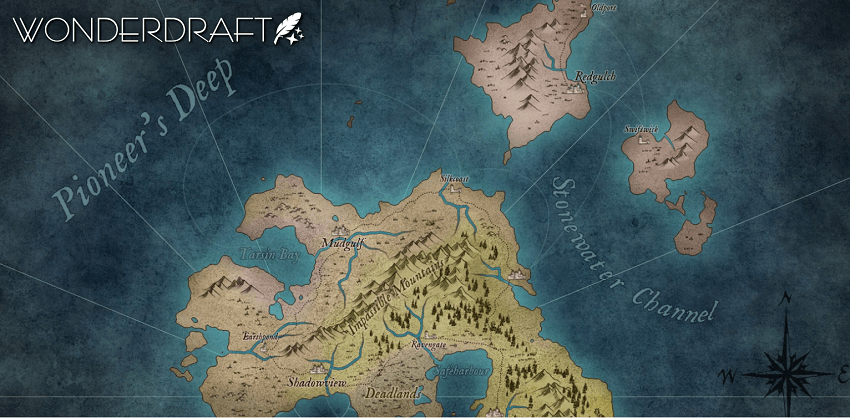
Features
- Naturalistic Terrain Generation: Wonderdraft allows you to generate realistic landmasses and coastlines, including features like fjords, with a few clicks or by painting them manually.
- Intuitive Drawing Tools: It includes tools for drawing rivers and roads that automatically appear artistic. You can also paint groups of symbols like trees and mountains, which are automatically randomized to prevent a uniform look.
- Layer Management: Maps are organized in layers, allowing for separate manipulation of land, water, paths, symbols, regions, labels, and overlays.
- Customization Options: Wonderdraft offers a selection of default assets (symbols and textures) and allows for the import of custom assets, including fonts, sprites (icons), and textures. This flexibility enables users to create a unique aesthetic for their maps.
- Scalability: Maps can be created with dimensions ranging from 512 pixels to 8192 pixels. You can also select a region of a larger map and generate a new, more detailed map from it.
- Offline Functionality: Being a desktop application, Wonderdraft doesn't require an internet connection to use, which is a significant advantage for users with unreliable or no internet access.
- Commercial Use Rights: Maps created with Wonderdraft can be used for commercial purposes without royalties or fees, provided you own a copy of the software and adhere to any commercial use restrictions of imported assets.
- One-Time Purchase: The upfront cost means no recurring subscription fees, offering long-term value for frequent users.
- Intuitive and User-Friendly: It's considered easier to learn than some other powerful map-making tools like Campaign Cartographer 3+.
- Offline Capability: The ability to work without an internet connection is a major benefit.
- Custom Asset Support: The flexibility to import custom assets allows for a unique and personalized map aesthetic.
- Focus on Natural Landscapes: Wonderdraft excels at creating maps with realistic landforms and coastlines.
- Good Performance: It generally performs well, even when working with high-resolution maps, although it can experience some lag with a very large number of icons.
- No Free Version or Trial: Unlike Inkarnate, there's no free option to try before purchasing.
- Resolution Limitations: Maps are raster-based, limiting scalability. Increasing resolution after the initial setup can be problematic, requiring workarounds like creating maps at a higher resolution than needed.
- Potentially "Rasterized" Look: At lower resolutions, some elements like text and symbols can appear pixilated or aliased.
- Asset Loading System: While it supports custom assets, the process for loading them manually is not as intuitive as it could be.
- Default Asset Quantity: Compared to Inkarnate's Pro version, the default asset library might seem less extensive.
- Less Suited for Specific Needs: While capable of city maps, it may not be as optimized for very detailed building interiors or battle maps as specialized tools like DungeonDraft or Inkarnate's dedicated map styles.
3. Azgaar's Fantasy Map Generator
Azgaar's Fantasy Map Generator is a free, browser-based tool for generating highly detailed and interactive fantasy world maps. It's a procedural generator, meaning it creates the map automatically based on various parameters you can set. Beyond just landmasses, it populates the world with geographical features, biomes, climates, cultures, states, cities, roads, and more. It's an excellent resource for worldbuilders, writers, and game masters (GMs) looking for a quick and in-depth starting point for their worlds or campaigns.
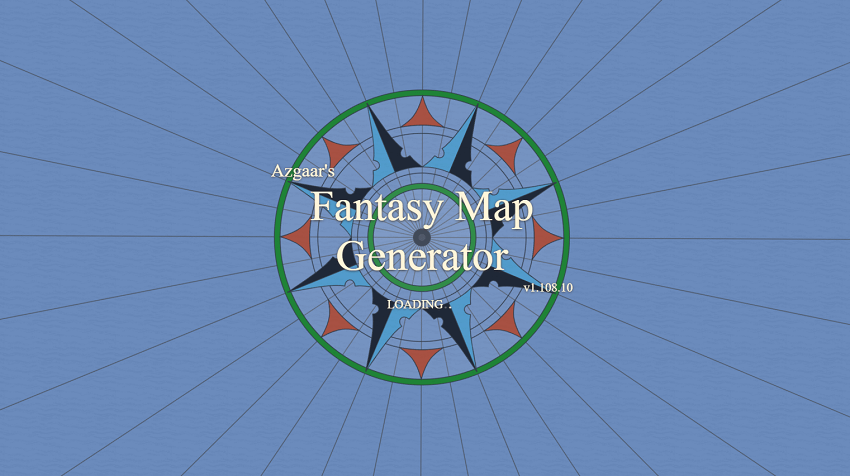
Features
- World Generation: Automatically generates a complete fantasy world map, including landmasses, rivers, mountains, and oceans.
- Detailed Geography: Includes generation of biomes (based on climate simulation), temperature, precipitation, and elevation data.
- Sociopolitical Elements: Generates cultures, states, cities ("burgs"), borders, and even diplomatic relations between states. You can set a number of cultures and the generator will attempt to create diverse cultures and languages.
- Customization: Offers extensive customization options through a detailed options panel. You can adjust numerous parameters, toggle layers on and off, edit colors, fonts, and more.
- Editing Tools: Provides tools to manually edit the heightmap (shaping landmasses, mountains, etc.), paint biomes, and add or modify states and cities.
- Dynamic Data: Beyond visual elements, it generates detailed data like population statistics, religious distributions, and cultural influences.
- Multiple View Modes: View the map in flat, 3D (with topography), and globe view.
- Naming Conventions: Generates names for cities, states, and cultures based on various real-world name lists (e.g., Chinese, German, Spanish).
- VTT Export: Maps can be integrated with virtual tabletop platforms like Foundry VTT or Roll20, allowing for detailed encounter planning.
- Open Source & Downloadable: The tool is open source and can be downloaded for offline use.
- Tutorials and Community: The creator has provided tutorials on GitHub, and there's a Reddit community where users share creations and get help.
- Free and Open Source: A powerful tool that's completely free to use, making it highly accessible.
- Rapid World Generation: Creates a full world map in mere seconds, offering a great starting point for worldbuilding or campaign design.
- Deep Customization: Offers an almost overwhelming amount of parameters and options for customization, giving users a lot of control over the generated world.
- Detailed Simulation: Generates not just geography but also plausible sociopolitical elements like cultures and states, complete with dynamic data.
- Interactivity: Allows for direct interaction with the map, zooming in to reveal more details like trade routes and smaller cities.
- Community & Resources: Benefits from a dedicated community that provides support, shares maps, and expands the generator's capabilities.
- Learning Curve: The sheer number of options can be daunting for new users, requiring time to learn and master.
- "Generator" Aesthetic: While customizable, the maps might retain a somewhat "generated" or "noise-based" look, especially with default settings.
- Less Ideal for Manual Drawing: While it has editing tools, it's not designed for the same level of freeform manual drawing or asset placement as tools like Inkarnate or Wonderdraft.
- Map Similarity: Generated maps can sometimes look similar to one another, especially if default settings are heavily relied upon.
- Potential Lag: As a browser-based tool, it can sometimes experience lag, especially with very complex maps or on slower machines or internet connections.
- Geological Realism: The terrain generation, while plausible, may not be entirely accurate geologically, using noise-based generation rather than full tectonic simulations.
- Labeling Issues: City and state labels can occasionally overlap or appear in awkward positions, especially when zoomed in or out at certain levels.
4. DungeonDraft
DungeonDraft is a desktop map-making software specifically designed for creating battle maps, dungeons, building interiors, and small outdoor encounter areas for tabletop role-playing games (TTRPGs). Created by the same developer behind Wonderdraft (Megasploot), it shares a similar ease-of-use philosophy but focuses on a more zoomed-in, grid-based approach ideal for combat encounters. It's known for its intuitive interface, smart tools, and the ability to produce visually appealing and functional maps relatively quickly. Like Wonderdraft, it's a one-time purchase, which many users prefer over subscription models.
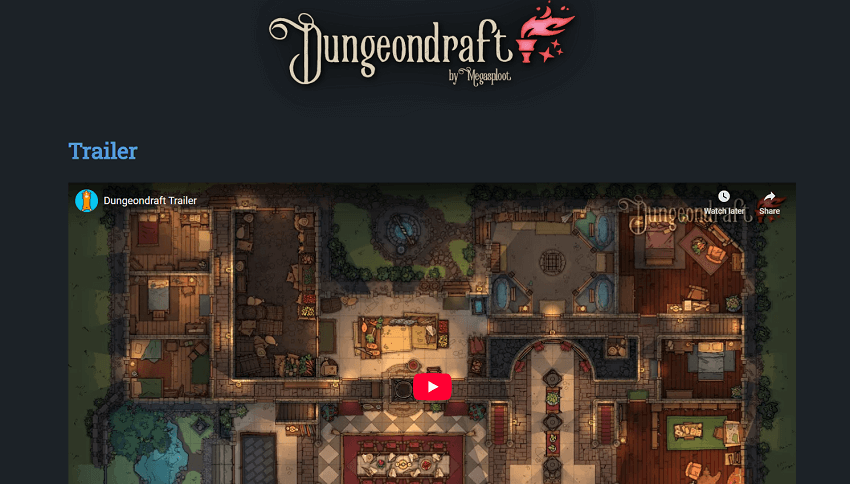
Features
- Grid-Focused Design: Built from the ground up for grid-based battle maps, with snapping and alignment tools that make precise placement easy.
- Intuitive UI and Workflow: Users report that the interface is unintimidating and easy to learn, allowing for a fast workflow even for beginners.
- Smart Tiling System: Automatically adjusts walls, floors, and paths as you draw them, creating seamless transitions and realistic textures.
- Smart Object Scattering: Offers both individual object placement and a scatter mode that allows for randomized placement, size, and distance of multiple objects (e.g., trees, rocks, clutter), ideal for quickly populating areas.
- Built-in Lighting System: Create dynamic lighting effects with custom colors, light sources (like torches or fireplaces), and shadows that interact with walls and doors.
- Dungeon and Cave Generators: Includes features to automatically generate basic dungeon layouts and cave systems, which can then be customized.
- Custom Asset Support: While it comes with a bundled set of assets (terrains, walls, floors, objects, lights), users can easily import custom assets or asset packs from third-party creators (both free and paid) to expand their options and customize the art style.
- VTT Export Options: Maps can be exported in formats compatible with virtual tabletop (VTT) platforms like Foundry VTT and Roll20, often including the ability to export lighting and wall data.
- Multi-Level Map Creation: Allows for the creation of maps with multiple levels, adding depth and complexity to dungeons and buildings.
- Offline Functionality & DRM-Free: As desktop software, it doesn't require an internet connection for use and is DRM-free.
- Commercial Use Rights: Generally, maps created with DungeonDraft can be used commercially (e.g., in games, books, paid commissions) as long as you own a copy and adhere to any commercial use restrictions of imported assets.
- Excellent for Battle Maps: Widely considered one of the best tools specifically for creating detailed and functional battle maps for TTRPGs.
- Easy to Learn & Use: Highly accessible for beginners due to its intuitive UI and smart tools.
- One-Time Purchase: No subscription fees, offering better long-term value for many users.
- Strong Community Support: Has a thriving community of users and asset creators, with many free and paid asset packs available.
- VTT Integration: Streamlined export process for use with popular VTTs, including lighting and wall data.
- Active Development: The developer is known for being active and regularly adding new features and updates.
- Primarily Focused on Battle Maps: Less ideal for creating large-scale world or regional maps, which is better suited for tools like Wonderdraft or Inkarnate.
- Resource Intensive: Can be demanding on system resources, potentially leading to slow performance or crashes on older computers, especially with many assets or high resolutions.
- Limitations on Editing Painted Elements: Assets (other than "smart assets" like walls) are painted onto the map, making it difficult to erase or modify individual objects after placement.
- Default Asset Style May Not Appeal to Everyone: While customizable, the default art style might not suit all preferences, requiring users to seek out or create custom assets.
- No Free Trial: Unlike some other options, there is no free version or trial available to test the software before purchasing.
5. DungeonFog
DungeonFog is a web-based map editor primarily aimed at Game Masters (GMs) to create battle maps, building interiors, dungeons, and potentially small overland maps for tabletop role-playing games. It is known for its beautiful art assets, a user-friendly interface, and a focus on producing visually appealing maps with relative ease. DungeonFog offers a free tier with limitations and a premium subscription model to unlock its full potential. It positions itself as a robust tool for creating immersive and detailed maps for your campaigns.
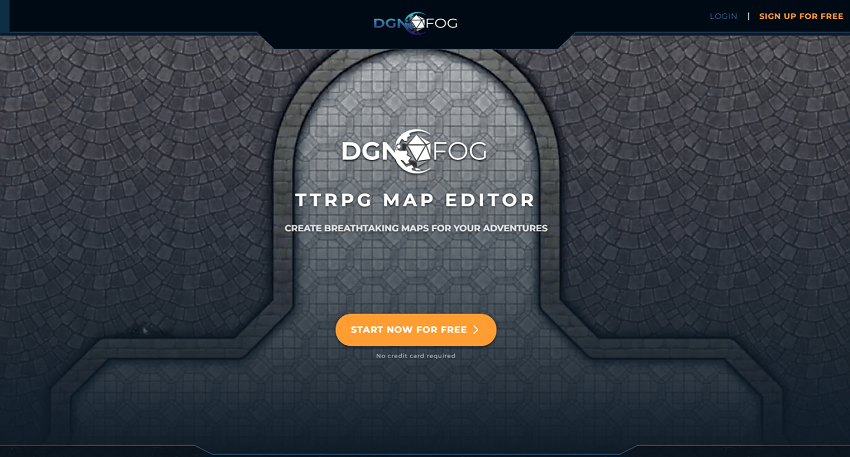
Features
- Vector-based Editor: Allows for precise drawing of rooms, corridors, and other map elements that can be scaled without losing quality.
- Extensive Asset Library: Provides a vast collection of pre-made assets, including props, textures, and tiles in various styles (Fantasy, Modern, Sci-fi, etc.).
- Intuitive Drawing Tools: Simple tools for creating rooms, connecting them with doors and passages, and decorating them with assets.
- GM Notes Generation: Automatically creates note files based on your custom maps, useful for published modules or personal campaign organization.
- Online Play Mode (Campaign Mode): Allows GMs to invite players to view the map with features like Fog of War.
- Map Sharing and Cloning: Easily share maps with others and even clone community-uploaded maps to use as a base for your own creations.
- Custom Asset Uploads: Users can upload their own textures and props to further personalize their maps.
- Room and Prop Templates: Create and reuse pre-defined room layouts and prop groups to speed up map creation.
- High-Resolution Export: Premium users can export maps in high resolution, suitable for printing or use in virtual tabletops. Free users get low-resolution exports with watermarks.
- Color Filters: Apply filters like Black & White or Sepia to adjust the map's visual style.
- Marketplace: Access third-party asset bundles for purchase to expand your library.
- Patreon Connect: Connect your Patreon account to access assets from verified artists you support.
- Community: Active online community on Discord and Reddit for sharing maps, getting feedback, and finding inspiration.
- Beautiful Art Assets: The default assets are highly regarded for their quality and visual appeal.
- User-Friendly Interface: Relatively easy to learn and use, even for those with limited map-making experience.
- Good for Battle Maps & Interiors: Well-suited for creating detailed dungeons, buildings, and encounter maps.
- Community Maps and Assets: Access to a large library of user-created maps and assets for inspiration and use.
- Note Generation: The GM notes feature can be a time-saver for campaign preparation.
- VTT Export Capability: Maps can be exported for use in popular VTTs like Foundry VTT and Roll20.
- Multi-Level Support: Create maps with multiple levels for complex dungeon layouts.
- Subscription Model: Requires a recurring subscription to unlock most premium features, assets, and unlimited map slots.
- Limited Free Tier: The free version has significant limitations, including only 3 map slots and watermarks on premium assets.
- Asset Quantity (Base Version): While the premium library is extensive, the free version's base fantasy assets are limited.
- Performance Issues: Some users have reported performance problems like slow editing or crashes.
- Asset Purchases (Even with Subscription): Some asset packs may require additional purchases even for premium subscribers.
- Focus on Battlemaps: Less ideal for creating large-scale world or regional maps compared to tools like Inkarnate or Wonderdraft.
6. Campaign Cartographer 3+ (CC3+)
Campaign Cartographer 3+ (CC3+) is the flagship map-making software from ProFantasy Software. It is a powerful, desktop-based tool built on a Computer-Aided Design (CAD) engine, distinguishing it from raster-based programs like Photoshop. It has a long history, with the original Campaign Cartographer releasing in 1993. CC3+ is the most current version, designed to create a wide variety of maps, from continent-scale world maps to regional maps, city layouts, and even floorplans. It is known for its high degree of control and the ability to produce maps with precise scaling, making it favored by some professional cartographers and dedicated hobbyists.
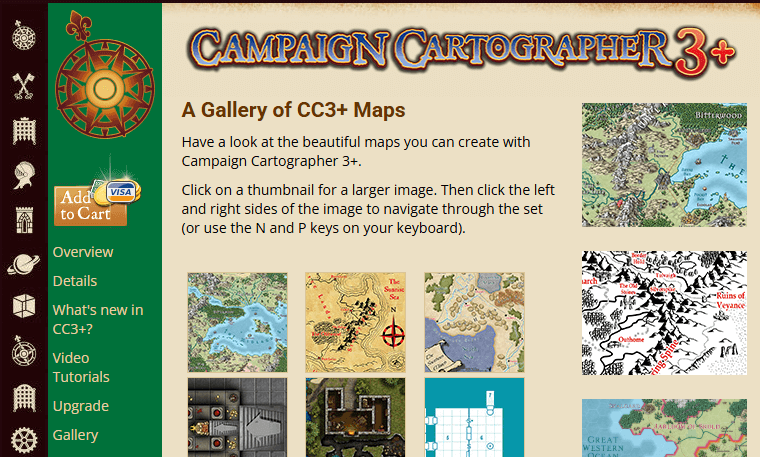
Features
- Vector-Based Engine: CC3+ uses vector graphics, which allows for infinite zooming without loss of detail, as maps are rendered dynamically based on the current view. This makes it suitable for printing maps at any scale, from small battle maps to large poster-sized prints.
- Layer Management (Sheets): CC3+ utilizes "sheets" and layers to organize map elements (e.g., mountains, rivers, symbols, text). This allows users to easily hide or show different layers to create customized maps for players or GMs.
- Drawing Tools & Styles: Includes a wide array of drawing tools and symbols tailored for mapmaking. Users can choose from various predefined map styles and templates, or create their own. CC3+ supports both vector and high-resolution PNG bitmap symbols.
- Effects System: Features Photoshop-style effects like glows, shadows, bevels, and blurs that can be applied to sheets or individual objects. These effects enhance the visual appeal of the maps.
- Add-On Ecosystem: ProFantasy offers numerous add-on products that expand CC3+'s capabilities, including Dungeon Designer 3 (for floorplans), City Designer 3 (for cities), Cosmographer 3 (for sci-fi maps), and Perspectives (for isometric maps). There are also numerous symbol sets available.
- Map Linking & Integration: Maps can include clickable links to other maps, documents, websites, or applications. This can be used to link an overland map to a city map, and that city map to a dungeon map, for example. Maps can also be exported for use in Virtual Tabletops (VTTs).
- Customization: Supports the import of custom assets, textures, and fonts to personalize maps.
- Print Wizard: Facilitates easy printing of maps at any scale, even tiled across multiple pieces of paper.
- Commercial Use: Maps created with CC3+ can be used for commercial purposes.
- Unparalleled Power and Control: Provides a high level of precision and customization, especially with its vector-based engine and extensive add-ons.
- Exceptional Scalability: Vector graphics ensure that maps maintain crisp detail at any zoom level or print size.
- Vast Add-on Library: The ProFantasy ecosystem offers a wide range of add-ons and symbol sets, making CC3+ suitable for diverse mapping needs across various genres.
- Detailed & Professional Output: Capable of producing high-quality, professional-looking maps that can be very impressive.
- Active Community & Support: ProFantasy maintains active forums and provides documentation and tutorials to help users navigate the software.
- One-Time Purchase: The core software and add-ons are purchased individually or in bundles, rather than through a subscription, which can be preferred by some users.
- Steep Learning Curve: This is the most frequently cited drawback. Its CAD foundation makes it less intuitive than "paint" programs or simpler map makers, requiring significant time and effort to learn effectively.
- Dated User Interface: The interface can feel old-fashioned and less streamlined compared to newer mapping tools.
- Workflow Challenges: Some users find the "tool-first, then object" selection method counter-intuitive, and creating maps can feel "granular" and "fiddly".
- Expensive (Potentially): While a one-time purchase, the cost of the core software plus desired add-ons and symbol sets can add up, making it the most expensive option for some users.
- Windows Only (Officially): CC3+ is officially supported only on Windows operating systems, although some users report success using it on Macs or Linux via emulation.
- Requires Manual Effort: While powerful, CC3+ is a design tool that requires significant user input; it doesn't automate map creation as much as some generator-focused tools.
7. Dungeon Scrawl
Dungeon Scrawl is a free, browser-based map-making tool specifically tailored for tabletop RPGs, particularly focused on creating battle maps, dungeon layouts, and cave systems with an old-school, hand-drawn aesthetic. It aims to be quick and easy to use, allowing Game Masters to generate maps rapidly for encounters or to use as blueprints for larger campaigns. Despite its minimalist approach, it offers a surprising amount of functionality and customization for its purpose.
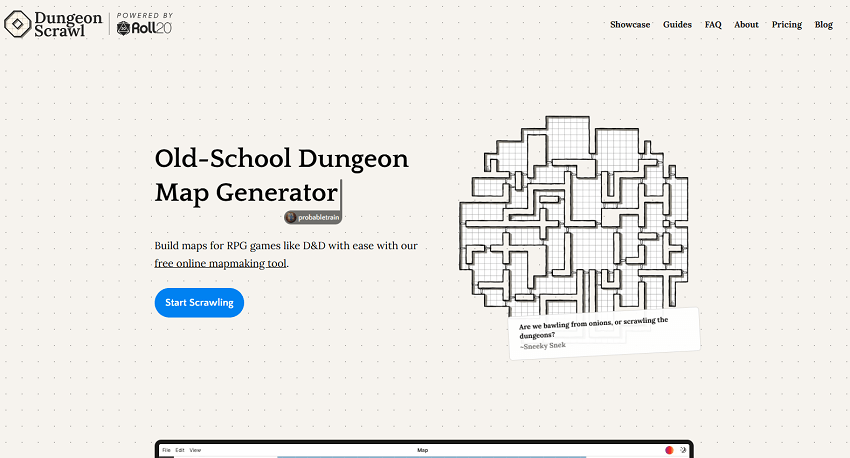
Features
- Fast Map Creation: Emphasizes speed, allowing users to draw rooms, corridors, and features quickly. It has smart brushes that create jagged edges for caves or smooth lines for dungeons.
- Old-School Aesthetic: Offers various style presets like crosshatch, blueprint, and classic dungeon looks, replicating the feel of maps from older RPG modules.
- Isometric Mode: Allows for the creation of maps with an isometric (3D-looking) perspective, adding depth and visual interest.
- Customizable Styles: Users can adjust layer properties like colors, line widths, and roughness, and choose between square or hex grids.
- Layer Management: Organize different elements (like floors, walls, and objects) on separate layers, offering control over how they interact and appear.
- Asset Integration: Includes a library of built-in assets and allows users to import their own images.
- Collaboration & Sharing: Being browser-based, it facilitates sharing and, with a pro account, even offers cloud storage for maps.
- VTT Compatibility: Exported maps are optimized for Virtual Tabletops (VTTs) like Roll20, Foundry VTT, and Owlbear Rodeo. Dungeon Scrawl has a direct connection feature with Roll20 for seamless map projection and editing.
- Export Options: Export as PNG, multi-page PDF (with real-world scale and margins handled), or SVG vector files. The Pro version offers high-resolution exports processed by a server.
- Free and Accessible: The core functionality is free and available directly in the browser, with no signup required.
- User-Friendly & Fast: Very easy to learn and use, allowing for quick map creation, even for unexpected encounters.
- Stylish Maps: Generates maps with a distinctive and appealing old-school aesthetic.
- VTT Integration: Excellent compatibility with popular VTT platforms, including direct linking with Roll20.
- Isometric View: Provides an easy way to create maps with a 3D perspective, adding visual flair.
- Open Source Roots: Built by Keir (ProbableTrain) and supported by a community.
- Limited Scope: Primarily designed for dungeon and battle maps, it's not suited for world or regional maps.
- Can Be Resource Intensive (Especially V1): Older versions (V1) had performance issues, especially in browsers like Chrome. While V2 has improvements, complex maps can still be demanding on browsers or slower machines.
- Requires Saving Manually (Free Version): If not using the Pro version with cloud storage, users must manually save their work to prevent loss if the browser tab is closed.
- Browser-Based Limitations: While convenient, browser-based tools can sometimes face limitations, such as export resolution limits, although Dungeon Scrawl offers high-res server exports for Pro users to mitigate this.
- Not Mobile Friendly: Currently difficult to use on mobile devices like Android phones.
- Pro Version for Advanced Features: Key features like cloud storage, high-res exports, and lighting are tied to the paid Pro subscription.
8. World Anvil
World Anvil is a comprehensive web-based worldbuilding platform designed to help authors, game masters, and hobbyists create, organize, and present their fictional worlds. While it is not a standalone map-making tool, it provides powerful features to make pre-existing maps interactive and connect them deeply with your world's lore and content.
It allows users to upload map images created with other software (like Inkarnate or Wonderdraft) and then add layers of information, pins, lines, and polygons that can link to detailed articles about locations, characters, organizations, and historical events within the world. World Anvil aims to be the central hub for all your worldbuilding efforts, from detailed character biographies to complex political structures and historical timelines.
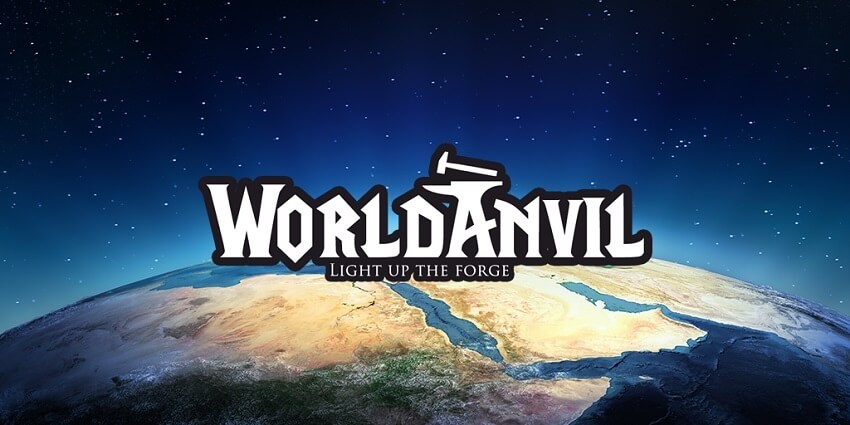
Features
- Interactive Maps: Allows you to upload any map image (JPG, PNG) and transform it into an interactive element.
- Map Markers: Add pins, labels, lines, circles, and polygons to your map to highlight points of interest, territories, routes, or specific areas.
- Deep Linking: Crucially, these markers can be linked directly to articles within World Anvil, providing detailed information about the location or associated lore when clicked or hovered over.
- Map Layers: Create multiple layers for a single map, allowing you to represent different information (e.g., political boundaries, climate zones, underground levels) or even show changes over time.
- Timelines and Chronicles: Integrated tools for creating and linking historical timelines, which can also be connected to map layers to visualize changes in the world across different eras.
- Extensive Worldbuilding Features: Beyond maps, World Anvil offers a vast array of tools for character sheets, articles for races, cultures, religions, magic systems, organizations, family trees, diplomatic relations, writing prompts, and more.
- Collaboration: Supports collaborative worldbuilding, allowing multiple users to work on the same world (features vary by subscription tier).
- Community: Active community with forums, tutorials, and shared resources.
- Centralized Worldbuilding Hub: Excellent for keeping all your world's information organized and interconnected in one place.
- Powerful Interactive Maps: The ability to link map markers directly to lore articles is a standout feature for immersion and accessibility.
- Collaboration Features: Facilitates working on worldbuilding projects with co-authors or players.
- Comprehensive Features: Offers a wide range of tools catering to various aspects of world creation.
- Free Tier Available: Allows users to try out the platform before committing to a paid subscription.
- Good for Authors and GMs: Caters to both authors who need to organize their fictional worlds and GMs who want to manage campaigns and provide players with access to lore.
- Not a Map Creation Tool: Users must create map images using other software and then import them into World Anvil for interaction.
- Steep Learning Curve: The platform can be complex and overwhelming initially due to the sheer number of features and options, requiring time to learn its systems effectively.
- Potential Performance Issues: Being a browser-based tool, very large maps or complex projects might experience performance slowdowns or crashes, and users are advised to keep map sizes below 6000 pixels for optimal performance.
- Pricing Structure: While a free version exists, it has limitations, and users need to pay for higher tiers to unlock advanced features and increased capacity. Some users find the pricing tiers complex and wish for more tailored options.
- Reliance on CSS for Deep Customization: Achieving a highly customized visual style beyond the default themes often requires knowledge of CSS, which may be a barrier for some users.
- No Dedicated App: Operates solely through a web browser, lacking a dedicated desktop or mobile application.
9. Mipui
Mipui is a free, open-source, and browser-based map editor designed for creating simple, grid-based maps for tabletop role-playing games. It emphasizes ease of use, a minimalist aesthetic, and real-time collaboration. Unlike tools that focus on high-fidelity textures or complex terrain generation, Mipui offers a stark, symbolic approach, letting players use their imagination to fill in the details. It's a quick tool for Game Masters (GMs) to create battle maps, dungeon layouts, and simple indoor or outdoor areas.
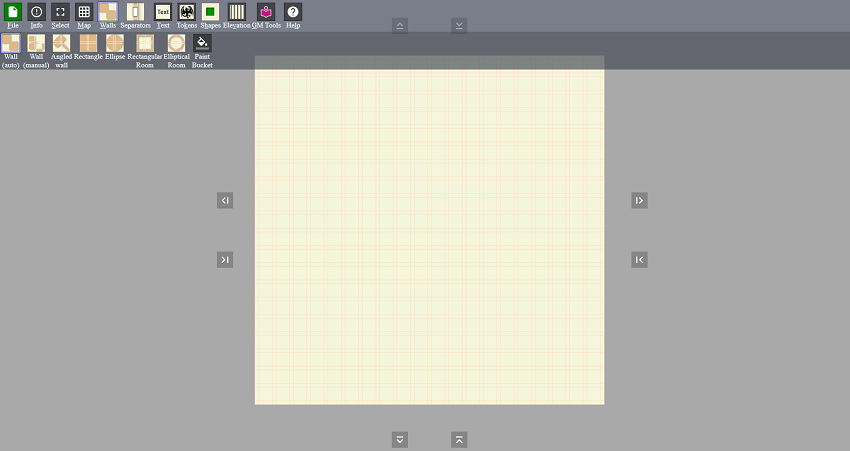
Features
- Grid-Based Drawing: Creates top-down, grid-based maps suitable for TTRPG combat and exploration.
- Real-time Collaboration: Multiple users can edit the same map simultaneously, with changes updating live.
- Simple & Expressive Tools: Offers a streamlined set of tools for drawing rooms, walls, paths, and placing tokens.
- GM Tools: Includes features like concealing secret doors, text, and obscuring/revealing parts of the map to players.
- Token Library: Provides a library of tokens for representing players, NPCs, and monsters.
- Undo/Redo & History: Supports undoing and redoing actions, and allows resizing the grid without deleting content.
- Sharing Options: Share maps in either editable or read-only modes, allowing easy distribution to players.
- Cloud Saving: Maps are automatically saved to the cloud every few seconds and do not expire.
- Local Storage & Export: Save maps to local storage and import them later, or export as images (PNG) for printing or use on virtual tabletops (VTTs).
- Open Source: The project is open-source, allowing for community contributions.
- No Registration Needed: Users can start creating maps immediately without needing to register an account.
- Free and Open Source: Accessible to everyone without cost, and its open-source nature invites development and community support.
- Easy to Use: Known for its simple and intuitive interface, making it quick to learn, especially for new GMs or those needing a fast map.
- Real-time Collaboration: Ideal for groups working together on map creation or for GMs who want players to see changes live.
- Minimalist Aesthetic: The stark, symbolic art style is a deliberate choice that appeals to those who prefer less "clutter" and encourage imagination.
- Cloud Saving & Sharing: Automatic saving and easy sharing options provide peace of mind and convenience.
- GM Tools: Specific features like secret doors and dynamic reveal tools are helpful for running TTRPG sessions.
- Limited Art Style & Assets: The minimalist approach means it lacks the rich textures and extensive pre-made assets found in tools like Inkarnate or DungeonFog.
- Not Ideal for Complex Geometry: It's primarily grid-based, making it less flexible for complex shapes, angled walls, or organic cave systems compared to tools like Dungeon Scrawl.
- Can Struggle with Large Maps: Performance can slow down with very large or complex maps, particularly when using features like paint bucket or theme changes.
- GM Tools Not Cheat-Proof: While helpful, the GM tools are client-side and not completely secure against determined players who might try to exploit them.
- Primarily for Battle/Dungeon Maps: Not suited for creating large-scale world or regional maps.
- Saving Issues (Older Feedback): Some older user feedback mentioned issues with saving creations, though more recent information suggests this may be less of a concern now due to cloud saving.
How to Choose Among 9 Best Fantasy Map Makers
Even though we have helped narrowed down the list to 9 options, it may be still hard to make a choice, right? No worries. Choosing the best fantasy map maker from these nine options boils down to a few key considerations based on your needs and preferences. Here's how to navigate the choice:
1. What kind of map do you want to make?
World & Regional Maps (Overland):
- Wonderdraft: If you want a desktop tool for crafting beautiful, natural-looking world or regional maps, especially with a hand-drawn or Tolkien-esque aesthetic that works offline.
- Inkarnate: If you prefer a web-based tool that's easy to learn, offers various map styles (including fantasy world and regional), and has a large asset library, even if a subscription unlocks the best features.
- Azgaar's Fantasy Map Generator: If you need a free, web-based tool to quickly generate entire worlds with detailed geography, cultures, and political systems, or to inspire your worldbuilding.
- Campaign Cartographer 3+ (CC3+): If you are an experienced mapmaker willing to invest time in a powerful, CAD-like vector software for high-precision, scalable maps, particularly with its various add-ons.
Battle Maps & Dungeon Maps (Interiors/Close-up Encounters):
- DungeonDraft: If you're a Game Master looking for a desktop tool specifically designed for creating detailed battle maps, dungeons, and interiors, with VTT export compatibility.
- DungeonFog: If you prefer a web-based solution with beautiful art assets, a focus on battle maps, and a built-in lightweight VTT or notes generation.
- Dungeon Scrawl: If you need a free, fast, and easy web-based tool to create simple, old-school dungeon or encounter maps quickly.
- Mipui: If you need a minimalist, collaborative, free web-based tool to quickly sketch out battle maps for tabletop games, valuing functionality over high visual detail.
Worldbuilding & Map Integration:
- World Anvil: If you need a comprehensive platform to organize and link all aspects of your world (lore, characters, timelines) to your maps, even if you create the base map elsewhere.
2. What's your skill level?
Beginner: Inkarnate (free tier) and Dungeon Scrawl are often recommended for their ease of use.
Intermediate: Wonderdraft, DungeonDraft, and DungeonFog offer more features and control while still being relatively accessible.
Advanced/Experienced: Campaign Cartographer 3+ offers immense power but demands a significant learning investment.
3. What's your budget?
Free: Azgaar's Fantasy Map Generator, Dungeon Scrawl, and Mipui offer impressive features without cost.
Subscription (with free tiers): Inkarnate, DungeonFog, and World Anvil use a subscription model (or free tiers with limitations).
One-time Purchase: Wonderdraft and DungeonDraft are popular options with a single upfront cost.
Potentially Expensive (but powerful): Campaign Cartographer 3+ can be expensive, especially with add-ons.
4. Do you need offline access?
Offline Use: Wonderdraft, DungeonDraft, and Campaign Cartographer 3+ are desktop applications that work without an internet connection.
Online Only: Inkarnate, DungeonFog, Dungeon Scrawl, Mipui, and World Anvil are web-based and require an internet connection for full functionality.
5. How important is a specific art style or level of detail?
Polished/Artistic: Inkarnate and Wonderdraft are praised for their aesthetics.
Naturalistic: Wonderdraft excels in creating maps with realistic landforms.
Old-School/Hand-drawn: Dungeon Scrawl offers a distinct minimalist, hand-drawn look.
High Detail/VTT Ready: DungeonDraft and DungeonFog focus on detailed battle maps suitable for Virtual Tabletops.
Generator Style: Azgaar's automatically creates detailed worlds, which may have a unique aesthetic.
6. Do you need VTT integration or collaboration features?
VTT Export/Integration: DungeonDraft and DungeonFog are strong in this area.
Collaboration: Mipui and World Anvil offer real-time collaboration.
Conclusion
Choosing the best fantasy map maker ultimately depends on your creative needs, skill level, and the type of project you're working on. Whether you're a writer seeking inspiration, a game master designing immersive worlds, or an artist looking to visualize your imagination, there's a tool perfectly suited for you.
Each of these tools has unique strengths, from intuitive design and rich asset libraries to advanced editing and export options. By exploring their features and considering your workflow, you'll be able to choose the map maker that transforms your fantasy visions into stunning, detailed maps.
No matter which tool you select, remember that the best fantasy map maker is the one that inspires you to create, explore, and share your worlds.