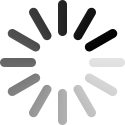Need More Than a Quick Face Fix?
-
 Restore Portraits
Restore Portraits -
 Upscale with Details
Upscale with Details -
 Denoise and Deblur
Denoise and Deblur -
 Rescue Old Images
Rescue Old Images
Use Aiarty Image Enhancer with Face Restoration AI Built-in
Free online tool is perfect for quick touch-ups, but for professional-level results across all your images, you need Aiarty Image Enhancer. Powered by dedicated AI models, it help you to denoise, deblur, and upscale images, with realistic details restored.
-
Restore blurry, old, or pixelated portraits with advanced AI. Remove blemishes, acne, grain, and freckles, sharpen facial details, and correct imperfections for a clear and natural result.
-
Fix low-resolution, pixelated images. Upscale to 4K, 8K, or even 32K resolution with dedicated AI models. Restore details for skin, hair, clothing textures, etc.
-
Eliminate noise and blur without sacrificing quality. Aiarty reconstructs image information lost to motion, poor focus, or high ISO settings. Perfect to fix old photos, web downloads, grainy night photos.
-
Rescue your cherished memories. The AI models are trained to repair soft, grainy images, and restore them to a higher resolution for printing and archiving.


- Original
- Processed
Batch Remove and Replace Backgrounds with AI
Aiarty Image Matting uses SOTA-level AI to auto mask out subjects with clear edges, even for tricky hair and semi-transparent lace. Remove and replace the background in batch.

Create cutouts, replace with custom canvas, blur or make transparent backgrounds. Enhance portraits, ID photos, product shots, and more with the desired backgrounds.
Explore More AI-Powered Solutions
-

 Learn More
Learn MoreAI Upscale Image
Batch upscale images to 4K/8K/32K, restore details for skin, fur, hair, fabric textures.
-
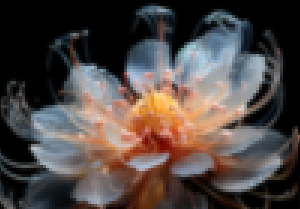
 Learn More
Learn MoreAI Denoise Image
Remove image noise and grain. Make your low-light photos crisp with good details restored.
-

 Learn More
Learn MoreAI Background Removal
Remove image backgrounds with AI in batch. Keep transparency variations along tricky edges.
-

 Learn More
Learn MoreEnhance Photography
Revitalized blurry, pixelated, old photos. Enhance portraits, landscape shots, wildlife, etc.
-

 Learn More
Learn MoreAI Upscale Video
Denoise, deblur, enhance and upscale low-res videos to 4K 60/120fps quality. Turbo Speed.
-

 Learn More
Learn MoreAI Denoise Video
Restore clarity to dark scenes, fix high ISO/chroma noise artifacts. Upscale and enhance in 1-click.
-

 Learn More
Learn MoreUpscale & Restore Anime
Restore and upscale old anime to 1080p/4K with high fidelity. Multi audio tracks supported.
-
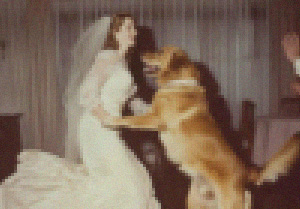
 Learn More
Learn MoreRestore Old Videos
Enhance digitized VHS, DV, and old camera videos. Upscale 480p/720p to modern resolutions.
Frequently Asked Questions
Is this online portrait enhancer really free?
Absolutely. You can use all the features of our online tool to retouch your portraits and download them without any cost or watermarks. It's designed for quick, easy fixes. For AI-powered quality enhancement and batch tasks, use the desktop tools above.
What's the difference between this online tool and Aiarty Image Enhancer?
This free online tool offers quick, one-click solutions for common portrait issues like skin tone and lighting.
The Aiarty Image Enhancer desktop software is a complete, professional-grade generative AI image quality enhancer and upscaler for all image types. It uses multiple AI models to upscale, deblur, denoise, sharpen and enhance images, restoring realistic details without the painterly look. Batch processing of thousands of images is supported.
How does your generative AI models work?
Aiarty Image Enhancer's AI models were trained on millions of image pairs. It learned to understand the difference between a flawed image (blurry, noisy, low-res) and a perfect one. Now, when it sees an imperfection, it doesn't just guess—it generates brand-new, contextually appropriate pixels to reconstruct the missing detail, creating a natural and high-quality result.
Are my photos safe with your tools?
Yes, your privacy is guaranteed. Our free portrait enhancer tool is exceptionally secure because it locally processes your photos directly in your browser—they are never uploaded to any server. For the Aiarty Image Enhancer desktop software, all processing happens 100% locally on your own computer. With either tool, your images remain completely private.
Does the desktop-based Aiarty Image Enhancer supports batch tasks?
Yes, you can batch add images or folders into Aiarty Image Enhancer, apply your desired settings once, and let it enhance all of them with AI inference. This is a massive time-saver for photographers with event photos or anyone needing to process a large number of images efficiently.
Besides photos, can Aiarty Image Enhancer fix AI-generated art?
Yes, perfectly. Aiarty includes specialized AI models specifically trained to enhance AI-generated images. It can upscale low-resolution AI art, remove noise and artifacts, and add clarity and sharpness, making your creations look more professional and detailed.