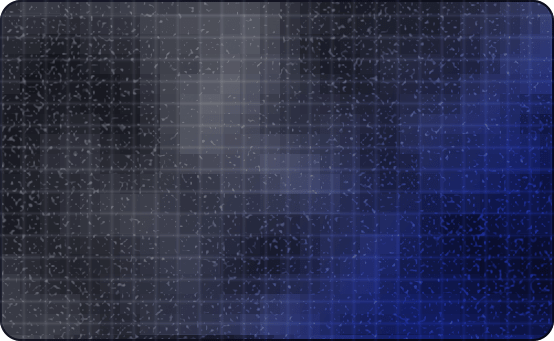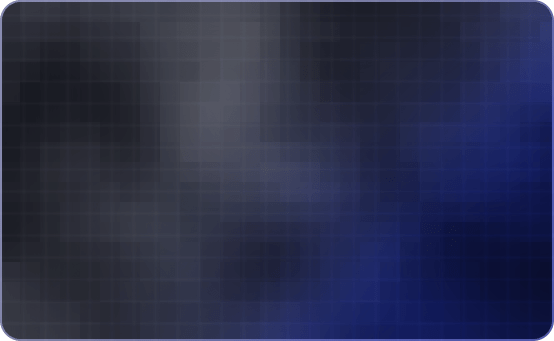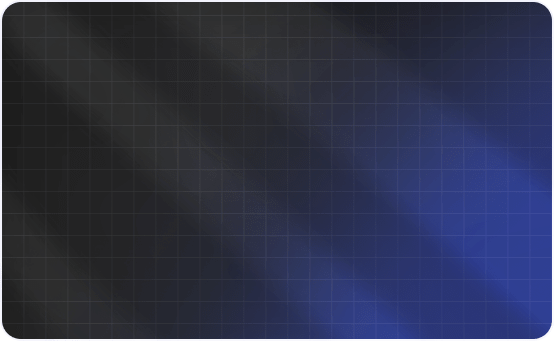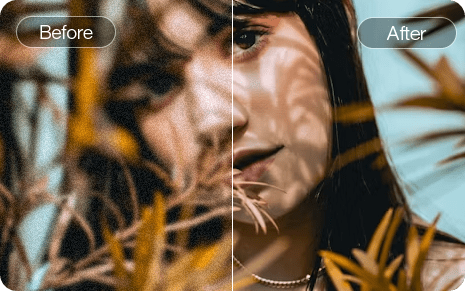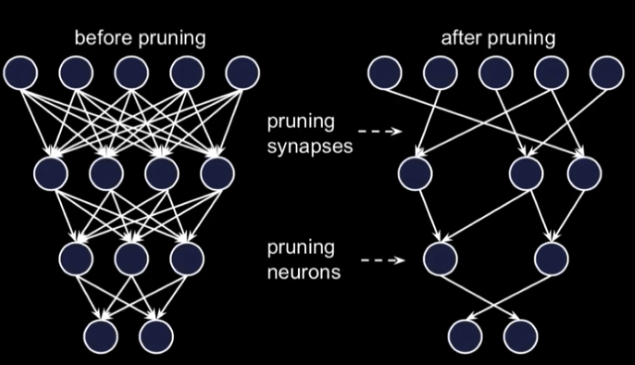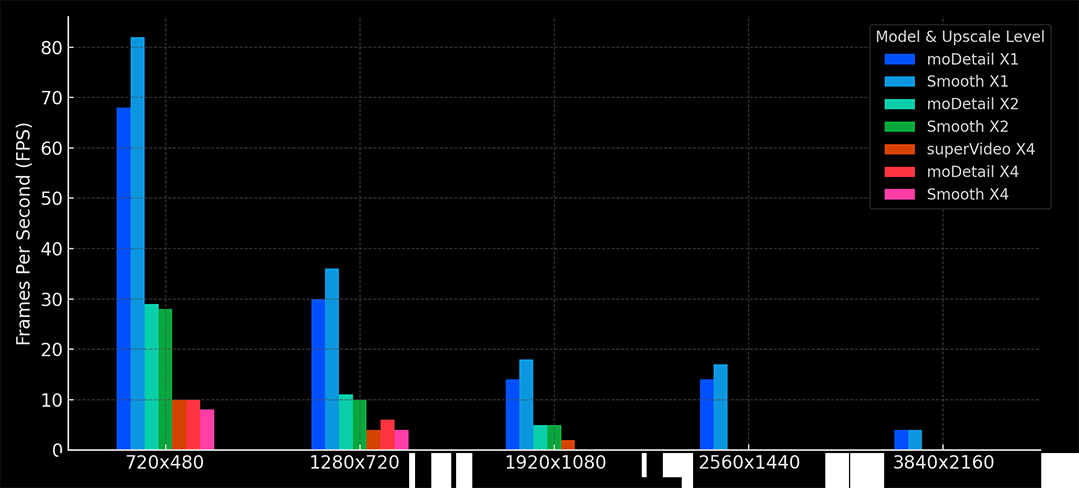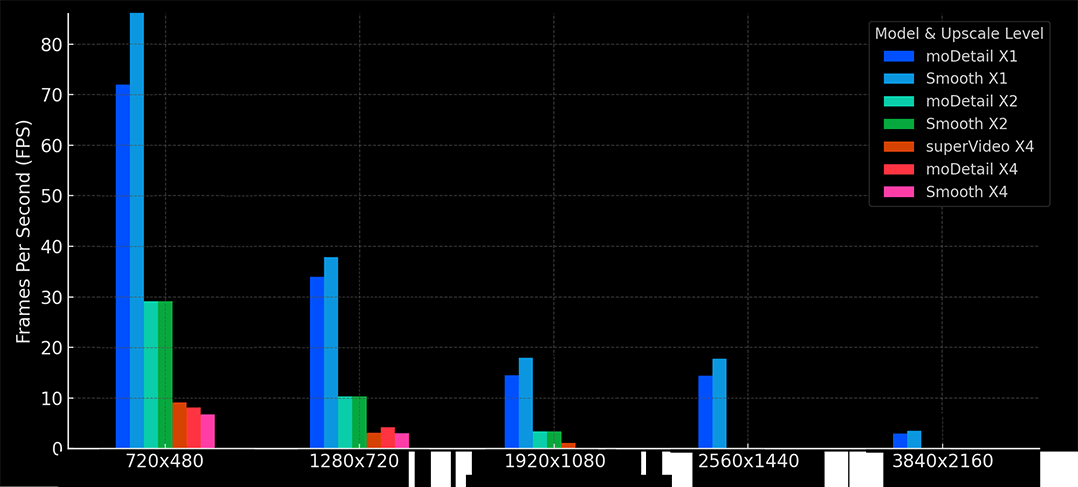Before vs After
See How Aiarty Transforms Your Videos
From grain and noise to low resolution and blurriness, Aiarty intelligently enhances your videos with advanced AI-driven algorithms. No matter the problem, our enhancer restores clarity, sharpness, and detail—bringing your footage back to life with just one click.
Additionally, Aiarty now gives you more creative control—adjust enhancement strength with ease, convert SDR to HDR for lifelike colors, refine tone and contrast with Color Correction, and enjoy sharper results through the new memory-efficient Step Mode.
Denoise grainy video
Video noise—often caused by high ISO and low-light conditions—significantly degrades video quality by introducing graininess. All three of Aiarty’s enhancement models deliver powerful denoising, with superVideo vHQ model specially optimized for extreme low-light scenes using advanced Diffusion and GAN technologies.
Our intelligent denoising technology distinguishes random noise from real image details, effectively removing grain without sacrificing sharpness. Whether it’s night skies, urban nightscapes, or dimly lit interiors, superVideo provides industry-leading noise reduction and detail recovery, even in severely dark footage.
Fix Blurry video
Blurry videos can result from motion blur, low resolution, or compression during transmission—leading to loss of edge clarity and fine textures.
Aiarty’s moDetail-HQ model tackles this with advanced Diffusion and GAN technology, delivering powerful deblurring while recovering intricate details like hair and foliage.
For a more subtle and natural correction, Smooth-HQ uses pure diffusion to restore clarity in a balanced, artifact-free way.
Upscale low-resolution video
Low-resolution videos often appear blurry or pixelated on today’s high-resolution displays, making upscaling to 1080P or even 4K essential.
Upscale low-resolution video to HD
AI Model
moDetail-HQ v3
Upscale
x4
Strength
Unlike traditional interpolation methods that simply stretch pixels, our AI-driven upscaling intelligently reconstructs missing details and boosts resolution—delivering sharp, natural-looking videos even after significant enlargement.
Remove Compression Artifacts
Over-compressed videos may show blocky textures, banding, or color blotches—especially around edges and motion areas. These artifacts severely degrade the viewing experience.
Remove blocky artifacts from video
AI Model
Smooth-HQ v3
Upscale
x2
Strength
Frame Interpolation
Download Test Video
With models like Smooth-HQ, Aiarty gently removes these compression-induced flaws while preserving color continuity and structure. It ensures smooth transitions, sharper lines, and artifact-free visuals in re-encoded or shared videos.
Restore Details
Some videos may appear clean at first glance but suffer from lack of real texture or fine elements—typically due to over-processing, noise filtering, or sensor limitations.
Restore missing details from video
AI Model
moDetail-HQ v3
Upscale
x4
Strength
Aiarty’s moDetail-HQ is especially effective here, rebuilding missing texture and enhancing micro-details without introducing artifacts.
Revive old footage
Old footage often suffers from low resolution, low frame rate, blur, and heavy noise, resulting in a dull and degraded viewing experience.
Aiarty enhances such videos by intelligently increasing resolution, boosting frame rate for smoother playback, and removing blur and noise—restoring clarity while preserving natural detail.
 Aiarty Video Enhancer
Aiarty Video Enhancer