How to Remove Person from Photo with Best Free Apps & Online Tools 2025
Have captured the perfect shot, only to realize there's a random passerby in the background? Or, you've spent hours trying to get a clear photo at a popular tourist spot, but the crowds just won't cooperate. Thanks to advancements in photo editing technology, it's now a breeze to remove person from your photos. Whether it's a pesky photobomber or a crowded background, you can effortlessly remove unwanted people and create the perfect shot. In this guide, we've scoured the web and listened to user feedback to bring you a comprehensive list of the best apps for removing people from photos.
Best Apps to Remove People from Photos
1. Aiarty Image Matting
- Operating System: Windows, macOS
- Rating: 4.8/5 stars
Aiarty Image Matting is an AI-powered people remover app. It can easily remove photobombers, crowds, and other unwanted elements from your photos. Its advanced AI precisely identifies the subject that you want to keep from the surrounded background with pixel-clear details, even in very complicated background. It allows you to choose the person in the photo that you don't want to remove.
It's especially useful in reconstruct intricate details for photos involving hair, fur, or transparent objects. This prevents any noticeable artifacts or inconsistencies at the edges and ensures natural output.
Pros:
- Advanced AI to extract person from photos with high precison.
- Manually select the person that you want to extract.
- Blend extract subject to new background seamlessly.
Cons:
- It's not a photo person remover app for iPhone or Android.
- It works as background replacement than person removal.
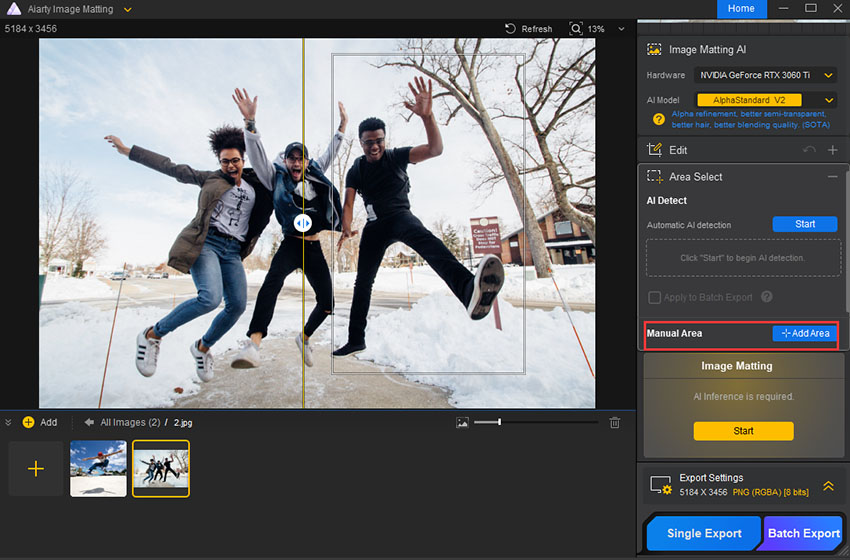
2. TouchRetough
- Operating System: iOS, Android
- Rating: 4.8/5 stars (on Apple App Store)
TouchRetouch is the best app dedicated in removing people and objects from photos on iPhone Android. It makes it super-simple to remove unsightly people that are unwanted in your final photo so that your photo can focus on the things that are most important. There are several photo retouch tools available to remove different objects from a photo, such as Brush, Lasso, Eraser, and Meshes.
All you have to do is mark the person you want to inpaint. The app utilizes advanced AI algorithms to accurately detect and remove people from photos, even in complex scenarios. After the app removes a person from a photo, it will clone objects and paste them around the image to seamlessly blend a retouched area with the surrounding background.
Pros:
- The app delivers high output quality when removing people from photos with uniform backgrounds.
- The app excels in removing objects like wires, power lines, and other linear objects.
- The app can seamlessly blend the removed area with the surrounding background, creating a natural-looking result.
- The app can effectively remove people from images with intricate backgrounds or multiple subjects.
Cons:
- For very large or complex images, you may need to manually process the photo.
- The features of the app are limited.
- A bunch of ads.
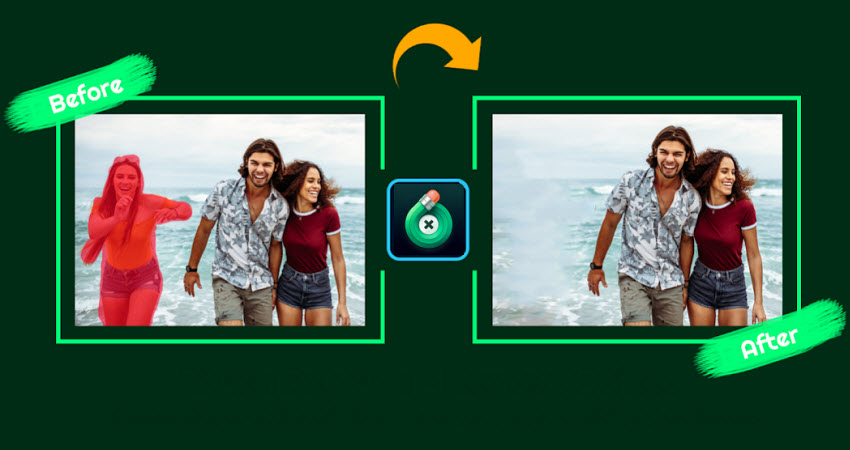
3. YouCam Perfect
- Operating System: iOS, Android
- Rating: 4.8/5 stars (on Apple App Store)
YouCam Perfect is one of the best apps to remove person from photos on iPhone and Android. It has an intelligent object remover that can automatically identify and remove anything you don't want in your photo, including people, animals, or objects. So you can easily remove a pesky tourist in the background, a surprise photobomber from a photo. It accurately removes people from photos without leaving any visible borders or artifacts, ensuring a clean and natural-looking image.
When trying to erase a person from a photo, you don't need to be precise when selecting the person you want to remove. Simply draw a loose outline around it, even if you accidentally include parts of yourself.
Pros:
- The app utilizes advanced AI algorithms to accurately detect and remove people from photos, even in complex backgrounds.
- The app offers a wide range of editing tools beyond just removing people, including filters, stickers, and text overlays.
- You can see the results of your edits in real-time, allowing you to make adjustments on the fly.
- The app has tones of beauty features to improve selfies, such as reshape face/body, slim body, makeup, remove acne, more.
Cons:
- On older devices or with very large images, the app might experience performance lags or crashes.
- Too many ads.

4. PhotoDirector
- Operating System: iOS, Android, Windows, Mac
- Rating: 4.5/5 stars (on Apple App Store)
Remove unwanted people from photos on iPhone and Android is easy with PhotoDirector. PhotoDirector is a free AI-powered photo editor that contains various cutting-edge features. One notable function of the app is its capability to remove objects & people using AI. The people removal app is supported by AI smarts that can remove persons with surprisingly natural results. Simply mark the person you want to remove, its AI will intelligently identify and eliminate the person. The AI will seamlessly fill the background using surrounding pixels, ensuring a natural and flawless result.
While claimed as free, many features are not free, including the people removal features. Or it allows you to use it once a day.
Pros:
- AI-powered tools to remove people from photos with high quality.
- In addition to people removal feature, there are various removal tools, e.g., blemish remover, shine remover, wrinkle remover, etc.
Cons:
- It works less well when removing people with complex backgrounds.

5. Photoleap
- Operating System: iOS, Android
- Rating: 4.7/5 stars (on Apple App Store)
Photoleap's advanced Remove tool makes it effortless to eliminate unwanted people from your photos on iPhone and Android devices. With just a few taps, you can remove people, objects, or anything that distracts from your desired composition. Powered by cutting-edge AI, Photoleap's Remove tool accurately identifies and removes persons while seamlessly restoring the background to keep the integrity of the original image. Whether you're dealing with a single photobomber or a crowded scene, the app can remove people from photos with precision and ease.
Using the app to remove a person from a photo is also straightforward. Simply choose the Removel tool, mark the unwanted persons, and its AI will do the rest.
Pros:
- The AI people remover allows for highly accurate results.
- It offers a plethora of useful AI photo editing tools, such as Text to Image, Sketch To Image, AI avatar.
- The output are high resolution with little to no artifacts.
Cons:
- The number of tools and features may feel overwhelming for beginners.
- The free plan only offers basic editing tools.
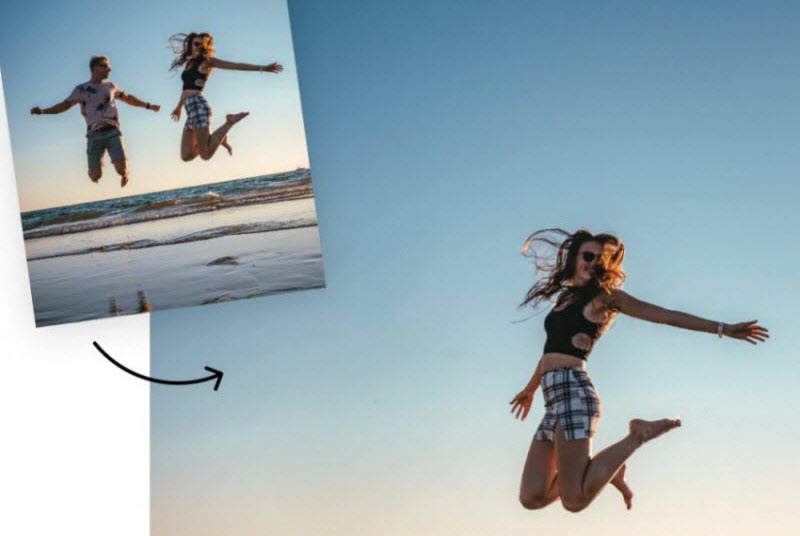
6. Snapseed
- Operating System: iOS, Android
- Rating: 3.5/5 stars (on Apple App Store)
Snapseed is a free photo app that’s able to remove people from photos. The built-in Brush and Healing features allow users to remove people, objects, and background areas from photos. Both tools are effective for removing minor imperfections, such as distant objects and people in the background.
However, due to the limitations in brush thickness adjustment and the accuracy of stain removal, it can be challenging to remove larger objects or achieve precise results without zooming in significantly. For removing people from photos with more complex background, dedicated apps might offer superior precision and control.
Pros:
- Snapseed offers a user-friendly interface that is easy to navigate, even for beginners.
- In addition to person removal, Snapseed provides a variety of other editing features, such as filters, adjustments, and healing tools.
- The people removal app is available for free on both iOS and Android.
Cons:
- The app may not have the same precision level of people removal as advanced apps.
- Removing people from complex backgrounds or images with multiple subjects may require more effort and skill.
- It may unintentionally replace the person you're trying to remove with a random part of the image.

7. Fotor AI Photo Editor
- Operating System: iOS, Android, Windows, Mac, Online
- Rating: 4.7/5 stars (on Apple App Store)
Fotor AI Photo Editor is one of the best apps to remove people from photos for iPhone Android. The app’s advanced object removal tool effortlessly erases unwanted people from your photos while preserving their original quality. By intelligently analyzing surrounding textures and patterns, Fotor seamlessly fills in the removed areas with image inpainting techniques. The removed photo will thus look natural and more details are reserved. Simply brush over the unwanted random passerby or a crowd of tourists in a photo, and Fotor will do the rest.
Pros:
- The app removes person from photos with accurate results.
- Beside people remover, the app also offers watermark remover, text remover, background remover, etc.
- A huge number of features, filters, and effects.
Cons:
- It may take a while to load large images.

8. Picsart AI
- Operating System: iOS, Android, Windows, Online
- Rating: 4.7/5 stars (on Apple App Store)
Picsart AI Photo Video Editor almost offers all the features you may need, including the ability to remove unwanted people on iPhone, Android, and desktop. Its Removal Object tool can remove people, object, skin imperfections, etc. easily. The AI algorithm replaces that removed part of the photo with a custom-generated image. This ensures a seamless and natural-looking result.
When trying to erase a person from a photo, you can’t select the people you want to remove by just marking on it, as you may do with other people removal app like YouCam Perfect. Instead, you need to zoom in the photo and meticulously trace the person you want to remove.
Pros:
- AI fills in the area of removed people with a generated image.
- The app offers a wide range of AI features and filers.
Cons:
- It requires patience and effort to remove persons, especially for complex images.
- Some editing features are buried under several very confusing steps.
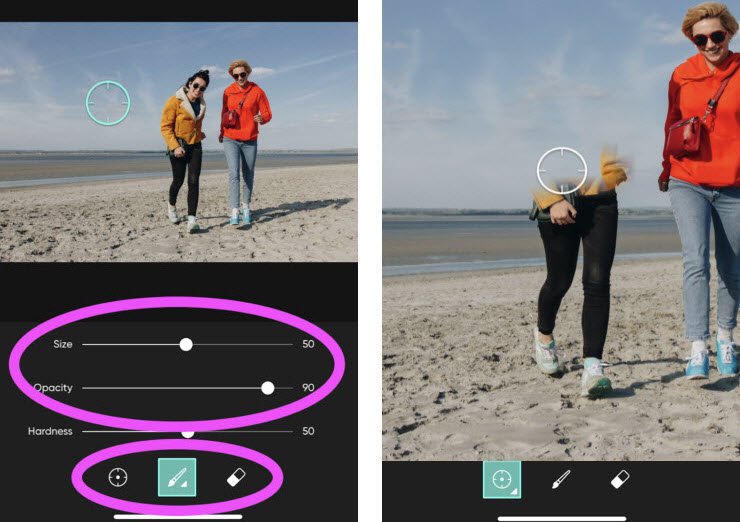
Best Apps to Remove Person from Photo Online Free
In addition to photo people remover apps for iPhone Android, there are several free online tools that can help you remove people from photos online:
1. Fotor
Fotor’s Object Remover is surprisingly powerful for a free tool. With just a few brush strokes, you can erase people or unwanted objects and it does a nice job filling in the background. The interface is beginner-friendly and works well on both desktop and mobile. Great for casual users looking for quick fixes.
2. Pixelcut
Pixelcut is sleek and made with content creators in mind. Its Remove Background and Magic Eraser tools make removing people from photos feel effortless. It’s especially good for product shots and social media visuals. The downside? Some features are locked behind a paywall after a few free uses.
3. Cleanup.pictures
Probably the easiest and fastest on this list. You literally just upload your photo, brush over the person, and boom — gone. The AI is solid for simple backgrounds, though it might struggle a bit with complex textures. No login, no fuss — perfect for quick edits.
4. Photoroom
Originally known for background removal, Photoroom now includes object and person removal. It’s smart, fast, and the results are clean — especially useful if you’re preparing content for e-commerce or profile pics. Just note that while it's free, some exports may come with a watermark unless you upgrade.
5. Cutout.pro
Cutout.pro offers a full suite of tools for background removal, photo retouching, and yes — removing people from images. Its AI handles faces and body outlines quite well. The UI is smooth, and it's great for batch edits too. A few advanced features may require a paid plan, but basic removal works well for free.
How to Remove People from Photo using Photoshop?
Photoshop is also a powerful tool used by many to remove person from photos. Below are the steps:
Step 1. Import your photo: Open the image in Photoshop.
Step 2. Select the unwanted people: Use the Lasso, Polygonal Lasso, or Quick Selection Tool (Lasso Tool for free-form selections; Polygonal Lasso Tool for precise, angular selections; Quick Selection Tool for quickly outlining similar-looking areas) to outline the person or multiple people you want to remove.
Step 3. Apply Content-Aware Fill: Next, go to Edit on the top menu bar > choose Content-Aware Fill. Photoshop will automatically analyze the surrounding area and suggest a suitable fill option.
Step 4. Adjust the sampling area: If needed, refine the area Photoshop uses as a sample. If the filled area doesn't look quite right, you can refine the selection using the Refine Edge tool. You can also adjust the Edge Detection and Radius settings to achieve a more precise mask.
Step 5. Make final adjustments: Use tools like Clone Stamp, Healing Brush, or Smudge to blend the edges and create a natural look.
Learn: How to Remove a Person from a Photo in Photoshop in 3 Ways
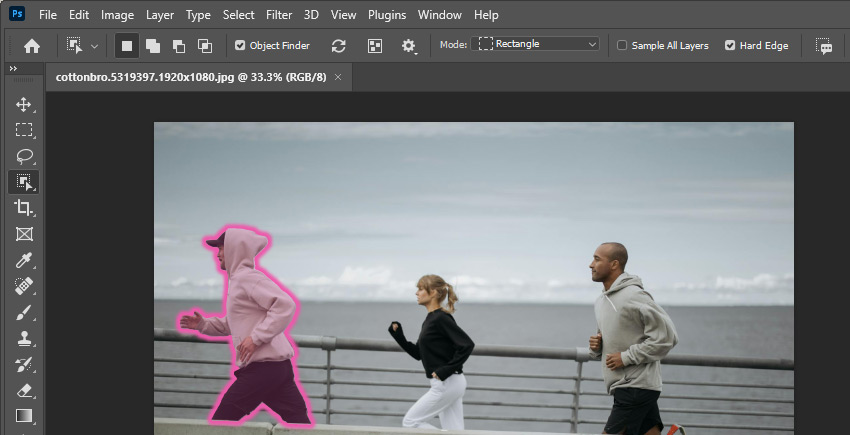
Conclusion
Removing unwanted people from your photos is no longer a task reserved for Photoshop experts. Whether you're using AI-powered apps like Aiarty Image Matting, TouchRetouch, or versatile editors like Snapseed and Picsart AI, there’s a tool for every need — from quick fixes to detailed edits. Prefer working online? No problem — several web-based options also make it easy to remove person from photo without installing anything.
No matter which tool you choose, you now have everything you need to clean up your shots, refocus your story, and create pictures that are truly yours.
 FAQs
FAQs
You can remove a person from a photo using various methods: mobile apps, online editors like Photoshop Express or Cleanup.pictures, and desktop software such as Photoshop. These tools typically let you select the unwanted person and automatically fill in the background for a seamless result.
Yes, several! Free apps like SnapEdit, Cleanup.pictures (online), and YouCam Perfect offer basic person-removal features at no cost, especially for simple backgrounds.
On iPhone, try apps like PhotoDirector, TouchRetouch, or Photoshop Express. Just import the image, use the object removal tool, and tap over the person to erase them seamlessly.